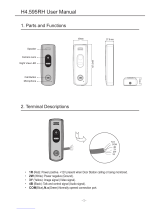Page is loading ...

Quick Installation
MOBOTIX M73 EN54
©2023MOBOTIX AG
V1.08, 8/18/2023, Order Code: Mx-M73TA-BxxxRxxx-EN54

Table of Contents
Table of Contents
Table of Contents 2
Before You Start 5
Support 6
MOBOTIX Support 6
MOBOTIX eCampus 6
MOBOTIX Community 6
Safety Notes 7
Legal Notes 7
Notes on System Security 9
Drilling Template 11
Drilling Template PDF 12
Scope of Delivery 13
M73 EN54: Scope of Delivery 14
Connector Box RJ45: Scope of Delivery 15
Mounting Supplies: Scope of Delivery 16
Technical Specifications 19
Order Information 20
Hardware 20
Image Formats, Frame Rates, Image Storage 22
General Features 23
Video Analysis 24
Video Management Software 24
Sensor Modules 24
Dimensions of Sensor Modules 24
Weight of Sensor Modules 25
Supported Image Sensor Modules 25
Supported Thermal Sensor Modules (Pre-mounted on Thermal Front Plate) 26
Features Thermal Image Sensors 27
Supported Functional Modules (Pre-mounted on Front Plate) 28
Connector Box RJ45 28
Dimensions 30
Mounting 31
Before Mounting the Camera 32
Protective Measures 33
Installing an additional Sensor Module 34
Opening the Module Housing 38
2 / 89

Installing the Security Clips 40
Closing the Module Housing 41
Mounting Options 43
Tiltability when mounted 43
Mounting to a Wall 44
Mounting to a Pole 46
Connecting the camera 51
Connecting the Camera to the Network 52
Terminal Connectors 53
Finishing the Installation of the Camera 56
Operating the Camera 61
Getting Started 62
LED states 62
Boot Options of the Camera 63
Network Settings 65
Windows 66
Mac 67
Linux / Unix 67
Network Settings on the Camera in the Webbrowser 67
Network Settings on the Camera in MxMC 68
Camera Software in the Browser 71
Access the camera's website in the browser 73
Basic Settings 73
Configuring Sensor Modules 74
EN54 Compliant Camera Configuration 75
Create Visual Alarm Profile 75
Set an Alarm Acknowledge Softbutton 76
Edit the Softbutton Menu 77
Arming the Camera 77
Creating Thermal Events 78
Configuration of an action group 78
Acknowledge Alarm via Softbutton 80
Further Information 81
Maintenance 83
Opening the Camera Body 84
Replacing the microSD card 87
Cleaning the Camera and Lenses 88
Table of Contents
3 / 89


Before You Start
Support
Support
MOBOTIX Support
If you need technical support, please contact your MOBOTIX dealer. If your dealer cannot
help you, he will contact the support channel to get an answer for you as quickly as pos-
sible.
If you have internet access, you can open the MOBOTIX help desk to find additional
information and software updates.
Please visit www.mobotix.com > Support > Help Desk.
MOBOTIX eCampus
The MOBOTIX eCampus is a complete e-learning platform. It lets you decide when and
where you want to view and process your training seminar content. Simply open the site
in your browser and select the desired training seminar.
Please visit www.mobotix.com/ecampus-mobotix.
MOBOTIX Community
The MOBOTIX community is another valuable source of information. MOBOTIX staff and
other users are sharing their information, and so can you.
Please visit community.mobotix.com.
6 / 89

Safety Notes
nThis product must not be used in locations exposed to the dangers of explosion.
nDo not use this product in a dusty environment.
nProtect this product from moisture or water entering the housing.
nInstall this product as outlined in this document. A faulty installation can damage the product!
nThis equipment is not suitable for use in locations where children are likely to be present.
nWhen using a ClassI adapter, the power cord shall be connected to a socket-outlet with proper ground
connection.
nTo comply with the requirements of EN 50130-4 regarding the power supply of alarm systems for 24/7
operation, it is highly recommended to use an uninterruptible power supply (UPS) for backing up the
power supply of this product.
Legal Notes
Legal Aspects of Video and Sound Recording
You must comply with all data protection regulations for video and sound monitoring when using MOBOTIX
AG products. Depending on national laws and the installation location of the cameras, the recording of video
and sound data may be subject to special documentation or it may be prohibited. All users of MOBOTIX
products are therefore required to familiarize themselves with all applicable regulations and to comply with
these laws. MOBOTIX AG is not liable for any illegal use of its products.
Declaration of Conformity
The products of MOBOTIX AG are certified according to the applicable regulations of the EC and other coun-
tries. You can find the declarations of conformity for the products of MOBOTIX AG on www.mobotix.com
under Support> Download Center> Marketing & Documentation> Certificates & Declarations of Con-
formity.
RoHS Declaration
The products of MOBOTIX AG are in full compliance with European Unions Restrictions of the Use of Certain
Hazardous Substances in Electrical and Electronic Equipment (RoHS Directive 2011/65/EC) as far as they are
subject to these regulations (for the RoHS Declaration of MOBOTIX, please see www.mobotix.com, Support>
Download Center> Marketing & Documentation> Brochures & Guides> Certificates).
Before You Start
Safety Notes
7 / 89

Before You Start
Legal Notes
Disposal
Electrical and electronic products contain many valuable materials. For this reason, we recommend that you
dispose of MOBOTIX products at the end of their service life in accordance with all legal requirements and reg-
ulations (or deposit these products at a municipal collection center). MOBOTIX products must not be dis-
posed of in household waste! If the product contains a battery, please dispose of the battery separately (the
corresponding product manuals contain specific directions if the product contains a battery).
Disclaimer
MOBOTIX AG does not assume any responsibility for damages, which are the result of improper use or failure
to comply to the manuals or the applicable rules and regulations. Our General Terms and Conditions apply.
You can download the current version of the General Terms and Conditions from our website at www.-
mobotix.com by clicking on the corresponding link at the bottom of every page.
FCC Disclaimer
This equipment has been tested and found to comply with the limits for a Class A digital device, pursuant to
part 15 of the FCC Rules. These limits are designed to provide reasonable protection against harmful inter-
ference when the equipment is operated in a commercial environment. This equipment generates, uses, and
can radiate radio frequency energy and, if not installed and used in accordance with the instruction manual,
may cause harmful interference to radio communications. Operation of this equipment in a residential area is
likely to cause harmful interference in which case the user will be required to correct the interference at his
own expense.
8 / 89

Notes on System Security
To protect the camera against security risks in data technology, the following measures are recommended
after the installation has been completed:
MxManagementCenter:
nMenu View> Wizards & Tools> Secure System:
nChange camera factory default password: √
nEnable encrypted HTTPS: √
nDisable public access: √
nUser Management (for all users):
nForce Complex Password: √
nLog out on Inactivity: After 5 min
User interface of the camera in the browser:
nAdmin Menu> Network Setup> Web Server:
nEnable MxWeb: –
nEnable intrusion detection: √
nNotification threshold: 10
nTimeout: 60 minutes
nBlock IP Address: √
For more information on this new feature, please read the «Cyber Protection Guide» on www.mobotix.com
(under Support> Download Center> Documentation> Brochures & Guides> Cyber Security).
Notes on System Security
Legal Notes
9 / 89


11 / 89
Drilling Template
Open this file in a PDF viewer (Acrobat Reader, Foxit Reader, or similar) and print the file
without scaling (original size).
NOTE! Download the drilling template from the MOBOTIX website: www.mobotix.com>
Support > Download Center > Marketing & Documentation> Drilling Templates.
CAUTION! Always print or copy the drilling template at 100% of the original size!
1

Montageplatte / Mounting Plate / Plaque de xation
Maßstab / Scale / Echelle : 1:1
Bohrschablone / Drilling Template / Gabarit de perçage
Solution Platform M73
MOBOTIX ist ein eingetragenes Warenzeichen der MOBOTIX AG in der Europäischen Union, den USA und in anderen Ländern.
Änderungen vorbehalten. MOBOTIX übernimmt keine Haung für technische Fehler, Druckfehler oder Auslassungen. Alle Rechte
vorbehalten. • © MOBOTIX AG 2019
www.mobotix.com>Support>DownloadCenter>Dokumentation>Zertikate&Konformitätserklärungen
MOBOTIX is a trademark of MOBOTIX AG registered in the European Union, the U.S.A., and in other countries. Subject to change
without notice. MOBOTIX do not assume any liability for technical or editorial errors or omissions contained herein. All rights
reserved. • © MOBOTIX AG 2019
www.mobotix.com>Support>DownloadCenter>Documentation>Certicates&DeclarationsofConformity
MOBOTIX est une marque déposée de MOBOTIX AG en Union Européenne, aux États-Unis et dans d’autres pays. Susceptible de
modication sans préavis. MOBOTIX ne se tient responsable d‘aucune erreur technique ou de rédaction, ni d‘omission dans le
présent document. Tous droits réservés. • © MOBOTIX AG 2019
www.mobotix.com>Support>Centredetéléchargement>Documentation>Certicats&Déclarationsdeconformité
MOBOTIX AG
Kaiserstrasse
D-67722 Langmeil
Germany
Tel.: +49 6302 9816-0
Fax: +49 6302 9816-190
info@mobotix.com / [email protected]
www.mobotix.com
60 mm/2.36 in
120 mm/4.72 in
35 mm/1.38 in
19,5 mm/
0.77 in
45 mm/1.77 in
21,5 mm/
0.85 in
21,5 mm/
0.85 in
20,5 mm/
0.81 in
⇧ OBEN / TOP ⇧
Ø 6.5 mm/
0.26 in
~86,5 mm/3.41 in
153 mm/6.02 in
Dichtung
Sealing
Joint d‘étanchéité
3 Kabeldurchführungen Ø 16 mm
3 cable bushing Ø 16 mm/0.63 in
3 passe-câbles Ø 16 mm
NurinOriginalgrößekopie-
renoderausdrucken!
Alwayscopyorprintat
100%oforiginalsize!
Copier ou imprimer uni-
quementauxdimensions
d’origine!
Installationnur aufebenerFläche! Unebenheitendürfen
0,5mmnichtüberschreiten!
Installation only on level surface! Unevenness must not
exceed0.5mm/0.02in!
Montageuniquementsurunesurfaceplane!Lesinégalités
nedoiventpasdépasser0,5mm!
• Bohrungen für Befestigungsschrauben Ø 5 mm
• Holes for mounting screws 5 mm diameter
• Trous pour les vis de montage de 5 mm diamètre
• Kabeldurchführungen Ø 16 mm
• Cable bushings 16 mm/0.63 in diameter
• Passe-câbles de 6 mm diamètre

Scope of Delivery
M73 EN54: Scope of Delivery
M73 EN54: Scope of Delivery
Scope of delivery M73 EN54 Body
Item Count Description
1.1 1 M73 EN54 Camera pre-assembled with
Thermal TR module, Multisense module
and Blind module
1.2 1 Blind module (pre-installed, must be
installed when using only two sensor
modules)
1.3 1 Mounting plate with wall sealing
(installed), two standard plugs
(installed), and RJ54 connector box.
1.4 1 MOBOTIX Ethernet patch cable,
50cm/19.7in with sealing
14 / 89

Scope of delivery M73 EN54 Body
Item Count Description
1.5 1 SD card 8GB (installed)
1.6 1 Mounting supplies (see Mounting Sup-
plies: Scope of Delivery, p. 16)
1.7 1 Important Safety Information
1.8 1 Sticker with EAN number of camera
1.9 1 Sticker with IP address of camera
Connector Box RJ45: Scope of Delivery
Scope of Delivery
Connector Box RJ45: Scope of Delivery
15 / 89

Scope of Delivery
Mounting Supplies: Scope of Delivery
Scope of Delivery M73 EN54 Connector Box RJ45
Item Count Description
C.1 1 Connector box RJ45 black with rubber
plug black, rubber plug single-wire
white, USB plug blue (installed)
C.2 1 Protective cover for connector box poly-
styrene white (installed)
C.3 1 Rubber plug black (installed)
C.4 1 Rubber plug single-wire white (installed)
C.5 1 Rubber plug cable dia. 3.5mm white (to
replace C.5)
C.6 1 USB plug connector box blue (installed)
Mounting Supplies: Scope of Delivery
16 / 89

Scope of Delivery M73 EN54 Mounting Supplies
Item Count Description
M.1 1 Module wrench (gray)
M.2 1 Lens wrench blue
M.3 3 Housing plug silicone white
M.4 3 Security clips plastic red
M.5 2 Cable tie black
M.6 1 Allen wrench 5mm
M.7 1 Allen wrench 2.5mm
M.8 1 TORX wrench TX20
M.9 1 TORX wrench TX10
M.10 1 Screwdriver yellow
M.11 4 Washer dia. 6.4mm plastic white
M.12 4 Wood screw 4.5x60 mm
M.13 4 Dowel S8
M.14 3 Oval head screw with shank 2.5x6.5 mm
stainless steel black (pre-assembled)
M.15 2 Cover for screw plastic white
Scope of Delivery
Mounting Supplies: Scope of Delivery
17 / 89


19 / 89
Technical Specifications
This section contains the following information:
Order Information 20
Hardware 20
Image Formats, Frame Rates, Image Storage 22
General Features 23
Video Analysis 24
Video Management Software 24
Sensor Modules 24
Dimensions of Sensor Modules 24
Weight of Sensor Modules 25
Supported Image Sensor Modules 25
Supported Thermal Sensor Modules (Pre-mounted on Thermal
Front Plate) 26
Features Thermal Image Sensors 27
Supported Functional Modules (Pre-mounted on Front Plate)28
Connector Box RJ45 28
Dimensions 30
3

Technical Specifications
Order Information
Order Information
Order Code: Camera Type / Bundle
20.102.712- 01 Mx-M73TA-B336R100-EN54 M73A TR Camera (B) CIF (45°)
20.102.713- 01 Mx-M73TA-B336R150-EN54 M73A TR Camera (B) CIF (25°)
20.102.714- 01 Mx-M73TA-B336R280-EN54 M73A TR Camera (B) CIF (17°)
20.102.715- 01 Mx-M73TA-B640R050-EN54 M73A TR Camera (B) VGA (90°)
20.102.716- 01 Mx-M73TA-B640R080-EN54 M73A TR Camera (B) VGA (69°)
20.102.717- 01 Mx-M73TA-B640R100-EN54 M73A TR Camera (B) VGA (45°)
20.102.718- 01 Mx-M73TA-B640R150-EN54 M73A TR Camera (B) VGA (32°)
Hardware
Feature Properties
Image sensor (color or B&W sensor) up to 4K UHD 3840x2160, 16:9, 1/1,8”
Light sensitivity nColor sensor (day): 0,1 lx @ 1/60s; 0,005 lx @ 1s
nBW sensor (night): 0,02 lx @ 1/60s; 0,001 lx @ 1s
Exposure control Manual and automatic mode
1s to 1/16,000s
IK protection class IK10 (housing)
IP / NEMA protection class IP66 / NEMA 4X
Operating temperature range –40 to 65°C/–40 to 149°F
Min. cold start temperature –30°C/–22°F
Relative Humidity 95% non-condensing
Internal DVR, out of the box MicroSD card (8GB), MxPEG+ recording only
I/Os see Connector Box RJ45, p. 28
20 / 89
/