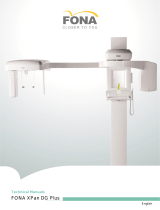Page is loading ...

Digital Radiograph

6Image Display Problem with the CCD Unit.
D Sensor has a problem
In case that CC
Turn the power of the PC off
Turn the power of the Panoramic radiograph off.
Turn the pow noramic radier of the Pa ograph on again
Turn the pow in aner of the PC on aga d restart the PC
Check the co n color) ndition of LED (gree
If the green L not blinking, check sor uED is the connection between the PC and the Sen nit
In case that blinking, but not t etween the PC a
the Sensor uLED is urned on, check the connection b nd
nit
When there is no proble N cable, it could be a malfunction
the sensor u m in the connection of the LA of
nit, please contact a service engineer of your dealer
7Image Dis with the CCD Unit.
t PC or imag
play Problem
In case tha e processing software has a problem
Turn the power of the PC off
Turn the power of the Panoramic radiograph off.
Turn the power of the Panoramic radiograph on again
Turn the power of the PC on again and restart the PC
Check that L it is c table ED of the sensor un hanged from blinking to s
Check the co cabnnection of the LAN le
If above ste he probl our PC manufacturer or image
processing sps don’t solve t em, please contact y
oftware vender
/