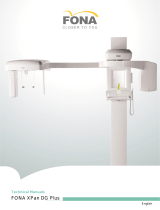Page is loading ...

B02-T157N
Bel-Cypher N
SERVICE MANUAL
Panoramic Radiograph
Bel-Cypher N
SAFETY INSTRUCTION TO SERVICE PERSONNEL
x Be sure to read this “Service Manual” before starting repair work.
x Be sure to keep this “Service Manual” handy while performing repair work.
TAKARA BELMONT CORPORATION

B02-T157N
Bel-Cypher N
Before Starting Repair Work
Please be sure to read this “Service Manual” before starting repair work and fully understand the
contents. Some repair works involve risks in adjustment, confirmation, etc. So be very careful about
the safety when performing such works. The repair works shall be performed by a qualified personnel or
a person who completed the training specialized in repair at our company.

B02-T157N
Bel-Cypher N
CONTENTS
01. INTRODUCTION 01-1/1
02. WARNINGS 02-1/6
03. PREPARATION FOR REPAIR WORK 03-1/1
04. SPECIFICATION 04-1/2
05. EQUIPMENT COMPONENTS 05-1/1
06. TROUBLESHOOTING 06-1/8
07. RESPONSE TO ERROR MESSAGE 07-1/2
08. PRINTED CIRCUIT BOARD LAYOUT DRAWING 08-1/5
09. PART LIST 09-1/12
10. MAINTENANCE CHECK 10-1/2
11. CONTACT INFORMATION 11-1/1
11. REVISED RECORD OF THIS MANUAL 12-1/1
APPENDIX : ELECTRIC BLOCK DIAGRAM

B02-T157N
Bel-Cypher N
01
01. INTRODUCTION
1. Before starting repair work, be sure to read Operation Manual of the equipment.
2. The operating procedure of panoramic radiography forms the basis of all operations. So become fully
familiar with its procedure before taking other radiograph.
3. Be sure to observe the warnings and prohibited matters in the body of this Service Manual strictly.
4. Read this Service Manual from the beginning in the order it is written. If you read from the middle of this
manual and do the repair work, it may cause an accident, breakage of this equipment etc. due to an
incorrect repair work.
5. If you find any unclear point during a repair work, read this Service Manual again to check about it and
restart the repair work.
6. Exemption from Responsibility
Be sure to observe the contents of Service Manual. The accident and breakage of this equipment due
to an incorrect repair work are out of the scope of our responsibilities.
7. Warranty Period for Equipment
The warranty period is three years from the date of purchase. The charge-free warranty will be applied
only to the cases where breakage, failure, etc. of this equipment occurred through normal use.
8. Available Period for Repair Parts and Service Parts
The repair parts and service parts are available for 10 years after discontinuing this product.
10. The disinstallation and disposal of equipment are within the scope of responsibilities of the customer. In
the case to disinstall the equipment, consult with the dealer you purchased from or with us.

B02-T157N
Bel-Cypher N
02
02. WARNINGS
WARNING
When you perform a repair work, read this “Service Manual” and follow its instructions.
If repaired wrongly, it may cause a breakage of the equipment or an accident.
Especially, be sure to comply with the instructions following the signal words DANGER, WARNING
and CAUTION.
NOTE
In this “Service Manual”, the meanings of signal words are defined as follows:
DANGER
Indicates a direct risk that is predicted to result in death or serious injury, serious property damage
such as total loss of equipment and fire if you do not avoid it.
WARNING
Indicates an indirect risk that is predicted to result in death or serious injury, serious property
damage such as total loss of equipment and fire if you do not avoid it.
CAUTION
Indicates a risk that has a potential to result in minor injury or moderate injury, partial damage of
equipment and extinction of computer data if you do not avoid it.
NOTE
Indicates helpful information in using this equipment.

B02-T157N
Bel-Cypher N
02
DANGER
Liquids on this equipment will cause electric shock accident or equipment damage.
This equipment is electric equipment. Keep liquids away from this equipment.
DANGER
Shock hazard. This equipment is electric equipment and has some high-voltage portions inside.
Turn off the power of equipment and unplug power cable from electrical outlet before opening cover of
equipment for repair work.
DANGER
Some repair works involve risks. Only qualified or trained persons may do repair works.
DANGER
Some repair works involve risks. Service personnel must give instructions to outsiders to stay away from
repair work area.
WARNING
Do not make alterations to medical electronics equipment!
Alterations by user are prohibited.
Also, relevant pharmaceutical affairs law imposes following regulations on manufacturers.
That is, medical equipments need item-specific approval for manufacture, and “application for partial
modification approval” is required when making functional changes in medical equipments.
So unauthorized alterations are prohibited.
WARNING
Radiation Protection in Dentistry
Comply with the contents of each clause regarding protection against radiation exposure prescribed in
relevant medical regulations when installing and using dental X-ray equipments.
WARNING
This equipment for radiograph can cause hazard to service personnel if safe exposure conditions and how
to use are not complied with.

B02-T157N
Bel-Cypher N
02
WARNING
Be sure to sterilize equipment portions to be touched by patient or operator before starting repair work.
After completing the repair work, sterilize equipment portions touched by service personnel.
WARNING
While repairing, do not place anything that can be an obstacle within the range of equipment.
WARNING
To avoid damages to equipment, measuring instruments, etc. and electric shock, service personnel must
not remove covers of equipment except when necessary.
WARNING
To avoid damages to equipment, measuring instruments, etc. and electric shock, turn off power of
equipment and take extra care not to short-circuit with other circuit when connecting lead wire of measuring
instrument to a circuit within the equipment during repair work.
WARNING
To avoid damages to equipment, measuring instruments, etc. and electric shock, be sure to turn off power
of equipment and use the parts specified by us when replacing machine parts and electric parts of the
equipment.
WARNING
To avoid X-ray exposure due to carelessness, be sure to install lead plate for X-ray protection on
X-radiation aperture of X-ray generator when radiating X-rays during repair work.
WARNING
Be sure to use positioning attachment specified for each exposure mode when positioning patient.

B02-T157N
Bel-Cypher N
02
WARNING
Be sure to make patient and nursing attendant to wear X-ray protective clothing. (Nursing attendant in this
sentence means a person allowed by doctor.)
WARNING
Be sure to operate X-ray exposure switch from outside of X-ray room.
WARNING
Operator must instruct patient not to move while X-raying.
WARNING
Watch patient, nursing attendant and equipment constantly while X-raying, and release X-ray exposure
switch immediately if you find something abnormal.
WARNING
Contact the dealer you purchased from when scraping this equipment.
WARNING
After completing repair work, be sure to turn OFF power for safety.
CAUTION
When X-raying patient after completing repair work, take extra care for patient safety when positioning
patient.
CAUTION
Damage etc. inside X-ray generator cannot be repaired on site. Depending on service personnel’s
judgment, the equipment will be returned to factory for repair or replacement.

B02-T157N
Bel-Cypher N
02
WARNING
Responsibility for managing the use and maintenance of medical equipments lies with the user (hospital or
clinic). This equipment must be used by doctor or qualified person only.
As repair or check inside equipment involves risks, contact the company you purchased from.
WARNING
When earthquake warning is issued, do not use this equipment.
After an earthquake, be sure to conduct maintenance check of the equipment and confirm no abnormality
before use. Default of the check and/or confirmation can harm patient.
WARNING
Be sure to set up X-ray examination room and install the equipment body in the X-ray examination room.
WARNING
Do not place anything that can be an obstacle within the range of equipment movement.
WARNING
X-raying and approach to equipment must be done under the responsibility of user when repairer, patient,
or nursing attendant allowed by doctor has a pacemaker etc.
WARNING
Be sure to use positioning attachment specified for each exposure mode when positioning patient.
WARNING
Be sure to make patient and nursing attendant to wear X-ray protective clothing.
(Nursing attendant in this sentence means a person allowed by doctor.)
WARNING
Operator must instruct patient not to move while X-raying.

B02-T157N
Bel-Cypher N
02
WARNING
Be sure to sterilize and disinfect equipment portions touched by patient or operator after X-raying and at
daily closing time.
WARNING
Contact our sales office near you when scraping this equipment.
WARNING
After using equipment, be sure to turn OFF power for safety.
WARNING
Keep everyone out of X-ray room except repairer when radiating X-rays for repair.
WARNING
To avoid equipment failure, do not rotate arm by hand.
WARNING
Keep patient unmoved until arm reset operation completed after X-raying.
CAUTION
Take extra care for patient safety when positioning patient.
CAUTION
Take extra care for patient safety when moving sliding unit up and down.
CAUTION
Do not look straight at positioning laser beam for your safety. Also, give this caution to patient and nursing
attendant.

B02-T157N
Bel-Cypher N
03
03. PREPARATION FOR REPAIR WORK
1. Manuals
x This Service Manual on Bel-Cypher N
x Operation Manual on Bel-Cypher N
2. Measuring Equipments
1) Digital multi-meter
2) Oscilloscope
3) Lead wire for measurement
4) Insulation-resistance meter
5) X-ray detecting paper
6) Scale
3. Tools
1) Phillips-head screwdrivers (Large-size and small-size)
2) Flathead screwdriver (Small-size, insulated-type)
3) Box drivers (for M3, 4, 5, 6 screws)
4) Hexagonal wrench (a set of wrenches)
5) Nipper
6) Long-nose pliers
7) Electric soldering iron (insulated-type), solder
8) Taps for thread
9) Tap handle
10) Electric drill
11) Drill
12) Crimp tool (for crimping terminal)
4. Jigs for Adjustment
1) Test piece for Bel-Cypher N
2) Lead plate with thickness of 3mm or more (for X-ray protection)
3) Brass plate filter
4) Aluminum filter with thickness of 35mm
5) X-ray detecting paper
5. Repair and Service Parts
1) Depending the contents of repair, please prepare necessary boards, parts, wire harness, etc.
6. Other
1) Depending the contents of repair, please prepare screws, nuts, crimping terminals, grease, etc.
2) Alcohol for disinfection
3) Cloth
4) Clearing solvent

B02-T157N
Bel-Cypher N
04
04. SPECIFICATION
Product Name Panoramic Radiograph
Model Name Bel-Cypher N
Power Voltage 120Vac 60Hz
Power Capacity 11A
High Voltage
Generator High-frequency inverter system (100kHz)
X-ray Tube Voltage 60kVa 80kV (1kV step)
X-ray Tube Current 2 to 8mA (2mA step)
Exposure Control Manual
X-ray Tube D-052SB (made by Toshiba Corp.)
X-ray Tube Focus 0.5mm
Total Filtration 2.8mmAl (minimum)
Exposure Mode
Panoramic
radiography
Adult
Child
TMJ Lateral 4 sections
Panoramic
Bitewing
Adult
Child
Exposure Time
Panorama : 10 sec
Panoramic
Bitewing
: 4.6 sec
TMJLateral 4
sections
: 2.5 sec (X4)
Magnification
Panorama : 1.2 to1.3
Panoramic
Bitewing
: 1.2 to 1.3
TMJ Lateral 4
sections
: 1.2
Beam for Patient
Positioning 3 beams
Dimensions (mm) W: 906uD:1,126uH:2,200
Weight Approx. 364lb(165kg)

B02-T157N
Bel-Cypher N
04
System Requirements
Temperature : 5 a 35qC
Humidity : 30 a 85%
Pressure : 700 a 1060 hPa
Storage Environment
Temperature : 10 a 60qC
Humidity : 10 a 95%
Pressure : 700 a 1060 hPa
Transportation Environment
Temperature : 10 a 60qC
Humidity : 10 a 95%
Pressure : 700 a 1060 hPa

B02-T157N
Bel-Cypher N
05
05. EQUIPMENT COMPONENTS
Block Diagrams

B02-T157N
Bel-Cypher N
06
6. TROUBLESHOOTING
6.1 Unable to Turn On Power
Follow “No” if problem is not resolved
;'5
01 4GHGT
;'5
014GHGT
;'5
014GHGT
;'5
014GHGT
;'5
01
014GHGT
4GHGT
Check Fuse F1, F2 on the rotation Unit Replace Fuse
Check the voltage between CP1&CPGG
(+24Vdc) on CPU Board
Check connection between Switching Power
Supply Unit and CPU Board
Check F1 on CPU Board
Replace Switching Power Supply Unit
Replace CPU Board
Unplug Power code. Measure the resistance
value between CP1 –CPGG. Does resistance
value exceed 100 ohm?
Check the resistance value of each
line that exceeds 100 ohm by
disconnecting connector on CPU
Replace CPU Board
Replace Power Board 5
Secure connections

B02-T157N
Bel-Cypher N
06
6.2㧚Arm doesn’t rotate
;'5
014GHGT
;'5
014GHGT
;'5
014GHGT
;'5
014GHGT
;'5
4GHGT 4GHGT
Check the Structure of Rotation
Mechanism
A
djust Rotation
Mechanism
Check the connection of wires
and connectors between motor,
sensor and motor board Secure connections
Check the movement of photo
micro sensor. Is the surface of a
sensor clean?
Check the resistance value
between two pins (BK-BL,
BL-RD, RD-OR, OR-GN &
GN-BK) Are resistance values
Clean the surface of a sensor.
Or replace a sensor.
Replace Rotation
Replace Rotation Pulse Motor
Board
Replace CPU Board

B02-T157N
Bel-Cypher N
06
6.3㧚Y-axis Doesn’t Move
;'5
014GHGT
;'5
014GHGT
;'5
014GHGT
;'5
014GHGT
;'5
4GHGT 4GHGT
Check ball screw on Y-axis
A
djust ball screw
Check the connection of wires
and connectors between motor,
sensor and motor board Secure connections
Check the movement of photo
micro sensor. Is the surface of a
sensor clean?
Check the resistance value
between two pins (BK-BL,
BL-RD, RD-OR, OR-GN &
GN-BK) Are resistance values
Clean the surface of a
sensor. Or replace a
sensor
Replace Rotation Motor
Replace Pulse Motor Board for
Y-Axis
Replace CPU Board

B02-T157N
Bel-Cypher N
06
6.4. Tube Temperature Error, Unable to irradiate X-Ray
;'5
014GHGT
;'5
014GHGT
;'5
014GHGT
4GHGT
Does LED D14 on CPU Board lit up? Replace CPU Board
Confirm the connection between CN4 and 14 pin
on CPU Board
Secure connections
Measure Tube Temperature Wait till Tube Temperature
cools down
Replace Thermal Sensor

B02-T157N
Bel-Cypher N
06
6.5㧚Positioning Beam Doesn’t Lit
;'5
01
014GHGT
;'5
014GHGT
;'5
014GHGT
Unplug Power code. Measure the
resistance value between CP4–CPCG
on CPU Board. Does resistance value
exceed 500 ohm?
Check the voltage between
CP4&CPCG (+3.5Vdc) on CPU Board
Confirm connection between CPU
Board and each Laser Marking
Projectors
Replace CPU Board
Secure connections
Check the resistance value of each
line that exceeds 500 ohm by
disconnecting connector connected to
Laser Markin
g
Pro
j
ector.
Replace laser beam that doesn’t lit

B02-T157N
Bel-Cypher N
06
6.6. Unable to Irradiate X-rays
;'5
01
01 ;'5
01
;'5
;'5
01
01
;'5
01
01
;'5
01
;'5
01
;'5
01
;'5
01
;'5
01
;'5
01
Remarks: *A) If fuse is replaced, always check *B).
When part is replaced, always confirms Tube current and feedback voltage of X-ray tube.
Is Red LED on Inverter
Board “ON”?
Check the Fuse (F1) on Inverter
Board Replace Inverter Board
Are wiring connections on Inverter
Board OK?Secure connections
At the Ready condition, check the
incoming voltage between 1 & 3 pin
on CN3. Is incomin
g
Volta
g
e OK?
Check Fuse F1 & F2 on Rotation
section
*A)Replace Fuse
At the Ready condition, does D15
lit up? Replace CPU Board
At the Ready condition, does
+24Vac come on both ends of D3
on
p
ower Board5?
Check wire harness between
CPU Board and Power Board 5
Does K-C relay on CPU Board
work at the Read
y
Condition? Replace Power Board 5
Check Incoming AC Lines, check
connectors on AC Lines
Maintain wirings of
Incoming AC Lines
Check the voltage between CP13
– CPCG on CPU Board
(Voltage should be)
60kV㧦3.00Vdc(±0.02V)
70kV㧦3.50Vdc(±0.02V)
80kV㧦4.00Vdc(±0.02V)
Replace CPU Board
*B) Check the voltage between
CP14 – CPCG on CPU Board
(Voltage should be)
2mA㧦0.80Vdc(±0.10V)
4mA㧦2.00Vdc(±0.20V)
6mA㧦3.00Vdc(±0.30V)
8mA : 4.00Vdc(±0.40V) Replace CPU Board
Replace Inverter Board Replace X-Ray Head
Confirm connections
between Inverter Board
and X-Ray generator
CN4,1㨪F0
CN4,2㨪F1
CN4,3㨪F2
Confirms connection of
wire harnesses and
connectors on CN6 line
(Inverter Board and
CPU Board)
Secure connections
/