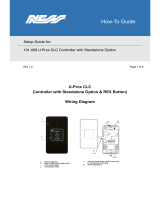Page is loading ...

ENTRYPROX
USER MANUAL
4045-905, Rev. C.4
September 2016
hidglobal.com

Page 2 of 38 September 2016
EntryProx User Manual, 4045-905, Rev. C.4
Copyright
©2002 - 2016 HID Global Corporation/ASSA ABLOY AB.
All rights reserved. This document may not be reproduced, disseminated or republished in any
form without the prior written permission of HID Global Corporation.
Trademarks
HID GLOBAL, HID, the HID logo, and EntryProx are the trademarks or registered trademarks of HID
Global Corporation, or its licensors, in the U.S. and other countries. All other trademarks, service
marks, and product or service names are trademarks or registered trademarks of their respective
owners.
Revision History
Date Description Version
September 2016 Removed references to PDAs and DCD/DTDs, which are no longer
supported. C.4
March 2014 Added French translation of warning statement. C.3
February 2007 Reformatted, added correct IP statement C.2
August 2006 Error correction in EntryProx User Guide 4045-905 C.0 - page 33,
add ".com" to hidcorp URL
C.1
May 2006 Added PDA support for logging data. C.0
Contacts
For additional offices around the world, see www.hidglobal.com corporate offices.
North America Asia Pacific
611 Center Ridge Drive
Austin, TX 78753
USA
Phone: 866-607-7339
Fax: 949-732-2120
19/F 625 King’s Road
North Point, Island East
Hong Kong
Phone: 852 3160 9833
Fax: 852 3160 4809
Europe, Middle East and Africa Brazil
Haverhill Business Park Phoenix Road
Haverhill, Suffolk CB9 7AE
England
Phone: 44 (0) 1440 711 822
Fax: 44 (0) 1440 714 840
Condomínio Business Center
Av. Ermano Marchetti, 1435
Galpão A2 CEP 05038-001
Lapa - São Paulo/SP
Brazil
Phone: 55 11 5514-7100
HID Global Customer Support: www.hidglobal.com/support

September 2016 Page 3 of 38
EntryProx User Manual, 4045-905, Rev. C.4
Contents
1 Introduction ............................................................................................................................. 5
2 Product Overview ................................................................................................................... 6
2.1 Unit Capacity ........................................................................................................................................... 6
2.2 Transactions ............................................................................................................................................ 6
2.3 Pre-Programming the Unit Before Installation .............................................................................. 6
2.4 Specifications ...........................................................................................................................................7
2.5 Default Settings .......................................................................................................................................7
3 Installation ............................................................................................................................... 8
3.1 Assembly Parts ....................................................................................................................................... 8
3.2 Installed Supplied Parts List ............................................................................................................... 9
4 Mounting ................................................................................................................................ 10
4.1 Precautions for Outdoor Installations ............................................................................................. 10
4.2 Beginning EntryProx Installation ....................................................................................................... 11
4.3 Controller Keypad Wiring – Standard Installation ....................................................................... 12
4.4 Controller Keypad Wiring – Secure Installation ........................................................................... 13
4.5 Antenna Housing – Secure Installation ........................................................................................... 15
4.6 Standard Filler or Secure Filler as Request to Exit Label Installation ................................... 16
4.6.1 Standard Installation .................................................................................................................................................... 16
4.6.2 Secure Installation ......................................................................................................................................................... 17
4.7 Installation and Compliance for UL 294 ......................................................................................... 18
4.8 Metal or Plastic Single Gang J-Box .................................................................................................. 18
4.9 Wall Mounting ........................................................................................................................................ 19
5 Wiring ..................................................................................................................................... 20
5.1 Gate Actuator ....................................................................................................................................... 20
5.2 Auxiliary Relay ....................................................................................................................................... 21
5.3 Request to Exit Input ........................................................................................................................... 21
6 Programming ......................................................................................................................... 22
6.1 Programming Command Sequences .............................................................................................. 22
6.2 LED Indication during Program Mode ........................................................................................... 23
6.3 Changing the Master Code ................................................................................................................ 23
6.4 Preparing to Program Card ............................................................................................................... 23
6.5 PIN Code/Card Programming Basics ............................................................................................. 24
6.6 User Locations ...................................................................................................................................... 24
6.7 User Types ............................................................................................................................................. 24
6.8 PIN Codes, Cards, and Combinations ............................................................................................. 24
6.9 Entering User PIN Codes ................................................................................................................... 24
7 Card/PIN Programming Sequences ................................................................................... 25
7.1 Programming PIN and Card .............................................................................................................. 25
7.2 Quick Programming PINs or Cards ................................................................................................. 25
7.3 Programming PIN Code Only Use ................................................................................................... 26
7.4 Programming CARD Only Use.......................................................................................................... 26
7.5 Programming Code or Card .............................................................................................................. 26
7.6 Batch Load Cards By Keypad Entry ............................................................................................... 27
7.7 Batch Load By Presentation ............................................................................................................. 27
7.8 Deleting Users ....................................................................................................................................... 28
7.9 Block Delete Users ............................................................................................................................... 28

Page 4 of 38 September 2016
EntryProx User Manual, 4045-905, Rev. C.4
8 Changing Operating Parameters ........................................................................................ 29
8.1 Changing the Main Relay Time ......................................................................................................... 29
8.2 Invalid PIN Lockout ............................................................................................................................. 29
8.3 Resetting the Master Cod and System Defaults Only ............................................................... 30
8.4 Erasing Entire Memory/Resetting System Defaults ................................................................... 30
8.5 Turning KeyPress Audible Feedback On/Off............................................................................... 30
8.6 Turning Keypress Visual Feedback On/Off ................................................................................... 31
8.7 Auto Entry Enable ................................................................................................................................ 31
9 Wiegand Mode ...................................................................................................................... 32
9.1 PIN Code Output In Wiegand Mode ............................................................................................... 32
9.2 LED Control Options for Wiegand Mode ...................................................................................... 32
10 Programming Commands .................................................................................................... 33
11 LED/Sounder Status Indications ........................................................................................ 36
Appendix: A Users Chart for Record Keeping .................................................................... 37

September 2016 Page 5 of 38
EntryProx User Manual, 4045-905, Rev. C.4
1 Introduction
This User Manual provides information and instructions for installing, wiring, and programming the
EntryProx™ unit.
IMPORTANT: READ BEFORE PROGRAMMING THE ENTRYPROX UNIT
• Keep a User List – When programming cards and PIN codes into your EntryProx, record each
User Location, Card Number, PIN Code and the Name of the User. Use the blank form in
Appendix: A: Users Chart for Record Keeping as a photocopy master.
• Change the Master Code – Change the Master Code from the factory default (User Location 1,
PIN Code: 1234) to a new code (1 – 6 digits). Programming commands will not work until the
default Master Code is changed. Keep a record of the new code in a safe place.
• Program the New Master Code into Location 0 – Once this is done, the default Master Code in
User Location 1 can now be reprogrammed for normal access control use.
Note: The Rev C EntryProx no longer reserves User Location 1 for the Master Code.
• If the Master Code is Lost:
End Users: Contact your dealer –A service call is required.
Dealers: Call HID Global Technical Support.
• Consider a Secure Installation - For exterior doors or other high-risk locations, a secure
installation is recommended.

Page 6 of 38 September 2016
EntryProx User Manual, 4045-905, Rev. C.4
2 Product Overview
The EntryProx unit provides card and keypad access control for a single entrance. The unit can be
installed in a standard one-stage configuration or a secure two-stage (remote) configuration.
(Secure installation will be card-only.)
To gain access to the controlled door, the user presents their card to the reader and/or enters their
PIN code into the keypad. The unit searches its memory for that card or PIN code. If the unit finds
the card or PIN code, it unlocks the door or performs some other action that has been programmed
for that user.
The EntryProx unit is compatible with all HID proximity access cards or key tags encoded with up to
37 bits of data. All programming options are performed using the controller keypad. Manual or
batch card/tag programming via the keypad can be completed for 26-bit format only. A batch of
cards or tags encoded in any format can be sequentially presented to the reader by entering a
single keypad command.
2.1 Unit Capacity
The EntryProx unit can accommodate up to 2,000 users. Each user is assigned to a User Location
(numbered 1 – 2000), which can have a card/key tag, a PIN code, or both a card/key tag and a PIN
code. User Location 0 is reserved for the Master Code (used for programming, only).
2.2 Transactions
A maximum of 1,000 transactions can be stored in the EntryProx unit. Each transaction includes the
time, the date, the User Location and the event. When maximum capacity is reached, the oldest
transactions are overwritten.
2.3 Pre-Programming the Unit Before Installation
Dealers and installers are advised to pre-program the unit at their offices before installing it at the
site. Simply connect it to a 12VDC source, follow configuration and card enrollment instructions at
the end of this guide, and disconnect the unit. Programming will be retained in memory. You will
spend less time at the site, and by being familiar with programming, will be able to train the end
user more effectively.

September 2016 Page 7 of 38
EntryProx User Manual, 4045-905, Rev. C.4
2.4 Specifications
Category Requirement
Environmental
Operating
Temperature
–31˚F to 150˚F
(-35˚C to 66˚C) @ 30 VDC
Operating Humidity 5 to 95% relative humidity,
non-condensing
Electrical
Power
Supply/Current
Requirements
10 - 15V DC, linear, filtered and regulated power supply recommended 150 mA
for the EntryProx unit only.
Additional capacity or separate supply required for locking device or
peripherals.
Mechanical
Height 5.25 in (13.3 cm)
Width 2.75 in (7 cm)
Depth 1.625 in (4.1 cm)
Relay Outputs
Main Relay, Aux
Relay
Form C (switches up to 1A inductive load, 2A resistive @ 30VDC)
Sounder 4000 Hz, defeatable
LEDs Bi-Color (red/green)
Amber
Infrared
2.5 Default Settings
The EntryProx unit is shipped with the following default settings.
Parameter Default Setting
Master Code (User Location 1)
Code must be changed before programming the unit.
1234*
Main Relay energizes for 5 seconds
Audible Keypress Feedback ON
Local Propped Door Sounder activates after 30 seconds
Local Forced Door Sounder activates immediately for 10 seconds
Data Output Port Infrared (IR) port

Page 8 of 38 September 2016
EntryProx User Manual, 4045-905, Rev. C.4
3 Installation
You can install the EntryProx unit by using a standard installation method or a secure installation
method. Both installation methods require that you mount the EntryProx unit to a wall or glass
surface.
3.1 Assembly Parts
Before you install the EntryProx, be sure that you have the correct factory and installer supplied
parts listed and illustrated below.
A. Controller Keypad Unit
I. Silicone Rubber Cushion
B. Controller Keypad Backplate
J. Self-Adhering Pads
C. Cable Assemblies
K. 2-pin Jumper
1
D. Antenna Backplate
L. Filler Piece
E. Antenna Housing
M. Lithium “Coin Cell” Battery2, 3
N. Cover screws – hex and tamper
2
F. Blank Label
G. Mounting Screws
O. Hex wrench
2
H. Press to Exit Label
1 Pre-installed on main board connector P2, pins 5 & 6.
2 Not shown in the following figure.
3 Caution: Replace Battery with Panasonic BR1225 only. Use of another battery may present a risk of
fire or explosion. Battery may explode if mistreated. DO NOT recharge, disassemble or dispose of
battery in fire.
Factory Supplied Parts
A
B
C
D
E
F
G
HI
J
K
L

September 2016 Page 9 of 38
EntryProx User Manual, 4045-905, Rev. C.4
3.2 Installed Supplied Parts List
• Appropriate DC power supply (10-15VDC, linear type)
• Appropriate separate power supply for door locking unit
• Appropriate electrical tools
• Recommended remote antenna cable ALPHA 1294C (22AWG)
• Wiegand interface cable ALPHA 1295C (22AWG) (only if using a separate Wiegand access
control panel)
• Power supply cable (18AWG - 22AWG)
• Door locking unit cable (18AWG - 22AWG)
• Door monitor cable (18AWG - 22AWG)
• Request to Exit cable (ALPHA 2421C 18AWG or ALPHA 1292C 22AWG) (only if using remote
switch)
• Optional tamper screw bit (only if tamper screw is used)
• Ademco® 945T or PR-20451 magnet and reed switch or equivalent (for UL 294 compliance)
CAUTION: Replace Battery with Panasonic BR1225 only. Use of another battery may present a risk
of fire or explosion. Battery may explode if mistreated. Do not recharge, disassemble or dispose
of battery in fire.
Attention: Remplacer la batterie avec Panasonic BR1225 seulement. Utilisation d'une autre
batterie peut présenter un risque d'incendie ou d'explosion. La pile peut exploser si elle est mal.
Ne pas recharger, démonter ou jeter les piles dans le feu.

Page 10 of 38 September 2016
EntryProx User Manual, 4045-905, Rev. C.4
4 Mounting
If you mount the EntryProx unit to a wall, you can install an electrical junction box to hold the unit
and the wires in place. The mounting hole cutouts on the backplate line up with the screw holes on
a standard junction box.
If you mount the EntryProx unit to a glass surface, DO NOT remove the wire exits on the backplate.
Remove the appropriate wire exit cutouts located on each side of the controller keypad case.
CAUTION: If your installation must comply with the UL 294 Standard for Access Control, see
Section 4.3: Controlled Keypad Wiring.
4.1 Precautions for Outdoor Installations
Water damage is a key cause of unit malfunction, causing corrosion or short circuits. When
mounting the unit in an area that will be exposed to rain or moisture, take the following
precautionary measures:
1. Use silicone to seal wire runs and mounting holes (antenna is already sealed).
2. DO NOT seal the cover and base together. Water that enters the case must be allowed to
run out at the bottom.
3. Bend the wires to form a drip loop before they enter the case. This will prevent water from
following the wires into the case.

September 2016 Page 11 of 38
EntryProx User Manual, 4045-905, Rev. C.4
4.2 Beginning EntryProx Installation
To mount the EntryProx unit, perform these instructions, referring to the following figures:
1. Remove the hex screw located at the bottom of the EntryProx unit.
2. Disconnect the backplate of the EntryProx unit from the controller keypad.
3. Remove the wire exits and mounting hole cutouts from the backplate.
4. Pull the wires through the backplate.
5. Attach the backplate to a wall or glass surface using the mounting screws or the self-
adhesive fasteners.
Removing Wiring Exits and Mounting Holes
Pulling Wires through the Backplate
Wire Exits
Mounting Hole Cutouts
Mounting Hole Cutouts

Page 12 of 38 September 2016
EntryProx User Manual, 4045-905, Rev. C.4
4.3 Controller Keypad Wiring – Standard Installation
In a standard installation, the antenna housing remains installed in the controller keypad, and the
complete unit is installed outside of the secured area. This is appropriate for interior doors or
“low-risk” exterior installations.
CAUTION: For compliance with the UL294 Standard for access control, additional installation
requirements must be met. See Section 4.7: Installation and Compliance for UL 294 .
To wire the EntryProx unit for a standard installation, refer to perform these steps, referring to the
following figure for clarification.
1. Touch a grounded object BEFORE touching the main circuit board to guard against
possible static discharges.
2. Remove the main circuit board by pushing outward on the two spring tabs in the direction
shown in the following figure.
3. Lift the main circuit board.
4. Make the wiring connections for the door locking devices, the power supply, and the alarm
inputs and outputs. See Section 5: Wiring for appropriate wiring diagrams.
5. Reattach the main circuit board to the controller keypad unit.
6. Attach the controller keypad unit to the mounted backplate and secure the EntryProx unit
with a hex screw or tamper screw.
CAUTION: A ribbon cable holds the main circuit board to the controller keypad board. DO NOT
CUT OR REMOVE this cable from its connector.
Removing the Circuit Board

September 2016 Page 13 of 38
EntryProx User Manual, 4045-905, Rev. C.4
4.4 Controller Keypad Wiring – Secure Installation
In a secure installation, the waterproof antenna housing is removed from the controller keypad and
mounted outside of a secured area. The control unit is installed inside the secured area. The blank
filler piece is then inserted into the controller keypad in its place.
Note: This is appropriate for exterior doors or medium-to-high risk locations.
To wire the EntryProx unit for a secure installation, refer to the following two figures as applicable
and perform these instructions.
1. Touch a grounded object before touching the main circuit board to guard against possible
static discharges.
2. Remove the main circuit board by pushing outward on the two spring tabs in the direction
shown in the figure in Section 4.3: Controller Keypad Wiring.
3. Lift the main circuit board.
4. Unplug the four-pin cable assembly from connector P4 on the main circuit board.
5. Release the antenna housing from the controller keypad by pressing inward on the four
securing tabs.
Removing the P4 Connector
P4 Connector Cable Assembly

Page 14 of 38 September 2016
EntryProx User Manual, 4045-905, Rev. C.4
6. Remove the antenna housing from the controller keypad by pushing forward as shown in
the following figure.
Removing the Antenna Housing
7. Insert the extra 10-inch antenna cable assembly into connector P4.
8. Splice in additional antenna cable Alpha 1174C (22AWG) up to a maximum of 10 feet.
Note: The Alpha 1174C antenna cable is not supplied with the EntryProx unit.
9. Make the wiring connections for the Request to Exit switch, the door locking devices, the
power supply, and the alarm inputs and outputs. See Section 5: Wiring for wiring diagrams.
10. Reattach the main circuit board to the controller keypad unit.
11. Insert the blank filler piece into the controller keypad unit.
12. Attach the controller keypad unit to the mounted backplate and secure the EntryProx unit
with a hex screw or tamper screw.
13. Run the additional antenna cable to the antenna housing location.
14. Mount and wire the antenna housing

September 2016 Page 15 of 38
EntryProx User Manual, 4045-905, Rev. C.4
4.5 Antenna Housing – Secure Installation
Mount and wire the antenna housing no more than 10 feet away from the controller keypad unit.
To mount and wire the antenna housing, refer to the following two figures as applicable and follow
these instructions.
1. Pull the additional antenna cable through the antenna housing’s backplate cable holes.
Mounting the Antenna Backplate
2. Position and secure the antenna backplate to the mounting surface so that the two
moisture release holes are on the bottom.
3. Cut the plastic connector off the antenna cable assembly.
4. Splice in the additional antenna cable. Be careful to match the wire colors to the proper pin
connectors on the 10-inch antenna cable assembly.
5. Attach the antenna housing to the backplate by inserting the four securing tabs into the
backplate.
6. Seal the wire holes with silicone.
Cable Holes
Moisture Release
Holes

Page 16 of 38 September 2016
EntryProx User Manual, 4045-905, Rev. C.4
4.6 Standard Filler or Secure Filler as Request to Exit Label Installation
The filler piece replaces the antenna housing on the controller keypad when you use the high
security installation.
4.6.1 Standard Installation
To use the filler piece:
1. Insert the filler piece into the opening on the controller keypad.
2. Apply the blank label.
Attaching the Antenna Housing

September 2016 Page 17 of 38
EntryProx User Manual, 4045-905, Rev. C.4
4.6.2 Secure Installation
To use the filler piece as a Request to Exit switch:
1. Remove the two plastic side tabs on the filler piece.
2. Insert the silicone rubber cushion over the two alignment pins on the switch activator.
3. Apply the Press to Exit label to the filler piece.
4. Insert the filler piece into the opening on the controller keypad.
5. Refer to the following figure to make the wiring connections to the cable assembly if you
are using a door contact.
6. Set the internal Request to Exit button ON, using programming Command 30, option 7.
See Section 10: Programming Commands.
Filler Piece and Request to Exit Switch
Side Tabs
Cushion

Page 18 of 38 September 2016
EntryProx User Manual, 4045-905, Rev. C.4
4.7 Installation and Compliance for UL 294
The EntryProx Model 4045CGNU0 complies with the UL294 Standard for access control units in a
standard, wall-mount installation, when installed to the following specifications:
• Electric locking mechanisms may only be connected to the NO contacts of the Main Relay.
Locking devices requiring an NC connection may only be used in conjunction with an
interposing relay mounted inside the secure area and connected to the NO contacts of the Main
Relay.
• The recommended or equivalent shielded wiring must be used for the following applications:
Application Cable
Request to Exit input cable Alpha 1292C (22AWG) or 2421C (18AWG)
Wiegand data output cable Alpha 1295C (22AWG)
Antenna cable extension Alpha 1294C (22AWG)
• The cable shield drain wires must be grounded at the reader end by connection to P1, Pin 4 (DC
Power configurations recommended below) by connection to P1, Pin 4 (DC Power Ground)
using appropriate wire nuts or crimp fittings.
• Tamper Switch must be installed in one of the configurations recommended below, and
connected to an intrusion alarm system. See the figure in Section 4.9: Wall Mounting for switch
and magnet locations)
4.8 Metal or Plastic Single Gang J-Box
1. Use an Ademco 945T magnet and reed switch (or equivalent) with foam-backed adhesive
tape.
2. Clip the screw mounting tabs from both the magnet and reed switch using pliers or a wire
cutter.
3. Remove the backing sheet from the tape on the magnet and stick the magnet to the plastic
spacer, which is factory-installed to the back of the Keypad board in location A, as shown
in the figure in Section 4.9: Wall Mounting.
4. Stick the reed switch on the inside of the long side of the J-box in the upper right-hand
corner, using the adhesive tape. The switch should be flush with the edge of the J-box.

September 2016 Page 19 of 38
EntryProx User Manual, 4045-905, Rev. C.4
4.9 Wall Mounting
1. Use an Ademco PR-20451 magnet and reed switch (or equivalent) with foam-backed
adhesive tape.
2. Remove the backing sheet from the tape on the magnet and stick the tape to the plastic
spacer, which is factory-installed to the back of the Keypad board at location B as shown
in the figure in Section 4.9: Wall Mounting.
3. Drill a 3/8 inch hole in the wall behind the magnet location, feed the switch wire through
the wall and press the switch into place.
Tamper Switch Installation (shown from the back with the base removed)
Batt.
Magnet A
Magnet B
Main Electronics Board
Keypad
Electronics Board
Magnet A
Magnet B
Keypad Electronics Board
Main Electronics Board
Batt.

Page 20 of 38 September 2016
EntryProx User Manual, 4045-905, Rev. C.4
5 Wiring
The following figure illustrates the location and description of the four pin connectors on the main
circuit board and its use. Connector P5 is not used.
Pin Locator Diagram
The main relay for the door-locking device is wired to connector P1 on the EntryProx main circuit
board.
5.1 Gate Actuator
You can make the wire connections for a gate actuator by connecting the Blue (C) wire and the
Green (N/O) wire directly to the input.
Note: If you connect a gate actuator, DO NOT connect a power supply to the relay.
/