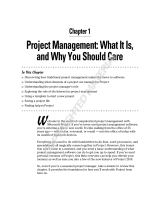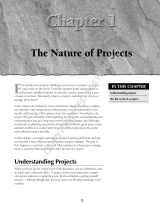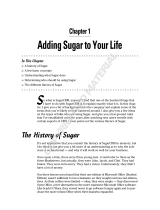Page is loading ...

CHAPTER 1
Configuration Tools
Featur ing:
INTRODUCTION TO SAP
ff
A NEW APPROACH TO SYSTEM CUSTOMIZATION
ff
THE IMPLEMENTATION GUIDE IMG
ff
THE SERVICE MARKET PLACE
ff
23288c01.indd 1 2/19/09 10:55:33 PM
COPYRIGHTED MATERIAL

CHAPTER 1
B
efore you undertake your rst SAP conguration project, it is important to under-
stand the concepts behind table-driven customization as well as some of the tools,
tips, and tricks that can be used. e purpose of this chapter is to provide the foun-
dation for successfully carrying out SAP Finance and Controlling (FI/CO) congu-
ration. We’ll give you an overview of SAP, talk about the new approach to system
conguration, discuss how to use the implementation guide, and introduce you to
the Service Market Place.
Although this chapter is a must-read for people new to conguration, conguration
“old-timers” can also pick up a trick or two from reading it.
NOTE
The terms customization and conguration are used interchangeably through-
out this book.
Introduction to SAP
SAP stands for Systems, Applications, and Products in Data Processing. Founded by
ve German engineers in 1972, SAP is the world’s leading provider of business so-
ware, oering applications and services to companies of all sizes across more than
25 industries. SAP oers an integrated system, which means that all SAP modules
are designed to share information and automatically create transactions based on
various business processes.
SAP Products
SAP has slowly evolved in terms of its product oerings. You will still come across
SAP consultants who refer to the SAP system as SAP R/3, but as SAP’s product oer-
ings have broadened, the reference to R/3 has been dropped. R/3 initially referred to
SAP’s only product, the Enterprise Resource Planning (ERP) system, but today SAP
oers a host of products of which SAP ERP Central Component is the heart (oen
referred to as SAP ECC). e SAP ERP Central Component is where the original ERP
(R/3) functionality is housed, and it is where all the data processing/business process
transacting takes place. is book is focused on the Financial (FI) and Controlling
(CO) modules found in SAP ECC version 6.0.
e goal of this book is not to teach you how to implement one specic solution but
to teach you how to congure the SAP system. Attempting to cover every possible
23288c01.indd 2 2/19/09 10:55:33 PM

IntroductIon to SAP 3
conguration scenario you might encounter would be an impossible task, but aer
reading the book, you will be able to apply what you have learned and congure
your system based on your business requirements.
SAP has now introduced many areas of functionality from its data warehouse—
oen referred to as its business warehouse (BW) or, now more correctly, business
intelligence (BI)—which includes a host of reporting tools and functionality, not
limited to business objects.
SAP also oers the following soware suites:
Supplier Relationship Management (SRM)
f
Strategic Enterprise Management (SEM)
f
Catalog Content Management
f
Compliance Management for SOA
f
Supply Chain Management (SCM)
f
Product Lifecycle Management
f
Customer Relationship Management (CRM)
f
SAP Terms
Now that you understand how the dierent SAP products break down, you’ll need
to become familiar with some common terms that explain dierent parts of the
SAP system; you will see the following terms used throughout the book:
ABAP (ABAP/4) ABAP/4 stands for Advanced Business Application
Programming/4th Generation Language. SAP is coded in ABAP. ABAP is also
used for extensions and extra programs that are written for SAP. ABAP is similar
to other fourth-generation languages and is a rst cousin of COBOL, without
the JCL.
Basis Generally, SAP projects, and the folks who work on them, are lumped into
two groups—technical and functional. e technical system includes ABAP, data-
base administration, transport management, security, authorizations, and so on.
Basis is a subset of the technical group and consists of the folks who take care of
all technical components of the system except for ABAP. e Basis group, in more
common terms, consists of your project database administrators (DBAs) plus more.
23288c01.indd 3 2/19/09 10:55:33 PM

4 chAPter 1
•
confIgurAtIon toolS
Variant A variant is a specic setting that is saved when a program is executed.
Some data input screens allow you to save and execute variants. Variants can also
be created in the program maintenance screen of the program. Using variants is a
good way to save time because they allow you to execute a routine transaction with-
out having to enter all of the parameters needed by the program every time.
Menu pathSAP, like most client/server applications, utilizes menus to allow a user
to navigate through the system. When we refer to or list menu paths in the book, we
are starting from the root menu and progressing down through each menu hierar-
chy to reach the needed transaction. When we refer to only the menu path, we are
talking about the Implementation Guide (IMG) menu path. SAP application menu
paths are explicitly noted.
Transaction code A transaction code (tcode) is generally a four-character code
(later versions of SAP have introduced longer tcodes) that is entered in the com-
mand eld on the toolbar. Transaction codes are not case sensitive. SAP provides
two ways of executing a transaction, via a menu path and a transaction code.
NOTE
Although it may be tempting for you to use tcodes to get to a specic screen/
transaction, it is useful to use the menu paths. The benet is that you can get a better
grasp of how SAP has logically laid out the options in conguration and the functional-
ity in the functional menu paths. SAP has developed a large array of options to cater to
almost any imaginable business scenario, and using the menu paths will allow you to see
these options, which results in a broader set of options.
It is important to note that, unless you are at the main SAP menu or the main menu
of a submodule such as G/L, it is necessary to include /N or /O before the transac-
tion code in order to execute a transaction in a dierent module. For example, if you
are currently in the Cost Center accounting module in the screen used to create cost
centers and you want to enter a G/L document (transaction code FB01), you must
enter /NFB01 or /OFB01 to execute the transaction. /N takes you back to the root
menu and then executes the transaction code. /O opens up a new session and then
executes the transaction code. Remember, you can have only six open sessions of
SAP at once.
TIP
As stated earlier, unless you are at the main SAP menu, or a submodule main
menu, it is necessary to include /N or /O before a transaction code in order to execute a
transaction in a dierent module.
23288c01.indd 4 2/19/09 10:55:33 PM

IntroductIon to SAP 5
Parameter ID A parameter ID is a special identier given to some elds in SAP. It
can be stored in your user prole with its default values. For example, the parameter
ID for company code is BUK. A user who is responsible only for entering docu-
ments in company code 1000 would set up the BUK parameter ID with a default of
1000 in their user prole. By specifying this parameter ID, the user will never have
to enter the company code in a transaction; the company code will automatically
default to 1000. Parameter IDs are stored in the Technical Information eld box. An
explanation of how to display the Technical Information box is included in “Finding
the Table to Congure” later in this chapter.
Batch input session A batch input session stores values to be entered during a
normal system transaction. Some transactions automatically create batch input ses-
sions because of the heavy processing required. To complete the transaction, you
must select the batch input session and then run the batch input session manager.
Most data transfer programs are executed via batch input sessions. A good way to
think of a batch input session is to think of it as a macro. A macro uses standard
functioning to input data that is stored to automate a repeated task. You can use
transaction code SM35 to run and manage batch input sessions.
Jobs A job is similar to a batch input session in that it executes a standard SAP
transaction in the background, usually at night. Jobs are set up and scheduled for
processor-intensive transactions and reports. If you do not correctly specify the
print parameters on a print request, your print request will be stored as a job. is
means that when you start a print transaction from within SAP and you do not
check the Print Immediately box the print request is stored in the print spool as a
job and has to be manually released through the job manager to print. Your com-
pany’s Basis group usually manages jobs.
User menus You can create your own user menu with your most commonly
used transactions. en you can assign this personalized menu to your user ID in
your user preferences. If you are developing a system to be used by a client site, user
menus can also be set up for a group of users with limited access to the system. is
includes users who might not use the system oen enough to remember the menu
paths they need to use to execute a transaction.
Distributed systems (ALE) Some SAP installations have more than one pro-
ductive instance of SAP running at any one time. SAP provides a tool called
Application Link Enabling (ALE) to allow two dierent SAP systems to share data
with each other.
23288c01.indd 5 2/19/09 10:55:33 PM

6 chAPter 1
•
confIgurAtIon toolS
TIP
SAP is an integrated system, which means conguration choices and decisions
made by people conguring other models in the system can have an impact on FI/CO. Any
business transaction that has a nancial impact will have an integration point with FI/CO;
therefore, the FI/CO team is often central to all design reviews.
A New Approach to System Customization
For many years, organizations struggled with extremely long project timelines in
order to develop information systems that met their specic requirements. Most IT
projects used structured development methodologies that were very unforgiving
in terms of missed or changing business requirements. e development of custom
code was a tedious process requiring armies of programmers as well as signicant
end-user involvement.
e project timeline was also extended because oen business owners didn’t know
what they wanted until they saw it, which led to what is commonly referred to in
the IT industry as analysis paralysis in projects. Upon project completion, large IT
stas needed to be retained to maintain the custom programming and to update the
programs with requirements that may have changed during the long development
cycle. Numerous companies also had departmentalized systems, which oentimes
did not share information. ese numerous departmental systems became “infor-
mation silos” within the organization. Separate systems per function and/or depart-
ment can lead to inconsistent results.
ese disparate and numerous systems also created the need for many distinct
interfaces between systems that were not designed to talk with each other. Despite
the interfaces, the systems would never be integrated. Worst of all, accounting sys-
tems were updated with nancial data by means of batch programs. Batch programs
are run on a xed schedule, generally daily, weekly, or monthly, which means that
the data is never current.
To fulll the new requirements of information systems, a new breed of soware
systems, now called Enterprise Resource Planning (ERP) systems, was created. ERP
systems provide a single source of data with designed integration between dierent
functional modules (for example, Accounting, Sales and Distribution, Materials
Management, Production Planning, and so on) to take full advantage of an enter-
prise’s stored information. A common set of source code was needed for these pack-
ages so that changes in technology could be rapidly introduced via upgrades to the
23288c01.indd 6 2/19/09 10:55:33 PM

A new APProAch to SyStem cuStomIzAtIon 7
programs. To facilitate these requirements, a new way of customizing systems was
needed. is new way of customizing systems is known as table-driven customiza-
tion, or conguration. By conguring the system via tables rather than changing
source code, you now have a very clear logical approach to managing your system.
Table-driven customization allows for rapid changes in business requirements with
a common set of source code or programs. e common programs are coded to
focus on settings in specic tables to make the programs react in various ways to t
dierent business needs. is is what makes ERP systems, and SAP in particular, so
exible—there are more than 10,000 tables in the SAP database structure! Because
table settings instead of old-fashioned hard-coded program logic are what drive
program functionality, new and changed business requirements can be rapidly
implemented and tested in the system. Table-driven conguration (customization)
is at the heart of what the functional SAP consultant delivers.
So that you can benet from the power of SAP, a careful analysis of your company’s
current business processes is in order. SAP has industry-specic best business pro-
cesses to take full advantage of the most ecient business and technological processes.
When using SAP ECC, you can use two menu paths: the user menu and the
Implementation Guide (IMG). When you log on to SAP, the rst screen and menu
path you are presented with is the user menu. e user menu is where end users will
be spending all of their time. is is where you would use SAP’s functionality, such
as creating a vendor invoice or journal entry.
e IMG menu is specically for conguring the system so that an organization can
tailor it to address the needs unique to its business.
TIP
You can nd the conguration menu by using the following menu path or transac-
tion code: Tools
➢
Customizing
➢
IMG
➢
SPRO – Execute Project. The command win-
dow in the upper-left side of the SAP screen will allow you to simply enter the transaction
code—SPRO—to get you directly to the conguration menu.
Many companies use the implementation of SAP as an opportunity to reengineer
their entire business and develop the most ecient processes available. SAP has
invested a great deal of time and money into delivering the best business practices
for almost all sectors of the economy. It has industry solutions for the following:
Banking
f
Defense and security
f
23288c01.indd 7 2/19/09 10:55:34 PM

8 chAPter 1
•
confIgurAtIon toolS
Healthcare
f
Higher education and research
f
Insurance
f
Public sector
f
Manufacturing
f
Aerospace and defense
f
Automotive
f
Consumer products
f
Service
f
Media
f
Professional services
f
For small companies that have neither the time nor the resources to undertake a
full business process reengineering project, SAP has a very well-researched and
well-designed implementation methodology that will help with business process
optimization eorts. is, along with the Industry Solutions (ISs), will allow for you
to utilize the soware to ensure a more eective and ecient company.
For smaller companies, there are precongured clients with many templates and
industry-standard reports.
SAP System Environment
It is very important for everyone on the implementation project team to understand
the SAP system environment used on the project. A system environment is referred
to by some as an instance. Others will sometimes refer to a client as an instance. In
this book, both environment and instance are used interchangeably to refer to dif-
ferent systems, such as development, quality assurance/testing environment, and
production. In some cases, an SAP term may have, or may seem to have, more than
one meaning, depending on which part of the system you are working in. One such
term is client. As dened in the enterprise structure, it means the organization for
which SAP is being congured (for example, the XYZ Corporation, or the example
corporation used throughout this book, Extreme Sports). When dened in Basis
terms (the SAP technical system), client means the dierent installations of SAP
used for a specied purpose. Really, these are the same things, but it is dicult to
23288c01.indd 8 2/19/09 10:55:34 PM

A new APProAch to SyStem cuStomIzAtIon 9
understand the client concept in this light when you are just starting out in SAP.
In the standard project setting, there will be three environments: the development
environment, the quality assurance/testing environment (QA), and the production
environment. Within each environment there are dierent clients that are used for
specied purposes.
Clients
410 - Production
Development Q/A - Test Production
Transports Transports
Clients
110 - Configuration
120 - Sandbox
130 - Development-Test
Clients
210 - Q/A-Testing
220 - Training #1
230 - Training #2
e development environment is where the majority of implementation work takes
place. It should have a minimum of three clients: sandbox, conguration, and
development testing. e sandbox client is used to test conguration ideas and
theories at any time. It is also where all system design work should take place. Once
you are comfortable with your conguration solution in the sandbox client, you
can re-create your solution in the conguration client. e conguration client is
also called the transport client. is is where all nal conguration that needs to be
moved through the testing cycle, and nally into production, takes place. e con-
guration client has automatic transport recording turned on (covered in the next
section, “Transports”). Ideally, the conguration client should also be your “golden”
client; that is, no transactions or testing should take place in this client. Once a
transport has been created, it should be moved to the development-testing client.
Once the conguration is in the development-testing client, the transport should be
thoroughly unit-tested. Usually, only unit testing is conducted in the development
system; some projects may conduct integration (string) testing in this client as well.
Once the transport has been successfully tested, it is ready to move into the QA
environment. Normally, all transports for particular projects or rollout phases are
moved into QA at one time.
e QA environment is where all nal testing is conducted prior to moving trans-
ports to the production environment. Normally, this is where integration (end-to-
end business process) testing and user acceptance testing (UAT) is conducted. ere
is a minimum of one QA client that is used to conduct testing. ere may be addi-
tional clients you can use in the QA environment to test dierent transactions for
23288c01.indd 9 2/19/09 10:55:34 PM

10 chAPter 1
•
confIgurAtIon toolS
training, data conversion, and user sandboxes. Once the entire project solution has
been tested successfully in QA, it is ready to move to production.
e production environment is where all day-to-day business activities occur. is
is the client that all end users use to perform their daily job functions. ere is usu-
ally only one production client per SAP installation. It is very important to move
into production only transports that have passed all testing cycles. Inadequately
tested or understood changes to the system can lead to production system issues.
ese production issues generally occur if you, as the congurator, do not fully
understand the integration points between the module eecting the change and
(generally) FI/CO. Production issues can be as catastrophic as the company’s inabil-
ity to ship goods or post cash.
Transports
Transports are the vehicles by which your conguration settings are moved from
client to client and environment to environment. Normally, your conguration cli-
ent should be the only client that creates transports. Transports in the conguration
client are created anytime you make a change to a conguration table or program.
is is known as automatic recording of transports. e setting to allow for auto-
matic recording of transports is made at the client level in table T000. Although you
can make customizing settings in the sandbox, client transports are not automati-
cally created. e sandbox and conguration clients are the only clients in which
changes to conguration tables or programs should be allowed.
Without ensuring this level of discipline within the system, several issues with the
integrity of the production system can occur. e following are some examples:
Redundant versions of a program
f
Incorrect values for a table
f
Incorrect settings for a conguration table
f
ese inconstancies can result in disruptions to the business and lengthy, oen com-
plex recollections between the systems to determine what needs to be backed out.
is does not include the corrections to the business results that may be required.
NOTE
Your Basis group should be responsible for maintaining and moving trans-
ports from client to client. In some small implementation projects, individual consul-
tants are responsible for moving their transports from the conguration client to the
development-testing client.
23288c01.indd 10 2/19/09 10:55:34 PM

A new APProAch to SyStem cuStomIzAtIon 11
NOTE
Most transports record only the changes to the table. However, some trans-
ports created by a small number of tables copy the entire table, not just the changes. It
is very important that these whole table transports are watched and managed carefully
so that only the latest changes are reected in the target clients. This is especially impor-
tant once a project is “live” and in maintenance mode. When dealing with whole table
transports, you always run the risk of moving into other environments’ conguration that
shouldn’t be moved. You can also very easily “leapfrog” transports moved by other devel-
opers and overwrite new conguration with old conguration. To avoid the leapfrogging
of values in a table, the conguration team should be organized in a way that one person
owns a specic area of functionality or business process. This structure should include the
review of transports to ensure that common tables are being carefully monitored.
You can use the change request query screen to create a transport automatically in a
conguration client. A transport number is assigned automatically, but you are free
to add the description yourself.
ere are two types of transports: client dependent and client independent. When
an environment such as the development environment is created with multiple cli-
ents, most objects are copied one for one to be used for each individual client. For
example, table T030 contains the settings for automatic account assignment. In the
development environment, the sandbox, conguration, and development-testing
clients each have its own copy of table T030. Any change to table T030 results in
a client-dependent transport—all the T030 tables in the various places reect the
change only aer it is transported.
23288c01.indd 11 2/19/09 10:55:34 PM

12 chAPter 1
•
confIgurAtIon toolS
All programs and a small amount of tables are shared among the clients within an
environment. ese are known as client-independent objects. For example, table
(view) V_T021S is client independent, meaning that, when this table is changed in
the conguration client, the setting automatically takes eect in all clients in that
environment because there is only one V_T021S that is used by all clients in that
environment. A change to a client-independent table should be made only in the
conguration client; the Basis group controls this setting when it sets up the cli-
ent. e option to allow client-independent changes is set at the client level in table
T000. Sometimes, when testing new design and development in the sandbox, you
are required to make a change in the conguration client. It is ne to design in the
conguration client as long as you are making only client-independent changes.
Each consultant/developer is responsible for keeping track of their individual trans-
ports. Transaction code SE10 allows you to view and manage all transports you have
created. You can also view transports created by other developers. is transac-
tion allows viewing of only modiable (unreleased), only released, or both released
and unreleased transports. e default is set to modiable (unreleased) transports.
Figure 1.1 shows the initial Transport Organizer screen.
FIgurE 1.1 You can use transaction code SE10 to view and manage transports on the Transport Organizer
screen.
Once you are ready to unit-test your conguration, the related transports must be
released so that the changes can move from the conguration client to the devel-
opment-testing client. It is normally the responsibility of the consultant/developer
to release their own transports and let the Basis group know that they are ready
to move via the procedures set forth in their project. is is an implementation
23288c01.indd 12 2/19/09 10:55:35 PM

A new APProAch to SyStem cuStomIzAtIon 13
activity, and this transport movement can happen once the system is in production.
Remember that it is only necessary to release and move client-dependent trans-
ports to the development-testing client. Client-independent transports are already
reected in all clients in the environment. Client-independent transports need to
be released and moved only when sending changes from environment to environ-
ment. Figure 1.2 shows the listing of transports created by an individual consultant
or developer. is screen is obtained by proceeding through the screen displayed by
transaction code SE10 shown earlier in Figure 1.1.
FIgurE 1.2 The transports “owned” by John Burger
Each transport in the list (as shown in Figure 1.2) can be expanded to show the
tasks included in it. Each transport has at least one related task assigned to it. e
tasks actually contain the table changes. e upper-level transport acts only as a
container for these tasks. When you release transports for the Basis group, you must
release the individual tasks related to the transport before releasing the upper-level
transport. It is important to note that each task always has objects attached to it.
It is not necessary to release objects to the Basis group, only the tasks themselves.
is is because the tasks carry the objects with them. When you release a task, a
snapshot is taken of the key that is contained in the task. e conguration that
resides in the snapshot is what is written to the operating system to be transported.
It is very important to understand this timing and how it aects your transports if
other consultants are conguring the same key. For example, consultant X makes a
change to object key 123 on May 1st; on May 30th, consultant Y makes a change to
the same object key 123. When consultant X releases his task on June 1st, it contains
the changes that consultant Y made on May 30th, not the changes that consultant X
made on May 1st. As you can see, communication is a key success factor on any SAP
project. Transports are released using the same screen that is generated by following
23288c01.indd 13 2/19/09 10:55:35 PM

14 chAPter 1
•
confIgurAtIon toolS
transaction code SE10, selecting the task, and clicking the Release Directly button,
as seen Figure 1.3. When you release a task, it is released (copied) to its correspond-
ing transport request. e transport request is then released for export. e trans-
port request is what is actually moved between clients and environments.
FIgurE 1.3 Releasing a transport
The Implementation Guide (IMG)
e Implementation Guide (IMG) provides step-by-step details on the congura-
tion settings that need to take place in each module of the SAP system. e IMG
is grouped by functional modules and the business processes that occur in each
module, as shown in Figure 1.4. It provides the front end to the customizing tables
as well as explanations of the functionality aected by each table. In the design and
development phase of a project, consultants and developers spend a majority of
their time in the IMG.
e IMG can be displayed in three dierent views: the SAP Reference IMG,
the Enterprise IMG, and the Project IMG. e SAP Reference IMG comes with
your installation of SAP. It contains all components for all modules of SAP. e
Enterprise IMG is generated from the SAP Reference IMG. e Enterprise IMG
normally contains all modules and their related business processes for your specic
instance of SAP and the countries being implemented. It is usually a safe bet that
everything from the SAP Reference IMG has been copied to the Enterprise IMG.
23288c01.indd 14 2/19/09 10:55:35 PM

the ImPlementAtIon guIde (Img) 15
FIgurE 1.4 The Implementation Guide (IMG) main screen
e Project IMG is created by the project team manager or by module team lead-
ers. It contains only those modules and business processes that the creator of the
Project IMG (generally a single person or the project manager) deems necessary. It
is very important to carefully select what is needed and to not forget anything when
generating the Project IMG. e Project IMG can also serve as a valuable project
management and documentation tool. e status of project tasks can be viewed and
exported to Microso Project for detailed project tracking. Using the IMG, you can
store conguration documentation with related steps and tables.
WArNINg
You and your customer will be happier and more productive in the long
run if you keep detailed documentation on the conguration settings that are made in
the system. It is not necessary to use the IMG as the documentation tool, but it is neces-
sary to document your entire conguration. The only thing worse than trying to gure
out someone else’s conguration settings is going back and trying to gure out your own!
23288c01.indd 15 2/19/09 10:55:35 PM

16 chAPter 1
•
confIgurAtIon toolS
If your project doesn’t use the Project IMG for documentation and status tracking,
it is a good idea to use the SAP Reference IMG or the Enterprise IMG to nd your
conguration steps. You can expect with some certainty that all steps, processes,
and tables will be included in the nal product. It is not easy to discover what SAP
functionality is needed if you do not have access to all of it. SAP has provided an easy
view of virtually all conguration tasks, if you include all of the tasks in the IMG.
If you forget to include those tasks in the IMG, you’ll nd that it is dicult to try to
congure the needed functionality. When in doubt, use the SAP Reference IMG. e
IMG can display both optional and mandatory activities, as shown in Figure 1.5. By
no means must every task in the IMG be completed; the number of tasks and how
specic tasks are customized depend on the functionality needed by the business
processes being used. It is useful to use the search functionality included in the IMG
to nd where specic settings are made. To use the search function, click the binocu-
lars icon in the top toolbar of the IMG (shown in Figure 1.5).
FIgurE 1.5 Using the search functionality in IMG
23288c01.indd 16 2/19/09 10:55:35 PM

the ImPlementAtIon guIde (Img) 17
An explanation of the specic tasks can be viewed by clicking the note folder to the
le of the conguration step, as shown below. e level of detail provided in the
documentation can be very useful in determining which steps, or tasks, are suitable
for your project.
Other Methods of Table Maintenance and Customizing
It is sometimes dicult to nd the table you need to customize in the IMG. SAP
provides two transaction codes that can be used when you know the name of the
table you need to customize and you’re not sure where it is in the IMG. Transaction
code SM30 is used to access the screen for maintaining tables or table views, shown
in Figure 1.6. Although it is more common to refer to customizing objects as tables,
most customizing objects are actually views of tables. To customize an object, you
must create a maintenance interface for it. SAP very rarely creates maintenance
interfaces on tables themselves. Most of the time, maintenance interfaces are cre-
ated for table views by SAP for R/3 as delivered. Do not try to create maintenance
interfaces for SAP-delivered tables! Transaction code SM30 is used to maintain
custom-created (user-dened) tables.
FIgurE 1.6 Transaction code SM30 is for maintaining tables or table views.
23288c01.indd 17 2/19/09 10:55:35 PM

18 chAPter 1
•
confIgurAtIon toolS
In those instances when you know the table name and not the customizing view
name, the transaction code SM31 (Extended Table Maintenance) can be used to
access the table maintenance screen. Simply enter the table name into the SM31
screen’s Table/View eld, and click the Customizing button. e rst time you use
this button, you will be asked for a project number, however this is not a required
eld and you can hit enter to continue. Once you do that you will be presented with
the screen that is displayed in Figure 1.7.
FIgurE 1.7 A list of conguration steps that update table T001
is will give you a listing of the views of maintenance interfaces for that table.
en you can click the name of the appropriate view, and SAP will take you to the
proper conguration screen. Note how many conguration steps can update T001 –
company codes.
Finding the Table to Configure
Oen it may be necessary to nd a customizing setting when you’re processing a
business transaction in the system. e easiest way to accomplish this task is to select
on the business transaction the eld that contains the setting you want to customize.
23288c01.indd 18 2/19/09 10:55:35 PM

the ImPlementAtIon guIde (Img) 19
In this example, say you want to congure a company code. You can use any trans-
action that references a company code; in this example, we’re using the transaction
used to display G/L line items—FBL3N. Figure 1.8 shows the appropriate screen.
FIgurE 1.8 Displaying/changing line items—FBL3N
Once the eld is selected, press the F1 key or select the SAP help icon. is displays
general information about the selected eld, as shown in Figure 1.9. You can then
select the technical information box (the icon with the hammer and spanner).
23288c01.indd 19 2/19/09 10:55:35 PM

20 chAPter 1
•
confIgurAtIon toolS
FIgurE 1.9 The help screen that SAP refers to as a Performance Assistant, which you can open by pressing
F1 or clicking the help icon, can give you general information about selected elds.
e Technical Information box lists the eld name and tables of the selected setting
(table SKB1, eld name BUKRS), as shown in Figure 1.10. Armed with this infor-
mation, you are now ready to go to the conguration table and make the desired
changes.
23288c01.indd 20 2/19/09 10:55:36 PM
/