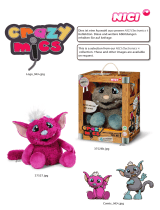Page is loading ...

LEICAM10-D
Instruction manual

EN
2
FOREWORD
Dear Customer,
We wish you a great deal of fun and success taking photographs
with your new Leica M10-D. Please read this manual thoroughly to
ensurethat you familiarize yourself with the full scope of functions
your camera has to offer.
Your Leica Camera AG
SCOPE OF DELIVERY
Before using your camera for the first time, please check the
accessories
*
for completeness.
– LeicaM10-D
– Camera bayonet cover
– Cover for accessory shoe
– Lithium ion battery Leica BP-SCL5
– Battery charger Leica BC-SCL5, incl. mains cable and in-car
charger cable
– Carry strap
– Drawstring pouch for battery, charger and cables
– Quick Start Guide
– Test certificate
– Registration card
*
Subject to change with regard to construction and appearance.
Foreword/Scope of delivery

3
EN
REPLACEMENT PARTS/ACCESSORIES
Please visit the Leica Camera AG website for information on the
extensive range of Leica replacement parts/accessories:
us.leica-camera.com/Photography/Leica-M/Technical-Equipment
Only the accessories specified and described in this manual or
by Leica Camera AG must be used with the camera (battery,
charger, mains plug, mains cable, etc.). These accessories
should only be used with this product. Third-party accessories
may result in malfunctions or damage to the product.
Please read the chapters “Legal information”, “Safety
remarks”, and “General information” before using your
camera for the first time. Knowledge of the content will
prevent inadvertent damage to the product, possible
injuries and other risks.
Replacement parts/accessories

EN
4
Legal information
LEGAL NOTES
LEGAL NOTES
• Compliance with copyright laws is mandatory. The recording and
publication of pre-recorded media like tapes, CDs or other
published or broadcast material may breach copyright laws.
REGULATORY INFORMATION
You will find the manufacturing date of your camera on the stickers
in the Warranty Card and/or on the packaging.
The date format is year/month/day.
The CE mark on our products documents compliance with the
fundamental requirements of applicable EU directives.
DISPOSAL OF ELECTRIC AND
ELECTRONIC EQUIPMENT
(Applies within the EU and for other European
countries with active waste separation policies.)
This device contains electric and/or electronic components which
must not be disposed of in general household waste. Instead, it
should be disposed of at a recycling collection point provided by
your local authority.
This service is free of charge. Any standard or rechargeable
batteries used in this device must be removed and disposed of
separately in accordance with local regulations.
Please contact your local authorities, waste disposal collection
point or the retailer, from whom you purchased the device for more
information on correct waste disposal.

EN
5
Legal information
IMPORTANT NOTES REGARDING THE USE OF GPS
This function is available only with the Leica Visoflex viewfinder
attached (optional accessory).
Legal restrictions on use
• The use of GPS and associated technologies may be restricted in
some countries or regions.
• You should therefore contact your travel agent or the embassy of
your destination country for relevant information beforehand.
• The People's Republic of China and Cuba (exceptions: Hong
Kong and Macao) prohibit the use of GPS within their territories
and in the vicinity of their borders.
• Violations will be prosecuted by local authorities. The GPS
function is therefore automatically deactivated in these areas.
Notes on function
• Prerequisite for GPS triangulation (geolocation) is “Line of Sight”
(LoS) to at least 3 GPS satellites (up to 9 of the total 24 GPS
satellites are available from any point on Earth at all times). The
camera should therefore always be held with the GPS antenna
pointing straight upwards.
• Make sure not to cover the GPS antenna with your hand or any
object (specifically metallic objects).
• Perfect signal reception from GPS satellites may be impossible in
the following locations or under the circumstances listed below.
Geolocation may then be impossible or erratic at best.
– in enclosed spaces
– underground
– under trees
– in a moving vehicle
– in the vicinity of tall buildings or in narrow valleys
– in the vicinity of high-voltage lines
– in tunnels
– in the vicinity of mobile phones
– with an accessory attached to the flash shoe, e.g. a flash unit
• We recommend recommissioning the GPS function in a location
with good signal reception if the camera has not been used for
an extended period of time.
Notes on safe use
The electromagnetic radiation generated by the GPS system may
affect electronic instruments and measuring devices. Make sure to
disable the GPS function on board an aircraft before takeoff or
landing, in hospitals and other locations where RF restrictions
apply.

EN
6
Legal information
IMPORTANT NOTES REGARDING
THE USE OF WLAN
• Appropriate measures must be taken to ensure security and
protect against disruptions to the systems in place where
devices or computer systems are in use that require more
stringent security than WLAN devices.
• Leica Camera AG shall not accept liability for damages arising
from the use of the camera for purposes other than as a WLAN
device.
• It is assumed that the WLAN function will be used in countries
where this camera is sold. There may be a risk of breaching
statutory wireless communication regulations when using the
camera in other countries. Leica Camera AG shall not accept
liability for such breaches.
• Please note that there is a risk of unauthorized third party
interception of wirelessly communicated data. We highly
recommend that you activate encryption in the wireless access
point settings to ensure data safety.
• Avoid using the camera in areas where it can be exposed to
magnetic fields, static electricity or other interferences, e.g. near
a microwave oven. RF transmissions may otherwise not reach
the camera.
• Using the camera near devices like microwave ovens or wireless
phones that use the 2.4 GHz RF band may negatively affect the
performance of both devices.
• Do not attempt to connect to wireless networks you are not
authorized to use.
• The device will automatically search for wireless networks, once
the WLAN function is enabled. A list of network SSIDs, including
networks you are not authorized to access, will be displayed
(SSID: Network identifier for a WLAN connection). Do not
attempt to connect to such a network, as this could be
construed as unauthorized access.
• We recommend disabling the WLAN function while on an
aircraft.

EN
7
Safety remarks
SAFETY REMARKS
GENERAL INFORMATION
• Do not use your camera in the immediate vicinity of devices that
generate powerful magnetic, electrostatic or electromagnetic
fields (e.g. induction ovens, microwave ovens, television sets or
computer screens, video game consoles, cell phones, broadcast-
ing equipment). Their electromagnetic fields can interfere with
recordings.
• Strong magnetic fields, e.g. from speakers or large electric
motors, can damage the stored picture data or disrupt recording.
• Switch off the camera, remove the battery and switch the
camera back on in case of a camera malfunction due to the
effects of electromagnetic fields.
• Do not use the camera in the immediate vicinity of radio
transmitters or high-voltage power lines. Their electromagnetic
fields may interfere with recordings.
• Always store small parts e.g. the accessory shoe cover as
follows:
– out of the reach of children
– in a safe location, where they will not get lost or stolen
• State-of-the-art electronic components are sensitive to static
discharge. You can easily pick up charges of several 10,000 volts
by simply walking on synthetic floor coverings. A static discharge
can occur when you touch the camera and especially if it is
placed on a conductive surface. A static discharge on the
camera housing poses no risk for the electronics. Despite built-in
safety circuits, you should avoid direct contact with external
camera contacts like those in the flash shoe.
• Take care not to soil or scratch the sensor for lens detection in
the bayonet. You must similarly prevent direct contact of the
bayonet with grains of sand or similar particles, as these could
cause irreparable damage. This component must only be cleaned
with a dry cloth.
• Use a cotton or linen cloth instead of a microfiber cloth from an
optician's (synthetic) when cleaning the contacts. Make sure to
discharge any electrostatic charge by deliberately touching a
heating or water pipe (conductive, grounded material). Dirt
deposits and oxidation on the contacts can be avoided by storing
your camera in a dry location with the lens cap attached and all
covers in place.
• Only use accessories specified for this model to prevent faults,
short circuits or electric shock.
• Do not attempt to remove parts of the housing (covers) yourself.
Repairs must be done at authorized service centers only.
• Protect the camera against contact with insect sprays and other
aggressive chemicals. Petroleum spirit, thinner and alcohol must
not be used for cleaning. Some chemicals and liquids can
damage the camera housing or the surface finish.
• Rubber and plastics are known to expel aggressive chemicals
and should therefore not be kept in contact with the camera for
extended periods of time.
• Prevent any sand, dust or water penetrating the camera, e.g.
during snowfall or rain or on the beach. Be extra careful when
changing the lens and inserting or removing the memory card
and battery. Sand and dust can damage the camera, the lens,
the memory card and the battery. Moisture can cause malfunc-
tions and irreparable damage to the camera and memory card.

EN
8
Safety remarks
LENS
• A camera lens can have the effect of a magnifying glass when
exposed to direct frontal sunlight. The camera must therefore be
protected against extended exposure to direct sunlight.
• Attaching the lens cap and keeping the camera in the shade or
ideally in its camera case, will help prevent damage to the
interior of the camera.
RECHARGEABLE BATTERY
• Improper use of the batteries or the use of unapproved battery
types may result in an explosion!
• Do not expose the rechargeable battery to sunlight, heat,
humidity or moisture for prolonged periods of time. Likewise, the
batteries must not be placed in a microwave oven or a high-pres-
sure container as this would pose a fire or explosion hazard.
• Do not under any circumstances charge or insert a damp or wet
battery!
• A safety valve in the battery ensures that any excess pressure
caused by improper handling is discharged safely. It is neverthe-
less important to dispose of a bloated battery immediately. It
may pose an explosion hazard!
• Keep the battery contacts clean and easily accessible. Although
lithium-ion batteries are secured against short circuits, they
should still be protected against contact with metal objects like
paper clips or jewelry. A short-circuited battery can get very hot
and cause severe burns.
• When a battery is accidentally dropped, make sure to check the
housing and the contacts immediately for any damage. A
damaged battery can damage the camera.
• The battery must be removed from the camera or charger and
must be replaced immediately in case of a strange smell,
discoloration, deformation, overheating or leakage. Continued
use of the battery may result in overheating, which can cause
fire and/or explosion!
• Never throw batteries into a fire as they may explode.
• Keep the battery away from sources of heat in case of leakage or
if you smell burning. Leaked fluid can catch fire!
• The use of other chargers not approved by Leica Camera AG can
cause damage to the batteries – and in extreme cases – cause
serious or life-threatening injuries.
• Make sure that the power socket is freely accessible at all times.
• The in-car charging cable must never be connected while the
charger is connected to mains electricity.
• Do not attempt to open the battery or the charger. Repairs must
be carried out by authorized service centers only.
• Keep batteries out of the reach of children. Batteries can cause
suffocation when swallowed.
FIRST AID
• Battery fluid may cause blindness if it comes into contact
with the eyes. Rinse the eyes thoroughly with clean water
immediately. Avoid rubbing. Seek medical attention
immediately.
• Leaked battery fluid poses an injury hazard when it comes in
contact with clothing or skin. Rinse the affected areas
thoroughly with clean water.

EN
9
Safety remarks
CHARGER
• Using the charger in the vicinity of broadcasting receivers may
interfere with reception. Ensure a distance of at least 1 m (3 ft)
between the charger and the receiver.
• When the charger is in use, it may emit a buzzing sound – this is
normal and not a malfunction.
• Disconnect the charger from the mains when it is not in use, as
it consumes electricity (a very small amount), even if no battery
is inserted.
• Always keep the charger contacts clean, and never short circuit
them.
• The in-car charging cable must only be operated in 12V in-car
grids and must never be connected while the charger is
connected to mains electricity.
MEMORY CARD
• Never remove the memory card during a datasave or card
reading process. The camera must not be switched off or be
subjected to impact or vibrations while working.
• Do not open the cover/remove the memory card or the battery
while the status LED is lit, which indicates memory access. Data
on the card may otherwise be destroyed and camera malfunc-
tions may occur.
• Do not drop or bend memory cards as this will cause damage
and result in the loss of stored data.
• Do not touch the connections on the reverse of the memory card
and keep them clean and dry.
• Keep memory cards out of the reach of children. Swallowing a
memory card may cause suffocation.
SENSOR
Cosmic radiation (e.g. during flights) may cause pixel defects.
CARRY STRAP
• Carry straps are usually made of very robust material. You should
therefore keep it out of the reach of children. A carry strap is not
a toy and poses a strangulation risk.
• Use the carry strap only for its intended purpose on a camera or
on binoculars. Any other use poses the risk of injury and may
result in damage to the carry strap and is therefore not
permitted.
• Carry straps should also not be used for cameras/binoculars
during sports activities that pose a risk of entanglement (e.g.
mountain climbing and similar outdoor activities).
Please read the section about “Care/Maintenance” for more
information about what to do in case of problems.

EN
10
General notes
GENERAL NOTES
CAMERA/LENS
• Make a note of the serial numbers of your camera (engraved in
the base of the camera housing) and lenses, as this information
will be extremely important in case of loss.
• Make sure to always have a lens or the camera bayonet cover
attached to prevent dust or other foreign bodies penetrating the
camera.
• That is why you should always replace lenses quickly and in a
dust-free environment.
• Never store the camera bayonet cover or the rear lens cover in a
pants pocket, as they will attract lint and dust, which could then
be accidentally introduced into the camera.
• Leica releases firmware updates for lenses at irregular intervals.
You can download new firmware versions from our homepage
and transfer it to your lens. Please read the section “Installing
firmware updates” (p. <?>) for more information.
RECHARGEABLE BATTERY
• The battery must have a temperature between +10°C and+
30°C for charging, as the charger will otherwise not switch on or
will switch off again.
• Lithium-ion batteries can be charged at any time, regardless of
their current charge level. A partially charged battery will charge
to full capacity faster than a fully discharged one.
• The rechargeable batteries come only partly charged ex works
and should therefore be charged fully before their first use.
• A new battery only reaches its full capacity after it has been fully
charged and – by using it in the camera – depleted 2 to 3 times.
This depletion process should be repeated roughly every 25
cycles.
• Battery and charger heat up during the charging process. That is
normal and not a malfunction.
• Rapid flashing of the two LEDs (>2Hz) when charging com-
mences indicates a charging error (e.g. maximum charging time
exceeded, voltages or temperatures outside permitted ranges or
a short circuit). Disconnect the charger from the mains and
remove the battery. Ensure that the above temperature
conditions are met and then restart the charging process. Please
contact your dealer, the Leica representative in your region or
Leica Camera AG if the problem persists.
• Rechargeable lithium-ion batteries generate power by way of
internal chemical reactions. These reactions are influenced by
ambient temperature and humidity. To ensure a maximum
service life of the battery, it should not be exposed to extreme
temperatures (high or low) for extended periods of time (e.g. in a
parked car in the summer or winter).
• However, every battery has a limited service life! After several
hundred charging cycles, this limitation will become evident as
the operating times get significantly shorter.

EN
11
General notes
• The replaceable battery supplies power to a backup battery,
which is permanently installed in the camera. This backup
battery retains the date and time for up to 2 months. Once the
backup battery is depleted, it must be replenished by inserting a
charged main battery. The backup battery will recover its full
capacity after approx. 60 hours with the rechargeable battery in
place. The camera does not have to be switched on for the
process. The time and date will have to be set again after a full
depletion of the backup battery.
• Warning messages may be displayed and some camera
functions may be restricted or blocked entirely as the battery
charge level decreases.
• Always remove the battery if the camera will not be used for an
extended period of time. Make sure to switch the camera off via
the main switch before removing the battery. Leaving the battery
in the camera will result in a deep discharge after a few weeks.
Voltage levels will decrease significantly, as the camera uses a
low idle current to maintain settings.
• Dispose of damaged batteries in accordance with the relevant
regulations at an approved collection point for proper recycling.
• The date of manufacture can be found on the battery.
The date format is week/year.
MEMORY CARD
• The range of available SD/SDHC/SDXC cards on the market is
too extensive for Leica Camera AG to test for compatibility and
quality. Generally, any type of memory card may be used without
any damage to the camera or memory card. As some "no name"
cards may not fully comply with the SD/SDHC/SDXC standards,
Leica Camera AG cannot provide any guarantee of function.
• We recommend formatting memory cards from time to time, as
fragmented residual data from deleted files may block some of
the storage capacity.
• We recommend backing up your data on a PC, because
electromagnetic fields, static electricity and any damage to the
memory card or camera defects may result in irretrievable
damage or loss of your data.
• SD, SDHC, and SDXC memory cards come with a write
protection slider to prevent accidental overwriting. This slider is
located on the non-beveled side of the card. All data on the card
is protected when the slider is set to its lower position, marked
LOCK.

EN
12
General notes
SENSOR
• Any dust or dirt particles stuck to the glass cover of the sensor
may result in noticeable dark stains or specks on the pictures.
DATA
• All data, including personal information, may be changed or
deleted due to incorrect or accidental operation, static
discharge, accidents, malfunctions, repairs and other measures.
• Please note that Leica Camera AG does accept liability for direct
or consequential damage due to the manipulation or destruction
of data and personal information.
FIRMWARE UPDATE
Leica is continuously working on the further development and
optimization of Leica M10-D. As digital cameras have many
functions that are controlled electronically, improvements and
enhancements to the functions can be installed on the camera at a
later date. Leica releases so-called firmware updates at irregular
intervals. Cameras are always supplied ex works with the latest
firmware installed or you can download the latest version from our
website yourself and transfer it to your camera.
You will receive a newsletter informing you of the availability of a
new firmware update if you register your camera on the Leica
Camera homepage.
Visit the download section or the "Customer Area" for information
about how to register or how to get firmware updates for your Leica
M10-D. Additionally, you can find information about changes or
additions to the manual at:
https://owners.leica-camera.com

EN
13
General notes
Definition of the various categories of information found
in this manual
Note
Additional information
Important
Failure to comply with instructions may result in damage to the
camera, the accessories or the pictures
Attention
Non-compliance may result in personal injury

EN
14
Part Designations
PART DESIGNATIONS
CAMERA
1
2
3
6
7
7
15
10
9
8
4
5
16
14
13
12
11
23
17
20
22
25
26
27
18
21
19
24
28

EN
15
Part Designations
1 Function button
2 Shutter button
3 Shutter speed setting wheel with stop positions
4 Integrated thumb rest
5 Accessory shoe
6 ISO setting wheel
7 Strap lugs
8 6-bit encoding
9 Bayonet
10 Lens release button
11 Focus button
12 Rangefinder window
13 Brightness sensor
14 Self-timer LED
15 Viewfinder window
16 Image field selector
17 Viewfinder eyepiece
18 Thumbwheel
19 LED
20 Main switch
21 Exposure compensation focusing screen
22 Tripod thread A ¼, DIN 4503 (¼”)
23 Bottom cover locking point
24 WLAN access data for app control via QR code for easy pairing
25 Memory card slot
26 Battery compartment
27 Battery locking latch
28 Locking toggle for bottom cover
1 Leica M lenses with viewfinder attachment cover the brightness sensor. Please read
the sections “Displays (viewfinder)” and “Leica M lenses” for more information about
how to work with these and other lenses.
LENS
32
29
30
31 31a
32a
32b
32b
30a
33
29
Lens hood
30
Aperture setting ring with scale
a Index for exposure values
31
Focus ring
a Focus tab
32
Fixed ring
a Focusing index
b Depth of field scale
c Alignment button for lens replacement
33
6-bit encoding (sensor for lens detection)
*Representative image. Technical features may vary depending on model.

EN
16
Displays
DISPLAYS
VIEWFINDER
1
2
3
1
Bright-line frame (e.g. 50mm + 75mm)
2
Metering field for focusing
3
Digital display
a. :
– Displays the automatically calculated shutter speed
in aperture priority mode A or the countdown of
longer shutter speeds in 1 s increments.
– Warning that the metering or setting ranges are
overshot or undershot using aperture priority mode A
– Exposure compensation value (appears for a short
time during setting and for about 0.5s when
activating exposure metering by tapping the shutter
button)
– Notification for (temporarily) full cache
– Message: No memory card (Sd)
– Message: Memory card full (Full)
– Number of remaining exposures
b. • (top):
– Indicates (when lit) that the metering memory lock is
active
– Battery capacity
c. • (bottom):
– Indicates (flashing) that exposure compensation is in
use
d. :
– For manual exposure setting:
Concurrently as light balance for exposure compen-
sation. The triangular LEDs give the direction of
rotation of the aperture setting ring and shutter
speed setting wheel to adjust the exposure.
– Warning before the measuring range is undercut
e. Flash symbol:
– Flash ready to use
– Details of flash exposure before and after exposure

EN
17
Displays
VISOFLEX
(optional accessory)
WHEN TAKING A PICTURE
(All displays/values refer to actual settings)
1 2
8
10
9
18
17
16141312
15
3 4 5 6 7
11
1
White balance mode
2
File format/compression level/resolution
3
Exposure metering method
4
Shutter button/Drive mode
5
GPS
6
Light intensity/focal length or lens type
7
Battery capacity
8
Histogram
9
Identification of in focus edges in the subject
(Focus peaking)
10
Spot exposure metering field
(only if the metering method is switched on)
11
Display of cropped section size and position
(only visible for enlarged sections)
12
Exposure mode
13
ISO Sensitivity
14
Light balance
15
Exposure compensation scale
16
Shutter speed
17
Exposure simulation
18
Remaining number of exposures incl. trend detection via
bar chart

EN
18
Table of Content
TABLE OF CONTENTS
FOREWORD ...................................................................................... 2
SCOPE OF DELIVERY ....................................................................... 2
REPLACEMENT PARTS/ACCESSORIES .......................................... 3
LEGAL NOTES ................................................................................... 4
LEGAL NOTES ................................................................................................4
REGULATORY INFORMATION .......................................................................4
DISPOSAL OF ELECTRIC AND ELECTRONIC EQUIPMENT ..........................4
IMPORTANT NOTES REGARDING THE USE OF GPS ...................................5
IMPORTANT NOTES REGARDING THE USE OF WLAN ................................ 6
SAFETY REMARKS ........................................................................... 7
GENERAL INFORMATION ..............................................................................7
LENS ...............................................................................................................8
RECHARGEABLE BATTERY ............................................................................8
FIRST AID ............................................................................................................ 8
CHARGER .......................................................................................................9
MEMORY CARD ..............................................................................................9
SENSOR ..........................................................................................................9
CARRY STRAP ................................................................................................9
GENERAL NOTES ........................................................................... 10
CAMERA/LENS ........................................................................................... 10
RECHARGEABLE BATTERY ......................................................................... 10
MEMORY CARD ........................................................................................... 11
SENSOR ....................................................................................................... 12
DATA............................................................................................................. 12
FIRMWARE UPDATE .................................................................................... 12
PART DESIGNATIONS .................................................................... 14
CAMERA ...................................................................................................... 14
LENS ............................................................................................................ 15
DISPLAYS ........................................................................................ 16
VIEWFINDER ............................................................................................... 16
VISOFLEX ................................................................................................... 17
WHEN TAKING A PICTURE ............................................................................... 17
PREPARATION ................................................................................ 22
ATTACHING THE CARRY STRAP ................................................................. 22
PREPARING THE CHARGER ........................................................................ 22
CHARGING THE BATTERY........................................................................... 23
INSERTING THE BATTERY IN THE CHARGER .................................................... 23
CHARGE STATUS DISPLAYS ON THE CHARGER............................................... 23
INSERTING/REMOVING THE BATTERY ..................................................... 24
CHARGE STATUS DISPLAY IN THE VIEWFINDER ..................................... 25
CHARGE STATUS DISPLAY IN THE VISOFLEX .......................................... 25
MEMORY CARD INSERTION/REMOVAL.................................................... 26
COMPATIBLE LENSES................................................................................. 27
LEICA M LENSES ............................................................................................... 27
COMPATIBLE LEICA LENSES WITH ADAPTER .................................................. 27
LENSES WITH LIMITED COMPATIBILITY .................................................. 28
COMPATIBLE, BUT MAY POSE RISK OF DAMAGE TO THE CAMERA AND/OR
LENS .................................................................................................................. 28
COMPATIBLE, BUT EXACT FOCUSING MAY BE LIMITED .................................. 28
USABLE, BUT EXPOSURE METERING IS POSSIBLE ONLY IN LIVE VIEW MODE ...... 28
INCOMPATIBLE LENSES ............................................................................. 28
ATTACHING/DETACHING THE LENS ......................................................... 29
CAMERA OPERATION..................................................................... 30
OPERATING ELEMENTS .............................................................................. 30

EN
19
Table of Content
MAIN SWITCH ................................................................................................... 30
SHUTTER SPEED SETTING WHEEL ................................................................... 32
ISO SETTING WHEEL ......................................................................................... 32
THUMBWHEEL .................................................................................................. 33
FOCUS BUTTON ................................................................................................ 33
FUNCTION BUTTON .......................................................................................... 33
CAMERA DEFAULT SETTINGS ....................................................... 34
MENU LANGUAGE ...................................................................................... 34
SETTING THE DATE AND TIME ................................................................... 34
AUTOMATIC TIME VIA GPS ............................................................................... 35
AUTO POWER SAVING (STANDBY MODE) ................................................ 35
VIEWFINDER SETTINGS ............................................................................. 36
BRIGHTNESS ..................................................................................................... 36
INFORMATION DISPLAYS ................................................................................. 36
BASIC PICTURE SETTINGS ............................................................ 38
FILE FORMAT .............................................................................................. 38
IMAGE PROPERTIES ................................................................................... 38
JPG RESOLUTION .............................................................................................. 38
JEPG SETTINGS ................................................................................................. 39
LENS DETECTION ....................................................................................... 40
USING A LEICA M LENS WITH 6-BIT ENCODING ............................................. 40
USING A LEICA M LENS WITHOUT 6-BIT ENCODING ...................................... 40
USING A LEICA R LENS .................................................................................... 41
PICTURE MODE .............................................................................. 42
IMAGE TYPES .............................................................................................. 42
USING THE RANGEFINDER ............................................................................... 42
LIVE VIEW MODE .............................................................................................. 44
FOCUSING ................................................................................................... 44
FOCUS METERING METHODS USING THE RANGEFINDER ............................. 44
FOCUS METERING METHODS IN LIVE VIEW MODE ........................................ 45
ASSIST FUNCTIONS FOR MANUAL FOCUSING IN LIVE VIEW MODE ............. 46
ISO SENSITIVITY ......................................................................................... 48
WHITE BALANCE ........................................................................................ 49
EXPOSURE................................................................................................... 49
EXPOSURE METERING METHODS .................................................................... 49
EXPOSURE SETTING ......................................................................................... 51
EXPOSURE CONTROL/FUNCTIONS WITH AUTOMATIC EXPOSURE ............... 52
AUXILIARY DISPLAYS ........................................................................................ 55
SERIAL EXPOSURES ......................................................................................... 56
SELF-TIMER ....................................................................................................... 56
FLASH PHOTOGRAPHY .............................................................................. 57
COMPATIBLE FLASH UNITS .............................................................................. 57
ATTACHING THE FLASH UNIT ........................................................................... 57
FLASH EXPOSURE METERING (TTL METERING) .............................................. 58
FLASH MODES .................................................................................................. 59
FLASH CONTROL .............................................................................................. 60
FLASH EXPOSURE COMPENSATION ................................................................ 61
FLASH EXPOSURE DISPLAYS IN THE VIEWFINDER
(system-compatible flash units) ....................................................................... 61
REVIEW MODE ............................................................................... 62
AUTOMATIC REVIEW OF THE MOST RECENT PICTURE TAKEN IN VISOFLEX . 62
OTHER FUNCTIONS ....................................................................... 63
DATA MANAGEMENT .................................................................................. 63
DATA STRUCTURE ON THE MEMORY CARD ..................................................... 63
RECORDING THE IMAGE LOCATION WITH GPS ....................................... 64
DATA TRANSFER ......................................................................................... 64
USING RAW DATA (DNG) ............................................................................ 64

EN
20
Table of Content
RESETTING THE CAMERA TO FACTORY SETTINGS .................................. 64
FIRMWARE UPDATE .................................................................................... 65
REMOTE CAMERA CONTROL ..................................................................... 65
LEICA FOTOS APP ............................................................................................. 65
CARE/STORAGE ............................................................................. 66
CAMERA HOUSING ..................................................................................... 66
LENS ............................................................................................................ 66
VIEWFINDER ............................................................................................... 67
RECHARGEABLE BATTERY ......................................................................... 67
MEMORY CARDS ......................................................................................... 67
SENSOR ....................................................................................................... 68
SENSOR CLEANING .......................................................................................... 68
FAQ .................................................................................................. 70
FACTORY SETTING ......................................................................... 71
KEYWORD INDEX ........................................................................... 72
TECHNICAL DATA ........................................................................... 74
LEICA CUSTOMER CARE ................................................................ 77
/