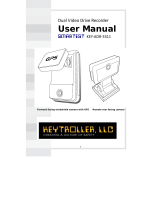Page is loading ...

360º 4CH Vehicle Surveillance System
4 CH DVR / All in one 4CH Vehicle Surveillance Camcorder
User Manual 2016 NOV V1.0
optional

360º 4CH Vehicle Surveillance System User Manual
i
Safety Precautions
For ensure device working correctly, please test record and play video function
before use. Please note that manufacturer, subsidiaries, affiliates, and
distributors are not liable for any consequential damages arising from any
malfunction of main device accessory. Including the losses cause by memory
card that failed to record image or recorded files unable to read on any device.
Before using the product, please ensure that you read the safety precautions
below. And always make sure the product is used correctly.
• Please keep device away from children.
• Only using the power supply as manufacture recommended.
• Do not attempt to disassemble, alter or heat the product.
• To avoid the risk of injury, do not touch the interior of the product if it has
been dropped or otherwise damaged.
• Stop using the product immediately if it emits smoke, a strange smell, or
otherwise behaves abnormally.
• Do not use organic solvents such as alcohol, benzene, or thinner to clean
the product.
• Do not let the product come into contact with water (e.g. sea water) or
other liquids.
• Do not allow liquids or foreign objects to enter the VVR.
• Do not place the VVR nearby or direct touch flame.
• Do not handle the power cord with wet hands.
• Do not use the equipment in a manner that exceeds the rated capacity of
the electrical outlet or wiring accessories. Do not use the damaged power
cords or plugs, or the power cords or plugs were not fully plugged into the
outlet.
• Do not allow direct or metal objects (such as pins or keys) contact with the
terminals or plugs.
• Avoid using, placing or storing the product in the humid or dusty areas

360º 4CH Vehicle Surveillance System User Manual
ii
Table of Contents
A. Features .................................................................................................... 1
B. Specifications ......................................................................................... 2
C.
Accessories
............................................................................................. 5
D. Product Dimension .............................................................................. 6
(1) Mobile DVR Dimension .............................................. 6
(2) Vehicle Camera Appearance ................................... 10
E. ON /OFF ................................................................................................. 15
F. Remote Controller Introduction ................................................... 17
G. Real Time Monitoring Mode .......................................................... 19
H. OSD Main Menu Operation And Parameter Setting
Description ................................................................................................... 20
I. Playback ................................................................................................. 22
J. PC Player ................................................................................................ 24
(1). Control Tools list .......................................................... 24
(2). Playback Tools List ...................................................... 25
(3). Capture ............................................................................ 25
(4). Configuration ................................................................ 26
(5). Backup ............................................................................. 27
(6). Playback .......................................................................... 29
(7). Format ............................................................................. 30
(8). Video playback speed ............................................... 31
(9). MAP .................................................................................. 31
(10). G-SENSOR ...................................................................... 31

360º 4CH Vehicle Surveillance System User Manual
iii
(11). Video playback progress .......................................... 32
(12). Volume ............................................................................ 32
(13). Control panel ................................................................ 32
(14). Direction, Latitude and longitude ......................... 33
(15). Speed per hour ............................................................ 33
K. Format the SD card ............................................................................ 34
(1). Format on Recorder ................................................... 34
(2). Format on PC ................................................................ 35
L. Restore the SD card ........................................................................... 38
M. Wifi Setting (optional) ...................................................................... 41

360º 4CH Vehicle Surveillance System User Manual
1
A. Features
1. Mobile DVR with 4CH 360° surrounding view cameras.
Additional option is the 1CH Parking assist camera, which
can automatically change rear image during parking.
2. Video output can connect with external monitor, watch and
playback by PC player.
3. Recording format:720P, 25/30FPS.
4. GUI Graphical control interface
5. Built-in Supercapacitors, automatic keeping recoding after
turn off engine, ensure recoding files write back to SD card.
6. Integral and reliable event record table, make recording files
easy to search and find.
7. Integral Time and date record, which can display and play by
monitor.
8. After insert SD card, do not require any action, the device will
start recoding automatically.
9. The video record files save by SD card, against shock and
vibration during drive.
10. Built-in Internal 3D G-Sensor, device activates G-sensor
during happening event.
11. GPS offer vehicle’s speed, direction, and route track records.
(optoinal)
12. Can watch and backup video records by connect with
external USB WiFi dongle.
(optoinal)

360º 4CH Vehicle Surveillance System User Manual
2
B. Specifications
Mobile DVR
Terms Specification
Video Input 4CH 720P 360°surround view camera
1CH parking assist camera (optional)
Resolution 720p 360°surround view cameras:
CH1(Front)+CH2(Right)+CH4(Left)+CH3(Rear), auto
activate parking assist image.
Default recording: ch 25/30 fps.
Power
(a) DC12V, Max power approx. 1.25A.
(b) DC12V, ACC OFF, power approx.30mA.
(c) Working Voltage:DC8.0v ~ DC32.0v.
(d) Activate Voltage>DC11v.
Delay Record
function
(a) ACC OFF, delay power support for approx.3 sec.
(b) Built-in supercapacitors delay recording time
approx.3sec, and then write buffer record data back
to SD card.
Temperature Operation Temperature:-20℃~60℃ (Non-confined
spaces with natural ventilation)
Storage Temperature:-40℃~85℃
Storage SanDisk class10 and 8G above SDHC card.
Some specific devices require the vendor recognizes SD
card
Recording Automatic recording after activate device in 30sec.
Recoding
Contents
Image, Data, Audio, GPS info (optional). External trigger
signal and G-sensor data.
Storage Format Using specific file format, require dedicated player
Directly playback on the device.
Audio Input Using specific signal format, require dedicated play

360º 4CH Vehicle Surveillance System User Manual
3
monitor
Time setting (a)Auto GPS adjustment, active calendar clock when
device cannot receive GPS signal.
(b)The first time device installment requires use GPS
time adjustment. After finished the adjustment, RTC
time will support by vehicle power. The time has to reset
if device power off.
Display TV-Out Video output
AV-Out Audio output.(AV terminal)
Dimension 115mm x 132.7mm x 30mm (Width x Depth x Length)
Weight 0.4kg (Include SD Card)
Note: 1.Storage device is not includes in the product set, please purchase it
separately.
2. No further notification on product specification changes.
.

360º 4CH Vehicle Surveillance System User Manual
4
Vehicle Camera
Signal Type NTSC / PAL
Sensor 1/4 inch CMOS *4PCS
Video processor Digital signal manage system
Pixel 1280 x 720
Total pixel Approx. 1.0 million
Resolution 720P
Input voltage DC 12 ± 1V
Current 280mA(IR OFF) / 340 mA(IR ON)
Sync. system Internal Synchronization
Scan system 2 : 1 crossover scan
Sensitivity 3300mV/(Lux-sec) / 0Lux(IR ON)
Signal to Noise
Ratio
Max. 37 dB
Auto-zenith
control
ON
Dynamic range 64 dB
Auto-balance Automatic ON
Shutter status Automatic ON
Viewing angle H : 360° V : 70°
Signal output
format
1 Vp-p standard video output,75 Ω
IR LED 4PCS
IR range 1m
Operation
Temperature
- 10° C ~ +60°C
Note:
No further notification on product specification changes.

360º 4CH Vehicle Surveillance System User Manual
5
C. Accessories
1. Standard Set:
(1) Device
(2) Camera
(3) Power cord (black/blue/red)
(4) Alarm cable
(5) IR extension cord
(6) Remote controller
(7) Microphone
(8) Velcro strap
(9) Double-side3M tape
(10) Bracket mount
(11) CD
(12) Quick start guide
2. Optional Accessories:
(1) USB interface SD card reader.
(2) 4/8/16/32G Class10 above SD card。
(3) GPS Module
(4) USB WIFI
(5) External connect AVM-1250 Vehicle Camera

360º 4CH Vehicle Surveillance System User Manual
6
D. Product Dimension
(1) Mobile DVR Dimension
(1). Power Light
(2). Recording Light
(3). Wifi Light(optiona
(4). GPS Light(optional)
(5). IR receiver
(6). SD Card Slot
(7). GPS Connector: For connect with G-Mouse to use
GPS function. The GPS function includes record
vehicle location, speed, longitude and latitude.
(optional)
(8). EXT: Video output jack, connect with parking assist
camera
(9). MIC: Microphone jack, connect and record audio
1
2
3
4
5
6
7
8
9
10
11
12
13
14

360º 4CH Vehicle Surveillance System User Manual
7
with microphone.
(10). Composite cables :including video output, audio
output and USB connector.
(11). Alarm Input: Alarm input connector, use by
parking assist camera.
(12). Camera Connector: Connect with dedicated vehicle
camera, which able to record 360°surrounding view.
(13). IR Extension Cable Connector: Once upon
connecting with the extension cable, the IR receiver
will only receive signal from extension cable, cannot
control by remote controller.
(14). Power Connector: To cooperate with power
management function (in OSD), it can provide delay
shut down function.
Power Cable (Black/Blue/Red)
1. Positive Port (Red cable): DC8~32V
power input.
2. ACC Control (Blue cable): Can setup
delay shut down recording after
turn off engine.
3. Negative Port(Black cable): GND

360º 4CH Vehicle Surveillance System User Manual
8
Alarm Cable(Black/Yellow)
1. Positive 12V ALARM Input (Yellow
cable): Connect with Positive port
on parking assist camera.
2. Negative GND(Black cable): GND
Memory Card installation
(1). To loosen the screw, twist the screw clockwise or
counterclockwise. And then open the dust cover for
insert or remove memory card.
(2). Format/Restore Memory Card refer to other chapter
instruction.
NOTE:Memory Card requires to purchase separately.
Dust cover

360º 4CH Vehicle Surveillance System User Manual
9
Notice
(1). Suggest to use SanDisk SDHC Card (Class 10/ 4G at
least)
(2). When using a new card, please format SD card in main
engine or player first
(3). Before using the memory disk, please format the disk
first using the software player in the CD-ROM. If not,
device will automatically erase all data in the memory
disk before recording.
(4). Please do not use Micro SD card adapt to SD card for
using, it may cause connect error when vehicle moving
and shocking.
(5). Memory card has life limit. For ensure it working
correctly, please test the memory card on PC Player
regularly.

360º 4CH Vehicle Surveillance System User Manual
10
(2) Vehicle Camera Appearance
1. Lens 1 (Front)
2. Lens 2 (Right)
3. Lens 3 (Inner)
4. Lens 4 (Left)
5. Cable collect slot
6. 3M Double-side tape
Dimension (Unit: mm)

360º 4CH Vehicle Surveillance System User Manual
11
Vehicle Camera Installation Diagram
1. Install camera on windshield
by adhesive bracket
2. Pick up a best location for
installation.
3. To adjust a best view angle.
4. To connect power cable to
Mini USB hole.
5. To connect the other end with the “Video In” slot in DVR.

360º 4CH Vehicle Surveillance System User Manual
12
Notices
For installation by none-technician, please use tapes
instead of boring tools to avoid damaging the electrical
and gasoline system.
For safety, switch off ignition before installation, and
please keep away from gasoline pipeline and tank.
To ensure recording quality, please do not use adapter
card with Micro SD card. Doing so may lead to bad
connection due to shock and vibration
Before inserting wires through holes, temporarily wrap
the terminal with tape to prevent bad connection from
accumulated dirt or debris.
Tightly seal all electrical connection with tape to prevent
loose connection or water leakage to the connection.
Connect the power behind the key ignition and fuse (not
directly to the vehicle battery) to avoid depleting the
battery
The device should be fixed to the vehicle. Tumbling
inside the storage trunk will cause device damage.
GPS positioning accuracy may be affected by the
installation position, sun-screen or weather condition.
Vehicles without electromagnetic interference
certification may interfere with the operation camera,
led to abnormal interrupted recording image.
When the connector touched sand, dust, grease and so
on, cleaning the connector with alcohol, to avoid poor

360º 4CH Vehicle Surveillance System User Manual
13
video signal case abnormal video.
Devices normally divided into two systems: NTSC or PAL.
For using the correct device, ensure the system type
meet the usage environment requirement.
Devices video output normally divided into two systems:
NTSC or PAL. Ensure using suitable system according to
different devices and monitors.
The compatibility issue may show up if manufacturer
change the manufacture progress. This device cannot
ensure compatible with all memory card type. Please
change different memory card brand if have the
compatibility issue.
The device has standby current, when the vehicle is not
used for a long time. Please unplug the power supply to
avoid battery power runs out, and reset the time after
the reconnection.
Before using the memory disk, please format the disk
first by the software player. If not, device will
automatically erase all data in the memory disk before
recording, then recording as default setting. Some
specific camera cannot record unless formatted
memory card.
The boot and real-time view screen presentation may be
due to software updates, revised and changed without
notice.
Memory card has life limit. For ensure it working
correctly, please test the memory card on PC Player

360º 4CH Vehicle Surveillance System User Manual
14
regularly
The collision and high frequency vibration may cause
physical damage to the memory card magnetic field,
resulting in video intermittent or unable playback.it is
recommended that regular inspection and backup
important data.
For prevent video files adjust and rewrite, please remove
the SD card and setting read only before the accident
happen.
For avoiding power supply abnormality and short circuit,
switch off power supply before the install or remove
camera.
The device will turn off without ACC signal. The device
working relates on battery power. After shut down
battery power, device has to adjust the time by GPS.

360º 4CH Vehicle Surveillance System User Manual
15
E. ON /OFF
ON:
Insert SD card into slot in main engine, connect the power to start.
Turn on the device need to be waiting for approx. 30 sec. until the
power light on.
OFF:
The device requires waiting for approx. 5 sec. delay to run out
supercapacity power after turn off the power supply. After
supercapacity run out completely, user can remove SD card and
read SD card files on PC.
Light Signal:
Power Light (GREEN):
No light = No power supply.
Light on = Stable power supply.
Recording Light (RED):
No light = No recording.
Light Blinked = Recording.
Light Blinked Fast = Force recording.
GPS Light (BLUE) (optional):
No light = Not position yet.
Light Blinked = Position successfully

360º 4CH Vehicle Surveillance System User Manual
16
WiFi Light(Orange) (optional):
No light = Not connecting with WiFi
Light Blinked = WiFi connecting
(NOTE: The device cannot recording during video playback on
itself .)
/