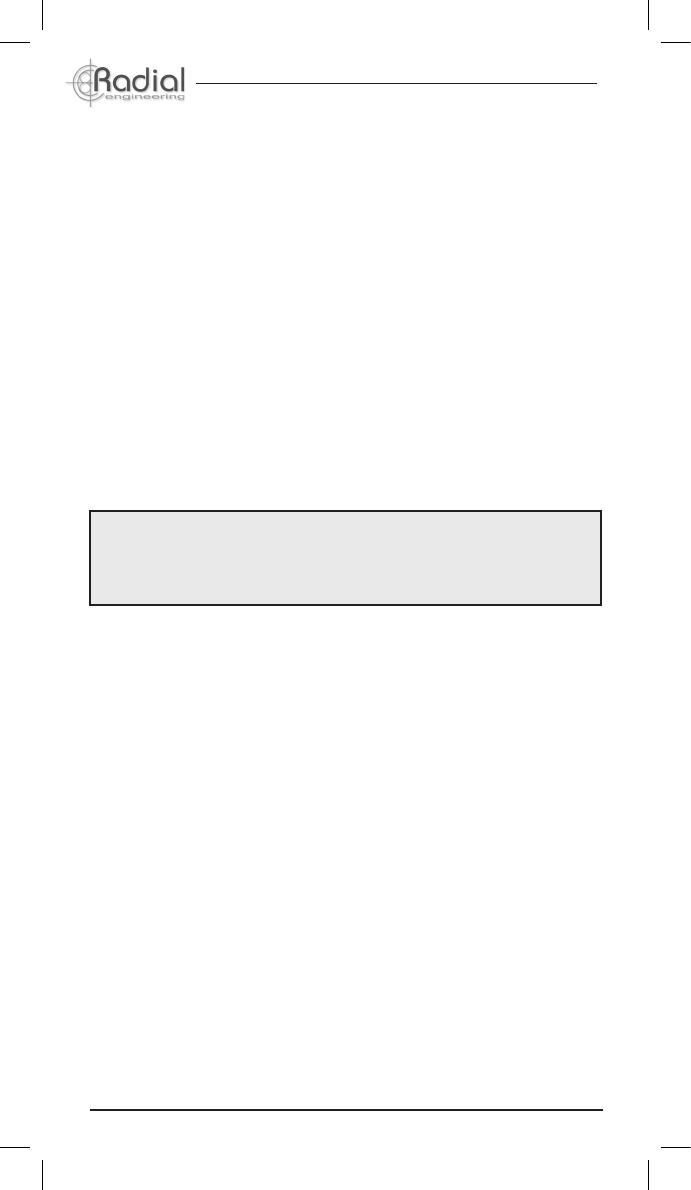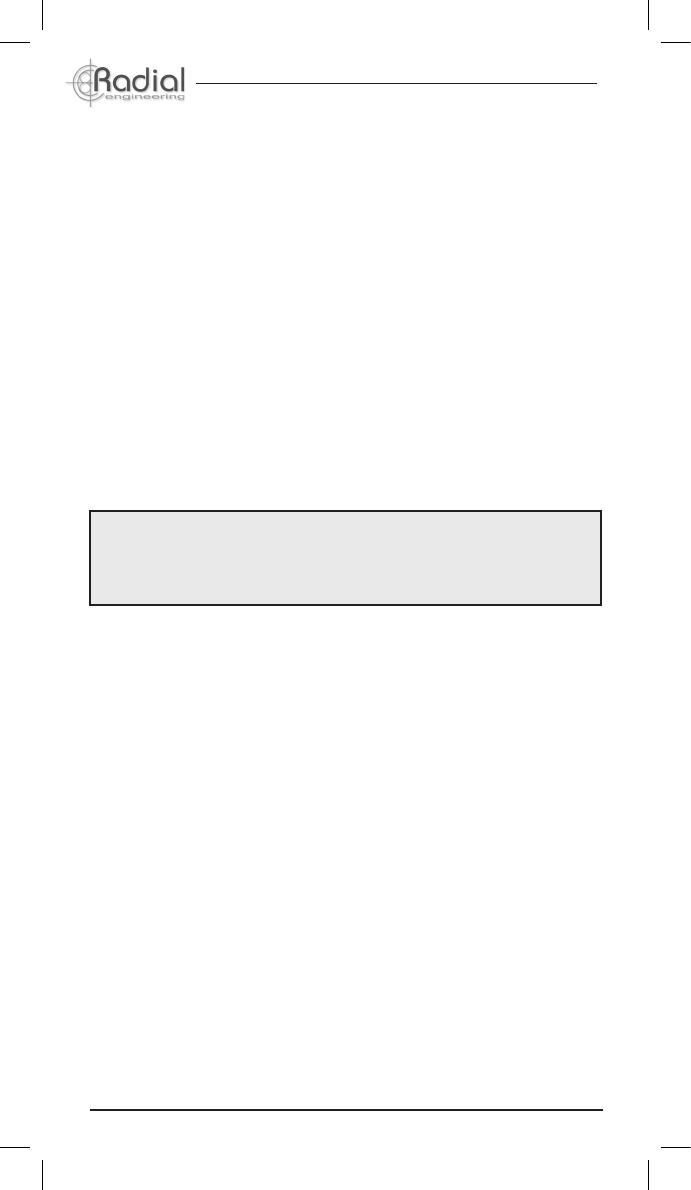
Radial Engineering Ltd.
BT-Pro™ Bluetooth DI
True to the Music
®
6
TESTING AND USING
First, set the BT-Pro’s LEVEL control to the 7 o’clock (o) position. This
will allow you to adjust the output level on the y. Next, check the status
of the MONO SUM switch and LED indicator. For stereo, set the switch to
the outward position (LED o). For dual mono operation, set the switch to
the inward position (LED on).
It’s a good idea to start testing the Bluetooth audio with a sound le you
are familiar with. Set your source’s output level and the level of the media
playback software (if applicable) at 80% or higher for optimal signal to
noise. A higher volume from the source will allow the BT-Pro to operate
at the lowest noise oor. Keep in mind that various media les will play
back at dierent volume levels depending on your software and how the
sound le was recorded.
Slowly raise the output level of the BT-Pro. It is good practice to always
test at a low volume to ensure proper connections have been made and
all devices in the signal chain are set up correctly and working. This way,
should a device not be turned on or a connection not fully made, it will
not create a loud transient ‘pop’ in the PA that could damage a tweeter or
annoy your audience. When satised, slowly increase the input gain on
your mixing console until you reach an appropriate level.
Going out of range
If your Bluetooth device goes out of the range of your BT-Pro (greater
than 30 meters), the device playback will pause and the PAIR LED on
the BT-Pro will slowly blink red to show the unit is in ‘Standby’ mode.
Once the device is back in range, the BT-Pro will automatically reconnect
to continue playing back audio from your Bluetooth device. Standby
mode will not allow another Bluetooth device to pair with the BT-Pro. If
your Bluetooth device goes out of range from the BT-Pro for more than
two minutes, or if you want to connect a dierent Bluetooth device for
playback, you can hold the PAIR button for three seconds to put the
BT-Pro back into pairing mode.
The BT-Pro allows for reception distances of up to 30 meters (100’),
which can be signicantly extended under ideal conditions. Should you
experience interference or signal dropouts, ensure that there is a clear
line of sight between the BT-Pro and your Bluetooth device. You can also
adjust the angle and placement of the BT-Pro, as this may also aect the
reception.
NOTE: If you’re using a computer with a USB Bluetooth dongle, some
pairing features may not be automatically available. Please refer to
your dongle’s software manual for instructions on how to activate
these features.