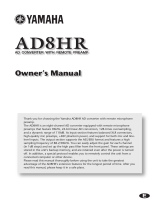Page is loading ...

Schleissheimer Straße 181 C | DE – 80797 Munich | phone +49 89 360 55 10-0 | www.ambient.de/en | [email protected]
© 2020, Ambient Recording GmbH
Universal Microphone Power Supply
Instruction Manual

Schleissheimer Straße 181 C | DE – 80797 Munich | phone +49 89 360 55 10-0 | www.ambient.de/en | [email protected]
© 2020, Ambient Recording GmbH
Preparing the UMP III
- Push the battery lever on the bottom in and slide right (direction MIC connector)
- Insert battery with the polarity protection gap to the left when looking at the
front
- Close the door and push back to the left
Power on
Plug in the Mic In cable. The device can only be switched on with the Mic In cable
connected.
Press the button until the LED turns from red to green, release. The LED will now display
the current power setting.

Schleissheimer Straße 181 C | DE – 80797 Munich | phone +49 89 360 55 10-0 | www.ambient.de/en | [email protected]
© 2020, Ambient Recording GmbH
Power settings LED color:
• Blue (default): 48V Phantom
• White: 12V Phantom
• Yellow: 12V T-Power
• Red: Low battery, approx. 15min operation left
Note: Default setting is 48V phantom, but the unit will retain a previously selected mode. To
prevent damage caused by improper power mode, check the current active setting matches
your microphone before connecting it.
Check the setting while unit is on briefly tap the button. The Led will blink in the color of
the active setting.
Changing the power setting
Alternate between 48V and 12V Phantom: briefly tap the button twice. The unit will light
up the setting it would switch to. If you want to confirm, tap while LED is lit, to cancel,
wait. The unit will now blink 3 times in the color of the now active mode.
Enabling T-Power: tap 3 times. The LED will light up yellow. To confirm, tap the button
while LED is lit yellow. The unit will blink 3 times yellow to indicate T-Power is now
activated.
Disabling T-Power: tap button twice. The Led will light up blue. To confirm selection tap
button while LED is lit. The unit will blink 3 times blue to indicate 48V Ph is now
activated.

Schleissheimer Straße 181 C | DE – 80797 Munich | phone +49 89 360 55 10-0 | www.ambient.de/en | [email protected]
© 2020, Ambient Recording GmbH
Power off
Press the button until the LED lights up red and briefly blinks, release. Alternatively,
simply detach the mic input cable at the unit. You can control by tapping the button.
Connectors
MIC (input):
• Pin 1: GND
• Pin 2: Signal hot (12V on T-Power)
• Pin 3: Signal cold
• Pin 4: Battery negative (must be bridged to pin 1)
TX (output):
• Pin 1: GND
• Pin 2: Signal hot
• Pin 3: Signal cold
Technical Details
• Dimensions (WHD): 44 mm x 66 mm x 20 mm
• Weight (incl. battery): 100 g
• Material: pearl-blasted aluminum, matte black anodized
• Powering: 48 V Phantom | 12 V Phantom | 12 V T-power
• Power supply: 1 NP-50 rechargeable battery
For information on available cables please visit our website.
/