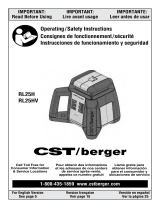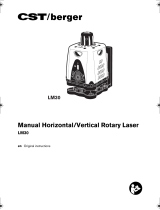Page is loading ...

*2006268*
2006268
PR 3
Bedienungsanleitung de
Operating instructions en
Mode d’emploi fr
Istruzioni d’uso it
Manual de instrucciones es
Manual de instruções pt
Gebruiksaanwijzing nl
Brugsanvisning da
Bruksanvisning sv
Bruksanvisning no
Käyttöohje
Οδηγιεςχρησεως el
Használati utasítás hu
Instrukcjaobsługi pl
Инструкцияпозксплуатации ru
Návod k obsluze cs
Návod na obsluhu sk
Upute za uporabu hr
Navodila za uporabo sl
Ръководствозаобслужване bg
Instrucţiunideutilizare ro
KulllanmaTalimatı tr
ar
Lietošanaspamācība lv
Instrukcija lt
Kasutusjuhend et
Інструкціязексплуатації uk
Пайдаланубойыншабасшылы
қ kk
ja
ko
zh
cn
Printed: 07.03.2016 | Doc-Nr: PUB / 5070187 / 000 / 03

1
Printed: 07.03.2016 | Doc-Nr: PUB / 5070187 / 000 / 03

23
45
6
7
Printed: 07.03.2016 | Doc-Nr: PUB / 5070187 / 000 / 03

p
p
p
p
8
9
Printed: 07.03.2016 | Doc-Nr: PUB / 5070187 / 000 / 03

ORIGINAL OPERATING INSTRUCTIONS
PR 3 rotating laser
It is essential that the operating instructions
are read before the tool is operated for the
first time.
Always keep these operating instructions to-
gether with the tool.
Ensure that the operating instructions are
with the tool when it is given to other persons.
Contents Page
1 General information 13
2Description 14
3 Accessories 16
4 Technical data 17
5 Safety instructions 18
6Beforeuse 19
7 Operation 20
8 Care and maintenance 21
9Disposal 22
10 Manufacturer’s warranty - tools 23
11 FCC statement (applicable in US) / IC
statement (applicable in Canada) 23
12 EC declaration of conformity (original) 23
1 These numbers refer to the illustrations. You can
find the illustrations at the beginning of the operating
instructions.
In these operating instructions, the designation “the tool”
always refers to the PR 3 rotating laser.
Parts, operating controls and indicators 1
PR 3 rotating laser
@
Laser beam (plane of rotation)
;
Rotating head
=
Control panel, display
%
Grip
&
Battery compartment
(
Li‑ion battery
)
Base plate with ⁵/₈" thread
+
90° reference beam
§
Pins
/
Catch
:
Charging cord socket
·
Battery status indicator LED
PR 3 control panel 2
$
On/off button
£
Auto-leveling LED / “on” LED
|
Shock warning deactivation LED
¡
Inclination angle LED
Q
Battery status indicator
W
Speed of rotation button
PRA 2 remote control unit 3
E
“Command sent” LED
R
Speed of rotation button
T
Direction buttons (left / right)
Z
Line function button
U
Servo buttons
1 General information
1.1 Safety notices and their meaning
DANGER
Draws attention to imminent danger that will lead to
seriousbodilyinjuryorfatality.
WARNING
Draws attention to a potentially dangerous situation that
could lead to serious personal injury or fatality.
CAUTION
Draws attention to a potentially dangerous situation that
could lead to slight personal injury or damage to the
equipment or other property.
NOTE
Draws attention to an instruction or other useful informa-
tion.
en
13
Printed: 07.03.2016 | Doc-Nr: PUB / 5070187 / 000 / 03

620-690nm/0.95mW max.
CLASS II LASER PRODUCT
LASER RADIATION - DO NOT
STARE INTO BEAM
CAUTION
1.2 Explanation of the pictograms and other
information
Symbols
Read the
operating
instructions
before use.
General
warning
Return
materials for
recycling
Do not look
into the
beam.
For indoor
use only
Warning:
caustic
substances
Warning:
electricity
Revolutions
per minute
Symbol for Laser Class II / Class 2
Laser class II according to
CFR 21, § 1040 (FDA)
Laser Class
2in
accordance
with IEC/EN
60825‑1:2007
Location of identification data on the tool
The type designation and serial number can be found on
thetypeidentificationplateonthetool.Makeanoteof
this data in your operating instructions and always refer
to it when making an enquiry to your Hilti representative
or service department.
Type:
Generation: 01
Serial no.:
2 Description
2.1 Use of the product as directed
The Hilti PR 3 is a laser tool with a rotating laser beam and a reference beam set at 90° to the main beam.
The tool is designed to be used for determining, checking / transferring levels, verticals, alignment, slopes and right
angles, for example: transferring datum lines and heights, marking out partition walls (vertical and/or at right angles)
or aligning equipment and components in three axes.
Use of tools or AC adapters which show visible signs of damage is not permissible.
Operation outdoors or in damp conditions in “Charging during operation mode” is not permissible.
Hilti supplies various accessories which allow the tool to be used with maximum efficiency.
The tool and its ancillary equipment may present hazards when used incorrectly by untrained personnel or when used
not as directed.
To avoid the risk of injury, use only genuine Hilti accessories and insert tools.
Observe the information printed in the operating instructions concerning operation, care and maintenance.
Take the influences of the surrounding area into account. Do not use the appliance where there is a risk of fire or
explosion.
Modification of the tool is not permissible.
2.2 Features
The tool allows a single person to level or align in any plane quickly and with great accuracy. Automatic leveling (within
±5°): The tool levels itself automatically after switching on. LEDs indicate the tool’s current operating status. The tool
can be set up directly on the floor, on a tripod, or with the aid of suitable mounting brackets.
The preset speed of rotation is 300 /min.
The tool is easy to set up and operate and features a rugged casing. The tool is powered by a rechargeable Li‑ion
battery which can be charged while the tool is in operation.
en
14
Printed: 07.03.2016 | Doc-Nr: PUB / 5070187 / 000 / 03

2.3 Horizontal plane
After switching on, the tool levels itself automatically by way of 2 built-in servo motors.
2.4 Vertical plane (automatic leveling)
Vertical alignment is carried out automatically. The +/- buttons on the PRA 2 remote control unit can be used to bring
the vertical plane manually into alignment (rotate).
2.5 Slope
In inclined plane mode, the PRA 2 remote control unit can be used to manually adjust the slope by up to ± 5°.
Alternatively, in inclined plane mode, the slope adapter can be used to achieve slopes of up to 60%.
2.6 Shock warning
The built-in shock warning function (becomes active one minute after completion of auto-leveling): The tool goes into
warning mode if it is knocked off level (due to vibration or impact) while in operation: all LEDs blink; the head of the
laser stops rotating; The laser beam is switched off.
2.7 Automatic cut-out
When automatic leveling is activated for one or both axes, the built-in servo system ensures that the specified accuracy
is maintained.
The tool switches itself off if leveling is unsuccessful (when the tool is set up outside its self-leveling range or movement
is blocked mechanically).
The tool switches itself off when knocked off level (vibration / impact).
When the tool has switched itself off, rotation stops and all LEDs blink.
2.8 Combination with the PRA 2 remote control unit
The PRA 2 remote control unit can be used to control the rotating laser conveniently from a distance. The remote
control function can also be used to adjust alignment of the laser beam.
2.9 Operation in combination with Hilti laser receivers
Hilti laser receivers can be used to detect and indicate the laser beam at great distances. For further information,
please refer to the operating instructions for the laser receiver.
NOTE
Depending on the version purchased, the laser receiver may not be included among the items supplied.
2.10 Speed of rotation
3 speeds of rotation are available for use (300, 600, 1500 /min).
2.11 Increasing the visibility of the laser beam
Depending on the working distance and ambient light, visibility of the laser beam may be impaired.
Visibility of the laser beam can be improved with the aid of the target plate and/or the laser visibility glasses.
When laser beam visibility is reduced due to bright sunshine, for example, we recommend use of the laser receiver
(accessory).
2.12 Items supplied
1 PR 3 rotating laser
1 Operating instructions
1 PRA 2 remote control unit
1Targetplate
1 PRA 84 battery
1 PRA 85 mains adapter
2 Batteries (size AA cells)
2 Manufacturer’s certificates
1 Hilti toolbox
en
15
Printed: 07.03.2016 | Doc-Nr: PUB / 5070187 / 000 / 03

2.13 Operating status indicators
The tool is equipped with the following operating status indicators: auto-leveling LED, inclination angle LED and shock
warning LED.
2.14 LED indicators
All LEDs All LEDs blink The tool has been bumped, knocked off
level or is exhibiting some other error.
Auto-leveling LED (green) The green LED blinks. The tool is in the leveling phase.
The green LED lights con-
stantly.
The tool has leveled itself / is operating
normally.
Shock warning LED (orange) The orange LED lights con-
stantly.
Shock warning mode is deactivated.
Slope LED (orange) The orange LED lights con-
stantly.
Slope mode is active.
2.15 Charge status of the Li‑ion battery during operation
LEDs light constantly LEDs blink
Charge status C
LED1,2,3,4
-
C≧75%
LED1,2,3
-
50 % ≦ C < 75 %
LED 1, 2
-
25 % ≦ C < 50 %
LED 1
-
10 % ≦ C < 25 %
-
LED 1
C<10%
2.16 Charge status of the Li‑ion battery during charging while inserted in the tool
LEDs light constantly LEDs blink
Charge status C
LED 1,2,3,4
-
=100%
LED 1,2,3 LED 4
75 % ≦ C 100 %
LED 1,2 LED 3
50 % ≦ C75 %
LED 1 LED 2
25 % ≦ C 50 %
-
LED 1
C<25%
2.17 Charge status of the Li‑ion battery during charging while not inserted in the tool
If the red LED lights constantly, the battery is being charged.
If the red LED doesn’t light, the battery is fully charged.
3 Accessories
Designation
Short designation
Description
Various tripods PUA 20, PA 921, PUA 30 and
PA 931/2
Telescopic staffs PA 951/961, PA 962, PUA 50 and
PUA 55/56
Slope adapter PRA 78
Car charging connector PRA 86
Height transfer device PRA 81
Target plate PRA 50/51
Laser visibility glasses PUA 60 For improved laser beam visibility un-
der difficult lighting conditions.
en
16
Printed: 07.03.2016 | Doc-Nr: PUB / 5070187 / 000 / 03

Designation
Short designation
Description
Wall mount PRA 70/71
Batter board adapter PRA 750
Facade adapter PRA 760
Vertical angle PRA 770
Laser receiver PRA 31, PRA 38
Laser receiver holder PRA 80
Remote control unit PRA 2
4 Technical data
Right of technical changes reserved.
PR 3
Receiving range (diameter) With PRA 31 laser receiver: 2…300 m (6...900 ft)
Accuracy per 10 m (±0.75 mm) (per 33 ft ±0.03") horizontal dis-
tance 0.75 mm (0.03"), temperature 24°C (75° F)
Remote control range (radius) with the PRA 2 remote control (in typical application
situations), resting horizontally, up to: 1…30 m (3 ft. to
100 ft)
Laser class Class 2, visible, 620-690 nm/Po < 4.85 mW ≧ 300 /min;
Class II (CFR 21 § 1040 (FDA)
(IEC/EN 60825‑1:2007)
Speed of rotation
300, 600, 1500 /min ±10%
Self-leveling range ±5°
Powersource 7.4V/5AhLi‑ionbattery
Battery life Temperature +20°C (68°F), Li‑ion battery: ≥ 30 h
Operating temperature range -20…+50°C (-4°F to 122°F)
Storage temperature range (dry) -25…+60°C (-13°F to 140°F)
Protection class IP 56 (in accordance with IEC 60529) (not in “charging
during operation” mode)
Tripod thread ⁵⁄₈" x 18
Weight (including battery) 2.4 kg (5.3 lbs)
Dimensions(LxWxH) 252mmx252mmx201mm(10"x10"x8")
PRA 2
Mode of communication Infrared
Detection range up to 30 m (110 ft)
Dimensions (L x W x H) 88 mm X 50 mm X 28 mm (3.4" x 1.9" x 1.1")
Power source 2 AA batteries
PRA 84 Li‑ion battery
Rated voltage (normal mode) 7.4 V
Maximum voltage (during operation or during charging
while in operation)
13 V
Rated current 160 mAh
Charging time
2h 10min / +32°C (90°F) / Battery is 80% charged
Operating temperature range -20…+50°C (-4...+122°F)
en
17
Printed: 07.03.2016 | Doc-Nr: PUB / 5070187 / 000 / 03

Storage temperature range (dry) -25…+60°C (-13...+140°F)
Charging temperature range (also for charging during
operation)
+0…+40°C (+32 to +104°F)
Weight 0.3 kg (0.7 lbs)
Dimensions(LxWxH) 160mmx45mmx36mm(6.3"x1.8"x1.4")
PRA 85 AC adapter
AC supply 115…230 V
AC frequency 47…63 Hz
Rated power 36 W
Rated voltage 12 V
Operating temperature range +0…+40°C (+32 to +104°F)
Storage temperature range (dry) -25…+60°C (-13...+140°F)
Weight 0.23 kg (0.5 lbs)
Dimensions(LxWxH) 110mmx50mmx32mm(4.3"x1.7"x1.3")
5 Safety instructions
5.1 Basic information concerning safety
In addition to the information relevant to safety given
in eachof the sectionsof these operating instructions,
the following points must be strictly observed at all
times.
5.2 General safety rules
a) Do not render safety devices ineffective and do
not remove information and warning notices.
b) Keep laser tools out of reach of children.
c) Failure to follow the correct procedures when open-
ing the tool may cause emission of laser radiation in
excess of class 2 or, respectively, class 3. Have the
tool repaired only at a Hilti service center.
d) Take the influences of the surrounding area into
account. Do not use the tool where there is a risk
of fire or explosion.
e) (Statement in accordance with FCC §15.21):
Changes or modifications not expressly approved
by the manufacturer can void the user’s authority to
operate the equipment.
5.3 Proper organization of the work area
a) Secure the area in which you are working and
take care to avoid directing the beam towards
other persons or towards yourself when setting
up the tool.
b) Avoid unfavorable body positions when working
from ladders. Make sure you work from a safe
stance and stay in balance at all times.
c) Measurements taken through or from panes of glass
or through other objects may be inaccurate.
d) Ensure that the tool is set up on a steady, level
surface (not subject to vibration).
e) Use the tool only within its specified limits.
f) When working in “charging during operation”
mode, attach the mains adapter in a secure posi-
tion,e.g.onatripod.
g) Use the appliance and its accessories etc. in ac-
cordance with these instructions and in the man-
ner intended for the particular type of appliance.
Take the working conditions and the work to be
performed into account. Use of appliances for ap-
plications different from those intended could result
in a hazardous situation.
h) Use of the telescopic staff in the vicinity of over-
head high voltage cables is not permissible.
i) Take care to ensure that no other PR 3 is in use in the
area.The IR control system may influence the tool
you are using. Check the setup from time to time.
5.3.1 Electromagnetic compatibility
Although the tool complies with the strict requirements
of the applicable directives, Hilti cannot entirely rule out
the possibility of the tool being subject to interference
caused by powerful electromagnetic radiation, leading
to incorrect operation. Check the accuracy of the tool
by taking measurements by other means when working
under such conditions or if you are unsure. Likewise, Hilti
cannot rule out the possibility of interference with other
devices (e.g. aircraft navigation equipment).
5.3.2 Laser classification for laser class II
appliances
The device complies with Laser Class 2 in accordance
with IEC /EN 60825-1:2007 and Class II in accordance
with CFR 21 § 1040 (FDA). This tool may be used without
need for further protective measures. The eyelid clos-
ure reflex protects the eyes when a person looks into
the beam unintentionally for a brief moment. This eyelid
closure reflex, however, may be negatively affected by
en
18
Printed: 07.03.2016 | Doc-Nr: PUB / 5070187 / 000 / 03

medicines, alcohol or drugs. Nevertheless, as with the
sun, one should not look directly into sources of bright
light. Do not direct the laser beam toward persons.
5.4 General safety rules
a) Check the condition of the tool before use. If the
tool is found to be damaged, have it repaired at a
Hilti service center.
b) The user must check the accuracy of the tool
after it has been dropped or subjected to other
mechanical stresses.
c) When the tool is brought into a warm environment
from very cold conditions, or vice-versa, allow it
to become acclimatized before use.
d) If mounting on an adapter, check that the tool is
screwed on securely.
e) Keep the laser exit aperture clean to avoid meas-
urement errors.
f) Although the tool is designed for the tough condi-
tions of jobsite use, as with other optical and elec-
tronic instruments (e.g. binoculars, spectacles,
cameras) it should be treated with care.
g) Although the tool is protected to prevent entry
of dampness, it should be wiped dry each time
before being put away in its transport container.
h) Check the tool before using it for important meas-
uring work.
i) Check the accuracy of the measurements several
times during use of the tool.
j) Use the mains adapter only for connecting to the
mains supply.
k) Check to ensure that the tool and mains adapter
do not present an obstacle that could lead to a
risk of tripping and personal injury.
l) Ensure that the workplace is well lit.
m) Avoid body contact with earthed or grounded
surfaces, such as pipes, radiators, ranges and
refrigerators. There is an increased risk of electric
shock if your body is earthed or grounded.
n) Check the condition of the extension cord and
replace it if damage is found. Do not touch the
mains adapter if the extension cord or mains ad-
apter are damaged while working. Disconnect the
supply cord plug from the power outlet. Damaged
supply cords or extension cords present a risk of
electric shock.
o) Do not expose the supply cord to heat, oil or sharp
edges.
p) Never operate the mains adapter when it is dirty
or wet. Dust (especially dust from conductive ma-
terials) or dampness adhering to the surface of
the mains adapter may, under unfavorable condi-
tions, lead to electric shock. Dirty or dusty tools
should thus be checked at a Hilti service center
at regular intervals, especially if used frequently
for working on conductive materials.
q) Avoid touching the contacts.
5.4.1 Battery tool use and care
a) Use only the Hilti battery approved for use with this
tool.
b) Do not expose batteries to high temperatures and
keep them away from fire. This presents a risk of
explosion.
c) The batteries must not be taken apart, crushed,
heated to more than 75°C (167°F) or burnt. Ariskof
fire, explosion or injury through contact with caustic
substances may otherwise result.
d) Avoid ingress of moisture. Moisture in the interior
of the tool may cause a short circuit and chemical
reactions resulting in burns to the skin or fire.
e) Use only batteries of the type approved for use
with the applicable tool. Use of other batteries or
use of the batteries for purposes for which they are
not intended presents a risk of fire and explosion.
f)
Observe the special guidelines applicable to the
transport, storage and use of Li-ion batteries.
g) Avoid short circuiting the battery terminals. Check
that the battery terminals and the terminals in the
device are free from foreign objects before inserting
the battery in the device. Short circuiting the bat-
tery terminals presents a risk of fire, explosion and
chemical burns.
h) Do not charge or continue to use damaged bat-
teries (e.g. batteries with cracks, broken parts,
bent or pushed-in and/or pulled-out contacts).
i) Use only the specified battery to power the tool
and use only the PRA 85 mains adapter or PRA 86
car charging connector for charging. Failure to
observe these points may result in damage to the
tool.
6Beforeuse
NOTE
The tool may be powered only by the Hilti PRA 84 battery.
6.1 Switching the tool on
Press the on / off button.
NOTE
After switching on, the tool begins to level itself automat-
ically.
6.2 LED indicators
Please refer to section 2 “Description”.
6.3 Battery use and care
Store the battery in a cool, dry place. Never store the
battery where it is exposed to direct sunlight or sources
of heat, e.g. on heaters / radiators or behind a motor
en
19
Printed: 07.03.2016 | Doc-Nr: PUB / 5070187 / 000 / 03

vehicle windscreen. Batteries that have reached the end
of their life must be disposed of safely and correctly to
avoid environmental pollution.
6.4 Charging the battery
DANGER
Use only the specified Hilti batteries and Hilti AC
adapters listed under “Accessories”.
6.4.1 Charging a new battery for the first time
Charge the battery fully before using it for the first time.
NOTE
Make sure the system to be charged is standing securely.
6.4.2 Charging a previously used battery
Ensure that the outer surfaces of the battery are clean
and dry before inserting it in the tool.
Li-ion batteries are ready for use at any time, even when
only partly charged. During charging, progress is indic-
ated by the LEDs on the tool.
6.5 Fitting the battery 4
DANGER
Use only the specified Hilti batteries and Hilti AC
adapters listed under “Accessories”.
CAUTION
Before inserting the battery in the power tool, check
to ensure that the battery terminals and the contacts
in the power tool are free from foreign objects.
1. Push the battery into the tool.
2. Turnthe catch in a clockwise direction to the second
detent (the “locked” symbol is displayed).
6.6 Removing the battery 5
1. Turn the catch in a counterclockwise direction from
the second detent back to the “open” position (the
“unlocked” symbol is displayed).
2. Pull the battery out of the tool.
6.7 Options for charging the battery
DANGER
The PRA 85 mains adapter is for indoor use only.
Avoid ingress of moisture.
6.7.1 Charging the battery in the tool 6
NOTE
When charging, check that the temperature is within the
recommended charging temperature range (0 to 40°C/
32 to 104°F).
1. Swingthecovertothesidesothatthecharging
cord socket becomes accessible.
2. Plug the charging cord from the AC adapter or motor
vehicle power adapter into the battery.
3. During charging, the charge status is indicated by
the battery status LEDs on the tool (the tool must be
switched on).
6.7.2 Charging the battery outside the tool 7
NOTE
When charging, check that the temperature is within the
recommended charging temperature range (0 to 40°C/
32 to 104°F).
1. Remove the battery from the tool and connect it to
the AC adapter or motor vehicle power adapter.
2. The red LED on the battery lights while charging is
in progress.
6.7.3 Charging the battery while the tool is in
operation 6
CAUTION
Avoid ingress of moisture. Moisture in the interior of
the tool may cause a short circuit and chemical reactions
resulting in burns to the skin or fire.
1. Swingthecovertothesidesothatthecharging
cord socket becomes accessible.
2. Connect the charging cord from the AC adapter to
the battery.
3. The tool continues to operate while charging is in
progress.
4. During charging, the charging status is indicated by
the LEDs on the tool.
7Operation
7.1 Working in the horizontal plane 8
1. Set up the tool in a steady position suitable for the
application, e.g. on a tripod.
2. Press the on / off button.
The auto-leveling LED blinks green.
3. The laser switches on and the beam begins to rotate
as soon as the tool has leveled itself.
The green auto-leveling LED lights constantly.
7.2 Working in the vertical plane 9
1. When working in the vertical plane, place the tool
on its metal feet so that the control panel faces
upwards. Alternatively, the rotating laser may also be
mounted on a suitable tripod, wall bracket, facade
adapter or batter board adapter.
2. Adjust the tool so that its vertical axis is positioned
in the required direction.
en
20
Printed: 07.03.2016 | Doc-Nr: PUB / 5070187 / 000 / 03

3. In order to ensure that the tool’s specified accuracy
canbemaintained,makesurethatitissetupon
a level surface or mounted sufficiently level on the
tripod or other accessory.
4. Press the “On / off” button.
After the tool has leveled itself automatically, it pro-
jects a stationary laser beam vertically downwards.
This projected point is the reference point and is
used to position the tool.
5. Press the rotation button in order to see the laser
beam in the entire plane of rotation.
6. The vertically rotating beam can be moved to the left
or right by up to 5° by pressing the + and − buttons
on the remote control unit.
7.3 Working with slopes
NOTE
For optimum results, check that the PR 3 is correctly
aligned. The best way to do this is by selecting 2 points
on the left and right of the tool, each at 5 m (16 ft), but
parallel to the tool axis. Mark the height of the horizontal
plane and then, after setting the slope, mark the heights.
The tool is aligned optimally only when these heights are
identical at both points.
7.3.1 Setting the slope manually
1. To activate the inclined plane function, press the on
/ off button on the tool for at least 8 seconds when
switching on.
2. After 8 seconds, the inclined plane LED lights con-
stantly indicating that the inclined plane function is
activated.
3. Release the button.
4. The horizontal plane is then no longer monitored.
5. After leveling itself, the laser beam will begin to
rotate.
6. To incline the plane of rotation, press the + or −
button on the remote control unit. Alternatively, the
slope adapter (accessory) can also be used.
7. To return to the standard operating modus, the tool
must be switched off and then restarted.
7.3.2 Setting the slope with the aid of the
PRA 76/78 slope adapter
NOTE
Check that the slope adapter is fitted correctly between
the tripod and the tool (please refer to the operating
instructions).
7.4 Working with the PRA 2 remote control unit
The PRA 2 remote control unit makes working with the
rotating laser more convenient and is required in order to
make use of certain functions.
7.4.1 Selecting the speed of rotation (revolutions
per minute)
After switching on, the rotating laser always begins to
operate at a speed of 300 revolutions per minute. Working
at a slow speed of rotation can, however, make the laser
beam appear much brighter. A high speed of rotation
makes the laser beam appear more stable. The speed
of rotation can be changed from 300/min to 600/min to
1500/min by pressing the speed control button several
times.
7.4.2 Line function
The area covered by the laser beam can be reduced to
a line by pressing the line function button on the remote
control unit. The laser beam then appears considerably
brighter. The length of the line can be adjusted by press-
ing the line function button several times. The length of
the line depends on the distance between the laser and
thewallortheworkingsurface.Thelaserlinecanbe
shiftedtotheleftortheright,asdesired,bypressingthe
direction buttons (right/left).
7.5 Deactivating the shock warning system
1. Press the on / off button on the tool for at least 4
seconds when switching on.
2. The shock warning LED lights constantly, indicating
that the function has been deactivated.
3. Release the on / off button.
4. To return to the standard operating modus, the tool
must be switched off and then restarted.
7.6 Working with the laser receiver (accessory)
The laser receiver can be used at distances of up to 150
m (492 ft) or when working in unfavorable light. The laser
beam is indicated by visual and audible signals.
NOTE
For further information, please refer to the operating
instructions for the laser receiver.
8 Care and maintenance
8.1 Cleaning and drying
1. Blow dust off the laser exit window.
2. Do not touch the laser exit apertures and filter with
the fingers.
3. Use only a clean, soft cloth for cleaning. If necessary,
moisten the cloth slightly with pure alcohol or a little
water.
NOTE Do not use any other liquids as these may
damage the plastic components.
en
21
Printed: 07.03.2016 | Doc-Nr: PUB / 5070187 / 000 / 03

4. Check the temperature limit values when storing
your equipment, especially in winter and summer,
if you are keeping your equipment stored inside a
vehicle (‑25 °C to +60 °C (77°F to 140°F)).
8.2 Care of the Li‑ion battery
Do not allow moisture to enter the device.
In order to achieve maximum battery life, stop drawing
powerfromthebatteryassoonasasignificantdropin
the performance of the device is noticed.
NOTE
If use of the tool continues, further battery discharge will
be stopped automatically before the battery cells suffer
damage. The tool switches itself off.
Charge the batteries with the Hilti chargers approved for
use with Li-ion batteries.
NOTE
- A conditioning charge (as is required with NiCd batter-
ies) is not necessary.
- Interruption of the charging procedure has no negative
effect on battery life.
- Charging can be started at any time with no negative
effect on battery life. There is no memory effect (as
with NiCd batteries).
- For best results, batteries should be stored fully
charged in a cool, dry place. Storing the battery in
places subject to high ambient temperatures (e.g. at
a window) has an adverse effect on battery life and
increases the rate of self-discharge.
- If the battery no longer reaches full charge, it may
have lost capacity due to aging or overstressing. It
is possible to continue working with a battery in this
condition but it should be replaced in good time.
8.3 Storage
Unpack the tool if it has become wet. Clean and dry the
tool, its transport container and any accessories. Repack
the equipment only once it is completely dry.
Check the accuracy of the equipment before it is used
after a long period of storage or transportation.
8.4 Transport
Use the Hilti toolbox or packaging of equivalent quality
fortransportingorshippingyourequipment.
CAUTION
Always remove the battery from the tool before ship-
ping.
8.5 Hilti Measuring Systems Service
Hilti Measuring Systems Service checks the tool and, if
deviations from the specified accuracy are found, recal-
ibrates the tool and checks it again to ensure conformity
with specifications. The service certificate provides writ-
ten confirmation of conformity with specifications at the
time of the test.
The following is recommended:
1. The tool should be checked at suitable intervals,
depending on the frequency of normal use.
2. The tool should be checked at least once a year by
a Hilti Measuring Systems Service Center.
3. The tool should be checked by a Hilti Measuring
Systems Service Center if it has been abused in any
way.
4. The tool should be checked by a Hilti Measuring
Systems Service Center before being used for par-
ticularly important work.
Having the tool checked by a Hilti Measuring Sys-
tems Service Center does not relieve the user of
his/her obligation to check the tool before and dur-
ing use.
9 Disposal
WARNING
Improper disposal of the equipment may have serious consequences:
The burning of plastic components generates toxic fumes which may present a health hazard.
Batteries may explode if damaged or exposed to very high temperatures, causing poisoning, burns, acid burns or
environmental pollution.
Careless disposal may permit unauthorized and improper use of the equipment. This may result in serious personal
injury, injury to third parties and pollution of the environment.
Most of the materials from which Hilti tools or appliances are manufactured can be recycled. The materials must
be correctly separated before they can be recycled. In many countries, Hilti has already made arrangements for
taking back old tools and appliances for recycling. Ask Hilti customer service or your Hilti representative for further
information.
en
22
Printed: 07.03.2016 | Doc-Nr: PUB / 5070187 / 000 / 03

For EC countries only
Do not dispose of electronic measuring tools or appliances together with household waste.
In observance of the European Directive on waste electrical and electronic equipment and its implement-
ation in accordance with national law, electrical appliances and batteries that have reached the end of
their life must be collected separately and returned to an environmentally compatible recycling facility.
Dispose of the batteries in accordance with national regulations. Please help us to protect the environ-
ment.
10 Manufacturer’s warranty - tools
Please contact your local Hilti representative if you have
questions about the warranty conditions.
11 FCC statement (applicable in US) / IC statement (applicable in Canada)
CAUTION
This equipment has been tested and found to comply
with the limits for a class B digital device, pursuant to
part 15 of the FCC rules. These limits are designed to
provide reasonable protection against harmful interfer-
ence in a residential installation. This equipment gen-
erates, uses and may radiate radio frequency energy.
Accordingly, if not installed and used in accordance with
the instructions, it may cause harmful interference to
radio communications.
However, there is no guarantee that interference will not
occur in a particular installation. If this equipment does
cause harmful interference to radio or television recep-
tion, which can be determined by turning the equipment
off and on, the user is encouraged to try to correct the
interference by taking the following measures:
Reorient or relocate the receiving antenna.
Increase the separation between the equipment and re-
ceiver.
ConsultyourdealeroranexperiencedTV/radiotechni-
cian for assistance.
NOTE
ChangesormodificationsnotexpresslyapprovedbyHilti
could limit the user’s right to operate the equipment.
12 EC declaration of conformity (original)
Designation: Rotating laser
Type: PR 3
Generation: 01
Year of design: 2011
We declare, on our sole responsibility, that this product
complies with the following directives and standards:
until 19th April 2016: 2004/108/EC, from 20th April 2016:
2014/30/EU, 2011/65/EU, 2006/42/EC, 2006/66/EC,
EN ISO 12100.
Hilti Corporation, Feldkircherstrasse 100,
FL‑9494 Schaan
Paolo Luccini Edward Przybylowicz
Head of BA Quality and Process Man-
agement
Head of BU Measuring Systems
Business Area Electric Tools & Ac-
cessories
BU Measuring Systems
06/2015 06/2015
Technical documentation filed at:
Hilti Entwicklungsgesellschaft mbH
Zulassung Elektrowerkzeuge
Hiltistrasse 6
86916 Kaufering
Deutschland
en
23
Printed: 07.03.2016 | Doc-Nr: PUB / 5070187 / 000 / 03

*2006268*
2006268
Hilti Corporation
LI-9494 Schaan
Tel.: +423/234 21 11
Fax: +423/234 29 65
www.hilti.com
Hilti = registered trademark of Hilti Corp., Schaan
Pos. 1 | 20151223
Printed: 07.03.2016 | Doc-Nr: PUB / 5070187 / 000 / 03
/