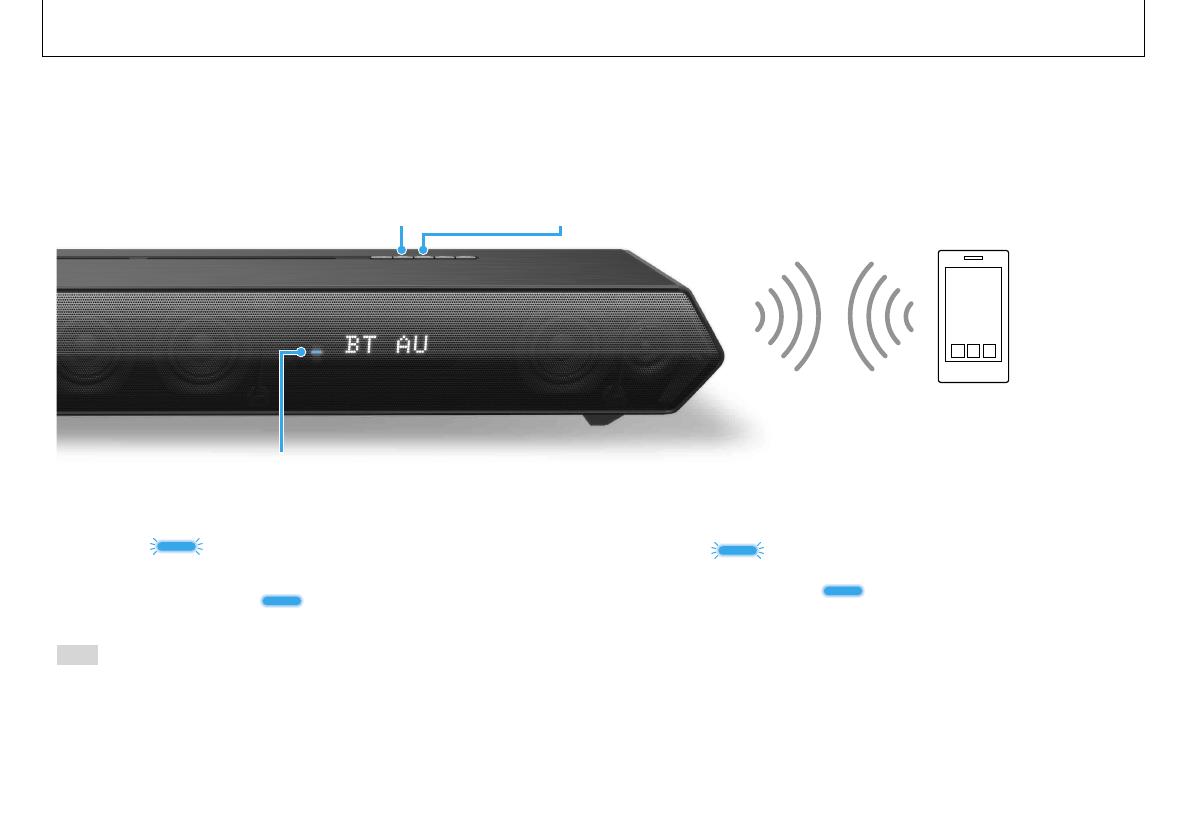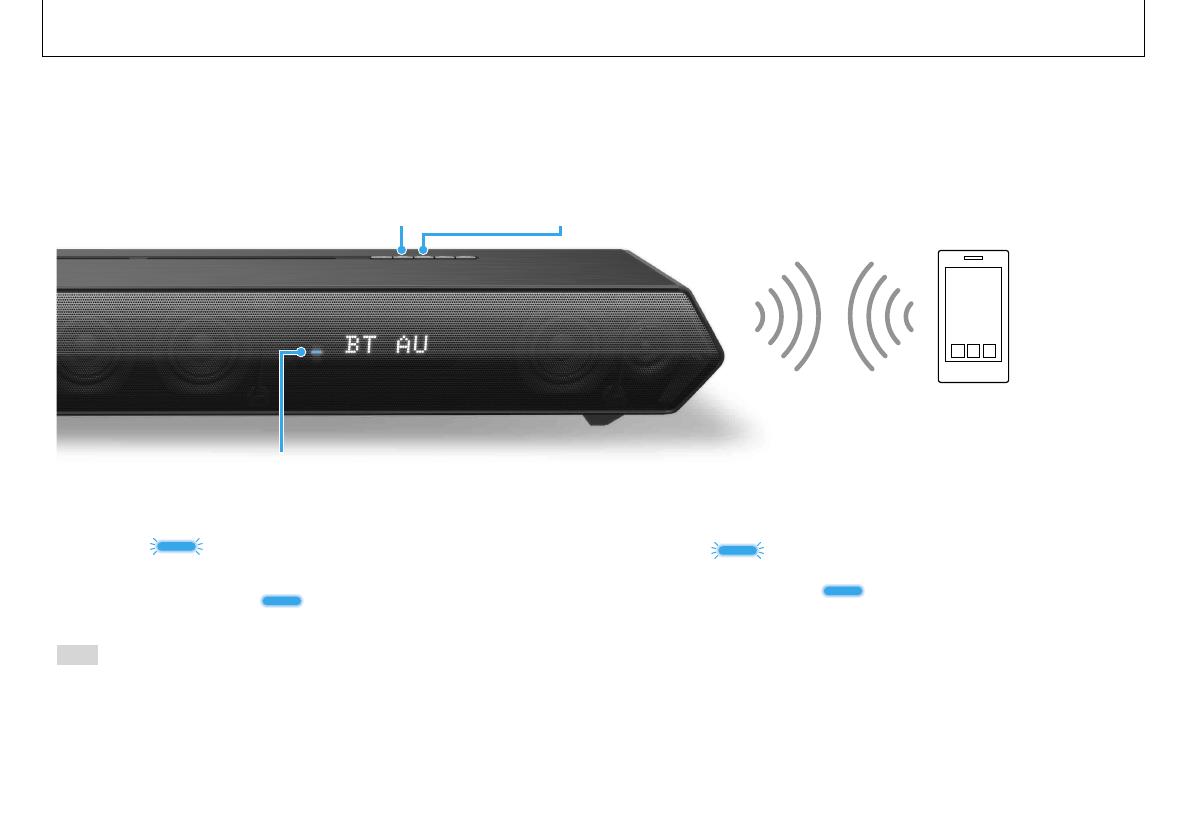
12
HT-ST5 4-538-290-22(1)
To pair the system with the device (Pairing)
1 Press the PAIRING button.
The lamp
flashes quickly during BLUETOOTH pairing.
2
Set your BLUETOOTH device to pairing mode and select “SONY:HT-ST5.”
If a Passkey is requested, enter “0000.”
3 Make sure that the lamp lights up. (Connection has been
established.)
Hint
Once the BLUETOOTH connection is established, an indication recommending
which application to download will be displayed, according to what equipment
you have connected.
Following the instructions displayed, an application called “SongPal,” which will
enable you to operate this system, can be downloaded.
Refer to “Controlling the system using a smartphone or tablet device (SongPal)” in
the supplied Operating Instructions for details on “SongPal.”
To listen to the sound of the registered device
1 Press the INPUT button repeatedly to display “BT AU.”
The lamp
flashes during attempting BLUETOOTH pairing.
2 On the BLUETOOTH device, select “SONY:HT-ST5.”
3 Make sure that the lamp lights up. (Connection has been
established.)
4 Start the audio playback with the music software in the connected
BLUETOOTH device.
Basic Operations
PAIRINGINPUT
Lamp (blue)
Listening to the sound from BLUETOOTH devices
When registering BLUETOOTH devices