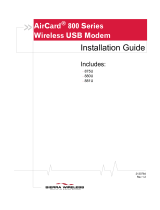Page is loading ...

Salora Zapper 3G USB MODEM
1 About 3G USB MODEM
The 3G USB MODEM is designed to enable the user to access the Internet via GPRS/EDGE/UMTS/HSPA networks. It uses a
standard USB interface so that it can be very easily connected to a PC.
With this application, the following functions are available:
Wireless Internet connection
Short Message Service
Contacts Manager
2 Installation
Before Installation, please close the antivirus and security software
2.1 Starting up figure1
To Insert the (U)SIM Card
a. Remove the cap of the device, place the side with card slot face upwards
and pull out the slot in the direction shown in the figure1
b. Insert the (U)SIM card into the modem through the slot with the contact tip
face down shown in the figure 2
figure2
To Insert Micro SD Card
a. Unfold the protecting cover of the Card Holder
b. Insert the Micro SD card into the socket according to the indicated direction and confirm the Micro SD card is
inserted completely.
Connect the 3G USB MODEM to the PC
You can connect 3G USB MODEM to the PC just like using USB storage device.
2.2 Installation Guide
a. The system tray icon appears when the modem is connected. With some operating systems, a dialog box will
prompt you to select the next step. Choose <launch the program> by default and click on <OK>;
b. Select the language for the application, and then click on <OK>. The welcome message will pop up. Click on
<Next>;
c. Click on <Browse> to select a folder to install the application;
d. Then choose if you want to add a shortcut and go to the next step;
e. Click on <Install> if Ready to install ,the application and driver will be installed automatically;
f. Click <finish> to complete the installation, the PC programme group displayed in the <Start> menu.
Note: Please do not unplug the device while the driver is being installed.
3 Connecting to the Internet
3.1 Preparing to connect
a. Make sure the (U)SIM card is correctly inserted;
b. If the installation is completed, the application runs automatically and the main window will pop up when the device
is connected. You may also run the application from the <start> menu;
c. If the PIN code has been enabled, you should enter the right PIN code in the relevant field, and click on <OK>.
3.2 Connecting using the default connection profile

a. In this case, the application will connect to the internet using the default connection profile on your (U)SIM card
without setting any user-defined or predefined profile;
b. Connect to the network clicking on the button;
c. Wait for some seconds until the connection is completed;
d. When you are connected to the internet, the connection information window will appear in the system tray.
If connection fails, please check APN setting.
3.3 Disconnecting from the Internet
If you want to disconnect from the internet click icon to disconnect from the internet.
4. Indicator light
State of indicator light Description
Twist in multicolour circularly Device initialization
Twist in red colour slowly Abnormality of device
Twist in green/blue/purple/yellow slowly Registered HSPA/UMTS/EDGE/GPRS
Luminous continuously Data transmitting
5.Attention
a. If SMS sending fails, please confirm whether the number of SMS Center is correct or not. If do not receive the SMS,
please check whether the storage space of (U)SIM card is full or not.
b. The device will be brought about normal heat phenomena if used under the long-time working environment, weak
signal or higher room temperature conditions, however, it does not affect the use and life of the device.
c. Please avoid contacting with the skin directly for a long time.
d. Please keep the device a minimum physical distance: 20cm
/