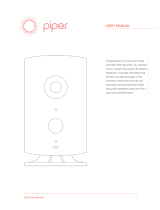Copyright © 2017 Garmin Ltd. or its subsidiaries. All rights reserved.
This manual reflects the operation of System Software version 2783.00 or later for the G1000 NXi
Piper M350. Some differences in operation may be observed when comparing the information in this
manual to earlier or later software versions.
Garmin International, Inc.
1200 East 151st Street
Olathe, Kansas 66062, U.S.A.
Garmin (Europe) Ltd.
Liberty House, Hounsdown Business Park
Southampton, Hampshire SO40 9LR U.K.
Garmin AT, Inc.
2345 Turner Road SE
Salem, OR 97302, U.S.A.
Garmin Corporation
No. 68, Zhangshu 2nd Road Xizhi District,
New Taipei City, Taiwan
Contact Garmin Product Support at
www.flygarmin.com.
For warranty information refer to
www.flygarmin.com.
Except as expressly provided herein, no part of this manual may be reproduced, copied, transmitted,
disseminated, downloaded or stored in any storage medium, for any purpose without the express
written permission of Garmin. Garmin hereby grants permission to download a single copy of this
manual and of any revision to this manual onto a hard drive or other electronic storage medium to be
viewed for personal use, provided that such electronic or printed copy of this manual or revision must
contain the complete text of this copyright notice and provided further that any unauthorized
commercial distribution of this manual or any revision hereto is strictly prohibited.
Garmin®, G1000® NXi, WATCH®, FliteCharts®, and SafeTaxi® are registered trademarks of Garmin
International, Inc. or its subsidiaries. Garmin ESP™, Garmin SVT™, SurfaceWatch™, and Connext™
are trademarks of Garmin International, Inc. or its subsidiaries. These trademarks may not be used
without the express permission of Garmin.
Stormscope® is a registered trademark of L-3 Communications. AC-U-KWIK® is a registered
trademark of Penton Business Media Inc. NavData® is a registered trademark of Jeppesen, Inc. Wi-Fi®
is a registered trademark of the Wi-Fi Alliance. SiriusXM Weather and SiriusXM Satellite Radio are
provided by SiriusXM Satellite Radio, Inc. The Bluetooth® word mark and logos are owned by the
Bluetooth SIG, Inc. and any use of such marks by Garmin is under license.
AOPA Membership Publications, Inc. and its related organizations (hereinafter collectively “AOPA”)
expressly disclaim all warranties, with respect to the AOPA information included in this data, express or
implied, including, but not limited to, the implied warranties of merchantability and fitness for a
particular purpose. The information is provided “as is” and AOPA does not warrant or make any
representations regarding its accuracy, reliability, or otherwise. Under no circumstances including
negligence, shall AOPA be liable for any incidental, special or consequential damages that result from
190–02361–00 Rev. A
Garmin G1000 NXi Pilot’s Guide for the Piper M350

the use or inability to use the software or related documentation, even if AOPA or an AOPA authorized
representative has been advised of the possibility of such damages. User agrees not to sue AOPA and,
to the maximum extent allowed by law, to release and hold harmless AOPA from any causes of action,
claims or losses related to any actual or alleged inaccuracies in the information. Some jurisdictions do
not allow the limitation or exclusion of implied warranties or liability for incidental or consequential
damages so the above limitations or exclusions may not apply to you.
AC-U-KWIK and its related organizations (hereafter collectively “AC-U-KWIK Organizations”) expressly
disclaim all warranties with respect to the AC-U-KWIK information included in this data, express or
implied, including, but not limited to, the implied warranties of merchantability and fitness for a
particular purpose. The information is provided “as is” and AC-U-KWIK Organizations do not warrant
or make any representations regarding its accuracy, reliability, or otherwise. Licensee agrees not to sue
AC-U-KWIK Organizations and, to the maximum extent allowed by law, to release and hold harmless
AC-U-KWIK Organizations from any cause of action, claims or losses related to any actual or alleged
inaccuracies in the information arising out of Garmin’s use of the information in the datasets. Some
jurisdictions do not allow the limitation or exclusion of implied warranties or liability for incidental or
consequential damages so the above limitations or exclusions may not apply to licensee.
Printed in the U.S.A.
Garmin G1000 NXi Pilot’s Guide for the Piper M350
190–02361–00 Rev. A

WARNING: Do not use terrain avoidance displays as the sole source of information for
maintaining separation from terrain and obstacles. Garmin obtains terrain and obstacle data
from third party sources and cannot independently verify the accuracy of the information.
WARNING: Always refer to current aeronautical charts and NOTAMs for verification of
displayed aeronautical information. Displayed aeronautical data may not incorporate the
latest NOTAM information.
WARNING: Do not use geometric altitude for compliance with air traffic control altitude
requirements. The primary barometric altimeter must be used for compliance with all air
traffic control altitude regulations, requirements, instructions, and clearances.
WARNING: Do not use basemap information (land and water data) as the sole means of
navigation. Basemap data is intended only to supplement other approved navigation data
sources and should be considered only an aid to enhance situational awareness.
WARNING:
Do not rely solely upon the display of traffic information to accurately depict all
of the traffic within range of the aircraft. Due to lack of equipment, poor signal reception,
and/or inaccurate information from aircraft or ground stations, traffic may be present that is
not represented on the display.
WARNING:
Do not use data link weather information for maneuvering in, near, or around
areas of hazardous weather. Information contained within data link weather products may
not accurately depict current weather conditions.
WARNING:
Do not use the indicated data link weather product age to determine the age of
the weather information shown by the data link weather product. Due to time delays
inherent in gathering and processing weather data for data link transmission, the weather
information shown by the data link weather product may be older than the indicated
weather product age.
WARNING:
The displayed minimum safe altitude (MSAs) are only advisory in nature and
should not be relied upon as the sole source of obstacle and terrain avoidance information.
Always refer to current aeronautical charts for appropriate minimum clearance altitudes.
WARNING:
Always obtain qualified instruction prior to operational use of this equipment.
WARNING:
Do not use GPS to navigate to any active waypoint identified as a ‘NON WGS84
WPT’ by a system message. ‘NON WGS84 WPT’ waypoints are derived from an unknown
map reference datum that may be incompatible with the map reference datum used by GPS
(known as WGS84) and may be positioned in error as displayed.
WARNING, CAUTIONS, AND NOTES
190–02361–00 Rev. A Garmin G1000 NXi Pilot’s Guide for the Piper M350 i

WARNING: When using the autopilot to fly an approach with vertical guidance, the
autopilot will not level the aircraft at the MDA/DH even if the MDA/DH is set in the altitude
preselect.
WARNING: Do not rely solely upon the display of traffic information for collision avoidance
maneuvering. The traffic display does not provide collision avoidance resolution advisories
and does not under any circumstances or conditions relieve the pilot’s responsibility to see
and avoid other aircraft.
WARNING: Because of variation in the earth’s magnetic field, do not rely on the accuracy of
attitude and heading indications in the following geographic areas: North of 72° North
latitude at all longitudes; South of 70° South latitude at all longitudes; North of 65° North
latitude between longitude 75° W and 120° W. (Northern Canada); North of 70° North
latitude between longitude 70° W and 128° W. (Northern Canada); North of 70° North
latitude between longitude 85° E and 114° E. (Northern Russia); South of 55° South latitude
between longitude 120° E and 165° E. (Region south of Australia and New Zealand).
WARNING:
Do not rely on information from a lightning detection system display as the sole
basis for hazardous weather avoidance. Range limitations and interference may cause the
system to display inaccurate or incomplete information. Refer to documentation from the
lightning detection system manufacturer for detailed information about the system.
WARNING:
Use appropriate primary systems for navigation, and for terrain, obstacle, and
traffic avoidance. Garmin SVT is intended as an aid to situational awareness only and may
not provide either the accuracy or reliability upon which to solely base decisions and/or plan
maneuvers to avoid terrain, obstacles, or traffic.
WARNING:
Intruder aircraft at or below 500 ft. AGL may not appear on the Garmin SVT
display or may appear as a partial symbol.
WARNING:
Do not use the Garmin SVT runway depiction as the sole means for determining
the proximity of the aircraft to the runway or for maintaining the proper approach path
angle during landing.
WARNING: Do not operate the weather radar in a transmitting mode when personnel or
objects are within the MPEL boundary.
WARNING:
Always position the weather radar gain setting to Calibrated for viewing the
actual intensity of precipitation. Changing the gain in weather mode causes precipitation
intensity to be displayed as a color not representative of the true intensity.
WARNING, CAUTIONS, AND NOTES
ii Garmin G1000 NXi Pilot’s Guide for the Piper M350 190–02361–00 Rev. A

WARNING: Do not use TAWS information for primary terrain or obstacle avoidance. TAWS is
intended only to enhance situational awareness.
WARNING: Do not use SurfaceWatch™ information as the primary method of flight
guidance during airborne or ground operations. SurfaceWatch does not have NOTAM or ATIS
information regarding the current active runway, condition, or information about the position
of hold lines.
WARNING: Do not use a QFE altimeter setting with this system. System functions will not
operate properly with a QFE altimeter setting. Use only a QNH altimeter setting for height
above mean sea level, or the standard pressure setting, as applicable.
CAUTION: Do not clean display surfaces with abrasive cloths or cleaners containing
ammonia. They will harm the anti-reflective coating.
CAUTION: Repairs should only be made by an authorized Garmin service center.
Unauthorized repairs or modifications could void both the warranty and affect the
airworthiness of the aircraft.
NOTE:
Do not rely solely upon data link services to provide Temporary Flight Restriction (TFR)
information. Always confirm TFR information through official sources such as Flight Service
Stations or Air Traffic Control.
NOTE:
All visual depictions contained within this document, including screen images of the
system panel and displays, are subject to change and may not reflect the most current system
and aviation databases. Depictions of equipment may differ slightly from the actual
equipment.
NOTE:
The United States government operates the Global Positioning System and is solely
responsible for its accuracy and maintenance. The GPS system is subject to changes which
could affect the accuracy and performance of all GPS equipment. Portions of the system
utilize GPS as a precision electronic NAVigation AID (NAVAID). Therefore, as with all
NAVAIDs, information presented by the system can be misused or misinterpreted and,
therefore, become unsafe.
NOTE:
This device complies with part 15 of the FCC Rules. Operation is subject to the
following two conditions: (1) this device may not cause harmful interference, and (2) this
device must accept any interference received, including interference that may cause
undesired operation.
WARNING, CAUTIONS, AND NOTES
190–02361–00 Rev. A Garmin G1000 NXi Pilot’s Guide for the Piper M350 iii

NOTE: Interference from GPS repeaters operating inside nearby hangars can cause an
intermittent loss of attitude and heading displays while the aircraft is on the ground. Moving
the aircraft more than 100 yards away from the source of the interference should alleviate
the condition.
NOTE: Use of polarized eyewear may cause the flight displays to appear dim or blank.
NOTE: This product, its packaging, and its components contain chemicals known to the
State of California to cause cancer, birth defects, or reproductive harm. This notice is being
provided in accordance with California’s Proposition 65. If you have any questions or would
like additional information, please refer to our web site at www.garmin.com/prop65.
NOTE: Operating the system in the vicinity of metal buildings, metal structures, or
electromagnetic fields can cause sensor differences that may result in nuisance miscompare
annunciations during start up, shut down, or while taxiing. If one or more of the sensed
values are unavailable, the annunciation indicates no comparison is possible.
NOTE:
The system responds to a terminal procedure based on data coded within that
procedure in the Navigation Database. Differences in system operation may be observed
among similar types of procedures due to differences in the Navigation Database coding
specific to each procedure.
NOTE:
The FAA has asked Garmin to remind pilots who fly with Garmin database-dependent
avionics of the following:
• It is the pilot’s responsibility to remain familiar with all FAA regulatory and advisory
guidance and information related to the use of databases in the National Airspace System.
• Garmin equipment will only recognize and use databases that are obtained from Garmin or
Jeppesen. Databases obtained from Garmin or Jeppesen that have a Type 2 Letter of
Authorization (LOA) from the FAA are assured compliance with all data quality
requirements (DQRs). A copy of the Type 2 LOA is available for each applicable database
and can be viewed at http://fly.garmin.com by selecting ‘Aviation Database Declarations.’
• Use of a current Garmin or Jeppesen database in your Garmin equipment is required for
compliance with established FAA regulatory guidance, but does not constitute
authorization to fly any and all terminal procedures that may be presented by the system. It
is the pilot’s responsibility to operate in accordance with established AFM(S) and regulatory
guidance or limitations as applicable to the pilot, the aircraft, and installed equipment.
NOTE:
The pilot/operator must review and be familiar with Garmin’s database exclusion list
as discussed in SAIB CE-14-04 to determine what data may be incomplete. The database
exclusion list can be viewed at www.flygarmin.com by selecting ‘Database Exclusions List.’
WARNING, CAUTIONS, AND NOTES
iv Garmin G1000 NXi Pilot’s Guide for the Piper M350 190–02361–00 Rev. A

NOTE: The pilot/operator must have access to Garmin and Jeppesen database alerts and
consider their impact on the intended aircraft operation. The database alerts can be viewed
at www.flygarmin.com by selecting ‘Aviation Database Alerts.’
NOTE: If the pilot/operator wants or needs to adjust the database, contact Garmin Product
Support.
NOTE: Garmin requests the flight crew report any observed discrepancies related to database
information. These discrepancies could come in the form of an incorrect procedure;
incorrectly identified terrain, obstacles and fixes; or any other displayed item used for
navigation or communication in the air or on the ground. Go to FlyGarmin.com and select
‘Aviation Data Error Report’.
NOTE: The system supports approval of AC 120-76C Hardware Class 3, Software Type B
Electronic Flight Bag (EFB) electronic aeronautical chart applications. Possible additional
requirements may make a secondary source (traditional paper or additional electronic display)
necessary onboard the aircraft. If the secondary source is a Portable Electronic Device (PED),
its use must be consistent with guidance in AC 120-76C.
NOTE:
Terrain and obstacle alerting is not available north of 89º North latitude and south of
89º South latitude. This is due to limitations present within the Terrain database and the
system’s ability to process the data representing the affected areas.
NOTE:
When using Stormscope, there are several atmospheric phenomena in addition to
nearby thunderstorms that can cause isolated discharge points in the strike display mode.
However, clusters of two or more discharge points in the strike display mode do indicate
thunderstorm activity if these points reappear after the screen has been cleared.
NOTE:
Operate G1000NXi system power through at least one cycle in a period of four days
of continuous operation to avoid an autonomous system reboot.
NOTE:
The navigation databases used in Garmin navigation systems contain Special
Procedures. Prior to flying these procedures, pilots must have specific FAA authorization,
training, and possession of the corresponding current, and legitimately-sourced chart
(approach plate, etc.). Inclusion of the Special Procedure in the navigation database DOES
NOT imply specific FAA authorization to fly the procedure.
WARNING, CAUTIONS, AND NOTES
190–02361–00 Rev. A Garmin G1000 NXi Pilot’s Guide for the Piper M350 v

WARNING, CAUTIONS, AND NOTES
vi Garmin G1000 NXi Pilot’s Guide for the Piper M350 190–02361–00 Rev. A
BLANK PAGE

SOFTWARE LICENSE AGREEMENT FOR GARMIN AVIATION PRODUCTS
The software embedded in your Garmin product (the “Licensed Software”) is owned by Garmin
International, Inc. (“Garmin” or “us”). The Licensed Software is protected under copyright laws and
international copyright treaties. The Licensed Software is provided under this Software License
Agreement (hereinafter the “Agreement”) and is subject to the following terms and conditions which
are agreed to by End User (“Licensee”, “you” or “your”), on the one hand, and Garmin and its licensors
and affiliated companies of Garmin and its licensors, on the other hand. The Licensed Software is
licensed, not sold, to you. Garmin and Licensee may be referred to individually as a “Party” or jointly
as the “Parties.”
IMPORTANT:
CAREFULLY READ THIS ENTIRE AGREEMENT BEFORE USING THIS PRODUCT.
INSTALLING, COPYING, OR OTHERWISE USING THIS PRODUCT INDICATES YOUR
ACKNOWLEDGMENT THAT YOU HAVE READ THIS AGREEMENT AND AGREE TO ITS TERMS
AND CONDITIONS. IF YOU DO NOT AGREE TO THESE TERMS AND CONDITIONS, YOU MAY
NOT USE THIS PRODUCT.
1.
Definitions
. The following capitalized terms shall have the meanings set forth below:
1.1 “Device” means any Garmin device that is delivered by or on behalf of Garmin to Licensee onto
which the Licensed Software is installed.
1.2 “Documentation” means Garmin’s then-current instructional, technical or functional
documentation relating to the Devices or Licensed Software which is delivered or made available
by Garmin in connection with this Agreement.
1.3 “
Licensed Software” means the software in binary executable form that is embedded in the
Devices and/or made available for use on the Devices via a software loader card.
1.4 “Permitted Purpose” means operating and using the Device on which the Licensed Software is
installed for the Device’s intended use.
2.
License
.
2.1 License Grant. Subject to the terms and conditions of this Agreement and Licensee’s
compliance with the terms and conditions of this Agreement, Garmin hereby grants to Licensee a
limited, royalty-free, non-exclusive, non-sublicenseable, non-transferable and revocable right and
license to use and perform the Licensed Software as installed on the Devices and the
Documentation solely for the Permitted Purpose and only during the term of this Agreement,
provided that the Licensed Software may only be used by Licensee on Devices on which the
Licensed Software has been installed or otherwise made available by Garmin.
2.2 Reservation of Rights. Garmin retains exclusive ownership of all right, title and interest in and
to the Licensed Software and Documentation. All of Garmin’s rights in and to the Licensed
Software and Documentation not expressly licensed to Licensee under Section 2.1 are expressly
reserved for Garmin. Nothing contained in this Agreement shall be construed as conferring by
implication, acquiescence, or estoppel any license or other right upon Licensee. Without limiting
the foregoing, the Parties acknowledge and agree that this Agreement grants Licensee a license of
the Licensed Software under the terms of Section 2.1, and shall not in any manner be construed as
a sale of the Licensed Software or any rights in the Licensed Software.
SOFTWARE LICENSE AGREEMENT
190–02361–00 Rev. A Garmin G1000 NXi Pilot’s Guide for the Piper M350 vii

3. Restrictions; Protection and Third Party Devices.
3.1 Prohibited Uses. Licensee shall not, shall not attempt to and shall not permit any third party to:
(a) sublicense, lease, loan, sell, resell, market, transfer, rent, disclose, demonstrate, or distribute the
Licensed Software or Documentation to any third party; (b) uninstall the Licensed Software from
the Device on which it was originally installed; (c) make any use of or perform any acts with
respect to the Licensed Software or Documentation other than as expressly permitted in
accordance with the terms of this Agreement; (d) use the Licensed Software or Documentation in
any manner that violates any applicable law; (e) reproduce or copy the Licensed Software; (f)
modify, adapt, alter, translate, port, create derivative works of, reverse engineer, decompile or
disassemble the Licensed Software or Documentation or otherwise derive the source code or other
proprietary information or trade secrets from the Licensed Software; (g) remove, alter, or obscure
any proprietary notices from the Licensed Software or Documentation; (h) use the Licensed
Software or Documentation to provide services to third parties (such as business process
outsourcing, service bureau applications or third party training); (i) use the Licensed Software on
any equipment, hardware or device other than a Device; or (j) export, re-export or otherwise
distribute, directly or indirectly, the Licensed Software or Documentation to a jurisdiction or
country to which the export, re-export or distribution of such Licensed Software or
Documentation is prohibited by applicable law.
3.2
Protection of Software and Documentation. Licensee shall use its best efforts to protect the
Licensed Software and Documentation from unauthorized access, distribution, modification,
display, reproduction, disclosure or use with at least the same degree of care as Licensee normally
uses in protecting its own software and documentation of a similar nature from unauthorized
access, distribution, modification, display, reproduction, disclosure or use. Licensee shall limit
access to the Licensed Software and Documentation to only those employees of Licensee who
require access to the Licensed Software or Documentation for the Permitted Purpose and who have
been made aware of the restrictions set forth in this Agreement. Licensee shall take prompt and
appropriate action to prevent unauthorized use or disclosure of the Licensed Software and
Documentation.
4.
Term and Termination
.
4.1 Term. The term of this Agreement shall commence on the Effective Date, and shall continue in
perpetuity thereafter, unless terminated earlier as provided in this Section 4.
4.2 Termination by Garmin. Garmin may immediately terminate this Agreement upon written
notice to Licensee if Licensee commits a material breach of this Agreement or breaches a material
term of this Agreement.
4.3
Effect of Termination. Upon any termination of this Agreement for any Party : (a) Licensee shall
immediately cease all use of the Licensed Software and Documentation; (b) all rights and licenses
granted to Licensee to the Licensed Software and Documentation and Garmin’s related obligations
shall immediately terminate; and (c) Sections 4.3, 5 and 6 shall survive.
5.
Disclaimer; Limitations of Liability; Indemnity
.
5.1
DISCLAIMER. TO THE MAXIMUM EXTENT PERMITTED BY APPLICABLE LAW, THE
LICENSED SOFTWARE AND DOCUMENTATION (INCLUDING ANY RESULTS TO BE
SOFTWARE LICENSE AGREEMENT
viii Garmin G1000 NXi Pilot’s Guide for the Piper M350 190–02361–00 Rev. A

OBTAINED FROM ANY USE OF THE LICENSED SOFTWARE AND DOCUMENTATION) ARE
PROVIDED “AS IS” AND “AS AVAILABLE” WITH NO WARRANTIES, GUARANTEES OR
REPRESENTATIONS AND NEITHER GARMIN NOR ITS AFFILIATES MAKE ANY
REPRESENTATION, WARRANTY OR GUARANTEE, STATUTORY OR OTHERWISE, UNDER
LAW OR FROM THE COURSE OF DEALING OR USAGE OF TRADE, EXPRESS OR IMPLIED,
INCLUDING ANY WARRANTIES OF MERCHANTABILITY, FITNESS FOR A PARTICULAR
PURPOSE, NON-INTERFERENCE, NON-INFRINGEMENT, TITLE, OR SIMILAR, UNDER THE
LAWS OF ANY JURISDICTION. GARMIN DOES NOT WARRANT THAT THE LICENSED
SOFTWARE OR DOCUMENTATION WILL MEET LICENSEE’S REQUIREMENTS OR THAT
OPERATION OF THE SOFTWARE WILL BE UNINTERRUPTED OR ERROR FREE. LICENSEE
ASSUMES THE ENTIRE RISK AS TO THE QUALITY AND PERFORMANCE OF THE LICENSED
SOFTWARE AND DOCUMENTATION. THE LICENSED SOFTWARE IS NOT INTENDED FOR
USE IN ANY NUCLEAR, MEDICAL, OR OTHER INHERENTLY DANGEROUS APPLICATIONS,
AND GARMIN DISCLAIMS ALL LIABILITY FOR ANY DAMAGE OR LOSS CAUSED BY SUCH
USE OF THE LICENSED SOFTWARE.
5.2
EXCLUSION OF DAMAGES; LIMITATION OF LIABILITY. NOTWITHSTANDING
ANYTHING TO THE CONTRARY HEREIN, TO THE MAXIMUM EXTENT PERMITTED BY
APPLICABLE LAW, UNDER NO CIRCUMSTANCES AND REGARDLESS OF THE NATURE OF
ANY CLAIM SHALL GARMIN BE LIABLE TO LICENSEE FOR AN AMOUNT IN EXCESS OF
$100, OR BE LIABLE IN ANY AMOUNT FOR ANY SPECIAL, INCIDENTAL, CONSEQUENTIAL,
PUNITIVE OR INDIRECT DAMAGES, LOSS OF GOODWILL OR PROFITS, LIQUIDATED
DAMAGES, DATA LOSS, COMPUTER FAILURE OR MALFUNCTION, ATTORNEYS’ FEES,
COURT COSTS, INTEREST OR EXEMPLARY OR PUNITIVE DAMAGES, ARISING OUT OF OR
IN CONNECTION WITH THE USE OR PERFORMANCE OR NON-PERFORMANCE OF THE
LICENSED SOFTWARE OR DOCUMENTATION, EVEN IF GARMIN HAS BEEN ADVISED OF
THE POSSIBILITY OF SUCH LOSS OR DAMAGES.
5.3 Indemnity. Licensee shall indemnify, defend and hold Garmin and its affiliates harmless against
any and all losses, claims, actions, causes of action, liabilities, demands, fines, judgments, damages
and expenses suffered or incurred by Garmin or its affiliated companies in connection with: (a) any
use or misuse of the Licensed Software or Documentation by Licensee or any third party in
Licensee’s reasonable control; or (b) Licensee’s breach of this Agreement.
6.
General
.
6.1 No Devices or Services. Licensee acknowledges and agrees that nothing in this Agreement shall
be construed as requiring Garmin to: (a) provide or supply the Devices or any other devices or
hardware to Licensee; (b) grant any licenses to any software other than the Licensed Software; or
(c) provide any services, such as support, maintenance, installation or professional services for the
Licensed Software.
6.2 Non-Exclusive. Each Party’s rights and obligations under this Agreement are non-exclusive.
Garmin is not precluded from marketing, licensing, providing, selling or distributing the Licensed
Software or Documentation, or any other products, software, documentation or services, either
directly or through any third party.
6.3
Assignment. Licensee may not assign this Agreement or any of its rights, interests or
obligations hereunder without the prior written consent of Garmin. Any purported assignment in
SOFTWARE LICENSE AGREEMENT
190–02361–00 Rev. A Garmin G1000 NXi Pilot’s Guide for the Piper M350 ix

violation of this Section 6.3 shall be null and void. Subject to the foregoing, this Agreement shall
be binding upon and shall inure to the benefit of the Parties and their respective successors and
permitted assigns and transferees.
6.4 Feedback and Data. Licensee may from time to time provide feedback, comments, suggestions,
questions, ideas, or other information to Garmin concerning the Licensed Software or
Documentation or Garmin’s products, services, technology, techniques, processes or materials
(“Feedback”). Garmin may in connection with any of its products or services freely use, copy,
disclose, license, distribute and otherwise exploit such Feedback in any manner without any
obligation, payment, royalty or restriction whether based on intellectual property rights or
otherwise.
6.5
Governing Law. The validity, interpretation and enforcement of this Agreement will be
governed by the substantive laws, but not the choice of law rules, of the state of Kansas. This
Agreement shall not be governed by the 1980 UN Convention on Contracts for the International
Sale of Goods.
6.6 Legal Compliance. You represent and warrant that (i) you are not located in a country that is
subject to a U.S. Government embargo, or has been designated by the U.S. Government as a
“terrorist supporting” country, and (ii) you are not listed on any U.S. Government list of prohibited
or restricted parties.
6.7 Injunctive Relief. The Parties acknowledge and agree that irreparable damage would occur if
any provision of this Agreement was not performed in accordance with its specific terms or was
otherwise breached and as such, the Parties will be entitled to an injunction or injunctions to
prevent breaches of this Agreement and to enforce specifically the performance of the terms and
provisions of this Agreement without proof of actual damages, this being in addition to any other
remedy to which any Party is entitled at law or in equity.
6.8 Amendments and Waivers. This Agreement may be amended and any provision of this
Agreement may be waived, provided that any such amendment or waiver will become and remain
binding upon a Party only if such amendment or waiver is set forth in a writing by such Party. No
course of dealing between or among any persons having any interest in this Agreement will be
deemed effective to modify, amend or discharge any part of this Agreement or any rights or
obligations of any Party under or by reason of this Agreement. No delay or failure in exercising any
right, power or remedy hereunder will affect or operate as a waiver thereof; nor will any single or
partial exercise thereof or any abandonment or discontinuance of steps to enforce such a right,
power or remedy preclude any further exercise thereof or of any other right, power or remedy. The
rights and remedies hereunder are cumulative and not exclusive of any rights or remedies that any
Party would otherwise have.
SOFTWARE LICENSE AGREEMENT
x Garmin G1000 NXi Pilot’s Guide for the Piper M350 190–02361–00 Rev. A

Record of Revisions
Part Number Revision Date Page
Range
Description
190–02361-00 A 12/5/17 All Production Release with GDU Software
20.80
RECORD OF REVISIONS
190–02361–00 Rev. A Garmin G1000 NXi Pilot’s Guide for the Piper M350 xi

RECORD OF REVISIONS
xii Garmin G1000 NXi Pilot’s Guide for the Piper M350 190–02361–00 Rev. A
BLANK PAGE

SECTION 1 SYSTEM OVERVIEW
1.1
System Description............................ 1
Line Replaceable Units (LRU)..................... 1
1.2
System Controls................................. 5
PFD/MFD Controls ................................... 6
PFD/MFD Control Unit.............................. 9
Secure Digital Cards.................................. 10
1.3
System Operation.............................. 12
System Power-up...................................... 12
Normal Operation..................................... 13
Reversionary Mode................................... 13
System Annunciations............................... 14
System Status........................................... 16
AHRS Operation....................................... 17
GPS Receiver Operation............................ 19
1.4
Accessing System Functionality........ 25
Softkey Function....................................... 25
Menus...................................................... 33
MFD Page Groups..................................... 34
Split Screen Functionality.......................... 37
System Settings........................................ 39
System Utilities......................................... 49
1.5
Display Backlighting.......................... 54
SECTION 2 FLIGHT INSTRUMENTS
2.1
Overview
............................................ 57
2.2
Flight Instruments.............................. 60
Attitude Indicator..................................... 60
Airspeed Indicator..................................... 61
Altimeter.................................................. 63
Vertical Speed Indicator (VSI)..................... 67
Vertical Deviation...................................... 68
Vertical Navigation (VNV) Indications......... 70
Horizontal Situation Indicator (HSI)............ 71
Course Deviation Indicator (CDI)............... 75
GPS CDI Scaling (FMS Navigation Source). 77
OBS Mode................................................ 80
Turn Rate Indicator................................... 81
Bearing Pointers and Information
Windows.................................................. 82
DME Information Window........................ 83
2.3
Supplemental Flight Data.................. 84
Generic Timer........................................... 84
Temperature Displays................................ 84
Wind Data................................................ 85
2.4
PFD Annunciations and Alerting
Functions............................................ 86
Altitude Alerting....................................... 86
Low Altitude Annunciation....................... 86
Marker Beacon Annunciations.................. 86
Minimum Descent Altitude/Decision
Height Alerting......................................... 87
2.5
SVT Operation.................................... 89
Garmin SVT (Synthetic Vision Technology). 89
SVT Operation.......................................... 90
SVT Features............................................. 92
2.6
Abnormal Operations........................104
Abnormal GPS Conditions........................ 104
Comparator Annunciations....................... 105
Reversionary Sensor Annunciations........... 106
SVT Troubleshooting................................. 107
SVT in Reversionary Mode......................... 107
Unusual Attitudes..................................... 107
SVT Unusual Attitudes.............................. 108
SECTION 3 ENGINE INDICATION SYSTEM
3.1
Engine Indication System (EIS)
Display................................................111
3.2
Engine Page........................................114
Fuel Calculations....................................... 115
Carbon Monoxide Detector...................... 116
Landing Gear Indicator............................. 116
3.3
Reversionary Mode............................118
SECTION 4 AUDIO PANEL AND CNS
4.1
Overview
............................................119
MFD/PFD Control Unit.............................. 123
4.2
COM Operation..................................125
COM Tuning Boxes................................... 125
COM Transceiver Manual Tuning............... 126
Auto-Tuning the COM Frequency.............. 126
Auto-tuning from the MFD....................... 127
Frequency Spacing.................................... 129
4.3
NAV Operation...................................131
NAV Tuning Boxes..................................... 131
NAV Radio Selection and Activation.......... 132
TABLE OF CONTENTS
190–02361–00 Rev. A Garmin G1000 NXi Pilot’s Guide for the Piper M350 xiii

NAV Receiver Manual Tuning.................... 132
Auto-Tuning a NAV Frequency from the
MFD......................................................... 133
Auto-Tuning NAV Frequencies on
Approach Activation................................. 135
Marker Beacon Receiver (Optional)........... 136
ADF/DME Tuning...................................... 137
ADF Tuning............................................... 138
Selecting ADF Receiver Mode.................... 139
DME Tuning.............................................. 140
4.4
Mode S Transponder..........................142
Transponder Controls................................ 142
Transponder Mode Selection..................... 143
Entering a Transponder Code.................... 145
Ident Function.......................................... 146
4.5
Additional Audio Panel Functions....148
Power-Up................................................. 148
Mono/Stereo Headsets.............................. 148
Speaker.................................................... 148
Intercom................................................... 148
Clearance Recorder and Player.................. 152
Split-COM Operation................................ 152
Entertainment Inputs................................ 152
4.6
Audio Panel Preflight Procedure.......154
4.7
Abnormal Operation..........................155
Stuck Microphone.................................... 155
COM Tuning Failure.................................. 155
Audio Panel Fail-Safe Operation................ 155
Reversionary Mode................................... 155
SECTION 5 FLIGHT MANAGEMENT SYSTEM
5.1
Introduction
........................................157
Navigation Status Box and Data Bar.......... 159
5.2
Using Map Displays............................162
Map Orientation....................................... 162
Map Range............................................... 166
Map Panning............................................ 168
Measuring Bearing and Distance............... 171
Topography.............................................. 172
Map Symbols............................................ 175
Airways.................................................... 179
Additional Navigation Map Items.............. 181
5.3
Waypoints...........................................185
Airports.................................................... 186
Intersections............................................. 193
NDB.......................................................... 195
VOR.......................................................... 197
VRP.......................................................... 200
User Waypoints......................................... 202
5.4
Airspaces.............................................209
5.5
Direct-To Navigation..........................215
5.6
Flight Planning...................................220
Flight Plan Creation.................................. 221
Flight Plan Import/Export........................... 224
Adding Airways to a Flight Plan................ 234
Adding Procedures to a Stored Flight Plan. 237
Active Flight Plan...................................... 247
Along Track Offsets................................... 250
Parallel Track............................................. 251
Flight Plan Views....................................... 254
Closest Point of FPL.................................. 257
User-Defined Holding Patterns.................. 258
5.7
Vertical Navigation............................264
Altitude Constraints.................................. 266
Vertical Situation Display (VSD)................. 269
5.8
Procedures..........................................274
Departures................................................ 276
Arrivals .................................................... 279
Approaches.............................................. 281
5.9
Weight Planning.................................293
Weight Warning Conditions...................... 293
5.10
Trip Planning.......................................296
Trip Planning............................................. 296
5.11
Abnormal Operation..........................300
SECTION 6 HAZARD AVOIDANCE
6.1
Overview
............................................303
6.2
Data Link Weather.............................304
Activating Data Link Weather Services....... 304
Weather Product Age............................... 307
Displaying Data Link Weather Products..... 310
Weather Data Link (XM) Page Softkeys..... 311
Weather Data Link (CNXT) Page Softkeys.. 314
CONNEXT DATA REQUESTS...................... 321
Weather Product Overview....................... 324
FIS-B Weather Status................................ 359
TABLE OF CONTENTS
xiv Garmin G1000 NXi Pilot’s Guide for the Piper M350 190–02361–00 Rev. A
Page is loading ...
Page is loading ...
Page is loading ...
Page is loading ...
Page is loading ...
Page is loading ...
Page is loading ...
Page is loading ...
Page is loading ...
Page is loading ...
Page is loading ...
Page is loading ...
Page is loading ...
Page is loading ...
Page is loading ...
Page is loading ...
Page is loading ...
Page is loading ...
Page is loading ...
Page is loading ...
Page is loading ...
Page is loading ...
Page is loading ...
Page is loading ...
Page is loading ...
Page is loading ...
Page is loading ...
Page is loading ...
Page is loading ...
Page is loading ...
Page is loading ...
Page is loading ...
Page is loading ...
Page is loading ...
Page is loading ...
Page is loading ...
Page is loading ...
Page is loading ...
Page is loading ...
Page is loading ...
Page is loading ...
Page is loading ...
Page is loading ...
Page is loading ...
Page is loading ...
Page is loading ...
Page is loading ...
Page is loading ...
Page is loading ...
Page is loading ...
Page is loading ...
Page is loading ...
Page is loading ...
Page is loading ...
Page is loading ...
Page is loading ...
Page is loading ...
Page is loading ...
Page is loading ...
Page is loading ...
Page is loading ...
Page is loading ...
Page is loading ...
Page is loading ...
Page is loading ...
Page is loading ...
Page is loading ...
Page is loading ...
Page is loading ...
Page is loading ...
Page is loading ...
Page is loading ...
Page is loading ...
Page is loading ...
Page is loading ...
Page is loading ...
Page is loading ...
Page is loading ...
Page is loading ...
Page is loading ...
Page is loading ...
Page is loading ...
Page is loading ...
Page is loading ...
Page is loading ...
Page is loading ...
Page is loading ...
Page is loading ...
Page is loading ...
Page is loading ...
Page is loading ...
Page is loading ...
Page is loading ...
Page is loading ...
Page is loading ...
Page is loading ...
Page is loading ...
Page is loading ...
Page is loading ...
Page is loading ...
Page is loading ...
Page is loading ...
Page is loading ...
Page is loading ...
Page is loading ...
Page is loading ...
Page is loading ...
Page is loading ...
Page is loading ...
Page is loading ...
Page is loading ...
Page is loading ...
Page is loading ...
Page is loading ...
Page is loading ...
Page is loading ...
Page is loading ...
Page is loading ...
Page is loading ...
Page is loading ...
Page is loading ...
Page is loading ...
Page is loading ...
Page is loading ...
Page is loading ...
Page is loading ...
Page is loading ...
Page is loading ...
Page is loading ...
Page is loading ...
Page is loading ...
Page is loading ...
Page is loading ...
Page is loading ...
Page is loading ...
Page is loading ...
Page is loading ...
Page is loading ...
Page is loading ...
Page is loading ...
Page is loading ...
Page is loading ...
Page is loading ...
Page is loading ...
Page is loading ...
Page is loading ...
Page is loading ...
Page is loading ...
Page is loading ...
Page is loading ...
Page is loading ...
Page is loading ...
Page is loading ...
Page is loading ...
Page is loading ...
Page is loading ...
Page is loading ...
Page is loading ...
Page is loading ...
Page is loading ...
Page is loading ...
Page is loading ...
Page is loading ...
Page is loading ...
Page is loading ...
Page is loading ...
Page is loading ...
Page is loading ...
Page is loading ...
Page is loading ...
Page is loading ...
Page is loading ...
Page is loading ...
Page is loading ...
Page is loading ...
Page is loading ...
Page is loading ...
Page is loading ...
Page is loading ...
Page is loading ...
Page is loading ...
Page is loading ...
Page is loading ...
Page is loading ...
Page is loading ...
Page is loading ...
Page is loading ...
Page is loading ...
Page is loading ...
Page is loading ...
Page is loading ...
Page is loading ...
Page is loading ...
Page is loading ...
Page is loading ...
Page is loading ...
Page is loading ...
Page is loading ...
Page is loading ...
Page is loading ...
Page is loading ...
Page is loading ...
Page is loading ...
Page is loading ...
Page is loading ...
Page is loading ...
Page is loading ...
Page is loading ...
Page is loading ...
Page is loading ...
Page is loading ...
Page is loading ...
Page is loading ...
Page is loading ...
Page is loading ...
Page is loading ...
Page is loading ...
Page is loading ...
Page is loading ...
Page is loading ...
Page is loading ...
Page is loading ...
Page is loading ...
Page is loading ...
Page is loading ...
Page is loading ...
Page is loading ...
Page is loading ...
Page is loading ...
Page is loading ...
Page is loading ...
Page is loading ...
Page is loading ...
Page is loading ...
Page is loading ...
Page is loading ...
Page is loading ...
Page is loading ...
Page is loading ...
Page is loading ...
Page is loading ...
Page is loading ...
Page is loading ...
Page is loading ...
Page is loading ...
Page is loading ...
Page is loading ...
Page is loading ...
Page is loading ...
Page is loading ...
Page is loading ...
Page is loading ...
Page is loading ...
Page is loading ...
Page is loading ...
Page is loading ...
Page is loading ...
Page is loading ...
Page is loading ...
Page is loading ...
Page is loading ...
Page is loading ...
Page is loading ...
Page is loading ...
Page is loading ...
Page is loading ...
Page is loading ...
Page is loading ...
Page is loading ...
Page is loading ...
Page is loading ...
Page is loading ...
Page is loading ...
Page is loading ...
Page is loading ...
Page is loading ...
Page is loading ...
Page is loading ...
Page is loading ...
Page is loading ...
Page is loading ...
Page is loading ...
Page is loading ...
Page is loading ...
Page is loading ...
Page is loading ...
Page is loading ...
Page is loading ...
Page is loading ...
Page is loading ...
Page is loading ...
Page is loading ...
Page is loading ...
Page is loading ...
Page is loading ...
Page is loading ...
Page is loading ...
Page is loading ...
Page is loading ...
Page is loading ...
Page is loading ...
Page is loading ...
Page is loading ...
Page is loading ...
Page is loading ...
Page is loading ...
Page is loading ...
Page is loading ...
Page is loading ...
Page is loading ...
Page is loading ...
Page is loading ...
Page is loading ...
Page is loading ...
Page is loading ...
Page is loading ...
Page is loading ...
Page is loading ...
Page is loading ...
Page is loading ...
Page is loading ...
Page is loading ...
Page is loading ...
Page is loading ...
Page is loading ...
Page is loading ...
Page is loading ...
Page is loading ...
Page is loading ...
Page is loading ...
Page is loading ...
Page is loading ...
Page is loading ...
Page is loading ...
Page is loading ...
Page is loading ...
Page is loading ...
Page is loading ...
Page is loading ...
Page is loading ...
Page is loading ...
Page is loading ...
Page is loading ...
Page is loading ...
Page is loading ...
Page is loading ...
Page is loading ...
Page is loading ...
Page is loading ...
Page is loading ...
Page is loading ...
Page is loading ...
Page is loading ...
Page is loading ...
Page is loading ...
Page is loading ...
Page is loading ...
Page is loading ...
Page is loading ...
Page is loading ...
Page is loading ...
Page is loading ...
Page is loading ...
Page is loading ...
Page is loading ...
Page is loading ...
Page is loading ...
Page is loading ...
Page is loading ...
Page is loading ...
Page is loading ...
Page is loading ...
Page is loading ...
Page is loading ...
Page is loading ...
Page is loading ...
Page is loading ...
Page is loading ...
Page is loading ...
Page is loading ...
Page is loading ...
Page is loading ...
Page is loading ...
Page is loading ...
Page is loading ...
Page is loading ...
Page is loading ...
Page is loading ...
Page is loading ...
Page is loading ...
Page is loading ...
Page is loading ...
Page is loading ...
Page is loading ...
Page is loading ...
Page is loading ...
Page is loading ...
Page is loading ...
Page is loading ...
Page is loading ...
Page is loading ...
Page is loading ...
Page is loading ...
Page is loading ...
Page is loading ...
Page is loading ...
Page is loading ...
Page is loading ...
Page is loading ...
Page is loading ...
Page is loading ...
Page is loading ...
Page is loading ...
Page is loading ...
Page is loading ...
Page is loading ...
Page is loading ...
Page is loading ...
Page is loading ...
Page is loading ...
Page is loading ...
Page is loading ...
Page is loading ...
Page is loading ...
Page is loading ...
Page is loading ...
Page is loading ...
Page is loading ...
Page is loading ...
Page is loading ...
Page is loading ...
Page is loading ...
Page is loading ...
Page is loading ...
Page is loading ...
Page is loading ...
Page is loading ...
Page is loading ...
Page is loading ...
Page is loading ...
Page is loading ...
Page is loading ...
Page is loading ...
Page is loading ...
Page is loading ...
Page is loading ...
Page is loading ...
Page is loading ...
Page is loading ...
Page is loading ...
Page is loading ...
Page is loading ...
Page is loading ...
Page is loading ...
Page is loading ...
Page is loading ...
Page is loading ...
Page is loading ...
Page is loading ...
Page is loading ...
Page is loading ...
Page is loading ...
Page is loading ...
Page is loading ...
Page is loading ...
Page is loading ...
Page is loading ...
Page is loading ...
Page is loading ...
Page is loading ...
Page is loading ...
Page is loading ...
Page is loading ...
Page is loading ...
Page is loading ...
Page is loading ...
Page is loading ...
Page is loading ...
Page is loading ...
Page is loading ...
Page is loading ...
Page is loading ...
Page is loading ...
Page is loading ...
Page is loading ...
Page is loading ...
Page is loading ...
Page is loading ...
Page is loading ...
Page is loading ...
Page is loading ...
Page is loading ...
Page is loading ...
Page is loading ...
Page is loading ...
Page is loading ...
Page is loading ...
Page is loading ...
Page is loading ...
Page is loading ...
Page is loading ...
Page is loading ...
Page is loading ...
Page is loading ...
Page is loading ...
Page is loading ...
Page is loading ...
Page is loading ...
Page is loading ...
Page is loading ...
Page is loading ...
Page is loading ...
Page is loading ...
Page is loading ...
Page is loading ...
Page is loading ...
Page is loading ...
Page is loading ...
Page is loading ...
Page is loading ...
Page is loading ...
Page is loading ...
Page is loading ...
Page is loading ...
Page is loading ...
Page is loading ...
Page is loading ...
Page is loading ...
Page is loading ...
Page is loading ...
Page is loading ...
Page is loading ...
Page is loading ...
Page is loading ...
Page is loading ...
Page is loading ...
Page is loading ...
Page is loading ...
Page is loading ...
Page is loading ...
Page is loading ...
Page is loading ...
Page is loading ...
Page is loading ...
Page is loading ...
Page is loading ...
Page is loading ...
Page is loading ...
Page is loading ...
Page is loading ...
Page is loading ...
Page is loading ...
Page is loading ...
Page is loading ...
Page is loading ...
Page is loading ...
Page is loading ...
Page is loading ...
Page is loading ...
Page is loading ...
Page is loading ...
Page is loading ...
Page is loading ...
Page is loading ...
Page is loading ...
Page is loading ...
Page is loading ...
Page is loading ...
Page is loading ...
Page is loading ...
Page is loading ...
Page is loading ...
Page is loading ...
Page is loading ...
Page is loading ...
Page is loading ...
Page is loading ...
Page is loading ...
Page is loading ...
Page is loading ...
Page is loading ...
Page is loading ...
Page is loading ...
Page is loading ...
Page is loading ...
Page is loading ...
Page is loading ...
Page is loading ...
Page is loading ...
Page is loading ...
Page is loading ...
Page is loading ...
Page is loading ...
Page is loading ...
Page is loading ...
Page is loading ...
Page is loading ...
Page is loading ...
Page is loading ...
Page is loading ...
Page is loading ...
Page is loading ...
Page is loading ...
Page is loading ...
Page is loading ...
Page is loading ...
Page is loading ...
Page is loading ...
Page is loading ...
Page is loading ...
Page is loading ...
Page is loading ...
Page is loading ...
Page is loading ...
Page is loading ...
Page is loading ...
Page is loading ...
Page is loading ...
Page is loading ...
Page is loading ...
Page is loading ...
Page is loading ...
Page is loading ...
Page is loading ...
Page is loading ...
Page is loading ...
Page is loading ...
Page is loading ...
Page is loading ...
Page is loading ...
Page is loading ...
Page is loading ...
Page is loading ...
Page is loading ...
Page is loading ...
Page is loading ...
/