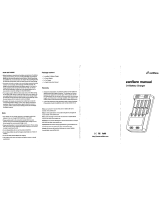Page is loading ...

Made in Germany
Operating Manual
HS 12/24-120
Charger for wet/AGM/gel and Li-Ion batteries
12V and 24V with automatic voltage detection
Charging Current up to 120 A
Article no.: 520 xxx
Revision: 0.2 – General
Date: 21/01/2021
Be sure you have read and understood this operating
manual before starting any work!
Keep operating manual for later use!

2
© BlitzRotary GmbH
Hüfinger Straße 55
D-78199 Bräunlingen
Germany
Phone: +49 (0)771.9233.0
Fax: +49 (0)771.9233.99
E-Mail: vertrieb@elektron-bremen.de
Internet: www.elektron-bremen.de
Issued by: BlitzRotary GmbH, Bräunlingen

HS 12/24-120
Table of Contents
3
Table of Contents
1
General Information 5
1.1 Information concerning this operating manual ............................................................................... 5
1.2 Copyright ........................................................................................................................................ 5
1.3 Symbols .......................................................................................................................................... 5
1.4 Disclaimer ....................................................................................................................................... 7
1.5 Warranty and guarantee ................................................................................................................ 7
1.6 Customer Service ........................................................................................................................... 7
1.7 Intended Use .................................................................................................................................. 7
1.8 Responsibilities of the Operating Company ................................................................................... 8
1.8.1 General Obligations ........................................................................................................ 8
1.8.2 Demands on employees ................................................................................................. 9
1.8.3 Personal protective equipment (PPE) ............................................................................ 9
1.9 Special Dangers ........................................................................................................................... 10
1.9.1 Dangers due to the equipment ..................................................................................... 10
1.9.2 Dangers due to work environment ................................................................................ 11
1.9.3 Danger to this equipment and other property ............................................................... 11
1.10 Correct behaviour in accidents and dangerous situations ........................................................... 12
1.11 Safety devices .............................................................................................................................. 12
1.12 Safety labels and markings on the unit ........................................................................................ 13
1.12.1 On the top cover ........................................................................................................... 13
1.13 Waste management and environmental protection ..................................................................... 13
2
Transport, packing, storage 14
2.1 Safety during transport ................................................................................................................. 14
2.2 Unpacking .................................................................................................................................... 14
2.3 Acceptance after shipping ............................................................................................................ 14
2.4 In case of further transport / return of goods ................................................................................ 14
2.5 Storage ......................................................................................................................................... 15
3
Design and functionality 16
3.1 Short description .......................................................................................................................... 16
3.2 Overview front panel .................................................................................................................... 16
3.3 Rear stand .................................................................................................................................... 17
3.4 Connection cables ........................................................................................................................ 17
3.5 Description of the unit .................................................................................................................. 17
4
Operation 18
4.1 Provisions ..................................................................................................................................... 18
4.2 Connect the electrical system ...................................................................................................... 18
4.3 Switching on ................................................................................................................................. 18
4.3.1 Checks before switching on .......................................................................................... 18
4.4 Start-up ......................................................................................................................................... 19
4.5 Quick start guide .......................................................................................................................... 19
4.6 Charging / Conservation of charge / Buffer operation (Charge Mode) ........................................ 20
4.7 External power supply / EPS operation (Support Mode) ............................................................. 20
4.8 Operation ...................................................................................................................................... 21
4.9 Operating modes .......................................................................................................................... 22
4.9.1 Autostart function with automatic voltage detection ..................................................... 22
4.9.2 Charging 12V ................................................................................................................ 22

HS 12/24-120
Table of Contents
4.9.3 Selection of battery type / Adjustment of charging parameters ....................................22
4.9.3.1 Selection of battery type ................................................................................23
4.9.3.2 Adjusting charge parameters ........................................................................23
4.9.4 Support Mode (External power supply EPS) ................................................................24
4.9.5 Charging rate test, deep discharged batteries ..............................................................25
4.10 Service-Menu ...............................................................................................................................25
4.10.1 General functions ..........................................................................................................25
4.10.2 Charging parameters ....................................................................................................26
4.10.3 De-sulphating program .................................................................................................26
5
Troubleshooting 27
5.1 Health and safety during troubleshooting.....................................................................................27
5.2 Error messages and troubleshooting tables ................................................................................27
5.2.1 Fault indicator ...............................................................................................................27
5.2.2 LED – Display Table .....................................................................................................28
6
Maintenance 29
6.1 Maintenance schedule .................................................................................................................29
6.2 Maintenance jobs .........................................................................................................................29
6.2.1 Personnel ......................................................................................................................29
6.2.2 Cleaning ........................................................................................................................29
6.3 Measures after maintenance ........................................................................................................29
7
Specifications 30
8
Index 31
9
Appendix 32
9.1 Training report ..............................................................................................................................32

HS 12/24-120
General Information
5
1 General Information
1.1 Information concerning this operating manual
This operating manual will enable you to work efficiently and safely with this equipment.
The manual is an essential part of this product and must be stored ready at hand not far from the
equipment, so that people can use it at any time without any problems. Operators must read and
understand the manual before they carry out any work. Compliance with all information contained
herein concerning health, safety and safe behaviour and procedures is a prerequisite for safe work.
Additionally, shall apply all local accident prevention regulations, all general safety regulations, that
may apply to the scope of application of this equipment.
Pictures, drawings etc. contained in this operating manual are supposed to convey a general
understanding of facts. In details, they may deviate from the reality you encounter.
Besides this operating manual, there may be specific instructions for units, components etc. They shall
apply accordingly.
1.2 Copyright
This operating manual is protected by copyright. It may be used for internal purposes, exclusively.
The manual and / or its contents may not be relinquished to third parties and/or communicated,
processed, used and / or reproduced in any way or form whatsoever (not even in excerpts and / or for
internal purposes) without the prior written consent of the manufacturer.
Contravention shall entail compensation claims.
All other rights reserved.
1.3 Symbols
Safety information
This manual uses symbols to highlight important safety information. In addition, there is always a
signal word heading the information indicating the severity of the danger or hazard that may be
encountered. Be sure to comply with all safety information. Proceed with care and circumspection.
Prevent accidents and damage to people and property.
Warnings
DANGER!
… indicates a situation that is imminently dangerous and will entail the death of people
and severe injuries unless it is properly avoided and prevented.
WARNING!
... indicates a situation that may become dangerous and may entail the death of people
and severe injuries unless it is properly avoided and prevented.
CAUTION!
... indicates a situation that may become dangerous and may entail medium and small
injuries unless it is properly avoided and prevented.
CAUTION!
… indicates a situation that may become critical and may entail damage to property
unless properly avoided and prevented.
Electric Shock
Danger to life due to electricity

HS 12/24-120
General Information
Warning about dangers due to batteries
Danger to persons and property due to incorrect handling.
Danger to life due to corrosive substances!
Battery acid is corrosive.
Danger to life due to explosive gases!
Danger of explosion due to oxyhydrogen during charging of batteries.
Avoid fire, open light and generating sparkles.
Harmful substances
Danger due to toxic, at least harmful vapors.
Stumbling hazards
Danger of injuries due to stumbling and falling.
Personal protective equipment (PPE)
Non-inflammable safety clothing
is a tight-fitting sort of special clothing that is not inflammable, covers arms and legs
completely and tears easily (instead of getting pulled in). Its main purpose is to protect
against burns.
Face screen
protects the face and eyes against splashes, flying sparks and other hot particles.
Safety gloves
protects the hands against splashes, flying sparks and other hot particles.
Never use wet gloves.
Tips and recommendations
NOTE!
... highlights information that may be helpful to maintain efficient and trouble-free
operation.

HS 12/24-120
General Information
7
1.4 Disclaimer
All information contained in this operating manual has been written on the basis of pertinent standards
and regulations, the state of the art, and the long-standing insights and experience of our staff.
The manufacturer cannot be made liable for damage due to:
Non-compliance with this operating manual
Non-compliance with the purpose and intent of this equipment
Deployment of unskilled personnel
Unauthorised constructional changes, alterations etc.
Unauthorised changes, modifications etc. to design and engineering etc.
Use of unauthorised spare and wear parts
The scope of the delivery you receive may deviate from explanations and/or representations in this
manual - if you ordered special options, your equipment is a special design and/or technical progress
facilitates improvements.
Shall apply all obligations and stipulations of the Delivery Contract, the General Terms of Business
and Terms of Supply and Delivery of the manufacturer as well as all legal stipulations and regulations
in force on the day the Contract was concluded.
We constantly strive to further develop and improve our products and their functionality. We, therefore,
reserve the right to implement technical changes without notice.
1.5 Warranty and guarantee
The guarantee conditions shall be as stipulated in the General Terms of Business of the manufacturer.
1.6 Customer Service
Our customer service will be happy to provide technical support. For contact information, see
page 2 of this manual. Please note: Our staff is always eager to learn about new information, insights
and / or experience our customers may derive from the work with our products that may be helpful for
their future improvement.
1.7 Intended Use
The battery terminal (positive pole, red), which is not connected to the vehicle, is to be connected first.
The other terminal (negative terminal, black) must be connected to the vehicle. This must be located
away from the battery and the fuel line. Then connect the battery charger to the power supply.
After charging, disconnect the battery charger from the supply network. Then remove the connection
to the vehicle (negative terminal, black) and then the one to the battery (positive terminal, red).
This equipment has been designed and built for the following purpose(s), exclusively, and shall be
used accordingly:
The battery charger HS 12/24-120 is intended for charging of rechargeable 12 V or 24 V-wet lead
batteries (Lead-Calcium and EFB as well), as well as maintenance-free AGM-, Gel-, Fleece- and Li-Ion
rechargeable batteries exclusively, and must be operated within the limits of the specification and
operational limits ( see chapter 7 “
Specifications”).
Non
-
rechar
geable batteries or primary batteries must not be connected!

HS 12/24-120
General Information
"Intended use" and "intended purpose" shall include proper compliance with all information contained
in this operating manual. All use diverting from and / or going beyond the limits as set by the
equipment's intended purpose and use shall be deemed as misuse and may entail dangerous
situations.
This charger is intended for use in industrial environments and may cause radio interference in
residential areas.
WARNING! Misuse may entail danger
Misuse of this equipment may entail dangerous situations, therefore:
Do not operate this equipment unless clearly within its specs and limits of use
( see chapter 7 “
Specifications”).
Do not use this equipment in explosive atmospheres.
Do not open, alter, modify and/or manipulate etc. this equipment.
The manufacturer shall not be held liable for all damage due to misuse of this equipment.
1.8 Responsibilities of the Operating Company
1.8.1 General Obligations
This equipment has been designed for professional use. The owner/operator or operating company
therefore being a businessman or commercial company, they are subject to all legal obligations
concerning health and safety at work. This means, in addition to this operating manual, all accident
prevention, health and safety at work and environmental regulations pertaining to this equipment's
scope of application shall apply as well.
This means in particular:
The operating company must be informed about all pertinent health and safety at work
regulations and must carry out a risk assessment to determine additional hazards existing
under the specific conditions in the specific work environment at the place of operation. All
findings from such a risk assessment must then be used to draw up additional operating
instructions for the operation of this equipment.
During the entire lifetime of this equipment, the operating company must check in regular
intervals whether such additional operating instructions are still up to date and must update
them when necessary.
The operating company must unambiguously determine and communicate responsibilities
concerning the installation, operation, maintenance and cleaning of this equipment.
The operating company must make sure that any person handling this equipment has read
and understood this operating manual. Operating personnel, in addition, must be trained in
regular intervals and must be informed about the dangers existing in connection with this
equipment. (For a draft of a training report form, see "Appendix”)
The operating company must equip operating personnel with suitable personal protective
equipment (PPE) and check it for proper working condition in regular intervals. Defective PPE
must be replaced with new ones.
The operating company must take appropriate and suitable fire protection measures and make
available fire extinguishers and first aid kits.

HS 12/24-120
General Information
9
The operating company is responsible that the equipment is always in proper working order, therefore:
The operating company must make sure that all maintenance jobs described in this manual
are really carried out.
The operating company must have all safety labels, markings etc. on the equipment checked
for integrity and readability in regular intervals.
1.8.2 Demands on employees
WARNING! People with insufficient skills may suffer injuries.
Inexpert handling may entail severe damage to persons and property, therefore:
Make sure that all activities are carried out by skilled personnel, only.
This equipment may be operated only by persons who do reliably their work properly.
Persons whose capability of reaction is impaired, e.g. by drugs, alcohol or medication, must
not be allowed to handle this equipment.
When selecting suitable operating personnel, be sure to respect occupational regulations and
legislation concerning skills, age etc.
This operating manual specifically names the following types of personnel who must have the
following skills:
Operator
The operator has been coached / trained by employees of ELEKTRON and / or an authorised
representative / dealer of ELEKTRON concerning his tasks and duties and possible hazards in
connection with inappropriate behaviour and confirms this with his signature (see draft of
training report form, "Appendix").
Service Personnel
refers to manufacturer's own service personnel and/or that of his representative / dealer. Such
service personnel have the professional training, skills and experience as well as knowledge of
pertinent regulations to carry out the jobs they accept and to identify, avoid and prevent
hazards on their own and without additional support.
1.8.3 Personal protective equipment (PPE)
CAUTION! Insufficient protection against injuries
Defective safety clothing may not constitute a proper protection against injuries,
therefore:
Be sure to check PPE for integrity and good working condition before you start any
works.
Replace defective PPE.
Consider manufacturer's instructions and expiration dates, when and where
applicable.

HS 12/24-120
General Information
Wearing PPE during work is essential to minimise health and safety risks.
Be sure to be always wearing the appropriate PPE for the job at hand.
Be sure to take note of and comply with warning signs concerning PPE that may be installed at
the workplace.
Face screen
protects the face and eyes against splashes, flying sparks and other hot particles.
Non-inflammable safety clothing
is a tight-fitting sort of special clothing that is not inflammable, covers arms and legs
completely and tears easily (instead of getting pulled in). Its main purpose is to protect
against burns.
Safety gloves
protects the hands against splashes, flying sparks and other hot particles.
Never use wet gloves.
Furthermore
Do not wear long hair, rings, necklaces, watches or other jewellery.
Do not carry inflammable items such as matches or lighters.
1.9 Special Dangers
1.9.1 Dangers due to the equipment
Electricity
DANGER! Electricity constitutes a danger to life and limb.
Touching live components can result in a fatal electrical shock, therefore:
As soon as you notice any damage to insulation, disconnect the power supply and
have the damage repaired.
Do not open this equipment yourself. Have all repairs carried out by service
personnel, exclusively. Have works on electrical equipment carried out by skilled
electricians, exclusively.
Before all electrical works: disconnect power, earth and short. Check whether
equipment is dead.
Keep live components away from liquids and humidity. They may cause short
circuits.
Protect cables against running over, contact with oils, aggressive substances, tools,
pointed and/or hot objects.
When pulling from a socket: Never pull on the cable. Pull on the plug.
Do not use the cable to trail or drag equipment over the floor. Always grab
equipment by the handles provided for that purpose.
Use strain relief clamps to protect cables.
Make sure protective ground conductors have been connected properly.

HS 12/24-120
General Information
11
1.9.2 Dangers due to work environment
Explosive Gases
DANGER! Explosive Gases constitute a danger to life and limb!
Charging batteries can produce explosive gases.
Explosion hazard due to oxyhydrogen gas formation, therefore:
Charge batteries in well ventilated rooms only.
Avoid fire, open light, and spark formation.
Corrosive substances
Danger! Danger to life due to corrosive substances!
Battery acid is corrosive, therefore:
Wear protective goggles.
If the acid is in contact with the skin or eyes, immediately rinse the affected area with
plenty of water. Then contact a doctor.
Stumbling hazards
WARNING! Possibility of injuries due to stumbling and falling.
The work environment may pose stumbling risks. Stumbling and falling may lead to
severe injuries, therefore:
Make sure the work area is tidy and free of clutter and offers enough freedom to
move.
Install cables and supply lines in such a way that they do not constitute a stumbling
trap.
Ensure a stable location of the charger.
1.9.3 Danger to this equipment and other property
Batteries
WARNING! Material damage due to wrong supply voltage or charging not
suitable batteries!
When charging unsuitable batteries, property damage may occur, therefore:
Connect lead acid- or Li-Ion rechargeable batteries with 12 V or 24 V rated voltage
with appropriate setting of the charger only!
Check the final charging voltage of the battery and adjust according to the
specification!
Connect only rechargeable batteries.
Never charge frozen batteries.
Never charge damaged batteries.
Ambient conditions
WARNING! Material damage due to humidity, moisture, and insufficient
ventilation
Under certain circumstances material damage may occur, therefore:
Protect the charger from moisture.
Set up the charger so that the air inlet and outlet is not blocked.

HS 12/24-120
General Information
1.10 Correct behaviour in accidents and dangerous situations
Preventive measures
Be prepared to confront accidents and fires.
Be sure to have first aid equipment (kits, blankets etc.) and fire extinguishers ready at hand.
All personnel must know about accident signalling systems, first aid, rescue and escape
equipment.
Keep access ways for ambulances clear and open.
If there is a pungent smell of gas, there is an acute danger of explosion!
DANGER! Explosive Gases constitute a danger to life and limb!
Don’t switch off the charger!
Don’t disconnect the charging clamps!
Immediately ventilate the room very well!
After sufficient ventilation switch off charger.
Check battery!
Measures to be taken in case of accidents
Turn off power ( see chapter 1.11 “1.11 Safety devices”).
Initiate first aid.
Evacuate people from danger zone.
Alert persons in charge.
Alert fire brigade and ambulance service.
Keep access ways for ambulances clear and open.
Measures to be taken in case of work at the device
De-energise.
Secure against restarting.
Determine unit is de-energized.
1.11 Safety devices
WARNING! Danger to life due to insufficient protection against residual current!
Connection to mains socket: the device may only be connected to an electrical socket
equipped with an RCD switch (earth leakage circuit breaker) and an operational ground
system.
Fig. 1: Button
Button
By pressing the button (8) for about 3
- 4 seconds the unit will be switched
into Stand-By Mode. Disconnect the
power plug to completely
disconnect the power supply!
8

HS 12/24-120
General Information
13
1.12 Safety labels and markings on the unit
1.12.1 On the top cover
Protection against vertically
falling water (drip-proof).
The charger may only be
opened by trained personnel.
No open flame; fire, open-flame
ignition source and smoking
forbitten.
Avoid fire, sparks and any heat
build-up.
Provide sufficient ventilation
during charging.
1.13 Waste management and environmental protection
CAUTION! Inexpert handling may constitute an environmental hazard.
Inexpert handling of environmentally harmful substances, especially wrong disposal,
may constitute a hazard to the environment, therefore:
Be sure to take appropriate measures whenever harmful substances get (or threaten
to get) into the environment. In case of doubt, inform competent local authorities
about the hazard or damage.
Local authorities and specialised waste management companies will be happy to
advise you with your disposal issues.
Please also consider the following information.
Batteries and rechargeable batteries
Batteries contain toxic heavy metals. Batteries are subject to hazardous waste management and must
be collected by specialised companies or taken to special collection centres.
Electronic components
Electronic components and scrap are subject to hazardous waste management and must be collected
by authorised companies.
Other components
Unless you have concluded a return and / or disposal agreement with the manufacturer, please
disassemble and recycle components.
Scrap metals.
Recycle plastic parts.
Other components must be sorted by materials and disposed of accordingly.

HS 12/24-120
Transport, packing, storage
2 Transport, packing, storage
2.1 Safety during transport
Inexpert transport
CAUTION! Improper transport may cause damage to property.
Improper transport may cause damage to property, therefore:
When you unload packing units and move them across your premises, proceed with
care. Consider symbols and information on packaging.
2.2 Unpacking
Dispose of remaining packaging materials in an environmentally friendly manner.
Handling packaging materials
Caution! Environmental damage due to incorrect disposal!
Packaging materials are valuable raw materials and in many cases can be reused or
sensibly processed and recycled.
Therefore:
- Dispose of packaging materials in an environmentally friendly manner and in
accordance with the applicable legal requirements and local regulations.
- Observe the locally applicable disposal regulations. If necessary, commission a
specialist company with the disposal.
2.3 Acceptance after shipping
Check packing units immediately after delivery. Check for integrity, missing pieces and damage.
If you detect any external shipping damage, proceed as follows:
Do not accept delivery. Or accept under reserve.
Report damage on carrier's shipping papers or delivery ticket.
Initiate complaint procedure.
NOTE
Be sure to register a complaint as soon as a defect has been detected. Claims for
damages may be brought forward only within the deadlines set for complaints.
2.4 In case of further transport / return of goods
Use packing materials that correspond to original packing materials.
CAUTION! Improper transport conditions may cause damage to property.
Packaging with inappropriate dimensions, quality or weight, or cooling water left in
coolant tank may cause damage during transport, therefore:
Use packaging of appropriate size and quality.

HS 12/24-120
Transport, packing, storage
15
2.5 Storage
Storage conditions:
Do not store packing units outdoors.
Provide for dry and dust-free storage.
Protect against aggressive media.
Protect against direct sun exposure.
Protect against mechanical shocks and vibrations.
Storage temperature: –10 to 50 degrees centigrade.
–50 to 122 degrees Fahrenheit.
Rel. humidity: 85 % max.; no dew.
When storing equipment longer than three months, check general conditions of all parts and
packaging in regular intervals. If necessary, refresh or renew corrosion protection.

HS 12/24-120
Design and functionality
3 Design and functionality
3.1 Short description
The battery charger HS 12/24-120 is exclusively for charging 12 V and 24 V wet lead acid batteries
(also lead calcium, EFB), maintenance-free AGM, gel and fleece batteries as well as Li-ion
accumulators.
3.2 Overview front panel
Fig
.
2
:
Overview front panel
HS 12/24
-
120
1 Touch display Graphical user interface
2 LED – yellow Charge Mode – Main charge
3 LED – yellow Charge Mode – Recharge
4 LED – green Charge Mode – End of charge, Maintenance charge
5 LED – blue Support Mode
6 LED – white / red Batterie missing / fault
7 USB-Interface Service, Program Update
8 Button Put charger to pause or restart (press briefly)
Switch-off charger (press for about 3 seconds)
Switch-on charger (press briefly)
9 Mains connection worldwide standardized IEC connection socket
10 Connection for charging cables (+) red clamp, (–) black clamp
2
3
4
5
6
7
8
1
9
10

HS 12/24-120
Design and functionality
17
3.3 Rear stand
On the back of the HS 12/24-120 is a fold-out stand to bring the device in a convenient operating
position.
3.4 Connection cables
Fig. 3: Connection cable (charging pliers H600 with Dinse plug)
Mains cable:
Length: 5m
Connection: socket for cold appliances / C13 – earthing contact plug 16A
Charging cable:
Length: 3m or 5m or 20m
Connection (charger side): permanently connected or Dinse plug
Connection (battery side): charging clamps H600
3.5 Description of the unit
The battery charger HS 12/24-120 can charge 12 V and 24 V wet lead acid batteries (lead antimon
alloy, lead calcium alloy, EFB), maintenance free AGM-, Gel- und fleece-batteries as well as Li-Ion
rechargeable batteries. The unit may be used as an external power supply (EPS) for vehicles as well.
The charger HS 12/24-120 has a desk top housing. Cooling is provided by an internal fan. Please
observe that the vents of the charger HS 12/24-120 are not covered. The cooling air flow must not be
blocked.
Display
During the charging process the actual charging current and voltage are displayed on the LC-Touch-
Display (1). Light emitting diodes (LEDs) show the respective state of charge or occurring faults.
Fault/error (6) (see chapter 6 "Maintenance")
Maximum charging current: I
N
= 120 A @ 12 V
I
N
= 60 A @ 24 V
Battery may remain in the vehicle during charging and there is no need to disconnect from
vehicle electrical system.
Safe protection of the on-board electronics, as no current and voltage peaks occur.
EPS-operation (External power supply)
The charger works in Support Mode as an external power supply.
This means that on-board systems in vehicles can also be supplied and tested without a battery.

HS 12/24-120
Operation
Buffer operation
The charger ensures safe charging and battery retention in Charge Mode, even when an additional
load is switched on: up to 60 A at 24 V and 120 A at 12 V.
Reverse voltage protection
The charger detects the reverse polarity and does not start charging in Charge Mode.
LED (6) lights up.
Clamp drop off
The charger reliably detects clamp drop off during charging and switches off.
Serial interface / Firmware-Update
The charger is equipped with a serial interface (USB). The associated socket (7) is located on the right
below the LED's. In case of a required software update the firmware of the charger can be updated
easily via this interface using a corresponding USB memory.
Depending on the length of the connected charging cable (3m or 5m or 20m),
the corresponding software must be installed!
4 Operation
4.1 Provisions
Check compliance with the required operating conditions (see chapter 7 "Specifications").
If necessary, let the device slowly acclimate to room temperature.
Check the operator's supply networks for compliance with the specifications. (see chapter 7 "
Specifications ").
4.2 Connect the electrical system
WARNING! Stumbling hazards!
Mains and charging cables may constitute a stumbling hazard when improperly laid or
installed and may cause people to fall and hurt themselves, therefore:
Run the mains and charging cables along a safe route.
1. Run the cables along a safe route.
1. Connect the mains cable to the on-site mains supply.
4.3 Switching on
4.3.1 Checks before switching on
WARNING! Unskilled employees may hurt themselves and others. Inexpert
operation constitutes a hazard of injuries.
Inexpert and / or negligent handling of this equipment and / or ignorance of hazards and
dangers may entail the most severe injuries, therefore:
Make sure this equipment is used by skilled operators with sufficient training and
experience, exclusively.
Before operation, consult the manual and make sure all preconditions are fulfilled,
all checks and preliminary works etc. have been carried out.
Workplace must be clean and tidy – no clutter.
Make sure you have enough room to move.

HS 12/24-120
Operation
19
Fig
.
4
:
Power up display
The device automatically powers up to the
default setting after plugging in the power
cord. After mains disconnection or after
switching on the charger via the button (8),
the following standard parameters are pre-
set:
Battery voltage: automatic detection (see
chapter 4.9.1)
Battery type: Uni (Universal characteristic)
De-Sulphating: Off
4.4 Start-up
Observe safety instructions!
Observe the operating instructions of the battery manufacturer!
Observe the final charging voltage of the corresponding battery!
4.5 Quick start guide
Read the operating instructions.
Connect the charging clamps to the battery.
Connect the main plug with the grid (230V AC, 50-60Hz).
When handling the charger, the instructions in this manual must be
observed.
Charging is performed automatically.
The End of charging is signaled by the green 100% LED.
Disconnect the main plug from the grid.
Disconnect the charging clams from the battery.

HS 12/24-120
Operation
4.6 Charging / Conservation of charge / Buffer operation (Charge Mode)
Do not store the device outdoors.
Determine battery type
Connect device to mains or switch on with button (8)
In the default setting, a universal characteristic (Uni) is selected, which can charge all
mentioned accumulators.
Connect the charging clamps to the battery terminals with the correct polarity. Red pliers (+) to
positive pole, black pliers (-) to negative pole.
The charger automatically turns on after a voltage test and starts charging / charge retention.
Attention! Does the set charging voltage match the battery voltage?
The charging current and the charging voltage are displayed on the LC-Display (1).
The charge indicator lights (2, 3) light up depending on the state of charge of the battery.
If the green LED 'End of charge/maintain charge' (4) lights up after charging, the charger has
switched to maintain charge.
If the battery is discharged by a consumer while charging is being maintained, the HS 12/24-
120 charger will automatically provide the appropriate charge.
The charge retention can be performed indefinitely.
Observe the maintenance instructions of the battery manufacturer.
During the entire charge or charge retention, a buffer operation of the battery is possible. If the
battery is discharged by a consumer, the charger HS 12/24-120 (within the limits mentioned
above) supplies the corresponding current.
Charging deep discharged batteries
The charger safely detects deeply discharged batteries.
The charger starts the charging process gently with low charging current and then
automatically adjusts it to the battery condition.
To start a charge, the battery voltage must be at least 1.5V at 12V or 3V at 24V.
4.7 External power supply / EPS operation (Support Mode)
In Support Mode, the vehicle may be buffered when changing the battery. This preserves
important data and settings. The charger HS 12/24-120 switches on at 13 V and keeps it up to
the maximum current drain.
Switch on the charger with the button (8).
Press the "Charge Mode" field on the touch display for approx. 5 seconds; the operating mode
changes to Support Mode. The blue LED (5) flashes.
Connect the charging clamps to the battery terminals with the correct polarity:
red pliers (+) to positive pole, black pliers (-) to negative pole.
Attention! Danger of reverse polarity and short circuit!
Start function with the button (8).
The Support Mode light (5) lights up. The actual current and voltage are displayed via the LC
display (1).
This operating mode remains active until it is terminated via the button.
In Support Mode, the charger operates only without a battery counter voltage. If this mode is
selected, voltage is applied to the charging clamps and reverse polarity cannot be detected.
/