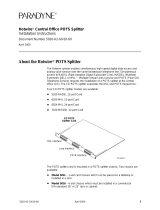Page is loading ...

HOTWIRE 8800
DIGITAL SUBSCRIBER LINE
ACCESS MULTIPLEXER
(DSLAM)
INSTALLATION GUIDE
Document No. 8800-A2-GN21-20
October 1997

Printed on recycled paper
A
8800-A2-GN21-20
October 1997
Copyright E 1997 Paradyne Corporation.
All rights reserved.
Printed in U.S.A.
Notice
This publication is protected by federal copyright law. No part of this publication may be copied or distributed,
transmitted, transcribed, stored in a retrieval system, or translated into any human or computer language in any form
or by any means, electronic, mechanical, magnetic, manual or otherwise, or disclosed to third parties without the
express written permission of Paradyne Corporation, 8545 126th Avenue North, P.O. Box 2826, Largo,
Florida 33779-2826.
Paradyne Corporation makes no representation or warranties with respect to the contents hereof and specifically
disclaims any implied warranties of merchantability or fitness for a particular purpose. Further, Paradyne Corporation
reserves the right to revise this publication and to make changes from time to time in the contents hereof without
obligation of Paradyne Corporation to notify any person of such revision or changes.
Changes and enhancements to the product and to the information herein will be documented and issued as a new
release to this manual.
Warranty, Sales, and Service Information
Contact your sales or service representative directly for any help needed. For additional information concerning
warranty, sales, service, repair, installation, documentation, or training, use one of the following methods:
H Via the Internet: Visit the Paradyne World Wide Web site at http://www.paradyne.com
H Via Telephone: Call our automated call system to receive current information via fax or to speak with a
company representative.
— Within the U.S.A., call 1-800-870-2221
— International, call 813-530-2340
Trademarks
All products and services mentioned herein are the trademarks, service marks, registered trademarks or registered
service marks of their respective owners.

Important Regulatory Information
B
8800-A2-GN21-20 October 1997
Important Safety Instructions
1. Read and follow all warning notices and instructions marked on the product or included in the manual.
2. Slots and openings in the cabinet are provided for ventilation. To ensure reliable operation of the product and to
protect it from overheating, these slots and openings must not be blocked or covered.
3. Do not attempt to service this product yourself, as opening or removing covers may expose you to dangerous
high voltage points or other risks. Refer all servicing to qualified service personnel.
4. General purpose cables are provided with this product. Special cables, which may be required by the regulatory
inspection authority for the installation site, are the responsibility of the customer.
5. When installed in the final configuration, the product must comply with the applicable Safety Standards and
regulatory requirements of the country in which it is installed. If necessary, consult with the appropriate regulatory
agencies and inspection authorities to ensure compliance.
6. A rare phenomenon can create a voltage potential between the earth grounds of two or more buildings. If
products installed in separate buildings are interconnected, the voltage potential may cause a hazardous
condition. Consult a qualified electrical consultant to determine whether or not this phenomenon exists and, if
necessary, implement corrective action prior to interconnecting the products.
7. Connect the product to a 48 Vdc SELV supply source that is electrically isolated from the ac source. The 48 Vdc
source is to be reliably connected to earth. Connect the earthing (grounding) wire to the protective earthing
(grounding) lug connector, identified by the protective earth symbol.
8. A readily accessible disconnect device as part of the building installation shall be incorporated in fixed wiring. The
disconnect device (a 48 Vdc, 15 or 20A circuit breaker or switch) must be included in the ungrounded supply
conductor. Over current protection must be 15 or 20A, 48 Vdc fuse or circuit breaker.
9. If the equipment is to be compliant with the Bellcore NEBS requirements GR–1089–CORE, sections 4.2.2
(Current Limiting Protectors) and 4.5.11 (Current Limiting Protector Tests), current limiting protectors shall be
used on the DSL lines entering the facility.
10. This product is to be installed only in a Restricted Access Location (dedicated equipment rooms, equipment
closets or the like) in accordance with articles 110-16, 110-17 and 110-18 of the National Electrical Code,
ANSI/NFPA 70.
11. In addition, if the equipment is to be used with telecommunications circuits, take the following precautions:
— Never install telephone wiring during a lightning storm.
— Never install telephone jacks in wet locations unless the jack is specifically designed for wet locations.
— Never touch uninsulated telephone wires or terminals unless the telephone line has been disconnected at the
network interface.
— Use caution when installing or modifying telephone lines.
— Avoid using a telephone (other than a cordless type) during an electrical storm. There may be a remote risk of
electric shock from lightning.
— Do not use the telephone to report a gas leak in the vicinity of the leak.

Important Regulatory Information
C
8800-A2-GN21-20
October 1997
EMI Warnings
!
WARNING:
This equipment has been tested and found to comply with the limits for a Class A digital device,
pursuant to Part 15 of the FCC rules. These limits are designed to provide reasonable protection against
harmful interference when the equipment is operated in a commercial environment. This equipment
generates, uses, and can radiate radio frequency energy and, if not installed and used in accordance
with the instruction manual, may cause harmful interference to radio communications. Operation of this
equipment in a residential area is likely to cause harmful interference in which case the user will be
required to correct the interference at his own expense.
The authority to operate this equipment is conditioned by the requirements that no modifications will be
made to the equipment unless the changes or modifications are expressly approved by Paradyne
Corporation.
!
WARNING:
To Users of Digital Apparatus in Canada:
This Class A digital apparatus meets all requirements of the Canadian interference-causing equipment
regulations.
Cet appareil numérique de la classe A respecte toutes les exigences du règlement sur le matérial
brouilleur du Canada.
Notice to Users of the Canadian Telephone Network
The Industry Canada label identifies certified equipment. This certification means that the equipment meets
telecommunications network protective, operational and safety requirements as prescribed in the appropriate Terminal
Equipment Technical Requirements document(s). The Department does not guarantee the equipment will operate to
the user’s satisfaction.
Before installing this equipment, users should ensure that it is permissible to be connected to the facilities of the local
telecommunications company. The equipment must also be installed using an acceptable method of connection. The
customer should be aware that compliance with the above conditions may not prevent degradation of service in some
situations.
Repairs to certified equipment should be coordinated by a representative designated by the supplier. Any repairs or
alterations made by the user to this equipment, or equipment malfunctions, may give the telecommunications
company cause to request to disconnect the equipment.
Users should ensure for their own protection that the electrical ground connections of the power utility, telephone lines
and internal metallic water pipe system, if present, are connected together. This precaution may be particularly
important in rural areas.
CAUTION:
Users should not attempt to make such connections themselves, but should contact the appropriate electric
inspection authority, or electrician, as appropriate.
The Ringer Equivalence Number (REN) assigned to each terminal device provides an indication of the maximum
number of terminals allowed to be connected to a telephone interface. The termination on an interface may consist of
any combination of devices subject only to the requirement that the sum of the Ringer Equivalence Numbers of all the
devices does not exceed 5.

Important Regulatory Information
D
8800-A2-GN21-20 October 1997
CE Marking
When the product is marked with the CE mark, this demonstrates full compliance with the following European
Directives:
— Directive 72/73/EEC – Council Directive of 19 February 1973 on the harmonization of the laws of the member
states relating to electrical equipment designed for use within certain voltage limits, as amended by Directive
93/68EEC.
— Directive 89/336/EEC – Council Directive of 3 May 1989 on the approximation of the laws of the member
states relating to Electro-Magnetic Compatibility (EMC), as amended by Directive 93/68/EEC.
Japan
Class 1 ITE
This is a Class 1 product based on the standard of the Voluntary Control Council for interference by Information
Technology Equipment (VCCI). If this equipment is used in a domestic environment, radio disturbance may arise.
When such trouble occurs, the user may be required to take corrective actions.

i
8800-A2-GN21-20
October 1997
Contents
About This Guide
Document Purpose and Intended Audience iii. . . . . . . . . . . . . . . . . . . . . . . . .
Document Summary iv. . . . . . . . . . . . . . . . . . . . . . . . . . . . . . . . . . . . . . . . . . . . .
Product-Related Documents v. . . . . . . . . . . . . . . . . . . . . . . . . . . . . . . . . . . . . .
1 About the HotWire 8800 DSLAM
What is the HotWire 8800 DSLAM? 1-1. . . . . . . . . . . . . . . . . . . . . . . . . . . . . . .
HotWire 8800 DSLAM Components 1-3. . . . . . . . . . . . . . . . . . . . . . . . . . . . . . .
HotWire 8800 DSLAM Features 1-4. . . . . . . . . . . . . . . . . . . . . . . . . . . . . . . . . . .
Network Equipment Building Standards (NEBS) 1-4. . . . . . . . . . . . . . . . .
Mounting Configurations 1-5. . . . . . . . . . . . . . . . . . . . . . . . . . . . . . . . . . . . . . . . .
2 Installing and Connecting the Hardware
Overview 2-1. . . . . . . . . . . . . . . . . . . . . . . . . . . . . . . . . . . . . . . . . . . . . . . . . . . . . .
Package Contents 2-1. . . . . . . . . . . . . . . . . . . . . . . . . . . . . . . . . . . . . . . . . . . . . .
Unpacking the Hardware 2-3. . . . . . . . . . . . . . . . . . . . . . . . . . . . . . . . . . . . . . . . .
Pre-installation Considerations 2-3. . . . . . . . . . . . . . . . . . . . . . . . . . . . . . . . . . . .
Installation Tasks 2-4. . . . . . . . . . . . . . . . . . . . . . . . . . . . . . . . . . . . . . . . . . . . . . . .
Chassis Installation 2-5. . . . . . . . . . . . . . . . . . . . . . . . . . . . . . . . . . . . . . . . . . . . . .
Installation into a 19-Inch Rack 2-6. . . . . . . . . . . . . . . . . . . . . . . . . . . . . . . .
Installation into a 23-Inch Rack 2-7. . . . . . . . . . . . . . . . . . . . . . . . . . . . . . . .
Installing the Chassis Set Back 3 or 5 Inches 2-9. . . . . . . . . . . . . . . . . . . .
Installation into a Rack without Threaded Screw Holes 2-10. . . . . . . . . . .
High Density Back-to-Back Installations 2-11. . . . . . . . . . . . . . . . . . . . . . . .
Installing the Optional Air Filter 2-12. . . . . . . . . . . . . . . . . . . . . . . . . . . . . . . . . . . .
Supplying Power 2-13. . . . . . . . . . . . . . . . . . . . . . . . . . . . . . . . . . . . . . . . . . . . . . . .
Installing the MCC Card 2-15. . . . . . . . . . . . . . . . . . . . . . . . . . . . . . . . . . . . . . . . . .
Installing DSL Cards 2-17. . . . . . . . . . . . . . . . . . . . . . . . . . . . . . . . . . . . . . . . . . . . .
Verifying the Installation 2-18. . . . . . . . . . . . . . . . . . . . . . . . . . . . . . . . . . . . . . . . . .

Contents
ii
8800-A2-GN21-20
October 1997
Making Cable Connections 2-19. . . . . . . . . . . . . . . . . . . . . . . . . . . . . . . . . . . . . . .
Special Connection Considerations 2-19. . . . . . . . . . . . . . . . . . . . . . . . . . . .
Connecting to a POTS Splitter or an MDF 2-19. . . . . . . . . . . . . . . . . . . . . .
Connecting CO Alarm to the Alarm System 2-21. . . . . . . . . . . . . . . . . . . . .
Connecting Ethernet Connections to the Ethernet Hubs or
Switches 2-22. . . . . . . . . . . . . . . . . . . . . . . . . . . . . . . . . . . . . . . . . . . . . . . . . . .
Connecting to an SNMP Management System or to a Remote
Workstation Using Terminal Type vt100 2-23. . . . . . . . . . . . . . . . . . . . . . . . .
Connecting to a Terminal or Laptop Computer 2-24. . . . . . . . . . . . . . . . . . .
Connecting to a Modem for Remote Management 2-25. . . . . . . . . . . . . . .
3 Initial Setup Instructions
Setting the IP Address and Subnet Mask on the MCC for Remote
Configuration 3-1. . . . . . . . . . . . . . . . . . . . . . . . . . . . . . . . . . . . . . . . . . . . . . . . . . .
4 Troubleshooting
Power Failure Troubleshooting Procedures 4-1. . . . . . . . . . . . . . . . . . . . . . . . .
Additional Troubleshooting Procedures 4-2. . . . . . . . . . . . . . . . . . . . . . . . . . . .
A LEDs
Overview A-1. . . . . . . . . . . . . . . . . . . . . . . . . . . . . . . . . . . . . . . . . . . . . . . . . . . . . .
HotWire 8800 DSL Access System Chassis A-1. . . . . . . . . . . . . . . . . . . . . . . .
MCC Card A-3. . . . . . . . . . . . . . . . . . . . . . . . . . . . . . . . . . . . . . . . . . . . . . . . . . . . .
B Pinouts
8-Pin Modular LAN/WAN Connector and Management 10BaseT
Connector Pinouts B-1. . . . . . . . . . . . . . . . . . . . . . . . . . . . . . . . . . . . . . . . . . . . . .
8-Pin Modular Management Serial Connector Pinouts B-2. . . . . . . . . . . . . . .
6-Pin Modular Alarm Connector Pinouts B-2. . . . . . . . . . . . . . . . . . . . . . . . . . . .
Telco 50-pin Connector Pinouts for DSL Loops and POTS Splitters B-3. . . .
DB25 Adapter Pinouts B-4. . . . . . . . . . . . . . . . . . . . . . . . . . . . . . . . . . . . . . . . . . .
C Technical Specifications
Glossary
Index

iii
8800-A2-GN21-20
October 1997
About This Guide
Document Purpose and Intended Audience
This guide describes how to:
Mount the HotWire 8800 Digital Subscriber Line Access Multiplexer (DSLAM)
chassis at the Central Office (CO) or Internet Service Provider (ISP) location
adjacent to the CO.
Install the Management Communications Controller (MCC) and Digital
Subscriber Line (DSL) cards into the chassis.
Connect cables to the primary data and network management system LANs,
to a console, modem (for remote terminal access), to the local loops, and to a
CO alarm system.
It is written for administrators and technicians who install devices at the Central
Office. It should be used in conjunction with the
HotWire DSLAM for 8540 and
8546 DSL Cards Network Configuration Guide
, which describes how to plan the
data networks surrounding the DSLAM, and with the
HotWire DSLAM for 8540
and 8546 DSL Cards User’s Guide
which describes how to configure and operate
the DSLAM DSL and MCC cards.
The chassis requires one MCC card and at least one DSL card, which must be
ordered separately. It is assumed that you have already purchased the required
circuit cards.
To install the Customer Premises (CP) portion of the HotWire 8800 DSLAM, refer
to the appropriate HotWire Remote Termination Unit (RTU) Customer Premises
Installation Instructions and HotWire POTS Splitter Customer Premises
Installation Instruction
s
.

About This Guide
iv
8800-A2-GN21-20
October 1997
Document Summary
Section Description
Chapter 1
About the HotWire 8800 DSLAM.
Provides an overview
of the DSLAM chassis, its features, and requirements.
Chapter 2
Installing and Connecting the Hardware.
Describes
how to mount the chassis, install the MCC and DSL
cards, and make cable connections to the network.
Chapter 3
Initial Setup Instructions.
Describes how to assign an
IP address to the MCC card to allow for remote
configuration.
Chapter 4
Troubleshooting.
Describes troubleshooting procedures
for common problems.
Appendix A
LEDs.
Describes the meaning of the LEDs on the
chassis, the MCC card, and DSL cards.
Appendix B
Pinouts.
Provides the pin assignments for the
connectors on the Interface Panel.
Appendix C
Technical Specifications.
Provides the technical
specifications of the chassis.
Glossary Defines acronyms and terms used in this document.
Index Lists key terms, acronyms, concepts, and sections in
alphabetical order.

About This Guide
v
8800-A2-GN21-20
October 1997
Product-Related Documents
Document Number Document Title
5020-A2-GN10
HotWire POTS Splitter Central Office Installation
Instructions
5030-A2-GN10
HotWire 5030 POTS Splitter Customer Premises
Installation Instructions
5034-A2-GN10
HotWire 5034 Indoor POTS Splitter Installation
Instructions
5216-A2-GN10
HotWire 5216 Remote Termination Unit (RTU)
Installation Instructions
5246-A2-GN10
HotWire 5246 Remote Termination Unit (RTU)
Installation Instructions
5446-A2-GN10
HotWire 5446 Remote Termination Unit (RTU)
Customer Premises Installation Instructions
8000-A2-GB20
HotWire DSLAM for 8540 and 8546 DSL Cards
User’s Guide
8000-A2-GB21
HotWire DSLAM for 8540 and 8546 DSL Cards
Network Configuration Guide
8000-A2-GB24
HotWire DSLAM Configuration for 8540 and 8546
DSL Cards Startup Guide
8000-A2-GB90
HotWire 8100/8200 Internetworking Packet
Concentrator (IPC) User’s Guide
8000-A2-GN11
HotWire Management Communications Controller
(MCC) Card Installation Instructions
8000-A2-GU10
Special Notice RADSL Connection Considerations
8540-A2-GN10
HotWire 8546 Digital Subscriber Line (DSL) Card
Installation Instructions
8546-A2-GN10
HotWire 8546 Digital Subscriber Line (DSL) Card
Installation Instructions
8800-A2-GN10
Replacement Air Filter for the HotWire 8800 DSLAM
Installation Instructions
Contact your sales representative to order additional product documentation.

1-1
8800-A2-GN21-20
October 1997
About the HotWire 8800
DSLAM
1
What is the HotWire 8800 DSLAM?
The HotWire 8800 Digital Subscriber Line Access Multiplexer (DSLAM), which
can be installed in the Central Office (CO) or at an Internet Service Provider (ISP)
location adjacent to the CO, provides high-speed Internet or Intranet access.
Through the use of Digital Subscriber Line (DSL) technology, the DSLAM
provides simultaneous high-speed data access (digital) and POTS service
(analog) over the same twisted-pair telephone line. Support of this simultaneous
access requires the installation of POTS splitters at both ends of the line (i.e., at
the CO and at the customer premises (CP)).
When used in combination with a HotWire 8200 Interworking Packet
Concentrator (IPC), the HotWire 8800 DSLAM provides high-speed IP service
concentration over a wide array of LAN architectures as well as ATM interfaces to
Wide Area Networks.

About the HotWire 8800 DSLAM
1-2
8800-A2-GN21-20
October 1997
The following illustration shows a high-level view of a HotWire configuration:
NOTE:
You may make cable connections from a DSL card directly to a Main
Distribution Frame (MDF) or through a POTS splitter to an MDF but not both.
Legend: DSL - Digital Subscriber Line RTU - Remote Termination Unit
MDF - Main Distribution Frame POTS - Plain Old Telephone Service
IPC - Interworking Packet Concentrator
* Optional
DSL
CARD
DSLAM
Central Office (CO)
97-15674-01
Customer Premises (CP)
CO
Switch
Ethernet
RTU
*CP
POTS
Splitter
*CO
POTS
Splitter
MDF
POTS/DSL
HotWire
8200
IPC
Voice
Interface
Data
Interface
POTS
Network
Service
Provider
The HotWire 8800 DSLAM can be configured to operate with multiple types of
Remote Termination Units (RTU) installed at the customer end of the telephone
loop to allow users at remote locations access to Internet Service Providers or
corporate networks by means of the DSLAM. For more information regarding
which DSL cards interoperate with which RTUs, see your Paradyne sales
representative

About the HotWire 8800 DSLAM
1-3
8800-A2-GN21-20
October 1997
HotWire 8800 DSLAM Components
The HotWire 8800 DSLAM system consists of the following components:
HotWire 8800 DSLAM chassis
HotWire 8800 is a 20-slot chassis with integral power, alarm, cooling, and
interface subsystems designed to house up to 18 DSL cards and one
Management Communications Controller (MCC) card. (The remaining slot is
reserved for future use.)
One Management Communications Controller (MCC) card
The chassis requires one MCC card, which is a processor card that
administers and provides diagnostic connectivity to the DSL cards. It acts as
a mid-level manager and works in conjunction with an SNMP network
management system, such as HP OpenView, via its LAN port. It gathers
operational status for each of the DSL cards and responds to the SNMP
requests. It also has a serial port for local terminal access.
At least one Digital Subscriber Line (DSL) card
The chassis requires at least one DSL card, which is a circuit card that
contains four DSL ports, an Ethernet interface to the NSP, and a processor.
The processor controls the modems and forwards the packet traffic to and
from the Ethernet and DSL interfaces. When the chassis is fully populated, it
provides a total of 72 DSL ports.
NOTE:
You must order the MCC and DSL cards separately. They are not provided
with the chassis.
ALARMS
Major MinorFanBA
POWER
MCC
SYSTEM
OK
Alm
Test
ETHERNET
TX
RX
Coll
97-15280
MGT
SERIAL
MGT
10BT
ALARM
SLOTS 1 - 6
SLOTS 7-12
SLOTS 13-18
LINES
-48V (A)
-48V INPUT
-48V (B)
RET (A)
RET (B)
FR GND
2
4
6
8
10
12
14
16
18
19
1
35
7
9
11
13 15
17
LAN/WAN SLOT
20
LAN/WAN SLOT
RADSL
SYSTEM
OK
Alm
Test
ETHERNET
TX
RX
Coll
DSL PORT
1
2
3
4
SLOTS 13-18

About the HotWire 8800 DSLAM
1-4
8800-A2-GN21-20
October 1997
HotWire 8800 DSLAM Features
The HotWire 8800 DSLAM system has the following features:
Power Redundancy and Load Sharing
The chassis provides a power input terminal block, which is capable of
accepting two independent –48 Vdc power inputs. Two power sources can
be connected to the chassis to provide power redundancy and load sharing.
If one power source fails, the other source provides all of the power needed
by the system. This is done automatically without system disruption.
The chassis distributes –48 Vdc power from the CO power source to
individual cards via the interface module and the backplane.
A Convenient Front-Facing Interface Panel
The interface panel on the chassis allows all interface cables to be connected
and maintained in the front of the chassis for easy accessibility.
Major/Minor Alarm Contacts for CO Alarm Requirements
The interface panel provides two sets of dry contacts on a 6-pin jack interface
for connection to a Central Office (CO) alarm system.
LED Monitors for Power and Fan Status and Major and Minor Alarms
LEDs on the front panel of the HotWire 8800 chassis are indicators of the
status of chassis functioning. For more information on the meaning of LED
indications, see Appendix A,
LEDs
.
Hot Swappable Cards
The MCC and DSL cards can be installed and removed from the chassis
without service disruption to other cards.
Network Equipment Building Standards (NEBS)
The 8800 DSLAM meets Network Equipment Building Standards (NEBS) Level 2
Criteria. In addition, it meets NEBS Level 3 Earthquake (Zone 4 Level).
Refer to NEBS Heat Release Limits to determine the number of chassis that can
be mounted in a rack. Up to three HotWire 8800 DSLAMs may be mounted in a
7-foot rack and comply with NEBS Floor Heating Load Limits.

About the HotWire 8800 DSLAM
1-5
8800-A2-GN21-20
October 1997
Mounting Configurations
The HotWire 8800 DSLAM chassis can be mounted in any commercial Electronic
Industries Association (EIA) standard 19- or 23-inch rack. The 8800 chassis uses
forced-convection cooling. Maximum power dissipation is less than 400 watts for
a fully-loaded chassis. Up to four fully loaded chassis can be mounted in a 7-foot
rack, providing 288 modem ports.
The following figures depict several examples of chassis mounting configurations:
Four chassis in a rack
Two chassis and two six-slot POTS splitters in a rack, and
Four chassis and four six-slot POTS splitters in adjacent racks.
NOTE:
In this guide, the term
rack
refers to a CO rack, cabinet, frame, or bay.
97-15281-0
1
ALARMS
Major MinorFanBA
POWER
A
B
ALARMS
Major MinorFanBA
POWER
A
B
ALARMS
Major MinorFanBA
POWER
A
B
ALARMS
Major MinorFanBA
POWER
A
B
Four HotWire 8800 DSLAMS
in a Rack
97-15426-01
ALARMS
MajorMinorFanBA
POWER
A
B
ALARMS
MajorMinorFanBA
POWER
A
B
8800
DSLAM
Chassis
Six-Card
POTS
Splitter
Chassis
19" Cabinet
Two HotWire 8800 DSLAMS
and Two Six-Slot POTs Splitter
in a Rack

About the HotWire 8800 DSLAM
1-6
8800-A2-GN21-20
October 1997
97-15427-0
1
ALARMS
Major MinorFanBA
POWER
A
B
ALARMS
Major MinorFanBA
POWER
A
B
ALARMS
Major MinorFanBA
POWER
A
B
ALARMS
Major MinorFanBA
POWER
A
B
Four HotWire 8800 DSLAMS and Four Six-Slot
POTs Splitter in Adjacent Racks
The 8800 chassis can be mounted in a back-to-back configuration (up to
8 chassis in a 7-foot rack) to provide up to 576 DSL ports requiring no more than
a 24-inch depth.
97-15340
For more information about mounting configurations, see Chapter 2,
Installing
and Connecting the Hardware
.

2-1
8800-A2-GN21-20
October 1997
Installing and Connecting
the Hardware
2
Overview
The HotWire 8800 DSLAM chassis, which houses MCC and DSL cards, can be
mounted in any commercial EIA-standard 19- or 23-inch rack.
This chapter provides instructions for:
Mounting the HotWire 8800 DSLAM chassis into a rack
Installing the optional air filter
Supplying power
Installing the MCC card and DSL card(s) into the chassis
Connecting to a POTS splitter shelf or Main Distributing Frame (MDF)
Connecting to the CO alarm system
Connecting to the Ethernet hubs or switches
Connecting to a console terminal, laptop computer, or modem
NOTE:
The term
rack
refers to a CO rack, cabinet, frame, or bay.
Package Contents
The HotWire 8800 DSLAM chassis consists of the following components (all of
which are already installed in the chassis):
1 Chassis with backplane
1 Interface Module (with a front-facing Interface Panel)
1 Fan module
20 Filler plates

Installing and Connecting the Hardware
2-2
8800-A2-GN21-20
October 1997
NOTE:
The HotWire 8800 DSLAM requires an MCC card and at least one DSL card
for proper functionality. These cards are not provided with this product and
must be ordered separately.
ALARMS
Major MinorFanBA
POWER
97-15280a
MGT
SERIAL
MGT
10BT
ALARM
SLOTS 1 - 6
SLOTS 7-12
SLOTS 13-18
LINES
A
B
-48V (A)
-48V INPUT
-48V (B)
RET (A)
RET (B)
FR GND
2
4
6
8
10
12
14
16
18
19
1
35
7
9
11
13 15
17
LAN/WAN SLOT
20
LAN/WAN SLOT
Filler Plates
MCC Card
DSL Card
Fan
Module
Interface
Panel
MCC
SYSTEM
OK
Alm
Test
ETHERNET
TX
RX
Coll
RADSL
SYSTEM
OK
Alm
Test
ETHERNET
TX
RX
Coll
DSL PORT
1
2
3
4
In addition, each chassis is shipped with the following:
Associated hardware bundled in a plastic bag:
— Three cable ties
— Three shorter 50-pin Telco connector captive screws
(to replace longer Telco captive screws)
— Four #10-32 mounting screws
— Four #12-24 mounting screws and four #12-24 speed nuts
(for use with racks without threaded mounting holes)
Air filter, which can be installed in the chassis if required.
Documentation:
— This guide, the
HotWire Digital Subscriber Line Access Multiplexer
(DSLAM) Installation Guide
You can access the next two documents on the Paradyne World Wide
Web site at http://www.paradyne.com, under Service and Support.
—
HotWire DSLAM for 8540 and 8546 DSL Cards User’s Guide
—
HotWire DSLAM for 8540 and 8546 DSL Cards Network Configuration
Guide

Installing and Connecting the Hardware
2-3
8800-A2-GN21-20
October 1997
Unpacking the Hardware
When shipped, the HotWire 8800 DSLAM chassis is packed in a cardboard
shipping container. Carefully remove the chassis from its shipping container and
check for physical damage. If the chassis shows signs of shipping damage, report
this immediately to your shipping and sales representatives.
Pre-installation Considerations
Consider the following before performing the chassis installation:
Installation Site
Your installation site should be well-ventilated, clean, and free of
environmental extremes. There should be 2 to 3 feet of clearance at the front
of the rack in which the chassis is to be installed to allow access for the
installation of the chassis, circuit cards, and cables.
Power
The HotWire 8800 DSLAM operates from a standard CO –48 Vdc power
supply (–40.0 to –60.0 Vdc). The power source wires must be between
10 AWG and 16 AWG, and can be either solid or stranded. However, the
preferred power source wire type is 14 AWG stranded.
Grounding
A copper lug connector is attached to the chassis grounding post. It can
accept a bare wire, 6 through 14 AWG.
Cabling
The following customer-provided cables and cable adapters are required with
this product:
— Telco 50-pin cable for connection to the CO POTS splitter shelf or MDF.
You will need one 50-pin cable for Slots 1 – 6, one 50-pin cable for
Slots 7 – 12, and one 50-pin cable for Slots 13 – 18.
— 6-pin modular cable for connection to a CO alarm system, if required.
— 8-pin UTP (Unshielded Twisted Pair) CAT5 modular cable for connection
to the DSL 10BaseT Ethernet ports. You will need a cable for each card
in the DSLAM.
— 8-pin UTP CAT5 modular cable for connection to management domain
LAN for SNMP management system or telnet access.
— A CAT5 serial cable and DB25 (male) adapter are shipped with the MCC
card. However, for connection to a terminal or computer, you may have to
supply a (female) DB9 to (male) DB25 adapter if your terminal or
computer has a 9-pin serial port. For connection to a modem, you may
need to supply a null modem adapter.

Installing and Connecting the Hardware
2-4
8800-A2-GN21-20
October 1997
CAUTION:
Use of any non-twisted pair wiring arrangements, such as jumpers, can
cause reduction in overall DSL reach performance, even over short
distances. Please refer to the Special Notice shipped with this product.
Pin assignments are included in Appendix B,
Pinouts
.
NOTE:
The HotWire 8800 DSLAM chassis weighs approximately 30 pounds and can
be easily installed by one installer.
Installation Tasks
The following table lists the tasks you need to perform to install and connect the
HotWire 8800 DSLAM.
Task
See
1. Mount the chassis into a standard
19- or 23-inch rack.
Chassis Installation
, page 2-5
2. Supply power and ground to the
chassis.
Supplying Power
, page 2-13
3. Install the MCC card into the chassis
(Slot 19).
Installing the MCC Card
, page 2-15
4. Install DSL cards into the chassis
(Slot 1–18).
Installing DSL Cards
, page 2-17
5. Verify the hardware installation.
Verifying the Installation
, page 2-18
6. Connect the chassis to a POTS splitter
shelf, MDF, or other demarcation point.
Connecting to a POTS Splitter or an MDF
,
page 2-19
7. (Optional) Connect the chassis to a CO
alarm system.
Connecting CO Alarm to the Alarm
System
, page 2-21
8. Make Ethernet connections to the
Ethernet hub or switch.
Connecting Ethernet Connections to the
Ethernet Hubs or Switches
, page 2-22
9. Connect to an SNMP management
system.
Connecting to an SNMP Management
System or to a Remote Workstation Using
Terminal Type vt100
, page 2-23
10.Connect to a terminal, laptop computer
(with terminal emulation capability), or
modem.
Connecting to a Terminal or Laptop
Computer
, page 2-24
/