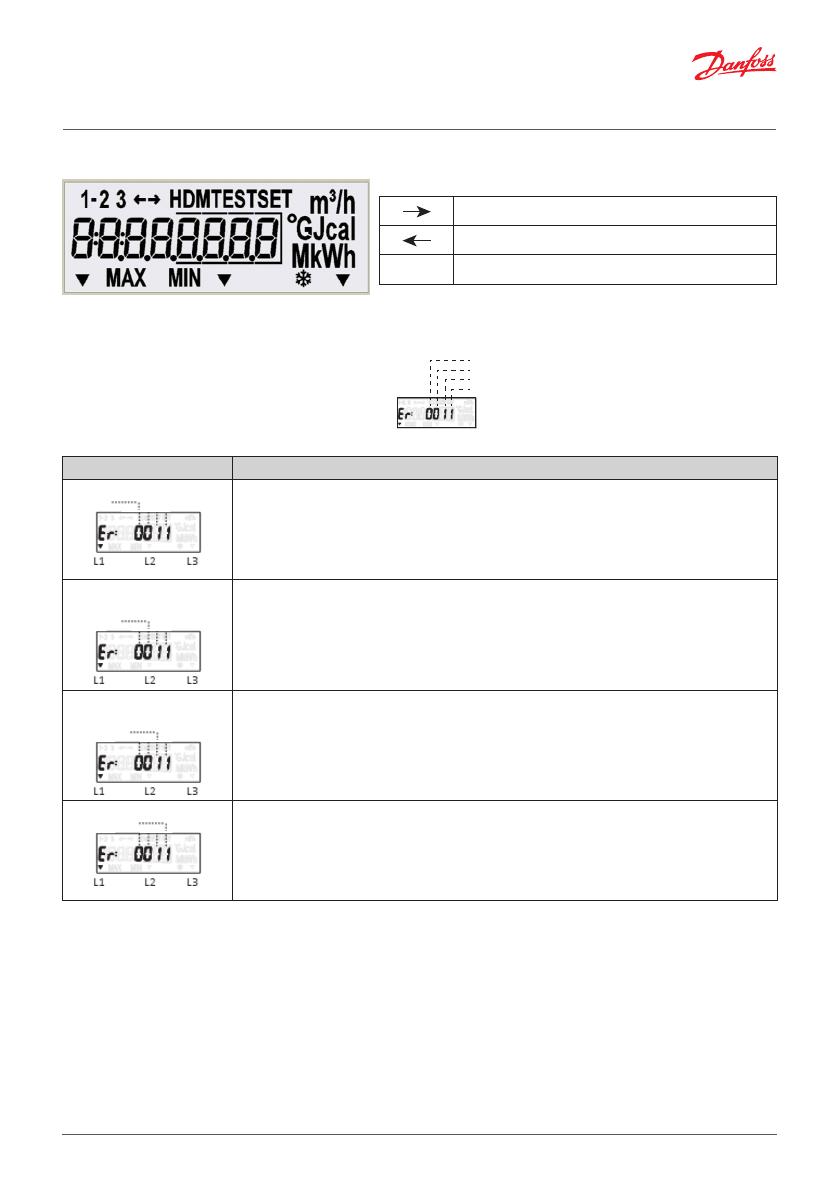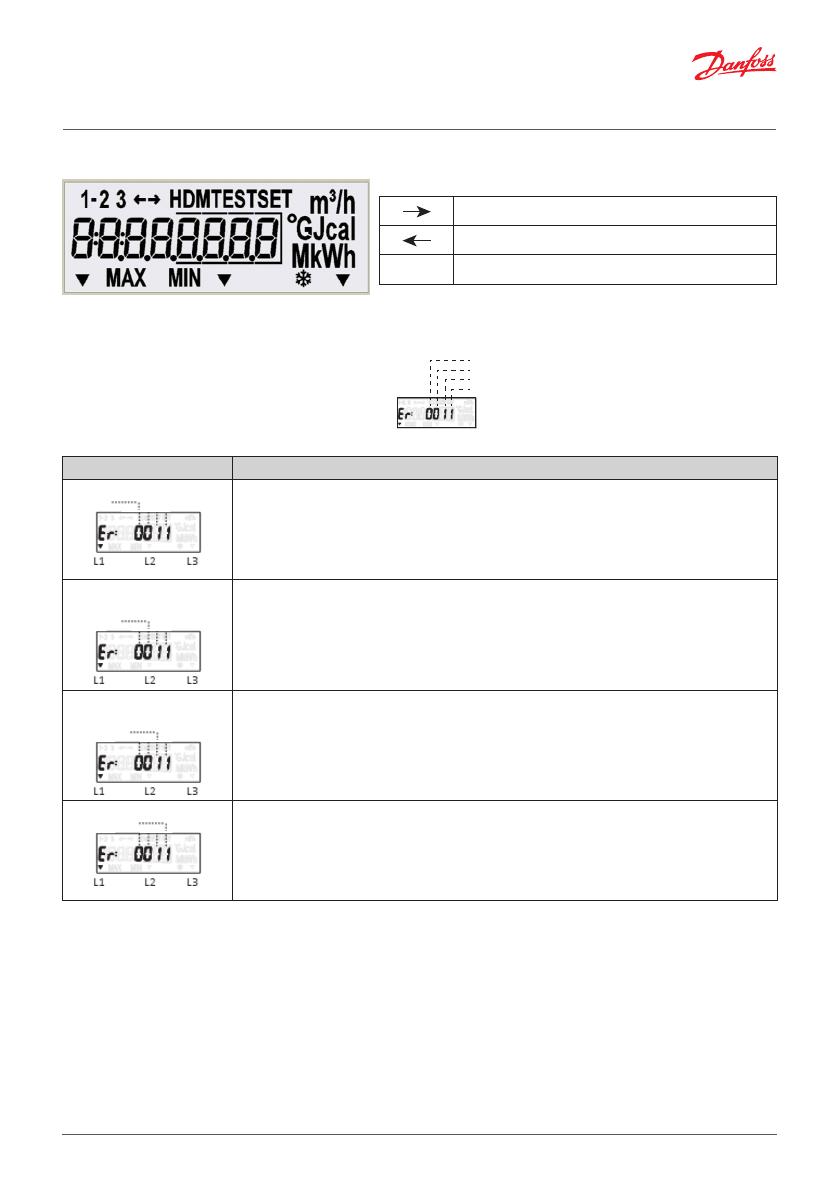
BC200586470576en-000104 © Danfoss | Energy Meters | 2020.01 | 9
Installation guide SonoMeter 30
4.2. Display symbols
Explanation of special symbols:
flow is flowing forward (right direction)
flow is flowing backwards (wrong direction)
no arrow
no flow
Explanation of other symbols are described in detailed instruction on www.heating.danfoss.com.
4.3. Error codes
Error codes may consist of up to 4 symbols.
Each symbol may have values 0…8
Code Description
Status of calculator 0 - no error, normal operation
1 - warning – ending battery life
2 - temperature difference is greater than the permitted limits
4 - temperature difference is less than the permitted limits
8 - electronics failure
Status of temperature
sensor 2 (return pipe)
0 - no error, normal operation
4 - short circuit
8 - sensor failure (open circuit or short circuit)
Status of temperature
sensor 1 (flow pipe)
0 - no error, normal operation
4 - short circuit
8 - sensor failure (open circuit or short circuit)
Status of flow sensor 0 - no error, normal operation
1 - no signal, flow sensor is empty
2 - flow flows in an reverse direction
4 - flow rate greater than 1.2∙qs (are displayed q = 1,2qs)
8 - electronics failure
Active error codes are added and simultaneously displayed, if more than one error is detected:
• 3 - corresponds errors 2 + 1
• 5 - corresponds errors 4 + 1
• 7 - corresponds errors 4 + 2 + 1
• 9 - corresponds errors 8 + 1
• A - corresponds errors 8 + 2
• B - corresponds errors 8 + 2 + 1
• C - corresponds errors 8+4
• D - corresponds errors 8 + 4 + 1
• E - corresponds errors 8 + 4 + 2
• F - corresponds errors 8 + 4 + 2 +1
Calculate errors
Temperature 2 errors
Temperature 1 errors
Flow errors
L1 L2 L3