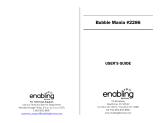Page is loading ...

Compact Cyber
Arcade
®
JL2360DC
M
O
D
E
D
’
E
M
P
L
O
I
v
w
w
w
.
l
e
x
i
b
o
o
k
.
c
o
m
I
N
S
T
R
U
C
T
I
O
N
M
A
N
U
A
L
M
A
N
U
A
L
D
E
I
N
S
T
R
U
C
C
I
O
N
E
S
JL2360DCIM1172_27Apri_V01.indd 1 27/04/2012 10:45 AM

3
JL2360DCIM1172_27Apri_V01.indd 2 27/04/2012 10:45 AM

1
2
4
4
5
6
7
8
9
10
11
12
13
14
15
16
17
18
19
20
21
22
23
24
Build up roads
Road Star
Gear Race
Mater’s tires
Mission Guido
Money Go!
Darts
Fruit Slash
Lucky Draw
Take A Smile
Dodgeman
Bubble Master
Bird on the Hunt
Ghost
Fruit Fall
Stack them up
Monkey N Fox
Flame Beetles
Pop Ball
Space Castle
Hard Win
Mystic Totem
Push the Box
North Salvation
25
26
27
28
29
30
31
32
33
34
35
36
37
38
39
40
41
42
43
44
45
46
47
48
Fireghter Bros
Ball Clash
Imp and Cubes
Morra
Fish Adventure
Win or Lose
Farm Pinball
Garden Weeder
Happy Farm
Mister Easter
Mr. Runner
Smart Frog
Homeland Defence
Bounce
Right Spot
Secret Bottle
Dart Champion
Climbing Challenge
Fossick Underground
Golden Arrow
Winning Lines
Sudoku
Happy Mice
Ball Mania
4
FRANÇAIS
5
ATTENTION : D’importantes interférences électromagnétiques ou des décharges
électrostatiques peuvent provoquer un dysfonctionnement ou une perte de données. Si
l’appareil ne fonctionne pas correctement, enlevez puis remettez les piles.
NOTE : Avant de démarrer, enlever la pellicule antistatique de l’écran LCD.
1. Touche Marche/Arrêt/Reset (ON/OFF/RESET) :
- Appuyer sur cette touche pour allumer la console de jeux. La page d’ouverture, puis la liste
des jeux, s’afchent alors à l’écran. Parcourir la liste à l’aide des touches directionnelles
(Gauche/Droite/Haut/Bas), puis sélectionner le jeu souhaité à l’aide du bouton B.
- Maintenir appuyée cette touche quelques secondes, puis relâcher-la pour éteindre la console
de jeux. La console s’éteindra automatiquement après 3 minutes d’inactivité.
- Appuyer sur cette touche pour revenir à la liste des jeux ou pour réinitialiser l’appareil en cas
de disfonctionnement.
2. Touche de réglage du volume. Il y a 3 niveaux de volume disponibles : silencieux (pas
de son), moyen et fort. Au démarrage de la console, le volume est au niveau moyen.
Appuyer une fois sur cette touche pour passer d’un niveau à l’autre.
3. Bouton A
4. Touches directionnelles (Gauche/Droite/Haut/Bas)
5. Bouton B
PRÉSENTATION DU PRODUIT
LISTE DES JEUX
Pour en savoir plus sur les jeux de la console, consultez le site internet de
Lexibook www.lexibook.com, rubrique « Mode d’emploi ».
JL2360DCIM1172_27Apri_V01.indd 4 27/04/2012 10:45 AM

49
50
51
52
53
54
55
56
57
58
59
60
61
62
63
64
65
66
67
68
69
70
71
72
73
74
75
76
77
78
79
80
81
82
83
84
85
86
87
88
89
90
91
92
93
94
95
96
97
98
99
100
101
102
103
104
105
106
107
108
109
110
111
112
113
114
115
116
117
118
119
120
Little Plane
Final Escape
Pinball Track
Go Soccer
Build up Road
Puzzle Quest
Blox World
Puzzle Park
Ogreish Flower
Ball Slide
Magic Ball
Fantastic Farm
Babies’ nursery
Down to 100
Mini Golf
Code Eagle
Rabbit Quiz
Finding Rabbit
Bubble Shooter
Garden Maze
Move Fun
Flying
Dangerous Zone
Happy Diamond
City Swing
Sprouts Adventure
Quick Move
Escape
Let’s Go
Spring Bro.
Vs. Football
Paint Master
Jewel Master
Closed Shell
Worm Catch
Juggle
Pair up
Fire Fighter
Puzzle Pop
Delivery Man
Driving challenge
Tryst
Catch Copy
Firecrackers
Soccer Arkanoid
Glass
Monster Jump
Motorboat
Apex Gun
Push Gem
Blue Jacket
Run After Sheep
Skate Board
Ski
Soccer Boy
Squirrel and Love
Star War
Strong Man
Table Soccer
Tiger Man
X-Ball
Bug Fight
Blow the Bubbles
Image Match
Rabbit
Football
Ping Pong
Tennis
Picking
Line
Pull the Car
Boating Adventure
4
5
FRANÇAIS
À lire avant toute utilisation d’un jeu vidéo par vous-même ou votre enfant. Certaines
personnes sont susceptibles de faire des crises d’épilepsie ou d’avoir des pertes de
conscience à la vue de certains types de lumières clignotantes ou d’éléments fréquents
dans notre environnement quotidien. Ces personnes s’exposent à des crises lorsqu’elles
regardent certaines images télévisées ou lorsqu’elles jouent à certains jeux vidéo. Ces
AVERTISSEMENT SUR L’ÉPILEPSIE
JL2360DCIM1172_27Apri_V01.indd 5 27/04/2012 10:45 AM

6
7
ENGLISH
The game console operates with 3 X 1.5V AAA/LR03 type batteries (not included).
Ask an adult to help you to nd and install the correct batteries. Only the specied
batteries must be used with this product.
1. Use a screwdriver to open the battery compartment cover
located on the back of the unit.
2. Install the 3 x LR03/AAA batteries according to the polarity
indicated at the bottom of the battery compartment, and as per
the diagram shown opposite.
3. Close back the battery compartment and tighten the screw.
NOTES:
- When the sound is weak or when the game does not react correctly, please think about
changing the batteries.
- For better performance, alkaline batteries are recommended.
When unpacking, ensure the following elements are included:
1 x game console
1 x instruction manual
WARNING: All packaging materials, such as tape, plastic sheets, wire ties and tags are
not part of this toy and should be discarded for child’s safety.
CONTENT OF THE PACKAGING
BATTERY INFORMATION
Non-rechargeable batteries are not to be recharged. Rechargeable batteries are to be
removed from the toy before being charged. Rechargeable batteries are only to be charged
under adult supervision. Different types of batteries or new and used batteries are not to
be mixed. Only batteries of the same or equivalent type as recommended are to be used.
Batteries are to be inserted with the correct polarity. Exhausted batteries are to be removed
from the toy. The supply terminals are not to be short circuited. Do not throw batteries into a
re. Remove the batteries if you are not going to use the game for a long period of time.
1
3
4
2
5
JL2360DCIM1172_27Apri_V01.indd 7 27/04/2012 10:45 AM

8
ENGLISH
9
NOTE: Before starting up the game, remove the plastic lm on the LCD screen display.
1. ON/OFF/RESET Button:
- Press this button to turn on the game console. Then the opening page and the games list
appear on the screen. Use the arrow keys (Left/Right/Up/Down) to go through the list, and
select the desired game pressing Button B.
- Hold this button down for a few seconds, and then release it to turn off the game console.
The console will automatically turn itself off after 3 minutes of inactivity.
- Press this button to return to the game selection screen or to restart the device in the event
of a malfunction.
2. Volume setting button. There are 3 available volume levels: mute, medium and loud.
When turning the console on, volume is set on medium level. Press this button to go
from one volume level to the other.
3. Button A
4. Arrow keys (Left/Right/Up/Down)
5. Button B
WARNING: Mal-function or loss of memory may be caused by strong frequency
interference or electrostatic discharge. Should any abnormal function occur, remove the
batteries and insert them again.
To nd out more about the console games, check out the Lexibook website:
www.lexibook.com, in the section: “User Manual”.
KEY GUIDE
GAME LIST
1
2
4
4
5
6
7
8
9
10
11
12
13
14
15
16
17
18
19
20
21
22
23
24
Build up roads
Road Star
Gear Race
Mater’s tires
Mission Guido
Money Go!
Darts
Fruit Slash
Lucky Draw
Take A Smile
Dodgeman
Bubble Master
Bird on the Hunt
Ghost
Fruit Fall
Stack them up
Monkey N Fox
Flame Beetles
Pop Ball
Space Castle
Hard Win
Mystic Totem
Push the Box
North Salvation
25
26
27
28
29
30
31
32
33
34
35
36
37
38
39
40
41
42
43
44
45
46
47
48
Fireghter Bros
Ball Clash
Imp and Cubes
Morra
Fish Adventure
Win or Lose
Farm Pinball
Garden Weeder
Happy Farm
Mister Easter
Mr. Runner
Smart Frog
Homeland Defence
Bounce
Right Spot
Secret Bottle
Dart Champion
Climbing Challenge
Fossick Underground
Golden Arrow
Winning Lines
Sudoku
Happy Mice
Ball Mania
JL2360DCIM1172_27Apri_V01.indd 8 27/04/2012 10:45 AM

49
50
51
52
53
54
55
56
57
58
59
60
61
62
63
64
65
66
67
68
69
70
71
72
73
74
75
76
77
78
79
80
81
82
83
84
85
86
87
88
89
90
91
92
93
94
95
96
97
98
99
100
101
102
103
104
105
106
107
108
109
110
111
112
113
114
115
116
117
118
119
120
Little Plane
Final Escape
Pinball Track
Go Soccer
Build up Road
Puzzle Quest
Blox World
Puzzle Park
Ogreish Flower
Ball Slide
Magic Ball
Fantastic Farm
Babies’ nursery
Down to 100
Mini Golf
Code Eagle
Rabbit Quiz
Finding Rabbit
Bubble Shooter
Garden Maze
Move Fun
Flying
Dangerous Zone
Happy Diamond
City Swing
Sprouts Adventure
Quick Move
Escape
Let’s Go
Spring Bro.
Vs. Football
Paint Master
Jewel Master
Closed Shell
Worm Catch
Juggle
Pair up
Fire Fighter
Puzzle Pop
Delivery Man
Driving challenge
Tryst
Catch Copy
Firecrackers
Soccer Arkanoid
Glass
Monster Jump
Motorboat
Apex Gun
Push Gem
Blue Jacket
Run After Sheep
Skate Board
Ski
Soccer Boy
Squirrel and Love
Star War
Strong Man
Table Soccer
Tiger Man
X-Ball
Bug Fight
Blow the Bubbles
Image Match
Rabbit
Football
Ping Pong
Tennis
Picking
Line
Pull the Car
Boating Adventure
8
9
ENGLISH
JL2360DCIM1172_27Apri_V01.indd 9 27/04/2012 10:45 AM

10
ENGLISH
11
EPILEPSY WARNING
Read before you or your children use video games. Some people are prone to epileptic
seizures or losses of consciousness as a result of seeing certain ickering lights or
objects often present in daily life. These people are at risk from seizures when they watch
certain television images or play certain video games. Such incidents can happen even if
the person has no previous medical history of epilepsy. If you or a member of your family
has ever displayed symptoms linked with epilepsy (seizures or loss of consciousness)
while watching ickering lights or images, consult your doctor before use.
Parents are advised to supervise their children while playing video games. If you or your
child shows any of the following symptoms: dizziness, vision problems, eye or muscle
tenseness, loss of consciousness, involuntary movements or seizures, cease playing
immediately and consult your doctor.
Precautions to take in any case while using a video game:
• When you use a video game which can be connected to a TV screen, stand or sit relatively
far from the TV screen and as far as the connection cable allows it.
• Use preferably video games which have a small screen. Avoid playing video games if you are
tired or lack some sleep.
• Make sure to play in room which is well lit.
• While playing video games, take 10 to 15 minute breaks every hour.
MAINTENANCE AND WARRANTY
Only use a soft, slightly damp cloth to clean the unit. Do not use detergent. Do not to
expose the unit to direct sunlight or any other heat source. Do not immerse the unit in
water. Do not dismantle or drop the unit. Do not try to twist or bend the unit.
NOTE: please keep this instruction manual, it contains important information.
This product is covered by our 2-year warranty. For any claim under the warranty or after
sale service, please contact your distributor and present a valid proof of purchase. Our
warranty covers any manufacturing material and workmanship defect, with the exception
of any deterioration arising from the non-observance of the instruction manual or from any
careless action implemented on this item (such as dismantling, exposition to heat and
humidity, etc.). It is recommended to keep the packaging for any further reference.
In a bid to keep improving our services, we could implement modication on the colours
and the details of the product shown on the packaging.
WARNING! Not suitable for children under 3 years. Choking Hazard – Small parts.
Reference: JL2360DC
Designed and developed in Europe – Made in China
©2012 LEXIBOOK®
©Disney/Pixar
United Kingdom & Ireland
For any further information, please call 0808 1003015.
www.lexibook.com
Environmental Protection
Unwanted electrical appliances can be recycled and should not be
discarded along with regular household waste! Please actively support
the conservation of resources and help protect the environment by
returning this appliance to a collection centre (if available).
JL2360DCIM1172_27Apri_V01.indd 10 27/04/2012 10:45 AM

12
ESPAÑOL
13
NOTA: Antes de encender por primera vez la consola de juegos, retire la película plástica
adhesiva de protección de la pantalla LCD.
1. Tecla de encendido/apagado/reinicio (ON/OFF/RESET):
- Pulse esta tecla para encender la consola de juegos. Seguidamente, la pantalla mostrará
la página de inicio y la lista de juegos. Utilice las echas de desplazamiento direccional
(Izquierda/Derecha/Ascendente/Descendente) para recorrer la lista y seleccione el juego
deseado pulsando el botón B.
- Mantenga pulsada la tecla durante unos segundos y, a continuación, suéltela para apagar
la consola de juegos. El aparato se apagará automáticamente al cabo de 3 minutos si no se
detecta actividad alguna por parte del usuario.
- Pulse esta tecla para volver a la pantalla de selección de juegos o reiniciar el aparato en
caso de funcionamiento anormal.
2. Botón de conguración del volumen. Hay 3 niveles de volumen disponibles:
desactivado, medio y alto. Al encender la consola, el volumen estará ajustado a su
nivel medio. Pulse este botón para alternar entre los diferentes niveles de volumen.
3. Tecla A
4. Teclas de desplazamiento direccional
5. Tecla B
DESCRIPCIÓN DE LAS TECLAS Y BOTONES
LISTA DE JUEGOS
1
2
4
4
5
6
7
8
9
10
11
12
13
14
15
16
17
18
19
20
21
22
23
24
Build up roads
Road Star
Gear Race
Mater’s tires
Mission Guido
Money Go!
Darts
Fruit Slash
Lucky Draw
Take A Smile
Dodgeman
Bubble Master
Bird on the Hunt
Ghost
Fruit Fall
Stack them up
Monkey N Fox
Flame Beetles
Pop Ball
Space Castle
Hard Win
Mystic Totem
Push the Box
North Salvation
25
26
27
28
29
30
31
32
33
34
35
36
37
38
39
40
41
42
43
44
45
46
47
48
Fireghter Bros
Ball Clash
Imp and Cubes
Morra
Fish Adventure
Win or Lose
Farm Pinball
Garden Weeder
Happy Farm
Mister Easter
Mr. Runner
Smart Frog
Homeland Defence
Bounce
Right Spot
Secret Bottle
Dart Champion
Climbing Challenge
Fossick Underground
Golden Arrow
Winning Lines
Sudoku
Happy Mice
Ball Mania
Para saber más sobre los juegos de la consola, consulta la página web de
Lexibook, www.lexibook.com, sección « Modo de empleo ».
JL2360DCIM1172_27Apri_V01.indd 12 27/04/2012 10:45 AM

49
50
51
52
53
54
55
56
57
58
59
60
61
62
63
64
65
66
67
68
69
70
71
72
73
74
75
76
77
78
79
80
81
82
83
84
85
86
87
88
89
90
91
92
93
94
95
96
97
98
99
100
101
102
103
104
105
106
107
108
109
110
111
112
113
114
115
116
117
118
119
120
Little Plane
Final Escape
Pinball Track
Go Soccer
Build up Road
Puzzle Quest
Blox World
Puzzle Park
Ogreish Flower
Ball Slide
Magic Ball
Fantastic Farm
Babies’ nursery
Down to 100
Mini Golf
Code Eagle
Rabbit Quiz
Finding Rabbit
Bubble Shooter
Garden Maze
Move Fun
Flying
Dangerous Zone
Happy Diamond
City Swing
Sprouts Adventure
Quick Move
Escape
Let’s Go
Spring Bro.
Vs. Football
Paint Master
Jewel Master
Closed Shell
Worm Catch
Juggle
Pair up
Fire Fighter
Puzzle Pop
Delivery Man
Driving challenge
Tryst
Catch Copy
Firecrackers
Soccer Arkanoid
Glass
Monster Jump
Motorboat
Apex Gun
Push Gem
Blue Jacket
Run After Sheep
Skate Board
Ski
Soccer Boy
Squirrel and Love
Star War
Strong Man
Table Soccer
Tiger Man
X-Ball
Bug Fight
Blow the Bubbles
Image Match
Rabbit
Football
Ping Pong
Tennis
Picking
Line
Pull the Car
Boating Adventure
12
13
ESPAÑOL
AVISO RELACIONADO CON LA EPILEPSIA
Léase antes de utilizar cualquier videojuego, ya sea por usted o por sus hijos. Algunas
personas son susceptibles de padecer ataques epilépticos o desmayos al contemplar
ciertos tipos de luces parpadeantes o elementos encontrados frecuentemente en nuestro
entorno cotidiano. Estas personas están expuestas a ataques epilépticos cuando
contemplan ciertas imágenes de televisión o al jugar con ciertos videojuegos. Estos
JL2360DCIM1172_27Apri_V01.indd 13 27/04/2012 10:45 AM

16
PORTUGUÊS
17
GUIA DOS BOTÕES
LISTA DE JOGOS
AVISO: Uma descarga electrostática ou frequências fortes podem dar origem a um mau
funcionamento ou perda de memória. Caso ocorra algum funcionamento anormal, retire
e volte a colocar as pilhas.
NOTA: Antes de ligar o jogo, retire a película de plástico do ecrã LCD.
1. Botão de ligar/desligar/reiniciar (ON/OFF/RESET):
- Prima este botão para ligar a consola de jogos. Depois, aparece o ecrã inicial e a lista de
jogos. Usa as setas (esquerda/direita/cima/baixo) para correres a lista e escolhe o jogo dese-
jado, premindo o botão B.
- Mantenha premido este botão durante alguns segundos e depois liberte-o para desligar a
consola de jogos. A consola desliga-se automaticamente passados 3 minutos de inactivi-
dade.
- Prima este botão para voltar ao ecrã de selecção dos jogos ou para reiniciar o aparelho no
caso de mau funcionamento.
2. Botão do volume. Existem 3 níveis de volume disponíveis: Sem som, médio e alto.
Quando ligares a consola, o volume está médio. Prime este botão para mudares o
volume.
3. Botão A
4. Botões direccionais (para a esquerda/direita/cima/baixo).
5. Botão B
1
2
4
4
5
6
7
8
9
10
11
12
13
14
15
16
17
18
19
20
21
22
23
24
Build up roads
Road Star
Gear Race
Mater’s tires
Mission Guido
Money Go!
Darts
Fruit Slash
Lucky Draw
Take A Smile
Dodgeman
Bubble Master
Bird on the Hunt
Ghost
Fruit Fall
Stack them up
Monkey N Fox
Flame Beetles
Pop Ball
Space Castle
Hard Win
Mystic Totem
Push the Box
North Salvation
25
26
27
28
29
30
31
32
33
34
35
36
37
38
39
40
41
42
43
44
45
46
47
48
Fireghter Bros
Ball Clash
Imp and Cubes
Morra
Fish Adventure
Win or Lose
Farm Pinball
Garden Weeder
Happy Farm
Mister Easter
Mr. Runner
Smart Frog
Homeland Defence
Bounce
Right Spot
Secret Bottle
Dart Champion
Climbing Challenge
Fossick Underground
Golden Arrow
Winning Lines
Sudoku
Happy Mice
Ball Mania
Para saber mais acerca dos jogos da consola, consulte o website da
Lexibook em www.lexibook.com, na secção “Manual de utilização”.
JL2360DCIM1172_27Apri_V01.indd 16 27/04/2012 10:45 AM

49
50
51
52
53
54
55
56
57
58
59
60
61
62
63
64
65
66
67
68
69
70
71
72
73
74
75
76
77
78
79
80
81
82
83
84
85
86
87
88
89
90
91
92
93
94
95
96
97
98
99
100
101
102
103
104
105
106
107
108
109
110
111
112
113
114
115
116
117
118
119
120
Little Plane
Final Escape
Pinball Track
Go Soccer
Build up Road
Puzzle Quest
Blox World
Puzzle Park
Ogreish Flower
Ball Slide
Magic Ball
Fantastic Farm
Babies’ nursery
Down to 100
Mini Golf
Code Eagle
Rabbit Quiz
Finding Rabbit
Bubble Shooter
Garden Maze
Move Fun
Flying
Dangerous Zone
Happy Diamond
City Swing
Sprouts Adventure
Quick Move
Escape
Let’s Go
Spring Bro.
Vs. Football
Paint Master
Jewel Master
Closed Shell
Worm Catch
Juggle
Pair up
Fire Fighter
Puzzle Pop
Delivery Man
Driving challenge
Tryst
Catch Copy
Firecrackers
Soccer Arkanoid
Glass
Monster Jump
Motorboat
Apex Gun
Push Gem
Blue Jacket
Run After Sheep
Skate Board
Ski
Soccer Boy
Squirrel and Love
Star War
Strong Man
Table Soccer
Tiger Man
X-Ball
Bug Fight
Blow the Bubbles
Image Match
Rabbit
Football
Ping Pong
Tennis
Picking
Line
Pull the Car
Boating Adventure
16
17
PORTUGUÊS
ADVERTÊNCIA SOBRE A EPILEPSIA
Ler antes de qualquer utilização de um jogo de vídeo por si próprio ou pelo seu lho.
Certas pessoas estão susceptíveis de ter crises de epilepsia ou de ter perdas de
consciência quando expostas a certo tipo de luzes que piscam ou de elementos
frequentes no nosso ambiente quotidiano. Essas pessoas expõem-se a crises quando
vêem certas imagens televisivas ou quando jogam a certos jogos de vídeo. Estes
JL2360DCIM1172_27Apri_V01.indd 17 27/04/2012 10:45 AM

20
ITALIANO
21
AVVERTENZA: Una forte interferenza di frequenza o scariche elettrostatiche possono
causare malfunzionamenti o perdite di memoria. Se si dovessero vericare funzionamenti
anormali, togliere e reinserire le batterie.
NOTA: Prima di avviare la console, togliere l’etichetta in plastica sullo schermo LCD.
1. Tasto Acceso/Spento/Reimposta (ON/OFF/RESET):
- Premere questo tasto per accendere la console di gioco. Apparirà la pagina di benvenuto
con l’elenco di giochi. Utilizzare le frecce direzionali (sinistra/destra/su/giù) per navigare
nell’elenco, per selezionare il gioco desiderato premere il tasto B.
- Tenere premuto questo tasto per qualche secondo, quindi rilasciarlo per spegnere la console
di gioco. La console si spegne automaticamente dopo 3 minuti di inattività.
- Premere questo tasto per ritornare allo schermo di selezione dei giochi oppure per
reinizializzare l’apparecchio in caso di malfunzionamento.
2. Tasto volume. Ci sono 3 livelli disponibili di volume: muto, medio e alto. All’accensione
dell’apparecchio il volume è impostato su Medio. Premere questo pulsante per
passare da un livello all’altro.
3. Pulsante A
4. Tasti di direzione (Sinistra/Destra/Su/Giù)
5. Pulsante B
GUIDA AI TASTI
LISTA DEI GIOCHI
1
2
4
4
5
6
7
8
9
10
11
12
13
14
15
16
17
18
19
20
21
22
23
24
Build up roads
Road Star
Gear Race
Mater’s tires
Mission Guido
Money Go!
Darts
Fruit Slash
Lucky Draw
Take A Smile
Dodgeman
Bubble Master
Bird on the Hunt
Ghost
Fruit Fall
Stack them up
Monkey N Fox
Flame Beetles
Pop Ball
Space Castle
Hard Win
Mystic Totem
Push the Box
North Salvation
25
26
27
28
29
30
31
32
33
34
35
36
37
38
39
40
41
42
43
44
45
46
47
48
Fireghter Bros
Ball Clash
Imp and Cubes
Morra
Fish Adventure
Win or Lose
Farm Pinball
Garden Weeder
Happy Farm
Mister Easter
Mr. Runner
Smart Frog
Homeland Defence
Bounce
Right Spot
Secret Bottle
Dart Champion
Climbing Challenge
Fossick Underground
Golden Arrow
Winning Lines
Sudoku
Happy Mice
Ball Mania
Per saperne di più sui giochi per questa console, consultare il sito Internet
Lexibook www.lexibook.com/it, sezione « Manuali di istruzione ».
JL2360DCIM1172_27Apri_V01.indd 20 27/04/2012 10:45 AM

49
50
51
52
53
54
55
56
57
58
59
60
61
62
63
64
65
66
67
68
69
70
71
72
73
74
75
76
77
78
79
80
81
82
83
84
85
86
87
88
89
90
91
92
93
94
95
96
97
98
99
100
101
102
103
104
105
106
107
108
109
110
111
112
113
114
115
116
117
118
119
120
Little Plane
Final Escape
Pinball Track
Go Soccer
Build up Road
Puzzle Quest
Blox World
Puzzle Park
Ogreish Flower
Ball Slide
Magic Ball
Fantastic Farm
Babies’ nursery
Down to 100
Mini Golf
Code Eagle
Rabbit Quiz
Finding Rabbit
Bubble Shooter
Garden Maze
Move Fun
Flying
Dangerous Zone
Happy Diamond
City Swing
Sprouts Adventure
Quick Move
Escape
Let’s Go
Spring Bro.
Vs. Football
Paint Master
Jewel Master
Closed Shell
Worm Catch
Juggle
Pair up
Fire Fighter
Puzzle Pop
Delivery Man
Driving challenge
Tryst
Catch Copy
Firecrackers
Soccer Arkanoid
Glass
Monster Jump
Motorboat
Apex Gun
Push Gem
Blue Jacket
Run After Sheep
Skate Board
Ski
Soccer Boy
Squirrel and Love
Star War
Strong Man
Table Soccer
Tiger Man
X-Ball
Bug Fight
Blow the Bubbles
Image Match
Rabbit
Football
Ping Pong
Tennis
Picking
Line
Pull the Car
Boating Adventure
20
21
ITALIANO
AVVERTENZE SULL’EPILESSIA
Leggere prima di un qualsiasi utilizzo di un videogioco da parte vostra o del vostro
bambino.
Determinate persone possono essere soggette a crisi epilettiche o a perdite di
coscienza alla vista di determinati tipi di luci lampeggianti o di elementi frequenti
presenti nell’ambiente quotidiano. Queste persone sono soggette a crisi guardando
JL2360DCIM1172_27Apri_V01.indd 21 27/04/2012 10:45 AM

24
DEUTSCH
25
ANMERKUNG:
Entferne vor dem Einschalten des Spiels das Plastiketikett auf dem LC-
Display.
1. Start/Stopp/Zurücksetzen-Taste (ON/OFF/RESET):
- Diese Taste drücken, um die Spielekonsole einzuschalten. Die Startseite und die Spieleliste
werden dann auf dem Bildschirm erscheinen. Benutzen Sie die Pfeiltasten (Links/Rechts/
Nach oben/Nach unten), um aus der Liste das gewünschte Spiel durch Drücken der Taste B
auszusuchen.
- Diese Taste für einige Sekunden gedrückt halten und dann loslassen, um die Spielkonsole
auszuschalten. Die Konsole schaltet sich automatisch aus, wenn für 3 Minuten keine Taste
betätigt wird.
- Diese Taste drücken, um zum Spielauswahl-Menü zurückzukehren oder um das Gerät im
Falle von Fehlfunktionen zurückzusetzen.
2. Lautstärke-Einstellung. Es gibt 3 Lautstärke-Einstellungen: Stumm, Mittel und Laut.
Bei Anschalten der Konsole ist die Lautstärke auf Mittel eingestellt. Drücken Sie auf
diese Taste, um zwischen den verschiedenen Einstellungen hin- und herzuschalten.
3. Taste A
4. Navigationstasten (Links/Rechts/Oben/Unten)
5. Taste B
TASTENBESCHREIBUNG
SPIELELISTE
1
2
4
4
5
6
7
8
9
10
11
12
13
14
15
16
17
18
19
20
21
22
23
24
Build up roads
Road Star
Gear Race
Mater’s tires
Mission Guido
Money Go!
Darts
Fruit Slash
Lucky Draw
Take A Smile
Dodgeman
Bubble Master
Bird on the Hunt
Ghost
Fruit Fall
Stack them up
Monkey N Fox
Flame Beetles
Pop Ball
Space Castle
Hard Win
Mystic Totem
Push the Box
North Salvation
25
26
27
28
29
30
31
32
33
34
35
36
37
38
39
40
41
42
43
44
45
46
47
48
Fireghter Bros
Ball Clash
Imp and Cubes
Morra
Fish Adventure
Win or Lose
Farm Pinball
Garden Weeder
Happy Farm
Mister Easter
Mr. Runner
Smart Frog
Homeland Defence
Bounce
Right Spot
Secret Bottle
Dart Champion
Climbing Challenge
Fossick Underground
Golden Arrow
Winning Lines
Sudoku
Happy Mice
Ball Mania
Um mehr über die Spiele der Konsole zu erfahren, sehen Sie bitte die Website von
Lexibook www.lexibook.com, Bereich „Bedienungsanleitung“.
JL2360DCIM1172_27Apri_V01.indd 24 27/04/2012 10:45 AM

49
50
51
52
53
54
55
56
57
58
59
60
61
62
63
64
65
66
67
68
69
70
71
72
73
74
75
76
77
78
79
80
81
82
83
84
85
86
87
88
89
90
91
92
93
94
95
96
97
98
99
100
101
102
103
104
105
106
107
108
109
110
111
112
113
114
115
116
117
118
119
120
Little Plane
Final Escape
Pinball Track
Go Soccer
Build up Road
Puzzle Quest
Blox World
Puzzle Park
Ogreish Flower
Ball Slide
Magic Ball
Fantastic Farm
Babies’ nursery
Down to 100
Mini Golf
Code Eagle
Rabbit Quiz
Finding Rabbit
Bubble Shooter
Garden Maze
Move Fun
Flying
Dangerous Zone
Happy Diamond
City Swing
Sprouts Adventure
Quick Move
Escape
Let’s Go
Spring Bro.
Vs. Football
Paint Master
Jewel Master
Closed Shell
Worm Catch
Juggle
Pair up
Fire Fighter
Puzzle Pop
Delivery Man
Driving challenge
Tryst
Catch Copy
Firecrackers
Soccer Arkanoid
Glass
Monster Jump
Motorboat
Apex Gun
Push Gem
Blue Jacket
Run After Sheep
Skate Board
Ski
Soccer Boy
Squirrel and Love
Star War
Strong Man
Table Soccer
Tiger Man
X-Ball
Bug Fight
Blow the Bubbles
Image Match
Rabbit
Football
Ping Pong
Tennis
Picking
Line
Pull the Car
Boating Adventure
24
25
DEUTSCH
Bitte sorgfältig lesen, bevor Sie oder Ihr Kind ein Videospiel beginnen. Bei einem
kleinen Prozentsatz der Bevölkerung können während des Betrachtens von blinkenden
Lichtern oder Mustern, die in unserer Umgebung täglich vorkommen, epileptische
Erscheinungsformen auftreten. Diese Zustände können bei den betroffenen Personen
durch das Betrachten bestimmter Fernsehbilder oder beim Spielen bestimmter
EPILEPSIE-HINWEIS
JL2360DCIM1172_27Apri_V01.indd 25 27/04/2012 10:45 AM

28
NEDERLANDS
29
WAARSCHUWING: Een storing of geheugenverlies kan veroorzaakt worden door
een sterke frequentie-interferentie of een elektrostatische ontlading. Indien er zich een
abnormale functie voordoet, verwijder en verbindt opnieuw de batterijen.
Om meer te weten te komen over de consolespellen, ga naar de website van
Lexibook www.lexibook.com, rubriek “Gebruiksaanwijzing “.
OPMERKING: Alvorens het spel te starten, haal het plastic label van het LCD-scherm af.
1. Aan/Uit/Reset-toets (ON/OFF/RESET):
- Druk op deze toets om de spelconsole in te schakelen. De startpagina en lijst met spellen
worden vervolgens op het scherm weergegeven. Gebruik de pijltoetsen (Links/Rechts/Om-
hoog/Omlaag) om de lijst te doorlopen en kies het gewenste spel door op knop B te drukken.
- Houd deze toets gedurende enkele seconden ingedrukt en laat vervolgens los om de
spelconsole uit te schakelen. De console wordt automatisch na 3 minuten van inactiviteit
uitgeschakeld.
- Druk op deze toets om naar het spelkeuzescherm terug te keren of om het apparaat in geval
van storing te resetten.
2. Volumeknop. Er zijn 3 beschikbare volumeniveaus: demping, medium en luid. Bij het
inschakelen van de console wordt het volume op het medium niveau ingesteld. Druk
op deze knop om de volume-instelling te wijzigen.
3. A-knop
4. Richtingstoetsen (Links/Rechts/Omhoog/Omlaag)
5. B-knop
TOETSENGIDS
SPELLENLIJST
1
2
4
4
5
6
7
8
9
10
11
12
13
14
15
16
17
18
19
20
21
22
23
24
Build up roads
Road Star
Gear Race
Mater’s tires
Mission Guido
Money Go!
Darts
Fruit Slash
Lucky Draw
Take A Smile
Dodgeman
Bubble Master
Bird on the Hunt
Ghost
Fruit Fall
Stack them up
Monkey N Fox
Flame Beetles
Pop Ball
Space Castle
Hard Win
Mystic Totem
Push the Box
North Salvation
25
26
27
28
29
30
31
32
33
34
35
36
37
38
39
40
41
42
43
44
45
46
47
48
Fireghter Bros
Ball Clash
Imp and Cubes
Morra
Fish Adventure
Win or Lose
Farm Pinball
Garden Weeder
Happy Farm
Mister Easter
Mr. Runner
Smart Frog
Homeland Defence
Bounce
Right Spot
Secret Bottle
Dart Champion
Climbing Challenge
Fossick Underground
Golden Arrow
Winning Lines
Sudoku
Happy Mice
Ball Mania
JL2360DCIM1172_27Apri_V01.indd 28 27/04/2012 10:45 AM

49
50
51
52
53
54
55
56
57
58
59
60
61
62
63
64
65
66
67
68
69
70
71
72
73
74
75
76
77
78
79
80
81
82
83
84
85
86
87
88
89
90
91
92
93
94
95
96
97
98
99
100
101
102
103
104
105
106
107
108
109
110
111
112
113
114
115
116
117
118
119
120
Little Plane
Final Escape
Pinball Track
Go Soccer
Build up Road
Puzzle Quest
Blox World
Puzzle Park
Ogreish Flower
Ball Slide
Magic Ball
Fantastic Farm
Babies’ nursery
Down to 100
Mini Golf
Code Eagle
Rabbit Quiz
Finding Rabbit
Bubble Shooter
Garden Maze
Move Fun
Flying
Dangerous Zone
Happy Diamond
City Swing
Sprouts Adventure
Quick Move
Escape
Let’s Go
Spring Bro.
Vs. Football
Paint Master
Jewel Master
Closed Shell
Worm Catch
Juggle
Pair up
Fire Fighter
Puzzle Pop
Delivery Man
Driving challenge
Tryst
Catch Copy
Firecrackers
Soccer Arkanoid
Glass
Monster Jump
Motorboat
Apex Gun
Push Gem
Blue Jacket
Run After Sheep
Skate Board
Ski
Soccer Boy
Squirrel and Love
Star War
Strong Man
Table Soccer
Tiger Man
X-Ball
Bug Fight
Blow the Bubbles
Image Match
Rabbit
Football
Ping Pong
Tennis
Picking
Line
Pull the Car
Boating Adventure
28
29
NEDERLANDS
JL2360DCIM1172_27Apri_V01.indd 29 27/04/2012 10:45 AM

30
YOUR OPINION MATTERS / VOTRE AVIS COMPTE
Help us make products better than ever! Please fill out the following form in English or in French, and return it to / Aidez-nous à rendre nos
produits encore meilleurs! Merci de bien vouloir remplir ce coupon en français ou en anglais et de nous le retourner à l’adresse suivante :
Name of product / Nom du produit:
Date of purchase / Date de l’achat : ____/_____/_____
Store / Enseigne :
Birth Date of the user / Date de naissance de l’utilisateur de ce produit : ____/_____/_____
What is your overall impression of the product? / Vous trouvez le produit globalement :
Very satisfactory/Très satisfaisant Satisfactory/Satisfaisant
Please feel free to leave your comments here / Vous pouvez à présent utiliser l’espace suivant pour nous donner vos remarques :
Find all our new products / Retrouvez toute notre actualité: http://www.lexibook.com
First name/Prénom : Last name/Nom de famille :
Address/Adresse :
Zip code/Code Postal : Country/Pays :
Phone/Téléphone : Email :
Average/Moyen
Disappointing/Décevant Very disappointing/Très décevant
LEXIBOOK S.A,
Mon avis compte
2, avenue de Scandinavie,
91953 Courtaboeuf Cedex
FRANCE
City/Ville :
Conformément aux articles 34 et suivants de la loi « Informatique et Libertés » du 6 janvier 1978, vous disposez d'un droit d'accès, de modification,
de rectification et de suppression des données qui vous concernent. Vous pouvez l'exercer sur simple demande à notre adresse. Si vous ne souhaitez
pas que ces données soient utilisées à des fins de prospection commerciale, veuillez cocher ici :
Reference of product / Référence du produit
JL2360DC
JL2360DCIM1172_27Apri_V01.indd 31 27/04/2012 10:45 AM

LEXIBOOK S.A
Mon avis compte
2, avenue de Scandinavie
91953 Courtaboeuf Cedex
FRANCE
Affranchir
ici
JL2360DCIM1172_27Apri_V01.indd 32 27/04/2012 10:45 AM
/