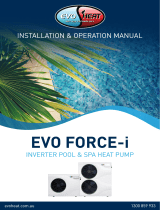Page is loading ...


1
Evo Control 8 Manual
Contents
1. Introduction _________________________________________________________________________________ 2
2. Unit Specifications ____________________________________________________________________________ 2
2.1 Dimensions _______________________________________________________________________________ 2
2.2 Technical Data ____________________________________________________________________________ 3
3. Safety Instructions ____________________________________________________________________________ 3
4. Installation __________________________________________________________________________________ 4
4.1 Location of Install & Minimum Clearances ______________________________________________________ 4
4.2 Plumbing Component ______________________________________________________________________ 5
4.2.1 Connection of the Chilled Water Loop ______________________________________________________ 5
4.2.2 Drainage _____________________________________________________________________________ 5
4.2.3 Terminal Insulation _____________________________________________________________________ 5
4.2.4 Starting Operation _____________________________________________________________________ 5
4.2.5 Safety Differential Pressostat _____________________________________________________________ 6
4.2.6 Hydraulic Module ______________________________________________________________________ 6
4.3 Electrical Component _______________________________________________________________________ 6
5. Operation ___________________________________________________________________________________ 7
5.1 Main Interface ____________________________________________________________________________ 7
5.2 Controller Operation _______________________________________________________________________ 8
5.2.1 Turn On/Off ___________________________________________________________________________ 8
5.2.2 Check Parameters ______________________________________________________________________ 8
5.2.3 Malfunctions __________________________________________________________________________ 8
5.2.4 Temperature Setting ____________________________________________________________________ 9
6. Troubleshooting _____________________________________________________________________________ 10
6.1 Fault Table ______________________________________________________________________________ 10
7. Appendix __________________________________________________________________________________ 11
7.1 Parameter List ___________________________________________________________________________ 11
7
.2 Cable Specifications _______________________________________________________________________ 11
8. Maintenance _______________________________________________________________________________ 12
9. Warranty __________________________________________________________________________________ 13

2
Evo Control 8 Manual
1. Introduction
This manual contains all the necessary information in regard to the installation, troubleshooting, operation and
maintenance of this unit. Ensure instructions in this manual are adhered to at all times. Failing to comply with these
recommendations will invalidate the warranty. This manual and all others are available for download on our website.
The Evo Control Series air to water heat pump is designed for multiple-use household heating requirements. The Evo
Control provides energy efficient space heating/cooling and floor heating - ALL IN THE ONE UNIT!
The Evo Control Series is ideal for domestic space heating/cooling and floor heating.
2. Unit Specifications
2.1 Dimensions
Evo Control 8

3
Evo Control 8 Manual
2.2 Technical Data
Evo Control 8
Cooling Capacity
kW
7.1
Btu/h
24200
Heating Capacity
kW
8.2
Btu/h
28000
Cooling Power Input
kW
2.5
Heating Power Input
kW
2.0
Running Current (Cooling/Heating)
A
10.9/8.7
Power Supply
230V~/50Hz
Compressor Quantity
1
Compressor
Rotary
Fan Quantity
1
Fan Power Input
W
120
Fan Rotate Speed
RPM
850
Noise
dB(A)
56
Water Pump Input
kW
0.2
Water Head
m
8
Water Connection
Inch
1
Water Flow Volume
m
3
/h
1.4
Water Pressure Drop
kPa
17
Capacity of Water Storage
L
23
Unit Net Dimensions (L/W/H)
mm
Unit Shipping Dimensions
mm
Net Weight
kg
Shipping Weight
kg
Cooling: Ambient temperature 35°C / 24°C, inter/outlet water temperature: 12°C / 7°C
Heating: Ambient temperature 7°C / 6°C, inter/outlet water temperature: 30°C / 35°
3. Safety Instructions
• Installation, repairs and maintenance of this unit must be performed by a qualified technician.
• Any wiring must comply with local electrical regulations.
• Ensure that the electrical supply corresponds to the specification indicated on the unit’s makers plate before
proceeding with the connection in accordance with the wiring diagram supplied.
• The unit must be earthed to avoid any risk caused by insulation defects.
• No wiring must come into contact with the heat source or the rotating fan parts.
• The unit must be handled and lifted with appropriate equipment in correlation with the unit’s size and weight.
• Electrical power must be switched off before any work is started on the unit.
• Do not work on the electrical components if water or high humidity is present on site.
• When the unit is being connected, ensure that no impurities are introduced into the pipework and water circuits.
A mesh filter must be provided on the hydraulic pump and in exchanger water inlets.
• Do not expose the unit to or install near any flammable gases.
• Ensure there is a circuit breaker for this unit.
• The unit is equipped with an over-load protection system. After a previous stoppage, the unit will not start for at
least 3 minutes.

4
Evo Control 8 Manual
4. Installation
Upon receiving the unit, inspect to ensure that all required parts are included and to inspect for any possible
damage. Take care to avoid any sharp movements during the unloading and moving of the unit. Do not push or pull
it by any other means than its base.
4.1 Location of Install & Minimum Clearances
Because the unit is air-cooled they must be installed outdoors in an area with sufficient clearance to provide free air
circulation through the condenser coil. Restriction of free air circulation will reduce the air flow, decrease the cooling
capacity, increase the power input and in certain case, prevent the unit from operating by excess condensation
pressure.
It is prohibited to connect the helicoid fan units to duct networks because of the pressure drops created by such
networks. In the event that the unit is located in an area exposed to high wind, avoid the wind striking the fan
surfaces directly. The arrows show the direction of air circulation through the unit.
After installation, all sides of the unit must be accessible for regular maintenance operations. Removal of Panel 1
provides access to the electrical junction box, the compressor and the cooling circuit.
Note: Panel 1 is removable independently of the other panels and enables the unit to be run maintaining its normal
operating characteristics. To disengage the panel after removal, extract the controller and its support bracket.
When choosing an installation location for the unit, take care to leave sufficient free space all around it for carrying
out maintenance. The minimum free distances are shown and must be adhered to, both for ensuring correction
operation and for providing access.
Note: The grill is intended to protect operators from risks of injury from the exchanger during handling and
installation.
In regions that are cold, mountainous or exposed to the elements there can be a risk of the grill clogging with frost or
ice. In this case a shelter should be provided for the unit or the protective grill can be removed.

5
Evo Control 8 Manual
4.2 Plumbing Component
In choosing and installing water pipes, ensure local safety rules and precautions are followed.
Recommendations: The pipe circuit must be designed with minimal bends and changes in height in order to
guarantee the best performance.
The pipe network must include:
1. A device to eliminate vibrations (e.g. connecting hoses) on all pipes connected to the unit in order to reduce
vibration and noise transmission to the building.
2. Stop cocks to isolate the hydraulic circuit during maintenance.
3. Automatic or manual bleed valves at the highest points on the chilled water circuit.
4. An adequate system to maintain water pressure in the circuit (expansion tank or pressure regulating valve).
5. Thermometers and pressure gauges installed on the exchanger inlet and outlet. They will facilitate regular
checks and maintenance.
6. To avoid any risk of foreign bodies entering the system and to maintain optimum performance, it is strongly
advised to install the water filter accessory on the machine’s inlet.
WARNING: The evaporator is equipped with a heating mattress (automatically controlled by the main controller) to
prevent any ice intake during periods of low outside temperature. When the unit is not running in the winter, it is
necessary to leave the power supply connected for this protection system to function.
The water filter/stop cock assembly is to be connected to the machine inlet, taking care to keep the water filter
mesh towards the bottom.
4.2.1 Connection of the Chilled Water Loop
Check before connecting the unit that the installation is leak free and clean. Install manually controlled isolating
valves (not provided) with a diameter corresponding to the diameter of the main pipework on the Water Inlet and
Outlet connection of the unit without needing to drain the installation.
It is also recommended to install valves of the water supply lines and on the return of each terminal treatment unit,
so to allow work on each appliance without affecting other parts of the installation. These valves allow also to adjust
the flow arriving at each terminal unit.
It is important to verify that the pressure in the water supply network is adequate to fill the installation.
4.2.2 Drainage
Units are equipped with couplings to fill and drain the hydraulic circuit according to standards in force. The water
should come from a distribution network, either to the unit directly, or to any other point on the circuit linking the
terminal units together.
4.2.3 Terminal Insulation
In order to correctly keep power consumption low and to comply with standards in force, all chilled water pipes
must be insulated.
For appropriate insulation with a conductivity of 0,04 W/m°K a radial
thickness of 25 to 30mm is required.
4.2.4 Starting Operation
- When the installation is finished, the water circuit should be filled until
the service pressure is reached (this should not exceed 2.5bar).
- Check that the air purge valves are open.
- Air in the circuit should be completely expelled for proper operation.
- Once the hydraulic circuit is correctly filled, the filling valve should be
closed.

6
Evo Control 8 Manual
WARNING: It is not the manufacturer's policy to issue recommendations relating to water treatment. The user or the
owner is responsible for contacting a specialised water treatment enterprise. Water treatment is a very critical
subject and special consideration should be given to ensure it is is properly carried out to avoid problems linking to
fluid circulation. A clogged hydraulic circuit will systematically lead to premature wear in the machine’s components.
Take care not to damage the hydraulic connections by over-tightening. A second wrench is required to
compensate for tightening torque. The use of a counter wrench is necessary for tightening the valves.
4.2.5 Safety Differential Pressostat
A safety differential pressostat is fitted as standard on the water inlet pipe into the evaporator in order to ensure
adequate water flow to the evaporator before starting the unit.
It acts both in the event of partial blockage (starting to take in ice) and in the event of a drop in water flow due to
pump failure. This is the machine's main protection device.
4.2.6 Hydraulic Module
The hydraulic module requires no special maintenance. Fitting a mesh filter (accessory) on the unit inlet is strongly
advised (see 4.2 Plumbing Component – Bullet Point 6).
Comment: Ensure that all of the various components are protected against freezing caused by the outside
temperature. In the event of any accidental power failure, ensure that account is taken of ice protection
requirements.
WARNING: In all air conditioning installations with chilled water distribution, the entire network must be
dimensioned to provide a volume of 15 litres per kW of installed capacity.
4.3 Electrical Component
Before starting any electrical connection, check that the electrical supply
corresponds to the specification indicated on the unit's maker's plate and
to the unit's electrical characteristics table.
Important: It is the responsibility of the installer to provide circuit breaker
protection, corresponding to the machine's capacity (refer to the unit
electrical characteristics table), near to the machine.
Connection to the electrical network must comply with current electrical
standards.
To carry out the electrical connection:
- Open the inspection panel which allows access to the junction box.
- To remove the inspection panel, extract the controller from its support bracket.
- Thread the power supply cable through the cable guide provided on the unit.
WARNING: On site wiring must be carried out in accordance with the wiring diagram affixed to the unit's junction
box.
The power cables for general power supply to the unit must have a copper core and be dimensioned in accordance
with current IEC standards.
The unit must be earthed via a terminal block provided inside the junction box.
The supply voltage must not vary by more than 10%. Imbalance between the phases must not be greater than 3%.
All the connections are made on screw terminals. The wires should be stripped back 10mm.

7
Evo Control 8 Manual
5. Operation
5.1 Main Interface
Buttons Explained
Pressing this button will return back to the previous interface.
Function 1 continually pressing this button could enter into the set interface.
Function 2 pressing this button could enter into the next interface.
Function 1 continually pressing this button could start the heating mode.
Function 2 pressing this button could turn up and increase the value.
Function 1 continually pressing this button could start the cooling mode.
Function 2 pressing this button could turn down and increase the value.
Icons Explained
Compressor 1 and 2 start-up
Defrosting
Compressor 3 and 4 start-up
Electrical heater start-up
At least one compressor starts up
Warning
Water pump starts up
Cooling mode
Condensate fan starts up
Heating mode

8
Evo Control 8 Manual
5.2 Controller Operation
5.2.1 Turn On/Off
While the unit is off only the water inlet temperature will be displayed, to turn it on, press or for 5 seconds.
When the unit is on, the screen displays the mode and water inlet temperature. To turn the unit off press or
for 5 seconds.
NOTE: If you start up the unit using the Heating button, the unit will turn on with heating mode. If you start the unit
using the Cooling button, the unit will turn on with cooling mode.
5.2.2 Check Parameters
While the unit is on, the measured temperature of B01-B04 can be checked. Press or to enter into the
temperature interface. Press (UP) or (DOWN) to find the required temperature, then press to confirm it.
Press to return to the previous interface.
B01: Inlet Water Temp. B02: Outlet Water Temp. B03: Coil Temp. B04: Ambient Temp.
5.2.3 Malfunctions
When an error occurs with the unit, the controller will display an error code according to the reason of the fault.
(See 6.1 Fault Table for an explanation of the various error codes)

9
Evo Control 8 Manual
5.2.4 Temperature Setting
To set the heating or cooling temperature: Press and hold for 5 seconds to enter into the parameter setting
interface. Press the up or down button to choose the required setting. Press to confirm. Press again to enter
into the corresponding parameter setting interface. Pressing the up or down keys will increase or decrease the value
of the parameters. Press to confirm the settings. To go to the previous interface, press the button.
The setting of parameters will affect the performance and efficiency of the unit. Do not many any changes if it is not
necessary. The parameters: r01, r02, r03 & r04 are permitted to be set but the users. For the default values, see 5.3
Parameter Table.
Example: r01

10
Evo Control 8 Manual
6. Troubleshooting
6.1 Fault Table
Malfunction
Display
Reason
Resolution
Normal working
Water inlet temp. sensor
failure
E1
The sensor is open or short
circuit
Check or change the sensor
Water outlet temp. sensor
failure
E2
The sensor is open or short
circuit
Check or change the sensor
Evaporator sensor failure
E3
The sensor is open or short
circuit
Check or change the sensor
Ambient sensor failure
E4
The sensor is open or short
circuit
Check or change the sensor
Anti-freezing under cooling
mode
A1
Water flow rate is not enough
Check the water flow volume or
see if the water system is jammed
Flow switch failure
FL
No water/little water in water
system
Check the water flow volume and
for water pump failure
High pressure protect
HP1
High pressure switch action
Check through each pressure
switch and return circuit
Low pressure protect
LP1
Low pressure switch action
Check through each pressure
switch and return circuit
Exhaust temperature/ or
correct protect
tC1
Exhaust temperature or current
is too high
Check through exhaust temp.
switch and current

11
Evo Control 8 Manual
7. Appendix
7.1 Parameter List
Code
Meaning
Default Value
Unit
R01
Cooling Temperature
12
°C
R02
Cooling Temperature Difference
2
°C
R03
Heating Temperature
40
°C
R04
Heating Temperature Difference
2
°C
7.2 Cable Specifications
Single Phase Unit
Nameplate maximum
current
Phase Line
Earth Line
MCB
Creepage Protector
Signal Line
No more than 10A
2 x 1.5mm
2
1.5mm
2
20A
30mA less than 0.1
sec
n x 0.5mm
2
10 ~ 16A
2 x 2.5mm
2
2.5mm
2
32A
16 ~ 25A
2 x 4mm
2
4mm
2
40A
25 ~ 32A
2 x 6mm
2
6mm
2
40A
32 ~ 40A
2 x 10mm
2
10mm
2
63A
40 ~ 63A
2 x 16mm
2
16mm
2
80A
63 ~ 75A
2 x 25mm
2
25mm
2
100A
75 ~ 101A
2 x 25mm
2
25mm
2
125A
101 ~ 123A
2 x 35mm
2
35mm
2
160A
123 ~ 148A
2 x 50mm
2
50mm
2
225A
148 ~ 186A
2 x 70mm
2
70mm
2
250A
186 ~ 224A
2 x 95mm
2
95mm
2
280A
Three Phase Unit
Nameplate maximum
current
Phase Line
Earth Line
MCB
Creepage Protector
Signal Line
No more than 10A
3 x 1.5mm
2
1.5mm
2
20A
30mA less than 0.1
sec
n x 0.5mm
2
10 ~ 16A
3 x 2.5mm
2
2.5mm
2
32A
16 ~ 25A
3 x 4mm
2
4mm
2
40A
25 ~ 32A
3 x 6mm
2
6mm
2
40A
32 ~ 40A
3 x 10mm
2
10mm
2
63A
40 ~ 63A
3 x 16mm
2
16mm
2
80A
63 ~ 75A
3 x 25mm
2
25mm
2
100A
75 ~ 101A
3 x 25mm
2
25mm
2
125A
101 ~ 123A
3 x 35mm
2
35mm
2
160A
123 ~ 148A
3 x 50mm
2
50mm
2
225A
148 ~ 186A
3 x 70mm
2
70mm
2
250A
186 ~ 224A
3 x 95mm
2
95mm
2
280A
If the unit is to be installed outdoors, ensure a UV resistant cable is used.

12
Evo Control 8 Manual
8. Maintenance
Before proceeding with any intervention on the machine, you must be sure that the electrical supply is switched off.
Servicing and maintaining the units must be carried out by qualified refrigeration technicians. Repeated triggering of
safety and control devices must be thoroughly investigated and corrected before any further re-occurrence. The
simplicity of the cooling circuit isolates it from any problem that might occur during operation. Thus, no work on the
cooling circuit is required providing that the unit operates satisfactorily. However, it is advisable to carry out a
certain number of preventive operations in order to maintain the unit in optimum working order. These operations
essentially consist of standard checks (checking operating temperature settings, checking voltages and currents,
checking water flow and temperatures, etc...) and should be carried out every 6 months and after the unit has been
out of service for prolonged period (during the winter).
PREPARATION FOR SHUTTING DOWN THE UNIT FOR A PROLONGED PERIOD
The following recommendations should be taken into consideration: After stopping the compressor, stop the
circulation pump. If the installation does not contain glycol, the evaporator and the chilled water pipes need to be
carefully and completely drained of water.
FAN BEARINGS
The fan bearings are of the ‘greased for life’ type. These bearings require no greasing. However, check every 6
months that there is no abnormal wear on these moving parts.
ELECTRICAL TERMINALS
Check the screw terminal block every 6 months.
CONDENSER COILS
The condenser coils do not require any special maintenance except when they are clogged by paper or any other
foreign bodies. In corrosive atmospheres, provide for suitable protection. To clean, wash with detergent and water
at low pressure, and then rinse with clean water.
EVAPORATOR
The direct expansion evaporator comprises a tube in tube exchanger. These evaporators require no specific
maintenance, but a mesh filter (mesh < 1 mm) must be fitted on the evaporator chilled water inlet in order to
prevent the ingress of impurities which could clog the evaporator.
EXPANSION
The capillary expansion device requires no specific maintenance.
PUMP
The pump requires no specific maintenance.
EvoHeat have a large database of recommended service agents. Please contact EvoHeat
tech support on 1300 859 933 for your local service agent details.

13
Evo Control 8 Manual
9. Warranty
Please refer to the EvoHeat website for warranty details
• Australia: www.evoheat.com.au
• South East Asia: www.evoheat.com.sg
1. Warranty terms are from date of purchase.
2. This warranty excludes any defect or injury caused by or resulting from misuse, abuse, neglect, accidental
damage, improper voltage, vermin infestation, incompetent installation, any fault not attributable to faulty
manufacture or parts, any modifications which affect the reliability or performance of the unit.
3. This warranty does not cover the following:
a. Natural Disasters (hail, lightening, flood, fire etc.)
b. Rust or damage to paintwork caused by a corrosive atmosphere
c. When serviced by an unauthorized person without the permission of Evo Industries
d. When a unit is installed by an unqualified person
e. Where a unit is incorrectly installed
f. When failure occurs due to improper or faulty installation
g. Failure due to improper maintenance (refer Operating Instructions)
h. ‘No Fault Found’ service calls where the perceived problem is explained within the
i. Costs associated with delivery, handling, freighting, or damage to the product in transit.
4. If warranty service is required you should:
a. contact Evo Industries Australia on 1300 859 933 or via our Contact page on our web site
b. provide a copy of your receipt as proof of purchase
c. have completed the online warranty registration or provide a completed warranty card.
5. Onsite technical service is available within the normal operating area of your Evo Industries authorized Service
Centre. Service outside this area will incur a traveling fee.
6. Unless otherwise specified to the purchaser, the benefits conferred by this express warranty and additional to
all other conditions, warranties, rights and remedies expressed or implied by the Trade Practices Act 1974 and
similar consumer protection provisions contained in legislation of the States and Territories and all other
obligations and liabilities on the part of the manufacturer or supplier and nothing contained herein shall
restrict or modify such rights, remedies, obligations or liabilities.
Warranty Registration
EvoHeat highly recommend customers to complete their warranty details online to
ensure efficient warranty claim processing.
To register your warranty, scan our QR Code or head to our website and fill in the
Warranty Registration Form: https://evoheat.com.au/warranty-registration/
/