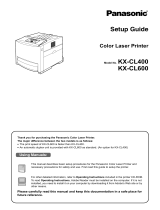Page is loading ...

20”- 57”
800-293-2923
Products Through Innovation
Toll free number: Teléfono gratuito:
o m
p
a
t
i
b
l
e w
i
t
h
V
E
S
A
If you have any
questions please
don’t hesitate to
contact us at:
Si usted tiene alguna
pregunta no
dude contactarnos por:
Assembly Instructions
MODEL:
69570
Fits Most:
20”- 57” Screen Sizes
Max. Weight: 100 lbs (45.3 kgs)
Lifetime Warranty
Fixed Wall Mount
for Flat Panel TVs
Pat. Pend.
No Studs Required
100/200/300/400
1
0
0 l
bs
45
4
.
3
kg
TV MOUNT MANUAL 30.3.15 print.pdf 1 30/03/2015 14:13:25

M
o
u
n t
i
n
g
S
y s
t
e
m
s
Products Through Innovation
2
(4mm)
5/32”
2
1
IMPORTANT WARNINGS AND CAUTIONS!
WARNING:
Failure to provide adequate struc-
tural strength for this component can result in
physical injury and/or damage to equipment. It is
the installer’s responsibility to make sure the
structure to which this component is attached
can support four times the combined weight of
all equipment. Reinforce the structure as
required before installing the component.
WARNING:
Improper installation can result in
serious physical injury. This mount has been
tested to support 100 lbs (45.4 kgs.) Do not
exceed that weight.
WARNING:
Safety measures must be observed
at all times during the installation of this product.
Use proper safety gear and tools during the
installation process to prevent physical injury.
CAUTION:
Do not install on a structure that is
prone to vibration, movement or chance of
impact. Doing so could result in damage to the
panel display and/or mounting surface.
CAUTION:
Do not install near a heater, direct
sunlight or any other source of direct heat.
Doing so could result in damage to the panel
display and could increase the risk of fire.
BEFORE YOU BEGIN, MAKE SURE YOU CAREFULLY READ
AND UNDERSTAND THE INSTRUCTIONS IN THIS MANUAL
Our goal is to make this installation easy for you. Please follow the instructions in the
order presented in this manual and be sure to observe all warnings and Instructions.
Required Tools
For Sheetrock™/ Plasterboard
Additional Tools for mounting on
Wood Studs
Additional Tools for mounting on Brick
or Concrete Walls
Safety glasses
Phillips screwdriver
Tape measure
Pencil
3TUDkNDER Power drill Power drillWood stud bit Concrete & brick bit
Hammer
(8mm) 5/16”
TV MOUNT MANUAL 30.3.15 print.pdf 2 30/03/2015 14:13:25

M
o
u
n t
i
n
g
S
y s
t
e
m
s
Products Through Innovation
3
M8 16mmM6 30mmM6 16mm
10*3/4
M8 30mm
M5
x 4
x 1
x 1
L
D
D
x 2
M
x 4
N
x 4 x 2
P
x 7
O Q
x 2
R
x 3
E
A
A
B
Content
M4 16mmSteel Nails
M4 30mm
M6 M6 M8 M8 M8M8 M8 M8
x 30
D
x 2
G
x 4
H
M5 16mm
x 2
I
M5 30mm
x 4
J
x 2
K
x 3
F
6x 50mm
x 1
C
F
F
F
E
O
O
O
E
E
8x 50mm
Level
Spacer Plastic blank
G-N
O
G-N
O
B
17.13”
16”
400 mm
300 mm
200 mm
100 mm
TV MOUNT MANUAL 30.3.15 print.pdf 3 30/03/2015 14:13:25

B
G H
I J
O
O
Q
Q
G/H/I/J
G/H/I/J
K/
L/M/N
M
o
u
n t
i
n
g
S
y s
t
e
m
s
Products Through Innovation
4
Step: 2
Step: 1
VESA 100
-
400
Flat
Curved
Recessed
Correct
Incorrect
Insert a straw or toothpick into one of the mounting holes
on the back of your TV.
If your TV is curved or recessed, place the proper sized
spacer (P) on top of one of the mounting holes first.
Use a pencil to mark the depth of the mounting hole.
Determine the proper screw length to use by comparing
the mark with the various screws provided (G – N).
CAUTION:
If the screw is longer
than the mark, choose
a shorter screw.
IDENTIFYING THE CORRECT SCREW
LENGTH FOR YOUR TV
ATTACHING THE
VESA PLATE (B) TO YOUR TV
Adding plastic blanks (N)
R
G/H/I/J
O
R
G/H/I/J
O
O+
R
R
K L
M
N
M4
M5
M6
M8
K/
L/M/N
R
K/L/M/N
R
insert
screws Q
gently
TV MOUNT MANUAL 30.3.15 print.pdf 4 30/03/2015 14:13:25

M
o
u
n t
i
n
g
S
y s
t
e
m
s
Products Through Innovation
5
Step: 3 Option 1
x 30
x 1
x 1
1.
2.
3.
D
D
A
B
A
A
C
MOUNTING ON SHEETROCK
™
/ PLASTERBOARD
D
A
C
IMPORTANT :
In case of installing on
SHEETROCK
™
/ PLASTERBOARD,
please use all 30 nails !
!
TV MOUNT MANUAL 30.3.15 print.pdf 5 30/03/2015 14:13:25

M
o
u
n t
i
n
g
S
y s
t
e
m
s
Products Through Innovation
6
A. Nails only (See page 5)
B. Nails and one Bolt
Step: 3 Option 2
MOUNTING ON
SHEETROCK
™
/ PLASTERBOARD
AND ONE
WOOD STUD
x 30
x 1
x 1
D
A
C
B
A
x 1
E
6x 50mm
F
(4
m
m
)
5/32
”
D
A
C
(
4
m
m
)
5/32”
x 1
O
TV MOUNT MANUAL 30.3.15 print.pdf 6 30/03/2015 14:13:25

M
o
u
n t
i
n
g
S
y s
t
e
m
s
Products Through Innovation
7
2.
3.
4.
1.
D
A
D
A
C
A
C
E
O
E
O
TV MOUNT MANUAL 30.3.15 print.pdf 7 30/03/2015 14:13:26

M
o
u
n t
i
n
g
S
y s
t
e
m
s
Products Through Innovation
8
C
Step: 3 Option 3
MOUNTING ON TWO WOOD STUDS
x 1
x 1
A
A
C
x 2
E
O
E
6x 50mm
A
(4
m
m
)
5/32” X 2
F
(
4
m
m
)
5/32”
x 2
O
O
E
O
E
TV MOUNT MANUAL 30.3.15 print.pdf 8 30/03/2015 14:13:26

C
Step: 3 Option 4
x 1
x 1
A
A
C
x 3
E
E
O
6x 50mm
A
MOUNTING ON BRICK OR CONCRETE
(
8
m
m
)
5/16”
(
8
m
m
)
5/16” X 3
x 3
F
F
F
8x 50mm
M
o
u
n t
i
n
g
S
y s
t
e
m
s
Products Through Innovation
9
x 3
O
O
E
O
E
O
E
TV MOUNT MANUAL 30.3.15 print.pdf 9 30/03/2015 14:13:26

M
o
u
n t
i
n
g
S
y s
t
e
m
s
Products Through Innovation
10
Step: 4
HANGING YOUR TV SET
CLICK
1.
3. 2.
TV MOUNT MANUAL 30.3.15 print.pdf 10 30/03/2015 14:13:26

M
o
u
n t
i
n
g
S
y s
t
e
m
s
Products Through Innovation
11
REMOVING YOUR TV SET
Step: 5
2.
CLICK
1.
TV MOUNT MANUAL 30.3.15 print.pdf 11 30/03/2015 14:13:26

Products Through Innovation
450 Seventh Ave., Suite 2809
New York, N.Y. 10123,
Tel. 212-239-8230
Fax. 212-239-8240
www.stcny.com
TV mounting System
Compatible with all VESA options from 100-400.
TV MOUNT MANUAL 30.3.15 print.pdf 12 30/03/2015 14:13:26
/