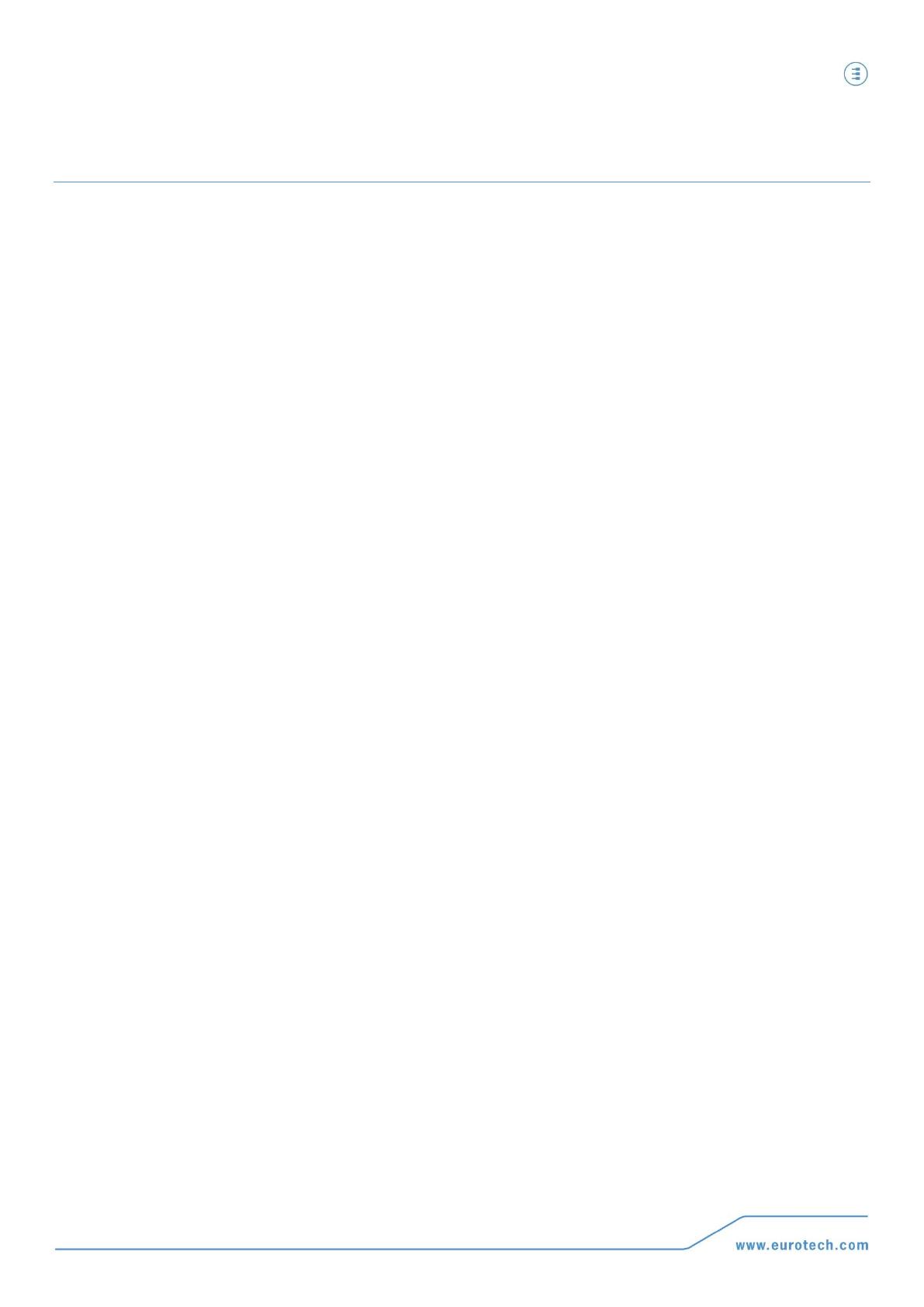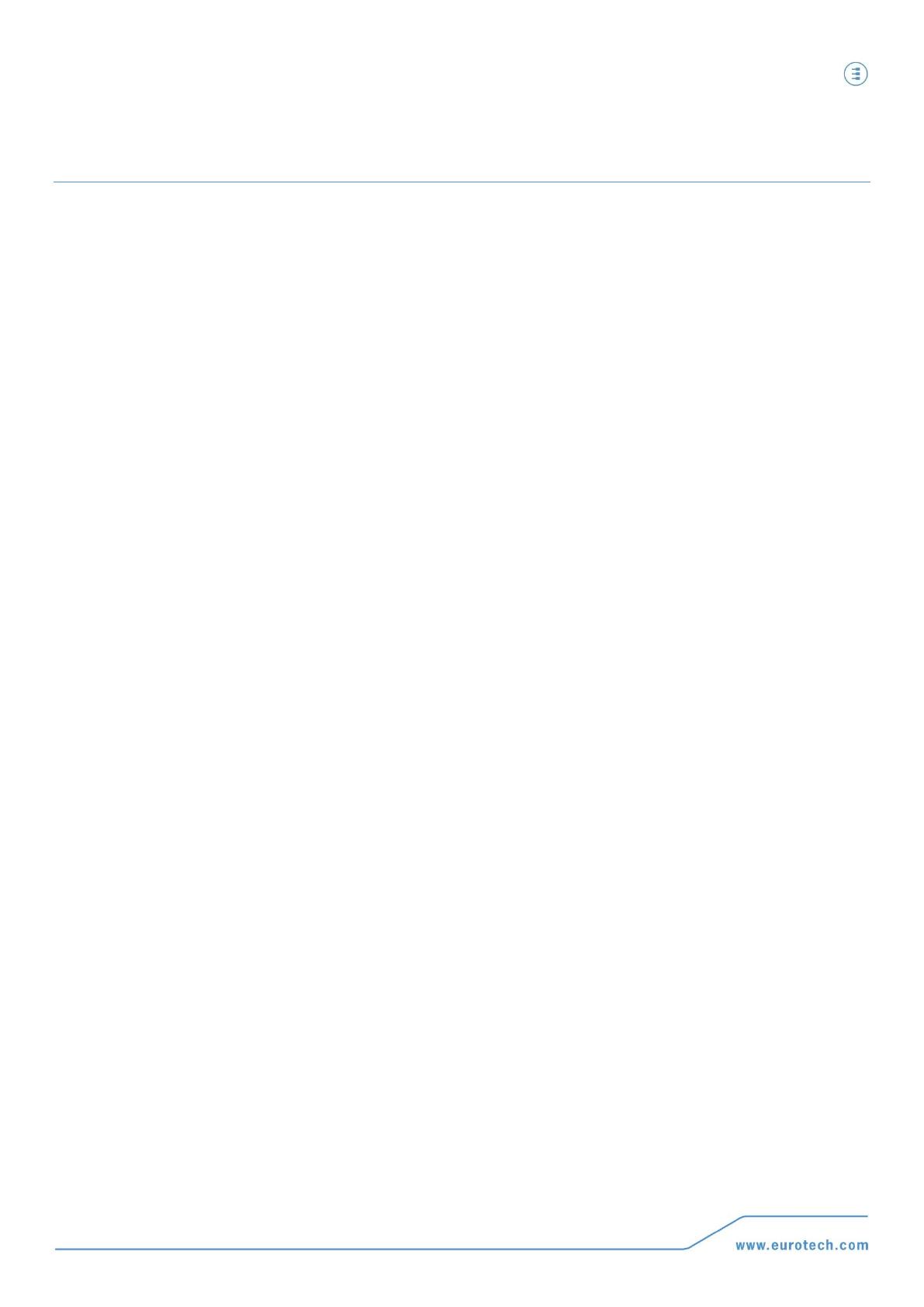
Adbc8037-CAR USER MANUAL Table of contents
B31058B1-MN002-00_UserMan_En_1
Table of contents
Preface ........................................................................................................................................................................ 2
Trademarks .................................................................................................................................................................. 2
Revision history ........................................................................................................................................................... 2
Table of contents .......................................................................................................................................................... 3
1. Important User Information ...................................................................................................................................... 5
1.1 Safety Notices and Warnings ................................................................................................................................ 5
1.2 Life Support Policy ................................................................................................................................................. 7
1.3 Warranty ................................................................................................................................................................ 7
1.4 RoHS ..................................................................................................................................................................... 7
1.5 Technical Assistance ............................................................................................................................................. 7
1.6 Conventions ........................................................................................................................................................... 7
1.7 Electromagnetic Compatibility ............................................................................................................................... 7
2. Summary .................................................................................................................................................................... 9
2.1 Features ................................................................................................................................................................. 9
2.2. Block Diagram .................................................................................................................................................... 10
3. Hardware Specifications ........................................................................................................................................ 11
4. Mechanical Specifications ..................................................................................................................................... 12
4.1 External Dimention .............................................................................................................................................. 12
4.2 Method of installation/removal ............................................................................................................................. 13
5. System Specification .............................................................................................................................................. 14
5.1 Power Supply....................................................................................................................................................... 14
5.2 Environmental ...................................................................................................................................................... 14
6. Onboard Component .............................................................................................................................................. 15
6.1 Component Layout .............................................................................................................................................. 15
6.2 Indicator ............................................................................................................................................................... 17
6.2.1 LED1,2 ........................................................................................................................................................ 17
6.2.2 LED8,9,11,14 .............................................................................................................................................. 17
6.2.3 LED7 ........................................................................................................................................................... 17
6.3 Switches .............................................................................................................................................................. 17
6.3.1 SW1: Reset Switch ..................................................................................................................................... 17
6.3.2 SW2: Power Button ..................................................................................................................................... 17
6.4 Other .................................................................................................................................................................... 18
6.4.1 CN6: CFast ................................................................................................................................................. 18
6.5 PIN Layout ........................................................................................................................................................... 19
6.5.1 CN11: COM Express stacking connector ................................................................................................... 19
6.5.2 CN20: Ethernet connector .......................................................................................................................... 21
6.5.3 CN12: USB3.0 connector ............................................................................................................................ 21
6.5.4 CN3: USB2.0 connector .............................................................................................................................. 22
6.5.5 CN13,300,301: DisplayPort connector........................................................................................................ 22
6.5.6 CN15,16,18: SATA connector ..................................................................................................................... 23
6.5.7 CN6: CFast connector................................................................................................................................. 23
6.5.8 CN2,4: PCI Express slot ............................................................................................................................. 24
6.5.9 CN14: PCI Express slot .............................................................................................................................. 25
6.5.10 CN10: PCI Express slot ............................................................................................................................ 26
6.5.11 CN23: Analog VGA connector .................................................................................................................. 27
6.5.12 CN21,302: RS-232C D-Sub connector ..................................................................................................... 27
6.5.13 JP4: LED connector (for case) .................................................................................................................. 28