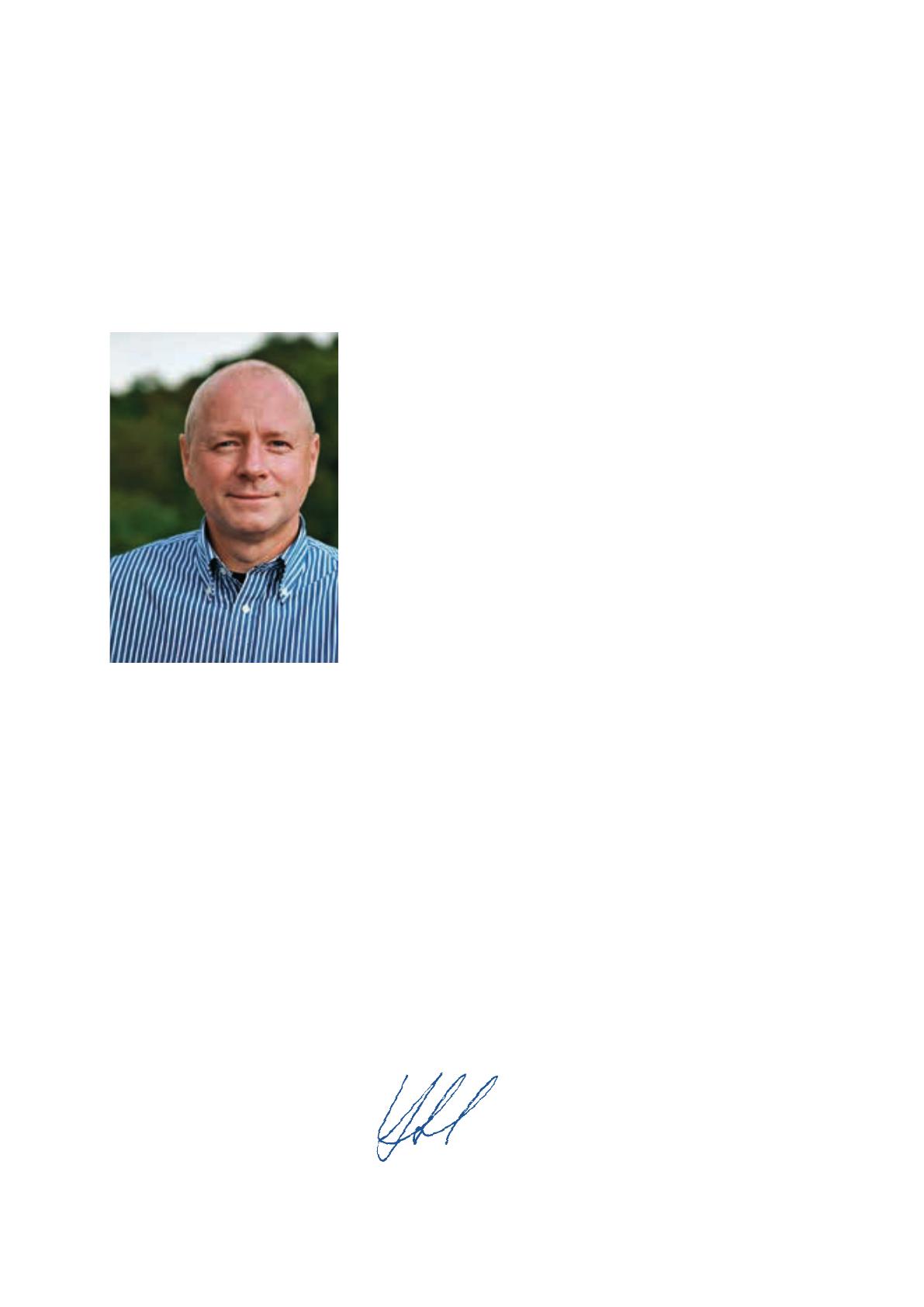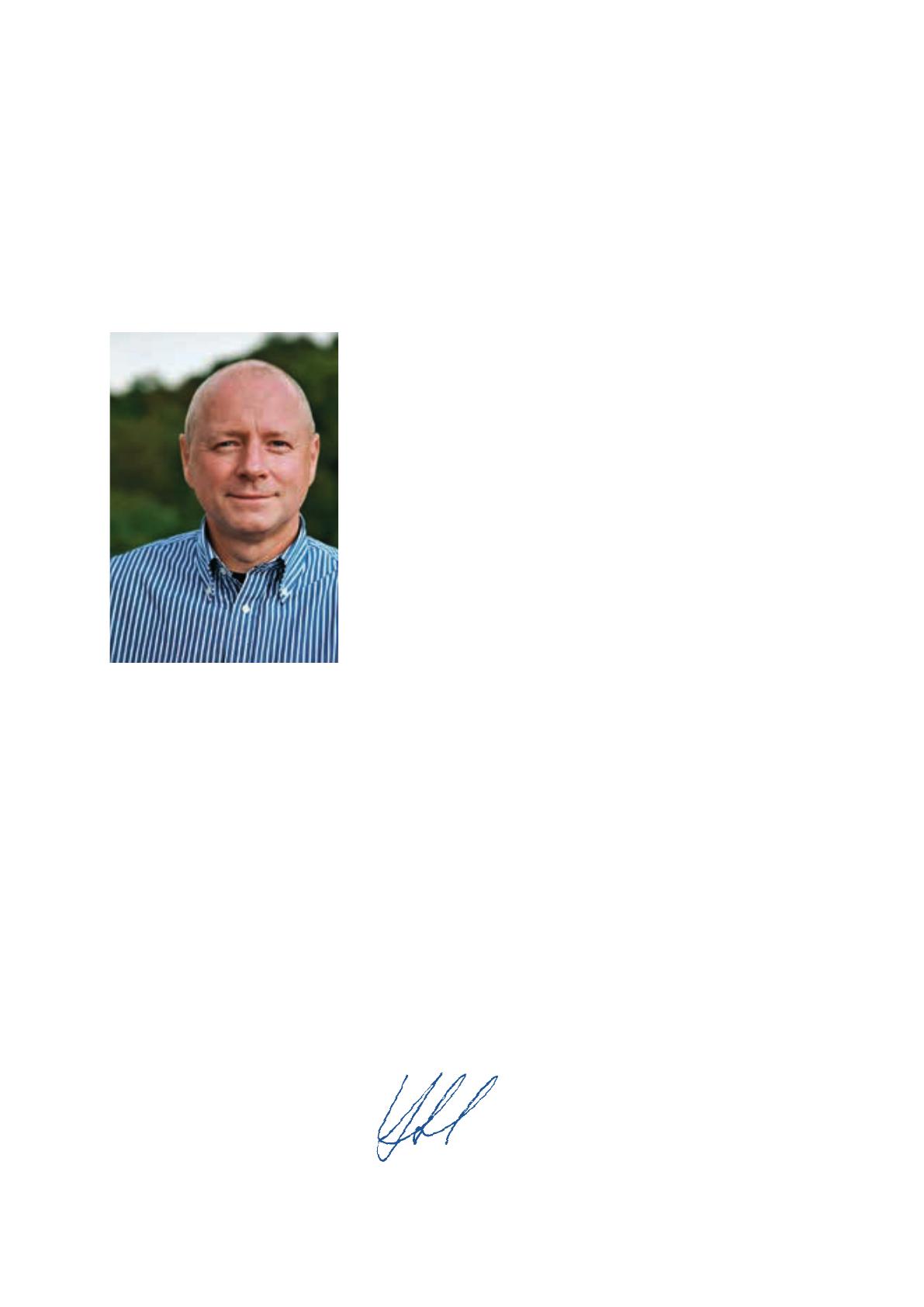
2N – From ideas to implementation
Dear customers and partners,
This completely new catalogue is intended for you, a small group of experts who,
like us, draw, plan and design very carefully and seek out the best solution for their
customers time and time again. ‚And when you‘ve found the best solution, turn your
ideas into perfect results.
This catalogue is intended for you – architects, project engineers, tters and, of
course, all users of 2N products. We aim to provide you with a useful advantage in
a competitive market. We want to give you the means to speed up your work, to nd
new areas with added value of your business, for the effective and comfortable cre-
ation of offers, project documentation, source material for discussions with clients
and, naturally, for you to nd the greatest utility for the customer.
We carried out extensive customer research, asked our customers throughout the
world about their needs and wishes, and we looked carefully at how they use the
existing equipment, what they appreciate and what they feel is missing and what an-
noys them. We have combined our years of experience with the survey results from
our development team to create a range of products based on internet technologies
intended for residential buildings, shopping centres, public spaces, motorways,
hospitals and large ofce complexes.
Why read and use this catalogue?
• 2N communication systems do not need any new cabling or infrastructure –
everything is linked and operates on a regular LAN network and the Internet
• The equipment can be located anywhere in the world. Thanks to the internet there
are no limits on distance, the number of components or the number of zones
• You can monitor, control, congure and upgrade all the equipment remotely
• 2N voice and video communication can be controlled easily on tablets, mobile
phones, computers or telephones
• The systems are designed to be open for cooperation with third-party products
and they natively use http, 802x, RTP, WMA, MP3, ONVIF, H264, M-JPEG and
many other commonly used network and audio-visual formats.
You can nd the current electronic version of the catalogue on our pages www.2n.cz.
The large number of documents in the download section will make the creation of
project documentation easier and faster for you, and the recommended SW licences
can be bought online on the 2N licence portal.
Not only do we aim to deliver a high-quality, reliable product but also simplicity, speed
and comfort to your work and the purchase of our products. I hope we succeed in
this task and that you will become our partner in the future and a co-creator of this
and similar material. We are prepared to listen to you and constantly improve and de-
velop our products, this catalogue and the entire complex of tools associated with it.
I wish you every success in your work and every satisfaction from 2N products.
Oldřich Stejskal
CEO of 2N TELEKOMUNIKACE a.s.
5