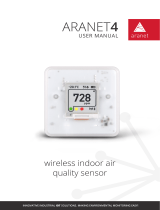Page is loading ...

FORTEZA JSC FORTEZA RS-BL (light)
Please visit our internet sites: www.forteza.com or www.forteza.eu Page 2
CONTENT
1. General information about the product ......................................................... 3
1.2. Technical characteristics ............................................................................... 3
1.3. Completeness ................................................................................................ 4
2. Operating instructions ................................................................................... 4
2.2 The converter’s operation ............................................................................. 5
3. The manufacturer’s guarantee certificate ..................................................... 6

FORTEZA JSC FORTEZA RS-BL (light)
Please visit our internet sites: www.forteza.com or www.forteza.eu Page 3
1. General information about the product
1.1. Purpose of the product
1.1.1. The converter RS-BL (light) (hereinafter referred to as the converter) is
intended for tuning the communication interfaces of the detector and control panel when
adjusting and testing the detector’s operability.
The converter is designed for interoperability with the FMC series detectors devices
and Tribo-S fence protection system.
An Android based device may be used as the control panel.
1.1.2. The RS-BL (light) converts RS-485 signal into “Bluetooth” signal, assuring the
connection with “Android” device wirelessly.
1.1.3. The RS-BL (light) power supply is being provided by AA-type batteries or by
external AC power source (8… 30V).
1.2. Technical characteristics
1.2.1 The technical characteristics of the RS-BL (light) are stated in Table 1.2
Table 1.2
No.
Characteristic
Meaning
1
Power supply voltage
3.6 (AA type battery)
8…30 V (external source)
2
Consumption current, no more than
20 mА
3
The time of operation of the transformer from fully
charged battery, no less than
10 hrs
4
Data transmission speed
57600 bit/s
5
Network topology RS-485
Point-to-point
6
The length of the communication line RS-485, no
more than
1000 m
7
Bluetooth interface specification
2.1 + EDR
8
Bluetooth receiver sensitivity
-80 dBm
9
Bluetooth transmitter capacity
0,25 – 2,5 dBm (Class 1)
10
Bluetooth operating distance
10 m
11
Operating temperature range
From -20 to +50С

FORTEZA JSC FORTEZA RS-BL (light)
Please visit our internet sites: www.forteza.com or www.forteza.eu Page 4
1.3. Completeness
1.3.1. The full set of delivery of the transformer is provided in Table 2
Table 2
Name
Quantity
Note
Transformer RS-BL
1
Connection cable FMC - RS
1
0.5 m
AA-type battery
2
Package
1
Technical certificate
1
1.4. Installation and operation
1.4.1. The converter’s operation principle
The converter transforms the electrical and time-based characteristics of the RS-485
interface into signals of the Bluetooth wireless personal network.
2. Operating instructions
2.1 . Structure
2.1.1. The view of the transformer’s front and back panels is shown on the figure
below.
2.1 p.

FORTEZA JSC FORTEZA RS-BL (light)
Please visit our internet sites: www.forteza.com or www.forteza.eu Page 5
2.1.4. The light indicators of converter RS-BL show the following information:
– RS – shows the exchange of data along the line of interface RS-485 (rare flashing
indicates the absence of connection to the RS-485, constant lighting means the proper
connection to the RS-485):
– - shows the exchange of data along the Bluetooth line interface (rare flashing
indicates the absence of connection to “Bluetooth” , constant lighting means the proper
connection to “Bluetooth”).
In order to turn the converter on, it is needed to press and hold the Power button for few
seconds and release it after the indicator lights up.
In order to turn the converter off, it is needed to press and hold the Power button for few
seconds and release it after the indicator lights up.
When there are no signal between the system and the converter for more than 60 seconds,
and there are no external AC power source connected – the converter automatically turns off.
2.2. The converter’s operation
2.2.1. For wireless connection of the Android control panel to the detector it is
necessary to do the following:
- Connect the FMC – RS cable (it is applied in a set) to the “А-В” terminals of the
converter (a red wire – A, black – B);
- Connect the plug of the FMC – RS cable to the signalling device’s RS-485 socket:
- Power up the converter by pushing the power button;
- Turn on the Android application, search for the RS 485-BL*** (serial number on the
product case) device and establish the connection. The BL indicator must turn on.
2.2.2. While the battery is being discharged, the indicators RS and BL will light in
succession.
When the batteries will start to discharge, then RS and BL indicators will light up
alternately.
In order to continue the work it is needed to replace the batteries or to provide power
supply (8…30V) to the clamps “+” “-“ according to 2.1 p.

FORTEZA JSC FORTEZA RS-BL (light)
Please visit our internet sites: www.forteza.com or www.forteza.eu Page 6
3. The manufacturer’s guarantee certificate
The manufacturer guarantees the conformity of the converter
RS-BL No ______________ to the conditions, provided in this manual and is considered
suitable for operation.
Date of issue ______________ 201
The guarantee operation period is 12 months as of the date of dispatch by the
manufacturer.
The guarantee does not cover the converter if:
- The product is mechanically or thermally damaged or filled with water;
- The failures caused by operational parameters set out in this manual, failure to
comply.
Send complaints to the following address:
JSC “Forteza”, Tilzes str. 38, 91112 Klaipeda, Lithuania
Tel. +370 46 411353, E-mail: forteza@forteza.com
/