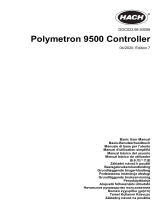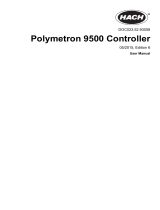Page is loading ...

Instruction Manual
ModCon
®
75 Touch
Controller
THIS MANUAL MUST BE CAREFULLY READ BY ALL INDIVIDUALS WHO HAVE OR WILL
HAVE THE RESPONSIBILITY FOR USING OR SERVICING THE PRODUCT. Like any piece
of complex equipment, this instrument will perform as designed only if it is used and
serviced in accordance with the manufacturer’s instructions. OTHERWISE, IT COULD FAIL
TO PERFORM AS DESIGNED AND PERSONS WHO RELY ON THIS PRODUCT FOR THEIR
SAFETY COULD SUSTAIN SERIOUS PERSONAL INJURY OR LOSS OF LIFE.
The warranties made by Mine Safety Appliances Company with respect to the product are
voided if the product is not used and serviced in accordance with the instructions in this
manual. Please protect yourself and others by following them. We encourage our cus-
tomers to write or call regarding this equipment prior to use or for any additional infor-
mation relative to use or repairs.
For your local MSA contacts please go to our website www.MSAsafety.com
©MSA 2018 - All Rights Reserved
1000 Cranberry Woods Drive
Cranberry Township, PA 16066
USA
Phone 1-800-MSA-2222
Fax 1-800-967-0398
(L )-Y Rev 0

1
ModCon®75 Touch
MSA Permanent Instrument Warranty
1. Warranty- Seller warrants that this product will be free from
mechanical defect or faulty workmanship for a period of eighteen
(18) Months from date of shipment or one (1) year from installation,
whichever occurs first, provided it is maintained and used in
accordance with Seller's instructions and/ or recommendations.
This warranty does not apply to expendable or consumable parts
whose normal life expectancy is less than one (1) year such as, but
not limited to, non-rechargeable batteries, sensor elements, filter,
lamps, fuses etc. The Seller shall be released from all obligations
under this warranty in the event repairs or modifications are made
by persons other than its own or authorized service personnel or if
the warranty claim results from physical abuse or misuse of the
product. No agent, employee or representative of the Seller has
any authority to bind the Seller to any affirmation, representation or
warranty concerning the goods sold under this contract. Seller
makes no warranty concerning components or accessories not
manufactured by the Seller, but will pass onto the Purchaser all
warranties of manufacturers of such components. THIS
WARRANTY IS IN LIEU OF ALL OTHER WARRANTIES,
EXPRESSED, IMPLIED OR STATUTORY, AND IS STRICTLY
LIMITED TO THE TERMS HEREOF. SELLER SPECIFICALLY
DISCLAIMS ANY WARRANTY OF MERCHANTABILITY OR OF
FITNESS FOR A PARTICULAR PURPOSE.
2. Exclusive Remedy- It is expressly agreed that Purchaser's sole
and exclusive remedy for breach of the above warranty, for any
tortious conduct of Seller, or for any other cause of action, shall be
the repair and/ or replacement at Seller's option, of any equipment
or parts thereof, which after examination by Seller is proven to be
defective. Replacement equipment and/ or parts will be provided at
no cost to Purchaser, F.O.B. Seller's Plant. Failure of Seller to
successfully repair any nonconforming product shall not cause the
remedy established hereby to fail of its essential purpose.
3. Exclusion of Consequential Damage- Purchaser specifically
understands and agrees that under no circumstances will seller be
liable to purchaser for economic, special, incidental or
consequential damages or losses of any kind whatsoever, including
but not limited to, loss of anticipated profits and any other loss
caused by reason of non-operation of the goods. This exclusion is
applicable to claims for breach of warranty, tortious conduct or any
other cause of action against seller.

2
ModCon®75 Touch
General Warnings
1. The Controller described in this manual must be installed,
operated and maintained in strict accordance with its labels,
cautions, warnings, instructions, and within the limitations stated.
2. This is a general-purpose (GP) monitor and can be a source of ignition.
Install, locate, and operate only in an area where hazardous
atmosphere is not presented in accordance with all applicable codes.
Locating the Controller in an area where a hazardous atmosphere is
present can result in ignition of the hazardous atmosphere.
3. Use only genuine MSA replacement parts when performing any
maintenance procedures provided in this manual. Failure to do so
may seriously impair instrument performance. Repair or alteration
of the ModCon75 Touch Controller beyond the scope of these
maintenance instructions or by anyone other than authorized MSA
service personnel, could cause the product to fail to perform as
designed and persons who rely on this product for their safety
could sustain serious personal injury or loss of life.
4. If a portion of the system in which the Controller is installed fails,
remaining system functions may not operate properly. In this case,
do not use the system until proper repairs are made.
FAILURE TO FOLLOW THESE WARNINGS CAN RESULT IN
SERIOUS PERSONAL INJURY OR LOSS OF LIFE.

3
ModCon®75 Touch
Table of Contents
Chapter 1,
Overview ............................................................. 8
Introducing the ModCon75 Touch Controller ..................... 8
The ModCon75 Touch System ........................................... 8
Technical Description ......................................................... 9
Operating Panel .................................................................. 9
I/Os ................................................................................... 10
Communications ............................................................... 10
HMI Application ................................................................ 10
Chapter 2,
Operating Instructions ..................................... 11
Before Installation ............................................................. 11
Safety and Environmental Guideline ................................ 12
......................... 12
Mounting ........................................................................... 12
ModCon75 Touch Controller Panel Cutout ...................... 13
Earth Assembly ................................................................ 13
HMI Panel Mounting ......................................................... 14
Chapter 3,
ModCon75 Touch HMI Panel ........................... 15
Overview ........................................................................... 15
Installation Space Considerations .................................... 16
HMI Panel Mechanical Dimensions .................................. 16
......................... 17
Specifications ................................................................... 17

4
ModCon®75 Touch
Chapter 4,
ModCon75 Touch CPU Module ....................... 20
Overview ........................................................................... 20
CPU Diagram ................................................................... 20
CPU Installation ................................................................ 20
......................... 20
Removing the CPU ........................................................... 22
RS485 ............................................................................... 22
......................... 22
RS485 Wiring ................................................................... 23
RS485 Termination ........................................................... 23
Battery Backup, Installation, and Replacement................ 23
......................... 24
Specifications ................................................................... 25
Chapter 5,
ModCon75 Touch I/O Module .......................... 26
Overview ........................................................................... 26
I/O Module Diagram ......................................................... 26
I/O Bus Connectors .......................................................... 27
......................... 27
I/O Installation ................................................................... 27
Removing the I/O .............................................................. 28
I/O Module Connection Points .......................................... 29
Specifications ................................................................... 29
Chapter 6,
Power Supply Requirements & Wiring ........... 32
Overview ........................................................................... 32
Safety Considerations ...................................................... 32

5
ModCon®75 Touch
......................... 32
Connecting the Power Supply .......................................... 32
Chapter 7,
ModCon75 Touch Wiring ................................. 34
......................... 34
Wiring Procedure .............................................................. 34
Wiring Guidelines ............................................................. 34
I/O Relay Wiring ............................................................... 35
I/O Output’s Power Supply ............................................... 35
......................... 35
Increasing Contact Life Span ........................................... 36
Chapter 8,
Operating Instructions ..................................... 37
Power Up/Main Menu Screen........................................... 37
Touch Screen Buttons ...................................................... 37
Touch Screen Hierarchy ................................................... 38
Add Units Button ............................................................... 38
Password Lock/Unlock ..................................................... 39
......................... 40
View/Edit all X3 Transmitters or Sensors on Network ...... 41
Add/Display Setpoints Button ........................................... 42
......................... 42
Alarm Setup ...................................................................... 43
Latching, Zone Setup ....................................................... 44
Write SP’s ......................................................................... 46
Main Data Screen Button ................................................. 47
Modbus Alarms ................................................................. 48

6
ModCon®75 Touch
Fault Status....................................................................... 49
Remote I/O Editor Button (Optional) ................................ 50
Setting Remote Relay ID and Relay State ....................... 51
Remote I/O Editor Setup .................................................. 51
Remote Relay Power Supply Wiring ................................ 52
......................... 52
Remote Relay Wiring ........................................................ 52
Zone Setpoints Editor Button ............................................ 53
......................... 54
Network Settings Button ................................................... 54
Date & Time Settings ................................................. 54
Active Alarm/Fault Button ................................................. 55
Active/Fault Screen Selection........................................... 55
Password Editor ............................................................... 56
Chapter 9,
Technical Specifications ................................. 58
Specifications ................................................................... 58
Dimensions ....................................................................... 59
Appendix A,
Register Maps ................................................... 61
Critical Memory Bits .......................................................... 61
Memory Integers, MI273 through MI297 .......................... 61
Memory Integers, MI300 through MI449 .......................... 62
Memory Integers, MI450 through MI474 .......................... 66
Memory Integers, MI525 through MI599 .......................... 67
Memory Integers, MI600 through MI624 .......................... 69
Memory Integers, MI650 through MI674 .......................... 70
Table 1 .............................................................................. 71

7
ModCon®75 Touch
Table 2 .............................................................................. 71
Table 3 .............................................................................. 72
Table 4 .............................................................................. 73
Table 5 .............................................................................. 73
Appendix B,
Optional Remote Relay Module ...................... 74
Dimensions ....................................................................... 74
Specifications ................................................................... 75
Jumper Settings ................................................................ 76
I/O Input Jumper Settings ................................................. 77
Communication Port Jumper Settings .............................. 78
RS485 Pin Layout ............................................................. 78
Opening the Remote Relay Module ................................. 79
Closing the Remote Relay Module ................................... 81
Remote Relay Module Mounting ...................................... 81
DIN-rail Mounting .............................................................. 83

8
ModCon®75 Touch
Chapter 1,
Overview
Introducing the ModCon75 Touch Controller
The ModCon75 Touch Controller:
• is a pre-programmed logic controller with an integral operating panel
• self-configuring to Ultima X Gas Monitors with X3 Technology
• offers Modbus communications
• event logging
• operating panels contain a High-Resolution Touch Screen:
• The Touch screen displays:
o operator instructions
o alarms, faults, gas values, and transmitter/sensor tags
o real-time system information.
Figure 1. The ModCon75 Touch Controller

9
ModCon®75 Touch
• Two types of modules are compatible with ModCon75 Touch
Controllers:
o DIN rail I/O Module plugs directly into the back of a ModCon75 Touch Controller for
a self-contained PLC unit with a local I/O configuration (integral to ModCon75
Touch Controller).
o Remote Relay Modules can also be easily integrated to greatly extend the
system’s external notification capacity.
• These features combine to offer a cost-effective solution for gas
detection controller applications requiring:
o operator interface
o the ability to control small to medium processes.
Technical Description
ModCon75 Touch Controller
Dimensions :
• 211.1 x 150.1 x 114.1 mm (8.31 x 5.91 x 4.49")
Mounting:
• Panel-mounted via brackets
Power Requirement:
• 24 VDC controller unit
Real-time Clock (RTC)
Battery Back-up:
• Protects real-time clock (RTC) and all data, including variable data.
Operating Panel
• Contains a High-Resolution touch screen:
o Touch Screen Displays
o 1 Audio-out 3.5mm jack-Not Supported, No Customer Connection
o 1 Micro SD slot
o 2 type A, USB host ports-Not Supported, No Customer Connection
o 1 Mini-B USB device port-Factory use only
o 2 Ethernet ports, RJ45, 10/100 Mbps
o 1 Power input connector, 24 VDC
Note:
• The HMI panel is designed to comply with NEMA 4X, IP66 and IP65 when installed into
a NEMA 4X, IP66 and IP65 enclosure. Note however that the Audio Protection Seal
must remain plugged in for NEMA 4X, IP66 and IP65, in which case the audio sound
level from the internal speaker is significantly reduced.

10
ModCon®75 Touch
I/Os
• 16 Sink or Source, 24VDC inputs available-Not Supported, No Customer
Connection.
• 9 Zone Relays, Horn, and Fault relay, 24VDC outputs available.
NOTE:
o Inputs are not used in the standard ModCon75 Touch Controller.
Communications
RJ45
• The controller has two Ethernet ports, which may be used to.
o establish communications with devices to run a remote display
o establish Modbus TCP communications
PLC Application
• enables the user to perform automation tasks
HMI Application
• The HMI application customizes the operator interface to.
o enable the operator to enter data via the controller touch screen
o variables allow the user to display system data on the ModCon75 Touch LCD
screen
o sensor status, tag name and sensor values
o I/O status and values

11
ModCon®75 Touch
Chapter 2,
Mounting
Before Installation
• Check the contents of the Controller Kit.
• Kit contains:
o the HMI panel, Figure 6
o the CPU module, Figure 8
o the I/O module, Figure 15
o a three-pin power supply connector
o four mounting brackets, each with an inserted screw
o a rubber seal to be seated in back of the HMI panel
Figure 2. HMI Panel and Mounting Brackets

12
ModCon®75 Touch
Safety and Environmental Guideline
• This is a general-purpose (GP) monitor and can be a source of ignition.
Install, locate, and operate only in an area where hazardous atmosphere
is not present and in accordance with all applicable codes.
• Do not install in areas with.
o excessive or conductive dust
o corrosive or flammable gas
o moisture or rain
o excessive heat
o regular impact shocks or excessive vibration.
• Do not place in water or allow water to leak onto the controller.
• Do not allow debris to fall inside the unit during installation.
• Do not touch live wires.
• Double-check all the wiring before turning ON the power supply.
• Stay as far as possible from high-voltage cables and power equipment.
• Allow a minimum of 0.4” of space for ventilation between the top and bottom edges of
the controller and the enclosure walls
.
•
Read and follow all instructions, warnings, and cautions pertaining to this controller.
FAILURE TO FOLLOW THESE WARNINGS CAN RESULT INSERIOUS PERSONAL
INJURY OR LOSS OF LIFE.
Mounting
NOTE:
o The mounting panel cannot be more than 0.2” thick.
• To maximize system performance, avoid electromagnetic
interference by.
o mounting the controller on a metal panel
o earthing the ModCon75 Touch Controller according to Figure 4.
• Make a panel cutout for your ModCon75 Touch Controller.
o See Figure 3 for cutout dimensions.
• If you are mounting the controller on a metal panel, earth the power supply.
o Bore a hole (Figure 4).
o Scrape the panel paint away from the contact area to ensure a conductive
connection.
o Ensure proper ingress protection per applicable codes and standards.
o Drive the screw into the hole.

13
ModCon®75 Touch
Figure 3. ModCon75 Touch Controller Panel Cut-out—Front View
o On the screw’s shank, place the following hardware in this order:
washer, ring terminal, second washer, spring, and nut as shown
in Figure 4.
Figure 4. Earth Assembly
• Slide the HMI panel into the cutout, ensuring that the rubber seal is in place as shown
in Figure 5.
• Push the four mounting brackets into their slots on the sides of the HMI panel as
shown in Figure 5.
• Tighten the bracket screws against the HMI panel. Hold the brackets securely against
the unit while tightening the screws.

14
ModCon®75 Touch
Figure 5. HMI Panel Mounting

15
ModCon®75 Touch
Chapter 3,
ModCon75 Touch HMI Panel
The platform comprises the CPU controller, HMI panel and I/O module that
snap together to form the ModCon75 Touch Controller.
HMI Panel
• High-resolution touch screen provides the operator interface for the system.
• The DIN-rail structure on the panel’s back is designed to physically support the CPU
controller and the I/O module.
HMI Panel Diagram
Figure 6. HMI Panel Front and Rear View
Screen Protection
A plastic sheet attached to the HMI Panel screen for
protection. Remove it during installation on the HMI
Panel.
2 Audio Outlet Seal Prevents dust accumulation in the small outlet that
serves the HMI panel’s embedded speaker.
Caution: Keep the seal in place when the embedded speaker is not used. The seal
must be kept in place for IP65, IP66 and NEMA 4X compliance.
3 DIN-rail structure Physical support for the CPU and I/O modules.
4 24VDC power input Connection point for the HMI Panel’s power source.
Connect the Terminal Block supplied with the kit to the
end of the power cable.
5 2 Ethernet (RJ45)
ports
Support high-speed Ethernet communications,
10/100Mbps.
6 USB Device Not Supported, No Customer Connection.
7 2 USB Host ports Not Supported, No Customer Connection.

16
ModCon®75 Touch
8 Micro SD slot Supports standard micro SD cards.
9 Audio-out jack Not Supported, No Customer Connection.
10 Auxiliary connector
(AUX)
Provides the electrical connection for the CPU.
Installation Space Considerations
• Allocate space for:
o The HMI Panel including the CPU and I/O modules that will be installed on it.
o Opening the doors of the CPU and I/O modules.
HMI Panel Mechanical Dimensions
Figure 7. HMI Panel Mechanical Dimensions

17
ModCon®75 Touch
HMI Panel Interface Connections
Ethernet CAT-5e shielded cable with RJ45 connector
Micro SD Standard micro SD
• Disconnect system power before connecting or disconnecting any modules or devices.
• Components in this system are electrostatic discharge sensitive (ESDS). Use proper
personal grounding procedures when removing, handling or adjusting the electronic
modules.
FAILURE TO FOLLOW THESE WARNINGS CAN RESULT IN SERIOUS PERSONAL
INJURY OR LOSS OF LIFE.
Specifications
Table 1. Specifications for ModCon75 HMI Panel
Power Supply
Input voltage 24VDC
Permissible range 20.4VDC to 28.8VDC
Maximum current
consumption
0.75A @ 24VDC
Display
LCD type TFT
Backlight type White LED
Luminous intensity
(brightness)
Typically, 400 nits (cd/m2), at 25°C
Backlight longevity 50k hours
Note: Panel’s longevity is the typical operating time after which the brightness drops to
50% of its original level.
Resolution (pixels) 800 x 480 (WVGA)
Size 7”
Viewing area
Height x Width (mm)
152.4 x 91.44
Color support 65,536 (16bit)

18
ModCon®75 Touch
Surface treatment Anti-glare
Touch screen Resistive Analog
Actuation force (min) >80 g (0.176 lb.)
System
Processor 32bit, 800Mhz RISC Processor, with Graphic Accelerator
Internal memory RAM: 512MB
ROM: 3GB system memory
1GB user memory
External memory Micro SD or Micro SDHC card
Size: up to 32GB
Data speed: up to 200Mbps
Audio
Note: The audio outlet seal must be inserted in the outlet in order to comply with IP65,
IP66 or NEMA 4X.
Communication
Ethernet port
Number of ports 2
Port type 10/100 Base-T (RJ45)
Auto crossover Yes
Auto negotiation Yes
Isolation voltage 500VAC for 1 minute
Cable Shielded CAT5e cable, up to 100m (328 ft.)
USB device – Not Supported, No Customer Connection
USB host - Not Supported, No Customer Connection
Environmental
Protection Front face: IP65/66, NEMA 4X
Rear side: IP20, NEMA 1
Note: The audio outlet seal must be inserted in the outlet in order to comply with IP65,
IP66 or NEMA 4X.

19
ModCon®75 Touch
Operating temperature -20°C to 55°C (-4°F to 131°F)
Storage temperature -30°C to 70°C (-22°F to 158°F)
Relative Humidity (RH) 5% to 95% (non-condensing)
Operating Altitude 2,000m (6,562 ft.)
Shock IEC 60068-2-27, 15G, 11ms duration
Vibration IEC 60068-2-6, 5Hz to 8.4Hz, 3.5mm constant amplitude,
8.4Hz to 150Hz, 1G acceleration
/