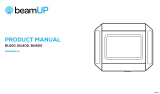Page is loading ...

Motor external battery
Motor external battery interface
The charging interface
External switch interface
LED light Setting button
Motor forward line
Motor reverse line
Public line
1. Not operating under low voltage motors:
Motor stop running when the supply voltage is lower than 13.5V, LED light will flash 5 times, buzzer
beep 5 times,prompt low voltage to be charged
2. Operating
The valid interval of the emitter button is 10s,the emitter will quit the set after 10s;
The LED flashes or beep for hint,please do the next step after the hint.
3. Set limit position
Every time you install the motor,first set after a curtain opened travel to work properly;
After setting,with power and memory function,after each power cycle required to
open or close a recovery stroke;
After replacing the track or cord to be removed for the trip,and then set itinerary.
4. When the motor running without any operation,the maximum running time is 4
minutes,it will stop automatically.
5. One motor maximum can store 10 channels,over 10 channels,if still need add new channels,
it will be repeating covered in turn from second channel.
6. If the emitter lost,please set up again with new emitter.
Functional features
Stall Protection
Built-in Receiver
Manual Override
Switch Control
Program Button
Solar Charging
Electronic Limit
Switch Direction
Auto Limit Setting
Run/Stop by Pulling Fabric
Preferred Stop Position
Lithium Battery with Quick Plug
-5
55
Working
Temperature
Parameter (More models and parameters are subject to the nameplate)
The assembly of rubber belt for curtain motor
DT980LE/S DT980LE/S
The comfirmation of
profiled material dimension
7cm
The cap length
Leave half teeth
The length of profiled material = The total
lenth of track - The cap length × 2
The total length of track is 2m
The length of profiled material: 200cm-14cm=186cm
Use the screw driver to
place the parts like the
gear into the lower cover
Refer the complete lower
cove in below picture
Thread the rubber belt
into thethe lower cover
Fix the cut rubber belt end
with the belt fasten button
Keep this end complete
Install the clip part like the referance picture
and insert the track into the lower cover
Slide the slip part to the other end to be flush with the
head rail.Cut the other end of rubber belt with 11.5cm left
The joint assembly of track
B track
Track joint board
Track joint
bracket
The f0llowing steps pls refer to
“the assembly of rubber belt and track”
Insert the track joint bracket
for one end to the track joint
Fix the screws
Note: The track needs to be engrafted when
the length is less the required
The track needs to be engrafted when
inconvenient to transport
11.5cm
Insert the track
joint board into
the two ends of track
The marked position is in the
middle of the slip parts.Half of
the slip parts are in the head
rail as in the picture
Seperate the lower cover and the headrail with the
11.5cm belt remaining outside the headrail.Then fix
two fasten buttons on the same side of rubber belt
(it is to figure out the position of the other slip part.)
Leave one teeth
between these two
belt fasten button
Install the belt fasten button and
the slip part as in the picture
Install the belt facton button
and the slip part as in the picture
After one slip part installed,then thread the other
end of the belt through the other lower cover
These two slip parts is successfully installed
Folding method for joint track (for easy transit)
The installation method for curtain motor
5
4
3
5
4
3
Assemble the curtain motor
track at appropriate place,
then fix with screws
Check the position of
brackets,fix it at an
appropiate place on the track
Please check assembling is ok
Assemble the motor Finish assembling
The runner are installed
The hook
Place the hook and the upper cover into the track
Search for the sl-
ip part connected
with the ends of
the rubber belt
Take off the screw
of the slip parts
and the connection
bracket
Track folding method
The overlap arm
which is connected
to the two ends of
rubber belt
Pull the slip parts
slightly and seper-
ate the connection
part at the same
time
Push the connec-
tion parts to one
side
Fold the track
Unfold the
folded track
Combine the
track slowly
Push the con-
nection bracket
to the connec-
tion part
Restoring the track
Screw the co-
nnnection bra-
cket and install
the slip parts
The track is
successfully
assembled
The slip
parts
Slide the runners into the track
&
DT980LE/S
Type
1.2N.m
Rated Torque
(N.m)
80-120RPM
Rated speed
(RPM)
DC 14.8V
Rated Voltage
(V)
433MHz
Emission
Frequency(MHz)
OPERATION GUIDE

Note: Press the open button, if the curtain closed, please perform the reverse of direction setting;Only one emitter can
be saved without the limit.
Note: the method one needs to be carried out without a trip; When the change is successful, it will delete the settings
related to the limit and need to reset the limit.
Note: If the motor is short sound twice, it means the speed is already fast or slow; when there is no limit, the motor
defaults to low speed running. When there is limit, the motor will run fast by default.
Setting up is ok
LED flashes x5
“Di” x3
LED flashes x1
T<10s
Long press 2s
Successful change the direction
LED flashes x5
“Di” x3
LED flashes x3
Long press 10s Loosen button Press 1s
Successful change the direction
LED flashes x5
“Di” x3
Method one
Method two
+
1, Acceleration setting
LED flashes x1
“Di” x1
LED flashes x5
“Di~” x1
LED flashes x1
“Di” x1
LED flashes x1
“Di” x1
LED flashes x5
“Di~” x1
LED flashes x1
“Di” x1
Motor speed increases
Press 1s
P2
Press 1s Press 1s
Press 1s Press 1s Press 1s
2, Deceleration setting
Motor speed is reduced
P2
“Di” x1
“Di” x3
Limit is ok
LED flashes x5
“Di” x3
1, Set the limit
LED flashes x1
“Di” x1
LED flashes x5
“Di” x3
LED flashes x1
“Di” x1
LED flashes x1
“Di” x1
LED flashes x5
“Di” x3
LED flashes x1
“Di” x1
Note: After the limit is set, the motor enters the user mode; after the limit is deleted, the motor enters the factory mode.
2, Cancel the limit
Cancel the limit is ok
P2 P2
P2
Preferred
stop posi-
tion is ok
Run to the re-
quired preferr-
ed stop position
After the up limit and down limit setting, you can set preferred stop position between them as the half open position
1,Set preferred stop position
3,Cancel preferred stop position
The motor moves to preferred stop position automatically
Long
press 2s
2,Run to preferred stop position
P2
Cancel preferred stop position is ok
Slow flash x1
“Di~” x1
1, Fine-tuning open limit position
2, Fine-tuning close limit position
Slow flash x1
“Di~” x1
Long
press 5s
LED flashes x5
“Di” x3
Slow flash x1
“Di~” x1
LED flashes x5
“Di” x3
Open limit
fine-tuning
success
Note: after entering fine-tuning limit mode, if not confirm new schedule points within 2 minutes, or press P1 button
or emitter setting button automatically quit this pattern, limit position remains unchanged.
Enter the
fine-tuning
limit mode
+
Long press 2s
Long
press 5s
Long press 2s
+
Close limit
fine-tuning
success
Enter the
fine-tuning
limit mode
+ +
Press open/close button or
hand pull the curtain adjust
the new close limit position
or
P2 P2 P2
Add emitter is ok
P2
LED flashes x1
“Di” x1
Set up is ok
1, Double-button reboundable switch mode(The factory default weak electric switch mode)
LED flashes x3
LED flashes x5
“Di” x3“Di”x3
3, Single-button cyclic switch mode
P2
2, DC246 switch mode
P2
Set up is ok
Set up is ok
Note: repeat this operation can run by pulling fabric;The default is run by pulling fabric.
Stop by pulling fabric
LED flashes x5
“Di” x3
Note: this operation needs to be done without the motor to the code or the motor to the search emitter;Emitter after
entering search pattern, if received equipment emitter LED lights flashing, motor run continuously for 2 minutes, not
received the emitter exit search instructions, the motor will exit the search pattern.
The emitter
enters the
search mode
Search to match motor, motor cycle
point moving operation
LED cycle
flashing
Press 1s
P2
+
Reset to factory mode successfully
LED flashes x8
“Di” x4
a open button
a stop button
a close button
b open button
b stop button
b close button
P2
M
P2
Lithium Cell
3V
b setting button P2 P2 a setting button
Long press 2sLoosen buttonLong press 2s
The curtain was opened and
the obstruction stopped
The curtains were
closed and stopped
Press 1sPress 1s
Press 1s Press 1s Press 1s
LED flashes x1
“Di” x1
LED flashes x5
“Di” x3
LED flashes x1
“Di” x1
Press 1s Press 1s Press 1s
LED flashes x1
“Di” x1
LED flashes x1
“Di” x1
Press 1s Press 1s Press 1s
Press 1s Press 1sPress 1s
Press x1Long
press 10s
Long press 2sLoosen button
or
Press open/close button or
hand pull the curtain adjust
the new open limit position
Note: Emitter is the one already matched code, while emitter has not;Repeat this to remove the newly added emitter.
Press x2Long
press 10s
Long press 2sLoosen button
Press x3Long
press 10s
Long press 2sLoosen button
Press x1Long
press 10s
Loosen button
Long
press 14s
Loosen button
LED flashes x2
“Di” x2LED flashes x3
LED flashes x5
“Di” x3“Di”x3
LED flashes x3
“Di” x3LED flashes x3
LED flashes x5
“Di” x3“Di”x3
LED flashes x3 “Di”x3
COMMON FAULTS PROCESSING METHODNUMBER
1The motor is
not running Check the power supply
2Unable to control
remote controller 1, Check the emitter for the code;2, Replace the emitter battery
3Remote control
on the contrary Implement the reverse of direction setting
5External switch
on the contrary Replacement switches line order
4External switch
is out of control Check the external switch motor cable is intact
6Cannot close 1, Check emitter's open button to ensure if it works with open function,
if not,please change direction firstly;2, check limit position;
7Always hit or couldn
not get to the edge Cancel the limit,setting again
8With the hand to
pull,feeling stuck Set the limit of the trip
9Encounter obstacles
will not stop Check the screw used to fixed orbital
Note: Press the open button, if the curtain closed, please perform the reverse of direction setting;Only one emitter can
be saved without the limit.
Note: the method one needs to be carried out without a trip; When the change is successful, it will delete the settings
related to the limit and need to reset the limit.
Note: If the motor is short sound twice, it means the speed is already fast or slow; when there is no limit, the motor
defaults to low speed running. When there is limit, the motor will run fast by default.
Setting up is ok
LED flashes x5
“Di” x3
LED flashes x1
T<10s
Long press 2s
Successful change the direction
LED flashes x5
“Di” x3
LED flashes x3
Long press 10s Loosen button Press 1s
Successful change the direction
LED flashes x5
“Di” x3
Method one
Method two
+
1, Acceleration setting
LED flashes x1
“Di” x1
LED flashes x5
“Di~” x1
LED flashes x1
“Di” x1
LED flashes x1
“Di” x1
LED flashes x5
“Di~” x1
LED flashes x1
“Di” x1
Motor speed increases
Press 1s
P2
Press 1s Press 1s
Press 1s Press 1s Press 1s
2, Deceleration setting
Motor speed is reduced
P2
“Di” x1
“Di” x3
Limit is ok
LED flashes x5
“Di” x3
1, Set the limit
LED flashes x1
“Di” x1
LED flashes x5
“Di” x3
LED flashes x1
“Di” x1
LED flashes x1
“Di” x1
LED flashes x5
“Di” x3
LED flashes x1
“Di” x1
Note: After the limit is set, the motor enters the user mode; after the limit is deleted, the motor enters the factory mode.
2, Cancel the limit
Cancel the limit is ok
P2 P2
P2
Preferred
stop posi-
tion is ok
Run to the re-
quired preferr-
ed stop position
After the up limit and down limit setting, you can set preferred stop position between them as the half open position
1,Set preferred stop position
3,Cancel preferred stop position
The motor moves to preferred stop position automatically
Long
press 2s
2,Run to preferred stop position
P2
Cancel preferred stop position is ok
Slow flash x1
“Di~” x1
1, Fine-tuning open limit position
2, Fine-tuning close limit position
Slow flash x1
“Di~” x1
Long
press 5s
LED flashes x5
“Di” x3
Slow flash x1
“Di~” x1
LED flashes x5
“Di” x3
Open limit
fine-tuning
success
Note: after entering fine-tuning limit mode, if not confirm new schedule points within 2 minutes, or press P1 button
or emitter setting button automatically quit this pattern, limit position remains unchanged.
Enter the
fine-tuning
limit mode
+
Long press 2s
Long
press 5s
Long press 2s
+
Close limit
fine-tuning
success
Enter the
fine-tuning
limit mode
+ +
Press open/close button or
hand pull the curtain adjust
the new close limit position
or
P2 P2 P2
Add emitter is ok
P2
LED flashes x1
“Di” x1
Set up is ok
1, Double-button reboundable switch mode(The factory default weak electric switch mode)
LED flashes x3
LED flashes x5
“Di” x3“Di”x3
3, Single-button cyclic switch mode
P2
2, DC246 switch mode
P2
Set up is ok
Set up is ok
Note: repeat this operation can run by pulling fabric;The default is run by pulling fabric.
Stop by pulling fabric
LED flashes x5
“Di” x3
Note: this operation needs to be done without the motor to the code or the motor to the search emitter;Emitter after
entering search pattern, if received equipment emitter LED lights flashing, motor run continuously for 2 minutes, not
received the emitter exit search instructions, the motor will exit the search pattern.
The emitter
enters the
search mode
Search to match motor, motor cycle
point moving operation
LED cycle
flashing
Press 1s
P2
+
Reset to factory mode successfully
LED flashes x8
“Di” x4
a open button
a stop button
a close button
b open button
b stop button
b close button
P2
M
P2
Lithium Cell
3V
b setting button P2 P2 a setting button
Long press 2sLoosen buttonLong press 2s
The curtain was opened and
the obstruction stopped
The curtains were
closed and stopped
Press 1sPress 1s
Press 1s Press 1s Press 1s
LED flashes x1
“Di” x1
LED flashes x5
“Di” x3
LED flashes x1
“Di” x1
Press 1s Press 1s Press 1s
LED flashes x1
“Di” x1
LED flashes x1
“Di” x1
Press 1s Press 1s Press 1s
Press 1s Press 1sPress 1s
Press x1Long
press 10s
Long press 2sLoosen button
or
Press open/close button or
hand pull the curtain adjust
the new open limit position
Note: Emitter is the one already matched code, while emitter has not;Repeat this to remove the newly added emitter.
Press x2Long
press 10s
Long press 2sLoosen button
Press x3Long
press 10s
Long press 2sLoosen button
Press x1Long
press 10s
Loosen button
Long
press 14s
Loosen button
LED flashes x2
“Di” x2LED flashes x3
LED flashes x5
“Di” x3“Di”x3
LED flashes x3
“Di” x3LED flashes x3
LED flashes x5
“Di” x3“Di”x3
LED flashes x3 “Di”x3
COMMON FAULTS PROCESSING METHODNUMBER
1The motor is
not running Check the power supply
2Unable to control
remote controller 1, Check the emitter for the code;2, Replace the emitter battery
3Remote control
on the contrary Implement the reverse of direction setting
5External switch
on the contrary Replacement switches line order
4External switch
is out of control Check the external switch motor cable is intact
6Cannot close 1, Check emitter's open button to ensure if it works with open function,
if not,please change direction firstly;2, check limit position;
7Always hit or couldn
not get to the edge Cancel the limit,setting again
8With the hand to
pull,feeling stuck Set the limit of the trip
9Encounter obstacles
will not stop Check the screw used to fixed orbital
OPERATION GUIDE
/