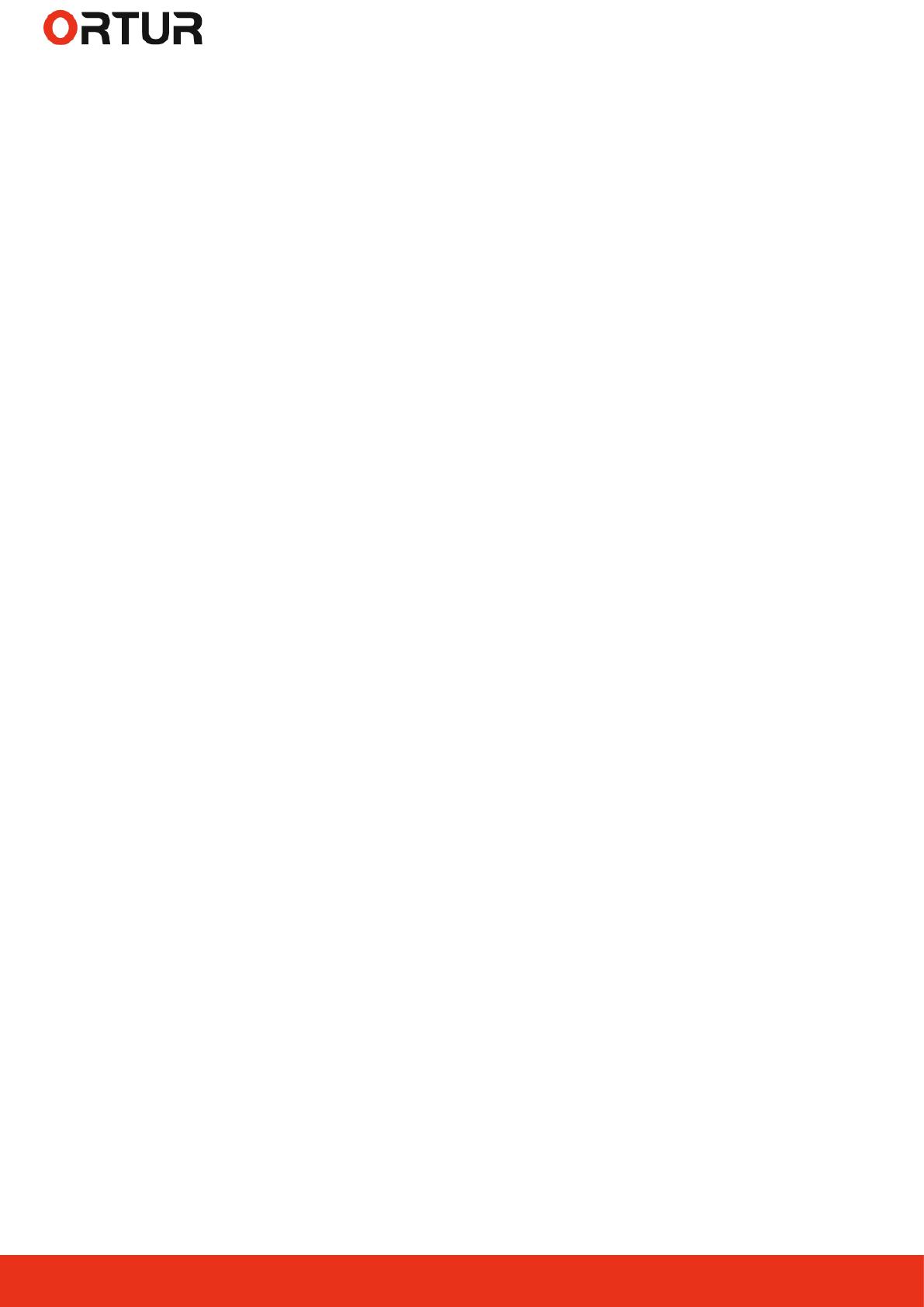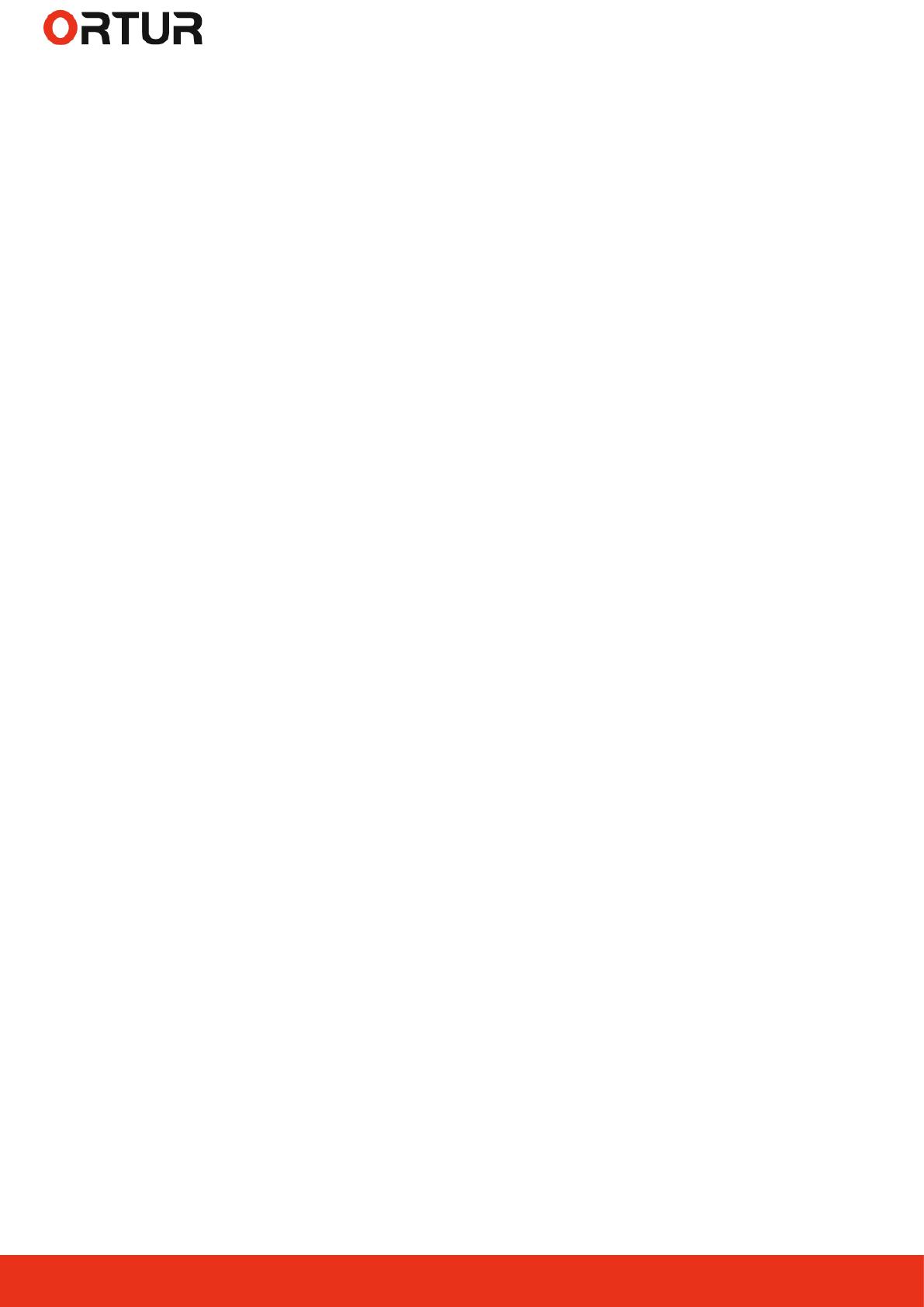
2
Dongguan Ortur Intelligent Technologies Co., Ltd.
https://ortur.tech/orturgrounding
No. 56 Maxin Road, Changping Town, Dongguan 523565, Guangdong Province, China
Ortur Laser Master 2 Grounding Advisory
Release Date: 10-02-2021
Ortur Action Advice: Recommended
Some users have been reporting and experiencing Static Electricity build up in their
machines while in use, especially on raster engraving operations.
This build up of Static Electricity can become severe to the point that its discharge -
via the 12v rail - can cause the motherboard to reset. Therefore causing interrupted
engraving operations (Alarm 3/Connection Lost errors).
In extreme circumstances the static build up might lead to hardware damage.
Although the number of users aected by this situation is statistically low, Ortur will
implement mitigation changes in the hardware to address this issue.
The guide below explains how to implement similar mitigating actions on machines
that are already in users hands.
Detailed Information:
What causes the problem
The Ortur Laser Master 2 is built from mix materials; Aluminium rails, Plastic
Wheels and Rubber belts.
On peculiar environmental circumstances - mostly based on cold weather and dry
air - the motion of the machine itself while performing engraving operations will
cause static electricity to build up on the frame, by the interaction between the
plastic wheels and rubber belt on the aluminium frame.
This electrical static charge - which would under normal circumstances dissipate
to the surrounding air naturally, creates a feedback loop eect, increasing the
voltage dierential in the frame to very high levels.
After reaching a certain threshold, the static charge will nd the path of least
resistance to discharge, and in the case of the Ortur Laser Master 2, this path is
through the Motherboard and the 12v rail.
Ultimately this surge causes an EMI pulse that forces the motherboard to reset,
leading to connection losses and interruptions in the engraving operations.
In extreme rare conditions, the continuous and cyclical discharge can cause
hardware failures, specially in the Ortur Motherboard.