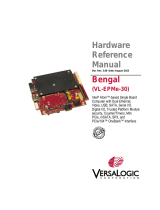Page is loading ...

Reference
Manual
DOC. REV. 08/07/2023
VL-ADR-01
USB to Audio Adapter

VL-ADR-01 Reference Manual ii
WWW.VERSALOGIC.COM
10230 Spokane CT
Tualatin, OR 97062-7341
(503) 747-2261
Fax (971) 224-4708
Copyright © 2015-2023 VersaLogic Corp. All rights reserved.
Notice:
Although every effort has been made to ensure this document is error-free, VersaLogic makes no
representations or warranties with respect to this product and specifically disclaims any implied warranties of
merchantability or fitness for any particular purpose.
VersaLogic reserves the right to revise this product and associated documentation at any time without
obligation to notify anyone of such changes.
* Other names and brands may be claimed as the property of others.

VL-ADR-01 Reference Manual 1
Overview
The VL-ADR-01 is a USB-to-audio adapter board. The board uses a Texas Instruments
PCM2906C codec to bring audio capabilities to embedded single board computers lacking audio
capabilities. As shown in Figure 3, the board provides the following controls and outputs:
Three volume control switches (Volume Up, Volume Down, and Mute)
Two 3.5 mm line-level audio connectors (stereo line input and stereo line output)
One 12-pin (2x6) 2 mm connector for off-board routing of controls, inputs, and outputs
Integrator’s Note:
The stereo line level output is limited to driving a 10 kΩ impedance load. This output should be
connected to an external amplifier to drive either headphones or speakers.
Ordering Information
VL-ADR-01S, temperature range of -25 ºC to +85 ºC
Accessories
The board connects to a host using a 0.5 m, USB 2.0 A plug to Micro-B plug cable, VersaLogic
part number VL-CBR-0503.
Dimensions
Figure 1 shows the dimensions of the VL-ADR-01.
Figure 1. Board Dimensions
Operating System Support
The VL-ADR-01 is compatible with standard USB audio driver code, typically embedded within an
operating system. No additional driver software is needed or supplied with the VL-ADR-01.

VL-ADR-01 Reference Manual 2
Audio Signaling Characteristics
Table 1 lists the characteristics of the audio line-level signals on the audio jacks as well as the
auxiliary connector. For information on the audio characteristics of the PCM2906C codec, refer
to the following datasheet: http://www.ti.com/product/PCM2906C.
Table 1: Line-Level Signal Characteristics
Parameter
Description
Audio input signal level
2 Vp-p (typical)
Input Impedance
30 kΩ (typical)
Output voltage level
2 Vp-p (typical)
Minimum output load impedance
10 kΩ
Transient Voltage Suppression (TVS) Devices
The ADR-01 circuitry is protected from spike and surge damage by on-board Transient Voltage
Suppression (TVS) devices on the audio line input and audio line output signals. Figure 2
provides a schematic view of the connection of the TVS devices.
ADR01_02
TVS Devices
Ground
Audio Output Right Channel
Audio Output Left Channel
Audio Input Right Channel
Audio Input Left Channel
Figure 2. Schematic of TVS Circuitry

VL-ADR-01 Reference Manual 3
Integration
Connectors and Switches
Figure 3 shows the locations of the connectors and switches.
Figure 3. VL-ADR-01 Connectors and Switches
Table 2: VL-ADR-01 Connectors
Reference
Designator
Connector
Description
J1
Auxiliary
12-pin (2x6) 2 mm connector (Mating connector is CONN HOUSING
12POS 2MM W/KEY - part number 90311-012LF)
Can be used for remote cabling of audio in/out signals and volume control
switches. Refer to Table 4 and Figure 4 for additional information.
J2
USB Micro-B
Connects the ADR-01 to a host/CPU board through a USB interface
J3
Line Input
Stereo line-level input
J4
Line Output
Stereo line-level output
Table 3: VL-ADR-01 Switches
Reference Designator
Silkscreen Legend
Description
S1
MUTE
Mute
S2
VOL UP
Volume up
S3
VOL DWN
Volume down

VL-ADR-01 Reference Manual 4
Table 4: Auxiliary Connector Pin Description
Pin
Signal
Pin
Signal
1
Mute switch (Note 1)
2
Mute input to codec (Note 2)
3
Volume Up switch (Note 1)
4
Volume Up input to codec (Note 2)
5
Volume Down switch (Note 1)
6
Volume Down input to codec (Note 2)
7
GND
8
Line input left
9
Line input right
10
GND
11
Line output right
12
Line output left
Notes:
1. This signal connects to a 1.5 kΩ pull-up resistor to either 3.3 V (when operating) or to 0 V (in USB
suspend mode.
2. The optional inputs to pins 2, 4, and 6 must be pulled up to 3.3 V using a 1.5 kΩ resistor (pins 1, 3,
and 5 are intended for this use but are not required to be used). They connect directly to the HID0,
HID1 and HID2 inputs on the PCM2906C. These inputs are intended to be driven by either a push-
button switch or an open-drain driver.
Figure 4. Pin Orientation of J1 Auxiliary Connector
/