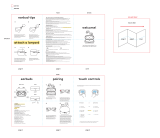Page is loading ...

PACKAGE CONTENTS
MUSIC
P5
Digital
Display
charging interface
1. Charging earbuds
Turn On
2. Charging case
Charging Port
1x Charging Case
1x USB-C Cable
1x User Manual
2x Ear Cap
A Pair of Earbuds
OVERVIEW CHARGING SWITCH CONTROL EARBUDS PAIRING DEVICE CONNECTING
Put earbuds back to charging case and colse
Put earbuds back to charging case, the indicators
on earbuds flash.
Take the earbuds out of the charging case
Or press the touch panel on earbud for 6s
Double tap the L / R earbud
VOLUME CALLS CONTROLS & LED INDICATORS SPECIFICATIONS FCC WARNING STATEMENT: MEASURES:
Turn Off
Answer/Hang Up Calls Reject Calls
Double tap L/R earbud Touch and hold L/R for 2s
Return the earbuds to the charging case and close the lid
Or touch and hold the earbuds touch panel for 6s (when
both earbuds are used, please touch and hold the both
earbuds touch panel for 6s to turn them off. It cannot be
turned off if you operate on single earbud
ATTENTION:
① Take the earbuds out of the charging case before you use
it. The earbuds will power on and enter into pairing mode
automatically. Return the earbuds back to the charging case
after use, they will power off automatically.
② Once the earbuds has been successfully connected to your
device, they will automatically reconnect to your device when
you take them out of the charging case next time.
③ Before you want to connect a new device, please turn off
the Bluetooth on the current device or as per the DEVICE
CHANGING in this manual.
④ When the earbuds are charging, please close the case lid.
⑤ Keep this products away from liquid or fire. Do not put the
earbuds into the charging case when they are wet.
⑥ When the earbuds can’t be charged, please check and
make sure the connector of the earbuds&charging case are
clean and dry.
⑦ If you need to use single earbud, please take one earbud
from the charging case and then connect to your device. Also
you can return one earbud back to the charging case when
you are using both earbuds, keep using the other earbud
without extra operation.
Changes or modifications not expressly approved by
the party responsible for compliance could void the
user's authority to operate the equipment. This
equipment has been tested and found to comply with
the limits for a Class B digital device,pursuant to Part 15
of the FCC Rules.These limits are designed to provide
reasonable protection against harmful interference in a
residential installation.This equipment generates uses
and can radiate radio frequency energy. If not installed
and used in accordance with the instructions,may cause
harmful interference to radio communications.However,
there is no guarantee that interference will not occur in
a particular installation.If this equipment does cause
harmful interference to radio or television
reception,which can be determined by turning the
equipment off and on, the user is encouraged to try to
correct the interference by one or more of the following.
-Reorient or relocate the receiving antenna.
-Increase the separation between the equipment and
receiver.
-Connect the equipment into an outlet on a circuit
different from that to which the receiver is connected.
-Consult the dealer or an experienced radio/TV
technician for help. This device complies with part 15 of
the FCC Rules.Operation is subject to the following two
conditions:
(1) This device may not cause harmful interference
(2) This device must accept any interference
received,including interference that may cause
undesired operation.The device has been evaluated to
meet general RF exposure requirement.
Once the earbuds are taken out from the charging
case, they will automatically power on and enter into
pairing mode
1.Turn on the Bluetooth on your device
2.Take earbuds out of charging case
3. Select "P5" from the list of available devices
Once connecting your device successfully first
time,earbuds reconnect your device automatically when
you take them out of the charging case again
Once connecting your device successfully first
time,earbuds will reconnect your device automatically
when you take them out of the charging case again
Plug in the cable to the charing case port,The blue
light will flashing: the digital display on charging
case flashes
DEVICE CHANGING
1.Touch and hold the both earbuds for 10s, earbuds
will disconnect from previous device
2.Select the “P5” from your new devices bluetooth list
Triple tap the
L earbud
Triple tap the
R earbud
contact us
Touch and hold
the L earbud for 2s
Touch and hold the
R earbud for 2s
Earbuds
LED Status Indicator Status
blue flashing Pairing
blue always on Charging
No indicator Fully charged
Charging Case
LED Status Indicator
blue flashing Charging
Status
blue always on Fully charged
Play /Pause Double Tap L/R earbud
Prev Track Touch and hold L earbud for 2s
Next Track Touch and hold R earbud for 2s
Answer/Hang Up Calls Double tap L/R earbud
Reject Calls Touch and hold L/R for 2s
Volume - Triple tap the L earbud
Triple tap the R earbud
Volume +
Earbuds
Technology A2DP, AVRCP, HFP, HSP, AAC,SBC
Model EA11
Speaker Sensitivity 95dB±3dB@1KHz
Frequency Range 20Hz – 20KHz
Impedance 32Ω
Charging Time 1H
Battery Life 6H (max volume)
Battery Type Li-polymer (40mAh x 2)
Operating Range 10m/33ft
Weight 3.5g x 2
Charging Case
Charging Input DC 5V
Charging Time 1.5H
Battery Type Li-polymer 300mAh
Number of Earbuds Recharges 3 times (pair)
Weight 41g
Microphone
Indicator
Touch Panel
Prev Track Next Track Volume- Volume+ Answer/End Calls
active lifetime warranty
User Manual
P5
FCC ID: 2AYH6-EA11
User Manual
P5
FCC ID: 2AYH6-EA11 6S 6S
10S 10S
Play/Pause
6S 6S
Product name:P5
Model:EA11
In:DC 5V 0.5A
Capacity:300mAh
FCC ID:2AYH6-EA11
Product name:P5
Model:EA11
In:DC 5V 0.5A
Capacity:300mAh
FCC ID:2AYH6-EA11
Product name:P5
Model:EA11
In:DC 5V 0.5A
Capacity:300mAh
FCC ID:2AYH6-EA11
/