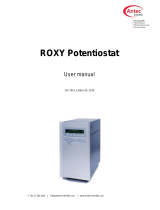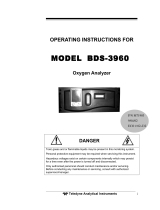Page is loading ...

USB Potentiostat Calibration
QUICK-START GUIDE
Reference 600+/620
Guide #2

When possible, connect the Chassis Ground on the back of your
potentiostat to a known, good earth ground.
Connect the cell cable to the 200 Ohm Calibration Cell
included with your instrument.
Place the dummy cell inside the Calibration
Shield, close the lid, and connect the black
oating-ground lead of your cell cable to the
Shield’s grounding post.
Choose your potentiostat. Select the radio button for calibration type Both, and click the OK button.
Open Gamry Framework™. Select Experiment > Utilities > Calibrate Instrument
After you conrm several instructional messages, the calibration proceeds automatically, and you are
notied if the calibration is successful.

CALIBRATION WARNING?
Did you receive a
TROUBLESHOOTING A FAILED CALIBRATION
Double-check the following:
• Connections on the 200 Ohm Calibration Cell.
• Floating-ground cable is connected to calibration shield.
• If possible, the Chassis Ground is attached to a known, good earth ground.
Click the Retry button, and the rest of the calibration restarts. Click the Ignore button for any other
calibration warnings that may appear, and continue to Step 3.
After a failed calibration attempt:
• Find Calibration Results PC5-#####.txt in your My Gamry Data folder.*
• E-mail the le, along with complete contact information, to techsupport@gamry.com
* ##### is the serial number of your potentiostat.
Calibration is used to check the potentiostat’s health, and to “zero” many of the measurement circuits to
your laboratory environment. A warning does not necessarily indicate a critical failure, and Gamry can
use calibration information to determine the source of the warning.

WHAT DOES GAMRY SOFTWARE DO?
Gamry FrameworkTM
Echem AnalystTM
Potentiostat control for exible data aquisition.
Select from standardized experiments grouped
by research type, or use the Sequence Wizard to
build complex automated experiments.
Quick and easy data analysis. Open data les
with Echem Analyst for specialized analysis
algorithms and high-quality plots. Customize,
overlay, and scale plots, or export data.
My Gamry DataTM
The default data-folder location for Gamry
Framework, with a shortcut on your desktop
after installation. Change the folder location
within Gamry Framework via Options > Path.
Virtual Front PanelTM
Software-based front panel for quick access
to Gamry potentiostats’ functions, like a front
panel of an early analog potentiostat; and to
perform simple electrochemical experiments.
Electrochemical Signal AnalyzerTM
Designed specically for the acquisition and
analysis of time-dependent electrochemical
noise signals.
ResonatorTM
Data-acquisition and -control software for the
Gamry eQCM™. Contains a full suite of physical
electrochemistry techniques.
Electrochemistry ToolkitTM
A sophisticated package for complete access to
the capabilities of Gamry potentiostats in the
software environment of your choice.
/