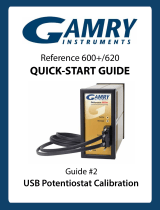Page is loading ...

ii e-corder
This document was, as far as possible, accurate at
the time of printing. Changes may have been made
to the software and hardware it describes since
then: eDAQ Pty Ltd reserves the right to alter
specifications as required. Late-breaking information
may be supplied separately. Latest information and
information and software updates can be obtained
from our web site.
Trademarks of
eDAQ
e-corder
and PowerChrom are registered trademarks
of eDAQ Pty Ltd. Specific model names of data
recording units, such as
e-corder
201, and
PowerChrom 280, are trademarks of eDAQ Pty Ltd.
Chart and Scope are trademarks of ADInstrumets Pty
Ltd and are used under license by eDAQ. EChem is
a trademarks of eDAQ Pty Ltd.
Other Trademarks
Mac OS, and Macintosh, are registered trademarks
of Apple Computer, Inc. Windows 98, Windows
Me, Windows 2000, and Windows XP are
trademarks of Microsoft Corporation.
PostScript, and Acrobat are registered trademarks of
Adobe Systems, Incorporated.
All other trademarks are the properties of their
respective owners.
Products: e-corder 201 (ED201);
e-corder 401 (ED401)
Document Number: U-ED201/ED401-1103
Copyright © November 2003
eDAQ Pty Ltd
6 Doig Avenue
Denistone East, NSW 2112
AUSTRALIA
http://www.eDAQ.com
email: [email protected]
All rights reserved. No part of this document may be
reproduced by any means without the prior written
permission of eDAQ Pty Ltd.

e-corder iii
Contents
1 Overview
1
Unpacking 2
How to Use this Guide 2
The System 2
The Hardware 2
The Software 3
Computer Requirements 3
Other Hardware 4
Other Software 5
2 Setting Up
7
The e-corder 8
The Front Panel 8
Indicator Lights 9
Analog Inputs 9
BNC Input Connectors 10
Pod Input Connectors 10
Analog Output 12
Trigger 13
The Back Panel 14
I
2
C Output 14
USB Port 15
Auxiliary Ground 15
Serial Port 15
Power 15
Self-Test 16
USB Connection 17
Connecting the e-corder 17
A Technical Aspects
19
How Does it Work? 19
e-corder Accuracy 21
B Troubleshooting
23
C Specifications
29
e-corder Specifications 29
Input 29
Sampling 30
Output Amplifier 30
External Trigger 31
Microprocessor and Data Communication
31
Expansion Ports 31
Physical Configuration 32
Glossary
33
Index
1
License & Warranty
3

e-corder 1
CHAPTER ONE
1
Overview
Your
e-corder
recording unit, together with the Chart and Scope
software, provides a versatile data recording and analysis system when
used with a Windows or Macintosh computer. This chapter provides an
overview of the
e-corder
system and describes its basic features.

2 e-corder
Unpacking
As soon as you unpack your e-corder unit please check that:
• all items described in the packing list are included; and that
• there are no signs of damage that may have occurred during
transit.
Contact your eDAQ distributor if you encounter a problem.
How to Use this Guide
This manual describes the features of the
e-corder
system and its
connection to your computer. The appendixes provide technical
information about the recording unit, and solutions to problems. Please
note that only an authorized eDAQ distributor should attempt repairs. If
you modify the recording unit yourself, you void any rights you have
under warranty.
The
Chart and Scope Software Manuals
provide detailed information
on how to use your
e-corder
system to acquire, display, and analyze
data.
The System
The
e-corder
system is an integrated system of hardware and software
designed to record, display, and analyze experimental data. The
hardware comprises the
e-corder
recording unit and possible ancillary
devices (eDAQ Amps, or Pods); the Chart and Scope software run on
the computer to which the
e-corder
is connected.
The Hardware
The
e-corder
201 (or 401) hardware unit is a two, (or four) channel
data acquisition system that accepts analog voltage signals up to
±10 V. It can be directly connected to most laboratory equipment that
would otherwise use a chart recorder, XY–plotter, or oscilloscope to
record data.
▲
WARNING!
Applying more than 15
V to the analog inputs
can damage the eDAQ
unit.

Chapter 1 — Overview 3
Because the
e-corder
unit sits outside the computer, connected via a
USB interface, it is subject to less electrical interference than an internal
data acquisition card. It is also easily transferred from one computer to
another.
Apart from amplifying and filtering the signal the
e-corder
has
considerable processing power and performs many tasks that are
necessary during data recording. Data is transferred to the computer in
packets, though in most cases the software displays data in a smooth
scrolling mode. Once on the computer, the data are available for
review, analysis, storage, printing, or transfer to other graphing or
analysis software.
The Software
Chart and Scope software are provided on the Installer CD that is
included with each
e-corder
. Chart emulates a multi–channel chart
recorder (up to 16 channels can be displayed). Scope emulates a
two–channel storage oscilloscope or XYT plotter. Both provide many
other features in addition to simple data acquisition, including
computed functions, triggering options, software–controlled waveform
generation, and automated recording and analysis. The
Chart and
Scope Software Manuals
on the Installer CD provide more details.
Computer Requirements
Windows
• A computer with a Pentium processor or better
• 32 MB free RAM (48 MB for Windows 2000)
• Windows XP, 2000 or later operating system
• USB installed
Macintosh
• A G3, G4 or later Macintosh computer
• 32 MB free RAM (64 MB recommended)
• Mac OS X or later

4 e-corder
• USB installed
Other Hardware
eDAQ has a range of optional preamplifiers that can be connected to
the
e-corder
. eDAQ Amps are automatically recognized and configured
by the software.
The range of eDAQ Amps includes the:
• pH/mV Amp, suitable for connection of pH, ion selective, and
potentiometric (ORP) electrodes
• Potentiostat, a three–electrode potentiostat that can be used for
voltammetric and amperometric experiments. Gain ranges of 20 nA
to 100 mA in 1:2:5 steps.
• Picostat, a high sensitivity three–electrode potentiostat suitable for
use with carbon fibre and other microelectrodes. Current gain
ranges of 10 pA to 100 nA in 1:2:5 steps.
• Bridge Amp, suitable for sensors requiring a low drift, high gain
differential amplifier. Also provides DC excitation
• GP Amp, suitable for high output sensors requiring a high
impedance single ended or differential amplifier. Also provides DC
excitation.
eDAQ Pods our range of miniature preamplifiers:
• pH Pod suitable for use with most combination pH electrodes and
combination potentiometric redox (ORP) electrodes.
• Conductivity Pod for use with conductivity cells.
• RTD Pod signal conditioner for 100 Ω Pt RTD’s.
• Thermocouple Pod for use with appropriate T– or K–type
thermocouple probes.

8 e-corder
The e-corder
First familiarize yourself with some of the external features of your
e-corder
before connecting it to a power source. The rest of this chapter
discusses the different features, connectors, and indicators of the
e-corder
201 and
e-corder
401.
The Front Panel
The front panel of your
e-corder
, shown in Figure 2–1, provides most of
the connectors for interfacing with external signals, and indicators for
various functions. This section describes each of the front panel
features.
Input 1 Input 2
Power
Status
Trigger
201
Output
Input 1 Input 2 Input 3
Input 4
Power
Status
Trigger
401
Output
Input channels 3 and 4,
BNC connectors
External trigger input,
BNC connector
Analog output,
BNC connectors
Input channels 1 and 2,
Pod port, DIN connectors
Indicator
lights
Input channels 1 and 2,
BNC connectors
Figure 2–1
The e-corder front panels.

Chapter 2 — Setting Up 9
Indicator Lights
There are three lights that indicate when power is on, recording status,
and trigger state.
All three should turn on at least briefly when the
e-corder
is first turned
on. The Power indicator should glow blue and then stay lit, the Status
indicator should flash yellow and then stay green, and the Trigger
indicator should flash yellow and then turn off. When an external
trigger signal is received, the Trigger indicator will glow yellow. The
Status indicator provides some visual indication of what the
e-corder
is
doing, and will flash different patterns and colors depending on the
state of the
e-corder,
Table 2–1. These lights are used in the
e-corder
self test on power up (page 16)
Analog Inputs
Each e-corder analog input has an independently programmable gain
amplifier with its own filtering, and AC/DC coupling. You can set up
each input with separate amplification and filtering settings to suit your
requirements — see the Chart and Scope Software Manuals on the
Installer CD.
Each e-corder input has gains of up to ×5000 making it possible to
record many signal ranges up to ±10 V without the need for an
intervening preamplifier. The input amplifiers can be operated with or
without AC coupling. The AC coupling mode is equivalent to applying
a 0.1 Hz high pass filter to remove the DC (baseline) signal
Status Indicator Meaning
Off Idle and not yet initialized by the software.
Green Idle, initialized, and waiting for a command from
the computer.
Yellow Sampling, or communicating with the computer.
Four red
flashes and
one yellow one
The e-corder has detected a low-level software or
firmware fault. It will repeat until the power to the
e-corder is turned off.
Red flashes The e-corder has detected an internal fault during
the power-up test. It will repeat until the power to
the e-corder is turned off.
Table 2–1
Status indicator functions.
▲ WARNING!
Applying more than
15 V to the analog
inputs can damage the
eDAQ unit.

10 e-corder
component. Low pass digital filtering can be selected in software from
1 Hz to 2 kHz. Note that each input is fitted with a fixed 20 kHz
anti–aliasing low pass filter, which is the effective upper limit of the
bandwidth. This filter is active even when the software selectable digital
filters are turned off.
The impedance of the e-corder inputs is one megohm (1 MΩ). If you
are using high impedance transducers (> 10 kΩ) you should consider
using the GP Amp or pH Amp, which provide input impedances of 108
and 1013 Ω respectively, or other suitable high input impedance
preamplifier.
The e-corder grounds the amplifiers of those input channels not in use. It
also grounds each amplifier and measures the DC offset voltage when
the gain is changed. In this way, the software corrects for any DC drift
or offset in the circuits that may develop over time or between readings.
The operation of the input amplifiers is illustrated by the block diagrams
shown in Figure 2–2.
BNC Input Connectors
Each analog input channel is fitted with a BNC connector on the front
panel of the e-corder unit (Input 1, Input 2 etc.). These connectors are
used for single–ended signals (difference between signal and ground).
The outer shell of each of the BNC connectors is equivalent to the Input
Reference pin of the Pod DIN connector (Figure 2–3) and provides a
pathway to ground via the equivalent circuit shown in Figure 2–2.
Pod Input Connectors
Input channels 1 and 2 also have alternative Pod 8–pin DIN
connectors. Pod connectors allow the connection of eDAQ Pods — our
range of miniature preamplifiers. The Pod DIN connectors can also be
used to connect transducers requiring power (±5 V DC at 50 mA
continuous), and/or differential input (separate + and – signal
components as well as ground). Pod inputs also provide several
grounding options which can be useful in electrically noisy
environments.
Do not attempt to record from both the BNC and Pod connectors of the
same input channel at the same time — the signals will compete and
the results will be unpredictable.
▲CAUTION!
e-corder inputs and
outputs are not
electrically isolated. If an
isolated input is required
a suitable isolated
preamplifier must be
used.

Chapter 2 — Setting Up 11
For a transducer, or other device, requiring single–ended connection
(without shield) use the ‘Signal input +’ and ‘Input reference’ pin
positions. This is equivalent to using the input channel BNC connector.
In rare cases the ‘Analog Ground’ position may provide less noise than
the ‘Input reference’ position. If the connection cable also uses a shield,
then this can be connected to the ‘Digital Ground’ position.
Signals from transducers requiring differential input may be monitored
by connecting them to the ‘Signal input +’ and ‘Signal input –’ pin
positions. If a shield is also required then connect it to the ‘Digital
Ground’ position.
The SCL and SDA pin positions are special control lines for eDAQ Pods
— you should never connect other devices to these.
Please take care when wiring transducers or other equipment to the Pod
connectors. Incorrect or faulty wiring can lead to damage of the
AC/DC
coupling
control
Instrument
amplifier
Channel control bus
BNC input connector
Grounding
and input
selection
AC/DC
coupling
control
Instrument
amplifier
Channel control bus
Analog input
To multiplexer
Grounding
and input
selection
Gain
control
BNCPod Input
Gain
control
To multiplexer
1 MΩ
1 MΩ
1 MΩ
Input reference
Figure 2–2
Block diagram of the
e-corder input circuits.

12 e-corder
e-corder, the transducer (or other equipment) or both. Such damage is
not covered under the terms of your warranty.
Analog Output
The e-corder can produce an analog voltage signal via its Output
sockets. The output is bipolar, that is, mirror image waveforms are
provided by the Output + and Output – connectors, Figure 2–4. For
example, if a 2.5 V pulse is configured in the software, then a +2.5 V
pulse will appear at the Output + connector and a –2.5 V pulse at the
Output – connector. A maximum output of ±10 V can be applied with a
maximum current sink of 25 mA.
100 Ω
Analog ground
Input reference
Excitation –5 V
Excitation, +5 V
Input reference.
Signa
l
input –
Signal input +
SDA
Analog ground
Digital ground (metal ring)
SCL
25
1
4
6
7
3
8
Ground
From
DAC
+
–
≤+10 V
≤–10 V
≤+10 V
≤–10 V
Figure 2–3
Pod input connector pin
assignments
Figure 2–4
e-corder analog output
circuit.

Chapter 2 — Setting Up 13
Control of the output is via a 14 bit DAC (digital–to–analog convertor)
inside the e-corder, that is configured by using the Stimulator
commands in the Chart and Scope software.
Trigger
The trigger connector (external trigger) enables an external signal to be
used to synchronize recording with an external device. The trigger input
can be software–configured to respond to a standard TTL or contact
closure signal. The trigger signal must be present for at least 5 µs to
register as an event. When a trigger event occurs, the trigger indicator
light will glow yellow.
The TTL threshold level, above which a trigger event is registered, is
2.9 V ± 0.25 V, however, once on, the trigger turns off at 1.8 V ±0.25
V, giving a hysteresis voltage of 1.1 V. The external trigger input draws
1 mA at the threshold, 2.2 mA at 5 V and 5.5 mA at 10 V. The input
will be overloaded if the voltage exceeds ±12 V.
When TTL configured, a voltage must be applied across the outer ring
and the inner pin of the Trigger BNC connector. In this mode the trigger
input is optically isolated, as shown in Figure 2–5. Note that there is no
1500 Ω
Outer ring
of BNC
OptocouplerCentre pin of BNC
1500 Ω
Optocoupler
470 Ω
+5 V
Figure 2–5
e-corder trigger circuit.

14 e-corder
electrical connection between the external trigger ground and the
ground of the triggering device. This removes ground noise and current
loop problems, and improves static discharge immunity.
In the external contact closure mode, the trigger input will respond to a
direct short between the centre pin and outer ring of the BNC
connector. This is typically achieved with an external relay contact, a
manual push–button, or a microswitch. The trigger input is not
electrically isolated when configured for contact closure.
The Back Panel
The e-corder back panel is shown in Figure 2–6. This section describes
each of the back panel features. The back panels are the same for the
e-corder 201 and e-corder 401.
I2C Output
The I2C output is a special port designed to connect to eDAQ Amps
made by eDAQ. It supplies power and communications. An e-corder
can have as many eDAQ Amps connected as it has input channels (two
or four), connected in a daisy-chain arrangement. Further details can be
found in your specific eDAQ Amp Manual located on the Install CD.
Note. You should not attempt to run other external devices from the I2C
port: it is designed for use only with eDAQ Amps.
RS 485
Made in Australia by eDAQ Pty Ltd.
No user serviceable parts inside.
Refer servicing to qualified service personnel.
2
I C Bus
Rated Voltage: 90 - 250 V AC
50/60 Hz 25 VA
Power
socket
Earth
I2C Port
DB-9 connector
USB
connector
Model and serial numbers
Power
requirements
Power on/off
Serial Port
mini-DIN connector
Figure 2–6
The e-corder back panel.

Chapter 2 — Setting Up 15
USB Port
The e-corder connects to your computer using a USB (universal serial
bus) port. This works with USB 1.1 or USB 2 compliant computers
(Windows XP or 2000 or later, or Macintosh with OS 8.5 or later).
You can safely turn on or off, or disconnect or reconnect, the e-corder
while the computer remains on. The Chart or Scope software must not
be running while this occurs. Read the details on USB in Chapter 2 of
this guide before connecting your e-corder to your computer using USB.
Auxiliary Ground
An auxiliary ground 4 mm terminal post has been provided on the back
panel of the e-corder. It can be used as a convenient location for
grounding Faraday cages, preamplifiers, or otherwise unearthed
ancillary equipment.
Serial Port
The RS485 serial port connector, Figure 2–8, is for factory diagnostic
and testing procedures only. It should NOT be used to connect to your
computer!
Power
The power switch on the back panel of the e-corder turns the e-corder
on and off. A 3-pin IEC power socket is used to connect your e-corder
15
96
Digital Ground
Regulated –17 V
Regulated +8 V
Regulated +17 V
Power
SCL
DSC
SDA
DSD
INT
I2C control signals
Figure 2–7
I2C connector pin
assignments

16 e-corder
to a 3-pin earthed (grounded) power cable. Unearthed (2-pin) power
sockets or adaptors do not provide safe operation! The e-corder
universal power supply can use mains power supplies between
90–260 V AC, 50/60 Hz.
Self-Test
Now that you are familiar with some of the features of your e-corder,
you should check that it is working properly before you connect it to
your computer.
The e-corder performs a diagnostic self-test each time it is switched on,
whether or not it is connected to a computer. To test that your e-corder
is functioning properly when you turn it on, follow the instructions
below:
1. Connect the e-corder to a power outlet using the power cable
that came with your unit. Turn the power on at the wall.
2. Turn on the power switch located on the rear of the unit.
3. All three labelled indicators on the front panel should turn on at
least briefly while the e-corder is started up. The Power indicator
(Figure 2–1) on the front panel should glow blue while the e-corder
is on. If the internal diagnostic check finds no problems, the Status
indicator should flash yellow, and then stay green. The Trigger
indicator should flash yellow, and then turn off.
If the indicators perform as described above, then your e-corder can be
safely connected to your computer.
If the Power indicator does not glow blue when the power switch is
turned on, then there is a problem with the power source, power cable,
or e-corder itself — check all connections.
Ground
RS485 low
–5 V
+7.5 V
RS485 high
Serial out
+5 V
67
4
21
3
5
Figure 2–8
Serial port pin
assignments.
/