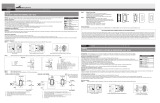Page is loading ...

SPECIFICATIONS:
• For dimmable LED/CFL, Incandescent (INC), Magnetic Low Voltage (MLV), Electronic Low Voltage (ELV), Halogen or dimmable uorescent light xtures.
• CFL/LED - 300W
• Incandescent, Electronic Low Voltage, and Halogen - 600W
• Fluorescent - 600W
• Magnetic Low Voltage - 600VA
• Multigang applications allowed at above ratings.
WARNINGS AND CAUTIONS:
• Turn circuit breaker to OFF position or remove fuse(s) and test that power is off before installation process. Never wire any electrical
device with power turned on. Wiring dimmer HOT may cause permanent damage to this device and other equipment and void warranty. Do
not replace color change kit without turning the circuit breaker OFF.
• Must be installed and used in accordance with all national and local electrical codes.
• To reduce the risk of overheating and possible damage to this device or other equipment, do not install to control a receptacle,
motor-operated appliance, or a transformer-supplied appliance.
• Use with permanently installed xtures and listed 120V/AC dimmable lamp types.
• Mixing CFL and LED lamps on the same dimming circuit may result in less than optimal lighting performance.
• Only one dimmer can be used in a 3-way circuit. The switch on the other end will turn on at the brightness level selected at the dimmer.
• Do not exceed maximum rating of dimmer as indicated on the device.
• For new installations, install a test switch before installing the dimmer, to verify proper lighting circuit operation.
• If a bare copper or green ground connection is not available in the wallbox, contact a licensed electrician for installation.
• Use only #14 or #12 copper wire rated for at least 75º C with these devices. DO NOT USE WITH ALUMINUM WIRE.
• It is normal for the dimmer to feel warm during operation.
Tools needed for installation:
• Screwdriver (Slotted/Phillips) • Pliers • Electrical tape • Cutters
• Determine what type of installation it is and follow the corresponding installation instructions below.
Single-pole installation — controls light from one location.
3-way installation — controls light from two locations.
• Turn off power. Remove wallplate.
SINGLE-POLE INSTALLATION:
NOTE: Make sure the word “TOP” is facing up on the dimmer as shown in Figure 1.
1. Disconnect the existing switch, and connect dimmer as per Figure 1 — Single-Pole Wiring Diagram.
2. Connect one of the wires of the switch to the Black screw.
3. Connect the other wire from the switch to one of the Yellow screws. NOTE: One of the Yellow screws is
covered by a white label, and is not required for a single-pole installation.
4. Connect the ground wire to the Green screw.
5. Insert the dimmer switch into the electrical box and attach with mounting screws provided.
3-WAY INSTALLATION:
NOTE: One dimmer can be installed in either switch location, however, you cannot put a dimmer in both
locations.
NOTE: Make sure the word “TOP” is facing up on the dimmer as shown in Figure 2.
1. Select the 3-way switch to be replaced by the dimmer. This will typically be the location that you would
normally want to control the dim level.
2. Tag the common wire. The wire connected to the Common terminal is identied by a marking indicating
“COMMON”, or the screw color is Black, and is different than the other two screws.
3. Disconnect the 3-way switch that will be replaced by the dimmer.
4. Connect the dimmer as shown in Figure 2 — 3-Way Wiring Diagram.
5. Connect the tagged common wire to the Black screw on the dimmer.
6. Connect one of the wires from the switch to one of the two Yellow screws.
7. Remove the white label and connect the other wire from the switch to the other Yellow screw.
8. Connect the Ground wire to the Green screw.
9. Insert the dimmer switch into the electrical box and attach with mounting screws provided.
MINIMUM DIMMING LEVEL:
• A complete list of approved dimmable CFL and LED lamps is provided with this dimmer. The factory setting for the dimming level allows the dimmer to be used with a wide range of CFL and LED lamps. Some CFL
and LED lamps can be dimmed lower than the dimmer’s default factory setting. It is recommended to install the dimmer and check the performance of lamps at default factory setting. To optimize the lower end
dimming range for a particular CFL/LED lamp, see DIMMING LEVEL ADJUSTMENT section below.
DIMMING LEVEL ADJUSTMENT:
1. Install dimmer per instructions provided.
2. Do not install the wallplate. Restore power by turning ON the circuit breaker or re-installing the fuse.
3. Turn ON the dimmer and lower the dimmer slider to minimum (the bottom of the travel).
4. Rotate the dimming level adjustment thumbwheel (BLACK color) until the lowest stable light level is achieved. (See Figure 3).
5. If the light ickers, rotate the BLACK thumbwheel UP to achieve a stable light output.
6. Turn the dimmer OFF for 30 seconds, then back on to verify if the lamp turns ON at desired setting. If lamp does not turn ON, rotate the starter adjustment (WHITE color) thumbwheel UP and repeat this step.
This will provide a higher boost to start the lamp. At higher WHITE thumbwheel settings you may notice a momentary brighter light, and then the brightness will return to its minimum setting when you turn the
light on.
7. After dimming level adjustment is completed, install the wallplate.
8. Test if lights turn ON/OFF when pressing the switch. Test dimmer control. Refer to TROUBLESHOOTING section if the device does not function properly.
NOTE: All CFL and LED lamps have different dimming ranges and vary with bulb type, manufacturer and may not achieve the same lower dimming level as incandescent or halogen lamps. It is also noted that un
-
like incandescent lights, there is no change in the color of light when CFL or LED lamps are dimmed. There is a change only in the light output level when dimmed.
TROUBLESHOOTING
If you have a problem with your dimmer, rst follow this guide. If the problem persists, call the customer service hotline at
1-866-853-4293 between 8 A.M. and 6 P.M. EST weekdays.
TAL06P - ALL LOAD DIMMER, SINGLE POLE/3-WAY 120V/AC, 60Hz - 300W DIMMABLE LED/CFL - 600W INC/DIMMABLE ELV/HALOGEN -
600W DIMMABLE FLUORESCENT - 600VA MLV. For use with listed LED and CFL lamps.
TAL06B-PTA (REV. A)
ENGLISH IN U.S.A.: Cooper Wiring Devices, 203 Cooper Circle, Peachtree City, GA 30269 • 866-853-4293
Green/Vert/Verde
Hot
Neutral
FIGURE 1: SINGLE POLE WIRING DIAGRAM
FIGURE 1: SCHÉMA DE CÂBLAGE DE UNIPOLAIRE
FIGURA 1: DIAGRAMA DE CABLEADO UNIPOLAR
Line/Ligne/Linea
120V AC - 60 Hz
Black/Noir/Negro
YL
MLV, LED
FLR, CFL
ELV, INC
Green/Vert/Verde
Hot
Neutral
YL
Tag
YL
BK
3-WAY SWITCH
INTERRUPTEUR À 3 VOIES
INTERRUPTOR DE 3 VÍAS
TOGGLE DIMMER
GRADATEUR À BASCULEUR
REDUCTOR TIPO PALANCA
FIGURE 2: 3-WAY WIRING DIAGRAM
FIGURE 2: SCHÉMA DE CÂBLAGE DE 3-VOIES
FIGURA 2: DIAGRAMA DE CABLEADO DE 3-VIAS
Black/Noir/Negro
Travellers
Navettes
Cursor
YL
YL
MLV, LED
FLR, CFL
ELV, INC
TAL06P
BLACK
NOIR
NEGRO
WHITE
BLANC
BLANCO
FIGURE 3: DIMMING AND STARTER LEVEL ADJUSTMENT
FIGURE 3: RÉGLAGE DE L'INTENSITÉ D’ÉCLAIRAGE ET DU DÉMARREUR
FIGURA 3: AJUSTE DEL NIVEL DE ATENUACIÓN Y DE ARRANQUE
)
FRANÇAIS
IN CANADA: Cooper Wiring Devices, 5925 McLaughlin Road, Mississauga, Ontario L5R 1B8 • 800-267-1042
TAL06P - GRADATEUR TOUTES CHARGES, UNIPOLAIRE/VA-ET-VIENT 120 V/C.A., 60 HZ – DIODES/LFC ATTÉNUABLES 300 W, INCANDESCENTE/
ÉLECTRONIQUE BASSE TENSION ATTÉNUABLE/HALOGÈNE 600 W - FLUORESCENTE ATTÉNUABLE 600 W, MAGNÉTIQUE BASSE TENSION 600 VA.
S’utilise avec diodes et ampoules LFC répertoriées.
CARACTÉRISTIQUES :
• Pour luminaires à diodes/LFC réglables, à ampoules incandescentes (INC), magnétiques basse tension (MBT), électroniques basse tension (EBT), halogènes ou uorescentes réglables.
• Diodes/LFC - 300 W
• Incandescente/Électronique basse tension/Halogéne - 600 W
• Fluorescente - 600 W
• Magnétique basse tension - 600 VA
• Applications multi gang a permis au taux ci-dessus.
MISE EN GARDE EN ATTENTION :
• Mettez le disjoncteur en position ARRÊT (OFF) ou enlevez le ou les fusibles et contrôlez que le courant est coupé avant de procéder à l’installation. Jamais câbler un appareil électrique quand il est allumé. Il
ne faut jamais câbler d’appareil électrique SOUS TENSION car cela risque de causer des dégâts permanents à l’appareil ou à d’autres équipements et annule la garantie. Ne remplacez pas le kit de
changement de couleur sans avoir coupé le courant au disjoncteur.
• Doit être installé et utilisé selon tous les codes électriques nationaux et locaux.
• Pour réduire le risque de surchauffe et des dégâts éventuels sur cet appareil ou autres equipements, ne l’installez pas pour commander une prise de courant, un appareil à moteur ou un
appareil alimenté par transformateur.
• S’utilise avec des luminaires à diodes à intensité réglable en 120 V C.A homologuées, et des lampes installées de manière permanente.
• Si on combine des LFC et des lampes à diode sur le même circuit de gradateur, il se peut que la performance d’éclairage ne soit pas optimale.
• On ne peut utiliser qu’un seul gradateur dans un circuit en va-et-vient. L’interrupteur situé a l’autre extrémité du circuit allume la lumière à l’intensité d’éclairage qui a été réglée au
gradateur.
• Il ne faut pas dépasser la valeur nominale maximale qui est indiquée sur le gradateur.
• Pour les installations neuves, installez un interrupteur d’essai avant d’installer le gradateur pour vérier que le circuit d’éclairage fonctionne correctement.
• S’il ne se trouve pas de l de cuivre nu ou vert dans la boîte murale, il faut contacter un électricien qualié pour l’installation.
• Sur ces appareils, utilisez uniquement du l de cuivre de calibre No 14 ou No 12 dont la température nominale est d’au moins 75º C. N’UTILISEZ PAS DE FIL EN ALUMINIUM.
• Il est normal que le gradateur soit chaud au toucher pendant le fonctionnement.
OUTILS NÉCESSAIRES POUR INSTALLER LE GRADATEUR :
• Tournevis (plat/cruciforme) • Pince • Ruban isolant • Pince coupante.
• Déterminez à quel type d’installation vous avez à faire et suivez les instructions d’installation correspondantes ci-dessous.
Montage Unipolaire — commande la lumière à partir d’un seul emplacement
Montage va-et-vient — commande la lumière à partir de deux emplacements
• Coupez le courant. Enlevez la plaque murale.
INSTALLATION EN UNIPOLAIRE :
REMARQUE : Assurez-vous que le mot “TOP” du gradateur est dirigé vers le haut comme indiqué à la gure 1.
1. Débranchez l’interrupteur existant et raccordez le gradateur selon la gure 1 – schéma de câblage unipolaire.
2. Raccordez un des ls de l’interrupteur sur la vis noire.
3. Raccordez l’autre l de l’interrupteur sur une des vis jaunes. REMARQUE : une des vis jaunes est recouverte d’une étiquette blanche car elle n’est pas utilisée pour les montages unipolaires.
4. Raccordez le l de terre sur la vis verte.
5. Enfoncez l’interrupteur gradateur dans la boîte électrique et xez-le à l’aide des vis de xation fournies.
INSTALLATION EN VA-ET-VIENT :
REMARQUE : On peut installer le gradateur dans l’un ou l’autre des emplacements de va-et-vient mais par contre on ne peut pas mettre de gradateurs aux deux emplacements.
REMARQUE : Assurez-vous que le mot “TOP” du gradateur est dirigé vers le haut comme indiqué à la gure 2.
1. Choisissez l’interrupteur va-et-vient que vous désirez remplacer par le gradateur. Normalement ce sera l’emplacement à partir duquel vous voulez commander le niveau d’éclairage.
2. Étiquetez le l commun. Le l raccordé à la borne commune s’identie par le repère “COMMON” ou par la couleur de la vis qui est noire et différente de celle des deux autres vis.
3. Débranchez le va-et-vient qui sera remplacé par le gradateur.
4. Raccordez le gradateur comme indiqué à la gure 2 – Schéma de câblage en va-et-vient.
5. Branchez le l commun étiqueté sur la vis noire du gradateur.
6. Branchez un des ls provenant de l’interrupteur sur une des deux vis jaunes.
7. Enlevez l’étiquette blanche et raccordez l’autre l de l’interrupteur sur la deuxième vis jaune.
8. Raccordez le l de terre sur la vis verte.
9. Enfoncez l’interrupteur gradateur dans la boîte électrique et xez-le à l’aide des vis de xation fournies.
NIVEAU D’ÉCLAIRAGE MINIMUM :
• Une liste complète des lampes à diodes et des LFC homologuées est fournie avec ce gradateur. Le réglage d’usine du niveau d’atténuation permet au gradateur d’être compatible avec une large gamme de LFC
et de lampes à diodes. Certaines LFC et lampes à diodes peuvent être atténuées à un niveau plus faible que ne le permet le défaut d’usine. Il est recommandé d’installer le gradateur et de contrôler la performance
des lampes avec le réglage d’usine. Pour optimiser le bas de la plage d’atténuation pour une LFC ou une lampe à diode spécique, voir la section RÉGLAGE DU NIVEAU D’ATTÉNUATION section ci-dessous.
RÉGLAGE DU NIVEAU D’ATTÉNUATION :
1. Installez le gradateur selon les instructions fournies.
2. N’installez pas la plaque murale. Remettez le courant en enclenchant le disjoncteur ou en réinstallant le fusible.
3. Allumez le gradateur et abaissez la glissière à sa position minimum (en n de course).
4. Tournez la molette de réglage de l’intensité lumineuse (de couleur NOIRE) jusqu’à ce vous obteniez l’intensité lumineuse stable la plus faible possible. (Voir gure 3).
5. Si la lumière papillote, tournez la molette NOIRE vers le HAUT an d’obtenir un éclairage stable.
6. Éteignez le gradateur pendant 30 secondes puis rallumez-le pour vérier que la lampe s’allume à l’intensité désirée. Si elle ne s’allume pas, tournez la molette de réglage du démarreur (de couleur BLANCHE)
vers le HAUT et répétez cette étape. Ceci délivre un à-coup de puissance plus élevé pour démarrer l’ampoule. À des réglages de la molette BLANCHE plus élevés, il se peut que quand vous allumez la lumière,
vous constatiez que son intensité est momentanément plus élevée, puis qu’elle retourne ensuite à son niveau de réglage minimum.
7. Une fois le réglage de l’intensité d’éclairage terminé, installez la plaque murale.
8. Contrôlez que la lumière s’allume et s’éteint quand on appuie sur le bouton. Essayez la commande de gradation. Reportez-vous à la section DÉPANNAGE si l’appareil ne fonctionne pas correctement.
REMARQUE : Toutes les lampes CFL et les lampes LED ont différentes gammes de gradation et varient selon le type d’ampoule, fabricant et ne peut pas atteindre le même niveau inférieur d’éclairage tel que les
lampes à incandescence ou halogène. Il est également noté que, contrairement à lampes à incandescence, il n’ya pas de changement dans la couleur de la lumière lorsque les lampes CFL ou LED sont estompés.
Il ya un seul changement dans le niveau de sortie de lumière lorsque grisé.
GUIDE DE DÉPANNAGE
Si vous avez un problème avec votre gradateur, suivez d’abord ce guide. Si le problème persiste, appelez le service clientèle en semaine au 1-866-853-4293 entre 8 heures et 18 heures, H.N.E.
Symptoms
Possible Solution
If the light does not turn ON 1. Check to see if circuit breaker or fuse(s) has tripped.
2. Check to see if lamp is burned out.
3. Check to see if lamp neutral connection is wired.
4. Rotate the dimming level thumbwheel UP to achieve stable light output.
If lights are ickering 1. Check if lamp has a bad connection.
2. Check if wires are not secured rmly under terminal screws of dimmer and/or 3-way switch (if installed).
3. Rotate the (BLACK) dimming level thumbwheel UP to achieve stable light output.
If lights turn ON after a long time delay 1. Starter adjustment is set too low. Rotate the WHITE thumbwheel UP.
Lights icker or turn OFF at low dim level setting 1. Dim level adjustment set too low. Rotate the dimmer level thumbwheel UP.
COOPER WIRING DEVICES LIMITED 2 YEAR WARRANTY
Cooper Wiring Devices (CWD) warrants its Smart Dimmer System to be free of defects in materials and workmanship in normal use and service for a period of two years from date of original purchase. THIS TWO (2) YEAR LIMITED WARRANTY IS IN LIEU OF ALL OTHER
WARRANTIES, OBLIGATIONS, OR LIABILITIES, EXPRESSED OR IMPLIED (INCLUDING ANY IMPLIED WARRANTY OF MERCHANTABILITY OR FITNESS FOR A PARTICULAR PURPOSE THAT IS IN DURATION IN EXCESS OF TWO YEARS FROM THE DATE OF ORIGINAL CONSUMER
PURCHASE). NO AGENT, REPRESENTATIVE, OR EMPLOYEE OF CWD HAS AUTHORITY TO INCREASE OR ALTER THE OBLIGATIONS OF CWD UNDER THIS WARRANTY.
To obtain warranty service for any properly installed CWD Smart Dimmer System that proves defective in normal use send the defective Smart Dimmer System prepaid and insured to Quality Control Dept., Cooper Wiring Devices, 203 Cooper Circle, Peachtree City, GA 30269; in
Canada: Cooper Wiring Devices, 5925 McLaughlin Road, Mississauga, Ontario L5R 1B8. CWD will repair or replace the defective unit, at its option. CWD will not be responsible under this warranty if examination shows that the defective condition of the unit was caused by misuse,
abuse, improper installation, alteration, improper maintenance or repair of damage in shipment to CWD. CWD SHALL HAVE NO RESPONSIBILITY FOR INSTALLATION OF THE SMART DIMMER SYSTEM, OR FOR ANY PERSONAL INJURY, PROPERTY DAMAGE, OR ANY SPECIAL,
INCIDENTAL, CONTINGENT, OR CONSEQUENTIAL DAMAGES OF ANY KIND, RESULTING FROM DEFECTS IN THE SMART DIMMER SYSTEM OR FOR BREACH OF ANY EXPRESS OR IMPLIED WARRANTY ON THIS PRODUCT.
THE EXCLUSIVE REMEDY FOR BREACH OF THE LIMITED WARRANTY CONTAINED HEREIN IS THE REPAIR OR REPLACEMENT OF THE DEFECTIVE PRODUCT AT CWD’S OPTION. IMPLIED WARRANTIES (IF ANY) INCLUDING, BUT NOT LIMITED TO IMPLIED WARRANTIES OF
FITNESS FOR A PARTICULAR PURPOSE AND MERCHANTABIITY, ARE LIMITED IN DURATION TO A PERIOD ENDING TWO YEARS FROM THE DATE OF ORIGINAL CONSUMER PURCHASE. IN NO CASE SHALL CWD’S LIABILITY UNDER ANY OTHER REMEDY PRESCRIBED BY LAW
EXCEED THE PURCHASE PRICE. Some states do not allow the exclusion or limitation of incidental or consequential damages or allow disclaimers or modications of or limitations on how long an implied warranty lasts, so the above limitations may not apply to you. Some Canadian
provinces do not allow exclusion or variance of implied warranties so that some or all of the above limitations may not apply to you. This warranty gives you specic legal rights and you may also have other rights which vary from state to state and province to province.
Read enclosed instructions carefully. If you have any questions concerning use or care of this product, please write: Consumer Service Division, Cooper Wiring Devices, 203 Cooper Circle, Peachtree City, GA 30269.
GARANTIE LIMITÉE DE 2 ANS DE COOPER WIRING DEVICES
Cooper Wiring Devices (CWD) garantit que son système de gradateurs intelligent est exempt de vices de matière et de main d’œuvre en usage et service normal pour une durée de deux ans à partir de la date d’achat initiale. CETTE GARANTIE LIMITÉE DE DEUX (2) ANS
REMPLACE TOUTES LES AUTRES GARANTIES, ENGAGEMENTS OU RESPONSABILITÉS, RÉELLES OU TACITES (Y COMPRIS TOUTE GARANTIE TACITE QUE L’APPAREIL EST COMMERCIALISABLE OU QU’IL CONVIENT À UN USAGE PARTICULIER POUR UNE DURÉE EXCÉDANT
DEUX ANS À PARTIR DE LA DATE D’ACHAT D’ORIGINE PAR LE CLIENT). AUCUN AGENT, REPRÉSENTANT OU EMPLOYÉ DE CWD N’EST AUTORISÉ À AUGMENTER OU À MODIFIER LES ENGAGEMENTS DE CWD AU REGARD DE CETTE GARANTIE.
Pour faire jouer la garantie pour un système de gradateurs intelligent de CWD installé correctement et qui s’avère défectueux en usage normal, envoyez le système de gradateurs intelligent défectueux en port payé et assuré à Quality Control Dept., Cooper Wiring Devices, 203 Cooper Circle,
Peachtree City, GA 30269; au Canada : Cooper Wiring Devices, 5925 McLaughlin Road, Mississauga, Ontario L5R 1B8. CWD décidera de réparer ou de remplacer l’unité défectueuse. CWD ne sera pas responsable au regard de cette garantie si l’examen indique que l’avarie de l’unité a été
causée par une utilisation incorrecte, un mauvais traitement, une installation incorrecte, une modication, un entretien incorrect ou une réparation incorrecte ou des dégâts survenus lors de l’expédition à CWD. CWD N’ADMET AUCUNE RESPONSABILITÉ POUR L’INSTALLATION DU SYSTÈME
DE GRADATEUR INTELLIGENT OU POUR TOUTE BLESSURE CORPORELLE OU DÉGÂT MATÉRIEL OU AUCUN DOMMAGES SPÉCIAUX, ACCESSOIRES, IMPRÉVUS OU INDIRECTS QUELS QU’ILS SOIENT, RÉSULTANTS DE DÉFAUTS DANS LE SYSTÈME DE GRADATEUR INTELLIGENT OU POUR
VIOLATION DE TOUTE GARANTIE RÉELLE OU TACITE SUR CE PRODUIT.
LE SEUL REMÈDE POUR VIOLATION DE LA GARANTIE LIMITÉE CONTENUE ICI EST LA RÉPARATION OU LE REMPLACEMENT DU PRODUIT DÉFECTUEUX AU CHOIX DE CWD. LES GARANTIES TACITES (SI ELLES EXISTENT), Y COMPRIS MAIS SANS Y ÊTRE LIMITÉ, LES GARANTIES
TACITES QUE LE PRODUIT CONVIENT À UN USAGE PARTICULIER ET QU’IL EST COMMERCIALISABLE, SONT LIMITÉES EN DURÉE À UNE PÉRIODE SE TERMINANT DEUX ANS APRÈS LA DATE D’ACHAT D’ORIGINE PAR LE CLIENT. EN AUCUN CAS, LA RESPONSABILITÉ LÉGALE
DE CWD NE SAURAIT DÉPASSER LE PRIX D’ACHAT. Certains états n’admettent pas l’exclusion ou la limitation des dommages directs ou indirects ni ne permettent les avis de non-responsabilité ni les modications, ni les limitations de la durée des garanties tacites. Les limitations
mentionnées ci-dessus ne s’appliquent donc pas forcément à vous. Certaines provinces du Canada ne permettent pas l’exclusion ou la divergence des garanties tacites. Ainsi, certaines des limitations mentionnées ci-dessus, voire même toutes ces limitations, ne s’appliquent pas
forcément à vous. Cette garantie vous donne des droits légaux spéciques et il se peut que vous ayez d’autres droits qui varient d’état à état ou de province à province.
Veuillez lire attentivement les instructions jointes. En cas de question concernant l’utilisation et l’entretien de ce produit, veuillez écrire à : Consumer Service Division, Cooper Wiring Devices, 203 Cooper Circle, Peachtree City, GA 30269.
Symptômes
Solution Possible
Si la lumière ne s’allume pas 1. Vériez que le disjoncteur ou que le ou les fusibles ne sont pas déclenchés.
2. Vériez que l’ampoule n’est pas grillée.
3. Contrôlez que la lampe est raccordée au neutre.
4. Tournez la molette de réglage de l’intensité d’éclairage (NOIRE) vers le HAUT an d’obtenir un
éclairage stable.
Si la lumière vacille 1. Vériez qu’il n’y a pas de mauvaise connexion.
2. Contrôlez que les ls sont serrés fermement sous les vis de borne du gradateur et /ou de l’interrupteur
va-et-vient (s’il y en a un).
3. Tournez la molette de réglage d’intensité éclairage (NOIRE) vers le HAUT an d’obtenir un
éclairage stable.
Si la lumière s’allume après un long retard 1. Le réglage du démarreur est réglé trop bas. Tournez la molette BLANCHE vers le HAUT.
La lumière vacille ou s’éteint en position de faible
intensité d’éclairage
1. L’intensité d’éclairage est réglée à une valeur trop faible. Tournez la molette de réglage de l’intensité
d’éclairage vers le HAUT.
/