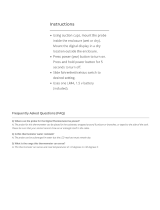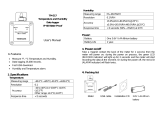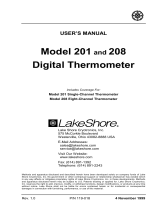Omega CYD201 and CYD208 User manual
- Category
- Measuring, testing & control
- Type
- User manual
This manual is also suitable for

M789-038A 15 June 1999

OMEGA Model CYD201/CYD208 User’s Manual
A
WARRANTY
OMEGA warrants this unit to be free of defects in materials and workmanship and to give
satisfactory service for a period of 13 months from date of purchase. OMEGA Warranty adds an
additional one (1) month grace period to the normal one (1) year product warranty to cover handling
and shipping time. This ensures that our Customers receive maximum coverage on each product. If
the unit should malfunction, it must be returned to the factory for evaluation. Our Customer Service
Department will issue an Authorized Return (AR) Number immediately upon phone or written
request. Upon examination by OMEGA, if the unit is found to be defective, it will be repaired or
replaced at no charge. However, this WARRANTY is VOID if the unit shows evidence of having
been tampered with or shows evidence of being damaged as a result of excessive current, heat,
moisture, vibration, or misuse. Components which wear or which are damaged by misuse are not
warranted. These include contact points, fuses, and triacs.
THERE ARE NOT WARRANTIES EXCEPT AS STATED HEREIN. THERE ARE NO OTHER
WARRANTIES, EXPRESSED OR IMPLIED, INCLUDING BUT NOT LIMITED TO THE IMPLIED
WARRANTIES OF MERCHANTABILITY AND OF FITNESS FOR A PARTICULAR PURPOSE. IN
NO EVENT SHALL OMEGA ENGINEERING, INC. BE LIABLE FOR CONSEQUENTIAL,
INCIDENTAL, OR SPECIAL DAMAGES. THE BUYER'S SOLE REMEDY FOR ANY BREACH OF
THIS AGREEMENT BY OMEGA ENGINEERING, INC., OR ANY BREACH OF ANY WARRANTY
BY OMEGA ENGINEERING, INC., SHALL NOT EXCEED THE PURCHASE PRICE PAID BY THE
PURCHASE TO OMEGA ENGINEERING, INC. FOR THE UNIT OR UNITS OR EQUIPMENT
DIRECTLY AFFECTED BY SUCH BREACH.
RETURN REQUESTS / INQUIRIES
Direct all warranty and repair requests/inquiries to the OMEGA Customer Service Department.
Call toll free in the USA and Canada: 1-800-622-2378; FAX: 203-359-7811.
International:
203-359-1660; FAX; 203-359-7806.
BEFORE RETURNING ANY PRODUCT(S) TO OMEGA,
OBTAIN AN AUTHORIZED RETURN
(AR) NUMBER FROM OUR CUSTOMER SERVICE DEPARTMENT IN ORDER TO AVOID
PROCESSING DELAYS
. The assigned AR number should then be marked on the outside of the
return package and on any correspondence.
FOR WARRANTY RETURNS:
Please have the following information available BEFORE contacting
OMEGA:
1. P.O. Number under which the product was PURCHASED.
2. Model and serial number of the product under warranty.
3. Repair instruction and/or specific problems you are having with the product.
FOR NON-WARRANTY REPAIRS OR CALIB4RATIONS:
Consult OMEGA for current
repair/calibration charges. Have the following information BEFORE contacting OMEGA:
1. Your P.O. Number to cover COST of the repair/calibration..
2. Model and serial number of the product under warranty.
3. Repair instruction and/or specific problems you are having with the product.
Every precaution for accuracy has been taken in the preparation of this manual, however, OMEGA
ENGINEERING, INC. neither assumes responsibility for any omissions or errors that may appear
nor assumes liability for any damages that result from the use of the products in accordance with
the information contained in the manual.
OMEGA policy is to make running changes, not model changes, whenever an improvement is
possible. That way, our Customers get the latest in technology and engineering.
OMEGA is a registered trademark of OMEGA ENGINEERING, INC.
© 1998 and 1999 OMEGA ENGINEERING, INC. All rights reserved including illustrations. Nothing
in this manual may be reproduced in any manner, either wholly or in part for any purpose
whatsoever without written permission from OMEGA ENGINEERING, INC. Printed in U.S.A.

OMEGA Model CYD201/CYD208 User’s Manual
Table of Contents i
TABLE OF CONTENTS
Chapter/Paragraph Title Page
1 INTRODUCTION..........................................................................1-1
1.0 General.......................................................................1-1
1.1 Model CYD201/CYD208 System Description.............1-1
1.2 Handling Liquid Helium and Liquid Nitrogen..............1-3
1.2.1 Handling Cryogenic Storage Dewars......................1-3
1.2.2 LHe and LN
2
Safety Precautions............................1-3
1.2.3 Recommended First Aid .........................................1-4
1.3 Electrostatic Discharge...............................................1-4
1.3.1 Identifying ESDS Components ...............................1-5
1.3.2 Handling ESDS Components..................................1-5
1.4 Safety Summary.........................................................1-5
1.5 Safety Symbols...........................................................1-6
2 INSTALLATION...........................................................................2-1
2.0 General.......................................................................2-1
2.1 Inspection and Unpacking..........................................2-1
2.2 Repackaging For Shipment........................................2-1
2.3 Power and Ground Requirements..............................2-2
2.4 Sensor Installation Recommendations.......................2-2
2.4.1 Two-Lead Vs. Four-Lead Measurements................2-3
2.4.2 Connecting Leads to the Sensor.............................2-4
2.4.3 Sensor Mounting.....................................................2-4
2.4.4 Measurement Errors Due to AC Noise....................2-5
2.5 Sensor Input Connections..........................................2-6
2.6 Sensor Curve Definition..............................................2-7
2.7 Rack Mounting............................................................2-7
2.8 Initial Power Up Sequence.........................................2-9
2.9 Power Up Errors.........................................................2-9
3 OPERATION................................................................................3-1
3.0 General.......................................................................3-1
3.1 Units Key....................................................................3-1
3.2 Channel Key (Model CYD208 Only)...........................3-2
3.3 Scan Mode .................................................................3-2
3.4 Setting Dwell Times....................................................3-2
3.5 Alarm Operation .........................................................3-2
3.5.1 Alarm Setpoint ........................................................3-2
3.5.2 Latched and Unlatched Alarms...............................3-3
3.5.3 Alarm Fix Function (Model CYD208 Only)..............3-3
3.6 SoftCal™ Compensations..........................................3-3
3.6.1 SoftCal™ Calibration Procedure.............................3-4
3.6.2 Verifying SoftCal™ Operation.................................3-5
3.6.3 Erasing SoftCal™ Compensations .........................3-5

OMEGA Model CYD201/CYD208 User’s Manual
ii Table of Contents
TABLE OF CONTENTS (Continued)
Chapter/Paragraph Title Page
4 REMOTE OPERATION................................................................4-1
4.0 General.......................................................................4-1
4.1 Serial Interface ...........................................................4-1
4.1.1 Serial Interface Connections...................................4-1
4.1.2 Serial Interface Operation.......................................4-3
4.1.3 Sample Basic Program ...........................................4-3
4.1.4 Sample QuickBasic 4.0 Program............................4-4
4.2 Serial Interface Command Summary..........................4-4
5 SERVICE......................................................................................5-1
5.0 General.......................................................................5-1
5.1 Model CYD201 Rear Panel Connections ...................5-1
5.2 Model CYD208 Rear Panel Connections ...................5-2
5.3 Error Code Troubleshooting .......................................5-3
5.4 General Maintenance .................................................5-3
5.5 Fuse Replacement .....................................................5-4
5.6 Line Voltage Configuration.........................................5-4
5.7 Recalibration...............................................................5-5
5.7.1 Current Source Calibration......................................5-5
5.7.2 A/D Converter Calibration.......................................5-6
5.8 Serial Interface Cable and Adapters...........................5-6
6 OPTIONS AND ACCESSORIES..................................................6-1
6.0 General.......................................................................6-1
6.1 Accessories................................................................6-1
6.2 Wires ..........................................................................6-2
6.3 Sensors ......................................................................6-3
APPENDIX A – CURVE TABLES......................................................A-1
A1.0 General......................................................................A-1

OMEGA Model CYD201/CYD208 User’s Manual
Table of Contents iii
LIST OF ILLUSTRATIONS
Figure No. Title Page
1-1 Typical Cryogenic Dewar..........................................................1-3
2-1 Model CYD201 Sensor Connector J1 Details...........................2-6
2-2 Model CYD208 Sensor Connector J1 Details...........................2-6
2-3 Model 2090 Rack Mounting......................................................2-8
3-1 Model CYD201 Front Panel......................................................3-1
3-2 Model CYD208 Front Panel......................................................3-1
4-1 Serial I/O (RJ-11) Connector Pin Definitions............................4-2
4-2 Serial Interface Connections.....................................................4-2
5-1 Model CYD201 Rear Panel Connections..................................5-1
5-2 Model CYD208 Rear Panel Connections..................................5-2
5-3 Line Voltage Jumper Configuration ..........................................5-4
5-4 Calibration Connections............................................................5-5
5-5 Model CYD200-J10 RJ-11 Cable Assembly Wiring Details......5-6
5-6 Model CYD200-D RJ-11 to DB-25 Adapter Wiring Details.......5-6
5-7 Model CYD200-B RJ-11 to DE-9 Adapter Wiring Details .........5-3
6-1 Serial Interface Adapters..........................................................6-3
LIST OF TABLES
Table No. Title Page
1-1 Model CYD201/CYD208 Specifications....................................1-2
2-1 Line Voltage and Fuse Rating Selection...................................2-2
2-2 Model CYD201/CYD208 Temperature Curves.........................2-7
4-1 Serial Interface Specifications ..................................................4-1
A-1 Curve 0 - DT-500DI-8B Voltage-Temp. Characteristics........... A-1
A-2 Curve 1 - DT-500DI-8A Voltage-Temp. Characteristics........... A-2
A-3 Curve 2 - DT-500DRC-D Voltage-Temp. Characteristics ........ A-3
A-4 Curve 3 - DT-500DRC-E1 Voltage-Temp. Characteristics.......A-4
A-5 Curve 4 - CTI Diode Voltage-Temp. Characteristics................ A-5
A-6 Curve 5 - DT-500DI-8C Voltage-Temp. Characteristics ..........A-6
A-7 Curve 6 - CY-7 Voltage-Temp. Characteristics........................ A-7

OMEGA Model CYD201/CYD208 User’s Manual
iv Table of Contents
This Page Intentionally Left Blank

OMEGA Model CYD201/CYD208 User’s Manual
Introduction 1-1
CHAPTER 1
INTRODUCTION
1.0 GENERAL
This chapter covers a general description of the Model CYD201/CYD208
(Paragraph 1.1), Handling Liquid Helium and Liquid Nitrogen (Paragraph 1.2),
Electrostatic Discharge (Paragraph 1.3), Safety Summary (Paragraph 1.4),
and Safety Symbols (Paragraph 1.5).
Due to the OMEGA commitment to continuous product improvement,
modifications may occur to the Model CYD201/CYD208 software with time.
Some of these changes result from Customer feedback about operation on
various cryogenic systems. We encourage comments or suggestions
regarding this instrument. Please return the instrument warranty card to
ensure receipt of future software updates.
1.1 MODEL CYD201/CYD208 GENERAL DESCRIPTION
Model CYD201/CYD208 Digital Thermometers are ideal to monitor critical
temperatures in chemical and materials research, superconductivity
measurements, and low temperature physics. The units feature:
• Broad Temperature Range: 1.4 K to 475 K (–272 °C to 202 °C).
• Single Channel (CYD201) and Eight Channel (CYD208) Models.
• For use with CY-7 Series, DT-500 Series, and other Silicon Diode
Sensors.
• System Accuracy (Instrument with Sensor) with SoftCal™
to within
±0.1 °C or better.
• Temperature display in °C, °F, K, or Sensor Voltage.
• High/Low Alarm Setpoint with Interfacing Alarm Contacts.
• Standard RS-232C Output of Temperature, Input of Settings, and
Alarm Status for Remote Operation.

OMEGA Model CYD201/CYD208 User’s Manual
1-2 Introduction
Table 1-1. Model CYD201/CYD208 Specifications
Display:
Four-digit LED display
Resolution:
0.1 for values > 100 or < –100
0.01 for values between -100<T<100
Temperature Range:
1.4 K to 475 K without probe
23 K to 473 K with probe
System Accuracy:
To within ±0.1K from 177 K to 313 K.
To ±0.2 K or better from 30 K to 373 K.
±1.0 K above 373 K.
Sensor Excitation:
10 µA constant current
Repeatability:
<50 mK
Input Range:
0 to 3 volts with a resolution of 0.1 mV
Hi/Lo Alarm Setpoint:
0.1° resolution
Alarm Relay:
Single SPDT relay, rated 28 VDC or Peak AC, 0.25 A
(3 W max.)
Scan/Dwell:
The Model CYD208 automatically scans all eight channels
with selectable dwell times of 0 (skip), 5, 10, 30 and 60
seconds for each channel.
Connections:
Four-lead sensor connection (2 current, 2 voltage).
Response Curves*:
Standard Curve 10, DT-500DI-8A
(also -8B and -8C), DT-500DRC-D,
DT-500DRC-E1, and CTI Curve C.
* SOFTCAL™ qualified only for CY-7 Series diode sensors.
COMPUTER INTERFACE
Type:
RS-232C Serial Three Wire (Refer to Table 4-1).
MECHANICAL
Ambient Temperature Range:
18 to 28 °C (64 to 82 °F),
or 15 to 35 °C (59 to 95 °F) with reduced accuracy.
Power Requirements:
90-125 or 210-250 VAC, 50/60 Hz, 3 watts.
Dimensions:
41 x 106 x 164 mm (1.61 x 4.18 x 6.45 inches).
Weight:
0.5 kilogram (1.1 Pounds)
NOTES
1.
Product Specifications subject to change without notice.
2.
System electronic temperature accuracy in a given temperature range is the
sum of the specifications given for input and output. Sensor calibration errors
are not included.

OMEGA Model CYD201/CYD208 User’s Manual
Introduction 1-3
1.2 HANDLING LIQUID HELIUM AND LIQUID NITROGEN
Helium and Nitrogen are colorless, odorless, and tasteless gases. They
liquefy when properly cooled. Liquid helium (LHe) and liquid nitrogen (LN
2
)
may be used in conjunction with the Model CYD201 or CYD208. Although
not explosive, there are certain safety considerations in the handling of LHe
and LN
2
.
1.2.1 Handling Cryogenic Storage Dewars
Operate all cryogenic containers (dewars) in
accordance with manufacturer instructions. Safety
instructions are normally posted on the side of
each dewar. Keep cryogenic dewars in a well-
ventilated place, protected from the weather, and
away from heat sources. Figure 1-1 shows a
typical cryogenic dewar.
1.2.2 LHe and LN
2
Safety Precautions
Transfer LHe and LN
2
and operate storage dewar
controls in accordance with manufacturer/supplier
instructions. During transfer, follow all safety
precautions written on the storage dewar and
recommended by the manufacturer.
WARNING
• Liquid helium is a potential asphyxiant and can cause rapid
suffocation without warning. Store and use in an adequately
ventilated area. DO NOT vent the container in confined spaces. DO
NOT enter confined spaces where gas may be present unless area
is well-ventilated. If inhaled, remove to fresh air. If not breathing,
give artificial respiration. If breathing is difficult, give oxygen. Get
medical attention.
• Liquid helium can cause severe frostbite to exposed body parts. DO
NOT touch frosted pipes or valves. For frostbite, consult a
physician immediately. If a physician is unavailable, warm the
affected parts with water that is near body temperature.
Two essential safety aspects of handling LHe are adequate ventilation and
eye and skin protection. Although helium and nitrogen gases are non-toxic,
they are dangerous because they replace air in a normal breathing
atmosphere. Liquid helium is an even greater threat because a small
amount of liquid evaporates to create a large amount of gas. Store and
operate cryogenic dewars in open, well-ventilated areas.
NON-
MAGNETIC
KEEP
UPRIGHT
LIQUID
HELIUM
NON-
FLAMMABLE
Figure 1-1. Typical
Cryogenic Dewar

OMEGA Model CYD201/CYD208 User’s Manual
1-4 Introduction
When transferring LHe and LN
2
, protect eyes and skin from accidental
contact with liquid or the cold gas issuing from it. Protect eyes with full face
shield or chemical splash goggles; safety glasses (even with side shields)
are inadequate. Always wear special cryogenic gloves (Tempshield
Cryo-Gloves
®
or equivalent) when handling anything that is, or may have
been, in contact with the liquid or cold gas, or with cold pipes or equipment.
Wear long sleeve shirts and cuffless trousers long enough to prevent liquid
from entering shoes.
1.2.3 Recommended First Aid
Post an appropriate Material Safety Data Sheet (MSDS) obtained from the
manufacturer/distributor at every site that stores and uses LHe and LN
2
. The
MSDS specifies symptoms of overexposure and first aid.
If a person exhibits symptoms of asphyxia such as headache, drowsiness,
dizziness, excitation, excessive salivation, vomiting, or unconsciousness,
remove to fresh air. If breathing is difficult, give oxygen. If breathing stops,
give artificial respiration. Call a physician immediately.
If exposure to cryogenic liquids or cold gases occurs, restore tissue to
normal body temperature (98.6°F) by bathing it in warm water not exceeding
105 °F (40 °C). DO NOT rub the frozen part, either before or after
rewarming. Protect the injured tissue from further damage and infection and
call a physician immediately. Flush exposed eyes thoroughly with warm
water for at least 15 minutes. In case of massive exposure, remove clothing
while showering with warm water. The patient should not drink alcohol or
smoke. Keep warm and rest. Call a physician immediately.
1.3 ELECTROSTATIC DISCHARGE
Electrostatic Discharge (ESD) may damage electronic parts, assemblies,
and equipment. ESD is a transfer of electrostatic charge between bodies at
different electrostatic potentials caused by direct contact or induced by an
electrostatic field. The low-energy source that most commonly destroys
Electrostatic Discharge Sensitive (ESDS) devices is the human body, which
generates and retains static electricity. Simply walking across a carpet in
low humidity may generate up to 35,000 volts of static electricity.
Current technology trends toward greater complexity, increased packaging
density, and thinner dielectrics between active elements, which results in
electronic devices with even more ESD sensitivity. Some electronic parts
are more ESDS than others. ESD levels of only a few hundred volts may
damage electronic components such as semiconductors, thick and thin film
resistors, and piezoelectric crystals during testing, handling, repair, or
assembly. Discharge voltages below 4000 volts cannot be seen, felt, or
heard.

OMEGA Model CYD201/CYD208 User’s Manual
Introduction 1-5
1.3.1 Identifying ESDS Components
Below are some industry symbols used to label components as ESDS:
1.3.2 Handling ESDS Components
Observe all precautions necessary to prevent damage to ESDS components
before installation. Bring the device and everything that contacts it to ground
potential by providing a conductive surface and discharge paths. At a
minimum, observe these precautions:
1.
De-energize or disconnect all power and signal sources and loads used
with unit.
2.
Place unit on a grounded conductive work surface.
3.
Ground technician through a conductive wrist strap (or other device)
using 1 M series resistor to protect operator.
4.
Ground any tools, such as soldering equipment, that will contact unit.
Contact with operator's hands provides a sufficient ground for tools that
are otherwise electrically isolated.
5.
Place ESDS devices and assemblies removed from a unit on a
conductive work surface or in a conductive container. An operator
inserting or removing a device or assembly from a container must
maintain contact with a conductive portion of the container. Use only
plastic bags approved for storage of ESD material.
6.
Do not handle ESDS devices unnecessarily or remove from the
packages until actually used or tested.
1.4 SAFETY SUMMARY
Observe these general safety precautions during all phases of instrument
operation, service, and repair. Failure to comply with these precautions or
with specific warnings elsewhere in this manual violates safety standards of
design, manufacture, and intended instrument use. OMEGA assumes no
liability for Customer failure to comply with these requirements.
Ground The Instrument
To minimize shock hazard, connect instrument chassis and cabinet to an
electrical ground. The instrument comes with a 3-conductor AC power
cable. Plug it into an approved three-contact electrical outlet or use a three-
contact adapter with the green ground wire firmly secured to an electrical
ground (safety ground) at the power outlet. The power cable jack and
mating plug meet Underwriters Laboratories (UL) and International
Electrotechnical Commission (IEC) safety standards.

OMEGA Model CYD201/CYD208 User’s Manual
1-6 Introduction
Do Not Operate In An Explosive Atmosphere
Do not operate the instrument in the presence of flammable gases or fumes.
Operation of any electrical instrument in such an environment constitutes a
definite safety hazard.
Keep Away From Live Circuits
Operating personnel must not remove instrument covers. Refer component
replacement and internal adjustments to qualified maintenance personnel.
Do not replace components with power cable connected. To avoid injuries,
always disconnect power and discharge circuits before touching them.
Do Not Substitute Parts Or Modify Instrument
Do not install substitute parts or perform any unauthorized modification to
the instrument. Return the instrument to an authorized OMEGA Cryotronics,
Inc. representative for service and repair to ensure that safety features are
maintained.
1.5 SAFETY SYMBOLS
Direct current (power line).
Alternating current (power line).
Alternating or direct current (power line).
Three-phase alternating current (power line).
Earth (ground) terminal.
Protective conductor terminal.
Frame or chassis terminal.
On (supply)
Off (supply)
Equipment protected throughout by double insulation or
reinforced insulation (equivalent to Class II of IEC 536 - see
annex H).
Caution: High voltages or temperatures. Background color:
Yellow; Symbol and outline: Black.
Caution or Warning - See instrument documentation.
Background color: Yellow; Symbol and outline: Black.
t
Y

OMEGA Model CYD201/CYD208 User’s Manual
Installation 2-1
CHAPTER 2
INSTALLATION
2.0 GENERAL
This chapter covers Inspection and Unpacking (Paragraph 2.1),
Repackaging for Shipment (Paragraph 2.2), Sensor Installation
Recommendations (Paragraph 2.3) Power and Ground Requirements
(Paragraph 2.4), Sensor Curve Definitions (Paragraph 2.5), and Rack
Mounting (Paragraph 2.6).
2.1 INSPECTION AND UNPACKING
Remove packing list and verify receipt of all equipment. For question
about the shipment, please call OMEGA Customer Service Department at
1-800-622-2378 or (203) 359-1660.
Upon receipt, inspect container and equipment for damage. Note
particularly any evidence of freight damage. Immediately report any damage
to the shipping agent
NOTE:
The carrier will not honor any claims unless all shipping material is
saved for their examination. After examining and removing contents, save
packing material and carton in the event reshipment is necessary.
2.2 REPACKAGING FOR SHIPMENT
To return the Model CYD201/CYD208, sensor, or accessories for repair or
replacement, obtain a Authorized Return (AR) number from Technical
Service in the United States, or from the authorized sales/service
representative from which the product was purchased. Instruments may not
be accepted without a RGA number. When returning an instrument for
service, OMEGA must have the following information before attempting any
repair.
1. Instrument model and serial number.
2. User name, company, address, and phone number.
3. Malfunction symptoms.
4. Description of system.
5. Authorized Return (AR) number.
Repack the system in its original container (if available). Write AR number
on the outside of the container or on the packing slip. If not available,
consult OMEGA for shipping and packing instructions.

OMEGA Model CYD201/CYD208 User’s Manual
2-2 Installation
2.3 POWER AND GROUND REQUIREMENTS
The Model CYD201/CYD208 requires a power source of 90 to 125 or 210 to
250 VAC, 50 or 60 Hz, single phase, 3 Watts. Three-prong detachable
power cord for 120 VAC operation included. Connect to rear panel
UL/IEC/ICEE standard plug. See Table 2-1 for fuse rating.
WARNING: To prevent electrical fire or shock hazards, do not expose
this instrument to rain or excess moisture.
CAUTION: Verify proper fuse installation and AC Line Voltage Selection
Wheel on the Model CYD201/CYD208 rear panel set to available AC line
voltage before inserting power cord and turning on the instrument.
Refer to Chapter 5 to change voltage configuration.
NOTE:
Do not attach the shield to earth ground at the sensor end. It may
introduce noise at the measurement end.
Table 2-1. Line Voltage and Fuse Rating Selection
Select Range Fuse
115
230
90 – 125 VAC
210 – 250 VAC
0.2 A (Slow Blow)
0.1 A (Slow Blow)
To protect operating personnel, the National Electrical Manufacturer’s
Association (NEMA) recommends, and some local codes require, grounded
instrument panels and cabinets. The 3-conductor power cable, when
plugged into an appropriate receptacle, grounds the instrument.
Grounding and shielding signal lines are major concerns when setting up
any precision instrument or system. The CYD201/CYD208 includes ground
isolation of sensor excitation to allow 4-wire measurement of diode voltage
and resistance. Improperly grounding sensor leads and shields can defeat
this feature.
Model CYD201/CYD208 digital logic ties directly to earth ground for
interface communication. The low side of the heater output connects directly
to earth ground. Shield sensor cables whenever possible. Attach the shields
to the connector shield pin.
2.4 SENSOR INSTALLATION RECOMMENDATIONS
See the OMEGA Product Catalog for sensor installation and specifications.
Call OMEGA for copies of application notes or sensor installation questions.
Below are general recommendations on sensor installation:
1. Do not ground the sensor.
2. Shield leads and connect shield wire to SHIELD on screw terminal
connector only. Do not connect shield at other end of cable.

OMEGA Model CYD201/CYD208 User’s Manual
Installation 2-3
3. Keep leads as short as possible.
4. Use twisted-pair wire. Use Duo-Twist™ wire (or equivalent) for two-wire,
or Quad-Twist™ wire (or equivalent) for four-wire applications.
5. Thermally anchor lead wires.
2.4.1 Two-Lead Vs Four-Lead Measurements
In two-lead measurement, the leads that measure sensor voltage also carry
the current. The voltage measured at the instrument is the sum of the
temperature sensor voltage and the IR voltage drop within the two current
leads. Since heat flow down the leads can be critical in a cryogenic
environment, wire of small diameter and significant resistance per foot is
preferred to minimize this heat flow. Consequently, a voltage drop within the
leads may exist.
Four-lead measurement confines current to one pair of leads and measures
sensor voltage with the other lead pair carrying no current.
2.4.1.1 Two-Lead Measurement
Sometimes system constraints dictate
two-lead measurement. Connect the
positive terminals (V+ and I+) together
and the negative terminals (V– and I–)
together at the instrument, then run
two leads to the sensor.
Expect some loss in accuracy; the
voltage measured at the voltmeter equals the sum of the sensor voltage and
the voltage drop across the connecting leads. The exact measurement error
depends on sensor sensitivity and variations resulting from changing
temperature. For example, a 10 lead resistance results in a 0.1 mV
voltage error. The resultant temperature error at liquid helium temperature is
only 3 mK, but, because of the lower sensitivity (dV/dT) of the diode at
higher temperatures, it becomes 10 mK at liquid nitrogen temperature.
2.4.1.2 Four-Lead Measurement
All sensors, both two-lead and four-lead devices,
can be measured in a four-lead configuration to
eliminate the effects of lead resistance. The exact
point at which the connecting leads solder to the
two-lead sensor normally results in a negligible
temperature uncertainty.
I+
V+
I–
V–
Two-Lead
Measurements
I+
V+
I–
V–
Four-Lead
Diode

OMEGA Model CYD201/CYD208 User’s Manual
2-4 Installation
2.4.2 Connecting Leads To The Sensor
Excessive heat flow through connecting leads to any temperature sensor
may differ the temperature between the active sensing element and the
sample to which the sensor mounts. This reflects as a real temperature
offset between what is measured and the true sample temperature.
Eliminate such temperature errors with proper selection and installation of
connecting leads.
To minimize heat flow through the leads, select leads of small diameter and
low thermal conductivity. Phosphor-bronze or Manganin wire is commonly
used in sizes 32 or 36 AWG. These wires have a fairly low thermal
conductivity, yet electrical resistance is not large enough to create
measurement problems.
Thermally anchor lead wires at several temperatures between room
temperature and cryogenic temperatures to guarantee no heat conduction
through the leads to the sensor.
2.4.3 Sensor Mounting
Before installing a diode sensor, identify
which lead is the anode and which is the
cathode. When viewed with the base down
and the leads towards the observer, the
anode is on the right and the cathode is on
the left. The OMEGA CY-7-SD silicon diode
sensor lead configuration is shown to the
right. For other sensors, read accompanying
literature or consult the manufacturer to
positively identify sensor leads. Lead identification should remain clear even
after sensor installation. Record the sensor serial number and location.
On the CY-7-SD, the base is the largest flat surface. It is sapphire with gold
metalization over a nickel buffer layer. The base is electrically isolated from
the sensing element and leads; make all thermal contact to the sensor
through the base. A thin braze joint around the sides of the SD package
electrically connect to the sensing element. Avoid contact to the sides with
any electrically conductive material.
When installing the sensor, make sure there are no electrical shorts or
current leakage paths between the leads or between the leads and ground.
If IMI-7031 varnish or epoxy is used, it may soften varnish-type lead
insulations so that high resistance shunts appear between wires if
sufficient
time for curing is not allowed
.
Slide Teflon
®
spaghetti tubing over bare leads when the possibility of
shorting exists. Avoid putting stress on the device leads and allow for
thermal contractions that occur during cooling which could fracture a solder
joint or lead if installed under tension at room temperature.
DT-470-SD
Diode Sensor Leads
Anode
Cathode

OMEGA Model CYD201/CYD208 User’s Manual
Installation 2-5
For temporary mounting in cold temperature applications, apply a thin layer
of Apiezon
®
N Grease between the sensor and sample to enhance thermal
contact under slight pressure. The preferred method for mounting the
CY-7-SD sensor is the OMEGA CO Adapter.
CAUTION: OMEGA will not warranty replace any device damaged by
user-designed clamps or solder mounting.
For semi-permanent mountings, use Stycast epoxy instead of Apiezon
®
N
Grease.
NOTE:
Do not apply Stycast epoxy over the CY-7-SD package:
sensor stress may shift the readings. In all cases, periodically inspect the
sensor mounting to verify good thermal contact to the mounting surface is
maintained.
2.4.4 Measurement Errors Due To AC Noise
Poorly shielded leads or improperly grounded measurement systems can
introduce AC noise into the sensor leads. In diode sensors, the AC noise
shifts the DC voltage measurement due to the diode non-linear
current/voltage characteristics. When this occurs, measured DC voltage is
too low and the corresponding temperature reading is high. The
measurement error can approach several tenths of a kelvin.
To determine if
this problem exists, perform either procedure below.
1. Place a capacitor across the diode to shunt induced AC currents.
Capacitor size depends on the noise frequency. If noise is related to
power line frequency, use a 10 µF capacitor. If AC-coupled digital noise
is suspected (digital circuits or interfaces), use a 0.1 to 1 µF capacitor. In
either case, if measured DC voltage increases, there is induced noise in
the measurement system.
2. Measure AC voltage across the diode with an AC voltmeter or
oscilloscope. Most voltmeters do not have the frequency response to
measure noise associated with digital circuits or interfaces (which
operate in the MHz range). For a thorough discussion of this potential
problem, and the magnitude of error which may result, request the paper
“Measurement System-Induced Errors In Diode Thermometry,” J.K.
Krause and B.C. Dodrill, Rev. Sci. Instr. 57 (4), 661, April, 1986.
To greatly reduce potential AC noise, connect twisted leads (pairs) between
the measurement instruments and the diode sensors. Use 32 or 36 AWG
OMEGA Duo-Twist™ Cryogenic Wire, which features phosphor bronze wire
twisted at 3.15 twists per centimeter (8 twists per inch). See the OMEGA
Product Catalog or contact OMEGA for further information.

OMEGA Model CYD201/CYD208 User’s Manual
2-6 Installation
2.5 SENSOR INPUT CONNECTIONS
The Model CYD201 has one rear panel 4-pin sensor input connector
designated J1 INPUT 1. The connector pins, numbered 1 thru 4, are shown
below.
Figure 2-1. Model CYD201 Sensor Connector J1 Details
The Model CYD208 has a 36-pin “Miniature-D” style connector designated
J1 INPUTS for inputs 1 thru 8. A Model CYD208-D connector is included to
solder interfacing connections to J1. The pin configuration of the Model
CYD208-D is shown below.
Terminal Description
1 +V - Input 1
2 -V - Input 1
3 +V - Input 2
4 -V - Input 2
5 +V - Input 3
6 -V - Input 3
7 +V - Input 4
8 -V - Input 4
9 +V - Input 5
10 -V - Input 5
11 +V - Input 6
12 -V - Input 6
Terminal Description
13 +V - Input 7 25 +I - Input 4
14 -V - Input 7 26 -I - Input 4
15 +V - Input 8 27 +I - Input 5
16 -V - Input 8 28 -I - Input 5
17 Shield 29 +I - Input 6
18 Shield 30 -I - Input 6
19 +I - Input 1 31 +I - Input 7
20 -I - Input 1 32 -I - Input 7
21 +I - Input 2 33 +I - Input 8
22 -I - Input 2 34 -I - Input 8
23 +I - Input 3 35 Shield
24 -I - Input 3 36 Shield
Figure 2-2. Model CYD208-D Sensor Connector Details
Terminal D
escription
4 + Current Out
1 – Current Out
2 – Voltage Sense
3 + Voltage Sense
CASE Shield
1
2
3
4
J1 INPUT 1
1
2
3
4
5
6
7
8
9
10
11
12
13
14
15
16
17
18
19
20
21
22
23
24
25
26
27
28
29
30
31
32
33
34
35
36

OMEGA Model CYD201/CYD208 User’s Manual
Installation 2-7
2.6 SENSOR CURVE DEFINITION
To display accurate temperature, select a response curve that matches the
installed sensor. There are seven standard curves stored within the Model
CYD201/CYD208 numbered 0 through 6 (see Appendix A). Different curves
may be assigned to each channel of the Model CYD208. Find the unit
factory curve configuration inside the front cover of this manual. Curve 6
(CY-7 Curve 10) is the standard curve configuration unless specified
differently upon order.
To determine current curve selection, press and hold
UNITS
and turn on (1)
the rear panel SET switch (DIP switch 3). Release
UNITS
key. The CYD201
displays the curve number in the display window. The Model CYD208
displays the curve number in the display window and the channel number in
the channel window. To display curves for other channel numbers in the
Model CYD208, press
CHANNEL
to scroll through the eight channels.
To change the curve, press
UNITS
. The instrument scrolls through curves 0
through 6. In the Model CYD208, press
CHANNEL
to select other channels,
then press
UNITS
to scroll through the curves.
After the new curve selection, turn the SET switch on the rear panel off (0).
The unit returns to normal operation.
Table 2-2. Model CYD201/CYD208 Temperature Curves
Curve No. Range (K) Description
0
1
2
3
4
5
6
0 – 324.9
0 – 324.9
0 – 324.9
0 – 324.9
0 – 324.9
0 – 324.9
0 – 474.9
DT-500DI-8B
DT-500DI-8A
DT-500DRC-D
DT-500TDC-E1
CTI Curve C
DT-500DI-8C
CY-7 Curve 10
2.7 RACK MOUNTING
The Models CYD201 and CYD208 can install in a standard “size” 1/4 panel
EIA rack space. If you ordered a CYD208-DIN rack mounting adapter, follow
the installation instructions below. See Figure 2-3.
1. Remove front feet on bottom of unit and attach lower rack piece by
threading two of the four screws provided into the front feet holes.
2. Locate the two mounting hole access covers on the top of the unit.
Attach the other rack with the remaining screws.

OMEGA Model CYD201/CYD208 User’s Manual
2-8 Installation
AB
A
ABA
0.265 (6.73)
0.215 (5.46)
Model CYD201 or CYD208 Front Panel
Hole Sizes:
A = 0.189 (0.480) Diameter - 4 Places
B = 0.169 (0.429) Diameter - 2 Places
C
L
1.44
(35.58)
1.44
(35.58)
4.18 (106.17)
1.25
(31.75)
1.50
(38.10)
2.50
(63.5)
Figure 2-3. Model CYD208-DIN Rack Mounting
Page is loading ...
Page is loading ...
Page is loading ...
Page is loading ...
Page is loading ...
Page is loading ...
Page is loading ...
Page is loading ...
Page is loading ...
Page is loading ...
Page is loading ...
Page is loading ...
Page is loading ...
Page is loading ...
Page is loading ...
Page is loading ...
Page is loading ...
Page is loading ...
Page is loading ...
Page is loading ...
Page is loading ...
Page is loading ...
Page is loading ...
Page is loading ...
Page is loading ...
Page is loading ...
Page is loading ...
Page is loading ...
Page is loading ...
Page is loading ...
Page is loading ...
Page is loading ...
Page is loading ...
Page is loading ...
Page is loading ...
Page is loading ...
Page is loading ...
Page is loading ...
Page is loading ...
Page is loading ...
-
 1
1
-
 2
2
-
 3
3
-
 4
4
-
 5
5
-
 6
6
-
 7
7
-
 8
8
-
 9
9
-
 10
10
-
 11
11
-
 12
12
-
 13
13
-
 14
14
-
 15
15
-
 16
16
-
 17
17
-
 18
18
-
 19
19
-
 20
20
-
 21
21
-
 22
22
-
 23
23
-
 24
24
-
 25
25
-
 26
26
-
 27
27
-
 28
28
-
 29
29
-
 30
30
-
 31
31
-
 32
32
-
 33
33
-
 34
34
-
 35
35
-
 36
36
-
 37
37
-
 38
38
-
 39
39
-
 40
40
-
 41
41
-
 42
42
-
 43
43
-
 44
44
-
 45
45
-
 46
46
-
 47
47
-
 48
48
-
 49
49
-
 50
50
-
 51
51
-
 52
52
-
 53
53
-
 54
54
-
 55
55
-
 56
56
-
 57
57
-
 58
58
-
 59
59
-
 60
60
Omega CYD201 and CYD208 User manual
- Category
- Measuring, testing & control
- Type
- User manual
- This manual is also suitable for
Ask a question and I''ll find the answer in the document
Finding information in a document is now easier with AI
Related papers
-
Omega Engineering CYD218 Series User manual
-
Omega HT-123 Owner's manual
-
Omega CYC325, CYC325-T1, CYC325-T2 Owner's manual
-
Omega HT-121 Owner's manual
-
Omega PCL432 Owner's manual
-
Omega CYD211 Owner's manual
-
Omega DP750 Series Owner's manual
-
Omega FOB100 Series User manual
-
Omega CYC321/CYC322/ CYC-324 Series Owner's manual
-
Omega CDCN-201 Owner's manual
Other documents
-
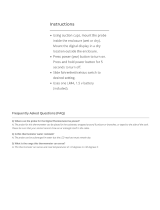 Zoo Med TH-31 User guide
Zoo Med TH-31 User guide
-
Acroprint RS485-DB25 Modular Jack Adapter Owner's manual
-
Case Logic PNM214 Datasheet
-
ESAB Linde CE-2A Cryosurgery Equipment Assembly Instruction
-
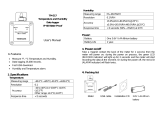 TENMARS TM-317 User manual
TENMARS TM-317 User manual
-
JUNG TRUDLS231 Operating instructions
-
AMI 1700 Installation, Operation And Maintenance Instructions
-
Trane UH-SVX01A-EN User manual
-
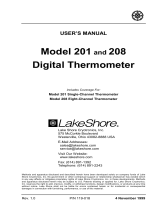 Lakeshore 201/208 Owner's manual
Lakeshore 201/208 Owner's manual
-
 B2 Audio RAGE 6.1 User manual
B2 Audio RAGE 6.1 User manual