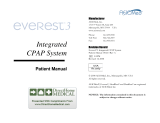Page is loading ...

S9 VPAP
™
Tx
POSITIVE AIRWAY PRESSURE THERAPY DEVICE
Clinical Guide
English


S9 VPAP
™
Tx
POSITIVE AIRWAY PRESSURE THERAPY DEVICE
Clinical Guide
English

i
English
Contents
General warnings and cautions ..............................................................1
Welcome ............................................................................................... 2
S9 VPAP Tx indications for use .......................................................2
S9 VPAP Tx contraindications .........................................................2
S9 VPAP Tx adverse effects ............................................................2
S9 VPAP Tx at a glance ........................................................................... 3
Masks ............................................................................................. 4
Supplemental oxygen .....................................................................4
Antibacterial filters ........................................................................4
Humidifier .......................................................................................4
USB Adapter ...................................................................................4
Climate Control ..............................................................................4
Therapy modes ......................................................................................5
S9 VPAP Tx basics ..................................................................................6
Setting up the S9 VPAP Tx .....................................................................7
Mask and air tubing settings .........................................................10
Navigating the menus ...........................................................................11
About the menus ..................................................................................11
Home menu ..................................................................................11
Setup menu ................................................................................... 15
Info menu ......................................................................................19
Managing Climate Control ............................................................. 20
Delivering therapy .................................................................................21
Adding supplemental oxygen ........................................................22
Cleaning and maintenance .................................................................... 23
Reprocessing the H5i and air tubing between patients ................23
Replacing the air filter....................................................................23
Working with alarms .............................................................................24
Alarms menu .................................................................................24
Testing the alarms .........................................................................24
Troubleshooting.....................................................................................25
Technical specifications ......................................................................... 27
General technical specifications ....................................................27
S9 VPAP Tx technical specifications ..............................................27
Pneumatic flow path .....................................................................28
Flow (maximum) at set pressures .................................................29
Displayed values ............................................................................ 29
Symbols .........................................................................................30
Servicing ...............................................................................................30
Limited warranty ...................................................................................31

1
English
General warnings and cautions
WARNINGS
• Read the entire manual before using the device.
• Use the device only as directed by the physician or healthcare provider.
• Use the device only for the intended use as described in this manual. Advice contained in this
manual should not supersede instructions given by the physician.
• If you notice any unexplained changes in the performance of the device, if it is making unusual
or harsh sounds, if the device or the power supply are dropped or mishandled, if water is
spilled into the enclosure, or if the enclosure is broken, discontinue use and contact your
ResMed Service Center.
• The device should only be used with masks (and connectors) recommended by ResMed or by
a physician or respiratory therapist. A mask should not be used unless the device is turned on.
Once the mask is fitted, ensure that the device is blowing air. The vent hole or holes associated
with the mask should never be blocked.
Explanation: The device is intended to be used with special masks (or connectors) which have
vent holes to allow continuous flow of air out of the mask. When the device is turned on and
functioning properly, new air from the device flushes the exhaled air out through the mask
vent holes. However, when the device is not operating, insufficient fresh air will be provided
through the mask, and the exhaled air may be rebreathed. Rebreathing of exhaled air for
longer than several minutes can, in some circumstances, lead to suffocation. This applies to
most models of CPAP or bilevel devices
• Only ResMed air tubing and accessories should be used with the device. A different type of air
tubing or accessory may alter the pressure you actually receive, reducing the effectiveness of
the treatment.
• Only use the ResMed 90W or 30W power supply unit. Use the 90W power supply unit to power
the system comprising the device, H5i, air tubing, DC/DC converter and battery pack. The 30W
power supply unit is designed to power the device only and recommended for traveling.
• To maintain electrical safety and in accordance with IEC 60601, where a personal computer is
used with the flow generator, the personal computer must be at least 5’ (1.5 m) away from, or
at least 8’ (2.5 m) above the patient. The Personal Computer must comply to IEC 60950.
CAUTIONS
• In the US, Federal law restricts the device to sale by or on order of a physician.
• Ensure that the device is protected against water. Enclose the device in the S9travel bag for
transport.
Note: The above are general warnings and cautions. Specific warnings, cautions and notes appear with
the relevant instructions in the manual.

2
Welcome
The S9 VPAP Tx provides continuous positive airway pressure (CPAP) and bilevel therapy.
The S9 VPAP Tx is a component of the S9 VPAP Tx Lab System. The S9 VPAP Tx Lab System provides
remote PC control of a positive airway pressure therapy device (therapy device) capable of delivering
multiple therapy modes. The system comprises:
1. S9 VPAP Tx or other compatible ResMed therapy device
2. Tx Link connection module
3. EasyCare Tx titration software.
123
This guide provides instructions for the S9 VPAP Tx. Refer to the Tx Link Quick Setup Guide and EasyCare
Tx Online Help for instructions on their use.
S9 VPAP Tx indications for use
The S9 VPAP Tx is indicated for the treatment and titration of patients with obstructive sleep apnea (OSA),
respiratory insufficiency, central or mixed apneas, or periodic breathing. CPAP, S, ST, T and PAC modes
are indicated for patients weighing more than 30 lb (13 kg); all other modes are indicated for patients
weighing more than 66 lb (30 kg).
The S9 VPAP Tx is intended to be used in a clinical environment.
S9 VPAP Tx contraindications
Positive airway pressure therapy may be contraindicated in some patients with the following pre-existing
conditions:
• severe bullous lung disease
• pneumothorax or pneumomediastinum
• pathologically low blood pressure, particularly if associated with intravascular volume depletion
• dehydration
• cerebrospinal fluid leak, recent cranial surgery or trauma.
S9 VPAP Tx adverse effects
Patients should report unusual chest pain, severe headache or increased breathlessness to the clinician.
An acute upper respiratory tract infection may require temporary discontinuation of treatment. The
following side-effects may arise during the course of therapy with the device:
• drying of the nose, mouth or throat
• nosebleed
• bloating
• ear or sinus discomfort
• eye irritation
• skin rashes.

3
English
S9 VPAP Tx at a glance
The S9 VPAP Tx system comprises the following elements:
• S9 VPAP Tx device
• H5i heated humidifier
• ClimateLine™ heated air tubing
• 90W power supply unit
• S9 travel bag
• S9 USB Adapter.
Optional components include:
• Standard air tubing
• SlimLine
™
air tubing
• ClimateLine
MAX
™
heated air tubing
• 3 m air tubing
• Antibacterial filter.
Air filter
DC power inlet
Module/Adapter port
Air outlet

4
Masks
Mask systems recommended for use with the S9 VPAP Tx can be found at www.resmed.com. For
information on using a mask refer to the mask user guide.
For a complete list of recommended masks and their settings go to www.resmed.com on the Products
page under Service & Support. If you do not have internet access, please contact your ResMed
representative.
CAUTION
Non-vented masks should not be used with the device.
Supplemental oxygen
Supplemental oxygen can be used with the S9 VPAP Tx. For more information, see “Adding supplemental
oxygen” on page 22.
Antibacterial filters
Antibacterial filters increase resistance in the air circuit and may affect accuracy of displayed and
delivered pressure, particularly at high flows. ResMed has tested and recommends using an antibacterial
filter with a low impedance (eg, 2cm H
2
O at 60 L/min).
Humidifier
The S9 VPAP Tx is compatible with the H5i heated humidifier. For further information on using this
humidifier refer to the H5i user guide.
USB Adapter
The S9 USB Adapter is designed for use with the S9 VPAP Tx. The USB adapter connects the S9 VPAPTx
to a personal computer via Tx Link for remote monitoring and control. For further information on using
this adapter refer to the S9 USB Adapter user guide.
Climate Control
The S9 VPAP Tx, when used in conjunction with the H5i and ClimateLine or ClimateLine
MAX
heated air
tubing, offers a feature called Climate Control.
Climate Control enables the automatic delivery of a constant value of absolute humidity to the patient’s
upper airway while protecting against rainout and allowing patients to select the air temperature that
offers the most comfort for them.

5
English
Therapy modes
The following table describes the therapy modes available on the S9 VPAP Tx.
Therapy mode Description
CPAP (Continuous Positive Airway
Pressure)
Delivers a fixed pressure with optional Expiratory
Pressure Relief (EPR). EPR can improve patient comfort.
AutoSet Delivers CPAP therapy with optional Expiratory Pressure
Relief (EPR). Automatically adjusts the CPAP pressure in
response to snore, flow limited breaths and apneas.
VAuto Automatically adjusts pressure in response to flow
limitation, snore and apneas. Pressure Support (PS) is
fixed throughout the night and can be set by the clinician.
Min EPAP and Max IPAP restrict the delivered pressure
range.
Bilevel Provides for control over a number of related bilevel
therapy modes—S, S/T and T. In all cases you may set
two treatment pressures— one for inspiration (IPAP) and
one for expiration (EPAP). The difference between IPAP
and EPAP levels is the pressure support.
S (Spontaneous) Senses when the patient is inhaling and exhaling
and supplies the appropriate pressures accordingly.
The difference between IPAP and EPAP levels helps
determine the tidal volume.
S/T (Spontaneous/ Timed) Augments any breath initiated by the patient, but will also
supply additional breaths should the patient breath rate
fall below the clinician's set backup respiratory rate.
T (Timed) The fixed respiratory rate and the fixed inspiration/
expiration time set by the clinician is supplied regardless
of patient effort.
PAC (Pressure Assist Control) The inspiration time is preset in the PAC mode. There
is no spontaneous/flow cycling. The inspiration can be
triggered by the patient when respiratory rate is above a
preset value, or time triggered breath will be delivered at
the backup breath rate.
ASV (Adaptive Servo-ventilation) Treats central sleep apnea and/or mixed apneas and
periodic breathing. In ASV mode, the expiratory positive
airway pressure (EPAP) is adjusted by the clinician to
maintain upper airway patency, while Min PS and Max
PS restricts the range of automatically adjusted pressure
support.
ASVAuto (Automatic Adaptive
Servo-ventilation)
Treats central sleep apnea and/or mixed apneas and
periodic breathing. In ASVAuto mode, the expiratory
airway pressure (EPAP) is automatically adjusted to
maintain upper airway patency between the limits set
by Min EPAP and Max EPAP, while Min PS and Max PS
restrict the range of automatically adjusted pressure
support.
iVAPS (intelligent Volume-Assured
Pressure Support)
Maintains a preset target alveolar minute ventilation by
monitoring delivered ventilation, adjusting the pressure
support and providing an intelligent backup breath
automatically.

6
Setting up the S9 VPAP Tx
WARNING
• Make sure the power cord and plug are in good condition and the equipment is not damaged.
• Keep the power cord away from hot surfaces.
• Do not leave long lengths of air tubing around the top of the patient’s bed. It could twist around
the patient’s head or neck while they are sleeping.
• Do not use electrically conductive or antistatic air tubings.
• Do not use the air tubing if there are any visible signs of damage.
• Only ResMed products are designed to be connected to the module connector port. Connecting
other devices could damage the device.
CAUTION
• Incorrect system setup may result in incorrect mask pressure reading. Ensure the system is
correctly set up.
• Be careful not to place the device where it can be bumped or where someone is likely to trip
over the power cord.
• The H5i should only be connected or disconnected when the water tub is empty.
• Always place the H5i on a level surface below the level of the user to prevent the mask and
tubing from filling with water.
The S9 VPAP Tx is compatible with the integrated H5i heated humidifier. For further information on using
this humidifier refer to the H5i user guide.
1. Align the H5i with the S9 VPAP Tx and push them together until they click into place.
2. Connect the DC plug of the power supply unit to the rear of the S9 VPAP Tx.
3. Connect the power cord to the power supply unit.
4. Plug the USB Module into the Module/Adaptor port at the rear of the S9 VPAP Tx.
Module/Adaptor Port
To Tx Link
5
8
1
6
3
4
2
7
Info menu button
LCD screen
Setup menu button
Push dial
Start/Stop
button
Alarm and
therapy LEDs
Alarm mute
button
S9 VPAP Tx basics
Key Function
Start/Stop button
Starts or stops treatment.
Power Save mode—hold for three seconds.
Info menu button
Allows you to view the device service information or to exit from
the menu.
Setup menu button Allows you to make changes to settings or to exit from the menu.
Push dial
Turning the dial allows you to scroll through the menu and change
settings. Pushing the dial allows you to enter into a menu and
confirm your choice.
Alarm mute button
Press once to mute alarms. Press a second time to un-mute. If
the problem is still present, the alarm will sound again after two
minutes.
LCD screen
Displays the menus, treatment screens and reminders.
Backlight—when treatment is being delivered, the backlight
(including the Start/Stop button) automatically turns off after
30seconds, otherwise it turns off after 3 minutes.
Alarm LED Yellow LED—flashes during an alarm.
Therapy LED
Blue LED—always on during therapy (if enabled in the Options
menu).

7
English
Setting up the S9 VPAP Tx
WARNING
• Make sure the power cord and plug are in good condition and the equipment is not damaged.
• Keep the power cord away from hot surfaces.
• Do not leave long lengths of air tubing around the top of the patient’s bed. It could twist around
the patient’s head or neck while they are sleeping.
• Do not use electrically conductive or antistatic air tubings.
• Do not use the air tubing if there are any visible signs of damage.
• Only ResMed products are designed to be connected to the module connector port. Connecting
other devices could damage the device.
CAUTION
• Incorrect system setup may result in incorrect mask pressure reading. Ensure the system is
correctly set up.
• Be careful not to place the device where it can be bumped or where someone is likely to trip
over the power cord.
• The H5i should only be connected or disconnected when the water tub is empty.
• Always place the H5i on a level surface below the level of the user to prevent the mask and
tubing from filling with water.
The S9 VPAP Tx is compatible with the integrated H5i heated humidifier. For further information on using
this humidifier refer to the H5i user guide.
1. Align the H5i with the S9 VPAP Tx and push them together until they click into place.
2. Connect the DC plug of the power supply unit to the rear of the S9 VPAP Tx.
3. Connect the power cord to the power supply unit.
4. Plug the USB Module into the Module/Adaptor port at the rear of the S9 VPAP Tx.
Module/Adaptor Port
To Tx Link
5
8
1
6
3
4
2
7

8
5. Connect the S9 VPAP Tx to the Tx Link via USB serial cable.
6. Plug the other end of the power cord into the power outlet.
7. Connect one end of the air tubing firmly onto the air outlet.
8. Connect the assembled mask system to the free end of air tubing.
The S9 VPAP Tx does not use the SD Card function to store data. All necessary data is transferred via Tx
Link and available through the EasyCare Tx software.
Notes:
• Always ensure that the S9 VPAP Tx is placed in an area where the alarm LED indicators are clearly
visible.
• Place the power supply unit away from the H5i to allow for adequate ventilation.
Filling the water tub
WARNING
Beware of electrocution. Do not immerse the device, humidifier, power supply or power cord in
water. In the event of a spill, disconnect the device from the power supply and let the parts dry.
Always unplug the device before cleaning and make sure that all parts are dry before plugging in
the device.
CAUTION
• Do not overfill the water tub as water may enter the device and air tubing.
• Do not use any additives (eg, scented oils and perfumes). These may reduce the humidification
output of the H5i and/or cause deterioration of the water tub materials.
• Take care when handling the H5i as the water/water tub may be hot. Allow 10 minutes for the
heater plate and any excess water to cool.
• If liquids are inadvertently spilled into or on the H5i, unplug the device from the power outlet.
Disconnect the H5i from the device and allow it to drain and dry before re-using.

9
English
1. Slide the latch and lift open the flip lid.
2. Remove the water tub.
3. Fill the water tub (through the center hole) with distilled or deionized water up to the maximum water
level mark (12.5 fl oz / 380 mL).
4. Return the water tub to the H5i.
5. Close the flip lid ensuring that it clicks into place.

10
Mask and air tubing settings
Use the following settings below for each mask type:
Mask type Settings
Full Face Full Face
Pillows Pillows
Nasal Nasal (for Ultra Mirage mask, use ‘Nasal Ultra’)
Pediatric Pediatric
Notes:
• For more information on assembling the mask see the mask user guide.
• For a complete list of recommended masks and their settings go to www.resmed.com on the
Products page under Service & Support. If you do not have internet access, please contact your
ResMed representative.
The S9 VPAP Tx is compatible with the following air tubing:
Air tubing Specifications Settings
ClimateLine Heated
Length: 6’6” (2 m)
Inner diameter: 0.6” (15 mm)
Automatically detected
ClimateLine
MAX
Heated
Length: 6’3” (1.9 m)
Inner diameter: 0.75” (19 mm)
Automatically detected
SlimLine Length: 6’ (1.8 m)
Inner diameter: 0.6” (15 mm)
If using the SlimLine, Standard or 3 m
air tubing, adjust the tube setting via the
Setup menu.
Standard Length: 6’6” (2 m)
Inner diameter: 0.75” (19 mm)
3 m Length: 9’10” (3 m)
Inner diameter: 0.75” (19 mm)
Notes:
• When using the SlimLine or ClimateLine above 20 cm H
2
O, the device optimum performance may
not be reached if used with an antibacterial filter. The device performance must be checked prior to
using the SlimLine for use with an antibacterial filter.
• The ClimateLine/ClimateLine
MAX
are designed only for use with the H5i.

11
English
Navigating the menus
In general, to navigate the menus:
1. Turn until the
parameter you
require is displayed
in blue.
2. Press
.
The selection is
highlighted in
orange.
3. Turn
until you
see the setting that
you require.
4. Press
to confirm
your choice. The
screen returns to
blue.
About the menus
There are three menus that are designed to help you choose your options. These are:
1. Home menu—for day to day adjustments.
2. Setup menu—where settings can be adjusted.
3. Info menu—provides service information.
Home menu
The Home menu shows you what features are currently activated, and the accessories that are
connected to the device.
Humidity Level—displayed when the H5i is connected.
Climate Control—displayed when both the H5i and the
ClimateLine or ClimateLine
MAX
heated air tubing are connected and
when Climate Control is set to Auto in the Setup menu.
Humidity Level and Heated Tube—displayed when both the
H5i and the ClimateLine or ClimateLine
MAX
heated air tubing are
connected and when Climate Control is set to Manual in the Setup
menu.

12
Changing settings via the Home menu
From the Home menu, you can adjust or check the following features:
Humidity level
Humidity levels can be adjusted at any time to find the setting that is most
comfortable for the patient.
Climate Control
When the ClimateLine or ClimateLine
MAX
heated air tubing is connected and
Climate Control is enabled, the air temperature can be adjusted to find the
setting that is most comfortable for the patient.
When set to Auto, Climate Control prevents rainout by maintaining 80%
relative humidity in the delivered air. If Climate Control is set to Manual,
Humidity Level and Heated Tube temperature can be set independently.
Mask Fit
Mask Fit is designed to help fit the mask properly to the patient.
The Mask Fit feature delivers CPAP pressure for a three-minute period,
prior to starting treatment. During this time, the mask can be adjusted to
minimise leaks.
To use Mask Fit:
1. Fit the mask as described in the mask user guide.
2. Press
for at least three seconds.
One of the MASK FIT screens is displayed (as shown on the left).
3. If necessary, adjust the mask, mask cushion and headgear until there is
a secure and comfortable fit. After three minutes, the pressure reverts
to the set pressure and treatment will begin. You can end Mask Fit at
any time by pressing
.

13
English
Viewing the treatment screens
Depending on how the system has been configured and what mode has been selected, you will see one
of the following example screens (shown in iVAPS mode below) when the device is running:
9 H5i humidifier 9 H5i humidifier
9 ClimateLine/ClimateLine
MAX
9 Climate Control – Auto
9 H5i humidifier
9 ClimateLine/ClimateLine
MAX
9 Climate Control – Manual
9 Therapy data
To toggle between the treatment screens, press
from your HOME screen.
9 Treatment with device
trigger (Timed) and cycle
(Timed, Ti Max or Ti Min)
breath indicators
9 Treatment with spontaneous
trigger and cycled breaths
Pressure bar: In bilevel modes, the pressure bar is marked with fixed vertical lines indicating the
expiratory and inspiratory pressures. In CPAP and AutoSet modes, only a set pressure is shown.

14
Treatment screen parameters
Parameter Modes Description
CPAP
AutoSet
VAuto
S
ST
T
PAC
iVAPS
ASV
ASVAuto
Leak
9 9 9 9 9 9 9 9 9 9
Estimate of the total rate of
air escaping due to mouth and
unintentional mask leaks, expressed in
L/min (5-breath moving average).
Minute Ventilation (MV)
9 9 9 9 9 9 9 9 9 9
Volume of air breathed in, or out within
any 60-second period, expressed in
L/min (5-breath moving average).
Target Minute
Ventilation (TgMv)
9 9
Minute ventilation the device is
attempting to achieve. Pressure support
increases if the minute ventilation falls
below the target,and decreases if it
goes above the target.
Respiratory rate (RR)
9 9 9 9 9 9 9 9 9 9
Frequency of breathing, expressed
as the number of breaths per minute
(5-breath moving average).
Tidal volume (Vt)
9 9 9 9 9 9 9 9 9 9
Volume of air inspired or expired in one
respiratory cycle (breath), expressed in
mL (5-breath moving average).
Pressure support (PS)
9 9 9 9 9 9 9 9
Difference between IPAP and EPAP.
Alveolar minute
ventilation (Va)
9
Minute volume without dead space,
expressed in L/min.
Target alveloar
ventilation (TgVa)
9
Target alveolar minute ventilation that
determines the amount of pressure
support required, expressed in
L/min.
Ti
9 9 9 9 9 9 9 9
Duration of inspiration (ie, the
respiratory flow into the lungs),
expressed in seconds (5-breath moving
average).
I:E
9 9 9 9 9 9 9 9
Inspiration to expiration ratio measured
by the device (5-breath moving
average).
Ti Max
9 9 9 9
Maximum inspiration time in seconds
Ti Min
9 9 9 9
Minimum inspiration time in seconds.
% Spontaneous
Triggering or Cycling
(%Spont Trig or
%Spont Cyc)
9 9 9 9 9
Percentage of breaths that are
spontaneously triggered or cycled
(average of the last 20 breaths).
In PAC mode, there is no spontaneous
cycling.
Trigger/Cycle indicators
(Timed, Ti Max or
TiMin)
9 9 9 9 9 9
Indicates a patient or device
triggered/cycled breath. In ST mode,
Timed indicator is left blank if it is a
spontaneous breath.

15
English
Setup menu
The Setup menu allows set up of all parameters pertaining to the patient’s therapy.
Setup menu access
To access Setup menu, press the Setup button. There are three screens available from the Setup menu
as shown in iVAPS mode below:
Settings
Displays parameters directly affecting the patient’s therapy.
Options
Displays parameters affecting the patient’s comfort.
Configuration
Displays general device setting and resetting options.

16
Clinical setup menu parameters
*
Parameter Modes Range Description
CPAP
AutoSet
VAuto
S
ST
T
PAC
iVAPS
ASV
ASVAuto
Settings
Circuit
Mask type
9 9 9 9 9 9 9 9 9 9
Full Face / Nasal
/ Pillows / Nasal
Ultra / Pediatric
Default: Full Face
Selects the type of mask used
by the patient.
Tube type
9 9 9 9 9 9 9 9 9 9
SlimLine /
Standard / 3 m
Default: Standard
Shows the type of air tubing
used by the patient.
Not displayed if ClimateLine or
ClimateLine
MAX
is connected
AB filter
9 9 9 9 9 9 9 9 9 9
No / Yes
Default: No
Enables or disables antibacterial
filter.
Not displayed if H5i is
connected.
Ext.
humidifier
9 9 9 9 9 9 9 9 9 9
No / Yes
Default: No
Enables or disables an external
humidifier.
Therapy
Mode
9 9 9 9 9 9 9 9 9 9
CPAP / S / ST /
T / PAC / iVAPS /
ASVAuto / ASV /
AustoSet / VAuto
Default: CPAP
Sets the therapy mode available
on the device.
Set pressure
9
4–20 cm H
2
O
Default:
4 cm H
2
O
Sets the fixed treatment
pressure.
EPR Level
9 9
Off / 1 / 2 / 3
Default: 3
Sets the EPR value.
Height
9
44-100 inches
(110–250 cm)
Default: 70 inches
(175cm)
Body height needed for the
dead space determination.
Target Pt
Rate
9
8–30 BPM
Default: 15 BPM
The rate input to the iVAPS
algorithm. This should be set at
the patient’s actual respiratory
rate.
Target Va
9
1–30 L/min
Default: 5.2 L/min
Used to determine the amount
of pressure support required by
the iVAPS algorithm.
IPAP
9 9 9 9
4–30 cm H
2
O
Default:
10 cm H
2
O
Sets the pressure which will be
delivered to the patient when
the device is triggered into
inspiration.
*Default settings may differ from country to country
/