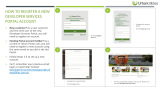Page is loading ...

Red Hat Web Application
Framework 6.1
WAF Developer Guide

Red Hat Web Application Framework 6.1: WAF Developer Guide
Copyright © 2004 by Red Hat, Inc.
Red Hat, Inc.
1801 Varsity Drive
Raleigh NC 27606-2072 USA
Phone: +1 919 754 3700
Phone: 888 733 4281
Fax: +1 919 754 3701
PO Box 13588
Research Triangle Park NC 27709 USA
rhea-dg-waf-en(EN)-6.1-Print-RHI(2004-03-29-T16:20-0800)
Copyright © 2004 by Red Hat, Inc. This material may be distributed only subject to the terms and conditions set forth in the
Open Publication License, V1.0 or later (the latest version is presently available at http://www.opencontent.org/openpub/).
Distribution of substantively modified versions of this document is prohibited without the explicit permission of the copyright
holder.
Distribution of the work or derivative of the work in any standard (paper) book form for commercial purposes is prohibited
unless prior permission is obtained from the copyright holder.
Red Hat, Red Hat Network, the Red Hat "Shadow Man" logo, RPM, Maximum RPM, the RPM logo, Linux Library,
PowerTools, Linux Undercover, RHmember, RHmember More, Rough Cuts, Rawhide and all Red Hat-based trademarks and
logos are trademarks or registered trademarks of Red Hat, Inc. in the United States and other countries.
Linux is a registered trademark of Linus Torvalds.
Motif and UNIX are registered trademarks of The Open Group.
Intel and Pentium are registered trademarks of Intel Corporation. Itanium and Celeron are trademarks of Intel Corporation.
AMD, Opteron, Athlon, Duron, and K6 are registered trademarks of Advanced Micro Devices, Inc.
Netscape is a registered trademark of Netscape Communications Corporation in the United States and other countries.
Java and Swing are trademarks or registered trademarks of Sun Microsystems, Inc. in the U.S. or other countries.
Oracle is a registered trademark, and Oracle8i, Oracle9i, and interMedia are trademarks or registered trademarks of Oracle
Corporation.
Microsoft and Windows are either registered trademarks or trademarks of Microsoft Corporation in the United States and/or
other countries.
SSH and Secure Shell are trademarks of SSH Communications Security, Inc.
FireWire is a trademark of Apple Computer Corporation.
IBM, AS/400, OS/400, RS/6000, S/390, and zSeries are registered trademarks of International Business Machines
Corporation. eServer, iSeries, and pSeries are trademarks of International Business Machines Corporation.
All other trademarks and copyrights referred to are the property of their respective owners.
CA 20 86 86 2B D6 9D FC 65 F6 EC C4 21 91 80 CD DB 42 A6 0E

Table of Contents
Introduction to the WAF Developer Guide........................................................................................ i
1. Assumptions About WAF Developers ...................................................................................i
2. Document Conventions..........................................................................................................i
3. Code Presentation Conventions ........................................................................................... iv
I. WAF Concepts ..................................................................................................................................i
1. WAF Overview ..................................................................................................................... 1
1.1. General Architecture .............................................................................................. 2
1.2. Features.................................................................................................................. 3
1.3. Applications ........................................................................................................... 6
2. WAF Component: Persistence .............................................................................................. 9
2.1. Persistence Overview............................................................................................. 9
2.2. Object-Relational Mapping.................................................................................... 9
2.3. Persistence Definition Language (PDL) ................................................................ 9
2.4. Persistence and Domain APIs (DataObject, DataAssociation, DataCollection,
DomainObjects) .............................................................................................. 10
2.5. Session and Transaction Management................................................................. 10
3. WAF Component: Kernel.................................................................................................... 11
3.1. Users and Groups................................................................................................. 11
3.2. ACSObject ........................................................................................................... 11
3.3. Permissions .......................................................................................................... 11
3.4. Kernel Resources ................................................................................................. 12
4. WAF Component: Services................................................................................................. 13
4.1. Auditing Service .................................................................................................. 13
4.2. Categorization Service ......................................................................................... 13
4.3. Formbuilder Service............................................................................................. 14
4.4. Globalization Service........................................................................................... 15
4.5. Mail Service ......................................................................................................... 16
4.6. Messaging Service ............................................................................................... 16
4.7. Notification Service ............................................................................................. 17
4.8. Portal Service ....................................................................................................... 17
4.9. Search Service...................................................................................................... 17
4.10. Workflow Service............................................................................................... 17
4.11. Versioning Service ............................................................................................. 18
5. WAF Component: Presentation........................................................................................... 19
5.1. Overview of Presentation Standards.................................................................... 19
5.2. CSS and XSLT ..................................................................................................... 20
5.3. JavaServer Pages (JSP) ........................................................................................ 24
5.4. Bebop - Reusable Web UI Components .............................................................. 25
6. WAF Component: Web ....................................................................................................... 31
6.1. Applications ......................................................................................................... 31
6.2. BaseServlet...................................................................................................... 31
6.3. Dispatcher ............................................................................................................ 32
II. Equipping Developers.................................................................................................................. 33
7. Developing with WAF ........................................................................................................ 35
7.1. Developer Education............................................................................................ 35
7.2. Third-Party Development Tools........................................................................... 35
7.3. Developer Support ............................................................................................... 36
7.4. Setting Up Eclipse and WAF ............................................................................... 38
7.5. Using logging for debugging ............................................................................... 42
8. WAF Application Development Tutorial ............................................................................ 49
8.1. Terms and Assumptions ....................................................................................... 49
8.2. Good Practices ..................................................................................................... 49
8.3. Directories in the Work Area ............................................................................... 49

8.4. Build Tools........................................................................................................... 50
8.5. Modeling Your Application ................................................................................. 50
8.6. Persistent Object Types........................................................................................ 51
8.7. Java Domain Objects ........................................................................................... 51
8.8. Initializing the Application Runtime Environment.............................................. 57
8.9. Creating a Web Interface...................................................................................... 58
8.10. Integrating Your Package With CCM Tools ...................................................... 59
8.11. Creating Upgrade Scripts................................................................................... 60
9. Persistence Tutorial............................................................................................................. 63
9.1. Data Objects Tutorial ........................................................................................... 63
9.2. Beginning With Data Objects .............................................................................. 63
9.3. Associations ......................................................................................................... 70
9.4. Named SQL Events.............................................................................................. 74
9.5. Filtering, Ordering, and Binding Parameters....................................................... 79
9.6. Common Mistakes ............................................................................................... 88
9.7. Transaction Management..................................................................................... 90
9.8. Link Attributes ..................................................................................................... 91
9.9. Dynamic Object Types......................................................................................... 96
9.10. Frequently Asked Questions .............................................................................. 97
10. Kernel Tutorial ................................................................................................................ 103
10.1. Permissions Tutorial ........................................................................................ 103
10.2. Domain Objects Tutorial.................................................................................. 106
10.3. Security Service FAQ....................................................................................... 118
10.4. Extending the Authentication System.............................................................. 121
11. Services Tutorials............................................................................................................ 123
11.1. Categorization Tutorial .................................................................................... 123
11.2. Categorization Scenarios ................................................................................. 126
11.3. Notification Tutorial......................................................................................... 132
11.4. Workflow Tutorial ............................................................................................ 135
11.5. Versioning Tutorial .......................................................................................... 138
11.6. Search Tutorial................................................................................................. 146
12. Presentation (Bebop) Tutorial......................................................................................... 153
12.1. Calling XSLT from a WAF Application .......................................................... 153
12.2. Handling Pre-Formatted Text........................................................................... 153
12.3. Site-Wide Master Pages ................................................................................... 154
12.4. Varying a Shared Layout.................................................................................. 158
12.5. Special-Case Stylesheets.................................................................................. 159
12.6. UI Tutorial........................................................................................................ 160
12.7. Working With Formbuilder.............................................................................. 161
13. Web Applications Tutorial .............................................................................................. 165
13.1. Support for Globalization ................................................................................ 165
13.2. Locale Negotiation........................................................................................... 165
13.3. ResourceBundles and MessageCatalogs.......................................................... 166
13.4. Accessing Resources........................................................................................ 167
13.5. Globalization and Bebop.................................................................................. 169
13.6. Localizing Stylesheets ..................................................................................... 170
13.7. Sending Mail Messages ................................................................................... 170
14. References.................................................................................................................................. 173
III. Appendixes................................................................................................................................ 175
A. Bebop Tag Library Reference .......................................................................................... 177
A.1. Bebop/JSP ......................................................................................................... 177
A.2. Available Page Definition Tags ......................................................................... 177
B. PL/SQL Standards............................................................................................................ 181
B.1. General .............................................................................................................. 181
B.2. Coding Standards .............................................................................................. 181

B.3. Coding Style...................................................................................................... 183
B.4. Constraint Naming Standards............................................................................ 183
C. Java Standards .................................................................................................................. 187
C.1. WAF Standards.................................................................................................. 187
C.2. Java Coding Standards — References and Related Reading ............................ 188
D. PDL Syntax...................................................................................................................... 189
D.1. PDL Grammar................................................................................................... 189
D.2. PDL Reserved Words........................................................................................ 191
D.3. PDL and SQL Used in the Tutorial................................................................... 194
Persistence Glossary ............................................................................................................. 203
Index................................................................................................................................................. 209
Colophon.......................................................................................................................................... 215


Introduction to the WAF Developer Guide
The Red Hat Web Application Framework is a platform for writing database-backed web applications
in Sun’s Java®. Applications leverage Web Application Framework APIs to enable the authoring of
persistent structured data and to retrieve and display the data as content. The framework also integrates
services such as search, versioning, and permissions into its basic objects, enabling applications to
leverage framework services with little or no extra work.
The Web Application Framework domain layer models basic concepts such as users, groups, and
permissions and has been proven and refined on hundreds of production deployments. A user interface
(UI) framework, UI component library designed for the rapid development and reuse of web user
interfaces, and a powerful object-relational persistence engine are also part of the framework.
Please enjoy this guide and report any bugs with the documentation to http://bugzilla.redhat.com/.
Please report using the unique component name for this guide:
rhea-dg-waf-en(EN)-6.1-Print-RHI (2004-03-29-T16:20-0800)
1. Assumptions About WAF Developers
This manual assumes that the reader is familiar with the Java programming language, HTML, and
relational databases. Familiarity with the J2EE Servlet and JSP specifications, XML, and XSLT are
also helpful. An understanding of the UML and basic object-relational mapping concepts will help the
reader understand the persistence system. For more information, see Section 7.1 Developer Education.
2. Document Conventions
When you read this manual, certain words are represented in different fonts, typefaces, sizes, and
weights. This highlighting is systematic; different words are represented in the same style to indicate
their inclusion in a specific category. The types of words that are represented this way include the
following:
command
Linux commands (and other operating system commands, when used) are represented this way.
This style should indicate to you that you can type the word or phrase on the command line
and press [Enter] to invoke a command. Sometimes a command contains words that would be
displayed in a different style on their own (such as file names). In these cases, they are considered
to be part of the command, so the entire phrase is displayed as a command. For example:
Use the cat testfile command to view the contents of a file, named testfile, in the current
working directory.
file name
File names, directory names, paths, and RPM package names are represented this way. This style
should indicate that a particular file or directory exists by that name on your system. Examples:
The .bashrc file in your home directory contains bash shell definitions and aliases for your own
use.
The /etc/fstab file contains information about different system devices and file systems.
Install the webalizer RPM if you want to use a Web server log file analysis program.

ii Introduction to the WAF Developer Guide
application
This style indicates that the program is an end-user application (as opposed to system software).
For example:
Use Mozilla to browse the Web.
[key]
A key on the keyboard is shown in this style. For example:
To use [Tab] completion, type in a character and then press the [Tab] key. Your terminal displays
the list of files in the directory that start with that letter.
[key]-[combination]
A combination of keystrokes is represented in this way. For example:
The [Ctrl]-[Alt]-[Backspace] key combination exits your graphical session and return you to the
graphical login screen or the console.
text found on a GUI interface
A title, word, or phrase found on a GUI interface screen or window is shown in this style. Text
shown in this style is being used to identify a particular GUI screen or an element on a GUI
screen (such as text associated with a checkbox or field). Example:
Select the Require Password checkbox if you would like your screensaver to require a password
before stopping.
top level of a menu on a GUI screen or window
A word in this style indicates that the word is the top level of a pulldown menu. If you click on
the word on the GUI screen, the rest of the menu should appear. For example:
Under File on a GNOME terminal, the New Tab option allows you to open multiple shell
prompts in the same window.
If you need to type in a sequence of commands from a GUI menu, they are shown like the
following example:
Go to Main Menu Button (on the Panel) => Programming => Emacs to start the Emacs text
editor.
button on a GUI screen or window
This style indicates that the text can be found on a clickable button on a GUI screen. For example:
Click on the Back button to return to the webpage you last viewed.
computer output
Text in this style indicates text displayed to a shell prompt such as error messages and responses
to commands. For example:
The ls command displays the contents of a directory. For example:
Desktop about.html logs paulwesterberg.png
Mail backupfiles mail reports
The output returned in response to the command (in this case, the contents of the directory) is
shown in this style.
prompt
A prompt, which is a computer’s way of signifying that it is ready for you to input something, is
shown in this style. Examples:

Introduction to the WAF Developer Guide iii
$
#
[stephen@maturin stephen]$
leopard login:
user input
Text that the user has to type, either on the command line, or into a text box on a GUI screen, is
displayed in this style. In the following example, text is displayed in this style:
To boot your system into the text based installation program, you must type in the text com-
mand at the boot: prompt.
replaceable
Text used for examples which is meant to be replaced with data provided by the user is displayed
in this style. In the following example,
version-number is displayed in this style:
The directory for the kernel source is /usr/src/ version-number /, where version-
number
is the version of the kernel installed on this system.
Additionally, we use several different strategies to draw your attention to certain pieces of informa-
tion. In order of how critical the information is to your system, these items are marked as note, tip,
important, caution, or a warning. For example:
Note
Remember that Linux is case sensitive. In other words, a rose is not a ROSE is not a rOsE.
Tip
The directory /usr/share/doc/ contains additional documentation for packages installed on your
system.
Important
If you modify the DHCP configuration file, the changes will not take effect until you restart the DHCP
daemon.
Caution
Do not perform routine tasks as root — use a regular user account unless you need to use the root
account for system administration tasks.

iv Introduction to the WAF Developer Guide
Warning
Be careful to remove only the necessary Red Hat Applications partitions. Removing other partitions
could result in data loss or a corrupted system environment.
3. Code Presentation Conventions
In addition to the standard document conventions covered in Section 2 Document Conventions, there
are some additional conventions related specifically to discussing source code:
classname
This is the name of a class in an object-oriented (OO) programming language. For example, the
class com.arsdigita.categorization.CategoryTreeNode.
method name
This is the name of a method in an OO programming language, e.g. the method getBase-
DataObjectType.
function
The name of a function or subroutine, as in a programming language. For example, the function
SecurityLogger.warn().
variable name
The name of a variable. For example, the variable BASE_DATA_OBJECT_TYPE.
option
An option for a software command or Method. For example, a user has been granted read
privileges on an object.
return value
The value returned by a function. For example, a method returns null.
replaceable
Content that may, must or will be replaced by the user or a program. For example, the code is
commented with NOTE(n), where n is the number of the NOTE.
program listing
A literal listing of all or part of a program. The \ character is used to break a line for printing
purposes. You will want to reconnect them back into a single line, preserving the spacing in the
line.
import com.arsdigita.kernel.permissions.PermissionService;
import com.arsdigita.kernel.permissions.PermissionDescriptor;
import com.arsdigita.kernel.permissions.PrivilegeDescriptor;
import com.arsdigita.persistence.OID;
OID acsObject = new OID("example.MyACSObject",
new BigDecimal(50));
OID party = new OID("com.arsdigita.kernel.Group", new BigDecimal(5));

Introduction to the WAF Developer Guide v
PermissionDescriptor perm =
new PermissionDescriptor(PrivilegeDescriptor.READ,
acsObject, party);
PermissionService.grantPermission(perm);
first term
The first occurrence of a term, such as the first time we introduce a bulletin-board and note its
abbreviated form, bboard.

vi Introduction to the WAF Developer Guide

I. WAF Concepts
This section covers the concepts of WAF. The intention is to provide both a very high-level architec-
tural view and a closer review of the individual components.
Table of Contents
1. WAF Overview ................................................................................................................................ 1
2. WAF Component: Persistence ....................................................................................................... 9
3. WAF Component: Kernel............................................................................................................. 11
4. WAF Component: Services .......................................................................................................... 13
5. WAF Component: Presentation................................................................................................... 19
6. WAF Component: Web................................................................................................................. 31


Chapter 1.
WAF Overview
This chapter is an overview of the Web Application Framework architecture. This high-level viewpoint
is especially useful for gaining a good understanding of how WAF works. It is written with both the
technical developer and the technical manager/team leader in mind.
WAF is a web application development framework. Some of the web applications that have been
developed using WAF include Red Hat Content Management System and Red Hat Portal Server.
WAF runs in any standards-compliant servlet container. For more details about system requirements,
see the Red Hat Web Application Framework Installation Guide.
Figure 1-1 describes the architecture of WAF from a high-level perspective.
Figure 1-1. Basic Configuration

2 Chapter 1. WAF Overview
1.1. General Architecture
The WAF architecture described in Figure 1-1 follows the standard n-tier design pattern, with separate
presentation, domain (business logic), data, and data model layers. Web applications built on WAF
also follow the same n-tier design patter, leveraging the infrastructure provided by WAF.
1.1.1. The Layers
The four layers in the WAF architecture are:
• Presentation Layer (UI) — presents information to the user
• Domain Layer (Business Logic) — encapsulates business logic
• Data Layer — stores and retrieves data
• Data Model — stores data in a structured, format in a durable fashion
These layers are shown in Figure 1-2:
Figure 1-2. Basic Configuration

Chapter 1. WAF Overview 3
1.1.1.1. Presentation Layer
The Presentation Layer is responsible for presenting information to the end user. The presentation
layer accepts processed, structured data from the domain layer and is responsible for styling the data
appropriately and delivering the content in a format appropriate for the end user.
1.1.1.2. Domain Layer
The Domain Layer contains Domain Objects, which are abstractions of entities that exist in the busi-
ness domain, for example, Party, Person, Group, Company, Department, Team, Product, Order, Line
Item.
1.1.1.3. Data Layer
The Data Layer contains two very important components:
Data Objects
Provide read and/or write access to the persistent properties of Domain Objects.
Persistence Metadata
Describes a Domain Object e.g., its name, its properties, and how each property is mapped into
the Data Storage layer. This description is written using the Persistence Definition Language
(PDL) format. PDL was designed to be used specifically in WAF. PDL is discussed in more
detail in Section 2.3 Persistence Definition Language (PDL).
1.1.1.4. Data Storage Layer
The data storage layer Contains the mechanism(s) employed for storing data persistently. This is
typically a relational database (RDBMS) such as Oracle9i™ database or PostgreSQL, combined with
a data model. It may also include other mechanisms, such as an LDAP directory or filesystem.
1.2. Features
In his seminal book Analysis Patterns, Martin Fowler writes that a framework “... should be applicable
across a large domain and be based on an effective conceptual model of that domain” (p. 11). Accord-
ingly, the Web Application Framework defines a set of Domain Objects that are encountered in the
problem domain of most WAF applications. This object model further subdivides into two categories:
kernel and services.
In addition to kernel and services, WAF includes other features that facilitate building database-backed
web applications: infrastructure, persistence, presentation, and web.
1.2.1. Kernel
The kernel provides all the business logic provided by WAF, namely, business logic that is essen-
tial to building a web applications. Kernel provides domain objects that represent users, groups, and
permissions.

4 Chapter 1. WAF Overview
Figure 1-3. Basic Configuration
1.2.2. Services
Services are building blocks that address generic requirements common to most WAF applications.
Each requirement defines a set of related Domain Objects, for example, Versioning, Workflow, and
Categorization:

Chapter 1. WAF Overview 5
Figure 1-4. Basic Configuration
As shown in Figure 1-4, all services follow the n-tier design pattern discussed in Section 1.1 General
Architecture, providing:
• A user interface for interacting with the Framework’s Domain Objects.
• Domain logic.
• The metadata (PDL) required for persistence of the Framework’s Domain Objects.
• Data storage as appropriate.
Services are discussed in more detail in Chapter 4 WAF Component: Services.

6 Chapter 1. WAF Overview
1.2.3. Infrastructure
Infrastructure contains software to support the mechanics of application building at each layer of
the architecture (for example, serving page requests, styling the user interface, logging, specifying
metadata, storing data, etc.).
Note
This infrastructure exists independently from any specific problem domain and generally does not
depend on other WAF systems.
1.2.4. Persistence
Persistence handles the storage and retrieval of all information in WAF applications via Data Ob-
jects. Data Objects are implemented as a Java class library that supports CRUD (create, read, update,
and delete) operations for any type of Data Object. This is done through a set of generic interfaces:
DataObject, DataCollection, and DataAssociation. Persistence is discussed in detail in Chap-
ter 2 WAF Component: Persistence.
1.2.5. Presentation
Presentation is responsible for presenting data in a structured format to the end user. WAF provides
three basic systems for presentation: Bebop, a web user interface component framework modeled
after Java Swing; Java Server Pages (JSP); and eXtensible Stylesheet Language (XSL). Presentation
is discussed in detail in Chapter 5 WAF Component: Presentation.
1.2.6. Web
The Web component of WAF makes the persistent data and domain logic of your application available
to others over protocols such as HTTP. It integrates the Java Servlet API and the kernel and persistence
components of WAF. For more information, see Chapter 6 WAF Component: Web.
1.3. Applications
Each WAF application adds code and other assets (stylesheets and PDL files) to each layer of the
architecture. The result is a complete application:
/