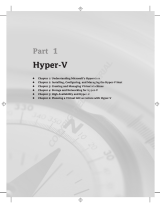Page is loading ...

Dell Global Solutions Engineering
Revision: A00
Reference Architecture for Active
System 800 with
Microsoft Hyper-V
Release 1.0 for Dell PowerEdge 12
th
Generation Blade Servers,
Dell Force10 Switches, Dell EqualLogic iSCSI SAN, Microsoft
Windows Server 2012 with Hyper-V role and Dell Active System
Manager

Reference Architecture for Active System 800m with Hyper-V:
Dell Inc. ii
This document is for informational purposes only and may contain typographical errors and
technical inaccuracies. The content is provided as is, without express or implied warranties of any
kind.
© 2013 Dell Inc. All rights reserved. Dell and its affiliates cannot be responsible for errors or omissions
in typography or photography. Dell, the Dell logo, Force10, EqualLogic, OpenManage, KACE and
PowerEdge are trademarks of Dell Inc. Intel and Xeon are registered trademarks of Intel Corporation in
the U.S. and other countries. Microsoft, Windows, Hyper-V, Active Directory, and Windows Server are
either trademarks or registered trademarks of Microsoft Corporation in the United States and/or other
countries. Other trademarks and trade names may be used in this document to refer to either the
entities claiming the marks and names or their products. Dell disclaims proprietary interest in the
marks and names of others.
March 2013 | Rev A00

Reference Architecture for Active System 800m with Hyper-V:
Dell Inc. iii
Revision History
Revision
Description
Date
A00
Initial Version
March 2013

Reference Architecture for Active System 800m with Hyper-V:
Dell Inc. iv
Table of Contents
1 Introduction ........................................................................................................... 1
2 Audience............................................................................................................... 1
3 Solution Overview ................................................................................................... 2
4 Design Principles ..................................................................................................... 6
5 Prerequisites and Datacenter Planning .......................................................................... 7
6 Architecture .......................................................................................................... 8
6.1 Dell Blade Network Architecture ......................................................................... 10
6.2 Server / Blade Network Connectivity .................................................................... 10
6.3 Server / Blade Storage Connectivity ..................................................................... 14
6.4 Server / Blade HA and Redundancy ...................................................................... 14
6.5 Storage Architecture ....................................................................................... 15
7 Management Infrastructure ...................................................................................... 18
7.1 Active System Manager ..................................................................................... 20
7.2 Microsoft Windows Server 2012 Built-In tools .......................................................... 20
7.3 Dell OpenManage Essentials ............................................................................... 22
7.4 Dell EqualLogic SAN HQ .................................................................................... 23
7.5 Out-of-band Management: CMC and iDRAC ............................................................. 24
7.6 System Center 2012 SP1 ................................................................................... 24
7.7 Dell System Center 2012 Integration .................................................................... 25
7.8 Out-Of-Band Management Connectivity ................................................................. 25
8 Scalability ........................................................................................................... 26
9 Delivery Model ...................................................................................................... 26
10 References ....................................................................................................... 29
10.1 Dell PowerEdge Server Documentation and Hardware/Software Updates ........................ 29
10.2 Dell Force10 Switch Documentation and Firmware Updates ........................................ 29
10.3 Dell EqualLogic: ............................................................................................. 29
10.4 Dell Virtualization Documentation ....................................................................... 29
10.5 Microsoft® Hyper-V Documentation ..................................................................... 30
10.6 Microsoft® Management Software ....................................................................... 30
Figures
Figure 1: Overview of Dell Blade Servers, Dell Force10 network switches, Dell EqualLogic PS6110 Series
Storage, and Software .............................................................................................. 2
Figure 2: Converged Network Topology (Logical View) with optional 2nd Chassis ............................ 9

Reference Architecture for Active System 800m with Hyper-V:
Dell Inc. v
Figure 3: I/O Connectivity for M620 Blade Server ................................................................. 10
Figure 4: Converged Fabric Overview ................................................................................ 11
Figure 5: Converged Network configuration for Compute Dell PowerEdge M620 Blade Servers........... 12
Figure 6: Converged Network Configuration for Management of Dell PowerEdge R620 Servers .......... 13
Figure 7: Active System SAN Connectivity Overview .............................................................. 16
Figure 8: Management Architecture ................................................................................. 19
Figure 9: Manage Active System 800m with Server Manager .................................................... 21
Figure 10: Resources Measuring in PowerShell 3.0 ................................................................ 22
Figure 11: OME Dashboard ............................................................................................. 23
Figure 12: Connectivity of OOB management components. ..................................................... 26
Figure 13: Dell Active System 800m Rack and Component Overview .......................................... 27
Figure 14: Dell Active System 800m Maximum 2 Rack Component Overview ................................. 28
Tables
Table 1: Solution Components .......................................................................................... 3
Table 2: Traffic Description ........................................................................................... 13
Table 3: Sample VLAN and subnet configuration .................................................................. 14

Reference Architecture for Active System 800m with Hyper-V:
Dell Inc. 1
1 Introduction
Dell™ Active Infrastructure is a family of converged infrastructure solutions that combine servers,
storage, networking, and infrastructure management into an integrated and optimized system that
provides general purpose virtualized resource pools. Active Infrastructure leverages Dell innovations
including unified management with Active System Manager, converged LAN/SAN fabrics, and modular
server architecture for the ultimate converged infrastructure solution. Active Infrastructure helps IT
rapidly respond to dynamic business demands, maximize data center efficiency, and strengthen IT
service quality.
The Active System 800 solution, a member of Dell Active Infrastructure family, is a converged
infrastructure solution that has been designed and validated by Dell Engineering. It is available racked,
cabled, and delivered to your site to speed deployment. Dell Services deploys and configures the
system tailored for business needs and ready for integration into your datacenter. Active System 800 is
Dell’s first Active Infrastructure System to include Dell PowerEdge™ M620 Blades, ISCSI / 10GbE unified
fabric switching, Dell EqualLogic™ PS6110 Series 10GbE iSCSI storage, and Dell Active System Manager
to build private cloud solutions that address key needs of the mid to large data center. The backbone
of this solution is driven by features associated with a unified fabric consisting of both LAN and SAN
traffic on a consolidated network architecture via Data Center Bridging (DCB). The solution is offered
in configurations with either VMware
®
vSphere™ or Microsoft
®
Windows Server
®
2012 with Hyper-V
®
role
enabled Hypervisors. The VMware vSphere solution is the Active System 800v and the Microsoft Hyper-V
solution is the Active System 800m. This document defines the reference architecture for Active
System 800m.
The Active System configurations vary in the number of Dell PowerEdge M620 blade servers and Dell
EqualLogic PS6110 Series storage arrays to meet virtualization resource needs.
2 Audience
This document provides an overview of the Active System 800 solution. Readers, including CTOs and IT
managers, can use this document to understand the overview and scope of the solution. IT
administrators and managers can use this document to understand the solution architecture.

Reference Architecture for Active System 800m with Hyper-V:
Dell Inc. 2
3 Solution Overview
This section provides a high-level product overview of the major components of the Active System 800
as illustrated in Figure 1. Readers can skip the sections of products with which they are familiar.
Figure 1: Overview of Dell Blade Servers, Dell Force10 network switches, Dell EqualLogic PS6110 Series
Storage, and Software
Table 1 below describes the key solution components and the roles served.
Management Cluster – Dell PowerEdge R620
· CPU: 2x Intel® Xeon 2.2GHz 95W 8C
· Memory: 128 GB (16x8GB) 1333 MHz RDIMMs
· NDC: BCM 5720 (4x 1GbE RJ-45)
· NIC: BCM 57810 PCI-e (2x 10GbE SFP+)
· iDRAC: iDRAC7 Enterprise
Dell Force10 S55 44x 1GbE + 4x SFP Ports
· 10/100/1000MbE Out of Band (OOB) Mgmt Traffic
Dell Force10 S4810 48x 10GbE + 4x 40GbE Ports
· 2x S4810 High-density 48 port 10GbE switches for
converged LAN and SAN traffic
· 80GbE ISL between the switches
Dell EqualLogic PS6110 Series iSCSI Storage
· 10GbE Controllers with up to 8 Arrays
· Default Solution
1x PS6100X per 4x hosts
with (24) 2.5" 900GB 10k
Management Components
· Dell Active System Manager – Hardware
provisioning and management
· Dell EqualLogic SAN-HQ – SAN monitoring
· Dell OpenManage Essentials – Hardware
monitoring
· Optional System Center Virtual Machine Manager
– Hypervisor and VM management
Microsoft Windows Server 2012
· Failover Clustering (High Availability and Live
Migration)
· Hyper-V Role Enabled
· Hyper-V and Cluster Management tools
Compute Cluster - Dell PowerEdge Blade Servers
· Energy efficient Dell PowerEdge M1000e enclosure
· Up to 32 Dell PowerEdge M620 blade servers
· CPU: 2x Intel® Xeon® 2.2GHz 95W 8C
· Memory: 128 GB (16x8GB) 1333 MHz RDIMMs
· NDC: BCM 57810-k (2x10GbE 10GBASE-KR)
· PowerEdge M I/O Aggregator
· IDRAC7 Enterprise

Reference Architecture for Active System 800m with Hyper-V:
Dell Inc. 3
Table 1: Solution Components
Component
Description
Role
Compute Cluster
PowerEdge M620 blade servers
running Windows Server 2012
Datacenter Edition with Hyper-
V role enabled
Host highly-available virtual
machines (VMs)
Management Cluster
PowerEdge R620 servers running
Windows Server® 2012
Datacenter Edition with Hyper-V
role enabled.
Host management VMs: Dell
Active system Manager, optional
System Center Virtual Machine
Manager (VMM) 2012 SP1,
EqualLogic SAN HQ and Dell
OpenManage Essentials
Storage
Dell EqualLogic PS6110 Series
controllers with 24 bay 2.5‖ SAS
enclosures or 12 Bay 3.5‖ SAS
enclosures
Provide shared storage for the
Hyper-V clusters
Converged Network Switches
Two Force10 S4810 and Dell
PowerEdge M I/O Aggregator
modules for the blade chassis
Support VM, Live Migration,
Management, iSCSI and Cluster
traffic
OOB management Switch
One Force10 S55
Provide Management OOB
management connectivity
Microsoft Windows Server 2012: Microsoft® Windows Server® 2012 is Microsoft’s flagship server
operating system which provides the Hyper-V® virtualization platform. Hyper-V provides a
virtualization platform that can consolidate Windows® and Linux workloads enabling IT managers the
ability to more fully utilize their available hardware resources. The following Windows Server 2012
features are available in this solution.
Dell Active System Manager: Active System Manager sits at the center of Active System, and simplifies
infrastructure configuration, collapses management tools, and drives automation and consistency.
Through capabilities such as template-based provisioning, automated configuration, and infrastructure
lifecycle management, Active System Manager enables IT to respond rapidly to business needs,
maximize data center efficiency, and strengthen quality of IT service delivery.
The software enables a cloud like environment, and supports pre-built provisioning templates and
custom orchestrated workflows for a wide range of physical or virtual environments. Use and features
of the Dell Active System Manager will be described in more detail in subsequent sections of this
document. Additional detail can also be found on the Dell website at: Dell Active System Manager.
Note: Active System Manager offers limited functionality on Microsoft Hyper-V platforms with Active
System Manager version 7.0. The capabilities and benefits outlined above will be available on the
Microsoft Hyper-V platforms with the Active System Manager version 7.1 scheduled for release in mid
2013.
Dell OpenManage Essentials: The Dell OpenManage™ Essentials Console provides a single, easy-to-use,
one-to-many interface through which to manage resources in multivendor operating system and
hypervisor environments. It automates basic repetitive hardware management tasks — like discovery,

Reference Architecture for Active System 800m with Hyper-V:
Dell Inc. 4
monitoring and updates — for Dell servers, storage, and network systems. OME employs the embedded
management of Dell PowerEdge™ servers — Integrated Dell Remote Access Controller 7 (iDRAC7) with
Lifecycle Controller — to enable agent-free remote management and monitoring of server hardware
components like storage, networking, processors, and memory. For more information on Dell Enterprise
Management and OpenManage Essentials, see http://content.dell.com/us/en/enterprise/data-center-
system-management.
Dell EqualLogic SAN Headquarters (SAN HQ): SAN HQ provides in-depth reporting and analysis tools.
With the information you get from SAN HQ, you can better customize, protect, and optimize your
storage. Dell EqualLogic SAN HQ provides consolidated performance and robust event monitoring across
multiple Dell EqualLogic groups. If action is required, the Dell EqualLogic Group Manager can be
launched directly from SAN HQ giving you the ability to quickly adjust storage systems to meet business
needs. For more information about Dell EqualLogic storage and SAN HQ, see
http://www.dell.com/us/enterprise/p/equallogic-products.
Optional Microsoft System Center 2012 Service Pack 1: System Center 2012 is Microsoft’s systems
management platform which helps to monitor, manage, deploy, backup, and more. System Center 2012
Service Pack 1 (SP1) introduces support for Windows Server 2012, enabling you to take advantage of
Windows Server 2012’s new features in a managed environment. This solution utilizes either a customer
provided or a trial version of System Center 2012 SP1 and focuses on Virtual Machine Manager 2012.
Further information on all Microsoft System Center components can be found at
www.microsoft.com/systemcenter.
System Center 2012 Virtual Machine Manager (VMM): VMM is Microsoft’s centralized virtualization
manager. It provides the fundamental services for creating and managing virtual machines, optimizing
resources, and rapid deployment of virtualized infrastructure.
VMM 2012 Service Pack 1 supports the new features included in Windows Server 2012: network
virtualization, VHDX support, SMB 3.0 file share, and the enhancements on storage management, host
provisioning, and Live Migration.
Dell PowerEdge Blade Modular Enclosure: The Dell PowerEdge M1000e is a high-density, energy-
efficient blade chassis that supports up to sixteen half-height blade servers, or eight full-height blade
servers, and six I/O modules. A high-speed passive mid-plane connects the server modules to the I/O
modules, management, and power in the rear of the chassis. The enclosure includes a flip-out LCD
screen (for local configuration), six hot-pluggable/redundant power supplies, and nine hot-pluggable
N+1 redundant fan modules.
Blade Servers: The Dell PowerEdge M1000e Blade Server Chassis supports the Dell PowerEdge M620
blade servers based on Intel® Xeon® E5 series processors. Dell’s embedded management houses the
tools and enablement pieces for management directly on the server, allowing administrators to
perform a complete set of provisioning functions from a single, intuitive interface.
I/O Modules: The enclosure provides three redundant fabrics using six I/O modules. The modules can
be populated with Ethernet switches, Dell Power Edge M I/O Aggregator, Fibre Channel (FC), and
pass-through modules.
Chassis Management: The Dell PowerEdge M1000e has integrated management through a redundant
Chassis Management Controller (CMC) module for enclosure management and integrated keyboard,
video, and mouse (iKVM) modules.

Reference Architecture for Active System 800m with Hyper-V:
Dell Inc. 5
Embedded Management with Dell’s Lifecycle Controller: The Lifecycle Controller is the engine for
advanced embedded management and is delivered as part of iDRAC7 Enterprise in Dell PowerEdge 12
th
generation blade servers. For more information on Dell Lifecycle Controllers and blade servers, see
http://content.dell.com/us/en/enterprise/dcsm-embedded-management and Dell.com/blades.
Dell PowerEdge M I/O Aggregator (I/OA): The Dell PowerEdge M I/O Aggregator is a flexible 1/10GbE
aggregation device that is automated and preconfigured for easy ―plug and play‖ deployment into
converged iSCSI and FCoE networks. The key feature of the PowerEdge M I/OA is that all VLANs are
allowed as a default setting. This allows the top-of-rack (ToR) managed switch to perform all VLAN
management related tasks. The external ports of the M I/OA are automatically all part of a single link
aggregation group (LAG), and thus there is no need for Spanning-Tree.
The M I/OA provides connectivity to the CNA/Network adapters internally and externally to upstream
network devices. Internally the M I/OA provides thirty-two (32) connections. The connections are 10
Gigabit Ethernet connections for basic Ethernet traffic, iSCSI storage traffic, or FCoE storage traffic. In
a typical PowerEdge M1000e configuration with 16 half-height blade server ports, 1-16 are used and 17-
32 are disabled. If quad port CNA/Network adapters or quarter-height blade servers are used, then
ports 17-32 are enabled.
The M I/OA includes two integrated 40Gb Ethernet ports on the base module. These ports are used in a
default configuration with a 4 X 10Gb breakout cable to provide four 10Gb links for network traffic.
Alternatively these ports can be used as 40Gb links for stacking. The M I/OA also supports three
different types of add-in expansion modules, which are called FlexIO Expansion modules. The modules
available are: 4-port 10Gbase-T FlexIO module, 4-port 10G SFP+ FlexIO module, and the 2-port 40G
QSFP+ FlexIO module. For more information on Dell PowerEdge M I/O Aggregator, see
http://www.dell.com/us/business/p/poweredge-m-io-aggregator/pd.
Dell Force10 S4810 Switches: The Dell Force10 S-Series S4810 is an ultra-low-latency 10/40 GbE top-
of-rack (ToR) switch. Leveraging a non-blocking, cut-through switching architecture, the Force10 S4810
switch delivers line-rate L2 and L3 forwarding capacity with ultra-low latency to maximize network
performance. The compact Force10 S4810 switch design provides 48 dual-speed 1/10 GbE (SFP+) ports
as well as four 40 GbE QSFP+ uplinks to conserve valuable rack space and simplify the migration to
40 Gbps in the data center core. Dell Force10 S4810 switch incorporates multiple architectural features
that optimize data center network flexibility, efficiency, and availability, including Force10’s stacking
technology, reversible front-to-back or back-to-front airflow for hot/cold aisle environments, and
redundant, hot-swappable power supplies and fans. For more information on Dell Force10 switches, see
Dell.com/force10.
Dell Force10 S55 Switches: Force10 S-Series S55 1/10 GbE Top-of-Rack switch leverages a non-
blocking architecture that delivers line-rate, low-latency L2 and L3 switching to eliminate network
bottlenecks. The Force10 S55 switch design provides 48 GbE access ports with up to four modular
10GbE uplinks in 1-RU to conserve valuable rack space. The Force10 S55 switch incorporates multiple
architectural features including reversible front-to-back or back-to-front airflow for hot/cold aisle
environments and redundant, hot-swappable power supplies and fans. For more information on Dell
Force10 switches, see Dell.com/force10.
Dell EqualLogic PS6110 Series Storage: EqualLogic PS6110X 10GbE arrays include Dual 10GbE
controllers, high-performance 2.5‖ SAS HDDs Cache-to-flash memory de-staging and up to 21.6TB of
capacity in a 2U chassis.

Reference Architecture for Active System 800m with Hyper-V:
Dell Inc. 6
Management features include:
· Group Manager, which integrates all management into one console for both file and block-storage
protocols
· Dell EqualLogic Host Software that extends the functionality of the array-based software to enable
cooperation with the host
· Host Integration Tools for Microsoft®, VMware® and Linux® products as well as Dell EqualLogic SAN
Headquarters (SAN HQ) management software
Contact your Dell sales representative for more information on Dell EqualLogic PS6110 Series storage
configurations and sizing guidelines. http://www.dell.com/us/enterprise/p/equallogic-ps6110-
series?~ck=anav
Dell PowerEdge R620 Management Server: The management server uses Intel® Xeon® E5-2600 series
processors in a 1U rack mount form factor. The server features two CPU sockets and 24 memory DIMM
slots supporting 2, 4, 8, 16 or 32GB DIMMs. For more information, see the Dell PowerEdge R620 guides
at Dell.com/PowerEdge.
4 Design Principles
The following principles are central to the design and architecture of Active System 800m Solution.
1. Converged Network: The infrastructure is designed to achieve end-to-end LAN and SAN
convergence.
2. Redundancy to minimize single point of failure: The system is designed to mitigate failure
points. NIC teaming and Multipath I/O (MPIO) are used to provide failover across the redundant
network interfaces. iSCSI storage redundancy is achieved with multiple ports and storage
controllers. For network traffic, NIC ports are teamed in such a way to distribute traffic across
separate ports. The solution also includes redundant power supplies connected to separate
Power Distribution Units (PDUs). The solution is further optimized to reduce components such
as NICs, cables, and IO Modules, then utilizes hypervisor-based high-availability to provide
virtual machine failover. Out-of-Band (OOB) Management is not architected with this level of
redundancy since mission critical workloads will continue to operate in the event of an OOB
management failure.
3. Management: Integrated management using Active System Manager, Dell OpenManage
Essentials, EqualLogic SAN HQ, and optional Microsoft System Center VMM 2012 SP1.
4. Flexible configurations: Dell Active System 800m is pre-configured to suit most customer
needs for a virtualized infrastructure. Each blade server is configured with sufficient CPU,
memory, and network adapters. Where desired, the solution also supports processor, memory,
and storage options. Additional options, such as wide or deep racks are also available.
5. Racked, Cabled, and Ready to be deployed: This Dell Active System is available to be racked,
cabled, and delivered to the customer site ready for deployment. Components are configured
and racked to optimize airflow and thermals. Based on customer needs, different rack sizes
and configurations are available to support various datacenter requirements.

Reference Architecture for Active System 800m with Hyper-V:
Dell Inc. 7
5 Prerequisites and Datacenter Planning
Power, Cooling, and Weight Considerations: Dell Active System 800m solution is configured with PDUs
to meet the power requirements of the components, as well as regional constraints. Power consumed,
cooling required, and information regarding rack weight are provided to enable customers to plan
appropriate power and cooling for the solution.
To support the architecture, the following components are required to be present in the customer
environment:
· An existing Ethernet infrastructure with which to integrate. 10Gb or 40Gb Ethernet
infrastructure is recommended.
· Additional components, such as Dell Force10 network cables and transceivers, are needed to
uplink the solution to the customer network. The necessary components depend upon customer
networking and uplink requirements.
· Active Directory® Domain Services (AD DS) must be available on the network. The Hyper-V
hosts are joined to an existing or new domain. Cluster Services also require AD DS. Consult with
your Dell Sales and Services representatives for more details.
· Domain Name System (DNS) must be available on the management network.
· Database to support System Center 2012 VMM - For a list of supported databases refer to:
Requirements for System Center 2012 - Virtual Machine Manager.
o If IT Administrators wish to install VMM on the Dell PowerEdge R620 Management Server
or as a VM, then a route must exist between the management server (physical or as a
VM) and the database used.
o The database is presumed to have maintenance and backup configured as per the
business needs of the customer.
· Sufficient power and cooling to support the solution must be present. Detailed power, weight,
and cooling requirements for the datacenter are defined in the Solution Specification Guide for
Active System 800 with Microsoft Hyper-V.

Reference Architecture for Active System 800m with Hyper-V:
Dell Inc. 8
6 Architecture
One of the key attributes of the Dell Active System 800m is the convergence of SAN and LAN over the
same network infrastructure. LAN and iSCSI SAN traffic share the same physical connections from
servers to storage. The converged network is designed using Data Center Bridging (DCB) (IEEE 802.1)
and Data Center Bridging Exchange (DCBX) (IEEE 802.1AB) technologies and features. The converged
network design drastically reduces cost and complexity by reducing the components and physical
connections and the associated efforts in deploying, configuring, and managing the infrastructure.
Data Center Bridging is a set of related standards to achieve enhanced Ethernet capabilities, especially
in datacenter environments, through converge network connectivity. The functionalities provided by
DCB and DCBX are:
· Priority Flow Control (PFC): This capability provides zero packet loss under congestion by
providing a link-level flow control mechanism that can be controlled independently for each
priority.
· Enhanced Transmission Selection (ETS): This capability provides a framework and mechanism
for bandwidth management for different traffic types by assigning bandwidth to different
frame priorities.
· Data Center Bridging Exchange (DCBX): This functionality is used for conveying the
capabilities and configuration of the above features between neighbors to ensure consistent
configuration across the network.
Dell Force10 S4810 switches, Dell PowerEdge M I/O Aggregator modules, Broadcom 57810-k Dual port
10GbE KR Blade NDCs, and Dell EqualLogic PS6110 iSCSI SAN arrays enable Dell Active System 800m to
utilize these technologies, features, and capabilities to support converged network architecture.
This solution consists of a Dell PowerEdge M1000e chassis populated with Dell PowerEdge M620 blade
servers running Windows Server 2012 Data Center Edition. Figure 2 below depicts the high-level
reference architecture for the solution, including solution components and redundant connectivity for
each I/O fabric.

Reference Architecture for Active System 800m with Hyper-V:
Dell Inc. 9
Figure 2: Converged Network Topology (Logical View) with optional 2nd Chassis
37
36
39
38
41
40
43
42
25
24
27
26
29
28
31
30
33
32
35
34
1
0
3
2
5
4
7
6
9
8
11
10
13
12
15
14
17
16
19
18
21
20
23
22
S55
ALM
SYS
PSU0
FAN0
FAN1
PSU1
Master
RS-232 USB-B
USB-AEthernet
LNK ACT
STACK ID
LNK/SPD
ACT
44 4745 46
SYS
PSU
MASTER
FAN
S4810P
0
1
102 4 6 8 12 2214 16 18 20 24 3426 28 30 32 36 4638 40 42 44 48 56
6052
LNK ACT
Ethernet
QSFP+
SFP+
RS-232
SYS
PSU
MASTER
FAN
S4810P
0
1
102 4 6 8 12 2214 16 18 20 24 3426 28 30 32 36 4638 40 42 44 48 56
6052
LNK ACT
Ethernet
QSFP+
SFP+
RS-232
Core Network
Dell Force10 S4810 Switch
(8, 16, 24 or 32) x Dell PowerEdge
M620 Blade Servers in Up to 2 Dell
PowerEdge M1000e Chassis
PowerEdge M I/O A
2 per M1000e
PowerEdge M1000e
9 10
1 2
11 12
3 4
13 14
5 6
15 16
7 8
0
1
0
0
1
0
0
1
0
0
1
0
0
1
0
0
1
0
0
1
0
0
1
0
0
1
0
0
1
0
0
1
0
0
1
0
0
1
0
0
1
0
0
1
0
0
1
0
SAS
146GB 15k
SAS
146GB 15k
SAS
146GB 15k
SAS
146GB 15k
SAS
146GB 15k
SAS
146GB 15k
SAS
146GB 15k
SAS
146GB 15k
SAS
146GB 15k
SAS
146GB 15k
SAS
146GB 15k
SAS
146GB 15k
SAS
146GB 15k
SAS
146GB 15k
SAS
146GB 15k
SAS
146GB 15k
SAS
146GB 15k
SAS
146GB 15k
SAS
146GB 15k
SAS
146GB 15k
SAS
146GB 15k
SAS
146GB 15k
SAS
146GB 15k
SAS
146GB 15k
SAS
146GB 15k
SAS
146GB 15k
SAS
146GB 15k
SAS
146GB 15k
SAS
146GB 15k
SAS
146GB 15k
SAS
146GB 15k
SAS
146GB 15k
PowerEdge M1000e
9 10
1 2
11 12
3 4
13 14
5 6
15 16
7 8
0
1
0
0
1
0
0
1
0
0
1
0
0
1
0
0
1
0
0
1
0
0
1
0
0
1
0
0
1
0
0
1
0
0
1
0
0
1
0
0
1
0
0
1
0
0
1
0
SAS
146GB 15k
SAS
146GB 15k
SAS
146GB 15k
SAS
146GB 15k
SAS
146GB 15k
SAS
146GB 15k
SAS
146GB 15k
SAS
146GB 15k
SAS
146GB 15k
SAS
146GB 15k
SAS
146GB 15k
SAS
146GB 15k
SAS
146GB 15k
SAS
146GB 15k
SAS
146GB 15k
SAS
146GB 15k
SAS
146GB 15k
SAS
146GB 15k
SAS
146GB 15k
SAS
146GB 15k
SAS
146GB 15k
SAS
146GB 15k
SAS
146GB 15k
SAS
146GB 15k
SAS
146GB 15k
SAS
146GB 15k
SAS
146GB 15k
SAS
146GB 15k
SAS
146GB 15k
SAS
146GB 15k
SAS
146GB 15k
SAS
146GB 15k
Workload Virtual Machines
Management Virtual Machines
CONSOLE
33-3637-40
LNK ACTLNK ACT
Force10 MXL 10/40GbE
41-48
49-56
CONSOLE
33-3637-40
LNK ACTLNK ACT
Force10 MXL 10/40GbE
41-48
49-56
CONSOLE
33-3637-40
LNK ACTLNK ACT
Force10 MXL 10/40GbE
41-48
49-56
CONSOLE
33-3637-40
LNK ACTLNK ACT
Force10 MXL 10/40GbE
41-48
49-56
2 Gb VLT PEER LAG
Port-Channel
VLT PEER LAG
Port-channel 100
80Gb
VLT Interconnect
1x 80 Gb
VLT PEER LAG per IOA
LAN & iSCSI SAN
One per server to each switch
(2) x PowerEdge
R620
Dell Force10 S55 Switch
Dell EqualLogic 6110X Series
Arrays up to 8 max
Cabling shown is typical for each

Reference Architecture for Active System 800m with Hyper-V:
Dell Inc. 10
6.1 Dell Blade Network Architecture
In this solution, the Chassis Fabric A contains Dell Force10 IO Aggregator modules and is used for
converged LAN and SAN traffic. Fabric B and Fabric C are not used.
M620 blade servers use the Broadcom 57810-k Dual port 10GbE KR Blade NDC to connect to the
Fabric A. Dell Force10 IO Aggregator modules uplink to Dell Force10 S4810 network switches providing
LAN AND SAN connectivity.
Figure 3 below illustrates how the fabrics are populated in a Dell blade server chassis and how the I/O
modules are utilized.
Figure 3: I/O Connectivity for M620 Blade Server
6.2 Server / Blade Network Connectivity
The network traffic on each blade includes iSCSI as well as traffic for the parent partition (hypervisor),
Live Migration, cluster heartbeat, cluster shared volume, and child partitions (virtual machines).
A fault-tolerant network team is created by using:
· Two 10 GbE NDC ports for each blade
· A virtual switch is provisioned in Hyper-V
· A virtual network adapter that is:
o Created
o Shared with the parent partition
o Segmented with VLANs
o Applied with bandwidth weighting
Fabric A1
Dell PowerEdge M I/O
Aggregator
Fabric B1
Unused
Fabric C1
Unused
Fabric A2
Dell PowerEdge M I/O
Aggregator
Fabric B2
Unused
Fabric C2
Unused
PowerEdge M620
NDC
Broadcom
57810-k
10Gb KR
Mezz C
Unused
Mezz B
Unused

Reference Architecture for Active System 800m with Hyper-V:
Dell Inc. 11
Each Dell PowerEdge M620 blade server is configured with a Broadcom BCM57810 bNDC providing two
10GbE ports. These ports are connected to the Dell PowerEdge M I/O Aggregator in Fabric A. The
corresponding ports on A1 and A2 modules are connected with the two Dell Force10 S4810 switches
outside the blade chassis enclosure. Meanwhile, each PowerEdge R620 rack server is configured with a
Broadcom BCM57810 add-in NIC providing two 10Gb SPF+ ports, which are connected with the two
Force10 S4810 switches. The two Force10 S4810 switches are configured with a Virtual Line Trunk (VLT)
using two 40 Gbps QSFP+ ports in each switch providing an 80Gbps path for communication across the
switches. The solution network architecture is illustrated in Figure 4 below.
Figure 4: Converged Fabric Overview
Figure 5 illustrates the converged network configuration and DCB settings for the PowerEdge M620
blade server. Figure 6 illustrates the configuration for the PowerEdge R620 management servers.
The VLAN IDs are assigned to the virtual network adapters assigned to the parent partition to segregate
the traffic on the host between the cluster, Live Migration, parent management, and other types of
traffic that are described in Table 2 below. The VLAN configuration used in the Dell Active System
configuration is listed in Table 3.
iDRAC
PowerEdge
R620
10G SFP+
10G SFP+
Broadcom
NIC
10G SFP+
10G SFP+
Broadcom
NIC
M1000e Chassis
Blade - 1
PowerEdge M620
Blade Server
Blade - 16
iSCSI SAN
CMC-1CMC-2
PowerEdge M620
Blade Server
Fab A
Broadcom
57810
Fab A
Broadcom
57810
80Gb VLT
Interconnect
iDRAC
10G SFP+
10G SFP+
Broadcom
NIC
PowerEdge
R620
Management Cluster
Equalogic PS6110
Core Network
Blade 2-16 replicate the
connectivity of Blade-1
Equalogic PS6110
Equalogic PS6110
Equalogic PS6110
Equalogic PS6110
FAB A1
Dell
PowerEdge M
I/O
Aggregator
FAB A2
Dell
PowerEdge M
I/O
Aggregator
The second R620 replicates this connectivity.
Dell Force10 S55
80 Gb
VLT PEER LAG
80 Gb
VLT PEER LAG
80 Gb
VLT PEER LAG
2 Gb
VLT PEER LAG
Dell Force10 S4810
Dell Force10 S4810
The second M1000e
replicates this connectivity.
Up to 8 Arrays
LAN & iSCSI SAN
Management
Management Uplink

Reference Architecture for Active System 800m with Hyper-V:
Dell Inc. 12
Figure 5: Converged Network configuration for Compute Dell PowerEdge M620 Blade Servers
VMn
VM2
VM1
Broadcom
57810 bNDC
1
Single
Function
IOE Enabled
0
Single
Function
IOE Enabled
iSCSI
0
iSCSI
1
ETS 50% LAN
ETS 50% SAN + PFC
DCB
ETS 50% LAN
ETS 50% SAN + PFC
Force10 S4810
10GbE w/ DCB
Force10 S4810
10GbE w/ DCB
IO Aggregator A2IO Aggregator A1
ConvergedNet Team
(Switch Independent -
Hyper-V Port Load Balancing)
EQL Storage
with MPIO
NDIS
0
NDIS
1
Management
BW Weight 5
Cluster / CSV
BW Weight 40
Live
Migration
BW Weight 20

Reference Architecture for Active System 800m with Hyper-V:
Dell Inc. 13
Figure 6: Converged Network Configuration for Management of Dell PowerEdge R620 Servers
Table 2: Traffic Description
Traffic Type
Use
Compute Node
Hypervisor
Supports virtualization management traffic and communication between the
host servers in the cluster.
Compute Live
Migration
Supports migration of VMs between the host servers in the cluster.
Tenant VM
Supports communication between the VMs hosted on the cluster and external
systems.
Compute Cluster
Supports internal cluster network communication between the servers in the
cluster.
Out-of-Band
Management
Supports configuration and monitoring of the servers through the iDRAC
management interface, storage arrays, and network switches.
iSCSI Data
Supports iSCSI traffic between the servers and storage array(s). In addition,
traffic between the arrays is supported.
VMn
VM2
VM1
Add in CNA
Broadcom
57810 DP 10Gb
1
Single
Function
IOE Enabled
0
Single
Function
IOE Enabled
iSCSI
0
iSCSI
1
ETS 50% LAN
ETS 50% SAN + PFC
DCB
ETS 50% LAN
ETS 50% SAN + PFC
Force10 S4810
10GbE w/ DCB
Force10 S4810
10GbE w/ DCB
ConvergedNet Team
(Switch Independent -
Hyper-V Port Load Balancing)
EQL Storage
with MPIO
NDIS
0
NDIS
1
Management
BW Weight 5
Cluster / CSV
BW Weight 40
Live
Migration
BW Weight 20

Reference Architecture for Active System 800m with Hyper-V:
Dell Inc. 14
Traffic Type
Use
Management Node
Hypervisor
Supports virtualization management traffic and communication between the
management servers in the cluster.
Management Cluster
Supports private cluster traffic for the management clusters.
Management Live
Migration
Supports migration of VMs between the management servers in the cluster.
Management Tenant
VM
Supports the virtual machine traffic for the management virtual machines.
Guest Clustering
Supports the private cluster communication required for SQL Clustering.
Table 3: Sample VLAN and subnet configuration
Traffic Type
Sample VLAN
Sample Subnet
Out-of-Band Management
24
10.110.4.0/24
Compute Node Management
20
10.110.0.0/24
Compute Live Migration
21
10.110.1.0/24
Compute Cluster Private
22
10.110.2.0/24
Management Tenant VM
23
10.110.3.0/24
iSCSI
25
10.110.5.0/24
Management Hypervisor
26
10.110.6.0/24
Management Cluster LM
27
10.110.7.0/24
Management Cluster Private
28
10.110.8.0/24
Guest Clustering (Microsoft FastTrack)
30
10.110.10.0/24
Tenant VM
32
10.110.12.0/22
6.3 Server / Blade Storage Connectivity
In the Dell Active System configuration, each PowerEdge M620 and R620 server uses an internal Dell
PERC H710 RAID controller and is connected to two SAS HDDs configured in a RAID-1. This RAID volume
hosts Windows Server 2012 for the hypervisor operating system.
Each server also includes Broadcom BCM 57810 Converged Network Adapter for attaching to SAN
volumes.
6.4 Server / Blade HA and Redundancy
The PowerEdge M620 blade chassis enclosure M1000e is designed with redundant power supplies and
redundant fans. Each PowerEdge M620 uses a Dell PERC H710 RAID controller and two hard drives
configured in a RAID-1, which hosts the parent operating system.

Reference Architecture for Active System 800m with Hyper-V:
Dell Inc. 15
The design of PowerEdge R620 servers includes high availability and redundant features such as
redundant fans and power supplies that are distributed to independent power sources. The servers also
use PERC H710 controllers with two hard disks configured with RAID-1 to prevent server crashes in the
event of single disk failures.
6.5 Storage Architecture
Dell EqualLogic PS6110 provides capabilities essential to the Active System 800m design, like 10Gb
connectivity, flexibility in configuring RAID arrays and creating volumes, thin provisioning, and storage
tiering.
6.5.1 EqualLogic Group and Pool Configuration
Each EqualLogic array (or member) is assigned to a particular group. Groups help in simplifying
management by enabling management of all members in a group from a single interface. Each group
contains one or more storage pools. Each pool must contain one or more members and each member is
associated with only one storage pool.
The iSCSI volumes are created at the pool level. In the case where multiple members are placed in a
single pool, the data is distributed amongst the members of the pool. With data being distributed over
a larger number of disks, the potential performance of iSCSI volumes within the pool is increased with
each member added.
6.5.1.1 Storage Network
Figure 7 below Illustrates the SAN Connectivity. Each Dell PowerEdge M620 blade server is configured
with a Broadcom BCM 57810 Converged Network Adapter Network Daughter Card. The BCM 57810
enumerates an iSCSI initiator device in addition to the standard LAN device, resulting in a converged
network fabric. Each port is wired across the Dell PowerEdge M1000e mid-plane to the Dell PowerEdge
M I/O Aggregators in Fabric A. These modules are trunked to the Dell Force10 S4810 ToR switches. The
10 GbE ports of Dell EqualLogic PS6110 Series are also connected to the S4810 ToR switches. For the
management servers, each PowerEdge R620 server is configured with a BCM 57810 Add-in PCI-E Card
and connected to the Force10 S4810 switches.
Both the blade servers and the rack servers utilize DCB to guarantee traffic flows from each node to
the SAN. The DCB configuration utilizes DCBX, PFC, and ETS. The DCB settings default to allow 50%
bandwidth for LAN traffic and 50% for SAN traffic. These ETS settings are configurable based upon
customer requirements. The PFC settings are configured to be lossless for the iSCSI queue.
/