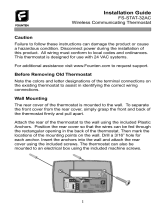Page is loading ...

PRODUCT DATA
68- 0173- 3
® U.S. Registered Trademark
Copyright © 2001 Honeywell • All Rights Reserved
Perfect Climate Comfort Center™
Control System
GENERAL
This document contains information on the Perfect Climate
Comfort Center™ Control System including components and
accessories. Some components and accessories include the
PC8900A Control Panel, W8900A-C Remote Module,
C7189A Remote Indoor Sensor, C7089A Outdoor Sensor,
C7100A Discharge Air Sensor, CO2 Monitor, CM8900A
Communication Module, and W8735B Telephone Access
Module.
The Comfort Center control system provides 24 Vac energy
saving control for a heating and cooling system, while
providing reliable and precise temperature, ventilation and
humidity control.
FEATURES
The PC8900A mounts in the living space and accurately
measures and controls room temperature and humidity.
• Only four wires required for installation.
• Large, continuously lit LCD.
• Seven-day (auto copy) programming.
• Simultaneous display of heat and cool setpoints.
• Keyboard lockout protection available.
• No batteries required, indefinite program retention.
• Circulation fan setting improves indoor air quality.
• Field configurable for:
— Automatic or manual changeover.
— °F or °C display.
— 12- or 24-hour clock.
— Adaptive Intelligent Recovery™ control or conven-
tional recovery.
— Humidity control in heating or cooling.
— Outdoor, remote, and discharge temperature sen-
sors available.
— Fan overrun in cooling.
— Ventilation control.
The W8900A-C mounts near the equipment. The
PC8900A, heating, cooling, ventilation and
dehumidification equipment and all additional sensors
are wired to the W8900A-C.
• Compatible with most 24 Vac Systems.
• Remote sensor, discharge sensor, outdoor sensor and
CO
2
monitor available.
• Optional remote communications available.
PC8900A
W8900A-C
Contents
General ............................................................................. 1
Features ........................................................................... 1
Specifications .................................................................... 2
Ordering Information ........................................................ 2
Installation ........................................................................ 5
Wiring Diagrams ............................................................... 9
W8900A,C Hookup Diagrams ....................................... 9
W8900B Hookup Diagrams ........................................... 14
W8900A,B,C Humidity Control Hookup Diagrams ........ 18
Installer Setup ................................................................... 24
Programming PC8900A .................................................... 27
Checkout .......................................................................... 33
Operation .......................................................................... 34
Troubleshooting ................................................................ 40
Glossary ........................................................................... 44

68-0173—3 2
ORDERING INFORMATION
When purchasing replacement and modernization products from your TRADELINE® wholesaler or distributor, refer to the
TRADELINE® Catalog or price sheets for complete ordering number.
If you have additional questions, need further information, or would like to comment on our products or services, please write or
phone:
1. Your local Home and Building Control Sales Office (check white pages of your phone directory).
2. Home and Building Control Customer Relations
Honeywell, 1885 Douglas Drive North
Minneapolis, Minnesota 55422-4386 (800) 328-5111
In Canada—Honeywell Limited/Honeywell Limitée, 35 Dynamic Drive, Scarborough, Ontario M1V 4Z9.
International Sales and Service Offices in all principal cities of the world. Manufacturing in Australia, Canada, Finland, France,
Germany, Japan, Mexico, Netherlands, Spain, Taiwan, United Kingdom, U.S.A.
SPECIFICATIONS
IMPORTANT
The specifications given in this publication do not
include normal manufacturing tolerances; therefore,
an individual unit might not exactly match the listed
specifications. Also, this product is tested and cali-
brated under closely controlled conditions, and some
minor differences in performance can be expected if
those conditions are changed.
Models:
The PC8900A Comfort Center™ Control Panel mounts in the
living space and accurately measures and controls room
temperature and humidity. The W8900A-C Remote Module
provides a wiring panel and switching for the Perfect Climate
Comfort Center™ Control System. See Table 1.
System Components and Accessories (See Fig. 1):
C7089A1002 Outdoor Sensor: Used to measure outdoor tem-
perature.
C7100A1015 Discharge Air Sensor: Used to sense tempera-
ture in discharge or return air.
C7189A1001 Remote Indoor Sensor: Used for remote sensor
applications.
CM8900A1009 Communication Module: Used for remote
communication.
W8735B1003 Telephone Access Module: Used for remote
communication.
202689A Mounting Plate Accessory: Used when C7189A
Remote Indoor Sensor cannot cover wall marks from old
thermostat.
205224A Wall Cover Plate: Used when PC8900A Control
Panel cannot cover wall marks from old thermostat.
32007496-001 Replacement Door: Used for PC8900A Control
Panel.
Dimensions:
205224A: See Fig. 2.
C7089A: See Fig. 3.
C7100A: See Fig. 4.
C7189A: See Fig. 5.
PC8900A: See Fig. 6.
W8900A-C: See Fig. 7.
Operating Ambient Temperature Range:
NOTES: System is capable of turning on heat at 0°F (-18°C).
C7089A: -40° to 128°F (-40° to 53°C).
C7100A: 40° to 150°F (4° to 66°C).
C7189A: 40° to 95°F (4° to 35°C).
PC8900A: 40° to 110°F (4° to 43°C).
W8900A-C: -40° to 150°F (-40° to 66°C).
Shipping Temperature Range (All Components): -20° to
150°F (-29° to 66°C).
Operating Relative Humidity Range (All Components):
5 percent RH to 90 percent RH, noncondensing.
Mounting Means:
C7089A Outdoor Sensor: Mounts outside of living space using
locally obtained mounting hardware.
C7100A Discharge Air Sensor: Mounts in discharge air duct,
near air exchanger in a 2 x 4 in. outlet box or on a flat duct
or plenum surface. The temperature sensor probe passes
through a 7/8 in. knockout in the 2 x 4 in. outlet box.
C7189A Remote Indoor Sensor: Mounts directly on the wall
using mounting screws and anchors provided.
PC8900A Control Panel:
Without Remote Sensor: Mounts directly on the wall in liv-
ing space using mounting screws and anchors provided.
With Remote Sensor: Mounts directly on the wall in a
closet or other convenient location using mounting
screws and anchors provided.
W8900A-C Remote Module: Mounts directly on the wall, near
HVAC equipment or cold air return, using mounting screws
and anchors provided.
Table 1. W8900A-C Models.
a
Models with O and B terminals have single stage cooling.
b
Uses reheat. See Operation section.
Model
Use with
System Type
Heat
Stages
Cool
Stages
Vent
Adjustment
Humidity
Adjustment Heat
Humidity
Adjustment Cool Use with
W8900A Conventional 2
2
a
yes yes yes PC8900A
W8900B Heat pump 3 2 yes yes yes PC8900A
W8900C Conventional 2 2 yes yes
yes
b
PC8900A

3 68-0173—3
Finish:
C7189A Wall Mount Remote Indoor Sensor: Premier White®
color.
PC8900A Control Panel: Premier White® color.
W8900A-C Remote Module: Charcoal gray color.
Clock Accuracy: ± 1 minute per month.
Approvals:
FCC Class B: Pending.
NEMA DC-3: Not required.
Batteries: No batteries required. During power outages, time
is retained for six hours. All programmed setpoints and
times are retained indefinitely.
Resistance Characteristics of Sensors:
C7089A Outdoor Sensor: PTC Sensor. See Fig. 39 in the
Operation section for sensor resistance characteristics.
C7100A Discharge Air Sensor: See Fig. 39 in the Operation
section for sensor resistance characteristics.
C7189A Remote Indoor Sensor: NTC Sensor. See Fig. 40 in
the Operation section for sensor resistance characteristics.
Auxiliary Heat and Emergency Heat Indication: PC8900A
display indicates when auxiliary heat and emergency heat
are activated.
Input Ratings:
20 to 30 Vac, 50/60 Hz.
Heat Pump Failure Input (L Terminal on W8900B Models):
24 Vac load, 50/60 Hz, 0.3 VA load.
CO
2
Monitor Input (CO
2
Terminal on all W8900A-C Mod-
els): 24 Vac load, 50/60 Hz, 0.3 VA load.
Output Ratings:
Humidity Control Output Relay: 50 VA at 24 Vac.
Ventilation, W1, W2, Y1, Y2, E, G, O, B, AUX, Y1/W1:
a. 1.5A running, 3.5A inrush at 200,000 cycles
(30 Vac).
b. 1.5A running, 7.5A inrush at 100,000 cycles
(30 Vac).
Run: 40% power factor minimum.
Inrush: 50% power factor minimum.
Temperature Setting Range: PC8900A: 45° to 88°F
(7° to 31°C).
Humidity Setting Range:
PC8900A: 10 to 80% RH.
Cooling: 40 to 80% RH.
Heating: 10 to 80% RH.
Calibration: C7089A, C7100A, C7189A, and PC8900A are
factory calibrated and require no field calibration.
CO
2
Monitors: The W8900A-C allows for connection of a
CO
2
Monitor with uncommitted contacts.
Fig. 1. System components and accessories.
PC8900A
Comfort Center™
Control Panel
C7189A
Remote Indoor Sensor
W8900A-C
Remote Module
C7089A
Outdoor Sensor
C7100A
Discharge Air Sensor
C7100A
Discharge Air Sensor
W8735B
Telephone Access
Module
CM8900A
Communication Module

68-0173—3 4
Fig. 2. Dimensions for 205224A Wall Cover
Plate in in. (mm).
Fig. 3. Dimensions for C7089A Outdoor Sensor
Mounting Clip in in. (mm).
Fig. 4. Dimensions for C7100A Discharge Air Sensor in in. (mm).
Fig. 5. Dimensions for C7189A Remote Indoor Sensor in in. (mm).
M7513
3-1/4 (83)
8-1/2 (216)
7/8
(22)
7/8
(22)
6
(152)
M4488
1-1/2 (38)
3/4
(19)
13-1/4 (336)
1-3/16
(30)
1-3/16
(30)
1-13/16
(46)
1-13/16
(46)
M4461
M4465
4-5/8
(117)
4-5/8
(117)
2-3/4 (70)
2-3/4 (70)
1-1/8
(29)
FRONT VIEW SIDE VIEW FRONT VIEW (COVER OFF)
3-1/4
(83)

5 68-0173—3
Fig. 6. Dimensions for PC8900A Control Panel in in. (mm).
Fig. 7. Dimensions for W8900A-C Remote
Module in in. (mm).
MERCURY NOTICE
If this control is replacing a control that contains
mercury in a sealed tube, do not place your old control
in the trash.
Contact your local waste management authority for
instructions regarding recycling and the proper
disposal of this control or of an old control containing
mercury in a sealed tube.
If you have questions, call Honeywell Inc. at
1-800-468-1502, Monday through Friday, 7:00 a.m. to
5:30 p.m., Central time.
INSTALLATION
When Installing this Product…
1. Read these instructions carefully. Failure to follow
instructions can damage the product or cause a
hazardous condition.
2. Check the ratings on the product to make sure the
product is suitable for your application.
3. Installer must be a trained, experienced service
technician.
4. After completing installation, use these instructions to
check out product operation.
M6356
3-1/4 (83)
6 (152)
6-3/8 (162)
1-5/8 (41)
7/8
(22)
7/8
(22)
3-3/8
(86)
4
(102)
4
(102)
SET
CLOCK
HEAT/COOL
SETPOINTS
SELECT
PERIOD
CANCEL
HOLD
HUMIDITY
VENTILATE
RUN
SYSTEM
HEAT OFF COOL
FAN
AUTO ON CIRC
DAY
TIME
TIME
SYSTEM
CHECK
NOTE:
PC8900 SHOWN WITH
COVER REMOVED.
4-7/8 (124)
3/4
(19)
6-3/8 (163)
6-3/8 (163)
1/2 (12)
2
(51)
7-13/16
(197)
8-3/4
(222)
(4) 3/8 (5)
M6355
NOTE: W8900 SHOWN WITH COVER REMOVED.

68-0173—3 6
CAUTION
Disconnect power supply before wiring to prevent
electrical shock or equipment damage.
Mounting the W8900A-C Remote Module
Locate the W8900A-C in the equipment room near the HVAC
equipment. See Fig. 8.
CAUTION
Do not mount the W8900A-C inside any HVAC
equipment. Mounting the W8900A-C inside HVAC
equipment can cause damage to the W8900A-C.
1. Grasp the top edge of the W8900A-C cover, either at
the center or both corners, and pull it off fro m t h e b a s e .
2. Locate the four mounting holes. See Fig. 9.
3. Position the W8900A-C on wall or cold air return. Level
the W8900A-C for appearance only; the device will
function properly even when not level. Use a pencil to
mark the mounting holes on the wall.
Fig. 8. W8900A-C location example.
4. Remove the W8900A-C from the wall, and drill 3/16 in.
holes in the wall (if drywall) as marked. For firmer mate-
rial such as plaster or wood, drill 7/32 in. holes. Gently
tap anchors (provided) into drilled holes until flush with
the wall.
5. Reposition the W8900A-C over the holes. Loosely insert
the four mounting screws (included) into the holes.
Fig. 9. Mounting W8900A-C Remote Module.
Wiring the W8900A-C to the HVAC Equipment
CAUTION
Disconnect power supply before connecting
wiring to prevent electrical shock or equipment
damage.
Wiring must comply with applicable codes, ordinances, and
regulations.
IN REPLACEMENT INSTALLATION:
1. Locate the terminal wiring strip on the old thermostat.
2. Note the wire color for each wiring terminal used.
3. Remove the wires connected to the old thermostat and
other controls. Tape off unused wires.
4. Use Table 2 or 3 to identify the W8900A-C terminal
labels. Connect the same loads that were connected to
the old thermostat to the W8900A-C Remote Module
with a new bundle of 18-gauge color-coded thermostat
wire; see Fig. 10. See Fig. 11 through 20 for wiring dia-
grams for specific equipment applications.
M4459
WATER HEATER
W8900
FURNACE OR BOILER
M4463
MOUNTING
HOLES (4)
MOUNTING
SCREWS (4)
W8900
WALL

7 68-0173—3
IMPORTANT
Be sure to connect the C terminal to transformer
common.
IN NEW INSTALLATION:
1. Locate the terminal strip(s) on the HVAC equipment.
2. Refer to Fig. 11 through 20 for wiring diagrams for spe-
cific equipment applications.
3. Connect all loads to the appropriate W8900A-C wiring
terminal using 18-gauge, color-coded thermostat wire;
see Fig. 10.
4. Use a small screwdriver to connect the loads. Do not
overtighten; device can be damaged.
Fig. 10. Proper wiring technique for
W8900A-C and PC8900A.
Table 2. Conventional Applications (W8900A or C).
a
PC8900A/W8900A,C are not compatible with evaporative cooling equipment.
b
In single stage heat pump applications, jumper W1 and Y1 and connect to Y. Configure the system for Auto Fan in Heat.
c
Dual fuel fan feature configured in installer setup.
d
Filter light feature available in PC8900A fan accumulation timer feature.
FOR WRAPAROUND
CONNECTION—
STRIP 7/16 IN. (11 MM)
FOR STRAIGHT
CONNECTION—
STRIP 5/16 IN. (8 MM)
M4464
W8900
W8900A, C Terminal Designation Function Existing Thermostat Designation
1 PC8900A Control Panel —
2 PC8900A Control Panel —
3 PC8900A Control Panel —
4 PC8900A Control Panel —
B Heating, changeover valve B
C 24 Vac Transformer Common C
CO
2
Carbon Dioxide Monitor —
VNT VNT Relay —
G Fan Relay G
GND Ground —
HUM Humidity Relay —
OUT Outdoor Air Temperature Sensor —
O Cooling, Changeover Valve O
R 24 Vac System Transformer R
RC 24 Vac Cooling Transformer RC
RH 24 Vac Heating Transformer RH
S, S1 Remote Air Temperature Sensor —
See note a Fan Control—Evaporative Cooling F
See note b Heat Pump Contactor P
T, T1 Discharge Air Temperature Sensor —
W1 Heating Relay W
W1 Stage 1 Heat Relay W1
W2 Stage 2 Heat Relay W2
Y1 Cooling Relay Y
Y1 Stage 1 Cool Relay Y1
Y2 Stage 2 Cool Relay Y2
See note c Fan Control (Honeywell dual fuel thermostat [T834]) 1
See note c Fan Control (Honeywell dual fuel thermostat [T834]) 2
See note d Filter Light X
none Remote Timer Contacts Z

68-0173—3 8
Table 3. Heat Pump Applications (W8900B).
a
AUX controls the auxiliary heat like W2, and allows additional stages of auxiliary heat with outdoor thermostats while maintain-
ing the proper second stage anticipation.
b
For systems without 2nd stage heat, configure W2 to No.
c
For systems requiring separate W1 and Y1 terminals for proper heat pump operation, refer to Fig. 18 and 19.
d
Replace existing sensor with C7089A Outdoor Sensor.
W8900B Terminal
Designations
Function
Existing Thermostat
Designations
(Standard)
Existing Thermostat
Designations
(Customer Specials)
1 PC8900A Control Panel — —
2 PC8900A Control Panel — —
3 PC8900A Control Panel — —
4 PC8900A Control Panel — —
AUX
a
Stage-3 heat control (strip heat) W3 —
B Heating, changeover valve B —
C 24 Vac transformer common C X,B
CO
2
Carbon dioxide monitor — —
E Emergency heat relay E K
VNT VNT relay — —
G Fan relay G F
GND Ground — —
L System monitor L L
O Cooling, changeover valve O R
R 24 Vac system transformer R V
S, S1 Remote Air Temperature Sensor — —
T, T1 Discharge Air Temperature Sensor — —
W2
b
Stage-2 heat control (compressor) W2 H2,Y,R4
Y1/W1
c
Compressor contactor — RS
Y1/W1
c
Compressor contactor Y M
Y1/W1
c
Stage-1 cool control Y1 C1,M
Y1/W1
c
Stage-1 heat control W1 H1,R3
Y2 Stage-2 cool control Y2 C2
None Clogged filter switch or common connection X X1,X2,C
None Defrost — P
None HSII Control Panel — L,C,H
None LEDs — A,A1,A2,Z,C,L
None LO and HI speed fan relays — R1,R2
None Momentary circuit, changeover — O
None Outdoor thermistor T A
Out
d
External temperature readout, T relay — —

9 68-0173—3
WIRING DIAGRAMS
W8900A,C Hookup Diagrams
Fig. 11. Hookup diagram for heating/cooling system in conventional system with multiple transformers.
POWER SUPPLY. PROVIDE DISCONNECT MEANS AND OVERLOAD PROTECTION AS REQUIRED.
JUMPER R TO RH FOR SINGLE HEAT TRANSFORMER APPLICATIONS.
CONFIGURE PC8900 FOR HUMIDITY CONTROL IN HEATING MODE
(HUMIDIFIER) OR COOLING MODE (DEHUMIDIFIER) DURING INSTALLER SETUP .
W8900 ALLOWS CONNECTION OF A CO MONITOR WITH UNCOMMITTED CONTACTS.
SEE VENTILATION INSTRUCTIONS FOR WIRING.
GROUNDING THE GND TERMINAL IS NOT RECOMMENDED.
CONNECTION FOR CM8900A REMOTE COMMUNICATIONS MODULE.
S1
S
T1
T
OUT
OUT
LED
G
Y2
Y1
W1
W2
1
2
3
4
GND
C
R
RH
RC
HUM
HUM
VNT
VNT
W8900A,C
L1
(HOT)
L1
(HOT)
L2
L2
1
2
4
1
1
3
2
3
4
5
5
STAGE 1
HEAT RELAY
STAGE 2
HEAT RELAY
STAGE 1
COOL RELAY
STAGE 2
COOL RELAY
FAN RELAY
PC8900
1
2
3
4
CO
2
MONITOR
M4479D
HEATING
TRANSFORMER
COOLING
TRANSFORMER
HUMIDIFIER
OR DEHUMIDIFIER
EQUIPMENT
VENTILATION
EQUIPMENT
CO
2
C7189A REMOTE AIR
TEMPERATURE SENSOR
C7100 DISCHARGE AIR
TEMPERATURE SENSOR
C7089A OUTDOOR AIR
TEMPERATURE SENSOR
6
7
6
7
2

68-0173—3 10
Fig. 12. Hookup diagram for 1-stage or 2-stage heating and cooling in conventional system with single transformer.
L1
(HOT)
L2
1
1
2
3
4
5
5
3
POWER SUPPLY. PROVIDE DISCONNECT MEANS AND OVERLOAD PROTECTION AS REQUIRED.
JUMPER R TO RH TO RC FOR SINGLE TRANSFORMER APPLICATIONS.
DURING INSTALLER SETUP, CONFIGURE PC8900 FOR HUMIDITY CONTROL IN HEATING MODE
(HUMIDIFIER) OR COOLING MODE (DEHUMIDIFIER).
W8900 ALLOWS CONNECTION OF A CO MONITOR WITH UNCOMMITTED CONTACTS.
SEE VENTILATION INSTRUCTIONS FOR WIRING.
GROUNDING THE GND TERMINAL IS NOT RECOMMENDED.
CONNECTION FOR CM8900A REMOTE COMMUNICATIONS MODULE.
STAGE 1
HEAT RELAY
STAGE 2
HEAT RELAY
STAGE 1
COOL RELAY
STAGE 2
COOL RELAY
FAN RELAY
PC8900
1
2
3
4
CO
2
MONITOR
M4478D
S1
S
T1
T
OUT
OUT
LED
G
Y2
Y1
W1
W2
1
2
3
4
GND
C
R
RH
RC
HUM
HUM
VNT
VNT
W8900A,C
2
4
C7189A REMOTE AIR
TEMPERATURE SENSOR
C7100 DISCHARGE AIR
TEMPERATURE SENSOR
C7089A OUTDOOR AIR
TEMPERATURE SENSOR
HUMIDIFIER
OR DEHUMIDIFIER
EQUIPMENT
VENTILATION
EQUIPMENT
SYSTEM
TRANSFORMER
CO
2
2
7
7
6
6

11 68-0173—3
Fig. 13. Hookup diagram for heating/cooling intermittent pilot gas burning ignition system.
S1
S
T1
T
OUT
OUT
LED
G
Y2
Y1
W1
W2
1
2
3
4
GND
C
R
RH
RC
HUM
HUM
VNT
VNT
W8900A,C
L1
(HOT)
L2
1
3
4
2
1
2
3
4
5
5
POWER SUPPLY. PROVIDE DISCONNECT
MEANS AND OVERLOAD PROTECTION
AS REQUIRED.
JUMPER R TO RH TO RC FOR SINGLE
TRANSFORMER APPLICATIONS.
DURING INSTALLER SETUP, CONFIGURE PC8900 FOR HUMIDITY CONTROL IN HEATING MODE
(HUMIDIFIER) OR COOLING MODE (DEHUMIDIFIER).
W8900 ALLOWS CONNECTION OF A CO MONITOR WITH UNCOMMITTED CONTACTS.
SEE VENTILATION INSTRUCTIONS FOR WIRING.
GROUNDING THE GND TERMINAL IS NOT RECOMMENDED.
CONNECTION FOR CM8900A REMOTE COMMUNICATIONS MODULE.
STAGE 1
COOL RELAY
FAN RELAY
PC8900
1
2
3
4
CO
2
MONITOR
M4489D
S8610U
MV
MV/PV
PV
GND
(BURNER)
24V
GND
24V
TH-W
VENT
DAMPER
PLUG
SENSE
SPARK
LIMIT
CONTROLLER
PILOT
BURNER
GROUND
SENSOR
IGNITER
MAIN
VALVE
COM
PILOT
DUAL VALVE COMBINATION
GAS CONTROL
PILOT GAS
SUPPLY
1ST
OPERATOR
2ND
OPERATOR
D892 VENT
DAMPER
HUMIDIFIER OR
DEHUMIDIFIER
EQUIPMENT
VENTILATION
EQUIPMENT
CO
2
SYSTEM
TRANSFORMER
C7189A REMOTE AIR
TEMPERATURE SENSOR
C7100 DISCHARGE AIR
TEMPERATURE SENSOR
C7089A OUTDOOR AIR
TEMPERATURE SENSOR
2
7
6
7
6

68-0173—3 12
Fig. 14. Hookup diagram for 3-wire zone valves in Series 20 heating system with zone controls.
S1
S
T1
T
OUT
OUT
LED
G
Y2
Y1
W1
W2
1
2
3
4
GND
C
R
RH
RC
HUM
HUM
VNT
VNT
W8900A,C
L1
(HOT)
L2
1
2
4
7
5
6
1
2
3
4
5
6
7
8
8
POWER SUPPLY. PROVIDE DISCONNECT MEANS AND OVERLOAD PROTECTION AS REQUIRED.
JUMPER R TO RH TO RC FOR SINGLE TRANSFORMER APPLICATIONS.
DURING INSTALLER SETUP, CONFIGURE PC8900 FOR HUMIDITY CONTROL IN HEATING MODE
(HUMIDIFIER) OR COOLING MODE (DEHUMIDIFIER).
W8900 ALLOWS CONNECTION OF A CO MONITOR WITH UNCOMMITTED CONTACTS.
USE ONE R8239 FOR EVERY FOUR ZONES.
USE FOR 3-WIRE ZONE VALVE OR DAMPERS.
ZONES 2, 3, 4 CAN BE CONTROLLED BY ADDITIONAL PC8900/W8900 OR OTHER THERMOSTATS.
SEE VENTILATION INSTRUCTIONS FOR WIRING.
GROUNDING THE GND TERMINAL IS NOT RECOMMENDED.
CONNECTION FOR CM8900A REMOTE COMMUNICATIONS MODULE.
PC8900
1
2
3
4
CO
2
MONITOR
M4491D
CY
R
G
R8239A1052
24V
W
W
GC
RW
GC
RW
GC
R
R8222B1067
6
R8222B1067
6
R8222B1067
ZONE 2
VALVE
ZONE 3
VALVE
ZONE 4
VALVE
ZONE 1
VALVE
ZONE 2 THERMOSTAT
7
ZONE 3 THERMOSTAT
7
ZONE 4 THERMOSTAT
3
HUMIDIFIER OR
DEHUMIDIFIER
EQUIPMENT
VENTILATION
EQUIPMENT
C7189A REMOTE AIR
TEMPERATURE SENSOR
C7100 DISCHARGE AIR
TEMPERATURE SENSOR
C7089A OUTDOOR AIR
TEMPERATURE SENSOR
CO
2
2
10
9
10
9

13 68-0173—3
Fig. 15. Hookup diagram in oil heating/electric cooling system (oil primary has its own transformer).
S1
S
T1
T
OUT
OUT
LED
G
Y2
Y1
W1
W2
1
2
3
4
GND
C
R
RH
RC
HUM
HUM
VNT
VNT
W8900A,C
L1
(HOT)
L2
1
2
L1
(HOT)
L2
1
6
3
1
2
3
4
5
4
POWER SUPPLY. PROVIDE DISCONNECT MEANS AND OVERLOAD PROTECTION AS REQUIRED.
DURING INSTALLER SETUP, CONFIGURE PC8900 FOR HUMIDITY CONTROL IN HEATING MODE
(HUMIDIFIER) OR COOLING MODE (DEHUMIDIFIER).
W8900 ALLOWS CONNECTION OF A CO MONITOR WITH UNCOMMITTED CONTACTS.
SEE VENTILATION INSTRUCTIONS FOR WIRING.
GROUNDING THE GND TERMINAL IS NOT RECOMMENDED.
CONNECTION FOR CM8900A REMOTE COMMUNICATIONS MODULE.
FAN RELAY
PC8900
1
2
3
4
CO
2
MONITOR
M4490D
STAGE 1
COOL RELAY
T
T
OIL PRIMARY
HUMIDIFIER OR
DEHUMIDIFIER
EQUIPMENT
VENTILATION
EQUIPMENT
CO
2
SYSTEM
TRANSFORMER
C7189A REMOTE AIR
TEMPERATURE SENSOR
C7100 DISCHARGE AIR
TEMPERATURE SENSOR
C7089A OUTDOOR AIR
TEMPERATURE SENSOR
2
6
5

68-0173—3 14
W8900B Hookup Diagrams
Fig. 16. Hookup diagram for 2-stage heat/1-stage cool in heat pump system.
S1
S
T1
T
OUT
OUT
LED
O/B
G
Y2
Y1/W1
E
AUX
W2
1
2
3
4
GND
C
R
RH
HUM
HUM
VNT
VNT
W8900B
L1
(HOT)
L2
1
3
2
4
1
2
3
4
5
6
7
7
5
6
POWER SUPPLY. PROVIDE DISCONNECT MEANS AND OVERLOAD PROTECTION AS REQUIRED.
JUMPER R TO RH.
DURING INSTALLER SETUP, CONFIGURE PC8900 FOR HUMIDITY CONTROL IN HEATING MODE
(HUMIDIFIER) OR COOLING MODE (DEHUMIDIFIER).
W8900 ALLOWS CONNECTION OF A CO MONITOR WITH UNCOMMITTED CONTACTS.
CONFIGURE PC8900 FOR CHANGEOVER IN HEATING MODE OR COOLING MODE.
IF SEPARATE Y1 AND W1 TERMINALS ARE REQUIRED, REFER TO FIGURES 18 AND 19.
SEE VENTILATION INSTRUCTIONS FOR WIRING.
GROUNDING THE GND TERMINAL IS NOT RECOMMENDED.
CONNECTION FOR CM8900A REMOTE COMMUNICATIONS MODULE.
CONFIGURE PC8900 FOR NO CONNECTION TO TERMINALS Y2, E, AUX AND W2 FOR
SINGLE-STAGE HEAT PUMP SYSTEM.
CHANGEOVER
RELAY
AUXILIARY
HEAT RELAY
PC8900
1
2
3
4
CO
2
MONITOR
M4483D
FAN RELAY
EMERGENCY
HEAT RELAY
COMPRESSOR
CONTACTOR
COMPRESSOR
MONITOR
HUMIDIFIER OR
DEHUMIDIFIER
EQUIPMENT
VENTILATION
EQUIPMENT
SYSTEM
TRANSFORMER
C7189A REMOTE AIR
TEMPERATURE SENSOR
C7100 DISCHARGE AIR
TEMPERATURE SENSOR
C7089A OUTDOOR AIR
TEMPERATURE SENSOR
CO
2
8
9
10
8
9
10
L
2

15 68-0173—3
Fig. 17. Hookup diagram of 3-stage heat/2-stage cool heat pump system.
S1
S
T1
T
OUT
OUT
LED
O/B
G
Y2
Y1/W1
E
AUX
W2
CO
2
L
1
2
3
4
GND
C
R
RH
HUM
HUM
VNT
VNT
W8900B
L1
(HOT)
L2
1
2
CHANGEOVER
RELAY
AUXILIARY
HEAT RELAY
STAGE 2
COMPRESSOR
PC8900
1
2
3
4
CO
2
MONITOR
1
2
3
3
4
5
6
7
8
8
5
6
7
4
POWER SUPPLY. PROVIDE DISCONNECT MEANS AND
OVERLOAD PROTECTION AS REQUIRED.
JUMPER R TO RH.
DURING INSTALLER SETUP, CONFIGURE PC8900 FOR HUMIDITY CONTROL IN HEATING MODE
(HUMIDIFIER) OR COOLING MODE (DEHUMIDIFIER).
W8900 ALLOWS CONNECTION OF A CO MONITOR WITH UNCOMMITTED CONTACTS.
CONFIGURE PC8900 FOR CHANGEOVER IN HEATING MODE OR COOLING MODE.
JUMPER Y2 AND W2 TERMINALS.
IF NO EMERGENCY HEAT RELAY, FIELD INSTALL JUMPER E TO AUX.
SEE VENTILATION INSTRUCTIONS FOR WIRING.
GROUNDING THE GND TERMINAL IS NOT RECOMMENDED.
CONNECTION FOR CM8900A REMOTE COMMUNICATIONS MODULE.
M4485D
FAN RELAY
STAGE 1
COMPRESSOR
COMPRESSOR
MONITOR
EMERGENCY
HEAT RELAY
HUMIDIFIER OR
DEHUMIDIFIER
EQUIPMENT
VENTILATION
EQUIPMENT
C7189A REMOTE AIR
TEMPERATURE SENSOR
C7100 DISCHARGE AIR
TEMPERATURE SENSOR
C7089A OUTDOOR AIR
TEMPERATURE SENSOR
SYSTEM
TRANSFORMER
2
9
10
9
10

68-0173—3 16
Fig. 18. Hookup diagram for heat pump application requiring separate W1 and Y1 terminals with heating changeover.
S1
S
T1
T
OUT
OUT
LED
O/B
G
Y2
Y1/W1
E
AUX
W2
CO
2
L
1
2
3
4
GND
C
R
RH
HUM
HUM
VNT
VNT
W8900B
L1
(HOT)
L2
1
2
1
2
3
4
5
6
7
7
5
6
POWER SUPPLY. PROVIDE DISCONNECT MEANS AND OVERLOAD PROTECTION AS REQUIRED.
JUMPER R TO RH.
DURING INSTALLER SETUP, CONFIGURE PC8900 FOR HUMIDITY CONTROL IN HEATING MODE
(HUMIDIFIER) OR COOLING MODE (DEHUMIDIFIER).
W8900 ALLOWS CONNECTION OF A CO MONITOR WITH UNCOMMITTED CONTACTS.
CONNECT HEATING CHANGEOVER VALVE TO R8222N1011 AND CONFIGURE PC8900 FOR
CHANGEOVER IN HEATING MODE.
CONNECT G, Y2, E, AUX, AND W2 TERMINALS AS REQUIRED.
SEE VENTILATION INSTRUCTIONS FOR WIRING.
GROUNDING THE GND TERMINAL IS NOT RECOMMENDED.
CONNECTION FOR CM8900A REMOTE COMMUNICATIONS MODULE.
PC8900
1
2
3
4
CO
2
MONITOR
M4486D
R8222N1011
STAGE 1 HEAT RELAY
STAGE 1 COOL RELAY
HEAT
CHANGEOVER VALVE
1
3
2
4
6
HUMIDIFIER OR
DEHUMIDIFIER
EQUIPMENT
VENTILATION
EQUIPMENT
COMPRESSOR
MONITOR
3
4
SYSTEM
TRANSFORMER
C7189A REMOTE AIR
TEMPERATURE SENSOR
C7100 DISCHARGE AIR
TEMPERATURE SENSOR
C7089A OUTDOOR AIR
TEMPERATURE SENSOR
2
8
9
8
9

17 68-0173—3
Fig. 19. Hookup diagram for heat pump application requiring separate Y1 and W1 terminals with cooling changeover.
S1
S
T1
T
OUT
OUT
LED
O/B
G
Y2
Y1/W1
E
AUX
W2
CO
2
L
1
2
3
4
GND
C
R
RH
HUM
HUM
VNT
VNT
W8900B
L1
(HOT)
L2
1
2
1
2
3
4
5
6
7
7
5
6
POWER SUPPLY. PROVIDE DISCONNECT MEANS AND OVERLOAD PROTECTION AS REQUIRED.
JUMPER R TO RH.
DURING INSTALLER SETUP, CONFIGURE PC8900 FOR HUMIDITY CONTROL IN HEATING MODE
(HUMIDIFIER) OR COOLING MODE (DEHUMIDIFIER).
W8900 ALLOWS CONNECTION OF A CO MONITOR WITH UNCOMMITTED CONTACTS.
CONNECT COOLING CHANGEOVER VALVE TO R8222N1011 AND CONFIGURE PC8900 FOR
CHANGEOVER IN COOLING MODE.
CONNECT G, Y2, E, AUX, AND W2 TERMINALS AS REQUIRED.
SEE VENTILATION INSTRUCTIONS FOR WIRING.
GROUNDING THE GND TERMINAL IS NOT RECOMMENDED.
CONNECTION FOR CM8900A REMOTE COMMUNICATIONS MODULE.
PC8900
1
2
3
4
CO
2
MONITOR
M4487D
R8222N1011
STAGE 1 HEAT RELAY
STAGE 1 COOL RELAY
COOL
CHANGEOVER VALVE
1
3
2
4
6
HUMIDIFIER OR
DEHUMIDIFIER
EQUIPMENT
VENTILATION
EQUIPMENT
COMPRESSOR
MONITOR
3
4
SYSTEM
TRANSFORMER
C7189A REMOTE AIR
TEMPERATURE SENSOR
C7100 DISCHARGE AIR
TEMPERATURE SENSOR
C7089A OUTDOOR AIR
TEMPERATURE SENSOR
2
8
9
8
9

68-0173—3 18
W8900A,B,C Humidity Control Hookup Diagrams
Fig. 20. Hookup diagram connecting cooling humidity
control in parallel with temperature control.
Fig. 21. Hookup diagram connecting humidifier
using separate transformers for humidity
control in the heating mode.
Mounting the PC8900A Control Panel
NOTE: The following location guidelines apply only if a
remote sensor is not part of the installation. If a
remote sensor is installed, the PC8900A can be
installed in any convenient location, with these guide-
lines applying to the location of the sensor. If a
remote sensor is used, humidity is only measured at
the PC8900A location.
Location Guidelines
• Choose a location for the PC8900A where it is safe from
tampering.
• Locate the PC8900A on an inside wall, about 5 ft (1.5m)
above the floor. The PC8900A can also be mounted
horizontally on a standard 2 x 4 in. (51 x 102 mm) outlet
box.
• The wire distance between the PC8900A and W8900A-C
should not exceed 200 ft.
• Install the PC8900A in an area with good air circulation at
average temperature. Avoid the following locations
because they can introduce errors in temperature
measurements:
— Hot or cold areas caused by concealed pipes or ducts.
— Drafts from windows, doors, fireplaces or other heat/
cool sources.
— Convection or radiant heat from the sun or electrical
equipment.
— Unheated areas on the other side of the wall location.
— Dead air areas behind doors, furniture, curtains or in
corners and alcoves.
Mounting
1. Mark the mounting location on the wall for the PC8900A
or outlet box.
2. Run cable from the unit to a hole at the selected wall
location. Pull approximately three inches of wire through
the hole. Color-coded 18-gauge thermostat wire is rec-
ommended. See Fig. 22.
NOTE: If the old thermostat leaves marks on the wall that
the PC8900A does not cover, order part no.
205224A Wall Cover Plate to mount between the
PC8900A and the wall. See Fig. 23. Use the follow-
ing instructions and at step 7, put the wall cover plate
between the wall and wiring plate.
Fig. 22. Mounting PC8900A Wiring Plate.
L1
(HOT)
L2
1
1
2
3
3
POWER SUPPLY. PROVIDE DISCONNECT MEANS AND
OVERLOAD PROTECTION AS REQUIRED.
JUMPER R TO RH TO RC FOR SINGLE TRANSFORMER APPLICATIONS.
CONFIGURE PC8900 FOR HUMIDITY CONTROL IN HEATING MODE.
M18588
2
SYSTEM
TRANSFORMER
W8900A,B,C
G
Y2
W1
W2
C
R
RH
RC
HUM
HUM
VNT
VNT
R8222N1011
1
3
4
6
Y1
FAN
COMP
L1
(HOT)
L2
1
1
2
3
4
3
POWER SUPPLY. PROVIDE DISCONNECT MEANS AND
OVERLOAD PROTECTION AS REQUIRED.
JUMPER R TO RH TO RC FOR SINGLE TRANSFORMER APPLICATIONS.
CONFIGURE PC8900 FOR HUMIDITY CONTROL IN HEATING MODE.
USE OF A SEPARATE POWER SUPPLY TO RUN THE HUMIDIFIER
IS RECOMMENDED.
M4997
2
4
SYSTEM
TRANSFORMER
W8900A,B,C
G
Y2
Y1
W1
W2
C
R
RH
RC
HUM
HUM
VNT
VNT
HUMIDIFIER
L1
(HOT)
L2
1
WIRES
THROUGH WALL
WALL
MOUNTING
HOLES (4)
MOUNTING
SCREWS (3)
USE THREE MOUNTING HOLES THAT BEST
FIT APPLICATION
1
1
M4466
WALL
ANCHORS
(3)

19 68-0173—3
3. Remove the PC8900A from the wiring wallplate by pull-
ing the PC8900A straight off the wallplate.
4. Position the PC8900A Wiring Plate on the wall.
5. Level the wiring plate (for appearance only) using the
posts on top of the wiring plate; device functions prop-
erly even when not level.
6. Remove wiring plate from wall and drill 3/16 in. holes in
wall (if drywall) as marked. For firmer material such as
plaster or wood, drill 7/32 in. holes. Gently tap anchors
(provided) into drilled holes until flush with the wall.
NOTE: When using a wall cover plate, be sure to
place the wall cover plate between the wall
and the wiring plate.
7. Position wiring plate over holes in wall or outlet box,
pulling wires through wiring opening. Loosely insert
three mounting screws into holes that best fit the appli-
cation.
8. Tighten the mounting screws.
9. Reinstall the PC8900A on the wallplate by pressing the
PC8900A directly onto the wallplate.
Fig. 23. Mounting PC8900A Wiring Plate and 205224A Wall Cover Plate to wall.
Wiring the PC8900A
CAUTION
Keep wiring at least one foot away from large
inductive loads such as motors, line starters,
lightning ballasts and large power distribution
panels. Failure to follow these wiring practices can
introduce electrical interference (noise), which can
cause erratic system operation. Use shielded
cable to reduce interference if rerouting of wiring
is not possible. Ground the shielded cable only to
GND terminal on W8900A-C.
IMPORTANT
Erratic temperature readings can occur as a result of
any of the wiring practices described below. These
practices must be avoided to assure proper opera-
tion. Use shielded cable to reduce interference if
rerouting of wiring is not possible.
— Do not route thermostat wiring with building power
wiring, next to control contactors or near light dim-
ming circuits, electric motors or welding equipment.
— Avoid poor wiring connections.
— Avoid intermittent or missing building earth ground.
CHECK
SYST
E
M
WIRES THROUGH
WALL OPENING
205224A
WALL COVER PLATE
PC8900 WIRING
PLATE
MOUNTING
SCREWS (3)
PC8900
COMFORT
CENTER
CONTROL
PANEL
M7512A
CHOOSE THREE MOUNTING HOLES
THAT BEST FIT APPLICATION.
1
1
WALL
ANCHORS
(3)

68-0173—3 20
CAUTION
Disconnect the power supply before connecting
wiring to prevent electrical shock or equipment
damage.
All wiring must comply with all applicable electrical codes,
ordinances and regulations.
1. Loosen the PC8900A terminal screws and insert one
wire beneath each terminal (1, 2, 3, 4). Four wires are
required at the PC8900A to assure operation. Note the
color of the wire that is attached to each terminal num-
ber to later match the colors with the terminals on the
W8900A-C Remote Module. See Fig. 10 and 24 for wir-
ing technique and wiring diagram.
2. Tighten screw terminals securely.
3. Push the excess wire back into the hole. Plug the hole
with nonhardening caulk, putty or insulation to prevent
drafts from affecting PC8900A operation.
IMPORTANT
In replacement applications, more than four wires can be
available. In these applications, tape off the unused wires at
the PC8900A location and the W8900A-C location.
Mounting the C7189A Remote Sensor
(if needed)
Location Guidelines
• Choose a location where the C7189A is safe from
tampering.
• Locate the C7189A on an inside wall, about 5 ft (1.5m)
above the floor. The C7189A can also be mounted
vertically on a standard 2 x 4 in. (51 x 102 mm) outlet box.
• The wire distance between the C7189A and W8900A-C
should not exceed 200 ft.
• Install the C7189A in an area with good air circulation at
average temperature. Avoid the following locations
because they can introduce errors in sensor
measurements (see Fig. 25):
— Hot or cold areas caused by concealed pipes or ducts.
— Drafts from windows, doors, fireplaces or other heat/
cool sources.
— Convection or radiant heat from the sun or electrical
equipment.
— Unheated areas on the other side of the wall location.
— Dead air areas behind doors, furniture, curtains or in
corners and alcoves.
Mounting
1. Mark the mounting location on the wall for the C7189A
Remote Indoor Sensor or junction box.
NOTE: Order 202689A Coverplate when C7189A can-
not cover wall marks from old thermostat.
2. Run cable from the W8900A-C Remote Module to a
hole at the selected wall location. Pull approximately
three inches of wire through the opening. Color-coded,
18-gauge thermostat wire is recommended.
Fig. 24. Wiring diagram for PC8900A Control Panel to
W8900A-C Remote Module.
M7519
1234
GND
W8900
1
2
3
4
NOTE WHICH COLOR WIRE IS ATTACHED TO EACH TERMINAL.
FOUR WIRES ARE REQUIRED FOR PROPER OPERATION.
IF FEWER THAN FOUR ARE AVAILABLE, ADDITIONAL WIRES
MUST BE RUN TO PC8900 LOCATION. IF MORE THAN FOUR
ARE AVAILABLE, TAPE OFF UNUSED WIRES.
IF SHIELDED CABLE IS REQUIRED, GROUND TO GND
TERMINAL ON W8900.
IN REPLACEMENT APPLICATIONS, PC8900 REPLACES OLD
THERMOSTATS, HUMIDISTATS, VENTILATION CONTROLS,
AND AIR CLEANER INDICATORS. BE SURE TO REMOVE
OLD DEVICES AND TAPE OFF UNUSED WIRES.
1
1
1
2
2
2
3
4
4
3
/