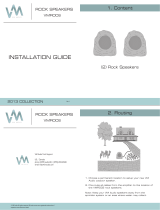B L E N D I N G H I G H F I D E L I T Y
A N D A R C H I T E C T U R E
®
I N S T A L L A T I O N & O P E R A T I O N G U I D E
®
RS5
Weatherproof Rock Loudspeaker

CONGRATULATIONS
Thank you for choosing a Rock Loudspeaker from Niles. With proper installation
and operation, you’ll enjoy years of trouble free use.
Niles manufactures the industry’s most complete line of custom installation
components and accessories for audio/video systems. For a free full line catalog
write to: Niles, Catalog Request, P.O. Box 160818, Miami, Fl 33116-0818 or check
our website at www.nilesaudio.com.
©2008 Niles Audio Corporation. All rights reserved. Niles reserves the right to change product specifications without
notice. Niles, the Niles logo and Blending Technology and Architecture are registered trademarks of Niles Audio
Corporation. ConeForward, GeoRealistic and MicroPerf are trademarks of Niles Audio Corporation.
TABLE OF CONTENTS
INTRODUCTION 2
FEATURES & BENEFITS 3
INSTALLATION CONSIDERATIONS 5
INSTALLATION 10
OPERATION 17
SPECIFICATIONS 18

INTRODUCTION
The RS5 series of weatherproof rock loudspeakers are designed to provide
unparalleled listening satisfaction and GeoRealistic™ styling. The extraordinary
sonic performance of the RS5 was achieved by harmonizing Niles’ unique and
proprietary technology with advances in cabinet assembly techniques. They are
designed and built to withstand the environmental stresses placed on an outdoor
loudspeaker. They will sound good and look good no matter what Mother Nature
does to them.
The RS5 series loudspeaker is a two-way loudspeaker in an acoustic suspension
enclosure. The cabinet is styled to look like a rock. It is supplied with a security
bracket and cable to insure it stays where it is placed, reducing the chance of theft
and unauthorized movement of the loudspeaker. For the first time, serious listeners
will be able to enjoy the music in their backyard as much as their living room and
the speakers will blend into the landscaping.
2
INTRODUCTION

FEATURES & BENEFITS
GeoRealistic™ Styling
Traditionally, rock speakers have looked like ornaments and not like rocks. Each
RS5 style has unique textures and colors that are fashioned after natural rocks.
Shaped grilles match the features on the front of the rock, making them blend into
the cabinet. All of this extra attention to detail leads to a GeoRealistic™ style that
enables the RS5 to blend in with other landscaping and disappear. All that will be
noticed is the great sound not the loudspeaker.
Weather Proof Construction
The cabinet is made from fiberglass, it utilizes double seals on the tweeter, woofer
and enclosure cover, the woofer drains water away from it, the grilles are painted
aluminum and the drivers are made from weather resistant materials. The RS5 has
passed the most stringent environmental tests devised. Surviving over 5 years worth
of temperature cycling and still having seals that pass a 24-hour submersion test. It
has passed the test requirements for Salt Fog, Operating Temperature, Storage
Temperature, UV Exposure and Humidity per military standard 883. Whether you
are concerned about salt-air, rain, freezing rain, snow, extreme temperatures, high
humidity, direct sunlight or combinations of these conditions, the RS5 has proven
itself to withstand the harshest conditions Mother Nature can throw at it.
5-1/4” Talc Filled Polypropylene Woofer
The unusually stiff talc filled polypropylene cone, the butyl rubber surround, and
the substantial magnet and motor structure are optimized for large excursions of the
woofer. In this way, the 5-1/4” woofer can create outstanding bass output. In the
end, the woofer design provides deep rich bass and outstanding weather resistance
capabilities.
1/2” Kaladex™ Tweeter
In the past, rock speakers have used a co-axial tweeter design that has disappointed
listeners with a fatiguing and harsh treble sound caused by tweeter ringing. The
RS5’s 1/2” Kaladex™ tweeter employs DuPont’s latest material technology to
produce a dome tweeter with exceptional frequency response and low distortion.
The result is a transparent clear, sweet, natural sounding tweeter, which still
maintains its extended frequency response and is completely weatherproof.
Tweeter Placement Improves Coverage and Dispersion
The tweeter is angled twenty degrees up from the woofer. This means that it is
“aimed” at the listener and not at the ground. This improves the high frequency
coverage of the loudspeaker and ensures that all the benefits of the tweeter are
heard and not lost in the surroundings.
FEATURES & BENEFITS
3

Precision Crossover
A customized electronic dividing network inside the cabinet precisely distributes
the music to the woofer and the tweeter. The three-pole two-way design of the
RS5 crossover provides excellent stereo imaging, low distortion and superior sonic
performance.
ConeForward™ Design
Most competitive rock speaker manufacturers mount their drivers from inside the
cabinet. This moves the front of the driver inside the cabinet creating a tunnel for
the driver to play through. This tunnel adversely affects the sound quality of the
loudspeaker by making the loudspeaker sound “narrow” and “far away”. Niles’
engineers have used a patent-pending ConeForward™ design technique that
moves the woofer and tweeter as close to the grille as possible. Combining the
ConeForward™ design technique with tight quality control leads to unparalleled
sonic performance and imaging from an outdoor rock loudspeaker.
Rigid Acoustically Inert Cabinet Construction
Niles utilizes a unique 4-layer cabinet construction to achieve superior
non-resonance of the loudspeaker cabinet. This insures that all you hear is the
music not the cabinet ringing.
Low Diffraction Microperf™ Aluminum Grilles
The aluminum Microperf™ grille on the RS5 has hundreds of precisely sized
perforations, creating an acoustically transparent grille. The aluminum construction
resists oxidation enabling years of trouble-free operation in the harshest conditions.
We paint both sides of the grille for added protection.
Connection Cable with Water Resistant Wire Nuts
Connecting the loudspeaker’s cable to the cable running from the house is always
a point of concern for the installer. If this connection is not done right, the cable
will corrode and the connection will fail. To make sure this connection is trouble-
free, we provide a three-foot connection cable rated for burial underground and
specialized waterproof wire nuts. Our wire nuts are filled with a waterproof sealant.
Just insert the wires and twist them together. Then bury the cable. The connection
will be protected from the elements.
Security Bracket and Cable
Using the security bracket and cable supplied with the loudspeaker provides a
simple but effective method to protect the loudspeaker from theft or unapproved
movement. You can easily upgrade our standard security mounting method to
provided even greater security, if you require it.
FEATURES & BENEFITS
4

INSTALLATION CONSIDERATIONS
Tools and Materials Required
• A wire stripper
• 1/2” PVC conduit (optional)
• PVC conduit glue and cleaner (optional)
• PVC cutting tool
• Trench digger or shovel
• Tube of silicone sealant (optional)
• Cable (length and type determined by installation site – see “Choosing the
Speaker Cable”)
Selecting the number and location for your speakers
The RS5 loudspeaker can be installed directly on the ground, in a flowerbed, on a
wood deck or on a concrete/stone patio. There are two considerations for placing
the loudspeaker, ease of running the cable to the loudspeaker and coverage of the
loudspeaker. The RS5 loudspeaker will cover an area of a circle with a 16-foot
diameter, in front of the speakers.
If you are using stereo outputs from the amplifier, alternate the speakers to provide
the best imaging. You should place speakers less than 8 feet from the sides of the
listening area and 12 feet from each other. The row spacing should not be greater
than 20 feet. These loudspeaker spacing rules are the recommended maximums;
placing speakers at a greater distance apart will negatively affect sound coverage
and reduce their stereo effect. Placing speakers closer together will improve sound
coverage and produce more stereo coverage.
INSTALLATION CONSIDERATIONS
5
Figure 1 Stereo Coverage 4 speakers

Figure 1 shows how this would work for a square area of 28 feet by 20 feet and
using stereo signals. Using our spacing rules as shown in Table 1, leads to the need
for four speakers. The loudspeaker coverage pattern is shown in the diagram.
Figure 2 shows the same area as Figure 1, however the number of speakers has
increased by 2. You can see a greater area of stereo coverage and this would
also have a more even sound level across the listening area. This illustrates
the fact that not using the maximum spacing allowed leads to improved
sound quality.
Achieving high quality stereo coverage in a large area is costly. You need to use
more speakers and more amplifier power or separate amplifiers. If a large area
needs to be covered, consider using a summed stereo or mono signal for each
speaker. If summing the stereo inputs into the amplifier or setting the amplifier to
play in mono is acceptable, the loudspeakers can be spaced 8 feet from the sides
and 16 feet from each other. The row spacing between speakers should be less than
30 feet. This will increase the area your loudspeakers will cover.
INSTALLATION CONSIDERATIONS
6
Table 1 Spacing Rules
Figure 2 Stereo Coverage 6 speakers
Sources Spacing Spacing Between Spacing
from Sides Speakers within a row Between Rows
Stereo 8 ft 12 ft 20 ft
2.4m 3.7m 6.1m
Mono 8 ft 16 ft 30 ft
2.4m 4.9m 9.1m
Note: These are maximun recomended distances, sound quality is improved if
you use smaller spacings.

Figure 3 shows the difference in coverage area using the spacing rules for mono
signals. Using the same four speakers as we did in Figure 1, we can increase our
coverage area from 560 square feet (52 sq. meters) to 960 square feet (88.3 sq.
meters), simply by using a mono source.
The trade off in sound quality between mono sources and stereo sources is sonic
imaging. If you are concerned with keeping the instruments and vocals sonically
separated, then stereo setup must be used.
When choosing the location for the loudspeaker, take into consideration the slope of
the land in the area the speakers are going to be placed. The flatter and more level
the area, the better. The woofer should be straight up and down or tilted forward a
bit to assist in drawing water away from it. Never chose a place where an automatic
sprinkler will be aimed on or near the loudspeaker. While the loudspeaker is
weatherproof, continuous streaming water will shorten the product’s life and void
the warranty.
Choosing the Speaker Cable
In order to choose the proper speaker cable, please follow these steps:
• Unless you are using a Niles’ WVC100 or WMVC100 series weatherproof
impedance matching volume controls or equivalent, only two (2) RS5
loudspeakers can be safely attached to a typical amplifier channel, if that
amplifier is rated to drive 4 ohms. You can do this by running wires from each
loudspeaker to the amplifier or you can connect one loudspeaker to another.
Make sure this is taken into account when calculating cable length and number
of amplifier channels needed. If you are unsure about these calculations, consult
an audio/video installer.
INSTALLATION CONSIDERATIONS
7
8 Feet
(2.4 mm)
30 Feet
(9.1 mm)
D=16 Feet
(4.9 mm)
16 Feet
(4.9 mm)
8 Feet
(2.4 mm)
Figure 3 Mono Coverage 4 speakers

• You will need 2-conductor speaker cable that clearly identifies each conductor
in the cable. If burying your cable in the ground is required, use cable rated for
direct burial or run cable through PVC pipe. Always use moisture resistant cable.
• After calculating the length of cable needed for each speaker, use the furthest
length cable to determine the gauge (thickness) of speaker wire to use:
Wire Gauge Maximum Distance
16. . . . . . . . . . . . 60 ft (18 m)
14. . . . . . . . . . . . 100 ft (30 m)
12. . . . . . . . . . . . 160 ft (50 m)
• When running wires inside walls or outdoors, you should install your wires while
conforming to your local building requirements and codes. If you are unsure of
these codes, consult a professional audio/video installer, building contractor or
local building and inspection agency that has jurisdiction.
Incorporating a Volume Control
It is possible to control the volume of the sound at the speaker location. Volume
controls are connected in line with the speaker, an example of wiring an area with
4 speakers and a master volume control is shown in Figure 4. It is usually desirable
to control the volume of the speakers in different areas or zones of the outdoor
system. A suggested way to accomplish this is shown in Figure 5. Niles makes
a wide range of outdoor volume controls. We recommend our standard
weatherproof volume control, WVC100 series or our weatherproof muting volume
control, WMVC series. In addition to controlling the volume of the loudspeakers,
these controls can allow the addition of added speakers without adding more
amplifier channels.
INSTALLATION CONSIDERATIONS
8
Figure 4 One Zone Volume Control Wiring

Volume controls provide flexibility and customization to make the system reliable
and easy to use. Consult your local Niles’ dealer for more information about using
volume controls.
Recommended Amplifier Power
We recommend an amplifier with a power rating of ten to one hundred watts per
channel for optimum performance. Outdoor speakers typically require more power
than indoor speakers. The outdoor environment is usually noisier and has less
reflective surfaces to make the system sound louder. Therefore, the use of a higher
power amplifier is recommended.
Ironically, most speakers are not damaged by large amplifiers but by small
amplifiers. When playing the loudspeaker at higher volumes, a small amplifier
will run out of power very quickly. When an amplifier runs out of power it creates
damaging “clipping” distortion. A large amplifier will play at the same volume
without causing this distortion.
If the plan requires connecting two RS5 speakers on one amplifier channel, an
amplifier rated to drive a 4-ohm load of thirty watts to two hundred watts, is
recommended. If you use two RS5’s on one channel and the amplifier is not rated
for driving a 4-ohm load, the amplifier will run out of power more easily and could
damage the speakers.
See the section “Operation” for more information about clipping distortion.
INSTALLATION CONSIDERATIONS
9
Figure 5 Two Zone Volume Control Wiring

INSTALLATION
Run the speaker cable
Determine the location of the amplifier that will power the loudspeakers. The
amplifier should be located in an area that protects it from the weather. Refer to the
amplifier installation instructions to ensure that the amplifier is not located in an
area that does not meet its recommended operating environment.
Once the location of the amplifier is determined, layout and place the loudspeakers
in the area where music is desired. Use the procedures and recommendations
detailed in the section “Selecting the number and location for your speakers” of this
manual, to choose the best locations for the speakers.
Determine a path for the speaker cable. You may need to run wires in walls, under
sidewalks or patios and around obstacles in your yard. Install the wires while
conforming to your local building requirements and codes. If you are unsure of
these codes, consult a professional audio/video installer, building contractor or
local building and inspection agency that has jurisdiction. Use care when digging
trenches in the yard; ensure that there are no buried cables or gas lines by verifying
the location of these items with the local authorities in your area, prior to digging
the trenches.
After selecting this path, estimate the amount of cable needed and use the section
entitled “Choosing the Speaker Cable” to choose and cut the cable required.
If the cable will be run underground, dig a trench along the path needed for the
speaker cable. If you are using PVC pipe to run your cable in, connect and glue
the PVC piping sections and connections together so they lie in this trench easily.
Now run the cable from the amplifier to each speaker location through the pipe. If
you are using direct burial cable, run the cable from the amplifier to each speaker
location and lay the cable in the trench.
Do not cover the cable in the trenches until system operation and loudspeaker
coverage is verified.
Connecting the loudspeaker
1. Strip two to three inches of the speaker cables’ outer jacket away from the
insulated conductors. Ensure that at least two inches of the separate conductors
are free.
2. Strip one half inch of insulation from the end of each conductor as show
in Figure 6.
3. Perform steps 1 and 2 on the RS5’s connection cable.
INSTALLATION
10

4. Connect one stripped end of the speaker cable coming from the amplifier to the
RS5 connection cable’s red wire. To connect the two wires, twist the stripped
ends of the wire together and screw down the wire nut on the twisted wires. The
material inside the wire nut will protect the stripped ends of the wire. However,
if added protection is desired, place a large amount of silicone sealant so the
bottom of the wire nut is encased and sealed. Pay attention to the markings on
the speaker cable. Each loudspeaker you connect must be connected to the
amplifier’s speaker wire in the same way.
5. Repeat step 4 with the RS5 connection cable’s black wire and the other stripped
amplifier speaker cable’s conductor.
6. Connect the opposite end of the speaker cable to the amplifier or receiver. Start
by performing step 1 and 2 on the speaker cable near the amplifier. Paying
attention to the markings on the speaker cable conductor, attach the same
conductor you attached to the red loudspeaker wire to the positive (red) or (+)
amplifier output terminal. Attach the other conductor to the amplifier’s negative
(black) or (–) amplifier output terminal.
Speaker Phase
Speaker wire has two conductors. One conductor is attached to the negative (black)
or (-) terminals and one conductor is attached to the positive (red) or (+) terminals
of both the loudspeaker and the amplifier. Usually, the wire is marked for your
convenience. There are different ways to mark the conductor; a stripe on one wire,
a ribbed area on one conductor that you can feel, different color metal conductor
wire inside the insulation, the insulation covering the conductor might be different
colors, or there might be a fabric string wound onto one of the conductors. Of
course some cables make it difficult to determine which conductor is which. Be
careful to avoid mistakes. If you do, one loudspeaker will be playing out of “phase”
with the other loudspeaker. An out of phase pair of speakers work against each
other and the sound of the two speakers playing together will be lacking in bass
response and have a “phasey”sound quality. If you suspect the sound is not right,
INSTALLATION
11
Figure 6 Speaker wire preparation

check to make sure that the conductors on each loudspeaker are attached the same
on the loudspeaker and the amplifier. If you cannot see any markings or determine
if they are all attached the same, try this simple test:
1. Point the speakers at each other, rather than at the area you want to cover.
2. Play some music with the amplifier or receiver set to Mono.
3. Stand so you are the same distance from each speaker and listen to the richness
of the bass and the loudness of the sound.
4. Turn off the amplifier and reverse the connections on one speaker only.
5. Repeat the listening test with the same setting of the volume controls. If the
current sound has a richer bass and is slightly louder than the previous sound,
the speakers are working together and are “in-phase”. Leave the speakers
connected to the amplifier in this configuration. If the current sound is not richer
in bass or louder than the previous sound, turn off the amplifier and reverse the
connections of the wire you moved in step 4.
Verify System Operation and Loudspeaker Coverage
1. Turn the system “On” and play music to the speakers. Set the Volume controls to
a level that allows the speakers to be easily heard over the “noise” in the area.
2. Verify that music is playing through each speaker. If not, trouble shoot the wiring
and make sure each speaker is electrically connected to the amplifier.
3. If you attached your loudspeakers in a stereo mode, verify that they are
connected to the proper channel of the amplifier. To do this, change the balance
of your speakers on your amplifier or receiver so that one channel is at playing
loudly and the other is not. Verify that the speakers are attached to the proper
channel per the layout of the loudspeakers on the plans. If they are not, correct
the wiring on the loudspeaker that is not connected properly. Reset the balance
on the amplifier or receiver so both channels have a similar volume level.
INSTALLATION
12

4. If you used a volume control between the amplifier and the speakers, verify that
it is controlling the volume of the loudspeakers in its zone. Repeat this for every
volume control in the system. If it is not, correct the wiring.
5. Point the loudspeakers per the layout and verify that the sound is even and
consistent throughout the area.
Installing the Security Bracket and Cable
1. With the loudspeaker in the proper location per the layout, turn the loudspeaker
over so the bottom of the loudspeaker is facing you, as shown in Figure 7.
INSTALLATION
13
Figure 7 Bottom of Loudspeaker
Figure 9 Security Cable
Looping Through
Figure 10 Security Cable after Looping
Figure 8 Security Cable in Eyelet

2. Take the nylon security cable, supplied with the loudspeaker and fold it in half.
Using the middle of the cable, feed it through the Security Attachment Eyelet as
shown in Figure 8.
3. Feed the opposite end of the nylon security cable through the exposed portion
of the cable that was just fed through the security eyelet, as shown in
Figure 9 and 10.
4. Pull the ends of the security cable with the loops as tight as you can until the
knot around the security eyelet is tightened as shown in Figure 11.
INSTALLATION
14
Figure 12 Security Stake
Attachment to Cable
Figure 11 Security Cable
Connected and Tightened
Figure 13 Security Stake
Driven into Ground

5. Feed the Security Stake through the loops at the end of the security cable and
insure that they are inserted into the cable holder provided at the top of the stake,
as shown in Figure 12.
6. Pick a spot in the ground which the loudspeaker will cover and drive the security
stake all the way into the ground until the cable holder is completely under the
surface of the ground, as shown in Figure 13.
7. Pull on the security cable and verify that the stake is securely held in the ground.
Upgraded Security Attachment Method (Optional)
To perform this attachment method you will need the following items:
1. (1) Stainless Steel Eyebolt
2. (1) Concrete Anchor sized to the Stainless Steel Eyebolt
3. (1) Bag of Quikcrete – fast drying cement mix or equivalent
4. A post hole digger or shovel
5. (1) Stainless Steel Aircraft Cable 1/8” diameter or larger
6. (2) Stainless steel wire rope clamps sized to the aircraft cable chosen
To install an upgraded security system:
1. Prepare a hole that is at least one-foot deep, at a minimum (three-feet if
the speaker is being installed in an area that has a frost line). The hole should
be at least six inches in diameter. This hole should be under the desired location
of the loudspeaker.
2. Once the hole is prepared, mix the concrete per its’ instructions. Fill the hole
with concrete. Place the concrete anchor in the center of the concrete so the top
of the anchor is flush with the top of the concrete and the anchor is not filled
with concrete.
3. Wait until the concrete is dried per the instructions on the concrete
mix used.
4. Screw the stainless steel eyebolt into the concrete anchor
5. Feed one end of the stainless steel aircraft cable through the eyebolt in
the concrete
6. Loop the end of the aircraft cable around the eyebolt and back to the
aircraft cable. Secure this end of the cable to the main aircraft cable with the
wire rope clamp.
INSTALLATION
15

7. Turn the loudspeaker over and feed the other end of the aircraft cable through
the eyelet in the bottom of the loudspeaker.
8. Loop this end of the aircraft cable around the eyelet and back to the aircraft
cable. Secure this end of the cable to the main aircraft cable with the wire rope
clamp. The upgraded attachment should now look like Figure 14.
Final Adjustments
Now that the loudspeaker’s phase, operation and security is assured, there are some
final steps to ensure that the loudspeakers installation is complete and that they are
used at there full potential.
1. Cover any trenches or wires that are still open or exposed.
2. Point the loudspeakers per the layout and verify that the sound is even and
consistent throughout the area that sound is desired, as you did in step 5 of
verifying system operation.
3. Verify that the front of the loudspeaker is as close to perpendicular to the ground
as possible. This will aid the drainage of water away from the woofer and
improve sound quality.
4. Check that the entire installation is safe and secure.
INSTALLATION
16
Figure 14 Upgraded Security Attachment
Concrete
Anchor
Wire Rope Clamps
Eyelet
Rock Speaker
Aircraft Cable

OPERATION
Listening at Higher Volumes
Outdoors there are no walls to reflect and contain the sound and typically
the ambient noise level is louder. This causes the system to require more power
to achieve a reasonable listening level than it does when you are listening indoors.
In addition, you are frequently further away from the loudspeaker. It is possible
to turn the volume so high that the amplifier runs out of power. This creates
“
clipping” distortion.
Clipping distortion makes treble sound very harsh and unmusical. When you hear
harsh sounding treble from any good speaker indoors or outdoors, turn the volume
down immediately! Those harsh sounds are masking some much more powerful
ultra-high-frequency sound spikes that will quickly damage any fine loudspeaker.
Cleaning
The rock loudspeaker should not require cleaning. The formation of dirt and
molds on the cabinet will add to the natural look of the loudspeaker. However,
if you desire to clean the loudspeaker you can clean the RS5 with a dampened
soft cloth or a paper towel. Hosing the loudspeaker off with a garden hose or high
pressure cleaner is not recommended, the drivers, especially the tweeter, can
be damaged by a high-pressure stream of water. The use of chemical cleaners
should also be avoided.
OPERATION
17

SPECIFICATIONS
18
SPECIFICATIONS
Recommended Amplifier Power
10 to 100 Watts
Nominal Impedance
8 Ohms
Frequency Response
70 Hz to 20 kHz
Sensitivity
90 decibels for 2.83 Volts RMS of Pink Noise, measured at 1 Meter on Axis
Wiring Requirements
2-conductor direct burial cable at the following sizes depending on longest
length of cable required:
Wire Gauge Maximum Distance
16. . . . . . . . . . . . 60 ft (18 m)
14. . . . . . . . . . . . 100 ft (30 m)
12. . . . . . . . . . . . 160 ft (50 m)
Temperature Extremes
-50° to 185° Fahrenheit
-45° to 85° Celsius
Dimensions
10” Length x 8-1/2” Deep x 9-1/2” High
25.4cm Length x 21.6cm Deep x 24.1cm High
Weight (Loudspeaker Only)
11.5 lbs.
5.2 kgs.

Niles Audio
Corporation
12331 S.W. 130 Street
Miami, Florida 33186
Tel: (305) 238-4373
Fax: (305) 238-0185 ©2008 Niles Audio Corporation. DS00366B
-
 1
1
-
 2
2
-
 3
3
-
 4
4
-
 5
5
-
 6
6
-
 7
7
-
 8
8
-
 9
9
-
 10
10
-
 11
11
-
 12
12
-
 13
13
-
 14
14
-
 15
15
-
 16
16
-
 17
17
-
 18
18
-
 19
19
-
 20
20
Ask a question and I''ll find the answer in the document
Finding information in a document is now easier with AI
Related papers
Other documents
-
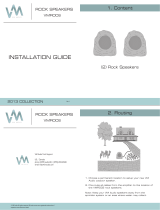 VM Audio VMROCK6 Installation guide
VM Audio VMROCK6 Installation guide
-
Niles Audio OS5.3SI User manual
-
Artsound MDC64 Datasheet
-
Pure Acoustics PX 408 User manual
-
Niles Audio RS5 Sandstone User manual
-
Niles Audio Niles PS6SI User manual
-
Artsound E3 B Datasheet
-
Niles Audio OS-10 User manual
-
Dcm CX-27 Owner's manual
-
Niles Audio HD8.3 User manual