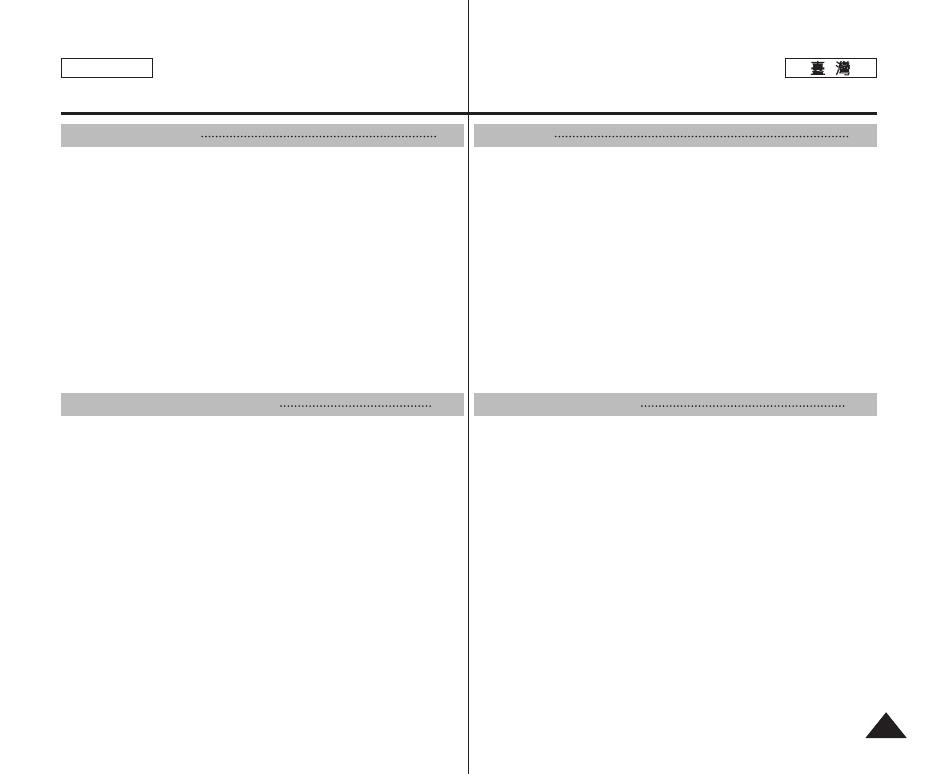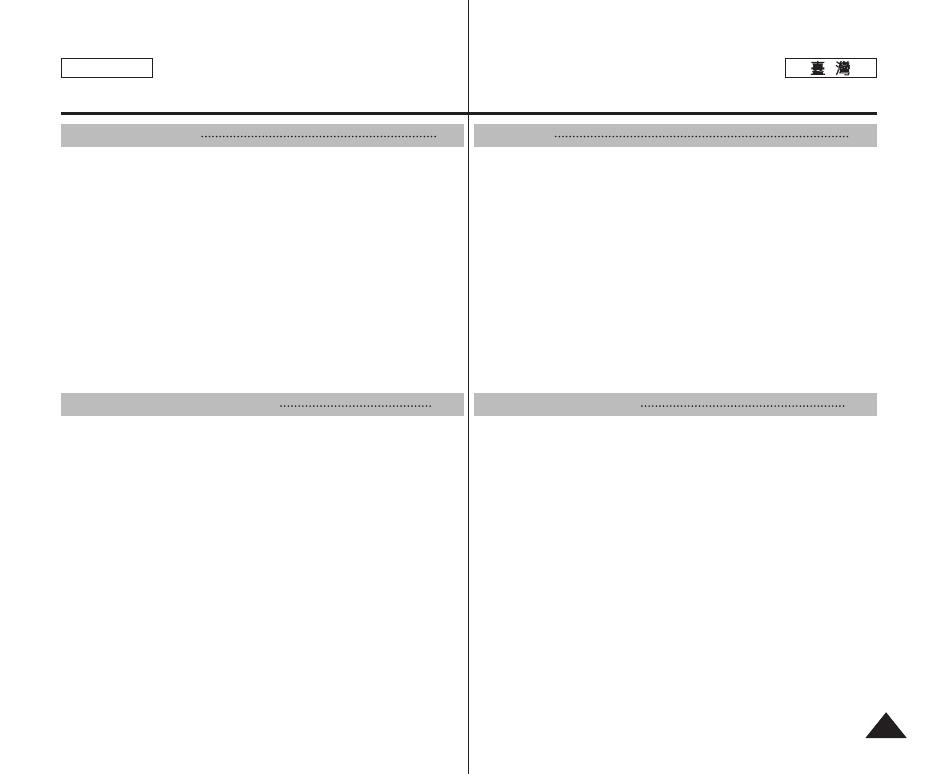
//
................................................................................25
.........................................................................................25
......................................................................................26
..................................................................................27
MMEENNUU
..............................................................................27
......................................................................................28
.............................................................................................29
..............................................................................30
..................................................................................31
SSDD
....................................................32
// SSDD
..........................................33
..................................................................................34
MMiinniikkeett PPhhoottoo
........................................................35
.........................................................................................37
.............................................................................37
.........................................................................38
.................................................................................39
.............................................................................40
LLCCDD
.............................................................................41
LCD
..............................................................................41
//
....................................................................................42
/
...............................................................................42
.................................................................................43
/
........................................................................44
.............................................................................................45
NTSC / PAL
.........................................................................45
.........................................................................................46
.................................................................................47
.........................................................................................48
Contents
33
ENGLISH
Recording / Charging Indicator .......................................................25
Power Indicator .................................................................................25
Using the Mode Dial..........................................................................26
Using the DISPLAY Button...............................................................27
Using the MENU Button ...................................................................27
Using the Shortcut Buttons .............................................................28
Using the Joystick ...........................................................................29
Structure of Folders and Files.........................................................30
Recording Time and Capacity .........................................................31
Using a mini SD card (Optional Accessory) ..................................32
Inserting / Ejecting a mini SD card (Optional Accessory) ...........33
Selecting the Memory Type..............................................................34
Before You Start Operating the Miniket Photo ..............................35
Setting Memory .................................................................................37
Selecting the Memory Type ............................................................37
Setting the File No. Function ..........................................................38
Formatting the Memory...................................................................39
Viewing Memory Space..................................................................40
Adjusting the LCD Monitor ..............................................................41
Adjusting the LCD Brightness ........................................................41
Setting Date/Time ..............................................................................42
Setting Date/Time ...........................................................................42
Setting Date Format........................................................................43
Setting Date/Time Display ..............................................................44
Setting the System............................................................................45
Setting the NTSC / PAL ..................................................................45
Setting the Beep Sound..................................................................46
Setting the Shutter Sound ..............................................................47
Selecting Language ........................................................................48
Getting Started 25
Setting the Miniket Photo 36
25
MMiinniikkeett PPhhoottoo
36