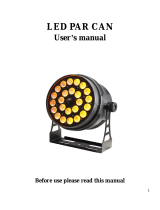Page is loading ...

USER
MANUAL
Ver 1,1 (firmware V17)

ABLE OF CONTENTS
T
TABLE OF CONTENTS
I
2007.12.12

1
1.1 PRODUCT INTRODUCTION
1.2 PRODUCT FEATURES
1.3 TECHNICAL SPECIFICATIONS
1.4 PHOTOMETRIC DATA
1.5 SAFETY WARNING
PRODUCT (GENERAL)
1 PRODUCT(GENERAL)
1
2007.12.12

1.5 SAFETY WARNING
IMPORTANT
ALWAYS READ THE USER MANUAL BEFORE OPERATION.
PLEASE CONFIRM THAT THE POWER SUPPLY STATED ON THE
PRODUCT IS THE SAME AS THE MAINS POWER SUPPLY IN YOUR
AREA.
This product must be installed by a qualified professional.
Always operate the equipment as described in the user manual.
A minimum distance of 0.5m must be maintained between the equipment and
combustible surface.
The product must always be placed in a well ventilated area.
Always make sure that the equipment is installed securely.
DO NOT stand close to the equipment and stare directly into the LED light
source.
Always disconnect the power supply before attempting and maintenance.
Always make sure that the supporting structure is solid and can support the
combined weight of the products.
The earth wire must always be connected to the ground.
Do not touch the power cables if your hands are wet.
ATTENTION
1 PRODUCT(GENERAL)
5
This product left the place of manufacture in perfect condition. In order to
maintain this condition and for safe operation, the user must always follow the
instructions and safety warnings described in this user manual.
Avoid shaking or strong impacts to any part of the equipment.
Make sure that all parts of the equipment are kept clean and free of dust.
Always make sure that the power connections are connected correct and
secure.
If there is any malfunction of the equipment, contact your distributor
immediately.
When transferring the product, it is advisable to use the original packaging in
which the product left the factory.
Shields, lenses or ultraviolet screens shall be changed if they have become
damaged to such an extent that their effectiveness is impaired.
The lamp (LED) shall be changed if it has become damaged or thermally
deformed.
2007.12.12

1.3 TECHNICAL SPECIFICATIONS
CONTROLLER
LED MODULE
Dimensions
LED MODULE:
Voltage
Rated Power
IP65 protection rating
54pcs (18 x RED / 18 x GREEN / 18 x BLUE)
Weight
LED/Unit
Output/LED
Cooling
IP
1W
Direct air convection
570 x 210 x 190mm
8.2Kg
100~240V...50/60Hz
80W
Dimensions
Weight
CONTROLLER:
Voltage
Rated Power
IP33 protection rating
180 x 125 x 49mm
0.7Kg
1.5W
IP
220~240V, 50/60Hz......100~120V, 50/60Hz
215MM
169MM
1 PRODUCT(GENERAL)
3
2007.12.12

1.4 PHOTOMETRIC DATA
PHOTOMETRIC DATA
1 PRODUCT(GENERAL)
4
RGB 100%
1
2
3
0
1
2
3
2(0.9x0.5)
4(1.4x1.0)
6(2.0x1.6) 8(2.5x2.1)
10(3.0x2.6Area(m))
Diameter(m)
2970
950 450 266 218 LUX
15
WHITE
1
2
3
0
1
2
3
2(0.9x0.5)
4(1.4x1.0)
6(2.0x1.6) 8(2.5x2.1)
10(3.0x2.6Area(m))
Diameter(m)
2370
788 375 222 177 LUX
15
RED
1
2
3
0
1
2
3
2(0.9x0.5)
4(1.4x1.0)
6(2.0x1.6) 8(2.5x2.1)
10(3.0x2.6Area(m))
Diameter(m)
1130
360 167 97 78 LUX
15
GREEN
1
2
3
0
1
2
3
2(0.9x0.5)
4(1.4x1.0)
6(2.0x1.6) 8(2.5x2.1)
10(3.0x2.6Area(m))
Diameter(m)
1763
570 270 159 128 LUX
15
BLUE
1
2
3
0
1
2
3
2(0.9x0.5)
4(1.4x1.0)
6(2.0x1.6) 8(2.5x2.1)
10(3.0x2.6Area(m))
Diameter(m)
307
98 46 27 22 LUX
15
2007.12.12

1.5 SAFETY WARNING
IMPORTANT
ALWAYS READ THE USER MANUAL BEFORE OPERATION.
PLEASE CONFIRM THAT THE POWER SUPPLY STATED ON THE
PRODUCT IS THE SAME AS THE MAINS POWER SUPPLY IN YOUR
AREA.
This product must be installed by a qualified professional.
Always operate the equipment as described in the user manual.
A minimum distance of 0.5m must be maintained between the equipment and
combustible surface.
The product must always be placed in a well ventilated area.
Always make sure that the equipment is installed securely.
DO NOT stand close to the equipment and stare directly into the LED light
source.
Always disconnect the power supply before attempting and maintenance.
Always make sure that the supporting structure is solid and can support the
combined weight of the products.
The earth wire must always be connected to the ground.
Do not touch the power cables if your hands are wet.
ATTENTION
1 PRODUCT(GENERAL)
5
This product left the place of manufacture in perfect condition. In order to
maintain this condition and for safe operation, the user must always follow the
instructions and safety warnings described in this user manual.
Avoid shaking or strong impacts to any part of the equipment.
Make sure that al parts of the equipment are kept clean and free of dust.
Always make sure that the power connections are connected correct and
secure.
If there is any malfunction of the equipment, contact your distributor
immediately.
When transferring the product, it is advisable to use the original packaging in
which the product left the factory.
Shields, lenses or ultraviolet screens shall be changed if they have become
damaged to such an extent that their effectiveness is impaired.
The lamp (LED) shall be changed if it has become damaged or thermally
deformed.
2007.12.12

2.1 MOUNTING
2.2 POWER CONNECTION
2.3 INTERLOCKING MULTIPLE FIXTURES
2.4 SETTING UP WITH A DMX512 CONTROLLER
2.4-1 DMX512 ADDRESSING WITHOUT ID ADDRESSING(STAGE 1
MODE)
2.4-2 DMX512 ADDRESSING WITH ID ADDRESS(STAGE 1 MODE)
2.4-3 ADAS WITH ID ADDRESS(STAGE 1 MODE)
2.5 SETTING UP WITH THE PiX CONTROLLER
2.5-1 SINGLE ROW APPLICATION
2.5-2 STANDARD BLOCK APPLICATION
2.5-3 REPEAT ROW BLOCK APPLICATION
2.6 OPERATION: DMX512 Vs PiX CONTROLLER
2
INSTALLATION
2 INSTALLATION
6
2007.12.12

2 INSTALLATION
7
2007.12.12
2.1 MOUNTING
The LED MODULE can be mounted in a
hanging position using the support frame. It is
possible to use any bolt of the correct size and
strength to mount the fixture. It is
recommended to use at least 2 mounting points
per fixture. Mounting with a clamp or other
mounting bracket is recommended depending
on the requirements of your application.
For overhead use, always install a secure-
chain that can hold at least 10 times the weight
of the fixture. You must only use safety-ropes
with screw-on carabines. Pull the safety-rope
through the aperture on the the base's metal
frame. Insert the end in the carabine and
tighten the fixation screw. (See picture on right)
HANGING
UPRIGHT
The LED MODULE can be mounted upright
using the support frame. It is possible to use
any bolt of the correct size and strength to
mount the fixture. It is recommended to use at
least 2 mounting points per fixture. Mounting
with a clamp or other mounting bracket is
recommended depending on the requirements
of your application.
UPRIGHT
@ 220~240V: 30 units may be connected in series
@100~120V: 15 units may be connected in series
The LED MODULE can be mounted at any angle and in any
position. It is possible to further adjust the angle of the LED
MODULE using the two adjustment knobs located on the side of
the fixture.
2.2 POWER CONNECTIONS

2.3 INTERLOCKING MULTIPLE FIXTURES
The diagram above shows how multiple units can be interlocked together to create a 'panel'
or 'blinder' arrangement.
The 'male' and 'female' connections enable the fixtures to be interlocked together in the
way shown in the diagram. Please note that when multiple units are mounted together it is
not necessary to attach every single unit to the truss, wall or weight supporting system.
However, it is important to ensure that all fixtures are securely locked together and that
each fixture is secured using a safety cable.
2 INSTALLATION
8
2007.12.12

2.4 SETTING UP WITH A DMX512
CONTROLLER
2.4-1 DMX512 ADDRESSING WITHOUT ID ADDRESSING
(STAGE 1 MODE)
The figure above shows a simple DMX512
layout with the starting address of the first
unit set at 1, with the second set at 13 and
so on... (Note that when used in this way,
the CH10 ID function must be inactive (CH10=0))
............
DMX512
CONTROLLER
DMX Addr.1
DMX Addr.13 DMX Addr.25
Connect the DMX512 controller to the units in series.
Each unit has 12 DMX channels so the DMX Addresses should increase by increments of
12 (e.g. 1,13,25,37...)
The ID address has not been set so therefore when using the controller CH10 must
be inactive ( CH10=0 ).
It is also possible to deactivate ID address selecting ID OFF from the Settings menu.
on the fixture
Each DMX Address may be used as many times as required.
Any DMX address in the range from 001 to 245 may be used.
2.4-2 DMX512 ADDRESSING WITH ID ADDRESS(STAGE 1 MODE)
Connect the DMX512 controller to the units in series
Each unit has 12 DMX channels so the DMX Addresses should increase by increments of
12 (e.g. 1,13,25,37...)
Each DMX Address may be used as many times as required.
Any DMX address in the range from 001 to 245 may be used.
Each DMX address may carry up to 66 separate ID addresses.
ID Address should be set in the Settings menu on each unit in ascending values
(i.e. 1,2,3...)
ID On should be set in the Settings menu on each unit.
ID addresses are accessible from CH10 on the DMX512 controller.
Example:
2 INSTALLATION
9
2007.12.12

............
DMX512
CONTROLLER
DMX Addr.1
ID Addr.1
DMX Addr.1
ID Addr.2
DMX Addr.1
ID Addr.3
DMX Addr.13
ID Addr.1
DMX Addr.13
ID Addr.2
DMX Addr.13
ID Addr.3
Example:
The figure above shows a simple DMX layout
which has used three units at each DMX address.
The three units have different ID addresses which
allows the user to collectively control the whole
group of units at that DMX address by setting
CH10 to 0, or to control each unit independently by
first selecting the DMX address and then by using
CH10 to locate the target ID address. (Note that
when using ID addresses it is also possible to
activate ADAS which allows for even more options
with DMX addressing and control see ADAS
Addressing section 2.2-3)
2.4-3 ADAS WITH ID ADDRESS(STAGE 1 MODE)
Connect the DMX512 controller to the units in series
Select ADAS ON from the Settings menu
ID Address should be set in the Settings menu on each unit
in ascending values (i.e. 1,2,3...)
ADAS addressing is based on the ID address as follows:
ADAS DMX Address = { ADAS fader * (ID Address -1)}+ 1
ADAS addressing is activated by moving CH8 + CH10 faders to the 255 value (CH8 = 255 &
CH10 = 255)
ADAS addressing is deactivated by moving CH8 + CH10 + CH11 to the 255 value
(CH8 = 255, CH10 = 255 & CH11 = 255)
When ADAS is deactivated, all DMX addresses will return to their original DMX Address.
To permanently store ADAS DMX addresses, select ADAS copy from the Settings
menu,on the target fixtures to store the new DMX Address.
Example:
............
DMX512
CONTROLLER
ID Addr.1 ID Addr.2 ID Addr.3
The figure above shows a simple ID address
layout using one DMX address. Each of the
units has a different ID address which will
receive a new temporary DMX address when
ADAS is activated (unless ADAS copy
is selected). The user is able to activate and
deactivate ADAS at will giving the possibility
of creating many different fixture grouping
possibilities using the ID address, real DMX
address and the ADAS temporary DMX address.
2 INSTALLATION
10
2007.12.12

When using ADAS, all fixtures must have the
following settings from the Settings menu set correctly;
ID address Each unit should have the target ID address set
in ascending order
ID ON/OFF Each unit should set ID On
ADAS fader no Each unit should be set to the same number of
faders as your controller(must be 12)
ADAS ON/OFF Each unit should be set as ADAS On
Note:
2.5 SETTING UP WITH THE PiX
CONTROLLER
2.5-1 SINGLE ROW APPLICATION
Connect the fixtures to the PIXCONTROLLER in series.
ID Address should be set in the Settings menu on each unit in ascending values
(i.e. 1,2,3...Not required for WASH programs).
ID ON should be set in the Settings menu on each unit.
When using the PIX CONTROLLER with the fixtures there is no need to set the DMX
address.
When using the Effect programs it is important to set the Range of fixtures in the
Settings menu of the PIX CONTROLLER.
Example:
In the figure above the PIX controller is connected in series to 4 units with corresponding
ID addresses from 1 to 4. Each fixture has ID ON in the fixture's Settings menu.
In order to activate the Effect programs in the PIX CONTROLLER, the Range
must be set to 004 in the Settings menu of the PIX CONTROLLER.
2 INSTALLATION
11
CONTROLLER
ID Addr.1 ID Addr.2 ID Addr.3 ID Addr.4
MODE SETUP UP DOWN
2007.12.12

Connect the fixtures to the PIX CONTROLLER in series in the direction that is required.
ID Address should be set in the Settings menu on each unit in ascending values
(i.e. 1,2,3...Not required for WASH programs).
ID ON should be set in the Settings menu on each unit. When using the
PIX CONTROLLER with the fixtures there is no need to set the DMX address.
When using the Effect programs it is important to set the Range of fixtures in the
Settings menu of the PiX CONTROLLER.
2.5-2 STANDARD BLOCK APPLICATION
Example:
In the figure above the PiX controller is connected in series to 9 units with corresponding
ID addresses from 1 to 9. Each fixture has ID ON in the fixture's Settings menu.
In order to activate the Effect programs in the PIX CONTROLLER, the Range
must be set to 009 in the Settings menu of the PIX CONTROLLER. (Note: it is possible
to create different kinds of effects by changing the direction and position of ID Addresses)
2 INSTALLATION
12
ID Addr.1 ID Addr.2 ID Addr.3
CONTROLLER
ID Addr.4 ID Addr.5 ID Addr.6
ID Addr.7 ID Addr.8 ID Addr.9
MODE SETUP UP DOWN
2007.12.12

2 INSTALLATION
13
Example:
In the figure above the PIX controller is connected in series to 9 fixtures with each row comprising
of 3 fixtures with corresponding ID addresses from 1 to 3. Each row is repeated so that the ID
addresses appear the same was as the first row. Each fixture has ID On in the fixture's
Settings menu. In order to activate the Effect programs in the PIX CONTROLLER,
the Range must be set to 003 in the Settings menu of the PIX CONTROLLER.
2.5-3 REPEAT ROW BLOCK APPLICATION
Connect the fixtures to the PIX CONTROLLER in series.
ID Address should be set in the Settings menu on each unit in ascending order with
each row repeated (Not required for Wash programs).
ID ON should be set in the Settings menu on each unit.
When using the PRO-a CONTROLLER with the fixtures there is no need to set the DMX
address.
When using the Effect programs it is important to set the Range of fixtures in the
Settings menu of the PRO-a CONTROLLER.
ID Addr.1 ID Addr.2 ID Addr.3
CONTROLLER
ID Addr.1 ID Addr.2 ID Addr.3
ID Addr.1 ID Addr.2 ID Addr.3
MODE SETUP UP DOWN
2007.12.12

2.6 OPERATION: DMX512 Vs PiX
CONTROLLER
OPERATION WITH A DMX512 CONTROLLER
DMX512 ADDRESS
ID ADDRESS
DMX512 ADDRESS
ID ADDRESS
DMX512 ADDRESS
ID ADDRESS
DMX512 ADDRESS
ID ADDRESS
X
X
X
X
AVAILABLE
FUNCTIONS
BENEFITS DRAWBACKS
No need to set
up DMX Address
or ID Address
Must locate
previosly stored
DMX Address
Advanced
WASH &
EFFECT
programming
Basic WASH
programming &
ADAS
Advanced
WASH &
EFFECT
programming &
ADAS
Units are fully controlled
from DMX512 controller
DMX Address
ID address allows for
less DMX channels
when programming*
ADAS
User can switch be
tween ADAS & real
DMX address
Advanced fixture
mapping
Programming requires
many DMX channels
No auto programs
No auto programs
All ID addresses
must be set
No auto programs
All ID addressesmust
be set
Basic WASH
Programming
Only control of all
units at the same time
DMX address not used
Only control of all units
at the same time
All ID Addresses
must be set
All ID Addresses
must be set
Play WASH auto
programs, Basic
CUSTOM
programming &
Schedule play
Play WASH auto
programs, Basic
CUSTOM
programming &
Schedule play
No need to set up
DMX Address or
ID Address
Play WASH &
EFFECT auto
programs, Advanced
CUSTOM
programming &
Schedule play
Play WASH &
EFFECT auto
programs, Advanced
CUSTOM
programming &
Schedule play
DMX Address not used
Control speed and time of
all WASH &
EFFECT programs
Create powerful
CUSTOM programs
Schedule play
Trigger auto programs with
DMX IN
DMX Address not used
Control speed and time of
all WASH &
EFFECT programs
Create powerful
CUSTOM programs
Schedule play
Trigger auto programs with
DMX IN
OPERATION WITH THE PiX CONTROLLER
DMX512 ADDRESS
ID ADDRESS
DMX512 ADDRESS
ID ADDRESS
DMX512 ADDRESS
ID ADDRESS
DMX512 ADDRESS
ID ADDRESS
X
X
X
X
AVAILABLE
FUNCTIONS
BENEFITS DRAWBACKS
2 INSTALLATION
14
2007.12.12

3
DISPLAY PANEL OPERATION
3 DISPLAY PANEL OPERATION
15
2007.12.12
3.1 BASIC
3.2 MENU
3.3 CREATING A STATIC COLOR
3.4 DMX512 SETTINGS
3.5 DMX CHANNEL MODE
3.6 RUN MODE
3.7 ACTIVATING AN AUTO PROGRAM
3.8 CHANGING THE SETTINGS
3.9 A CTIVATE THE PASSWORD
3.10 POWER ON/OFF

3.1 BASIC
The LED fixture is mounted with a LCD display and 4 control buttons.
UP DOWN EXIT
SET
enter the currently selected menu or confirm the current function value
scroll 'UP' through the menu list or increase the value of the current function
scroll 'DOWN' through the menu list or decrease the value of the current function
exit from the current menu or function
3 DISPLAY PANEL OPERATION
16
2007.12.12

3.2 MENU
3 DISPLAY PANEL OPERATION
17
2007.12.12
Auto program
Auto 1
Auto 2
Auto 3
Auto 4
Auto 5
Auto 6
Auto 7
Auto 8
MENU
Static color
Red
Green
Blue
Color macros
Strobe
Dimmer
Red
Green
Blue
Color macros
Strobe
DMX512
Password
Password ON/OFF
Set password
Password
ON/OFF
Set Password
MENU
Dimmer
0 255
Address
Address 1 512
0 255
0 255
0 255
0 255
0 255
Settings
ID address
ID ON/OFF
ADAS fader no
ADAS ON/OFF
ADAS copy
Reset to
Factory settings
ON/OFF
ID
ON/OFF
ADAS
ON/OFF
ADAS copy
Reset confirm
01 244
ADAS fader no
ID address
001 066
Personality
Run mode
DMX
CON
STAGE 1
STAGE 2
ARC 1
ARC 1+D
Dimmer start
Dimmer start
001 / 005

Personality
STAGE 1
STAGE 2
ARC 1
ARC 1+D
MENU
MENU
Static color
Red
Green
Blue
Color macros
Strobe
Dimmer
Red
Green
Blue
Color macros
Strobe
Dimmer
0 255
0 255
0 255
0 255
0 255
0 255
3.3 CREATING A STATIC COLOR
Static colour
Combine RED, GREEN and BLUE to create an infinite range of colors (0-255)
Enter Color macros allow to choose 18 color macros
Set value of dimmer (0-255)
Set the value of the strobe (0-20Hz)
3.4 DMX512 SETTINGS
DMX512 address
Enter the DMX address mode to set the DMX address
Activate control from outside source by activating ON
3 DISPLAY PANEL OPERATION
18
DMX512
Address 1 512
MENU
2007.12.12
3.5 DMX CHANNEL MODE
Personality
Enter Personality mode to choose DMX mode: STAGE 1 , STAGE 2 ,
ARC 1 or ARC 1+D .
3.6 RUN MODE
Run mode
Enter the Run mode mode to set the working mode
DMX mode is for using the DMX512 controller to control the fixtures.
CON mode is for using the pix controller to control the fixtures.
Run mode
DMX
CON
MENU
/