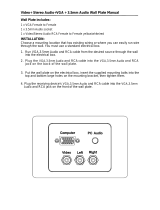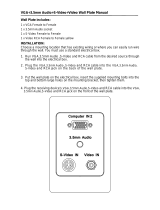Page is loading ...

ZyPer4K
HDMI 2.0
IP VIDEO DISTRIBUTION SYSTEM
User Manual
Updated December 2020

Document symbol conventions:
Indicates an important piece of information affecting the operation of the unit.
Retain this information.
Indicates a point of caution. Failure to heed this information may cause a
hazard of some form to the operator or others in the field of operation.
Indicates a point regarding the electrical safety of the box. Failure to abide by
the information presented may result in an electrical shock hazard to the
operator or others in the field of operation.
Indicate a point affecting the RF performance of the box. Failure to heed or
abide by the information presented may result in emissions or susceptibility
that can affect the unit or nearby equipment. Performance conforming to the
regulatory limit may be compromised or affected.
About ZeeVee:
ZeeVee is the leading manufacturer of high-quality encoder/modulator/decoder products for
video distribution over any type of transmission media; be it RF coax, fiber, or copper ethernet.
Established in 2007, ZeeVee has been manufacturing industry-leading products while operating
the company responsibly in compliance with the strictest levels of regulatory and environmental
requirements. The standards by which we govern our corporate conduct are far higher than that
required by law.
Our mission is to completely fulfill the toughest customer application requirements with the
highest quality products we can produce. After the sale, we strive to support the customer with
award-winning support and service. Our goal is that no customer shall be ever be dissatisfied.
It is both our mission and our passion.
ZeeVee, Incorporated
295 Foster Street, Suite 200
Littleton, Massachusetts
01460, USA
www.zeevee.com
Phone: 1-877-493-3833
ii

CONTENTS
System Description 1..............................................................................
System Elements 2.................................................................................
Encoder Function 2.........................................................................................
Decoder Function 3.........................................................................................
Management Platform 4..................................................................................
Detailed Interface Descriptions 5............................................................
Encoder 5........................................................................................................
Enclosure variants 5.............................................................................
Common Ports 5..................................................................................
Optional Ports - 10Gb Ethernet 7.........................................................
Optional Ports - USB 8.........................................................................
Extended Input Options 9.....................................................................
Decoder 16.....................................................................................................
Enclosure variants 16...........................................................................
Common Ports 16................................................................................
Optional Ports: 10Gb Ethernet 18........................................................
Optional Ports: USB 19........................................................................
Optional Ports: Display Port 19............................................................
Quiet/Fanless Decoder 20...................................................................
Ethernet Options 22.............................................................................
Other Ports 22.................................................................................................
Setting Up ZyPer4K in a Point to Point Environment 24.........................
Setting up ZyPer4K in Many to Many Environment 25...........................
USB Details (Optional Feature) 27..........................................................
Device Technical Specifications 28.........................................................
Encoder and Decoder HDMI Video Specifications 28..........................
Decoder DisplayPort Video Specifications 29......................................
Physical and Environmental 30............................................................
General Safety and Care Instructions 32................................................
iii

Safety 32.........................................................................................................
Cleaning 34.....................................................................................................
Encoder, Decoder and ZyPerMP Unit Cleaning Procedures 34..........
ZyPerMP Specific Cleaning Procedure 35...........................................
Important Siting and Application Considerations 36................................
ZyPer4K Equipment Type and Uses 36..........................................................
Installation Environment 37.............................................................................
Mounting Options 37............................................................................
Mounting Brackets 37..........................................................................
VESA Mounting Bracket 40..................................................................
Ventilation 42........................................................................................
Water and moisture 42.........................................................................
AC Mains Connection 43................................................................................
AC Power Cord 44...............................................................................
Equipotential Referencing 45...............................................................
Installer-Required Action 45.................................................................
Responsibility and Stewardship 47.........................................................
Reduction of Hazardous Substances (RoHS) 47...........................................
Waste Electrical and Electronic Equipment 48...............................................
FCC Compliance Statement 49..............................................................
EMC Information 50................................................................................
Electromagnetic Emissions 50........................................................................
Electromagnetic Immunity 51..........................................................................
Physical Dimension Diagrams 52...........................................................
Disclaimers 54.........................................................................................
iv

ZyPer4K
System Description
The ZyPer4K series of products from ZeeVee provide a means for transmitting and receiving up
to 4K audio-visual information across a standard 10Gb IP network with outstanding quality at
very low latencies.
A minimal system consists of:
•
Video Source (Up to 4K)
•
ZyPer4K Encoder device
•
CatX Cable or Fiber cables
with SFP modules
•
ZyPer4K Decoder device
•
Video sink (display device)!
A fully realized system consists of:
•
(N) Video Sources (HDMI 2.0 support with HDR)
•
(N) ZyPer4K Encoder devices
•
10Gb Ethernet switching Infrastructure (> (N+M) ports of non-blocking
capacity)
•
(M) ZyPer4K Decoder devices
•
(M) Video sink (display devices)
•
ZyPerMP control node
Rev: 20201203
Page of 1 54
User Manual

ZyPer4K
System Elements
Encoder Function
The function of the ZyPer4K Encoder Device (Encoder) is to accept audio and video data over a
variety of interface types, and translate that data to a format suitable for transmission over a
standard 10Gb Ethernet network.
Video data is segmented, encrypted, prepared for transmission, and sent by the Encoder unit.
No unit other than those so designated by the control entity shall be able to receive the video
stream sent by an Encoder.
The format of the IP data is fully in compliance with industry-standard IEEE 802.3 Ethernet
networking practices. Any switch or device capable of passing 10G Ethernet traffic can be
employed to carry ZyPer4K A/V traffic. (See ZyPer4K Network Requirements and Security
Considerations document)
Other ports on the Encoder devices are for the carriage of USB, IR, RS232 and audio data as
well as a 1Gbit/second utility port for general purpose connectivity of devices to the 10G bulk
data infrastructure.
Common Interfaces on all Encoders:
•
Power Input (12VDC)
•
RS232 Input/Output
•
1Gbit/sec Utility Ethernet Port
•
Analog Audio Input
•
Infrared Input and Output
•
HDMI 2.0 Input
•
Equipotential Grounding Lug
Ethernet Bulk Media Interface:
10Gb Fiber or 10Gb Copper
Optional Interfaces on Encoder Units:
USB:
(none) or
USB Type-B Interface
Extended Media Input:
(none) or
HDMI with loopback or
HDSDI or
DisplayPort 1.2a or
Analog (YPrPb/VGA/S-Video)
In total there are 20 different, unique Encoder types that can be ordered.
HDMI Fiber
HD-SDI Fiber
DisplayPort Fiber
Analog Fiber
Dual HDMI with
Loopback Fiber
HDMI Fiber with
USB
HD-SDI Fiber with
USB
DisplayPort Fiber
w/USB
Analog Fiber
w/USB
Dual HDMI with
Loopback Fiber w/USB
HDMI Copper
HD-SDI Copper
DisplayPort
Copper
Analog Copper
Dual HDMI with
Loopback Copper
HDMI Copper
with USB
HD-SDI Copper
w/USB
DisplayPort
Copper w/USB
Analog Copper
with USB
Dual HDMI with
Loopback Copper w/USB
Rev: 20201203
Page of 2 54
User Manual

ZyPer4K
Decoder Function
The function of the ZyPer4K Decoder device (Decoder) is to accept 10G Ethernet traffic that
represents the information to be decoded and displayed. When the appropriate IP stream is
received the Decoder unit will first strip off the encryption that protects the payload on its transit
across the network. It then reformats the video and audio information for display and plays it
out its HDMI video output. Audio is also played out the appropriate port as included.
Other ports on the Decoder devices are for the carriage of USB, IR, RS232 and audio data as
well as a 1Gbit/second utility port for general purpose connectivity of devices to the 10Gb bulk
data infrastructure.
Common Interfaces on all Decoders:
•
Power Input (12VDC)
•
RS232 Input/Output
•
1Gbit/sec Utility Ethernet Port
•
Analog Audio Output
•
Infrared Input and Output
•
HDMI 2.0 Output
•
Equipotential Grounding Lug
Ethernet Bulk Media Interface:
10Gb Fiber or 10Gb Copper
Optional Interfaces on Decoder Units:
DisplayPort
(none) or present
USB:
(none) or
2x USB Type-A Interface
In total there are 12 different, unique Decoder types that can be ordered.
HDMI Fiber
HDMI Fiber with USB
HDMI Copper
HDMI Copper with USB
DisplayPort Fiber
DisplayPort Fiber with
USB
DisplayPort Copper
DisplayPort Copper with
USB
HDMI Fiber (Quiet/
Fanless)
HDMI Copper (Quiet/
Fanless)
HDMI Copper with USB
and Dante Transmitter
HDMI Fiber with USB
and Dante Transmitter
Rev: 20201203
Page of 3 54
User Manual

ZyPer4K
Management Platform
Most installations will require a ZyPer Management
Platform (ZyPerMP). This device controls the
operation and manages the connectivity between
endpoints. The management platform is a
hardened controller node that must reside on the
same logical network as the ZyPer4K Encoders
and Decoders. It runs a ZeeVee application as its
sole function. The application presents an API to
potential third party management platforms as well
as hosting its own management application.
In point-to-point applications every element is essential. The ZyPer4K Encoder and Decoder
will detect this special case and self-configure appropriately.
Any installation beyond simple point-to-point link extension-like applications require a ZyPerMP.
The purpose of the Management Platform is to interface user operational requests into the
specific device-level control needed to effect connectivity changes, screen management,
interface management, and distribute software and control data to all the endpoints of the
overall system. The ZyPerMP is the entity that insures all the endpoints, are accounted for,
operating properly, and performing the correct operation at the correct time.
Further, the ZyPerMP is the element that guarantees security, manages access to the overall
system and prevents rogue listeners or observers from snooping or spoofing unwanted content.
Multiple ZyPerMP devices may be deployed in a redundant configuration to provide for fault
tolerant control of the greater ZyPer4K overall system.
Operation of the ZyPerMP, the Management application, and the ZyPer-API are beyond the
scope of this manual and are documented separately in far greater detail in the ZyPer
Management Platform User Manual. Documentation can be downloaded from the ZeeVee
website.
https://www.zeevee.com/documentation-all-products
Rev: 20201203
Page of 4 54
User Manual

ZyPer4K
Detailed Interface Descriptions
Encoder
The function of the encoder is to accept raw video images, encode, encrypt and format them for
transmission. There are several different variations based on the user’s desired input, media
type and interface description. The encoder supports inputs up to 4K resolution including full
HDMI 2.0 support. (4K resolution 4:4:4 at 60Hz)
Enclosure variants
There are two different sizes of the ZyPer4K Encoder unit enclosure.
The USB option does not affect the enclosure size.
The type of bulk media (10Gb Fiber or 10Gb Copper) does not affect the enclosure size.
Common Ports
The following ports are common to all encoders,
regardless of the options or enclosure variant
Input Function
Box Size
HDMI Input
Base unit: 175mm Wide x 43mm High x 144mm Deep
HDMI + Opt HDMI and Loop out
Extended unit: 227mm Wide x 43mm High x 144mm Deep
HDMI + HDSDI Input
Extended unit: 227mm Wide x 43mm High x 144mm Deep
HDMI + DisplayPort Input
Extended unit: 227mm Wide x 43mm High x 144mm Deep
HDMI + Analog Video Input
Extended unit: 227mm Wide x 43mm High x 144mm Deep
Port Name
Index
Definition
Power
A
12VDC from supply. Center Post is + Ring is -
Port Name
Rev: 20201203
Page of 5 54
User Manual
A
B
C

ZyPer4K
Utility
Network
B
10/100/1000Base-T Ethernet port. Used for general purpose
device attachment to network. Traffic will be switched on to
media network.
Ground Lug
C
For equipotential referencing of the box, this lug may be
connected the environmental ground using a customer-supplied
ground lead.
Index
Definition
Port Name
Port Name
Index
Definition
HDMI Input
A
HDMI 2.0 Input port. Capable of up to 4K60 with HDCP2.2
encryption.
Port Name
Index
Definition
RS 232 Port
A
RS232 Control Port for sending and receiving side-band serial traffic to/from
decoders as directed by ZyPer Management Platform (ZMP)
LED PWR
B
LED illuminated when unit is powered
LED VID
C
LED Illuminated when active video is being processed
Port Name
Rev: 20201203
Page of 6 54
User Manual
A
B
C
D
E
F
G
A

ZyPer4K
Optional Ports - 10Gb Ethernet
The customer may chose which type of Ethernet interface is appropriate for the application
being addressed. Only one is present at a time and either is available regardless of the
enclosure size.
Audio
D
Audio Input/Output Jack. Input or Output of line-level stereo audio on 3.5mm
jack. Direction of port configured by ZMP.
IR-OUT
E
Infrared Commands information passed back FROM decoders as configured by
ZMP.
IR-IN
F
Infrared Commands to be passed TO decoders as configured by ZMP.
RESET
G
Reset to factory defaults. Using a wire or paper clip, lightly press into this hole
while unit is being powered on. Hold for 10 seconds to reset the unit to factory
defaults.
Index
Definition
Port Name
Port Name
Index
Definition
10G Fiber
A1
10 Gigabit Ethernet Connection. Uses standard 10Gb pluggable
devices SFP devices.
10G Copper
A2
10Gb Ethernet over Cat6a (or better) cabling. RJ45
TX Activity
B
Blue LED illuminates in synchrony with the transmission of 10Gb
Ethernet data
RX Activity
C
Blue LED illuminates in synchrony with the receipt of 10Gb
Ethernet data
Rev: 20201203
Page of 7 54
User Manual
A1
A2
B
C

ZyPer4K
Optional Ports - USB
ZyPer4K Encoder units are available with or without a USB port.
Important Note
"
The USB system requires its own IP Address that is different and independent from the IP
Address of the ZyPer4K itself. Therefore a ZyPer4K unit with integrated USB needs two IP
addresses. Customers that are using a DHCP server to generate IP Addresses must ensure the
pool of available IP Addresses accounts these extra devices needing IP Addresses in the
system.
If no DHCP server is available, the USB controller will assign itself a Link-Local address.
However, if there is a DCHP server, but there are not enough addresses available in the pool,
USB connections may fail.
There is no means of setting the USB controller with a Static IP address.!
Port Name
Index
Definition
USB
A
USB 2.0 Type B port. Configuration and routing of USB handled
by the ZMP configuration. Lower unit shown with no USB
installed.
Rev: 20201203
Page of 8 54
User Manual
A

ZyPer4K
Extended Input Options
All Encoder units contain a single HDMI 2.0 input port. Optionally, units may be ordered with an
“extended” input. Units so ordered will reside in a somewhat larger enclosure.
Available interface types are
shown:
(note: All input types are available
with either 10Gb
Fiber or 10Gb
Copper
Ethernet ports)
Port Name
Index
Definition
HDMI 2.0
A
All encoders contain an HDMI 2.0 port capable of up to 4KP60 4:4:4 with
embedded audio and HDCP 2.2 encryption.
3G-SDI Input
B
3G-SDI Input supports up to 1080P60 w/up to 8-channels of embedded audio.
3G-SDI Loop
C
Copy of 3G-SDI Input port, retimed and re-amplified and presented for
downstream devices.
LOCK LED
D
Blue LED illuminated when receiving valid HDSDI input
DisplayPort
1.2a
E
Standard DisplayPort 1.2a Input supporting up to 4K60 input rate with
embedded audio.
S-Video
F
Standard S-Video video input. NTSC and PAL supported. Use STD cable.
Port Name
Rev: 20201203
Page of 9 54
User Manual
A
A
A
A
B
C
E
F
G
D
A
H
J

ZyPer4K
Dual HDMI Input with Loop Out Option
The ZyPer4K Encoder may be purchased with the
“Optional HDMI input with Loop-Out” pre-installed at
the factory.
Important Notes:
The ZyPer Management Platform (ZMP) is used to select what input is active for the Dual HDMI
input encoder. The command is “set device video-port”. The available options and results are:
auto: If only one input has a source connected, that input will be used as input for the encoder.
If both inputs have sources connected, then the right HDMI input will be used as the active input
for the encoder.
hdmi: If HDMI is selected then the right most HDMI input will be used as the source for the
encoder.
hdmi-optional-in: If HDMI-Optional-In is selected, the left HDMI port labeled “opt-HDMI-in”
above the “Primary Media Input” label will be used as the source for the encoder.
ZeeVee
Hydra
Connection
G
13-Pin High density DIN connector allows for all signals related to Analog Video
to be input. Types of Hydra Cable supported:
•
Analog Video (YPrPb + S/PDIF + CVBS + LR Audio)
•
VGA Video (HD15 VGA input + LR Audio)
Optional
HDMI 2.0
Input
H
Secondary or Optional HDMI port capable of up to 4KP60 4:4:4 with embedded
audio and HDCP 2.2 encryption.
HDMI Loop
Out
J
Direct loop out of the Optional HDMI input. Index H above. Note: HDMI Input
A cannot be directed to the Loop out port.
Index
Definition
Port Name
Type
Parameter
Dual HDMI with Loop Out
Option
Secondary or Optional HDMI port capable of up to 4KP60 4:4:4 with
embedded audio and HDCP 2.2 encryption.
Direction
opt-HDMI in = Input, Loop Out = Output
Resolutions
Same complete set of resolutions as supported by the resident HDMI
module on the core Encoder unit.
Audio
Up to 8-channels of LPCM audio can be received on the opt-HDMI
interface.
Rev: 20201203
Page of 10 54
User Manual

ZyPer4K
DisplayPort Input Option
The ZyPer4K Encoder may be purchased with the
“DisplayPort Input Option” pre-installed at the factory.
Important Notes:
The ZyPer Management Platform (ZMP) is used to select what input is active for the dual input
encoder with DisplayPort option. The command is “set device video-port”. The available options
and results are:
auto: If only one input has a source connected, that input will be used as input for the encoder.
If both inputs have sources connected, then the DisplayPort input will be used as the active
input for the encoder.
hdmi: If HDMI is selected then HDMI input will be used as the source for the encoder.
display-port: If display-port is selected, the DisplayPort input will be used as the source for the
encoder.
Type
Parameter
DisplayPort Option
Single DisplayPort receptacle support v1.2a of the DisplayPort standard.
Direction
Input
Resolutions
Same complete set of resolutions as supported by the resident HDMI
module on the core Encoder unit.
DRM
HDCP 2.2 only (DPCP not supported)
Audio
Up to 8-channels of LPCM audio can be received on the DisplayPort
interface.
Rev: 20201203
Page of 11 54
User Manual

ZyPer4K
“3G-SDI” Option
The ZyPer4K Encoder can be purchased with the commonly referred-to “3G-SDI Option”.
A common industry “mis-application” is to refer to anything as
“HD-SDI” when in reality the intent is 1080P60 , which is 3G-
SDI.
Important Notes:
The ZyPer Management Platform (ZMP) is used to select what input is active for the dual input
encoder with HD-SDI option. The command is “set device video-port”. The available options and
results are:
hdmi: If HDMI is selected then HDMI input will be used as the source for the encoder.
hdsdi: If HDSDI is selected, the HD-SDI input will be used as the source for the encoder.
Type
Parameter
3G-SDI Option
Single Input port supporting Single-Link 3G-SDI SMPTE424M input
LoopThrough
Retimed, re-amplified, direct-copy of the input signal provided on the
“Loop” port for downstream chaining of the 3G-SDI input. SMPTE424M
compatible.
Connectors
50-ohm BNC-type connector (input and output)
Format
Level-A
Level-B Dual Link Mapping (B-DL)
Dual Stream (B-DS) mapping is NOT supported.
Resolutions
640x480 (p/i)
720x576 (25Hz/50Hz)(p/i)
1280x720 (p/i)
1920x1080 (p/i)
all at 24/25/29.97/30/50/59.94/60Hz refresh rates except where
noted
Audio
2-channels of SMPTE299M audio
Rev: 20201203
Page of 12 54
User Manual

ZyPer4K
Analog Option
The ZyPer4K Encoder can be purchased with the “Analog Input
Option”. This provides for four different types of possible video
input (only one input active at a given time).
Type
Parameter
Analog Input Option
4 different types of Analog video input supported.
S-Video
Standard 4-pin mini-DIN S-Video input
Supports 480i and 576i resolutions (NTSC and PAL)
CVBS
Composite Video. Standard RCA plug spawned from ZeeVee Hydra
cable connected to 13-pin DIN connector.
Supports 480i and 576i resolutions (NTSC and PAL)
YPrPb
Standard Component Video input provided through Red, Green and Blue
RCA connectors spawned by the ZeeVee Hydra Cable connected to the
13-Pin DIN connector.
640x480 (p/i)
720x576 (25Hz/50Hz)(p/i)
1280x720 (p/i)
1280x1024 (p)
1920x1080 (p/i)
all at 24/25/29.97/30/50/59.94/60Hz refresh rates except where
noted
VGA
A standard 15-Pin HD DSUB male VGA connector is provided
through the use of the appropriate ZeeVee Hydra cable connected
to the13-PIN DIN connection on the rear pos the unit.
640x480 (p)
720x576 (p)
800x600 (p)
1024x768 (p)
1280x720 (p)
1280x1024 (p)
1366x768 (p)
1440x1080 (p)
1600x1200 (p)
1920x1080 (p)
Analog Audio (RCA-type
DIN cable)
2-channels of line-level L/R analog stereo input through the Red/White
plug spawned by the appropriate ZeeVee Hydra cable connected to the
13-pin DIN jack.
Analog Audio (VGA-type
DIN cable)
2-channels of line-level L/R analog stereo input through 3.5mm plug
spawned by the VGA version of the ZeeVee Hydra cable connected to
the 13-Pin DIN jack.
Type
Rev: 20201203
Page of 13 54
User Manual

ZyPer4K
Important Notes:
The ZyPer Management Platform (ZMP) is used to select what input is active for the dual input
encoder with Analog option. The command is “set device video-port”. The available options and
results are:
hdmi: If HDMI is selected then HDMI input will be used as the source for the encoder.
component: If Component is selected, the Analog input will be used as the source for the
encoder. See Analog breakout cable below.
composite: If Composite is selected, the Analog input will be used as the source for the
encoder. See Analog breakout cable below.
vga: If VGA is selected, the Analog input will be used as the source for the encoder. See VGA
breakout cable below.
s-video: If S-Video is selected, the S-Video input will be used as the source for the encoder.
Note that S-Video does not support audio.
Digital Audio
When S/PDIF connection of the ZeeVee Hydra analog breakout cable is
employed, received audio can be 2-channels of LPCM, or digitally
encoded. If digitally encoded audio is received, it will be passed through
unmodified through the Z4K system to the decoders (see HDMI Port
specification).
Parameter
Type
Rev: 20201203
Page of 14 54
User Manual

ZyPer4K
Two different variants of the ZeeVee Hydra breakout cable may be purchased separately for use
in the specific user application
VGA BREAKOUT
•
HD-15 supporting numerous resolutions up to
1900x1600
•
Analog audio input carrying stereo L/R line-level
audio for transport.
Analog Breakout
Following connections supported:
•
YPrPb - resolutions up to 1080P60
•
CVBS - PAL and NTSC resolutions
•
S/PDIF - digital audio input
•
Analog L/R stereo line-level audio
When using the Analog breakout, only ONE of the input types (YPrPb or CVBS) may be active
at a given time.
Similarly, only one type of audio input (S/PDIF or L/R Stereo) may be active at a given time.
Rev: 20201203
Page of 15 54
User Manual

ZyPer4K
Decoder
The function of the ZyPer4K Decoder is to accept a 10Gb IP feed containing the video
information to be displayed. It decrypts, decodes and formats the video and audio information
for display on the attached viewing device. The decoder is capable of outputting any HDMI 2.0
resolution supplied by the encoder including full 4K, 4:4:4 at 60Hz. There are several different
variations based on the user’s desired media type and USB options.
Enclosure variants
There is one size of the ZyPer4K Decoder unit enclosure.
Common Ports
The following ports are common to all decoders, regardless
of the interface options.
Output Function
Box Size
HDMI Output
Base unit: 175mm Wide x 43mm High x 144mm Deep
HDMI Output (Quiet/Fanless)
Base unit: 164mm Wide x 44mm High x 145mm Deep
HDMI and DisplayPort Output
Base unit: 175mm Wide x 43mm High x 144mm Deep
Port Name
Index
Definition
Power
A
12VDC from supply at 1.2A (center +, ring-)
Utility
Network
B
10/100/1000Base-T Ethernet port. Used for general purpose
device attachment to network. Traffic will be switched on to
media network.
Port Name
Rev: 20201203
Page of 16 54
User Manual
B
A
C
/