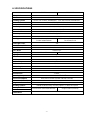Mobile IR Wedge Camera
Operation Instructions
Model No.
EMW330/EMW330T
Please read this manual first for correct installation and operation. This manual should be retained for future
reference. The information in this manual was current when published. The manufacturer reserves the right
to revise and improve its products. All specifications are therefore subject to change without notice.
PRECAUTIONS
1. Do not install the camera near electric or magnetic fields.
Install the camera away from TV/radio transmitters, magnets, electric motors, transformers and audio
speakers since the electromagnetic fields generated from these devices may distort the video image.
2. Never disassemble the camera beyond the recommendations in this manual nor introduce
materials other than those recommended herein.
Improper disassembly or introduction of corrosive materials may result in equipment failure or other
damage.
3. Try and avoid facing the camera toward the sun.
In some circumstances, direct sunlight may cause permanent damage to the sensor and/or internal
circuits.
4. Keep the power cord away from water and other liquids and never touch the power cord with
wet hands.
Touching a wet power cord with the hands or touching the power cord with wet hands may result in
electric shock.
5. Never install the camera in areas exposed to water, oil or gas.
Water, oil or gas may result in equipment failure, electric shock or, in extreme cases, fire.
6. Cleaning
Use a damp soft cloth to remove any dirt from the camera body. Use lens tissue or a cotton tipped
applicator and ethanol to clean the camera lens. Please do not use complex solvents, corrosive or
abrasive agents for cleaning.
7. Do not operate the camera beyond the specified temperature, humidity or power source ratings.
Use the camera at temperatures within -40℃ ~ 60℃ (-40℉~15.5℉) and humidity between
20~80%. The input power source is
12VDC.

- 1 -
TABLE OF CONTENTS
1. PRODUCT OVERVIEW.........................................................................................................2
2. FEATURES..............................................................................................................................2
3. CONTENT LIST .....................................................................................................................2
4. SPECIFICATIONS..................................................................................................................3
5. INSTALLATION.....................................................................................................................4

- 2 -
1. PRODUCT OVERVIEW
EMW330 has a streamline wedge type chassis which is suitable for transit/school bus
mounting. EMW330 fixed lens model is equipped with dual-position lens and IR
illuminator enabling user to adjust the best viewing angle. The dual-position IR
illuminators provide clear images up to 50 feet away. Moreover, EMW330 provides
multiple mounting options to users, including side/rear/wall/ceiling. Simple installation
allows user to mount the camera easily without using any bracket. The built-in visible
light sensor can detect brightness in the same way as human eye.
2. FEATURES
1/3” Sony Super HAD CCD
Resolution: 520 TVL
EMW330T vari-focal lens model with ICR
EMW330 fixed lens model with dual-position lens and IR illuminator
Vandal resistant, IP67 housing
Side/Rear/Wall/Ceiling mounting options
Built-in heater (optional)
3. CONTENT LIST
1. Camera unit
2. User’s manual

- 3 -
4. SPECIFICATIONS
EMW330 EMW330T
Pickup Device
1/3'' SONY Super HAD CCD
Video Format
NTSC or PAL
Scanning System
NTSC: 525 TV lines, 60 fields/sec; PAL: 625 TV lines, 50 fields/sec.
Picture Elements
768x494(NTSC)/752x582(PAL)
Horizontal Resolution
520TVL
Sensitivity
0.4 Lux / F=1.2(IR OFF) ; 0 Lux (IR ON)
S/N Ratio
Over 48dB (AGC Off)
Electronic Shutter
1/50(1/60)~1/100,000
Video Output
BNC 1.0Vp-p , 75ohm
Gamma Correction
0.45
Lens Type
Fixed lens option
f=3.6/4.3/6/8/12/16mm
Vari-Focal Lens, f=2.9~10mm/F=1.2,
f=9~22mm/F=1.6
Back Light Comp.
Yes
Auto Gain Control
Yes
Auto White Balance
Yes (2500K~9000K)
Sync. Mode
Internal sync
Day/Night
IR Pass Filter Auto IR Cut Removable
Day/Night Detection
Visible light sensor
Built-in Heater
Yes
IR LEDs
40pcs
IR LED Lifespan
20,000 hours
IR Distance
50 feet
IE Wavelength
850nm
Weather Proof
IP67
Vandal Proof
Yes
Power Source
12VDC
Operating Temperature
-40°C~60°C/-40 ℉~15.5℉
Power Consumption
8.4W max at 12VDC (Heater ON & IR LED ON)
Dimensions (WxDxH)
105mm x 140mm x 65mm / 4.2” x 5.6” x 2.6”
Weight
600g / 1.32LBS
Mounting Options
l Side/Rear/Wall/Ceiling mounting options, no bracket required
Viewing Direction
IR LEDs Direction
Dual-Position (forward/downward) Single-Position (forward)
Certifications
CE/FCC

- 4 -
5. INSTALLATION
1. Loosen 4 screws to separate camera’s base from its cover.
2. Detach light sensor wire from camera body.
Light sensor wire

- 5 -
3. Detach LED illuminator wire from camera body.
4. Loosen the screw to make Z-axis adjustment
5. Make Z-axis adjustment
Loose the screw
LED illuminator wire

- 6 -
6.
a) Loosen the 4 screws from fixe-lens bracket (or vari-focal lens bracket). Remove
the fixe-lens bracket (or vari-focal lens bracket).
b) Adjust the main board bracket right or left 90°, so that the lens can be positioned to
the correct direction.
c) Screw the lens bracket to the lens to fixe it.
7. Now, the IR LEDs are at upper position. It is feasible to change them to the front
position.
a) Loosen 2 screws from left
side of fixe
-
lens bracket
a) Loosen 2 screws from right
side of fixe
-
lens bracket
b) Adjust the main board
bracket right or left 90°
c) Screw the lens
bracket to the lens

- 7 -
8. Loosen the 4 screws as shown in figure to detach IR LED panel and light sensor
upper bracket from camera base.
9. Replace light sensor upper bracket by the light sensor front bracket. Loosen the 2
screws of light sensor upper bracket.

- 8 -
10. Replace it by the light sensor front bracket and fixe it with the same screws.
11. Change position for IR LED panels by making them crossed. Using 4 screws to
fixe the IR LEDs panel and light sensor front bracket to the camera base.

- 9 -
EverFocus Electronics Corp.
Headquarters Office
12F, No.79 Sec.1 Shin-Tai Wu Road,
Hsi-Chi, Taipei, Taiwan
Tel: +886-2-26982334
Fax: +886-2-26982380
Beijing office
Room 609,Technology Trade Building.
Shangdi Information Industry Base,
Haidian District,Beijing China
Tel: +86-10-62971096
Fax: +86-10-62971423
European Office
Albert-Einstein-Strasse 1,
D-46446 Emmerich, Germany
Tel: +49-2822-9394-0
Fax: +49-2822-939495
Japan Office
5F Kinshicho City Building,2-13-4
Koto-bashi,Sumida-Ku,Tokyo,130-0022,
Japan
Tel: +81-3-5625-8188
Fax: +81-3-5625-8189
USA California Office
1801 Highland Ave. Unit A
Duarte, CA 91010 ,U.S.A
Tel: +1-626-844-8888
Fax: +1-626-844-8838
USA New York Office
415 Oser Ave Unit S
Hauppauge, NY 11788
Sales: +1-631-436-5070
Fax: +1-631-436-5027
P/N: 4605XW0330001AR
Your EverFocus product is designed and
manufactured with high quality materials and
components which can be recycled and reused.
This symbol means that electrical and electronic
equipment, at their end-of-life, should be
disposed of separately from your household
waste.
Please, dispose of this equipment at your local
community waste collection/recycling centre.
In the European Union there are separate
collection systems for used electrical and
electronic product.
Please, help us to conserve the environment we
live in!
Ihr EverFocus Produkt wurde entwickelt und
hergestellt mit qualitativ hochwertigen
Materialien und Komponenten, die recycelt und
wieder verwendet werden können.
Dieses Symbol bedeutet, dass elektrische und
elektronische Geräte am Ende ihrer
Nutzungsdauer vom Hausmüll getrennt
entsorgt werden sollen.
Bitte entsorgen Sie dieses Gerät bei Ihrer
örtlichen kommunalen Sammelstelle oder im
Recycling Centre.
Helfen Sie uns bitte, die Umwelt zu erhalten, in
der wir leben!
-
 1
1
-
 2
2
-
 3
3
-
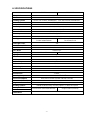 4
4
-
 5
5
-
 6
6
-
 7
7
-
 8
8
-
 9
9
-
 10
10
EverFocus EMW-330T Specification
- Category
- Security cameras
- Type
- Specification
Ask a question and I''ll find the answer in the document
Finding information in a document is now easier with AI
Related papers
-
EverFocus EHD300 User manual
-
EverFocus EB200/N-3 User manual
-
EverFocus EZ430 User manual
-
EverFocus EHD360 User manual
-
EverFocus 630 TVL Operating instructions
-
EverFocus EBD430 User manual
-
EverFocus EHD525EX User manual
-
EverFocus ECD360AV User manual
-
EverFocus EDH5240 Operation Instructions Manual
-
EverFocus EHH5205 Datasheet