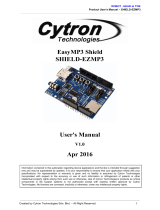Page is loading ...

Intel® Edison Kit for Arduino*
Hardware Guide
December 2014
Revision 004
Document Number: 331191-004

Notice: This document contains information on products in the design phase of development. The information here is subject to change without
notice. Do not finalize a design with this information.
INFORMATION IN THIS DOCUMENT IS PROVIDED IN CONNECTION WITH INTEL PRODUCTS. NO LICENSE, EXPRESS OR IMPLIED, BY ESTOPPEL OR
OTHERWISE, TO ANY INTELLECTUAL PROPERTY RIGHTS IS GRANTED BY THIS DOCUMENT. EXCEPT AS PROVIDED IN INTEL’S TERMS AND
CONDITIONS OF SALE FOR SUCH PRODUCTS, INTEL ASSUMES NO LIABILITY WHATSOEVER AND INTEL DISCLAIMS ANY EXPRESS OR IMPLIED
WARRANTY, RELATING TO SALE AND/OR USE OF INTEL PRODUCTS INCLUDING LIABILITY OR WARRANTIES RELATING TO FITNESS FOR A
PARTICULAR PURPOSE, MERCHANTABILITY, OR INFRINGEMENT OF ANY PATENT, COPYRIGHT OR OTHER INTELLECTUAL PROPERTY RIGHT.
A "Mission Critical Application" is any application in which failure of the Intel Product could result, directly or indirectly, in personal injury or death.
SHOULD YOU PURCHASE OR USE INTEL’S PRODUCTS FOR ANY SUCH MISSION CRITICAL APPLICATION, YOU SHALL INDEMNIFY AND HOLD INTEL
AND ITS SUBSIDIARIES, SUBCONTRACTORS AND AFFILIATES, AND THE DIRECTORS, OFFICERS, AND EMPLOYEES OF EACH, HARMLESS AGAINST
ALL CLAIMS COSTS, DAMAGES, AND EXPENSES AND REASONABLE ATTORNEYS' FEES ARISING OUT OF, DIRECTLY OR INDIRECTLY, ANY CLAIM OF
PRODUCT LIABILITY, PERSONAL INJURY, OR DEATH ARISING IN ANY WAY OUT OF SUCH MISSION CRITICAL APPLICATION, WHETHER OR NOT
INTEL OR ITS SUBCONTRACTOR WAS NEGLIGENT IN THE DESIGN, MANUFACTURE, OR WARNING OF THE INTEL PRODUCT OR ANY OF ITS PARTS.
Intel may make changes to specifications and product descriptions at any time, without notice. Designers must not rely on the absence or
characteristics of any features or instructions marked “reserved” or “undefined.” Intel reserves these for future definition and shall have no
responsibility whatsoever for conflicts or incompatibilities arising from future changes to them. The information here is subject to change without
notice. Do not finalize a design with this information.
Intel software products are copyrighted by and shall remain the property of Intel Corporation. Use, duplication, or disclosure is subject to
restrictions stated in Intel’s Software License Agreement, or in the case of software delivered to the government, in accordance with the software
license agreement as defined in FAR 52.227-7013.
The products described in this document may contain design defects or errors known as errata which may cause the product to deviate from
published specifications. Current characterized errata are available on request.
The code names presented in this document are only for use by Intel to identify products, technologies, or services in development that have not
been made commercially available to the public, i.e., announced, launched, or shipped. They are not "commercial" names for products or services
and are not intended to function as trademarks.
Contact your local Intel sales office or your distributor to obtain the latest specifications and before placing your product order.
Copies of documents which have an order number and are referenced in this document, or other Intel literature may be obtained by calling
1-800-548-4725 or by visiting Intel’s website at http://www.intel.com/design/literature.htm.
Intel processor numbers are not a measure of performance. Processor numbers differentiate features within each processor family, not across
different processor families. See http://www.intel.com/products/processor_number for details.
Intel, the Intel logo, and Intel Atom are trademarks of Intel Corporation in the United States and other countries.
* Other brands and names may be claimed as the property of others.
Copyright © 2014 Intel Corporation. All rights reserved.
Intel® Edison Kit for Arduino*
Hardware Guide December 2014
2 Document Number: 331191-004

Contents
1 Introduction ....................................................................................................................................................................... 6
1.1 Software requirements ............................................................................................................................................................... 6
1.2 Terminology .................................................................................................................................................................................... 6
1.3 References ........................................................................................................................................................................................ 6
2 Product Overview ............................................................................................................................................................. 7
2.1 Shield pin GPIO mapping .......................................................................................................................................................... 8
2.2 Pin function multiplexing control (summary) .................................................................................................................. 9
2.3 Pin function multiplexing control (detailed) .................................................................................................................. 10
2.4 GPIO interrupt support ............................................................................................................................................................ 11
2.5 Miscellaneous GPIOs ............................................................................................................................................................... 11
2.6 Pin direction and pullup control ......................................................................................................................................... 12
3 High-Level Functional Description ............................................................................................................................. 13
3.1 Intel® Edison kit for Arduino* header signal list ........................................................................................................... 14
3.2 Intel® Edison kit for Arduino* PWM swizzler ................................................................................................................. 15
3.3 Intel® Edison kit for Arduino* analog inputs .................................................................................................................. 16
3.4 Intel® Edison kit for Arduino* signal pullup resistors ................................................................................................ 16
3.5 Intel® Edison kit for Arduino* USB interface .................................................................................................................. 16
3.6 Intel® Edison kit for Arduino* power supply .................................................................................................................. 17
3.7 Intel® Edison kit for Arduino* expansion mechanicals ............................................................................................. 17
4 Powering the Intel® Edison kit for Arduino*................................................................................................................ 18
4.1 Boot voltage selection – DCIN signal ................................................................................................................................ 19
5 Batteries ............................................................................................................................................................................ 20
6 Layout ................................................................................................................................................................................ 21
6.1 Antenna keepout ........................................................................................................................................................................ 21
6.2 Layout SD card, I2S, SPI, I2C ................................................................................................................................................. 21
6.3 LEDs .................................................................................................................................................................................................. 22
7 Handling ........................................................................................................................................................................... 23
8 Debug UART and Low-Power Sleep Mode ................................................................................................................ 24
9 Buttons .............................................................................................................................................................................. 25
9.1 Software recovery (FWR_RCVR and RCVR_MODE) .................................................................................................... 25
10 Digikey sources ............................................................................................................................................................... 26
11 Shield pin configuration ............................................................................................................................................... 27
11.1 Configure IO5 as a GPIO input, with pullup resistor disabled ............................................................................... 27
11.2 Configure IO11 as a GPIO input, with pullup resistor disabled .................................................................................. 28
11.3 Configure IO7 as a GPIO input, with pullup resistor enabled ........................................................................... 28
11.4 Configure IO6 as a PWM output ........................................................................................................................................ 29
11.5 Configure IO14 as an ADC input ....................................................................................................................................... 29
11.6 Configure IO18/IO19 for I
2
C connectivity ..................................................................................................................... 30
11.7 Configure IO10 through IO13 for SPI connectivity .................................................................................................. 31
Intel® Edison Kit for Arduino*
December 2014 Hardware Guide
Document Number: 331191-004 3

Figures
Figure 1 Arduino* Uno* pinout ............................................................................................................................................................. 7
Figure 2 Intel® Edison kit for Arduino* block diagram ............................................................................................................ 13
Figure 3 Intel® Edison kit for Arduino* PWM swizzler ............................................................................................................ 15
Figure 4 PWM swizzler on the Intel® Edison kit for Arduino* .............................................................................................. 16
Figure 5 Intel® Edison kit for Arduino* mechanical dimensions ........................................................................................ 17
Figure 6 Intel® Edison kit for Arduino* power distribution network ................................................................................ 18
Figure 7 Area around antenna ........................................................................................................................................................... 21
Figure 8 Inserting an Intel® Edison compute module ............................................................................................................. 23
Figure 9 Digikey sources....................................................................................................................................................................... 26
Tables
Table 1 Product-specific documents ............................................................................................................................................... 6
Table 2
Shield pin GPIO mapping
................................................................................................................................................... 8
Table 3 Arduino* pin mux and pin mode settings ..................................................................................................................... 9
Table 4 Pin function multiplexing control .................................................................................................................................. 10
Table 5 GPIO interrupt support ....................................................................................................................................................... 11
Table 6
Miscellaneous GPIOs
......................................................................................................................................................... 11
Table 7
Pin direction and pullup control
................................................................................................................................. 12
Table 8 Intel® Edison kit for Arduino* header signal list ...................................................................................................... 14
Table 9 Intel® Edison kit for Arduino* PWM swizzler signal assignments ................................................................... 15
Table 10 Layout SD card........................................................................................................................................................................ 21
Intel® Edison Kit for Arduino*
Hardware Guide December 2014
4 Document Number: 331191-004

Revision History
Revision Description Date
ww32
Initial release
August 4, 2014
ww34
Minor edits.
August 20, 2014
ww36
Removed a column from Table 2.
September 5, 2014
001
First public release.
September 9, 2014
002
Minor corrections.
September 15, 2014
003
Added product overview chapter and shield pin configuration chapter.
September 18, 2014
004
Updated sections on software recovery mode, pin function mux controls, and LEDs.
December 1, 2014
§
Intel® Edison Kit for Arduino*
December 2014 Hardware Guide
Document Number: 331191-004 5

Shield pin configuration
1 Introduction
This document describes the hardware interface of the Intel® Edison kit for Arduino*.
The kit contains external input/output pin connections which may be configured to be used in a variety of
interfacing modes, such as GPIO, PWM, SPI, I
2
C, ADC, for compatibility with Arduino* Uno* shield hardware. This
document describes the pin functions available, detailed GPIO pin mapping for pin control and I/O, and use of
Linux command line tools to configure the external I/O pin functions correctly for the desired mode of operation.
1.1 Software requirements
• Intel® Edison kernel and BSP.
• Access to the Linux command line on an Intel® Edison compute module.
1.2 Terminology
Term Definition
PWM
Pulse width modulation
GPIO
General purpose input/output
ADC
Analog to digital converter
SPI
Serial peripheral interface
I
2
C
Inter-integrated circuit
1.3 References
Table 1 Product-specific documents
Reference Name Number/location
331188
Intel® Edison Board Support Package User Guide
331189
Intel® Edison Compute Module Hardware Guide
331190
Intel® Edison Breakout Board Hardware Guide
331191
Intel® Edison Kit for Arduino* Hardware Guide (This document)
329686
Intel® Galileo and Intel® Edison Release Notes
[GSG]
Intel® Edison Getting Started Guide
W: https://communities.intel.com/docs/DOC-23147
M: https://communities.intel.com/docs/DOC-23148
L: https://communities.intel.com/docs/DOC-23149
331438
Intel® Edison Wi-Fi Guide
§
Intel® Edison Kit for Arduino*
Hardware Guide December 2014
6 Document Number: 331191-004

Shield pin configuration
2 Product Overview
The 20 Arduino*-compatible shield I/O pins on the Intel® Edison kit for Arduino* are numbered IO0-IO19 (Figure 1).
All pins support basic GPIO functionality. Some of the pins also support PWM, ADC, SPI or I
2
C functions. Selection
of different pin functions on the Intel® Edison kit for Arduino* is achieved through use of SoC pin control interfaces
and GPIO output signals dedicated for multiplexing control. The following sections detail the mapping of each of
the GPIO pins available on the Intel® Edison compute module to their respective functions, which can be broadly
categorized as follows (see Figure 1):
• External GPIO. Used for digital input/output signaling via the external shield pins.
• Pin multiplexing control. Used for selecting different functions available on a given shield pin.
• Pin buffer (level-shifter) direction control. Used to configure the buffer on a given shield pin for input or
output.
• Pin pullup resistor control. Used to enable/disable a pullup resistor on a given shield pin.
To use any of the supported functions on a shield pin, it is first necessary to configure the multiplexing, buffer
direction, and pullup resistor controls applicable to that pin.
Figure 1 Arduino* Uno* pinout
Intel® Edison Kit for Arduino*
December 2014 Hardware Guide
Document Number: 331191-004 7

Shield pin configuration
2.1 Shield pin GPIO mapping
Table 2 describes the mapping of GPIO and PWM pin numbers (in Linux) to shield I/O pins. The following details
are included:
• Shield pin. Digital I/O pin number as per Arduino* Uno* pin numbering scheme.
• GPIO (Linux). The pin number assigned under Linux.
• Muxed functions. Other signals available on this shield pin, as they appear on the schematic.
Table 2
Shield pin GPIO mapping
Shield pin GPIO (Linux) PWM (Linux) Muxed functions Notes
IO0
130
UART1_RXD
IO1
131
UART1_TXD
IO2
128 UART1_CTS Note 1.
IO3
12 0 PWM0 Note 2.
IO4
129
UART1_RTS
Note 1.
IO5
13
1
PWM1
Note 2.
IO6
182
2
PWM2
Note 2.
IO7
48
─
IO8
49
─
IO9
183 3 PWM3 Note 2.
IO10
41
??
SPI_2_SS1
I2S_2_FS
Note 1.
PWM4_OUT
Note 2.
IO11
43 ?? SPI_2_TXD
I2S_2_TXD Note 1.
PWM5_OUT Note 2.
IO12
42
SPI_2_RXD
I2S_2_RXD
Note 1.
IO13
40
SPI_2_CLK
I2S_2_CLK Note 1.
IO14
44 AIN0
IO15
45
AIN1
IO16
46
AIN2
IO17
47
AIN3
IO18
14 AIN4
I2C_6_SDA
IO19
165 AIN5
I2C_6_SCL
1 Some additional functions are available on certain SoC pins, such as I2S and UART flow control, but they are not currently
supported by the Arduino library. However, it may be possible to use these from Linux.
2 Depends on PWM swizzler. The SoC offers only four PWM pins. A jumper pin matrix labeled “PWM swizzler” on the baseboard
allows these four pins to be connected to any subset of the six shield-header pins normally used for PWM. From the factory,
IO3, IO5, IO6, and IO9 will be connected to the four available SoC PWM pins as described above. You can manually alter
these to connect IO10 or IO11.
Intel® Edison Kit for Arduino*
Hardware Guide December 2014
8 Document Number: 331191-004

Shield pin configuration
2.2 Pin function multiplexing control (summary)
All GPIO pins on the Arduino* header require some internal GPIOs to be set up before the pin is usable. This is
usually as simple as setting an output enable, pullup enable, and mode. However, some pins have extra
functionality such as SPI, PWM, or I
2
C, so these pins need extra multiplexing (muxing) in order to be usable.
Table 3 shows this such that a programmer can easily see all the muxing pins affected for a given Arduino* header
pin. The color codes in the table show related boxes. For example, the blue boxes are meant to show the
relationship between the pin mux pins and the pin modes. This table is a synopsis of the more detailed tables
below, which contain extra information, such as schematic pin numbers. For most needs, this synopsized table
should suffice.
Table 3 Arduino* pin mux and pin mode settings
Linux
GPIO
pin
GPIO pin mux SoC pin modes Output enable
(high = output)
Pullup
enable
Linux pin 0 (low) 1 (high) 0 1 Linux Linux
IO0
130
GPIO
UART
248
216
IO0
130
GPIO
UART
248
216
IO1
131 GPIO UART 249 217
IO2
128 GPIO UART 250 218
IO3
12 GPIO PWM 251 219
IO4
129
GPIO
UART
252
220
IO5
13
GPIO
PWM
253
221
IO6
182 GPIO PWM 254 222
IO7
48 GPIO 255 223
IO8
49 GPIO 256 224
IO9
183
GPIO
PWM
257
225
IO10
41
263
PWM
see 240
GPIO
I2S or SPI
258
226
240
GPIO or I2S
GPIO or SPI_FS
IO11
43 262 PWM see 241 GPIO I2S or SPI 259 227
241 GPIO or I2S GPIO or SPI TXD
IO12
42 242 GPIO or I2S GPIO or SPI RXD GPIO I2S or SPI 260 228
IO13
40
243
GPIO or I2S
GPIO or SPI CLK
GPIO
I2S or SPI
261
229
IO14 (A0)
44
200
GPIO
A0
GPIO
232
208
IO15 (A1)
45
201
GPIO
A1
GPIO
233
209
IO16 (A2)
46 202 GPIO A2 GPIO 234 210
IO17 (A3)
47 203 GPIO A3 GPIO 235 211
IO18 (A4)
14
204
GPIO or I2C SDA
A4
GPIO
I2C-6
236
212
IO19 (A5)
165
205
GPIO or I2C SCL
A5
GPIO
I2C-6
237
213
Note: Before setting up any muxing, set pin 214 (TRI_STATE_ALL) to LOW, make all of your changes, then set pin
214 to HIGH.
Intel® Edison Kit for Arduino*
December 2014 Hardware Guide
Document Number: 331191-004 9

Shield pin configuration
2.3 Pin function multiplexing control (detailed)
Table 4 lists the GPIO outputs dedicated to pin multiplexing control. Different functions may be selected for
specific shield I/O pins by setting these GPIO outputs to 0/1 (low/high). Additionally, some of the SoC GPIO pins
also feature internal mux options. These are listed as “SoC Pin Modes”.
Currently, these are configured by setting the required pin mode for the corresponding SoC GPIO pin N, via
/sys/kernel/debug/gpio_debug/gpioN/current_pinmux, to “mode[0/1/2/...]”
Table 4 Pin function multiplexing control
Shiel
d pin
GPIO pin mux SoC pin modes
Pin Linux 0 (low) 1 (high) Power-on default Pin Linux 0 1 2
IO0
-
GP130
130
GPIO
UART
IO1
-
GP131
131
GPIO
UART
IO2
-
GP128
128
GPIO
UART
IO3
-
GP12
12
GPIO
PWM
IO4
- GP129 129 GPIO UART
IO5
- GP13 13 GPIO PWM
IO6
- GP182 182 GPIO PWM
IO7
-
GP48
48
GPIO
IO8
-
GP49
49
GPIO
IO9
-
GP183
183
GPIO
PWM
IO10
U34_ IO1.7 263 PWM4_OUT
GP41
Pulled down input GP41 41 GPIO I2S
SSP5_FS_1
U16_ IO1.0
240
GP41
SSP5_FS_1
Pulled up input
1
GP111
111
GPIO
SPI
IO11
U34_ IO1.6
262
PWM5_OUT
GP43
Pulled down input
GP43
43
GPIO
I2S
SSP5_TXD
GP115
115
GPIO
SPI
U16_ IO1.1
241
GP43
SSP5_TXD
Pulled up input
1
IO12
U16_ IO1.2
242
GP42
SSP5_RXD
Pulled up input
1
GP42
42
GPIO
I2S
GP114
114
GPIO
SPI
IO13
U16_ IO1.3
243
GP40
SSP5_CLK
Pulled up input
1
GP40
40
GPIO
I2S
GP109
109
GPIO
SPI
IO14
U17_ IO0.0
200
GP44
A0
Pulled up input
1
GP44
44
GPIO
IO15
U17_ IO0.1
201
GP45
A1
Pulled up input
1
GP45
45
GPIO
IO16
U17_ IO0.2
202
GP46
A2
Pulled up input
1
GP46
46
GPIO
IO17
U17_ IO0.3
203
GP47
A3
Pulled up input
1
GP47
47
GPIO
IO18
U17_ IO0.4
204
GP14
A4
Pulled up input
1
GP14
14
GPIO
I2C-6
I2C-8
I2C6_SCL
GP28
28
GPIO
IO19
U17_ IO0.5
205
GP165
A5
Pulled up input
1
GP165
165
GPIO
I2C-6
I2C-8
I2C6_SDA
GP27
27
GPIO
1. These pins are pulled up inputs at power-on. This effectively enables the mux switches (i.e. mux function 1 is selected).
Intel® Edison Kit for Arduino*
Hardware Guide December 2014
10 Document Number: 331191-004

Shield pin configuration
2.4 GPIO interrupt support
All GPIO inputs on the Intel® Edison platform are interrupt-capable, and all interrupt types are supported on all
inputs. Table 5 lists the specific edge- and level-triggered interrupt types that are supported on each pin.
Table 5 GPIO interrupt support
Shield pin GPIO Edge-triggered Level-triggered
1
Linux
Rising
Falling
Both
Low High
IO0
130
Y
Y
Y
Y
Y
IO1
131 Y Y Y Y Y
IO2
128 Y Y Y Y Y
IO3
12
Y
Y
Y
Y
Y
IO4
129
Y
Y
Y
Y
Y
IO5
13
Y
Y
Y
Y
Y
IO6
182 Y Y Y Y Y
IO7
48 Y Y Y Y Y
IO8
49 Y Y Y Y Y
IO9
183
Y
Y
Y
Y
Y
IO10
41
Y
Y
Y
Y
Y
IO11
43 Y Y Y Y Y
IO12
42 Y Y Y Y Y
IO13
40 Y Y Y Y Y
IO14
44
Y
Y
Y
Y
Y
IO15
45
Y
Y
Y
Y
Y
IO16
46
Y
Y
Y
Y
Y
IO17
47 Y Y Y Y Y
IO18
14 Y Y Y Y Y
IO19
165 Y Y Y Y Y
1. Level-triggered interrupts are not supported by the Arduino* library, a limitation of the GPIO sysfs interface.
2.5 Miscellaneous GPIOs
The GPIOs listed in Table 6 are used for other platform functions and for Arduino shield compatibility.
Table 6
Miscellaneous GPIOs
Function GPIO pin GPIO Linux Direction Power-on default
1
Initial setup
TRI_STATE_ALL
U17_IO1.6
214
Output
Pulled up input*
SHLD_RESET
U17_IO1.7
215
Output
Pulled up input*
SHLD_RESET
U17_IO0.7 207 Input Pulled up input*
1 These pins are pulled up inputs at power-on. In this state, they have the same effect as outputs set high.
Intel® Edison Kit for Arduino*
December 2014 Hardware Guide
Document Number: 331191-004 11

Shield pin configuration
2.6 Pin direction and pullup control
For most shield pins on the Intel® Edison kit for Arduino*, there is a buffer/level-shifter which needs to be
configured for input or output direction, and an external 47 kohm pullup/pulldown resistor, which may be
optionally enabled. Both are driven by dedicated GPIO outputs, listed in Table 7. When configuring a shield pin as
an output, we advise configuring the buffer for output before setting the SoC GPIO pin direction to output. To
disconnect the external pullup/pulldown resistors, it is necessary to configure as high-impedance inputs the GPIOs
that drive them.
Note also that the GPIO signals from the PCAL9555A GPIO expanders have internal 100 kohm pullup resistors,
which are connected to the GPIO pins by default. These need to be disabled in many cases, by configuring those
pins as high-impedance inputs.
Table 7
Pin direction and pullup control
Shield
pin
Output enable GPIO (high = output)
Pullup enable GPIO
Pin
Linux
Power-on default
1
Pin
Linux
Power-on default
2
IO0
U34_ IO0.0
248
Pulled-down input
U39_IO0.0
216
Pulled up input
IO1
U34_ IO0.1
249
Pulled-down input
U39_IO0.0
217
Pulled up input
IO2
U34_ IO0.2
250
Pulled-down input
U39_IO0.0
218
Pulled up input
IO3
U34_ IO0.3
251
Pulled-down input
U39_IO0.0
219
Pulled up input
IO4
U34_ IO0.4
252
Pulled-down input
U39_IO0.0
220
Pulled up input
IO5
U34_ IO0.5
253
Pulled-down input
U39_IO0.0
221
Pulled up input
IO6
U34_ IO0.6
254
Pulled-down input
U39_IO0.0
222
Pulled up input
IO7
U34_ IO0.7
255
Pulled-down input
U39_IO0.7
223
Pulled up input
IO8
U34_ IO1.0
256
Pulled-down input
U39_IO0.7
224
Pulled up input
IO9
U34_ IO1.1
257
Pulled-down input
U39_IO0.7
225
Pulled up input
IO10
U34_ IO1.2
258
Pulled-down input
U39_IO0.7
226
Pulled up input
IO11
U34_ IO1.3
259
Pulled-down input
U39_IO0.7
227
Pulled up input
IO12
U34_ IO1.4
260
Pulled-down input
U39_IO0.7
228
Pulled up input
IO13
U34_ IO1.5
261
Pulled-down input
U39_IO0.7
229
Pulled up input
IO14
U16_ IO0.0
232
Pulled-down input
U17_ IO1.0
208
Pulled up input
IO15
U16_ IO0.1
233
Pulled-down input
U17_ IO1.1
209
Pulled up input
IO16
U16_ IO0.2
234
Pulled-down input
U17_ IO1.2
210
Pulled up input
IO17
U16_ IO0.3
235
Pulled-down input
U17_ IO1.3
211
Pulled up input
IO18
U16_ IO0.4
236
Pulled-down input
U17_ IO1.4
212
Pulled up input
IO19
U16_ IO0.5
237
Pulled-down input
U17_ IO1.5
213
Pulled up input
1 These pins are externally pulled down inputs at power-on. This effectively selects input direction for level shifters.
2 These pins are internally pulled up inputs at power-on. This effectively enables pullups (as 100 kohm + 47 kohm in series).
§
Intel® Edison Kit for Arduino*
Hardware Guide December 2014
12 Document Number: 331191-004

Shield pin configuration
3 High-Level Functional Description
The Intel® Edison kit for Arduino*expansion board is designed to be hardware and software pin-compatible with
Arduino shields designed for the Uno R3. Digital pins 0 to 13 (and the adjacent AREF and GND pins), analog inputs
0 to 5, the power header, ICSP header, and the UART port pins (0 and 1) are all in the same locations as on the
Arduino Uno R3. This is also known as the Arduino 1.0 pinout. Additionally, the Intel® Edison kit for Arduino* board
includes a micro SD card connector, a micro USB device port connected to UART2, and a combination micro USB
device connector and dedicated standard size USB 2.0 host Type-A connector (selectable via a mechanical
microswitch).
Figure 2 Intel® Edison kit for Arduino* block diagram
3.3V <-> 5V Level
Translation provided
on bo ard be tw een
al l Edison I/O and
Shiel d He ade rs
UAR T 2
Ho st USB
Full size
Type-A
USB 0TG
Client
USB
Micro
Type-B
7 to 15 V Brick
Power Supply
FLA S
H
ADC
SPI0
SPI
1 RX
4 ~IO3
7 ~IO6
5 IO4
6 ~IO5
8 IO7
3 IO2
2 TX
1 IO8
4 ~IO11
7 GND
5 IO12
6 IO13
8 AREF
3 ~IO10
2 ~IO9
9 SDA
10 SCL
VIN 8
5V 5
IOREF 2
3.3V 4
RESET 3
1
GND 6
GND 7
A5 6
A2 3
A1 2
A0 1
A3 4
A4 5
SD
Micro SD
Connector
UART 1
5V
VIN (7 to 15 V)
I2C
3.3V
DIGITAL (P WM~)
ANA LO G I N POWER
GPIO
GPIO
SPI
2
6
6
2
4 ~IO11
6 GND
2 5V
RESET 5
IO13 3
IO12 1
ICS P
IOREF Ju mper
selects 3.3 or 5 V
Shiel d Ope ra ti on
Intel® Edison
FLA S HMUX
Level
Shifter
Level Shifter
Port
Expander
Port
Expander
I2C
DIR
GPIO
6
SEL &PUL L UP
Level Shifter
Level Shifter
FLA S HMUX
2
4
Port
Expander
Port
Expander
DIR &PUL L U P
JUMPE R
SLECTION
3
I2C
3
USB MUX
Client
USB
Micro
Type-B
UART – USB
FTDI
Intel® Edison Kit for Arduino*
December 2014 Hardware Guide
Document Number: 331191-004 13

Shield pin configuration
3.1 Intel® Edison kit for Arduino* header signal list
The Intel® Edison kit for Arduino* digital signals can be configured as input or output. When programmed as an
input, a GPIO can serve as an interrupt. The Intel® Edison kit for Arduino* 1.8 V I/O are translated to 3.3 or 5 V using
SN74LVC1T45 dual supply bus transceivers with 3 state outputs. Both outputs go tristate if either supply rail is at
ground. The port direction is referenced to VCCA. The drive level for the transceiver is: ±4 mA at 1.8 V, ±24 mA at
3.3 V, and ±32 mA at 5 V.
Note: Drive level at 1.8 V is for reference only – pertains to drive level towards the Intel® Edison compute module.
Table 8 Intel® Edison kit for Arduino* header signal list
Header Arduino pin name Signal function
Power
N/C
Not connected
Power
IOREF Shield I/O reference voltage (select 3.3 or 5 V via jumper on board)
Power
RESET Shield reset (programmable via software or manual push button)
Power
3.3 V
System 3.3 V output
Power
5 V
System 5 V output
Power
GND
Ground
Power
GND Ground
Power
VIN System input power (7 to 15 V)
Analog
A0
Analog input or digital I/O
Analog
A1
Analog input or digital I/O
Analog
A2
Analog input or digital I/O
Analog
A3
Analog input or digital I/O
Analog
A4 / SDA Analog input, digital I/O, or I
2
C data (also connected to digital header)
Analog
A5 / SCL Analog input, digital I/O, or I
2
C data (also connected to digital header)
Digital
SCL
I
2
C clock
Digital
SDA
I
2
C data
Digital
AREF
ADC reference voltage (select AREF or IOREF via jumper J8 on board)
Digital
GND Ground
Digital
13 / SCK Digital I/O, or SPI clock
Digital
12 / MISO Digital I/O, or SPI receive data
Digital
~11 / MOSI
Digital I/O, SPI send data, or PWM (configured with PWM swizzler)
Digital
~10
Digital I/O, SPI signal select, or PWM (configured with PWM swizzler)
Digital
~9
Digital I/O, PWM (configured with PWM swizzler)
Digital
8 Digital I/O
Digital
7 Digital I/O
Digital
~6
Digital I/O, PWM (configured with PWM swizzler)
Digital
~5
Digital I/O, PWM (configured with PWM swizzler)
Digital
4
Digital I/O
Digital
~3 Digital I/O, PWM (configured with PWM swizzler)
Digital
2 Digital I/O
Digital
1 / TX Digital I/O
Digital
0 / RX
Digital I/O
ICSP
MISO
SPI receive data (connected to digital pin 12)
ICSP
5V
System 5 V output
ICSP
SCK SPI clock (connected to digital pin 13)
ICSP
MOSI SPI send data (connected to digital pin 11)
ICSP
RESET
Shield reset (programmable via software or manual push button)
ICSP
GND
Ground
Intel® Edison Kit for Arduino*
Hardware Guide December 2014
14 Document Number: 331191-004

Shield pin configuration
3.2 Intel® Edison kit for Arduino* PWM swizzler
There are four available GPIO that can be configured as PWM outputs. The PWM features are:
• The PWM Output Frequency and Duty Cycle can be estimated by the equations:
• Target frequency ~= 19.2 MHz * Base_unit value / 256
• Target PWM Duty Cycle ~= PWM_on_time_divisor / 256
The four PWM sources are wired to a PWM “swizzler”. This pin header arrangement allows the four PWM sources to
be routed to any four of the six Arduino header pins. Figure 3 shows the PWM swizzler.
Figure 3 Intel® Edison kit for Arduino* PWM swizzler
The four PWM sources from the Intel® Edison compute module (GP12_PWM0, GP13_PWM1, GP182_PWM2, and
GP183_PWM3) can be configured to drive four of the six Arduino* header PWMs. Each Intel® Edison kit for Arduino
PWM can be jumpered to one of three Arduino PWMs. For example, GP12_PWM0 can be jumpered to PWM0_OUT,
PWM2_OUT, or PWM1_OUT.
Arduino* multiplexing has secondary multiplexing options of SPI (or GPIO). No other PWM has these secondary
multiplexing options. Therefore, if the four Intel® Edison compute module PWMs are used and are not connected to
the first four Arduino* PWM pins, then those unused pins of the first four pins cannot be used as a GPIO. They will
have any function; they cannot be inputs or outputs (Table 9).
Table 9 Intel® Edison kit for Arduino* PWM swizzler signal assignments
Digital pin Uno Uno Edison I/O Edison PWM
11
IO PWM(5)
GP43 (SSP2_TXD)
PWM3
10
IO PWM(4)
GP41 (SSP2_FS0)
PWM3, PWM2
9
IO PWM(3)
GP183_PWM3
PWM3, PWM2, PWM1
6
IO PWM(2)
GP182_PWM2
PWM2, PWM1, PWM0
5
IO PWM(1)
GP13_PWM1
PWM1, PWM0
3
IO PWM(0)
GP12_PWM0
PWM0
The factory default jumper configuration of Intel® Edison kit for Arduino* has digital pins 3, 5, 6, and 9 attached to
GPx_PWMx. These pins can be configured to be either a GPIO or a PWM output. The swizzler allows the four Intel®
Edison compute module PWMs to be mapped to the six Arduino* pins as shown in the last column of Table 9. For
example, if PWM0 is mapped to digital pin 5, then there is no Intel® Edison kit for Arduino* pin available to connect
to Digital pin 3. So this pin no longer has a function. If it is driven as an output, it will output high. If it is driven as an
input, the signal is lost in the swizzler.
The default configuration is DIG3 = GP12_PWM0, DIG5 = GP13_PWM1, DIG6 = GP182_PWM2, and DIG9 =
GP183_PWM3. This requires jumpers on J12 1-2, and J12 3-4, J11 1-2, and J11 3-4, as shown in Figure 4.
Intel® Edison Kit for Arduino*
December 2014 Hardware Guide
Document Number: 331191-004 15

Shield pin configuration
Figure 4 PWM swizzler on the Intel® Edison kit for Arduino*
3.3 Intel® Edison kit for Arduino* analog inputs
The analog inputs are fed to an ADS7951 A/D converter. This device has the following features:
• 20 MHz clock rate
• 12-bit A/D conversion
• 1 MHz sample rate
• 70 dB signal to noise ratio
• 0 to 2.5 V or 0 to 5 V input range (select either AREF or IOREF via jumper J8 onboard)
The analog inputs are multiplexed with digital I/O using SN74LVC2G53 analog switches. These switches isolate the
digital I/O from the analog input to prevent crosstalk. The SN74LVC2G53 also has an inhibit pin that places the I/O
in a tristate condition. The switch also has low on state resistance of 15 ohm at 4.5 V VCC.
3.4 Intel® Edison kit for Arduino* signal pullup resistors
The analog and digital pins can be configured to have an external pull-up resistor connected. The pullup value is
fixed at 47 kohm.
3.5 Intel® Edison kit for Arduino* USB interface
The Intel® Edison compute module has a single USB 2.0 interface. This interface is the primary method for
downloading code. The Intel® Edison compute module is designed to support OTG, using the ID signal. Circuitry on
the Intel® Edison kit for Arduino* board uses a USB multiplexer, and an external switch to configure the USB
interface as a host port or device port. SW1 is a slider switch which selects between host mode and device mode.
When the slider is switched towards the USB standard size Type A connector, the Intel® Edison compute module
will go to host mode. When the switch is towards the micro USB Type B connector, the Intel® Edison compute
module will go to device mode.
Note: USB host mode always requires use of an external power adapter.
Intel® Edison Kit for Arduino*
Hardware Guide December 2014
16 Document Number: 331191-004

Shield pin configuration
3.6 Intel® Edison kit for Arduino* power supply
The Intel® Edison compute module is a low power device. In general it will not draw more than 200 mA
(approximately 430 mA (final value TBD) when transmitting over Wi-Fi) from the main power source. Therefore, the
Intel® Edison kit for Arduino* may run on USB power (when configured as a device), or off an external power
adapter from 7 to 15 V.
Power from the external power adapter goes to a DC-DC converter and down converted to 5 V. The 5 V rail is
diode-ORed with the USB micro B VBUS rail. This power goes to a DC-DC converter which down converts the power
to 4.4 V. This voltage is in the safe range for the Intel® Edison compute module VSYS. The VSYS power range is
3.15 V min to 4.5 V max. This allows VSYS to run off a standard lithium ion battery.
The onboard charger IC is configured to detect the input power source and to limit the input power to either
500 mA (if connected to USB micro B port) or up to 1 A if connected to the DC power jack. The charger is
programmed to charge at 100 mA. This charger is designed to charge standard lithium ion batteries with 4.2 V
maximum charging voltage. End-users are responsible for choosing a suitable battery and following all safety
precautions, to assure overcharging or charging when the battery temperature is too high is avoided.
For low power applications (those shields running off 3.3 V) a lithium ion battery (3.0 to 4.3 Vmax) can be attached
to J2, which will power the Intel® Edison kit for Arduino and provide 100 mA of 3.3 V to the shield.
Some considerations of the power distribution in the Intel® Edison kit for Arduino*:
• Due to the diode ORing of the 5 V DC/DC and the VBUS input, means the 5 V power to the shield header will
be nominally below 5 V. In the case of VBUS the voltage may be as low as 4.4 V (4.75 V VBUS min – 0.3 V
diode drop. In the case of external power adapter 4.7 V.
• USB host mode always requires use of an external power adapter.
3.7 Intel® Edison kit for Arduino* expansion mechanicals
Figure 5 lists the dimensions (in thousands of inches and [mm]) of the Intel® Edison kit for Arduino* board.
Figure 5 Intel® Edison kit for Arduino* mechanical dimensions
DS3
DS1
DS2
§
Intel® Edison Kit for Arduino*
December 2014 Hardware Guide
Document Number: 331191-004 17

Shield pin configuration
4 Powering the Intel® Edison kit for Arduino*
You can power the Intel® Edison kit for Arduino* using any of the following:
• an external power supply on J1;
• DCIN via shield header pin VIN;
• a USB cable via micro USB connector J16; or
• a lithium-ion battery connected to J2.
When power is applied to J1 or VIN, the external power must be in the range of 7 to 17 V. The power is converted
to 5 V via a switching power supply, which powers the rest of the system. This supply was designed for a 1 A
continuous supply. Higher currents will generate more power losses and may thermally damage the switcher. The
switcher does have internal short circuit protection, and thermal shutdown protection. The end-user should not
rely on thermal not short circuit protection.
Figure 6 shows the power distribution network of the Intel® Edison kit for Arduino*.
Figure 6 Intel® Edison kit for Arduino* power distribution network
Power from the 5 V switcher is diode-ORed with power from the USB connector. This arrangement allows the Intel®
Edison kit for Arduino* to run off external power or USB power. This rail is used to power the shields, the SD card
slot, and a 4.35 V switcher. The total current on this rail should be limited to 1 A maximum continuous.
The 4.35 V rail powers a battery charger and the Intel® Edison compute module. The 4.3 V supply is also designed
to generate 1 A, and has the same protections (thermal and short circuit) as the 5 V supply.
The charger is designed to only accept 1 A maximum from the 4.35 V rail, and will charge a battery at 100 mA. The
charger will supply power from the 4.35 V input or from the battery (if attached). The charger will charge the
battery (from the 4.35 V supply) autonomously using whatever power is left over from powering the Intel® Edison
kit for Arduino.
For low voltage systems, the Intel® Edison compute module can provide 3.3 V at 250 mA to the shields. The user
should limit the current from the Intel® Edison kit for Arduino* 3.3 V rail. Higher currents will cause the 3.3 V output
to droop (due to IR losses), and may cause excessive heating of the Intel® Edison compute module.
The Intel® Edison compute module is a low power device. It normally operates at 200 mA. During Wi-Fi transmit
bursts, the current could reach 600 mA for milliseconds. The sum of the Intel® Edison kit for Arduino* current,
recharging, SD card, and shield power could exceed the 500 mA specification. This could cause triggering of the
USB power switch within a PC, causing loss of USB functionality until the PC is restarted.
Intel® Edison Kit for Arduino*
Hardware Guide December 2014
18 Document Number: 331191-004

Shield pin configuration
Some considerations of the power distribution in the Intel® Edison kit for Arduino*:
• There is a diode ORing of the 5 V DC/DC and the VBUS input. In the case of powering the Intel® Edison kit for
Arduino* from VBUS, the shield voltage may be as low as 4.4 V (4.75 V VBUS min – 0.3 V diode drop). In the
case of external power adapter, voltage to the shield will be 5 V ±2%.
• Using the Intel® Edison compute module as a USB HOST requires use of an external adapter.
• End-users are responsible for choosing a suitable battery and following all safety precautions, to prevent
overcharging or charging when the battery temperature is too high. The battery should be at least 200 mAH
capacity due to the 100 mA charging current. We recommend battery packs with internal protection circuits.
4.1 Boot voltage selection – DCIN signal
DCIN is a signal that indicates whether the Intel® Edison compute module is being powered from a battery or from
an external power source. DCIN also sets the voltage level required on VSYS in order to boot. When DCIN is floating
or tied to ground, the voltage on VSYS must rise from 2.5 to 3.5 V in 10 ms; otherwise the boot is aborted. When
the boot is aborted, power must be cycled below 2.5 V. If DCIN is connected to VSYS, the Intel® Edison compute
module will start to boot when VSYS is above 2.5 V for 100 ms.
Note: When DCIN is connected to VSYS, boot will occur whenever the voltage is above 2.8 V for 100 ms. The
DCIN signal is attached to VSYS on the PCB.
Note: The absolute minimum voltage to assure Wi-Fi and Bluetooth functionality is 3.15 V.
§
Intel® Edison Kit for Arduino*
December 2014 Hardware Guide
Document Number: 331191-004 19

Shield pin configuration
5 Batteries
The rechargers chosen on the Intel® Edison kit for Arduino* and the Intel® Edison Breakout Board were designed for
lithium-ion or lithium-polymer batteries. Follow the manufacturer’s guidelines when charging batteries. Generally,
charging current should not exceed 50 to 70% of the rated capacity. For example, a 200 mAH battery should be
charged with 70% • 200 mA = (140 mA).
The Intel® Edison kit for Arduino* has a 100 mA charging current; the Intel® Edison Breakout Board has a 190 mA
charging current.
§
Intel® Edison Kit for Arduino*
Hardware Guide December 2014
20 Document Number: 331191-004
/