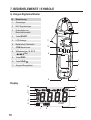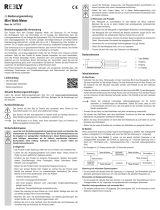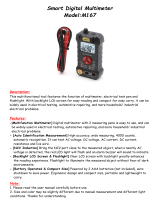VOLTCRAFT VC-335 Operating Instructions Manual
- Category
- Security device components
- Type
- Operating Instructions Manual
Page is loading ...
Page is loading ...
Page is loading ...
Page is loading ...
Page is loading ...
Page is loading ...
Page is loading ...
Page is loading ...
Page is loading ...
Page is loading ...
Page is loading ...
Page is loading ...
Page is loading ...
Page is loading ...
Page is loading ...
Page is loading ...
Page is loading ...
Page is loading ...
Page is loading ...
Page is loading ...
Page is loading ...
Page is loading ...
Page is loading ...
Page is loading ...
Page is loading ...
Page is loading ...

27
TABLE OF CONTENTS
Page
1. Introduction .........................................................................................................................28
2. Intended use .......................................................................................................................29
3. Delivery content ..................................................................................................................30
4. Description of symbols .......................................................................................................30
a) Symbols in these operating instructions .......................................................................30
b) Symbols on the product ................................................................................................31
5. Safety instructions ..............................................................................................................32
6. Battery hints ........................................................................................................................34
7. Operating elements / Symbols ...........................................................................................35
a) Digital clamp multimeter ...............................................................................................35
b) LCD symbols ................................................................................................................36
8. Inserting/changing batteries ...............................................................................................37
a) Inserting batteries .........................................................................................................37
b) Replacing batteries .......................................................................................................37
9. General functions ...............................................................................................................38
a) Automatic power-off ......................................................................................................38
b) Illumination ...................................................................................................................38
10. Measurement operation ......................................................................................................39
a) Turning on/off / Selecting a measuring function ...........................................................40
b) HOLD function ..............................................................................................................40
c) Current measurement "A" .............................................................................................40
d) Voltage measurement “V” .............................................................................................42
e) Resistance measurement .............................................................................................43
f) Continuity test ................................................................................................................43
g) Diode test .....................................................................................................................44
h) Capacitance measurement...........................................................................................44
i) Non-contact voltage detection "NCV" ............................................................................45
j) Temperature measurement............................................................................................46
11. Cleaning and care ..............................................................................................................46
a) Maintenance .................................................................................................................46
b) Cleaning .......................................................................................................................47
12. Disposal ..............................................................................................................................47
a) Product .........................................................................................................................47
b) Batteries .......................................................................................................................47
13. Technical data .....................................................................................................................48

28
1. INTRODUCTION
Dear Customer,
In purchasing this Voltcraft
®
product, you have made a very good decision for which we would
like to thank you.
Voltcraft
®
-Intheeldofmeasuring,chargingandnetworktechnology,thisnamestandsfor
high-quality products which perform superbly and which are created by experts whose concern
is continuous innovation.
From the ambitious hobby electronics enthusiast to the professional user, products from the
Voltcraft
®
brand family provide the optimum solution even for the most demanding tasks. And the
remarkable feature is: we offer you the mature technology and reliable quality of our Voltcraft
®
products at an almost unbeatable price-performance ratio. In this way, we aim to establish a
long, fruitful and successful co-operation with our customers.
We wish you a great deal of enjoyment with your new Voltcraft
®
product!
All company names and product names are trademarks of their respective owners. All rights
reserved.
If there are any technical questions, please contact:
International: www.conrad.com/contact
United Kingdom: www.conrad-electronic.co.uk/contact

29
2. INTENDED USE
A clamp multimeter for measuring and displaying electrical parameters in measuring category
CAT II up to max. 600 V and CAT III up to max. 300 V against ground potential; in compliance
with EN 61010-1 and all lower categories.
• DC and AC voltage measurements up to max. 600 V
• Direct and alternating current measurements up to max. 200 A
• Resistancemeasurementsupto20MΩ
• Continuitycheck(≤10Ωacoustic)
• Diode test
• Capacitance measurements up to 20 mF
• Non-contactACvoltagedetection(NCV)≥100-600V/ACand≤8mmdistance
The voltage in the circuit to be measured may not exceed 600 V in CAT II or 300 V in CAT III.
Themultimetermaybeoperatedwiththespeciedbatterytypeonly.
Do not operate the multimeter with the housing or battery compartment open or if the battery
compartment cover is missing. Measurements in wet rooms or in adverse ambient conditions
arenotpermissible.Adverseambientconditionsaredenedassuch:Wetconditionsorhigh
humidity,dustand ammablegases, vaporsorsolventsaswellasthunderstormsorsimilar
conditionssuchasstrongelectrostaticelds,etc.
Onlyusetestleadsandmeasuringaccessoriesthatmeetthemultimeter'sspecications.
For safety and approval purposes (CE), you must not rebuild and/or modify this product. If you
use the product for purposes other than those described above, the product may be damaged.
Inaddition,improperusecancausehazardssuchasshort-circuiting,re,electricshocketc.
Read the instructions carefully and keep them for future reference. Make this product available
to third parties only together with its operating instructions.
The product corresponds to the legal, national and European requirements.

30
3. DELIVERY CONTENT
• Digital clamp multimeter
• 2 x safety test leads with removable CAT III
covers
• Wire temperature probe
• 2x AAA batteries
• Bag
• Operating instructions
Up-to-date Operating instructions:
1. Open www.conrad.com/downloads in a browser or scan the
displayed QR code.
2. Select document type and language and enter the item
numberintothesearcheld.Aftersubmittingthequeryyou
can download displayed records.
4. DESCRIPTION OF SYMBOLS
a) Symbols in these operating instructions
This symbol indicates health risks e.g. due to electric shock.
Thissymbolinformsyouaboutspecicriskswhenhandling,operatingorusingthe
product.
The “arrow” symbol indicates special remarks and notes for operation.

31
b) Symbols on the product
Symbol Meaning
This device is CE compliant and fullls all applicable European
guidelines.
The device was constructed in protection class II (double or reinforced
insulation, protective insulation).
A lightning bolt symbol in a square indicates that the device may be
used to conduct measurements on non-insulated, dangerously live
conductors and warns of associated hazards. Use personal protective
equipment.
CAT II
Measuring category II for measurements at electric and electronic
devices, which are directly supplied with mains voltage via a power
plug. This category also includes all smaller categories (e.g. CAT I for
measuring signal and control voltages).
CAT III
Measuring category III for measurements in the building installation
(e.g. power plugs or sub-distributors). This category includes all
lower categories (i.e. CAT II for measurements on electrical devices).
Measurement operation in CAT III is permissible only using test leads
with a maximum exposed contact length of 4 mm or test leads with
protective caps.
Ground potential
Symbol for capacitance measuring range
Polarity markings (positive/negative terminal) for direct current
measurement. The symbols show the direction of current for
measuring with correct polarity.
Conductor position markings for correct current measurement.

32
5. SAFETY INSTRUCTIONS
Read the operating instructions carefully and especially observe the safety
information. If you do not follow the safety instructions and information on
proper handling in these operating instructions, we assume no liability for any
resulting personal injury or damage to property. Such cases will invalidate the
warranty/guarantee.
The multimeter may be only operated by persons familiar with the applicable
regulations for the measurement and all possible hazards. The use of personal
protective equipment is recommended.
a) Persons / Product
• The device is not a toy. Keep it out of the reach of children and pets.
• Do not leave packaging materials lying around, they may become a dangerous
plaything in the hands of children.
• Protect the product from extreme temperatures, direct sunlight, strong jolts, high
humidity,moisture,ammablegases,vaporsandsolvents.
• Do not place the product under any mechanical stress.
• If it is no longer possible to operate the product safely, take it out of operation and
protect it from any accidental use. Safe operation can no longer be guaranteed
if the product:
- is visibly damaged,
- is no longer working properly,
- has been stored for extended periods in poor ambient conditions or
- has been subjected to any serious transport-related stresses.
• Please handle the product carefully. Jolts, impacts or a fall even from a low height
can damage the product.
• For installations in industrial facilities, follow the accident prevention regulations
for electrical systems and equipment of the government safety organization or
the corresponding authority for your country.
• In schools and training facilities and hobby and self-help workshops, the use of
measuring devices must be monitored by trained and responsible personnel.

33
• The product is suitable for operation in dry spaces only. The entire product may
not become moist or wet. Never touch the product with wet hands to prevent
damage.
• Always verify that the multimeter is set to the appropriate unit before
measurement. An incorrect measurement could destroy the product!
• The voltage between the connection points may not exceed the maximum
permissible measurement voltage.
• Always remove the test leads from the test object before changing the measuring
range/function.
• Exercise extreme caution when handling alternating-current voltages >25 V (AC)
or direct-current voltages >35 V (DC)! Even at such voltages you can receive a
life-threatening electric shock upon contact with electric wires.
• Always check the multimeter and test leads for damage before each
measurement. Never conduct a measurement if the insulation or the product
itself is damaged!
• To prevent electric shock, make sure not to touch the connections/measuring
points to be measured directly or indirectly during measurement.
• Do not touch beyond the feelable handle markings on the test leads and the
multimeter during measurement.
• Avoid use in the direct vicinity of:
- strongmagneticorelectromagneticelds
- transmitting antennas or high-frequency generators.
• During operation, always make sure that the clamp sensor is not pinching any
parts i.e. cables.
• Heed correct polarity when connecting the test leads to the multimeter.
(red = positive terminal, black = negative terminal)
• Please refer to the description of illustrations contained in each chapter for
different types of measurement. An incorrect measurement could destroy the
product.
• Remove the protective caps from the connection jacks before connecting the
test leads. Always return the protective caps after each measurement to prevent
soiling of the contacts.
• Observe all other safety instructions in each chapter of these instructions.

34
b) Miscellaneous
• Consult a professional if you require assistance with product operation, safety or
connection.
• Maintenance work, adjustments and repairs may be carried out only by a
professional or at a specialist workshop.
• If you have questions which remain unanswered by these operating instructions,
contact our technical support service or other technical personnel.
6. BATTERY HINTS
• Correct polarity must be observed while inserting the batteries.
• Batteries should be removed from the device if it is not used for a long period of time to
avoid damage through leaking. Leaking or damaged batteries might cause acid burns when
in contact with skin, Therefore use suitable protective gloves to handle corrupted batteries.
• Batteries must be kept out of reach of children. Do not leave batteries lying around, as there
is risk, that children or pets swallow them.
• All batteries should be replaced at the same time. Mixing old and new batteries in the device
can lead to battery leakage and device damage.
• Donotdisassemble,short-circuitorthrowbatteriesintore.Neverrecharge
non-rechargeable batteries. There is a risk of explosion!

35
7. OPERATING ELEMENTS / SYMBOLS
a) Digital clamp multimeter
200A
NCV
A
A
ºFºC
HzV
OFF
HOLD/
ZERO
SELECT
200A AC/DC Mini Clamp Meter
V ºC
Hz
VC-335
CAT II
600V
CAT III
300V
8
9
5
6
7
4
2
1
3
10
11
No. Description
1 Current clamp
2 NCV signal display
3 Rotary switch for selecting the
measuring function
4 SELECT button
5 LCD
6 Battery compartment (rear side)
7 COM test socket
8 V test socket(VΩ°C
Hz )
9 ZERO button
10
HOLD/
button
11 Clamp release lever
Display
NCV ZERO
A
B
M
C
D
G
F E
H
I
J
K
L

36
b) LCD symbols
No. Symbol Explanation
A Battery capacity
B Automatic power-off is active
C -- Measurement display / Minus sign
D ZERO Zero position
E Automatic range selection is active
F NCV Non-contact AC voltage detection
G HOLD function is active
H Symbol for acoustic continuity check
I Symbol for diode test
J DC Direct current/voltage
K AC Alternating current/voltage
L TRMS True root mean square measurement
M Ω
kΩ,MΩ
Hz
V
mV
A
mA,μA
nF
μF
mF
C
F
Ohm (unit of electric resistance)
Kiloohm (exp.3), Megaohm (exp.6)
Hertz (unit of electric frequency)
Volt (unit of electric voltage)
Millivolt (exp.-3)
Ampere (unit of electric current)
Milliampere (exp.-3), Microampere (exp.-6)
Nanofarad (exp.–9; unit of electrical capacitance)
Microfarad (exp.-6)
Millifarad (exp.-3)
Celsius (unit of temperature)
Fahrenheit (unit of temperature)

37
8. INSERTING/CHANGING BATTERIES
a) Inserting batteries
Usually the product is not delivered with batteries pre-inserted. Follow the next steps to
commission the product.
Due to their lower voltage, the use of rechargeable batteries is not recommended.
1. Turn the rotary switch (3) to OFF. Disconnect the digital clamp multimeter from any test
objects.
2. Turn the product over and place it on a soft surface to protect the display from scratching.
3. Remove the locking screw from the battery compartment cover (6) by loosening it with a
Phillips screwdriver only so far until the cover can be removed. The screw remains in the
cover.
4. Remove the used batteries and dispose of them in accordance with environmental laws.
Please read chapter “12. Disposal”.
5. Insert two new AAA batteries, observing the polarity markings, into the battery recesses
(Fig. 1).
6. Replace the battery compartment cover (observe lug) and retighten the screw. Do not
over-tighten the screw.
AAA 1.5 V
AAA 1.5 V
Fig. 1
b) Replacing batteries
• Replace the batteries when
- the LCD (5) shows the symbol < > (A).
- the backlight darkens or goes out entirely.
• Replace the batteries as soon as possible as described in “a) Inserting batteries”.
• If on power up only the symbol < > lights up, replace the batteries immediately.

38
9. GENERAL FUNCTIONS
a) Automatic power-off
• The product turns off automatically if neither key nor the rotary switch is used in a period
of 15 minutes. This feature protects and conserves the batteries and thus lengthens the
operating time.
One minute before powering off, the digital clamp multimeter gives off 5 beeps.
Immediately prior to powering off, one long beep sounds.
• When automatic power-off is active, the display shows the symbol < > (B).
• Press any key to turn the product back on after automatic power-off. You may also turn the
rotary switch to OFF before returning it to the desired measuring function.
• The automatic power-off function can be deactivated. Proceed as follows:
- Turn off the digital clamp multimeter.
- Press and hold the SELECT key (4) and turn the rotary switch (3) from OFF to any
measuring function. 5 beeps sound and the symbol < > is no longer visible on the LCD.
When automatic power-off is deactivated, 5 beeps sound once every 15 minutes.
• The automatic power-off function will reactivate by turning the product off and on again.
b) Illumination
• For improved readability of the LCD, the product features a backlight.
• Turn on the backlight by pressing and holding the HOLD/ key (10) for approx. 2 seconds.
The backlight turns off automatically after approx. 15 seconds.
• If you wish to turn off the backlight before 15 seconds transpire, press and hold the
HOLD/ key for approx. 2 seconds.

39
10. MEASUREMENT OPERATION
Never exceed the maximum permissible input values. Do not touch any
circuitry or circuit components whose voltage may be greater than 30 V/ACrms
or 42 V/AC (peak) or 60 V/DC! Risk of fatal injury!
The maximum permissible voltage in the circuit against ground potential may
not exceed 600 V in CAT II or 300 V in CAT III.
Always check all connected test leads for damages (i.e. cuts, tears or pinching)
before measuring. Cease use of damaged test leads immediately! Risk of fatal
injury!
Do not touch beyond the feelable handle markings on the test leads during
measurement.
Only connect the two test leads required for measuring to the device. For
safety reasons, remove all unnecessary test leads from the device when
measuring the current.
Measurements of circuits >30 V/AC AND >60 V/DC may be carried out by
professionals and persons familiar with the applicable regulations for the
measurement and all possible hazards arising therefrom.
For your own safety, observe all relevant safety instructions, regulations and
safety measures.
Measurements are shown on the digital clamp multimeter’s LCD (5). The digital clamp
multimeter’s measurement display comprises 2000 counts (count = lowest display value). For
negative values, the polarity is displayed automatically with the sign (-).
You have exceeded the measuring range when the display shows < OL > (short for
overload).
There are protective transport caps in the included test leads' angled plugs. Remove
them before inserting the plugs into the test sockets.

40
a) Turning on/off / Selecting a measuring function
• The product is off when the rotary switch (3) is at OFF
position (Fig. 2). Turn off the product after use.
• Use the rotary switch to select the individual measuring
functions. Automatic range selection is active for some
measuring functions. This feature automatically sets the
appropriate measuring range for each application. The LCD
shows (E).
Important! Make sure you have selected the proper measuring function before
conducting measurements. Select the proper measuring function before connecting the
multimeter to the test object.
b) HOLD function
• The HOLD function freezes the current measurement on the LCD so you can read or
protocol it without any rush.
• Push the HOLD/ key (10) to activate the HOLD function;abeepsoundsasconrmation
and the display shows (G).
• To turn off the HOLD function, push the HOLD/ key again or switch to a different
measuring function.
c) Current measurement "A"
The multimeter features a folding current clamp (1) for non-contact current measurement. The
sensorsintheclampdetectthemagneticeldsurroundedbytheliveconductors.
Make sure that the conductor always passes through the middle of the clamp (observe
arrow markings) and that the clamp remains closed.
Only ever clamp one cable at a time.
Measurement of alternating currents (A )
1. Turn on the product with the rotary switch (3) and select measuring function A .
The LCD
shows < AC > and < A >.
2. The display automatically sets to zero when the clamp is closed.
Fig. 2
ºFºC
Hz
V

41
3. Press the release lever (11) to open the clamp. Clamp the individual conductor to be
measured and reclose the clamp. Position the conductor in the middle of the two arrow
markings on the clamp.
4. The LCD shows the measured current. Beeps sound if the measuring range (200 A) is
exceeded.
5. After measurement, disconnect the digital clamp multimeter from the test object and turn
off the product.
Measurement of direct currents (A )
• Turn on the product using the rotary switch and select measuring function A .
The display
shows < DC > and < A >.
• In the direct current measuring range, a low current may be
shown in the display due to the high sensitivity and the ambient
magneticeld(i.e.theEarth'smagneticeld,etc.)evenif
the clamp is closed. Manually zero the display prior to each
measurement or when changing a power cable.
• Perform a zero adjustment without the conductor and with the
clampclosed.Todoso,brieypushtheZERO key (9). A beep
sounds and the LCD shows < ZERO >(D)toconrmthezero
adjustment. Each time you push the ZERO key, the display is
zeroed. Push and hold the ZERO key for approx. 2 seconds to
deactivate this function. The display no longer shows the < ZERO > symbol. The device is
now in normal measurement mode without zero adjustment.
• Heed the correct polarity of the clamp for direct current measurement. The polarity symbols
/ are visible on the front and back of the clamp. When the connection is correct, the
cableleadsfromthecurrentsource(+)throughthefrontoftheclamptotheload(g.3).
• Press the release lever (11) to open the clamp. Clamp the individual conductor to be
measured and reclose the clamp. Position the conductor in the middle of the two triangular
position symbols on the clamp.
• The LCD shows the measurement.
When in direct current measurement a minus sign "-" precedes the measurement, the
current is traveling in the opposite direction (or the clamp is inverted).
200A
NCV
A
A
ºFºC
HzV
OFF
HOLD/
ZERO
SELECT
200A AC/DC Mini Clamp Meter
V ºC
Hz
VC-335
CAT II
600V
CAT III
300V
Consumer
Power
source
Fig. 3

42
• After measurement, disconnect the digital clamp multimeter from the test object and turn off
the product.
d) Voltage measurement “V”
AC voltage measurement (Hz V )
1. Turn on the product and select measuring function Hz V .
The display shows < AC > and < V >.
2. Insert the red test lead into the V test socket (8) and the
black test lead into the COM test socket (7) (Fig. 4).
3. Connect the test prods to the measuring object (generator,
supply voltage, etc.).
4. The LCD shows the measurement.
The voltage range “V DC/AC” has an input resistance
inputof≥10MOhm.
5. After measurement, disconnect the digital clamp multimeter
from the test object and turn off the product.
DC voltage measurement (Hz V )
• Turn on the product and select measuring function Hz V .BrieypresstheSELECT
key (4) to switch to the DC measurement range.
The display shows < DC > and < mV >.
• Insert the red test lead into the V test socket (8) and the black test lead into the COM test
socket (7).
• Connect both test prods to the measuring object (battery, circuit, etc.). The red test prod is
the positive pole, the black prod the negative pole.
• The display shows the current measurement along with the polarity.
When in direct voltage measurement a minus sign "-" precedes the measurement, the
measured voltage is negative (or the test leads are inverted).
Thevoltagerange“VDC/AC”hasaninputresistanceinputof≥10MOhm.
• After measurement, disconnect the digital clamp multimeter from the test object and turn off
the product.
200A
NCV
A
A
ºFºC
HzV
OFF
HOLD/
ZERO
SELECT
200A AC/DC Mini Clamp Meter
V ºC
Hz
VC-335
CAT II
600V
CAT III
300V
Fig. 4

43
e) Resistance measurement
Make sure that the circuit components, circuits and components to be
measured or any other measuring objects are voltage-free and discharged.
• Turn on the product and select measuring function Ω .
• Insert the red test lead into the V test socket (8) and the black test lead into the COM test
socket (7).
• Check the test leads for continuity by connecting the test prods to one another. The device
should then register a resistance value of approx. 0 - 1.5 ohm (inherent resistance of the
test leads).
• Connect the test prods to the measuring object. The LCD shows the measurement provided
the measuring object is not high-resistance or interrupted. Wait until the reading stabilizes.
This may take several seconds in the case of resistances >1 Mohm.
• After measurement, remove the test leads from the test object and turn off the digital clamp
multimeter.
When conducting resistance measurements, make sure that the measuring points you
touch with the test prods are free from dirt, oil, solder lacquer and the like. Such
circumstances may result in incorrect measurements.
f) Continuity test
Make sure that the circuit components, circuits and components to be
measured or any other measuring objects are voltage-free and discharged.
• Turn on the product and select measuring function Ω . Press the SELECT key (4)
to switch to the correct measuring function. The LCD shows the symbol for continuity test
(H). Pressing the key again will switch to the next measuring function, etc.
• Insert the red test lead into the V test socket (8) and the black test lead into the COM test
socket (7).
• Nobeepsoundsifacontinuityvalueof≥150Ohmismeasured.Ifacompletecircuitis
established,avalueof≤10Ohmismeasuredandacontinuousbeepsounds.

44
• The measuring range is exceeded or the circuit interrupted if the display shows "OL" (for
overload).
• After measurement, remove the test leads from the test object and turn off the digital clamp
multimeter.
g) Diode test
Make sure that the circuit components, circuits and components to be
measured or any other measuring objects are voltage-free and discharged.
• Turn on the product and select measuring function Ω . Press the SELECT
key (4) until the LCD shows the symbol for diode test (K). Pressing the key again will
switch to the next measuring function, etc.
• Insert the red test lead into the V test socket (8) and the black test lead into the COM test
socket (7).
• Check the test leads for continuity by connecting the test prods to one another. The device
should then register a value of approx. 0.000 V.
• Connect the test prods to the measuring object (diode).
• The LCD shows the forward voltage in volt (V). If the display shows < OL >, the diode is
measured in reverse direction (UR) or the diode is defective (interrupted). For checking
purposes, conduct a measurement on the opposing poles.
• After measurement, remove the test leads from the test object and turn off the digital clamp
multimeter.
h) Capacitance measurement
Make sure that the circuit components, circuits and components to be
measured or any other measuring objects are voltage-free and discharged.
In the case of electrolytic capacitors, observe correct polarity.
• Turn on the product and select measuring function Ω . Press the SELECT
key (4) until the LC display shows < n > and < F >. Pressing the key again will switch to the
next measuring function, etc.
• Insert the red test lead into the V test socket (8) and the black test lead into the COM test
socket (7).
Due to the high sensitivity of the test input, you may encounter a low display value in the
case of "open" test leads.

45
• Now connect both test prods (red = positive pole / black = negative pole) to the measuring
object (capacitor). The display shows the capacitance after a brief period. Wait until the
reading stabilizes.
• Inthecaseofcapacitancemeasurement≤1µF,itisrecommendedtoperformazero
adjustment.Todoso,brieypushtheZERO key (9). A beep sounds and the LCD shows
< ZERO>toconrmthezeroadjustment.EachtimeyoupushtheZERO key, the display is
zeroed. Push and hold the ZERO key for approx. 2 seconds to deactivate this function. The
display no longer shows the < ZERO > symbol. The device is now in normal measurement
mode without zero adjustment.
• The measuring range is exceeded or the circuit interrupted if the LCD shows < OL > (for
overload).
• After measurement, remove the test leads from the test object and turn off the digital clamp
multimeter.
i) Non-contact voltage detection "NCV"
The voltage detector is intended as a means for quick testing and is not a
substitute for contact voltage detection. This method is not permissible for
checking the absence of voltages in order to perform work.
The NCV function (non-contact voltage detection) is used to detect the presence of alternating
voltage in conductors. The NCV sensor is located in the tip of the clamp.
AlwaystesttheNCVrstonaknownACvoltagesourcetopreventfalsereads.False
reads pose a risk of electric shock.
Now continue as follows:
• Turn the rotary switch (3) to NCV.
• Bring the NCV sensor as close as possible to a conductor. The distance may not exceed
max. 8 mm.
- InthecaseofACvoltage≤100V/AC,<EF > lights up on the LCD.
- InthecaseofACvoltage>100V/AC,thesignalstrengthisindicatedvia4bars“――――”.
BeepssoundandtheNCVsignalsymbol(2)ickers.
Due to the high sensitivity of the NCV sensor, the NCV signal symbol may light up in the
presence of static charges. This is normal and not a malfunction.

46
j) Temperature measurement
The wire temperature probe can be used to measure temperature. Prevent the
temperature probe from coming into contact with voltage- and current-carrying
components. There is a risk of electric shock.
• Turn on the product and select the measuring function °F°C. Press the SELECT key (4) until
the LCD shows < C > (Celsius) or < F > (Fahrenheit).
• Insert the yellow plug with the marking TEMP + into the V test socket (8) and the one
marked COM – into the COM test socket (7).
The supplied wire temperature probe is suitable for temperatures up to max. 230 °C /
446 °F.
• After measurement, remove the temperature probe from the test object and turn off the
digital clamp multimeter.
11. CLEANING AND CARE
Disconnect the test leads from the DMM and all test objects before cleaning or
maintenance.
Turn off the digital clamp multimeter.
a) Maintenance
Regularly check the technical safety of the device and test leads — i.e. auf for
damages to the housing or pinching, etc.
Opening any covers on the product or removing parts – unless this is possible
by hand – may expose voltage-carrying components.
• Apart from battery replacement, the digital clamp multimeter is maintenance-free.
• There are no parts inside the product that you need to maintenance, therefore never
dismantle the product, (apart from the process described in the user manual for inserting/
replacing the batteries).
• Havemaintenanceandrepairsdonebyqualiedexpertsorrepairshopsonly.
Page is loading ...
Page is loading ...
Page is loading ...
Page is loading ...
Page is loading ...
Page is loading ...
Page is loading ...
Page is loading ...
Page is loading ...
Page is loading ...
Page is loading ...
Page is loading ...
Page is loading ...
Page is loading ...
Page is loading ...
Page is loading ...
Page is loading ...
Page is loading ...
Page is loading ...
Page is loading ...
Page is loading ...
Page is loading ...
Page is loading ...
Page is loading ...
Page is loading ...
Page is loading ...
Page is loading ...
Page is loading ...
Page is loading ...
Page is loading ...
Page is loading ...
Page is loading ...
Page is loading ...
Page is loading ...
Page is loading ...
Page is loading ...
Page is loading ...
Page is loading ...
Page is loading ...
Page is loading ...
Page is loading ...
Page is loading ...
Page is loading ...
Page is loading ...
Page is loading ...
Page is loading ...
Page is loading ...
Page is loading ...
Page is loading ...
Page is loading ...
Page is loading ...
Page is loading ...
Page is loading ...
Page is loading ...
Page is loading ...
Page is loading ...
Page is loading ...
Page is loading ...
-
 1
1
-
 2
2
-
 3
3
-
 4
4
-
 5
5
-
 6
6
-
 7
7
-
 8
8
-
 9
9
-
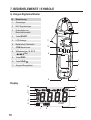 10
10
-
 11
11
-
 12
12
-
 13
13
-
 14
14
-
 15
15
-
 16
16
-
 17
17
-
 18
18
-
 19
19
-
 20
20
-
 21
21
-
 22
22
-
 23
23
-
 24
24
-
 25
25
-
 26
26
-
 27
27
-
 28
28
-
 29
29
-
 30
30
-
 31
31
-
 32
32
-
 33
33
-
 34
34
-
 35
35
-
 36
36
-
 37
37
-
 38
38
-
 39
39
-
 40
40
-
 41
41
-
 42
42
-
 43
43
-
 44
44
-
 45
45
-
 46
46
-
 47
47
-
 48
48
-
 49
49
-
 50
50
-
 51
51
-
 52
52
-
 53
53
-
 54
54
-
 55
55
-
 56
56
-
 57
57
-
 58
58
-
 59
59
-
 60
60
-
 61
61
-
 62
62
-
 63
63
-
 64
64
-
 65
65
-
 66
66
-
 67
67
-
 68
68
-
 69
69
-
 70
70
-
 71
71
-
 72
72
-
 73
73
-
 74
74
-
 75
75
-
 76
76
-
 77
77
-
 78
78
-
 79
79
-
 80
80
-
 81
81
-
 82
82
-
 83
83
-
 84
84
-
 85
85
-
 86
86
-
 87
87
-
 88
88
-
 89
89
-
 90
90
-
 91
91
-
 92
92
-
 93
93
-
 94
94
-
 95
95
-
 96
96
-
 97
97
-
 98
98
-
 99
99
-
 100
100
-
 101
101
-
 102
102
-
 103
103
-
 104
104
VOLTCRAFT VC-335 Operating Instructions Manual
- Category
- Security device components
- Type
- Operating Instructions Manual
Ask a question and I''ll find the answer in the document
Finding information in a document is now easier with AI
in other languages
- français: VOLTCRAFT VC-335
- Deutsch: VOLTCRAFT VC-335
- Nederlands: VOLTCRAFT VC-335
Related papers
-
VOLTCRAFT VC595OLED Operating Instructions Manual
-
VOLTCRAFT VC-330 Operating Instructions Manual
-
VOLTCRAFT vc650bt Operating Instructions Manual
-
VOLTCRAFT VC-519 Operating Instructions Manual
-
VOLTCRAFT AC Mini VC-520 Operating Instructions Manual
-
VOLTCRAFT AC Mini VC-520 Operating Instructions Manual
-
VOLTCRAFT VC 505 Operating Instructions Manual
-
VOLTCRAFT VC-750E Operating Instructions Manual
-
VOLTCRAFT VC-20 Operating Instructions Manual
-
VOLTCRAFT VC-337 Operating Instructions Manual
Other documents
-
Case Logic NCV1 Datasheet
-
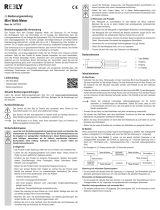 Reely 1877013 Operating instructions
Reely 1877013 Operating instructions
-
Hama 00081700 Owner's manual
-
Hama 00056309 Owner's manual
-
Facom 714A Owner's manual
-
Multimetrix CM604 AC CLAMP METER User manual
-
Renkforce Thermometer Owner's manual
-
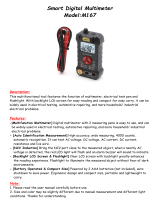 ANENG M167 Smart Digital Multimeter User manual
ANENG M167 Smart Digital Multimeter User manual
-
Klein Tools M2O07105KIT User manual
-
Facom 712A Owner's manual