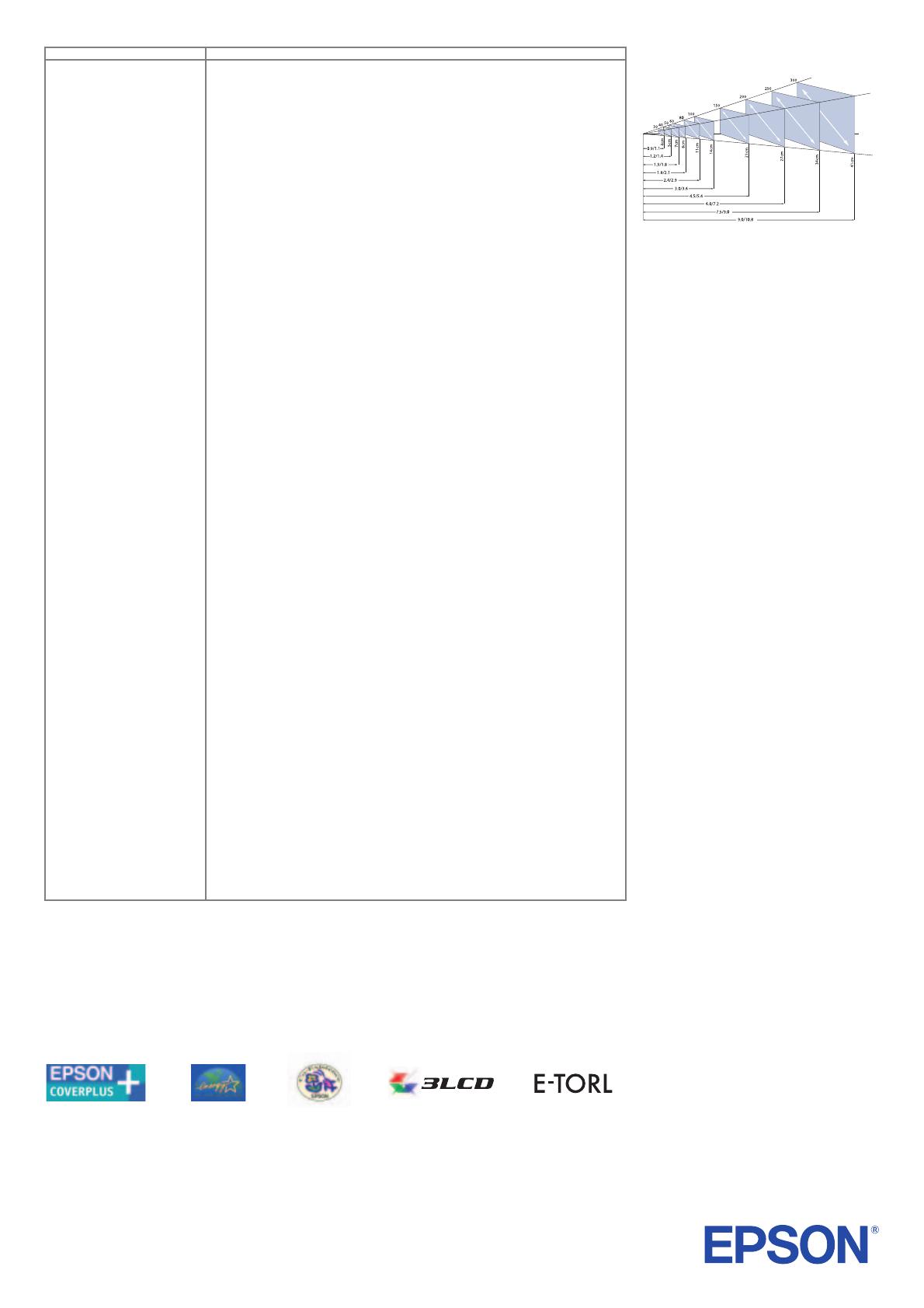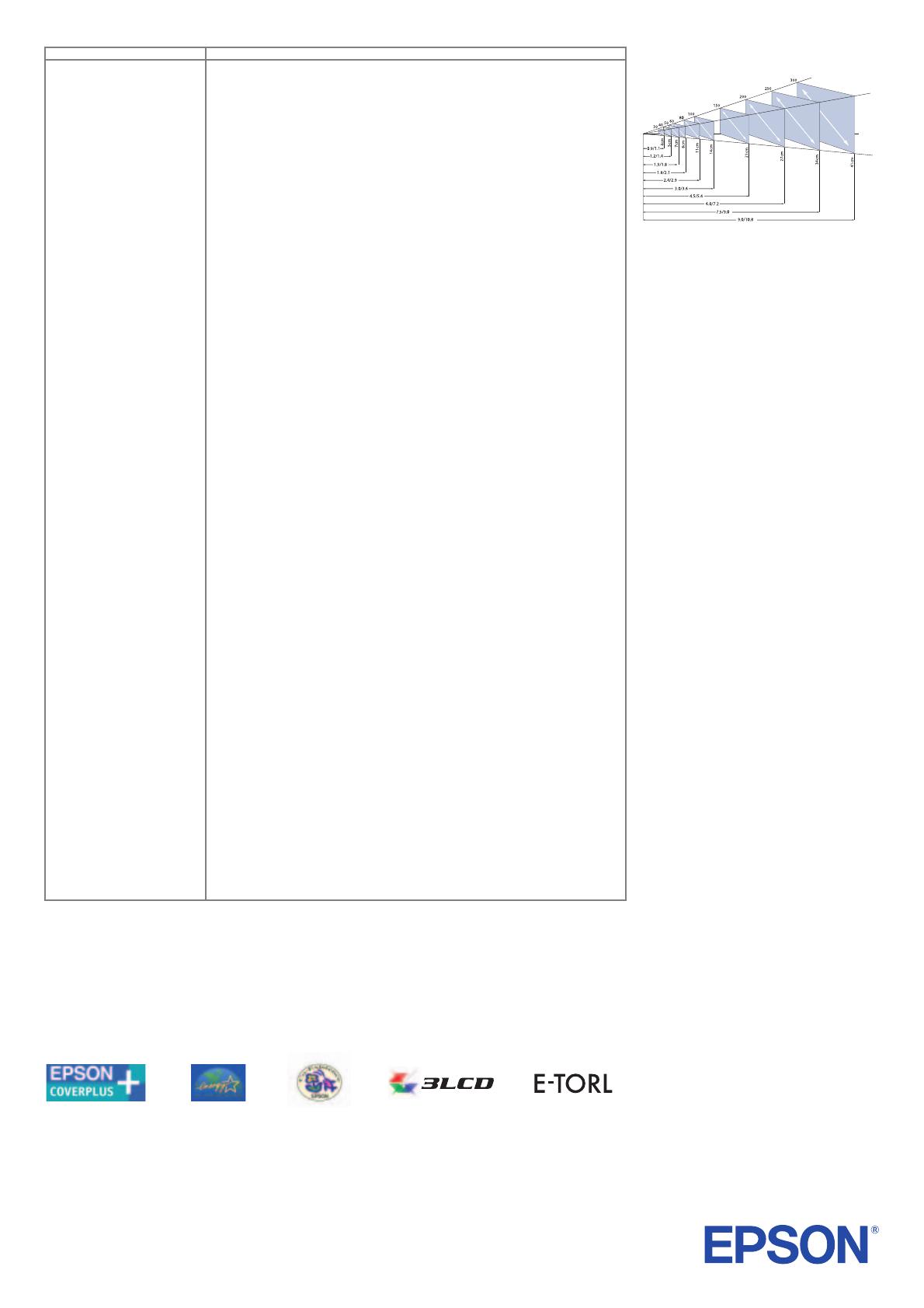
Model
Epson EMP-X3
Pro
ection S
stem
RGB Liquid Crystal Shutter Projection System
Pro
ection Method
Front / Rear / Ceiling Mount
S
ecification of Main Part
Size: 0.6" with MLA; Driving Method: Poly-silicon TFT Active Matrix; Pixel Number: 786432
LCD dots (1024x768) x3; Native Resolution: XGA; Aspect Ratio: 4:3; Pixel Arrangement: Stripe;
Refresh Rate: 50 Hz - 72 Hz
Projection Lens Type: Manual: zoom / focus; F-Number: 1.60-1.74; Focal Length: 18.4 mm-22.12 mm;
Zoom Ratio: 1-1.2; Lens Cover: Included
Lamp Type: 170W UHE; Life: 2000 hours (High brightness) / 3000 hours (Low brightness)
Screen Size
30" to 300" [1.1 to 11 m] (Zoom:Tele)
(Projected Distance) 30" to 300" [0.9 to 9.0 m] (Zoom:Wide) / 60" screen 1.8 - 2.1 m
Offset 10:1
High Brightness Mode 2000 ANSI lumens (Colour mode: Game, Zoom: Wide)
Low Brightness Mode 1500 ANSI lumens (Colour mode: Game, Zoom: Wide)
Contras
400:1 (Colour mode : Game, High brightness mode)
Bri
htness Uniformit
85%(Typ.) 70% (Min)
Colour Re
roduction
Full Colour (16.77million colours)
Sound Out
u
1W Monaural
Function
Effect, User Logo, A/V mute, Freeze
Remote Control Infrared
Right/Left: -30 to +30 degrees / Upper/Lower: -15 to +15 degrees
Receiver Directivit
Effective Scannin
Pixel Clock: 13.5MHz to 162MHz; Horizontal: 15KHz to 92KHz; Vertical: 50Hz to 85Hz
Fre
uenc
Ran
e
Analo
ue
Ad
ustment Function
Projector / Remote Control: Keystone (Vertical) / Brightness / Contrast / Tint / Saturation/
Sound / Input signal etc.; Foot Adjuster: Front-centre; Tilt Angle: 0 to 10 degrees; Keystone
Correction: Vertical: -30 to +30 degrees (Zoom: Tele); Source Search; Auto Detection of
RGB/YCbCr; Operation Panel Protected Function; "Password Protected Function; (Security
function)"; Colour Mode: "PC: Photo, Presentation, Theatre, Game, sRGB, Blackboard; Video:
Sports, Presentation, Theatre, Game, sRGB, Blackboard"; Direct Power On
Analo
ue RGB I/O
Display Performance Native: 1024 x 768 dots
Input Signal Signal Type: Separate signal; Video Signal: Analogue (0.7V p-p, 75 ohm / Mac0.714Vp-p,
75ohm); Sync. Signal: Separate (positive & negative, bi-polarity 2-5Vpp) / Composite
(positive & negative, bi-polarity 2-5Vpp) / Sync-on-green (negative, 0.3Vpp); Audio Signal:
500mVrms / 47k-ohm
Input Terminal Video: Mini D-sub 15pin x 1 Blue-molding; Audio: -
Output Signal Video Signal: Analogue (0.7V p-p, 75 ohm / Mac 0.714Vp-p, 75ohm); Sync. Signal: Separate
(positive & negative,TTL) / Composite (positive & negative, TTL) / Sync. on green (negative
0.2-0.4 Vp-p)
Output Terminal Video: Mini D-sub 15pin x1 Black-molding
Video I/O
Display Performance NTSC: 560 line PAL: 560 line (Depend on observation of the multi burst pattern)
Input Signal Video Standard: NTSC / NTSC4.43 / PAL / M-PAL / N-PAL / PAL60 / SECAM; Video Signal:
Composite Video (1.0Vpp/ Sync.negative, 75ohm) / S-Video (Luminous 0.714Vpp,
Chrominous 0.286Vpp, 75ohm) / Component Video (Analogue Y level 0.7V 75 ohm / Cr Cb
level +/-0.35V 75ohm/ sync.negative 0.3V or 3-state+/-0.3V on Y) / Video-RGB (0.7V p-p,
75 ohm/ Mac 0.714; Audio Signal: 500mVrms / 47k-ohm
Input Terminal Video: Composite Video: RCA (Yellow) x 1; S-Video: Mini DIN; "Component Video: Mini D-sub
15pin Blue-molding; (in common with Analogue RGB connector)"; Video-RGB: Mini D-sub
15pin Blue-molding (in common with Analogue RGB connector)
Control I/O
USB I/O: I/O Terminal: USB connector series B x1 (for mouse, K/B, control)
Operatin
Temperatur
5°C to 35°C <41°F to 95°F> ( 20%-80% Humidity ) Thermal shut down > 45 °C
Start-u
Period
about 4 seconds
Cool-down Period
0 seconds, Instant Off
Power Su
l
Volta
100-240V ±10% , 50/60Hz AC
Power Consum
tion
230V area (Europe): Lamp On: 240W; Stand-by: 5.0W
Rated Volta
e & Curren
100 - 240 VAC 2.9 - 1.2A 50/60Hz
Dimension
Exclude Feet (D x W x H): 246(D) x 327(W) x 86(H) mm; Maximum Dimension (D x W x H):
246(D) x 327(W) x 98(H) mm
Wei
ht
2.6kg
Fan Noise
Low Brightness Mode: 30dB
Accessories
Power Cord: 1.8m; Computer Cable: 1.8m, Slim-cable with blue colour jacks, Mini D-sub 15pin
(Male) - Mini D-sub 15pin (Male); Remote Control; Battery: AAA Alkaline battery x2;
Soft Carrying Case; Frame Air Filter; Password Protect Sticker; User's manual
O
tions
Spare Lamp: ELPLP34; Air Filter Set: ELPAF08; Soft Carrying Case: ELPKS16;
Ceiling Mount: Silver: ELPMB18
Warrant
UK - 3 year next day on site repair or replace
Ireland - 3 year next day on site repair or loan
EMP-X3 – 2GB – 11/05
Screen Diagonal (inches)
Projection Distance (wide/tele) (metres)
EPSON® is a registered trademark of SEIKO EPSON® Corporation. All other product names and other company
names used herein are for identification purposes only and may be trademarks or registered trademarks of their
respective owners. Errors and omissions excepted, all specifications are subject to change without notice.
Telephone: +44 (0) 1442 261144
Fax: +44 (0) 8702 413093
www.epson.co.uk