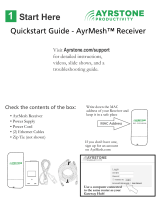Page is loading ...

JDSU LanScaperPRO Network Tester
Release 1.0
User’s Guide
LanScaperPRO_User_Guide.book Page i Friday, January 25, 2008 1:14 PM

LanScaperPRO_User_Guide.book Page ii Friday, January 25, 2008 1:14 PM

LanScaperPRO Network Tester
Release 1.0
User’s Guide
LanScaperPRO_User_Guide.book Page iii Friday, January 25, 2008 1:14 PM

LanScaperPRO_User_Guide.book Page iv Friday, January 25, 2008 1:14 PM

LanScaperPRO Network Tester User’s Guide i
Notice
Every effort was made to ensure that the information in
this document was accurate at the time of printing.
However, information is subject to change without notice,
and JDSU reserves the right to provide an addendum to
this document with information not available at the time
that this document was created.
Copyright
© Copyright 2008 JDS Uniphase Corporation. All rights
reserved. JDSU, Enabling Broadband & Optical Innova-
tion, and the JDSU logo are trademarks of JDS Uniphase
Corporation (“JDS Uniphase”). All other trademarks and
registered trademarks are the property of their respective
owners. No part of this guide may be reproduced or trans-
mitted electronically or otherwise without written permis-
sion of the publisher.
Trademarks
JDS Uniphase, JDSU, and Test-Um are trademarks or
registered trademarks of JDS Uniphase Corporation in
the United States and/or other countries.
LanScaperPRO is a trademark or registered trademark of
JDS Uniphase Corporation in the United States and/or
other countries.
Cisco is a trademark or registered trademark of Cisco
Systems, Inc. in the United States and/or other countries.
Specifications, terms, and conditions are subject to
change without notice. All trademarks and registered
trademarks are the property of their respective compa-
nies.
LanScaperPRO_User_Guide.book Page i Friday, January 25, 2008 1:14 PM

ii LanScaperPRO Network Tester User’s Guide
Federal
Communi-
cations
Commission
(FCC) Notice
This product was tested and found to comply with the
limits for a Class B digital device, pursuant to Part 15 of
the FCC Rules. (Note that this device is exempt from FCC
Rules since it is a Test and Measurement device.)
The authority to operate this product is conditioned by the
requirements that no modifications be made to the equip-
ment unless the changes or modifications are expressly
approved by JDSU.
Industry
Canada
Requirements
This Class B digital apparatus complies with Canadian
ICES-003.
Cet appareil numérique de la classe B est conforme à la
norme NMB-003 du Canada.
EMC Directive
Compliance
This product was tested and conforms to the EMC Direc-
tive 2004/108/EC for electromagnetic compatibility and
Standards EN61326: 2002 for emissions and immunity
tests.
Low Voltage
Directive
Compliance
This product was found to comply with the requirements
of European Community standard, EN 61010-1:2001 –
Safety requirements for electrical equipment for
Measuring, Control, and Laboratory use – Part 1: General
requirements (IEC 61010-1:2001).
WEEE Directive
Compliance
JDSU has established processes in compliance with the
Waste Electrical and Electronic Equipment (WEEE) Direc-
tive, 2002/96/EC.
LanScaperPRO_User_Guide.book Page ii Friday, January 25, 2008 1:14 PM

LanScaperPRO Network Tester User’s Guide iii
This product should not be disposed of as unsorted
municipal waste and should be collected separately and
disposed of according to your national regulations. In the
European Union, all equipment purchased from JDSU
after 2005-08-13 can be returned for disposal at the end
of its useful life. JDSU will ensure that all waste equipment
returned is reused, recycled, or disposed of in an environ-
mentally friendly manner, and in compliance with all appli-
cable national and international waste legislation.
It is the responsibility of the equipment owner to return the
equipment to JDSU for appropriate disposal. If the equip-
ment was imported by a reseller whose name or logo is
marked on the equipment, then the owner should return
the equipment directly to the reseller.
Instructions for returning waste equipment to JDSU can
be found in the Environmental section of JDSU’s web site
at www.jdsu.com. If you have questions concerning
disposal of your equipment, contact JDSU’s WEEE
Program Management team at [email protected].
LanScaperPRO_User_Guide.book Page iii Friday, January 25, 2008 1:14 PM

iv LanScaperPRO Network Tester User’s Guide
LanScaperPRO_User_Guide.book Page iv Friday, January 25, 2008 1:14 PM

LanScaperPRO Network Tester User’s Guide v
Table of Contents
About This Guide ix
Purpose and Scope. . . . . . . . . . . . . . . . . . . . . . . . . . . x
Assumptions . . . . . . . . . . . . . . . . . . . . . . . . . . . . . . . . x
Technical Assistance . . . . . . . . . . . . . . . . . . . . . . . . . x
Conventions. . . . . . . . . . . . . . . . . . . . . . . . . . . . . . . . .xi
Guide conventions. . . . . . . . . . . . . . . . . . . . . . . . . xi
Hardware packaging and labeling conventions. . .xii
Chapter 1 Product Overview 1
About the LanScaperPRO Network Tester . . . . . . . . 2
Features and Capabilities. . . . . . . . . . . . . . . . . . . . . . 3
Applications. . . . . . . . . . . . . . . . . . . . . . . . . . . . . . . . . 4
Product Parts and Ordering Information. . . . . . . . . . 5
Accesories. . . . . . . . . . . . . . . . . . . . . . . . . . . . . . . 6
Specifications . . . . . . . . . . . . . . . . . . . . . . . . . . . . . . . 7
Chapter 2 Operation 9
Physical Features of the Test Device . . . . . . . . . . . 10
LanScaperPRO_User_Guide.book Page v Friday, January 25, 2008 1:14 PM

Table of Contents
vi LanScaperPRO Network Tester User’s Guide
Front panel . . . . . . . . . . . . . . . . . . . . . . . . . . . . . 10
Feature descriptions. . . . . . . . . . . . . . . . . 11
Connector (top) panel . . . . . . . . . . . . . . . . . . . . . 12
Back panel. . . . . . . . . . . . . . . . . . . . . . . . . . . . . . 12
Installing or Replacing the Batteries . . . . . . . . . . . . 13
Safety Warnings and Cautions. . . . . . . . . . . . . . . . . 14
Powering the Unit On and Off . . . . . . . . . . . . . . . . . 15
Turning the unit on. . . . . . . . . . . . . . . . . . . . . . . . 15
Turning the unit off. . . . . . . . . . . . . . . . . . . . . . . . 15
Turning the Backlight On and Off . . . . . . . . . . . . . . 15
Overview of Modes and Functions . . . . . . . . . . . . . 16
Network Test modes . . . . . . . . . . . . . . . . . . . . . . 16
Cable Test modes . . . . . . . . . . . . . . . . . . . . . . . . 17
Properties functions. . . . . . . . . . . . . . . . . . . . . . . 17
Setup modes . . . . . . . . . . . . . . . . . . . . . . . . . . . . 18
Navigating in the User Interface. . . . . . . . . . . . . . . . 18
Network Connectivity . . . . . . . . . . . . . . . . . . . . . . . . 20
Notes About Voltage Checking . . . . . . . . . . . . . . . . 20
Chapter 3 Performing Network Tests 21
Network Testing Overview . . . . . . . . . . . . . . . . . . . . 22
Accessing the Network Test Menu . . . . . . . . . . . 22
Performing Port Discovery Tests. . . . . . . . . . . . . . . 23
Performing Ping Tests. . . . . . . . . . . . . . . . . . . . . . . . 25
Understanding DHCP ON/ DHCP OFF modes . . 32
Performing Hub Flash Tests. . . . . . . . . . . . . . . . . . . 33
Performing Cisco Discovery Protocol Tests. . . . . . 35
Performing PoE Tests . . . . . . . . . . . . . . . . . . . . . . . . 36
Chapter 4 Performing Cabling Tests 39
Cable Testing Overview . . . . . . . . . . . . . . . . . . . . . . 40
Special notes and cautions . . . . . . . . . . . . . . . . . 40
LanScaperPRO_User_Guide.book Page vi Friday, January 25, 2008 1:14 PM

Table of Contents
LanScaperPRO Network Tester User’s Guide vii
Accessing the Cable Test Menu . . . . . . . . . . . . . 41
Performing Cable Tests. . . . . . . . . . . . . . . . . . . . . . . 41
Performing Remote Mapping Tests . . . . . . . . . . . . . 45
Performing Cable Length Tests . . . . . . . . . . . . . . . . 47
Performing Tone Generator Tests . . . . . . . . . . . . . . 49
Chapter 5 Viewing Properties and Modifying Settings 53
Viewing Unit Properties . . . . . . . . . . . . . . . . . . . . . . 54
Accessing the Properties menu. . . . . . . . . . . . . . 54
Viewing last DHCP values. . . . . . . . . . . . . . . . . . 55
Viewing the unit MAC address . . . . . . . . . . . . . . 56
Viewing the product version . . . . . . . . . . . . . . . . 57
Viewing the battery charge remaining. . . . . . . . . 58
Modifying Unit Settings . . . . . . . . . . . . . . . . . . . . . . 59
Accessing the Setup menu . . . . . . . . . . . . . . . . . 59
Changing the display language. . . . . . . . . . . . . . 60
Calibrating cable length. . . . . . . . . . . . . . . . . . . . 61
Finding a length constant . . . . . . . . . . . . . . . . . . 62
Chapter 6 Interpreting Test Results 65
Status and Error Messages for Network Tests . . . . 66
Interpreting Cable Test Results . . . . . . . . . . . . . . . . 70
Definition of Errors. . . . . . . . . . . . . . . . . . . . . . . . 70
Appendix A Glossary of Network Terms and Internet
Protocols 73
Network Terms and Definitions . . . . . . . . . . . . . . . . 74
Internet Protocol Definitions . . . . . . . . . . . . . . . . . . 80
LanScaperPRO_User_Guide.book Page vii Friday, January 25, 2008 1:14 PM

Table of Contents
viii LanScaperPRO Network Tester User’s Guide
Appendix B Customer Services 85
Customer Service (Standard Services) . . . . . . . . . . 86
Technical Assistance (Business Hour) . . . . . . . . 86
Instrument Repair . . . . . . . . . . . . . . . . . . . . . . . . 86
Equipment Return Instructions . . . . . . . . . . . . . . 87
Warranty Information . . . . . . . . . . . . . . . . . . . . . . . . 88
LanScaperPRO_User_Guide.book Page viii Friday, January 25, 2008 1:14 PM

About This Guide
Purpose and Scope
x LanScaperPRO Network Tester User’s Guide
Purpose and Scope
The purpose of this guide is to help you successfully use
the features and capabilities of the LanScaperPRO
TM
Network Tester. Additionally, this guide provides a
complete description of JDSU’s warranty, services, and
repair information, including terms and conditions of the
licensing agreement.
Assumptions
This guide is intended for novice, intermediate, and expe-
rienced users who want to use the LanScaperPRO
Network Tester effectively and efficiently. We are
assuming that you are familiar with basic telecommunica-
tion concepts and network and Internet terminology. For
more information on network and Internet terminology
used in this guide, read over the “Glossary of Network
Terms and Internet Protocols” on page 73.
Technical Assistance
If you need assistance or have questions related to the
use of this product, call or e-mail JDSU’s Technical Assis-
tance Center (TAC) in your region. For a current listing of
TAC phone numbers and e-mail addresses, go to:
www.jdsu.com/test_and_measurement/
us_customer_support/index.html.
LanScaperPRO_User_Guide.book Page x Friday, January 25, 2008 1:14 PM

About This Guide
Conventions
LanScaperPRO Network Tester User’s Guide xi
Conventions
Guide
conventions
This guide uses conventions as described in the following
tables.
Table 2 Notes, cautions, warnings conventions
Table 1 Typographical conventions
Description Example(s)
Keys that you press on
the unit appear in this
typeface.
Press the SEL
key.
Output messages that
appear in the LCD appear
in this typeface.
Tone is active
NOTE
Notes include important supplemental information or
tips related to the main text.
CAUTION
Indicates a potentially hazardous situation that could
result in damage to the unit and/or minor or moderate
bodily injury if indicated precautions are not taken.
LanScaperPRO_User_Guide.book Page xi Friday, January 25, 2008 1:14 PM

About This Guide
Conventions
xii LanScaperPRO Network Tester User’s Guide
Hardware
packaging and
labeling
conventions
The following table provides definitions for symbols used
on JDSU hardware.
Table 3 Symbol conventions on hardware
packaging and labeling
WARNING
Indicates a potentially hazardous situation that could
result in damage to the unit, serious bodily injury, and/
or death, as from electrocution, if indicated precautions
are not taken.
This symbol, located on the equipment or its packaging
indicates that the equipment must not be disposed of in
a landfill site or as municipal waste, and should be dis-
posed of according to your national regulations.
LanScaperPRO_User_Guide.book Page xii Friday, January 25, 2008 1:14 PM

1
LanScaperPRO Network Tester User’s Guide 1
Chapter 1
Product Overview
This chapter provides a general description of the
LanScaperPRO Network Tester. Topics discussed in this
chapter include:
– “About the LanScaperPRO Network Tester” on
page 2
– “Features and Capabilities” on page 3
– “Applications” on page 4
– “Product Parts and Ordering Information” on page 5
– “Specifications” on page 7
LanScaperPRO_User_Guide.book Page 1 Friday, January 25, 2008 1:14 PM

Chapter 1 Product Overview
About the LanScaperPRO Network Tester
2 LanScaperPRO Network Tester User’s Guide
About the LanScaperPRO Network Tester
The LanScaperPRO Network Tester is a jack identifier,
cable tester, Power over Ethernet (PoE) tester, and pinger
in one tester. Easy to use, it combines the functions of a
high-end cable tester and length measurement device
with the capability to identify, monitor, and correct LAN
issues associated with physical layer and link conditions
in the network.
Figure 1 The LanScaperPRO Network Tester
In network mode testing, the LanScaperPRO enables
quick identification at unknown RJ45 jacks of active
Ethernet devices, POTS, Token Ring, or other devices. It
can also detect the presence of devices using PoE at the
other end of the jack or cable being tested. In addition, it
LanScaperPRO_User_Guide.book Page 2 Friday, January 25, 2008 1:14 PM

Chapter 1 Product Overview
Features and Capabilities
LanScaperPRO Network Tester User’s Guide 3
can be used to ping network devices to verify connections
and IP addresses, automatically accessing DHCP hosts
to obtain network information.
For cable testing, the LanScaperPRO provides full cabling
testing, displaying a wiremap, ID, and any faults, including
shorts, opens, miswires, split pairs, and reverses. It also
measures cable length and generates tone levels for
signal tracing and cable identification on all pairs, a
selected pair, or a selected pin.
Features and Capabilities
– Detects and reports active Ethernet devices as well
as POTS, ISDN, Token Ring, and other devices at
the other end of a link for 10BASE-T or 100BASE-Tx.
– Identifies IEEE 802.3af PoE and legacy Cisco In-Line
Power (ILP) at the other end of the jack or cable
being tested, including the presence of raw DC
power. Verifies wiring installation capability to provide
PoE to end device.
– Simultaneously pings three addresses at once:
target, router, and DNS server. DHCP support allows
for pinging of router and DNS server with no setup.
– Blinks a link indicator to identify hub or switch port
and links to Cisco bridge or router ports using Cisco
Discovery Protocol (CDP).
– Tests cabling configuration and verifies connectivity
while conducting tests for opens, shorts, miswires,
split pairs, reverses, and high-resistance faults.
LanScaperPRO_User_Guide.book Page 3 Friday, January 25, 2008 1:14 PM

Chapter 1 Product Overview
Applications
4 LanScaperPRO Network Tester User’s Guide
– Displays length measurement for each pair in feet or
meters. Displays wiremaps and remote identifiers.
– Generates selectable tones on selected pins for use
with tone tracers.
– Provides support for six languages, selectable from
the setup options.
– Includes large backlit LCD that allows for clear
display of setup information and test results.
– Preserves battery life through low power consump-
tion and automatic turn off in any mode.
Applications
– Full cable testing with display of wiremap, ID, and
any faults detected with pair-by-pair status message
on shielded or unshielded network or coax cable.
– Remote mapping for up to 20 optional remote identi-
fiers (see “Accesories” on page 6) for room identifica-
tion.
– Cable length measuring for each pair using patented
cable capacitance method.
– Link testing to identify PoE voltage, advertised
speed, duplex mode, wiring mode, and polarity of
transmit pair on active Ethernet and other devices
connected to unknown jacks.
– Use of auto MDI/MDI-X protocol to instantly identify
hub, switch, or NIC ports with straight through or
crossover cable.
– Testing of PoE to ensure adequate power is present
for powered devices such as VoIP phones.
LanScaperPRO_User_Guide.book Page 4 Friday, January 25, 2008 1:14 PM
/