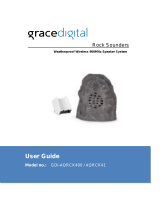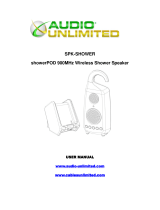NOTE: IF disruption should occur (signal breaks up), press the “SCAN”
n the channels on
es of
. Ou , Water Use & Weather Conditions
be used in conservative outdoor
should not be operated in extreme temperature
of water body
ARNING: The power adaptor included with your unit is intended for indoor
auto-tuning button on the speaker to maximize best reception.
f you hear interference from other components, switch betweeI
the transmitter and press the “SCAN” auto-tuning button for best reception.
NOTE: batteries should be removed from the transmitter & speaker in cas
extended storage periods. Move the speakers indoors when weather conditions
are extreme.
tdoor6
Î Schooners II speaker is designed to
conditions
The speaker Î
The transmitter and adapters must NOT be used in any type Î
or in a moist or wet environment.
W
environments and use. Do NOT
use the power adapter in moist or wet
environments. Where there is a chance of rain, you may operate the speaker with
battery power.
TROUBLE SHOOTING
t the batteries are fully charges on the speaker
aker grill. Turn
r
nect the AC/DC adaptor to the speaker.
ISTORTED SOUND
Press the “AUTO-TUNE” button on the speakers to find the transmitter frequency
O
closer.
source volume
O SOUND N
Check tha-
- Check there is not too much water retention inside the spe
over the speaker and let the water drain out from the speaker grill.
- E powensure the AC/DC adaptor is fully inserted into the AC outlet and the
connection input on the transmitter.
E- nsure the speaker is switch ON.
on- Speaker’s battery capacity is low, c
- Ensure the TV or audio component is ON.
e volume to an appropriate level. - The volume of speaker is too low, adjust th
D
-
- Check there is not Too much water retention inside the speaker grill. Turn
over the speaker and let the water drain out from the speaker grill.
- C s “AUThange the position of the channel selector on the transmitter. Pres
TUNE” button on the speaker.
E aker is adjusted properly. - nsure the volume level of spe
- The speaker is too far away from the transmitter, move it
- Audio input level of the audio signal is too low. Turn up the audio
- The Transmitters audio input level is too high, lower the audio source volume level
- Ideally the audio source is ON and volume level is set to at 50-75% of maximum.
P.6