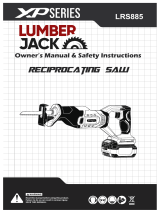Page is loading ...

CORDLESS RECIPROCATING SAW
User Manual
BBT-JOL01
Read all safety rules and instructions carefully before operating this tool.
geprufte
Sicherheit

CONTENTS
Contents
..................................................................................................................................................................................
2
.......................................................................................................................................................................................
Safety instructions
....................................................................................................................................................
4-7
3
..............................................................................................................................................
7-8Machine information
............................................................................................................................................................................
8-13
.......................................................................................................................................................................
.....................................................................................................................................................................
...................................................................................................................................................................
..............................................................................................................................................................................
13-14
14
14
15
Environment
Warranty
Maintenance
Operation
Assembly
Symbols
2

Read the user manual.
Denotes risk of personal injury, loss of
life or damage to the tool in case of
non-obser vance of the instructions in
this manual.
Keep bystanders, especially children and
pets, at a distance greater than 10m.
Wear eye protection.
Wear ear protection.
Wear a dust mask protection.
Danger Area! Keep hands far away
(10cm) from the cutting area while the
machine is running. Danger of injury
when coming in contact with the saw
blade.
Indoor use only.
Class II machine - Double insulation
You don’t need any earthed plug.
Time-lag miniature fuse-link.
Max temperature 45
0
C.
Do not throw the battery into re.
Do not throw the battery into water.
Separate collection for Li-ion battery.
The product is in accordance with the
applicable safety standards in the
European directives.
SYMBOLS
The following symbols are used in the user manual or on the product:
3

SAFETY INSTRUCTIONS
Read the enclosed safety warnings, the additional safety warnings and the instructions. Failure to
follow the safety warnings and the instructions may result in electric shock, fire and/or serious
injury. Save the safety warnings and the instructions for future reference.
GENERAL POWER TOOL SAFETY WARNINGS
WARNING! Read all safety warnings and all instructions. Failure to follow the warning and
instructions may result in electric shock, fire and/or serious injury.
Save all warnings and instructions for future reference.
The term “power tool” in the warnings refers to your mains-operated (corded) power tool or
battery-operated (cordless) power tool.
1)
Work area safety
.
.
.
.
.
.
.
.
.
Keep the work area clean and well lit. Cluttered or dark areas invite accidents.
Do not operate power tools in explosive atmospheres, such as in the presence of flammable
liquids, gases or dust. Power tools create sparks which may ignite the dust or fumes.
Keep children and bystanders away while operating a power tool. Distractions can cause you to
lose control.
2)
Electrical safety
Power tool plugs must match the outlet. Never modify the plug in any way. Do not use any
adapter plugs with earthed (grounded) power tools. Unmodified plugs and matching outlets
will reduce risk of electric shock.
Avoid body contact with earthed or grounded surfaces, such as pipes, radiators, ranges and
refrigerators. There is an increased risk of electric shock if your body is earthed or grounded.
Do not expose power tools to rain or wet conditions. Water entering a power tool will increase
the risk of electric shock.
Do not abuse the cord. Never use the cord for carrying, pulling or unplugging the power tool.
Keep cord away from heat, oil, sharp edges or moving parts. Damaged or entangled cords
increase the risk of electric shock.
When operating a power tool outdoors, use an extension cord suitable for outdoor use. Use of
a cord suitable for outdoor use reduces the risk of electric shock.
If operating a power tool in a damp location is unavoidable, use a residual current device (RCD)
protected supply. Use of an RCD reduces the risk of electric shock.
4
.
.
3)
Personal safety
Stay alert, watch what you are doing and use common sense when operating a power tool. Do not
use a power tool while you are tired or under the influence of drugs, alc
ohol or medication. A moment
of inattention while operating power tools may result in serious personal injury.
Use personal protective equipment. Always wear eye protection
.
Protective equipment such as
dust mask, non-skid safety shoes, hard hat, or hearing protection used for appropriate conditions
will reduce personal injuries.
.
Prevent unintentional starting. Ensure the switch is in the off-position before connecting to power
source and/or battery pack, picking up or carrying the tool. Carrying power tools with your finger
on the switch or energising power tools that have the switch on invites accidents.

•
5
.
.
.
.
Remove any adjusting key or wrench before turning the power tool on. A wrench or a key left
attached to a rotating part of the power tool may result in personal injury.
Do not overreach. Keep proper footing and balance at all times. This enables better control of the
power tool in unexpected situations.
Dress properly. Do not wear loose clothing or jewellery. Keep your hair, clothing and gloves away
from moving parts. Loose clothes, jewellery or long hair can be caught in moving parts.
If devices are provided for the connection of dust extraction and collection facilities, ensure these
are connected and properly used. Use of dust collection can reduce dust related hazards.
.
.
.
.
.
.
.
4)
Power tool use and care
Do not force the power tool. Use the correct power tool for your application. The correct power
tool will do the job better and safer at the rate for which it w
as designed.
Do not use the power tool if the switch does not turn it on and off. Any power tool that cannot be
controlled with the switch is dangerous and must be repaired.
Disconnect the plug from the power source and/or the battery pack from the power tool before
making any adjustments, changing accessories, or storing power tools. Such preventive safety
measures reduce the risk of starting the power tool accidentally.
Store idle power tools out of the reach of children and do not allow persons unfamiliar with the
power tool or these instructions to operate the power tool. Power tools are dangerous in the hands
of untrained users.
Maintain power tools. Check for misalignment or binding of moving parts, breakage of parts and
any other condition that may affect the power tool’s operation. If damaged, have the power tool
repaired before use. Many accidents are caused by poorly maintained power tools.
Keep cutting tools sharp and clean. Properly maintained cutting tools with sharp cutting edges are
less likely to bind and are easier to control.
Use the power tool, accessories and tool bits etc. in accordance with these instructions, taking
into account the working conditions and the work to be performed. Use of the power tool for
operations different from those intended could result in a hazardous situation.
.
.
.
5)
Battery tool use and care
Recharge only with the charger specifed by the manufacturer. A charger that is suitable for one
type of battery pack may create a risk of fire when used with another battery pack.
Use power tools only with specifically designated battery packs. Use of any other battery packs
may create a risk of injury and fire.
When battery pack is not in use, keep it away from other metal objects, like paper clips, coins, keys,
nails, screws or other small metal objects that can make a connection from one terminal to another.
Shorting the battery terminals together may cause burns or a
fi
re.
.
Under abusive conditions, liquid may be ejected
from the battery; avoid contact. If contact
accidentally occurs, flush with water. If liquid contacts eyes, additionally seek medical help. Liquid
ejected from the battery may cause irritation or burns.
6)
Service
Have your power tool serviced by a qualified repair person using only identical replacement
parts. This will ensure that the safety of the power tool is maintained.

SAFETY WARNINGS FOR RECIPROCATING SAWS
•
Hold power tool by insulated gripping surfaces,when performing an operation where the cuting
accessory may contact hidden wiring. Cutting accessory contacting a “live” wire may make exposed
metal parts of the power tool “live” and could give the operator an electric shock.
•
Keep hands away from the sawing range. Do not reach under the workpiece . Contact with the saw
blade can lead to injuries.
•
Apply the machine to the workpiece only when switched on. Otherwise there is danger of kickback
when the cutting tool jams in the workpiece.
•
When sawing, the base plate must always faces against the workpiece. The saw blade can become
wedged and lead to loss of control over the machine.
•
When the cut is completed, switch off the machine and then pull the saw blade out of the cut only
after it has come to a standstill. In this manner you can avoid kickback and can place down the
machine securely.
•
Use only undamaged saw blades that are in perfect condition. Bent or dull saw blades can break,
negatively inuence the cut, or lead to kickback.
•
Do not brake the saw blade to a stop by applying side pressure after switching off. The saw blade
can be damaged, break or cause kickback.
•
Use clamps or another practical way to secure and support the workpiece to a stable platform.
Holding the workpiece by hand or against your body leaves it unstable and may lead to loss of
control.
•
Use appropriate detectors to determine if utility lines are hidden in the work area or call the local
utility company for assistance. Contact with electric lines can lead to fire and electric shock.
Damaging a gas line can lead to explosion. Penetrating a water line causes property damage.
•
When working with the machine, always hold it firmly with both hands and provide for a secure
stance. The power tool is guided more secure with both hands.
•
Secure the workpiece. A workpiece clamped with clamping devices or in a vice is held more secure
than by hand.
•
Always wait until the machine has come to a complete stop before placing it down. The tool insert
can jam and lead to loss of control over the power tool.
6
•
•
SAFETY WARNINGS FOR BATTERY
Do not open the battery. Danger of shortcircuiting.
Protect the battery against heat, e. g., against continuous intense sunlight, fire, water, and moisture.
Danger of explosion.
•
•
•
In case of damage and improper use of the battery, vapours may be emitted. Ventilate the area
and seek medical help in case of complaints. The vapours can irritate the respiratory system.
Use the battery only in conjunction with your SnapFresh product. This measure alone protects the
battery against dangerous overload.
The battery can be damaged by pointed objects such as nails or screwdrivers or by force applied
externally. An internal short circuit can occur and the battery can burn, smoke, explode or overheat.

MACHINE INFORMATION
Intended use
The machine is intended for sawing wood, plastic and metal while keeping the baseplate resting
firmly on the workpiece. It is suitable for straight and curved cuts. It is also possible to cut ush to the
workpiece surface. A suitable saw blade must always be used.
16.844 m/s
2
K=1.5 m/s
2
Vibration ‘sawing plywood’ 18.067 m/s
2
K=1.5 m/s
2
7
SAFETY WARNINGS FOR CHARGER
Intended use
Charge only BBT-DC20A and BBT-DC40A type rechargeable Battery packs with the charger. Other
types of batteries may burst causing personal injury and damage.
•
•
•
•
The appliance is not to be used by persons (including children) with reduced physical, sensory
or mental capabilities, or lack of experience and knowledge, unless they have been given
supervision or instruction.
Children being supervised not to play with the appliance.
Do not recharging non-rechargeable batteries!
During charging, batteries must be placed in the well ventilated area!
Electrical safety
Always check that the voltage of the power supply corresponds to the voltage on the rating
plate.
•
Do not use the machine if the mains cable or the mains plug is damaged.
•
Only use extension cables that are suitable for the power rating of the machine with a minimum
thickness of 1.5mm . If you use a extension cable reel, always fully unroll the cable.
2
TECHNICAL SPECIFICATIONS
Model No. BBT-JOL01
Rated voltage 20V
No load speed 0-3000/min.
Saw stroke
Max. saw capacity wood
Max. saw capacity metal
22mm
100mm
10mm
Weight 1.57kg
Sound pressure level L
PA
82.2 dB(A), K=3dB(A)
Sound power level L
WA
93.2 dB(A), K=3dB(A)
Vibration ‘sawing wooden beam’
Model Number BBT-DC20A
Battery Type Lithium-Ion
Voltage
20V
Capacity 2.0 Ah
Recommended charger BBT-YFT20V
Weight 0.3 kg
Model Number BBT-YFT20V
Charger input 100-120V~60Hz 65W
Charger output 21V
2.5A
Charging time 2Ah battery 60 minutes
Charging time 4Ah battery 120 minutes
Recommended batteries
BBT-DC20A, BBT-DC40A
Weight 0.36 kg

8
•
•
Only use the following batteries of the SnapFresh
power 20V battery platform. Using any other batteries
could cause serious injury or damage the tool.
BBT-DC20A 20V, 2Ah Lithium-Ion
BBT-DC40A 20V, 4Ah Lithium-Ion
The following charger of the can be used to charge these batteries.
BBT-YFT20V Quick charger
The batteries of the SnapFresh power 20V battery platform are interchangeable with all the SnapFresh
power 20V battery platform tools.
Vibration level
The vibration emission level stated in this instruction manual has been measured. It may be used to
compare one tool with another and as a preliminary assessment of exposure to vibration when using
the tool for the applications mentioned
.
Using the tool for different applications, or with different or poorly maintained accessories, may
significantly increase the exposure level.
The times when the tool is switched off or when it is running but not actually doing the job, may
significantly reduce the exposure level.
Protect yourself against the effects of vibration by maintaining the tool and its accessories, ke
eping
your hands warm, and organizing your work patterns.
ASSEMBLY
A
1
2
3
4
7
8
9
12
5
6

9
•
•
B
10
7
11
C D

10
5
4
FE
1
2
G
14
16
4
15
13
16

1. Lock-off button
2. On/Off button
3. Handle
4. Battery
5. Battery unlock button
6. Auxiliary handle
7. Baseplate
8. Chuck
9. Clamping lever
10. Hex key
11. Baseplate bolts
12. Worklight
13. Battery LED indicators button
14. Battery LED indicators
15. Charger
16. Charger LED indicators
11
Before any work on the power tool, remove the battery.
The battery must be charged before first use.
DESCRIPTION
The numbers in the text refer to the diagrams on page 8-10.
Inserting the battery into the machine (Fig. A, C)
Ensure that the exterior of the battery is clean and dry before connecting to the charger or
machine.
Insert the battery (4) into the base of the machine as shown in Fig. F.
Push the battery further forward until it clicks into place.
•
•
Removing the battery from the machine (Fig. A, F)
Push the battery unlock button (5).
Pull the battery out of the machine like shown in Fig. F.
•
•
Checking the battery charging status (Fig. G)
•
To check the battery charge status, push the button (13) on battery shortly.
•
The battery has 3 lights indicating the charge level, the more lights that burn, the more charge
the battery has left.
•
When the lights are not burning it means the battery is empty and must be charged immediately.

When mounting the saw blade, wear protective gloves. Danger of injury when touching the
saw blade.
Only use saw blades that correspond with the characteristic data given in the operating
instructions.
12
•
•
•
•
Charging the battery with the charger (Fig. G)
Take the battery (4) from the machine.
Turn the battery (4) to upside down position and slide it onto the charger (15) as shown in Fig. G.
Push the battery until it is fully pushed into the slot.
Plug the charger plug into an electrical outlet and wait for a while. The LED indicators on the
charger (16) will lighten up and show the charger status.
The charger has 2 LED indicators (16) which indicate the status of the charging process:
Red LED Status Green LED status Charger status
Off Off No power
Off On
Standby mode:
- No battery is
inserted or,
-Battery inserted
but charging has
finished
On Off
Battery charging in
progress
•
Fully charging the 2Ah battery may take up to 60 minutes.
•
Fully charging the 4Ah battery may take up to 120 minutes.
After the battery is fully charged remove the charger plug from the outlet and remove the battery
from the charger.
When the machine is not being used over a longer period of time it is best to store the battery
in charged condition.
Replacing the saw blade (Fig. A, C)

Mounting the saw blade
Make sure the blade holder is free of material debris (such as splinters of wood or metal).
Turn the clamping lever (9) as far to the left as possible and hold it in this position.
Insert the saw blade in the chuck (8). Check that the saw blade is securely fixed and that the
teeth are pointing downwards.
Let go of the clamping lever. Check whether the saw blade is locked in place.
Make sure to use the right sawblade for the corresponding material. Included with the machine is a
coarse sawblade for wood and a fine sawblade for metal and plastics.
Removing the saw blade
Turn the clamping lever (9) as far to the left as possible and hold it in this position.
Remove the saw blade from the chuck (8).
Let go of the clamping lever.
Switching the machine on/off (Fig. A)
The on/off switch (2) is used for activating the machine and adjusting speed.
• To start the machine, press and hold the lock-off button (1) and press the on/off switch (2).
• The further the on/off switch (2) is being pushed, the faster the blade will move. The required
speed depends on the material and can be determined by practical testing.
•
•
•
•
To stop the machine, release the on/off switch (2).
Adjusting the base plate (Fig. B)
Due to its movability, the baseplate (7) angle adapts to the workpiece. Furthermore, the length of the
baseplate can be adjusted depending on the requir
ed sawing depth.
Loosen the baseplate bolts (11) using the hex key (10) provided.
Adjust the baseplate (7).
•
•
•
•
Tighten the baseplate bolts (11) using the hex key (10) provided. It is possible to store the hex key
onto the machine, as shown on Fig. B.
Plunge cutting (Fig. D)
Plunge cutting may only be used on soft materials such as wood, aerated concrete, gypsum plaster
boards, etc. However, this requires a certain practise and is only possible with short saw blades.
Place the saw onto the workpiece and switch it on.
Ensure that the bottom edge of the footplate rests on the workpiece surface as shown.
Slowly saw into the workpiece at an angle, moving the saw to a vertical position and continue
to saw along the cutting line.
Switch the saw off and lift off the workpiece when the work is complete.
13
•
•
•
•
•
•
OPERATION

•
•
Flush cutting (Fig. E)
Elastic bi-metal saw blades allow you to saw protruding objects (e,g, water pipes, iron bars, etc,)
nearby the wall.
Apply the saw blade directly to the wall and bend slightly so that the footplate rests against the
wall. Pay attention that the saw blade always extends beyond the diameter of the material being
worked.
Switch the machine on and saw off the workpiece keeping constant lateral pressure against the wall.
Optimum use
• Adjust saw blade and stroke rate to suit the material to be processed. For right radius curves it
is best to use a narrow saw blade. Apply coolant or lubricant to deal with the uttering produced
along the cut line when sawing metal.
• Check wood, chip boards, building materials etc, for hard materials (nails, screws etc.), before
sawing and remove them, if necessary.
•
Clamp material well. Do not support the workpiece with hand or foot. Do not touch objects or the
fl
oor with the saw running (danger of backlash).
• Put the footplate on the surface of the workpiece, and saw through it with constant contact
pressure or feed. If the saw blade seizes switch the machine off immediately. Spread the gap
with a suitable tool and pull out the saw blade.
• After finishing work, switch off the machine and only put down after it has come to a complete
standstill.
14
MAINTENANCE
Before cleaning and maintenance, always switch off the machine and remove the battery pack
from the machine.
Clean the machine casings regularly with a soft cloth, preferably after each use. Make sure that the
ventilation openings are free of dust and dirt. Remove very persistent dirt using a soft cloth moiste
move very persistent dirt using a soft cloth moistened with soapsuds. Do not use any solvents such
as gasoline, alcohol, ammonia, etc. Chemicals such as these will damage the synthetic components.
ENVIRONMENT
Faulty and/or discarded electrical or electronic apparatus have to be collected at the
appropriate recycling locations.

15
WARRANTY
Babytec Technology Co., Ltd® warrants this product against defects in materials and/or workmanship
under normal use for a period of ONE (1) YEAR from the date of purchase by the original purchaser
(’Warranty Period’).
If a defect arises and a valid claim is received within the Warranty Period, at its option, Babytec will
either 1) repair the defect at no charge, using new or refurbished replacement parts, or 2) replace
the product with a new product that is at least functionally equivalent to the original product, or
provide a store credit in the amount of the purchase price of the original product. A replacement
product or part, including a part installed in accordance with instructions product. by Babytec,
assumes the remaining warranty of the original product. When a product or part is exchanged, any
replacement item becomes your property and the replaced item becomes Babytec’s property. When
a store credit is given, the original product must be returned to Babytec and becomes Babytec’s
property. To obtain warranty service, e-mail Babytec Limited Warranty Service at support@baby-
technical.com. Please be prepared to describe the product that needs service and the nature of the
problem.
The following circumstances are excluded from this guarantee:
•
Repairs and or alterations have been made or attempted to the machine by unauthorized service
centers;
•
Normal wear and tear;
•
The tool has been abused, misused or improperly maintained;
•
Non-original spare parts have been used.
Allrightsreservedby Ningbo Babytec Technology Co.,Ltd

/