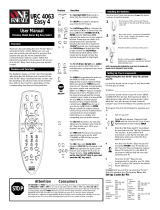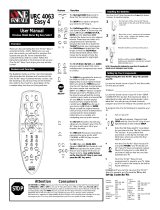Page is loading ...

Cat. No. 15-1931
OWNER’S MANUAL
3-in-One Easy Remote Control
Please read before using this equipment.
15-1931.fm Page 1 Monday, July 19, 1999 2:26 PM

Need help? Call
1-888-533-7135
2
FEATURES
Your RadioShack 3-in-One Easy Remote Con-
trol can replace up to three infrared remote con-
trols. You can use it to control your TV, VCR, or
cable converter. Unlike some universal remote
controls, your remote control is preprogrammed
with the most commonly used commands and
does not have to learn its commands from the
original remote controls. All you have to do is tell
it which TV, VCR, or cable converter’s remote
controls you want to replace (by entering 3-digit
codes).
This manual includes a list of many manufactur-
ers’ 3-digit codes for TVs, VCRs, and cable con-
verters.
Your remote control’s features include:
Powerful Infrared Beam — so you can operate
your remote-controlled devices from a greater
distance than with many of the original remote
controls.
Glow-in-the-Dark Ke
y
s — some of the remote
control’s keys glow so you can see them even in
a dimly lit room.
Hand
y
Reference Label — provides a conve-
nient place for you to write down the manufactur-
ers’ codes for your devices.
Convenient Ke
y
pad Desi
g
n — each key is posi-
tioned for easy operation.
Toll Free Support — you can get expert help for
your remote control by calling 1-888-533-7135.
Note: You need four AAA batteries (not supplied)
to power your 3-in-One Easy Remote Control.
© 1998 Tandy Corporation.
All Rights Reserved.
Plug ’n Power and RadioShack are registered trademarks
used by Tandy Corporation.
X-10 is a registered trademark of X-10 (USA) Inc.
15-1931.fm Page 2 Monday, July 19, 1999 2:26 PM

Need help? Call
1-888-533-7135
3
CONTENTS
How the 3-in-One Works ............................... 4
Preparation ..................................................... 5
Installing Batteries ...................................... 5
Device Types ............................................. 6
Setting Up Your Remote Control ................ 6
Operation ........................................................ 8
Punch-Through .......................................... 8
Turning Punch-Through Off/On .......... 8
Favorite Channel Scan .............................. 9
Clearing Favorite Channel Scan ....... 10
If You Have Problems .................................. 11
Manual Code Search ............................... 11
Determining the 3-Digit Code ........... 12
Troubleshooting ....................................... 12
Manufacturers’ Codes ................................. 13
Cable Converters ..................................... 13
Televisions ............................................... 15
TV/VCR Combinations ............................. 20
VCRs ........................................................ 21
Care and Maintenance ................................. 27
Specifications .............................................. 28
15-1931.fm Page 3 Monday, July 19, 1999 2:26 PM

Need help? Call
1-888-533-7135
4
HOW THE 3-IN-ONE WORKS
Your RadioShack 3-in-One Easy Remote Control
was designed to control the most commonly used
functions on your TV, VCR, and cable converter.
When you set up the remote control, its command
keys work like the keys on your original remote
controls. For example, the remote control’s PWR
key works like a key on your original remote con-
trol which might be labeled POWER ON/OFF.
Notes:
• Whenever you use REC
on the remote
control, you must press it twice. This safety
feature helps you avoid accidentally record-
ing over tapes.
• The remote control might not be able to
duplicate some of your original remote con-
trol’s seldom-used functions.
Ke
y
Function
PUsed in setting up your
devices.
PWR, digit keys,
CH , CH ,
VOL , VOL ,
M, LAST
Operate the same as the cor-
responding keys on your origi-
nal remote control.
VCR, CBL. TV Used when you set up the
remote control to replace your
original remote controls. Also
used during normal operation
to tell the remote control
which device you want to con-
trol.
SCAN Used to scan through a list of
favorite channels.
REC , PLAY ,
PAUSE ,
REW, STOP,
FF
Control VCR functions and
are used to select options and
navigate in your TV or cable
converter.
15-1931.fm Page 4 Monday, July 19, 1999 2:26 PM

Need help? Call
1-888-533-7135
5
PREPARATION
INSTALLING BATTERIES
Your remote control requires four AAA batteries
(not supplied) for power. For the best perfor-
mance and longest life, we recommend alkaline
batteries such as RadioShack Cat. No. 23-555.
Cautions:
• Use only fresh batteries of the required size
and recommended type.
• Do not mix old and new batteries or different
types of batteries.
• Do not press any of the remote control’s
keys while installing batteries.
Note: The remote control’s built-in memory back-
up saves any programmed codes for about a
minute after the batteries have been removed.
We recommend you have fresh batteries ready to
install as soon as you remove the old ones.
1. Press the battery compart-
ment cover’s tab and lift off
the cover.
2. Place the batteries in the
compartment as indicated
by the polarity symbols (+
and
–) marked inside.
3. Replace the cover.
When the remote control’s range decreases or it
stops operating properly, replace the batteries.
15-1931.fm Page 5 Monday, July 19, 1999 2:26 PM

Need help? Call
1-888-533-7135
6
Cautions:
• Always remove old or weak batteries. Batter-
ies can leak chemicals that can destroy elec-
tronic parts.
• Dispose of old batteries promptly and prop-
erly. Do not burn or bury them.
Note: Do not place objects on top of the remote
control after you have installed the batteries. This
can press keys for an extended period of time and
reduce battery life.
DEVICE TYPES
You can use the remote control’s device keys to
control the following general types of devices:
TV — TVs
VCR — VCRs and TV/VCR combinations
CBL — Cable converters
SETTING UP YOUR REMOTE
CONTROL
1. Refer to “Manufacturers’ Codes” on Page 13
and write down the codes for your original
remote controls on the supplied label.
Notes:
• Some manufacturers have several codes
listed. Try each until you find the right one.
See “If You Have Problems” on Page 11 if
you cannot find the correct code.
• If you want to set up your remote control to
control a combination TV/VCR (such as
Cat. No. 16-421 or 16-422), you must pro-
gram the TV code for the TV functions
and
the VCR code for the VCR functions.
15-1931.fm Page 6 Monday, July 19, 1999 2:26 PM

Need help? Call
1-888-533-7135
7
2. Press the device key for the type of remote
you are replacing (TV, VCR, or CBL). The red
light blinks.
3. Hold down P until the red light blinks twice,
then enter the 3-digit code.
For example, to replace a TV’s remote con-
trol (manufacturer’s code 185), press TV,
hold down P until the red light blinks twice,
then press 1, 8, and 5.
When the red light blinks twice, the remote
control has accepted the code.
Note: If the code you entered is invalid, the
red light does not blink.
4. Point the remote control at your device and
press PWR. Your device should turn off (or
on, if it was off).
If the remote does not operate your device,
try the other codes listed in “Manufacturers’
Codes” on Page 13 for your brand of TV,
VCR, cable converter, or other device.
5. Repeat Steps 2–4 for additional devices.
15-1931.fm Page 7 Monday, July 19, 1999 2:26 PM

Need help? Call
1-888-533-7135
8
OPERATION
1. Press the device key for the device you want
to control, then point the remote control at
the device and press PWR to turn the device
on.
2. Repeat Step 1 for all other devices you want
to operate.
3. Press the appropriate device key and the
desired command keys.
Note: The command keys on the remote
control work the same as the keys on the
original remote control; however, the labeling
might differ slightly.
4. To turn off the last device you selected, press
PWR. To turn off other devices, press the
device key for the device you want to turn off,
then press PWR.
PUNCH-THROUGH
The punch-through feature lets you alternately
control two different devices without pressing the
device keys for each one. Here’s how it works.
Not all of the remote control’s keys are used by
every device. For example, a TV is often the only
device that uses the volume keys. After you press
TV, then press VCR, you can still use the volume
control to control the TV.
Note: The punch-through feature might not work
if the last two devices you selected have the same
(or similar) features. For example, most TVs and
some cable converters have channel select keys
on their remote controls.
Turning Punch-Through Off/On
If your cable box or VCR has a volume control,
you might want to turn off punch-through so you
can use the cable box’s or VCR’s volume control
15-1931.fm Page 8 Monday, July 19, 1999 2:26 PM

Need help? Call
1-888-533-7135
9
to control the sound. To turn off punch-through,
hold down P until the red light blinks twice, then
press 9 9 3 and the device key.
If you want to control the volume through your ca-
ble box, press CBL before using the volume con-
trol. If you want to control the volume through your
VCR, press VCR before using the volume control.
To turn punch-through back on, hold down P until
the red light blinks twice, then press 9 9 3 VOL .
FAVORITE CHANNEL SCAN
You can use your remote control to scan through
up to 10 of your favorite channels on your TV,
VCR, or cable box.
Note: You can scan channels only for one device
(TV, VCR, or CBL) at a time. You cannot set up a
favorite channel list for another device until you
clear the existing list.
1. Press the device key for the device with the
channels you want to program (TV, VCR, or
CBL). The red light blinks.
2. Hold down P until the red light blinks twice,
then press 9 9 6.
3. Enter the channel number of the first channel
you want to include in your favorite channel
list. Then press P.
Notes:
• Precede a single-digit number with a 0 —
for example, 01, 02, and so on.
15-1931.fm Page 9 Monday, July 19, 1999 2:26 PM

Need help? Call
1-888-533-7135
10
• If you enter a three-digit number, you do
not need to press P after entering the
number.
4. Repeat Step 3 for other channels (up to 10)
you want to include in your list. Then hold
down P until the red light blinks twice.
5. To scan through the favorite channel list,
press the device key for the device you want
to tune (TV, VCR, or CBL), then press SCAN.
The remote control repeatedly scans through
the favorite channel list, stopping on each
channel for about 3 seconds.
6. Press any key other than SCAN when you
see a channel you want to watch. Scanning
stops.
Clearing Favorite Channel Scan
You must clear the channels in your favorite
channel scan list if you want to change them.
1. Hold down P until the red light blinks twice.
2. Press 9 9 6, then hold down P until the red
light blinks twice.
15-1931.fm Page 10 Monday, July 19, 1999 2:26 PM

Need help? Call
1-888-533-7135
11
IF YOU HAVE PROBLEMS
MANUAL CODE SEARCH
If the 3-in-One Easy Remote Control does not op-
erate your remote-controlled devices when you
first set it up, you might have to manually find the
correct code for your devices. You can try all the
codes listed in “Manufacturers’ Codes” on
Page 13 for the brand of your device, or you can
follow these steps to search the remote control’s
entire library.
1. Manually turn on the device you want to set
up.
2. Press the corresponding device key (TV,
VCR, or CBL).
3. Hold down P until the red light blinks twice,
then press 9, 9, and 1. The red light blinks
twice again.
4. Aim the remote control at the device you
want to operate.
5. Repeatedly press PWR then the device key
for the device until it responds to the com-
mand.
6. When the device responds to the command,
press P within 5 seconds to save the code.
Note: If you do not press P within 5 seconds,
the remote control does not save the code.
• Because the remote control’s library has
so many codes, this procedure can take
several minutes.
• If your device turns off during the search,
but does not operate after you lock in the
code, begin the search again, pausing
longer between key presses.
If necessary, repeat these steps for each device.
15-1931.fm Page 11 Monday, July 19, 1999 2:26 PM

Need help? Call
1-888-533-7135
12
Determining the 3-Digit Code
After you set up your remote control using manual
code search, you can find which 3-digit code the
remote control is set to by following these steps.
1. Press the device key you want to get the
manufacturer’s code from, then hold down P
until the red light blinks twice.
2. Press 9 9 0. The red light blinks twice again.
3. Press 1 then count the number of times the
red light blinks. This is the first digit of the 3-
digit code.
Note: If the red light does not blink, the digit
is a 0.
4. Repeat Step 3 twice to find the second and
third numbers of your 3-digit manufacturer’s
code, pressing 2 and 3 respectively for each
additional digit.
TROUBLESHOOTING
If the remote control stops working after you have
successfully tested the control for each device, or
if you are unable to get the remote control to work
at all, check these things:
• Be sure you press the device key for the
device you want to control before you press
any other key.
• Confirm that your remote control devices are
working properly by using the original remote
control or the manual controls.
• Replace the batteries.
• If some of the keys do not function for your
device, you might be able to find a better
device code.
15-1931.fm Page 12 Monday, July 19, 1999 2:26 PM

Need help? Call
1-888-533-7135
13
MANUFACTURERS’ CODES
The following list tells you which 3-digit codes to
enter to set up the remote control.
Notes:
• The remote control might not have every
command of your original remote controls.
• Use the supplied label to record the manu-
facturers’ codes for your remote-controlled
devices.
• A key on the remote control that has the
same name as a key on your original remote
control might have a slightly different func-
tion.
Manufacturer Code(s) RadioShack
Cat. No.
CABLE CONVERTERS
ABC 001, 003, 007, 011,
013, 014, 017
Antronix 022
Archer 022, 153 15-1285
022, 153 15-1287
Cable Star 056
Century 153, 618
Citizen 153, 315
Comtronics Eagle 008, 040
Contec 019
Daeryung 008
Eagle 008
Eastern 002
Focus 400
Funai 153
GC Electronics 056
Gemini 015
General Instruments 003, 011, 014, 476
Hamlin 009, 020, 034, 259
Hitachi 003, 008, 011
Hytex 007
Jasco 153, 315
15-1931.fm Page 13 Monday, July 19, 1999 2:26 PM

Need help? Call
1-888-533-7135
14
Manufacturer Code(s) RadioShack
Cat. No.
CABLE CONVERTERS (Continued)
Jerrold 003, 011, 012, 014,
015, 476
Millenium 3 618
Memorex 525
Movie Time 063, 156
Novaplex 618
NSC 063
Oak 007, 019
Omega 015
Optimus 021 16-548
021 16-631
Panasonic 021, 107
Paragon 525
Philips 025, 153
Pioneer 144
Popular Mechanics 400
Pulsar 525
PVP 003
Quasar 525
Quest 020, 144
RCA 021
Regal 020
Regency 002, 020
Rembrandt 022, 153
Samsung 144
Scientific Atlanta 008, 017, 477
Sigma 019
Signal 011, 015
Signature 003, 011, 012, 014,
476
Sprucer 021, 144
Starcom 003, 014, 015
Stargate 015
Sylvania 001
Tandy 258
Telecaption 171
Teleview 063
Tempest 015
15-1931.fm Page 14 Monday, July 19, 1999 2:26 PM

Need help? Call
1-888-533-7135
15
Manufacturer Code(s) RadioShack
Cat. No.
CABLE CONVERTERS (Continued)
Texscan 001
Tocom 012, 013
Toshiba 525
TV86 063
TV Comm 019
Unika 022, 153
United Artists 007
United Cable 003, 011, 014, 476
Universal 022, 056, 063, 153
U.S. Electronics 003, 008, 017, 476
Videoway 250, 525
Viewstar 063, 258
Wal-Mart 400
Zenith 525
Zentek 400
TELEVISIONS
Action 003, 030, 019, 185
Admiral 016, 047, 093, 165,
180
Aiko 092
Akai 030, 056, 145, 151
Amstrad 039, 171, 177
Anam 055, 180
Anam National 055
AOC 003, 019, 030, 137,
185
Audiovox 003, 092, 179, 180
Bell & Howell 016, 093, 154
Broksonic 177, 179, 180, 236,
463
Candle 030, 046, 056, 186
Capehart 003, 017, 030, 052,
178
Carver 054
Citizen 030, 039, 046, 054,
056, 060, 092, 180,
186, 280
Concerto 056
Contec 180, 185
15-1931.fm Page 15 Monday, July 19, 1999 2:26 PM

Need help? Call
1-888-533-7135
16
Manufacturer Code(s) RadioShack
Cat. No.
TELEVISIONS (Continued)
Craig 171, 180
Crosley 020, 030, 054, 096,
171, 186, 187
Crown 039, 093, 180
Curtis Mathes 030, 039, 047, 054,
060, 154
Daewoo 019, 039, 092, 451
Daytron 019, 039, 056, 092
Eaton 060
Electrohome 000, 039, 056, 150,
154, 185
Emerson 039, 177, 178, 179,
180, 185, 236, 280,
282, 463,
Envision 030
Fisher 154, 159
Funai 171, 179, 180
Futuretech 180
GE 021, 027, 047, 051,
055, 135, 174, 178,
282, 451
Goldstar 019, 030, 039, 056,
060, 178
Granada 145, 151, 178
Hallmark 019, 178, 179, 180,
236
Hitachi 039, 056, 145, 151
Ima 178, 179, 180, 236
Infinity 054
Inteq 017
JVC 053
Kamp 017, 019, 180, 185
Kawasho 019, 030, 185
KEC 180
KLH 180
Kloss 024, 030, 046
KTV 039, 180, 185, 280
Logik 016, 180, 236
Lotus 282
Luxman 056
15-1931.fm Page 16 Monday, July 19, 1999 2:26 PM

Need help? Call
1-888-533-7135
17
Manufacturer Code(s) RadioShack
Cat. No.
TELEVISIONS (Continued)
LXI 047, 054, 056, 146,
154, 156, 159
MGA 030, 019, 150, 178
Magnasonic 030, 054, 093, 156,
179
Magnavox 020, 024, 030, 054,
096, 186, 187
Marantz 030, 054
Matsui 039, 177
Megatron 003, 047, 145, 151,
178
Memorex 030 16-254
019 16-263
178 16-280
Midlands 017, 039, 047, 051,
135
Mitsubishi 019, 093, 150, 178
MTC 019, 030, 056, 060
Multitech 179, 180
Nakamichi 154, 159
NAD 019, 056, 156, 166,
178
NEC 019, 030, 056
Nikko 030, 092, 178
Nyon 000
Okron 019
Omega 019
Onwa 180
Optimus 154 13-1283
250 16-548
250 16-631
166 31-3031
166 31-3033
166 31-3038
Optonica 093, 165
Orion 019, 177, 178, 180,
236, 463
Panasonic 051, 054, 055, 250
15-1931.fm Page 17 Monday, July 19, 1999 2:26 PM

Need help? Call
1-888-533-7135
18
Manufacturer Code(s) RadioShack
Cat. No.
TELEVISIONS (Continued)
Penneys 019, 018, 021, 030,
039, 047, 051, 060,
135
Philco 019, 020, 024, 030,
054, 096, 186, 187
Philips 020, 054, 096, 186,
187
Pilot 019, 030, 051, 060,
178
Pioneer 055, 166
Portland 019, 039, 092
Proscan 047
Proton 039, 178
Pulsar 016, 017, 019, 092
Quasar 051, 055, 250
RadioShack 180 16-246A
165 16-250
030 16-255
030, 178 16-256
165 16-260
030 16-265
030, 178 16-268
156 16-288
178 16-289
180 16-292
RCA 018, 019, 047, 093,
135, 174
Realistic 165 16-232
165 16-233
039 16-234
165 16-235
165 16-235A
165 16-236
165 16-251
180 16-252
180 16-253
180 16-262
154 16-299
Sampo 030
15-1931.fm Page 18 Monday, July 19, 1999 2:26 PM

Need help? Call
1-888-533-7135
19
Manufacturer Code(s) RadioShack
Cat. No.
TELEVISIONS (Continued)
Samsung 019, 030, 039, 056,
060
Sansui 019, 030, 060, 165
Sanyo 146, 154, 159
Scott 019, 177, 178, 179,
180, 236
Sears 047, 054, 056, 146,
154, 156, 159, 178,
179
Sharp 039, 093, 165
Signature 016, 093, 154, 165,
178
Simpson 030, 186, 187
Sony 000, 080
Soundesign 178, 179, 180, 186
Spectracon 019, 030, 180
Squareview 171, 179, 180
SSS 019, 180, 236
Supre-Macy 039, 046, 186
Sylvania 020, 024, 030, 054,
096, 186, 187
Symphonic 171, 179, 180
Tandy 039, 093, 165
Tatung 003, 051, 055
TEAC 154, 159
Technics 051, 054, 055, 250
Techwood 051, 055, 056, 250
Technovox 019, 030, 051, 055,
178
Teknika 016, 019, 039, 056,
060, 092, 150, 179,
180, 186
Tera 178
Thomas 019, 039, 056, 178
TMK 056, 177, 178, 180,
236
Toshiba 060, 154, 156
Tosonic 185
Totevision 039
Truetone 051, 055, 250
15-1931.fm Page 19 Monday, July 19, 1999 2:26 PM

Need help? Call
1-888-533-7135
20
Manufacturer Code(s) RadioShack
Cat. No.
TELEVISIONS (Continued)
Ultra 019, 039, 092, 451
Universal 021, 027, 047, 135
Vector Research 030
Victor 053
Video Concepts 186, 187
Vidtech 019, 178
Viking 046
Wards 016, 019, 020, 021,
027, 030, 054, 093,
096, 165, 178, 179,
187
Weltron 019, 178
XR100 171, 179, 180, 236
Yamaha 019, 030
York 030
Zenith 016, 017, 092
Zonda 003
TV/VCR COMBINATIONS
Note:
These codes are accessed through the VCR device
key. You might also need to use a TV code to control
volume.
Daewoo 278
Emerson 002, 294, 479
Funai 000
Goldstar 037
Harley-Davidson 000
Hitachi 000, 035, 042
Magnavox 000, 035
Magnin 037
Memorex 000 16-410
000 16-411
037 16-412
240 (TV: 060) 16-655
MGN 240
Optimus 000, 325 16-420
162, 454 (TV: 250) 16-421
162, 454 (TV: 250) 16-422
Orion 002, 479
15-1931.fm Page 20 Monday, July 19, 1999 2:26 PM
/