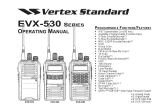13
If a Priority channel has been programmed, the transceiver
will automatically change to the Priority channel when a call is
received on that channel, even if a call is being received on a
normal channel.
If the Priority channel has been set as Operator Selectable by
your dealer, you can set a new channel as the Priority channel
by selecting your desired channel and pressing the key
programmed as Priority Channel Select.
During scan, you can temporarily remove specic channels
from the scanning sequence by pressing the key programmed
as Scan Temporary Delete while Scan is paused at the
undesired channel.
• The channe s no onger scanned. However, when scann ng s
ended and restarted, the channe s are reset and de eted channe s
w aga n be n the scann ng sequence.
The Scan Revert channel is the channel selected when you
press the PTT switch to transmit during scan. Your dealer can
program one of the following types of Scan Revert channels:
• Selected: The last channel selected before scan.
• Selected + Talkback: Same as “Selected”, plus you can
respond to calls on the channel at which scan is paused.
• Priority: The Priority channel.
• Priority + Talkback: Same as “Priority”, plus you can
respond to calls on the channel at which scan is paused.
• Last Called + Selected: The last channel on which you
receive a call or the last channel selected before scan,
whichever operation occured latest.