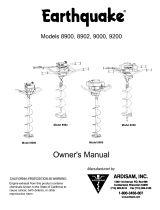Page is loading ...

i
MODEL 928A
POWER SYSTEM MULTIMETER
USERS MANUAL
ARBITER SYSTEMS, INC.
PASO ROBLES, CALIFORNIA
U.S.A.

ii
Notice
This manual is issued for reference only, at the convenience
of Arbiter Systems. Every reasonable effort was made to
verify that all contents were accurate as of the time of
publication. Check with Arbiter Systems at the address
below for any revisions made since the original date of
publication.
Arbiter Systems, Inc.
1324 Vendels Circle, Suite 121
Paso Robles, CA 93446
Tel. (805) 237-3831
Tel. (800) 321-3831
Fax. (805) 238-5717
www.arbiter.com
sales@arbiter.com
techsupport@arbiter.com

iii
Warranty
Arbiter Systems makes no warranty, expressed or implied,
on any product manufactured or sold by Arbiter Systems
except for the following limited warranty against defects in
materials and workmanship on products manufactured by
Arbiter Systems.
Products manufactured by Arbiter Systems are guaranteed
against defective materials and workmanship under normal
use and service for one year from date of shipment. The
responsibility of Arbiter Systems under this warranty is
limited to repair or replacement, at Arbiter Systems option,
of any product found to be defective. Arbiter Systems shall
have no liability under this warranty unless it receives
written notice of any claimed defect, within the earlier of:
Thirty days of discovery by Buyer, or;
One year from the date of shipment.
For warranty service or repair, products shall be returned to
a service facility designated by Arbiter Systems. Buyer shall
prepay all shipping charges to Arbiter Systems, and Arbiter
Systems shall pay shipping charges incurred in returning the
product to Buyer. However, Buyer shall pay all shipping
charges, duties and taxes for products returned to Buyer in a
country other than the United States of America.
THE WARRANTY SET FORTH HEREIN
CONSTITUTES THE ONLY WARRANTY
OBLIGATIONS OF ARBITER SYSTEMS, EXPRESSED
OR IMPLIED, STATUTORY, BY OPERATION OF LAW,
OR OTHERWISE. ARBITER SYSTEMS DISCLAIMS
ANY WARRANTY OF MERCHANTABILITY OR
FITNESS FOR A PARTICULAR PURPOSE, AND
BUYER EXPRESSLY WAIVES ALL OTHER
WARRANTIES.

iv
This limited warranty does not extend to any product that
has been subject to:
I. Improper use or application, abuse, or operation
beyond its rated capacity, or contrary to the instructions
in the user and maintenance manuals (if any);
II. Accident;
III. Repair or maintenance performed by Buyer, except in
accordance with the operation and maintenance
manuals, if any, and any special instructions of Arbiter
Systems;
IV. Modification without the prior written authorization of
Arbiter Systems (whether by the substitution of non-
approved parts or otherwise).
The remedies provided herein are Buyers sole and
exclusive remedies. In no event shall Arbiter Systems be
liable for direct, indirect, incidental or consequential
damages (including loss of profits), whether based on
contract, tort, or other legal theory.
FOR THE FASTEST POSSIBLE SERVICE, PLEASE
PROCEED AS FOLLOWS:
1. Notify Arbiter Systems, Inc., specifying the instrument
model number and serial number, and giving full
details of the difficulty. Service data or instrument
return authorization will be provided upon receipt of
this information.
2. If instrument return is authorized, forward prepaid to
the manufacturer. If it is determined that the instrument
is not covered by this warranty, an estimate will be
made before the repair work begins, if requested.
See contact information on page ii.
Warranty

v
Model 928A
Power System Multimeter
Operation Manual
Warranty
Table of Contents
Introduction
Getting Started
Operation
USB Communication
Functional Description
Specifications
Appendixes
Index
© Copyright Arbiter Systems Incorporated November 1,
2005. All rights reserved. International copyright secured.
Printed in USA
PD0030900C

vi

Contents vii
Table of Contents
Introduction ...................................................... 1
Simple Measurement ....................................................... 1
Record Data ................................................................. 1
Safety Information .......................................................... 2
Caution: Max CT Input Level .................................. 2
Caution: No Direct Current Input ............................ 2
Measuring Safety ..................................................... 2
The Instrument Case .................................................... 3
Caution: Water Damage ........................................... 3
Display ......................................................................... 3
CT Characterization Service ........................................... 3
Getting Started ................................................. 4
Keyboard Operation .................................................... 4
Primary Function Keys ................................................ 4
Secondary Function Keys ............................................ 4
Navigating Menus to Configure .................................. 4
Power On and Off ........................................................ 5
Auto Power Shutdown ............................................. 5
Battery Power Only ..................................................... 5
AC Power Adapter ....................................................... 5
Operation ................................................................. 6
Battery Replacement ................................................... 6
Measurement Terminals............................................... 7
Versatile Inputs ............................................................ 7
Voltage Terminals - 660 Vrms, max ............................ 8
Current Terminals - 1.2 Arms, 1.2 Vrms, max ............. 9
928A Keys ..................................................................... 10
MIN/MAX Key ......................................................... 10
LCD - Display Control Key....................................... 10
Function Keys - f1 - f6 .............................................. 11
f1 Custom User Screen ....................................... 11

viii Contents
Splash Screen ............................................................ 11
Up and Down Arrows ................................................ 11
MENU Key................................................................ 12
Main Menu ............................................................. 12
Firmware Version ................................................... 12
Phase Preference .................................................... 13
Frequency Preference ............................................ 14
Auto Shutdown ...................................................... 14
Flash Utilities Menu ............................................... 15
Calibration Date Info ............................................. 15
Menus in Context ...................................................... 15
ENT Enter Data ...................................................... 15
ESC Escape ............................................................ 16
STO - Store Held Value in Memory .......................... 16
When Recording Data ............................................ 16
When Configuring Functions ................................. 16
TIME ......................................................................... 17
Viewing the Time ................................................... 17
Adjusting the Time ................................................. 17
DATE ......................................................................... 18
Viewing the Date .................................................... 18
Adjusting the Date ................................................. 18
Using the Input Channels A and B ................................ 19
Configuring Channels A and B .................................. 20
Voltage - Ch-A V.................................................... 20
Input Ratio ............................................................. 21
Phase Offset ........................................................... 21
Current Ch-A I ...................................................... 22
CT Select ............................................................... 22
Low Range Mode................................................... 23
Voltage Ch-B V ..................................................... 23
Current Ch-B I ...................................................... 23
Current Probe Configuration Examples .................... 23
Selecting a Channel Function ................................ 24
Measuring Voltage and Current ............................. 24
Using the M3 Current Probe ..................................... 25

Contents ix
Operation ........................................................ 27
Making Measurements .................................................. 28
VI - Voltage and Current Measurement ..................... 28
ØF - Phase / Frequency Measurement ....................... 30
Phase Preferences .................................................. 30
Phase Conventions ................................................. 31
PWR - Active and Reactive Power ............................ 32
PF - Power Factor & Apparent Power ....................... 34
Lead Lag Display ................................................... 35
Wh - Watt-hour .......................................................... 36
WAV - Waveform....................................................... 38
HRM - Numerical Harmonics ................................... 40
- Graphical Harmonics ................................... 41
Flicker Information .................................................... 42
FLK - Instantaneous Flicker ...................................... 43
Pst - Short-Term Flicker ............................................ 43
PQ Power Quality / Sags and Swells ...................... 44
Method ................................................................... 44
PQ Profiles ............................................................. 44
USER Profile ......................................................... 44
Profiles OFF........................................................ 44
PQ Records ............................................................ 45
Example CBEMA Curve ........................................ 45
Working with PQ Profiles and Records ................. 46
Selecting PQ Profiles ............................................. 46
Accessing PQ Events ............................................. 47
TRIG - Working with Triggers .................................. 48
Viewing Triggers .................................................... 48
Configuring Triggers .............................................. 49
A/B Function ............................................................. 50
B/A Function ............................................................. 51
HOLD - Hold Metered Value .................................... 52
RCL - Recall Stored Values (STO) ............................ 53
Integration Key .......................................................... 54
AXIS Key .................................................................. 55

x Contents
Graph Definitions .................................................. 55
LOG Key ................................................................... 56
Basic Data List ....................................................... 58
Mlink Software Tutorial .................................. 59
Introduction ............................................................... 59
Mlink Advantages ...................................................... 59
Download Mlink ........................................................ 59
Installing USB Driver ................................................ 60
FTDI Driver on Windows XP ............................ 60
Installing Mlink ......................................................... 61
Connecting the 928A to a Computer ......................... 61
Startup - USB Connection ......................................... 62
Connecting ................................................................. 62
Mlink Main Window ..................................................... 63
Available Functions ................................................ 63
Upload CT Profiles ....................................................... 64
To Install Profiles ................................................... 64
To Erase Profiles .................................................... 64
Configure User Screens................................................. 65
To Configure User Screens .................................... 65
Download Trigger Records ........................................... 66
To Download Trigger Records ............................... 66
Configure Power Quality .............................................. 67
Configure Power Quality Settings ............................. 67
User Profile ............................................................ 68
OFF Deactivate PQ Trigger ................................ 68
Configure Power Quality Point Limits ...................... 69
Point Limit Definitions .......................................... 69
Download Log Records ................................................ 70
Downloading .......................................................... 70
Download Power Quality Records ................................ 71
Downloading .......................................................... 71
Uploading New Firmware ............................................. 72

Contents xi
Functional Description .................................. 73
User Interface ............................................................ 73
Details ........................................................................ 73
Accessories ................................................................ 74
Current Measurement ............................................. 74
Optional CT ........................................................... 75
Voltage Measurement ............................................. 75
Soft Carrying Case ................................................. 75
USB Data Cable ..................................................... 75
Specifications ................................................. 76
Input .............................................................................. 76
Input Configuration ................................................... 76
Voltage ....................................................................... 76
Current ....................................................................... 76
Interface ........................................................................ 76
Operator Interface ..................................................... 76
Power Requirements ..................................................... 77
Batteries ..................................................................... 77
External Power Supply .............................................. 77
Measurements ............................................................... 77
Voltage and Current ................................................... 77
Phase Angle, A-B ....................................................... 77
Frequency .................................................................. 77
Harmonics ................................................................. 77
Waveform .................................................................. 78
Power and Energy Quantities .................................... 78
General .......................................................................... 78
Physical ..................................................................... 78
Environmental ........................................................... 78
AC Power Adapter ........................................................ 79
Kit Current Transformer................................................ 80
Specifications ............................................................ 80
Electrical Characteristics ....................................... 80
General Characteristics .............................................. 80

xii Contents
Appendix A. Keypad Definitions ................... 81
Primary Keys ............................................................. 81
Secondary Keys ......................................................... 83
Appendix B. CT Input Connector .................. 86
928A Current Input Connector .................................. 86
CT Cable Connector .................................................. 86
Appendix C. Phase Conventions .................. 87
Index ................................................................ 88

Introduction 1
Introduction
Welcome to Arbiter Systems' new Power System Multi-
meter with Floating Point DSP! The new Model 928A
Power System Multimeter is filled with great features to
help you measure electrical power. Whether you are a new
or experienced user, you should find the Model 928A easy
to use and accurate. Three power sources include alkaline
or NiMH AA cells, and a 6 V wall adapter for continuous
use. The alkaline cells provide about 30 hours of use, and
the NiMH should provide about 60 hours of use.
Some of the features include:
128X64 graphic LCD display
30-key multi-function keypad
Isolated USB serial interface
4 AA cells or a 6 Vdc plug-in power supply
Flash memory for approximately 6500 records
Accurate internal real time clock
Mlink application software
Simple Measurement
To make a measurement, simply set the inputs for voltage or
current, connect the correct set of cables and press the
desired function button.
Record Data
Store data by pressing the STO button or using one of the
Auto-Log features. The 928A also stores Sags and Swells,
and standard Triggers in flash memory. 400 KB of flash
memory gives ample space for storing thousands of records.

2 Introduction
Safety Information
Read the safety information inside this manual. Dangerous
voltages may be present at the terminals of the equipment
you are measuring, so take precautions!
Safety symbols are used throughout this manual to signify
potential hazards to the equipment or to you, the user. Some
of these are as follows.
Warning identifies an action or a condition that poses
a hazard to the user.
Caution identifies a condition or action that may cause
damage to the Model 928A.
Caution: Max CT Input Level
Never apply any signal directly to the CT inputs of Channel
A or B greater than 1.2 Arms or 1.2 Vrms.
Connect voltage and current signals to two identical
channels, labeled A and B. Prior to measuring, make sure
that the channels have been correctly configured for the
signal type (whether they are voltage or current).
Caution: No Direct Current Input
Do not connect a current signal directly to either Channel A
or B. Always use a current-output or voltage-output CT
when measuring current with the 928A.
Measuring Safety
Be sure to follow all precautions and safety information
provided with any other equipment you are using.

Introduction 3
The Instrument Case
Made from strong copolymer (similar to nylon), the 928A
case is designed to protect it from certain mechanical and
electrical hazards, however it is not waterproof. Water or
other liquids can penetrate the case at a number of points,
which can permanently damage the unit. Therefore, use care
to protect it from rain, spills or condensing environments.
Caution: Water Damage
The case is not waterproof. Subjecting the 928A to rain or a
wet environment will most likely damage it.
Display
Using a 128x64 pixel display, the 928A can display all text
and graphics necessary for operation. The LCD can be
adjusted for contrast and backlighted operation.
CT Characterization Service
While the 928A kit includes a CT probe that has been
characterized for accuracy, Arbiter provides a service for
users to have their own CTs characterized for use with the
928A. After characterizing, receive a file for use with the
928A. Contact Arbiter Systems for more information.

4 Getting Started
Getting Started
Keyboard Operation
Most of the keys on your 928A perform one primary and
one secondary function. The primary function of any key is
indicated by the characters on the face of the key, for
example
V I
. The secondary functions are indicated
above the key, for example
RCL
(above the HOLD key).
Primary Function Keys
Primary keys need only to be pressed to function. For
example, press
V I
to set the multimeter mode to read
voltage or current for Channel A and B. See Appendix A
for a complete listing and definitions of these keys.
Secondary Function Keys
To access the secondary functions, first press
2nd
followed by any key with symbol marked in blue above it.
Navigating Menus to Configure
1. To select a configure mode, press the desired function,
then
2nd
MENU
. For example,
PQ
2nd MENU
, or
2nd
LOG
2nd MENU
.
3. Scroll through fields using or and press
ENT
to move the cursor to the value field.
4. Press , or numerical keys to change these
values; press
ENT
to install and move to another value.
5. To save changes and exit, highlight <STOre And Exit>
and press
ENT
. Alternatively, press
STO
.

Getting Started 5
Power On and Off
Press
ON
to power the 928A ON and OFF. To conserve
power, the multimeter can be configured to automatically
turn itself off after an adjustable period of inactivity.
If you need help supplying inlet power, whether connecting
the power source or installing batteries, see next page.
Auto Power Shutdown
The 928A auto shutdown feature allows you to select
whether you want the 928A to automatically shutdown or
not. If you do want it to automatically shut down, to
conserve batteries, then the configuration panel allows you
to select a number of different time intervals in which the
928A will automatically power down. See Auto Shutdown
on page 14.
Battery Power Only
The Model 928A operates on four AA alkaline or Nickel-
Metal Hydride batteries. Therefore, in the event of a battery
failure, always carry a spare set of fully-charged batteries.
Caution: To optimize reliability, and reduce the possibility
of corrosion between the contacts, keep all terminals as
clean as possible. One method of cleaning the 928A and
battery terminals is to rub them periodically with a cotton-
tipped swab moistened with denatured alcohol.
AC Power Adapter
Included in the Model 928A Starter Kit is a power adapter
(Arbiter part no. AP0009400) that provides power to the
928A and is suitable for continuous use. The power adapter
is not designed to charge any batteries located in the battery
compartment. For power adapter details and specifications,
see “AC Power Adapter” on page 79.

6 Getting Started
Caution: The AC power adapter does not charge internal
batteries. Batteries are disconnected when power adapter is
connected to the Model 928A.
Operation
The power adapter supplies power to the 928A for normal
operation. While using the power adapter, any batteries
installed in the 928A are disconnected. To operate the 928A
with the accessory power supply:
1. Attach the power supply to a line outlet from 90 to 264
Vac and 47 to 63 Hz.
2. Connect the 3.5 mm miniplug into the 928A power
receptacle.
3. Press
ON
to operate the 928A.
Battery Replacement
1. If the 928A is powered on, press
ON
to turn OFF the
928A prior to removing the batteries.
2. Remove the battery cover retaining screw and remove
the cover by pulling it upwards at the screw side.
3. Replace the batteries. Note that battery orientation is
indicated by symbols for polarity.
4. Replace the battery cover and retaining screw and put
back into service.

Getting Started 7
Measurement Terminals
The Model 928A has two identical sets of measurement
terminals, called Channel A and Channel B, that accept
either a voltage or a current. To measure a current, select
one of the current input connectors at the top of the instru-
ment. To measure a voltage, select a set of voltage terminals
found below the current input connectors.
Caution: Connect only current probes having an output of 0
to 1.2 Arms or 0 to 1.2 Vrms, maximum to Current Inputs.
Versatile Inputs
For basic measurements (voltage, current, frequency and
phase angle) any combination of inputs may be used. For
power and energy measurements (active power, apparent
power, reactive power or power factor), use a combination
of voltage and current inputs.
928A PO WER SYSTEM MULTIMETER
660 V 660 V
!
BA
VOLTAG E INPU TS 0 - 6 60 Vrms
CURRENT INPUTS
PROBE OUT PUT ONLY
!
0 - 1.2 Arms
0 - 1.2 Vrms
Fl oa ting P oint DSP
+
_
+_
LINE
LOAD

8 Getting Started
Voltage Terminals - 660 Vrms, max
Two sets of voltage terminals allow you to directly connect
voltages up to 660 Vrms, max. They may also be scaled for
reading the primary voltage on a PT or transformer. These
inputs are labeled “CHANNEL A” and “CHANNEL B.”
Normally, a direct connection (e.g. 1:1) is the default
selection for measuring voltages, however, you can
configure almost any voltage ratio for PT measurement at
the secondary. To configure voltage ratios other than 1:1,
see Configuring Channels A and B later in this section.
To set up Channel A to measure voltage press
2nd
A V
.
To set up Channel B to measure voltage press
2nd
B V
.
Note: Voltage inputs are isolated by 1.2 Megohms to each
other and have a maximum input rating of 660 Vrms.
Caution – Max Voltage Input Level: Never apply any
signal to Channel A or B voltage input terminals which is
greater than 660 Vrms.
CHANNEL A
660 Vrms
MAX
CHANNEL B
660 Vrms
MAX
928A POWER S
Y
ST EM MU LTI MET ER
660 V 660 V
!
B
A
VOLTAGE INPUTS 0 - 660
V
rms
CURRENT INPUTS
PROBE OUTPUT ONL
Y
!
0 - 1.2 Arms
0 - 1.2
V
rms
Floating Point DSP
+
_
+
_
V
A
V
B
/