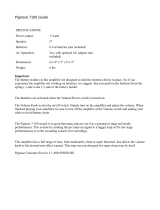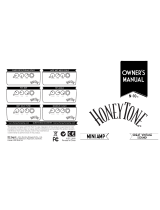Page is loading ...

Owner’s Manual
120-watt
Tube Amplier
®

®
INSIDE THIS OWNER’S MANUAL
Greetings from Bruce Egnater ......................................... 2
Armageddon is here! ........................................................ 3
Important Information ..................................................... 4
Safety Precautions ............................................................. 5
Front Panel Explained ...................................................... 6-7
Finding the Sound You Want ........................................... 8-9
The Rear Panel Explained / MIDI ................................... 10-11
Power Tube Bias Explained .............................................. 12-13
Tech Talk: Sound Dispersion ........................................... 14
Tech Talk: Identifying Problems...................................... 15
Connecting your speakers ................................................ 16
Armageddon footswitch .................................................... 17
Armageddon Specications / Tube Chart ....................... 18
Your Settings ...................................................................... 19
Warranty & Contact ......................................................... 20
Greetings………..
I would like to personally thank you for choosing Egnater as your “Tone Partner”. Our
goal is to provide you with the best tools we can to help you express yourself to the
fullest. Your amplier is an integral piece in your never ending “Tone Quest”. Our
commitment to helping you achieve that goal is our passion. Our hope is that you will
take advantage of the years of innovative tube amp designs we offer and use it to nd
the sound that is “in your head”.
Thank you for putting your trust in Egnater.
Best Regards,
Bruce Egnater
2

3
The Armageddon is a 120 watt, 3 channel, fully MIDI capable, metal amp with the ISP
Decimator
TM
built-in. Four premium 6L6 power tubes and six hand-selected 12AX7 pre-
amp tubes fuel this goliath. The 3 distinct channels take you from pristine open clean to
extreme high-gain metal crunch. Egnater’s signature Tight and Bright voicing switches on
each channel custom tailor the low and high end response. The ISP® Decimator
TM
G-String
offers complete noise reduction without sacricing an ounce of tone and can be turned ON
and OFF via the footswitch. The master midrange controls ne tune the mid cut or boost
while reverb can be adjusted independently per channel. The Armageddon is designed to
integrate seamlessly into any MIDI rig. A seven button footswitch (connects via standard
XLR cable) and heavy duty cover is included.
• 120-Watt All Tube Head
o Selectable Full / Half Power
• Premium Tubes:
o 4 x 6L6 & 6 x 12AX7
• Channel 1:
o Volume, Gain and 3-band EQ
o Tight & Bright Voicing Switches
o High/Low Gain Switch
• Channel 2 & 3:
o Shared 3-Band EQ
o Independent Volume & Gain Controls
o Tight & Bright Voicing Switches
o High/Low Gain Switch
• Built in ISP
®
Decimator
TM
G-String
Noise Reduction with
Threshold Control
• Master Controls:
o Presence & Density
o Midrange Sculpting via Depth &
Level Controls
• Independent Reverb for Each Channel
with “Spillover”
• Seven Button Footswitch Connects Via a
Standard XLR Cable
• Simple Bias Adjust with External
Test Points
• XLR Cabinet Emulating
Line / Record Output
• Buffered Effects Loop with Send and
Return Levels
• MIDI In and Thru with External
Setup Switches
• 117V/230V Voltage Selector
DECIMATOR
TM
G-STRING NOISE
REDUCTION FROM ISP
®
TECHNOLOGIES
The Armageddon has a built-in Decimator
TM
G-String which provides the latest generation in
high performance noise reduction technology. Un-
like traditional noise gates, the Decimator
TM
G-String
provides patented technology with level detectors that
track the guitar signal directly. With the Decimator
TM
G-String Signal Tracking Technology, you can set the threshold and no matter what the
level of noise, the Decimator
TM
G-String will track perfectly.
Decimator
TM
and Decimator
TM
G String are Trademarks of ISP
®
Technologies LLC
®
is here!

®
IMPORTANT INFORMATION
Please keep this instruction manual for future reference and for the duration of owning this Egnater
Tweaker. Please carefully read and understand the instructions inside this user’s manual before attempting to
operate your new amp. This instruction manual includes essential safety information regarding the use and
maintenance of the Tweaker. Take special care to heed all warning symbols and signs inside this manual and
those printed on the amplifier itself.
WARNING
TO PREVENT FIRE OR SHOCK HAZ-
ARD, DO NOT EXPOSE THE AMPLIFIER
TO WATER OR MOISTURE. DO NOT
OPERATE NEAR ANY WATER SOURCE
WHAT’S THE MEANING OF THIS?
e lightning ash with an arrow triangular symbol is in-
tended to alert the user to the presence of non-insulated
“dangerous voltage” within the products enclosure, and
may be of sucient magnitude to constitute a risk of
electric shock
1. Read these instructions – All the safety and operating
instructions should be read before this product is operated.
2. Keep these instructions – The safety and operating in-
structions should be retained for future reference.
3. Heed all warnings – All warnings on the appliance and in
the operating instructions should be adhered to.
4. Follow all instructions – All operating and use instruc-
tions should be followed.
5. Do not use this apparatus near water – The appliance
should not be used near water or moisture – for example, in a
wet basement or near a swimming pool, and the like.
6. Clean only with dry cloth.
7. Do not block any ventilation openings. Install in accor-
dance with the manufacture’s instructions.
8. Do not install near any heat sources such as radiators, heat
registers, stoves, or other apparatus (including ampliers) that
produce heat.
9. Do not defeat the safety purpose of grounding plug. A
grounding plug has two blades and a third grounding prong.
The third prong is provided for your safety. If the provided
plug does not t into your outlet, consult an electrician for
replacement of the obsolete outlet.
10. Protect the power cord from being walked on or pinched
particularly at the plugs, convenience receptacles, and at the
point where they exit from the apparatus.
11. Only use attachments/accessories specied by the manu-
facturer.
12. Use only with the cart, stand, tripod,
bracket, or table specied by the manu-
facturer, or sold with the apparatus. When
a cart or rack is used, use caution when
moving the cart/apparatus combination to
avoid injury from tip-over.
13. Unplug the apparatus during lightning storms or when
unused for long periods of time.
14. Refer all servicing to qualied personnel. Servicing is
required when the apparatus has been damaged in any way,
such as power supply cord or plug is damaged, liquid has
been spilled or objects have fallen into the apparatus has been
exposed to rain or moisture, does not operate normally, or has
been dropped.
15. CAUTION: These servicing instructions are for use by
qualied service personnel only. To reduce the risk of electric
WHAT’S THE MEANING OF THIS?
e exclamation point triangular symbol is intended
to alert the user to the presence of important operating
and maintenance (servicing) instructions in the user
manual accompanying this amplier
!
shock, do not perform any servicing other than that contained in the operating instruc-
tions unless you are qualied to do so.
16. WARNING: To reduce the risk of re or electric shock, do not expose this apparatus
to rain or moisture. The apparatus shall not be exposed to dripping or splashing and that
objects lled with liquids, such as vases, shall not be placed on apparatus.
17. WARNING: For the terminals marked with symbol of “ ” may be of sufcient
magnitude to constitute a risk of electric shock. The external wiring connected to the
terminals requires installation by an instructed person or the used of ready-made leads
or cords.
18. WARNING: The mains plug and ac connector is used as disconnect device, the
disconnect device shall remain readily operable
19. This lightning ash with arrowhead symbol within an equilateral triangle is intended
to alert the user to the presence of non-insulated “dangerous voltage” within the prod-
uct’s enclosure that may be of sufcient magnitude to constitute a risk of electric shock.
- Warning: To reduce the risk of electric shock, do not remove cover (or back) as there
are no user-serviceable parts inside. Refer servicing to qualied personnel.
- The exclamation point within an equilateral triangle is intended to alert the user to the
presence of important operating and maintenance instructions in the literature accompa-
nying the appliance.
Ensure that the ventilation is not impeded by covering the ventilation opening with
items such as newspapers, table-cloths and curtains etc.
WARNING
Handle the power supply cord
with care. Do not damage or de-
form; it may cause electric shock
or malfunction when used. Hold
plug attachment when removing
from wall outlet. Do not pull on
the power cord.
4

1. READ INSTRUCTIONS – All the safety
and operating instructions should be read
before this product is operated.
2. RETAIN INSTRUCTIONS – The safety
and operating instructions should be re-
tained for future reference.
3. HEED WARNINGS – All warnings on
the
amplier
and in the operating instruc-
tions should be adhered to.
4. FOLLOW INSTRUCTIONS – All
operating and use instructions should be
followed.
5. WATER AND MOISTURE –
The ampli-
er should not be used near water - for
example, a bathtub, washbowl, kitchen sink,
laundry tub, wet basement, or near a swim-
ming pool, and the like.
6. CARTS AND STANDS – The
amplier
should be used only with a cart or stand that
is recommended by the
manufacturer.
An
amplier
and cart
combination should be
moved with care. Quick
stops, excessive force, and
uneven surfaces may cause the
amplier
and cart combination to overturn.
7. WALL OR CEILING MOUNTING
– The product should never be mounted to a
wall or ceiling.
8. HEAT –
Amplier
should be situated
away from heat sources such as radiators,
heat registers, stoves, or other
amplier
(including ampliers) that produce heat.
9. POWER SOURCES – This product
should be operated only from the type of
power source indicated on the rating label.
If you are not sure of the type of power
supply to your home, consult your product
dealer or local power company.
10. GROUNDING OR POLARIZATION
– This product may be equipped with a po-
larized alternation-current line plug (a plug
having one blade wider than the other). This
plug will t into the power outlet only one
way. This is a safety feature. If you are un-
able to insert the plug fully into the outlet,
try reversing the plug. If the plug should
still fail to t, contact your electrician to
replace your obsolete outlet. Do not defeat
the safety purpose of the polarized plug.
11. POWER-CORD PROTECTION
– Power-supply cords should be routed so
that they are not likely to be walked on or
pinched by items placed upon or against
them, paying particular attention to the cord
in correspondence of plugs, convenience
receptacles, and the point where they exit
from the
amplier
.
12. CLEANING – The
amplier
should
be cleaned only as recommended by the
manufacturer. Clean by wiping with a cloth
slightly damp with water. Avoid getting
water inside the
amplier
.
14. NON-USE PERIODS – The power
cord of the
amplier
should be unplugged
from the outlet when left unused for a long
period of time.
15. OBJECT AND LIQUID ENTRY
– Care should be taken so that objects do
not fall and liquids are not spilled into
the enclosure through openings.
16. DAMAGE REQUIRING SERVICE
– The
amplier
should be serviced by
qualied service personnel when:
A. The power-supply cord or the plug
has been damaged; or
B. Objects have fallen, or liquid has been
spilled into the
amplier
; or
C. The
amplier
has been exposed to
rain; or
D. The
amplier
does not appear to
operate normally or exhibits a marked
change in performance; or
E. The
amplier
has been dropped, or the
enclosure damaged.
F. The amplier needs tube replacement
or biasing
17. SERVICING – The user should not
attempt any service to the
amplier
beyond
that described in the operating instructions.
All other servicing should be referred to
qualied service personnel.
18. VENTILATION – Slots and openings
in the cabinet are provided for ventila-
tion and to ensure reliable operation of the
product and to protect it from overheating,
and these openings must not be blocked
or covered. The openings should never be
blocked by placing the product on a bed,
sofa, rug, or other similar surface. This
product should not be placed in a built- in
installation such as a bookcase or rack.
19. ATTACHMENTS – do not use attach-
ments not recommended by the product
manufacturer as they may cause hazards.
20. ACCESSORIES – Do not place this
product on an unstable cart, stand, tripod,
bracket, or table. The product may fall,
causing serious injury to a child or adult,
and serious damage to the product. Use
only with a cart, stand, tripod, bracket, or
table recommended by the manufacturer,
or sold with the product.
21. LIGHTNING – For added protection
for this product before a lightning storm,
or when it is left unattended and unused
for long periods of time, unplug it from
the wall outlet. This will prevent damage
to the product due to lightning and power-
line surges.
22. REPLACEMENT PARTS – When
replacement parts are required, be
sure the service technician has used
replacement parts specied by the manu-
facturer or have the same characteristics as
the original part. Unauthorized
substitutions may result in re, electric
shock, or other hazards.
23. SAFETY CHECK – Upon completion
of any service or repairs to this product,
ask the service technician to perform
safety checks to determine that the product
is in proper operating condition.
24. FUSES – Always use the correct rat-
ing and type of fuse as indicated on the
rear panel. Note the proper rating fuse is
determined by the AC line voltage in the
country this unit is being operated.
25. AC SELECT SWITCH: This switch
must be set to match the AC line voltage
in the country this unit is being operated.
To change the setting, loosen (do not
remove) the two screws above and below
the slide switch. Temporarily move the
protective cover strip and slide the actua-
tor to match the voltage in your country.
Place the protective cover strip back over
the switch and tighten the two screws.
FOLLOW THESE SAFETY PRECAUTIONS
CAUTION: To reduce the risk of electric shock, do not
remove any cover. No user-serviceable parts inside. Refer
servicing to qualified service personnel only.
The lightning flash with arrowhead symbol within the equilateral triangle is intended to alert the use to the
presence of un-insulated “dangerous voltage” within the product’s enclosure that may be of sufficient
magnitude to constitute a risk of electric shock.
The exclamation point within the equilateral triangle is intended to alert the user to the presence of important
operation and maintenance (servicing) instructions in the literature accompanying this amplifier.
To prevent electric shock, do not use this polarized plug with an extension cord, receptacle or other outlet unless the blades
can be fully inserted to prevent blade exposure.
CAUTION
5

®
MASTER
1 2 3 4 5 6 7 8 9 10 11 12 13 14 15 16 17 18 19 20
1) GUITAR INPUT: Plug your guitar in
here using a high quality, shielded instru-
ment cable.
2) CHANNEL SELECT: This pushbut-
ton switch is used to step through the chan-
nels in sequential order.
3) CHANNEL 1 VOICING: This group
of three powerful switches gives you the
freedom to TWEAK your tone beyond the
normal EQ controls.
TIGHT: This switch is really GREAT for
tightening up the low end, especially when
pushing the gain. It works by cutting the
deep bass at the beginning of the preamp.
Setting the TIGHT switch to [+] will result
in a clearer, tighter tone.
Setting the switch to [-] will create a fuller,
fatter tone but can tend to get a little
muddy with high gain settings, especially
with humbucking type pickups.
BRIGHT: The [+] setting boosts the high
end. As with most BRIGHT switches,
the effect diminishes with higher settings
of the GAIN knob. Do experiment with dif-
ferent combinations of the BRIGHT on [+]
and TREBLE knob down compared to the
BRIGHT off [-] and the TREBLE up. You
will nd that with the BRIGHT on [+] and
the TREBLE down, the tone will be a little
less midrangy compared to the BRIGHT
off [-] and the TREBLE turned up.
GAIN: The [+] setting increases the GAIN
in the preamp. If you are looking for a
huge crystal clean sound set the GAIN
switch to (-). For a more overdriven rock
& roll sort of rhythm, try the [+] setting.
4) CHANNEL 1 GAIN: This controls the
amount of “drive” in the CLEAN chan-
nel. Low settings of the GAIN knob (with
higher settings of the VOLUME knob) will
keep the sound big, full and beautiful. You
can also use higher settings of the GAIN
knob to push the channel into overdrive to
get some really raucous rock & roll crunch
tones. This knob is active when the green
light below it is on.
5) CHANNEL 1 TONE CONTROLS:
This channel features the familiar passive
tone control designs of many revered clas-
sic tube amps. Dial in beautiful, pristine
clean sounds to bold, powerful overdrive
tones. Don’t hesitate to turn the knobs.
You’ll nd a vast array of stellar sounds.
6) CHANNEL 1 VOLUME: Adjust the
loudness of CHANNEL 1. The green light
indicates this knob is active.
7) CHANNEL 2 VOICING: This group
of three powerful switches gives you the
freedom to TWEAK your tone beyond the
normal EQ controls.
TIGHT: This switch is really GREAT for
tightening up the low end, especially
when pushing the gain. It works by cutting
the deep bass at the beginning of the pre-
amp. Setting the TIGHT switch to [+] will
result in a clearer, tighter tone. Setting the
switch to [-] will create a fuller, fatter tone
but can tend to get a little muddy with high
gain settings, especially with humbucking
type pickups.
BRIGHT: The [+] setting boosts the
high end. Do experiment with different
combinations of the BRIGHT on [+] and
TREBLE knob down compared to the
BRIGHT off [-] and the TREBLE up. You
will nd that with the BRIGHT on and
the TREBLE down, the tone will be a little
less midrangy compared to the BRIGHT
off and the TREBLE turned up.
GAIN: The [+] setting increases the GAIN
in the preamp. For a mildly overdriven
crunch rhythm sound, try setting the GAIN
to [-]. For a more massively overdriven
tone, set the GAIN to [+].
8) CHANNEL 2 GAIN: This controls
the preamp “drive”. Lower settings of the
GAIN knob (with higher settings of the
VOLUME knob) will produce a mildly
overdriven sound. Great for a powerful
crunch rhythm. Use higher settings of the
GAIN knob to push the channel into over-
drive to get some really raucous rock &
roll crunch tones. Set the GAIN switch to
[+] and crank the GAIN knob for massive
drive and sustain. This knob is active when
the yellow light below it is on.
9) CHANNEL 3 VOICING: This group
of three powerful switches gives you the
freedom to TWEAK your tone beyond the
normal EQ controls.
TIGHT: This switch is really GREAT for
tightening up the low end, especially
when pushing the gain. It works by cutting
the deep bass at the beginning of the pre-
amp. Setting the TIGHT switch to [+] will
result in a clearer, tighter tone.
Setting the switch to [-] will create a
fuller, fatter tone but can tend to get a little
muddy with high gain settings, especially
with humbucking type pickups.
BRIGHT: The [+] setting boosts the
high end. Do experiment with different
combinations of the BRIGHT on [+] and
TREBLE knob down compared to the
BRIGHT off [-] and the TREBLE up.
You will nd that with the BRIGHT on and
the TREBLE down, the tone will be a little
less midrangy compared to the BRIGHT
off and the TREBLE turned up.
GAIN: The [+] setting increases the GAIN
in the preamp.
For a mildly overdriven crunch rhythm
sound, try setting the GAIN to [-]. For a
more powerful overdriven tone, set the
GAIN to [+].
10) CHANNEL 3 GAIN: This controls
6

MASTER
1 2 3 4 5 6 7 8 9 10 11 12 13 14 15 16 17 18 19 20
QUICK START GUIDE
7
the preamp “drive”. Lower settings of the
GAIN knob (with higher settings of the
VOLUME knob) will produce a mildly
overdriven sound. Great for a powerful
crunch rhythm. Use higher settings of the
GAIN knob to push the channel into over-
drive to get some really raucous rock &
roll crunch tones. Set the GAIN switch to
[+] and crank the GAIN knob for massive
drive and sustain. This knob is active when
the red light below it is on.
SPECIAL NOTE: CHANNELS 2 and 3
are identical. This makes for a seamless
transition when switching between the two
overdrive settings.
11) CHANNELS 2/3 TONE CON-
TROLS: These channels share the passive
tone control designs of many revered clas-
sic tube amps. You’ll nd a vast array of
stellar sounds at your ngertips.
Try some of our “suggested” settings as a
starting point to help you nd your own
voice. Don’t be afraid to turn the knobs.
Find “YOUR TONE” with your ears, not
your eyes.
12) CHANNEL 2 VOLUME: Adjust the
loudness of CHANNEL 2. This knob is
active when the yellow light below is on.
13) CHANNEL 3 VOLUME: Adjust the
loudness of CHANNEL 3. This knob is
active when the red light below is on.
14) ISP DECIMATOR™: A unique fea-
ture you won’t nd anywhere else. This is
ISP Technologies latest generation of high
performance Noise Reduction technology,
and it’s built into the Armageddon. Not
only does the DECIMATOR
TM
reduce noise
but will also solve the high gain feedback
or squealing problems that the high gain
guitar player ghts. You know how dif-
cult this problem can be. You play staccato
notes and in between each note you have a
squeal or burst of noise and feedback that’s
virtually impossible to control. Proper
setting of the threshold can eliminate this
problem for good. Typical threshold set-
tings are between 10:00 and 1:00, depend-
ing on your playing style. The unique thing
about the DECIMATOR
TM
is that it tracks
the signal from the guitar, rather than the
noise level, as with most gate type systems.
This means the DECIMATOR
TM
will fol-
low the dynamics of your playing without
“chopping off” your sound as a gate typi-
cally does. The DECIMATOR
TM
is active
only on the high gain channels.
15) DENSITY: This control varies the
amount of deep, low end in the power amp
section and affects all channels. Higher set-
tings create a really big, full low end.
Use this control sparingly at high volumes.
Excessive bass boost at high volumes
can cause some speakers to break up (tech-
nical term is “fart out”).
16) PRESENCE: Adjusts the amount of
overall “brightness” or “bite” in the power
amp section and affects all channels. Use
this knob sparingly also. Too much PRES-
ENCE boost at high volumes can make
your amp sound harsh. The louder you play
the less PRESENCE boost you will need.
17) MASTER MIDRANGE: This cool
feature gives you incredible control over
the critical midrange frequencies. It can be
assigned to any or all channels using the
mini toggles switches on the footpedal.
The DEPTH sets the amount of CUT or
BOOST while the LEVEL knob adjusts
the volume level. If you wish to cut the
midrange, set the MIDRANGE ON/
OFF switch to the ON position. Using
the DEPTH knob, adjust the amount of
midrange you want to cut. As you cut the
midrange, you will hear a natural de-
crease in volume. Use the LEVEL knob to
compensate for this drop in volume. You
can also use this for a midrange boost by
turning the DEPTH knob past 12:00 until
you get the amount of mid boost you want.
Now adjust the LEVEL control for the
desired volume change. For just a volume /
solo boost without the midrange coloration,
set the DEPTH knob at 12:00 and use
the LEVEL control as a footswitchable
volume boost.
18) MAIN MASTER: This is the MAS-
TER VOLUME knob that controls the
entire amp. Once you get your balance
between the three channels, you can now
turn up or down without messing with
those settings.
19) ON/OFF SWITCH: Turns the main
power On and Off.
NOTE: The correct procedure for turning
your amp ON and turn OFF is as follows.
When rst powering the amp on, always
have the STANDBY switch in the STAND-
BY (CENTER) position. Turn the POWER
switch ON. Wait about 30 seconds or lon-
ger before moving the STANDBY switch
to PLAY. Reverse the procedure when
shutting the amp off. By following these
steps you will help extend tube life by not
“slamming” the tubes with high voltage
while they are cold.
20) STANDBY/PLAY SWITCH: When
in the STANDBY [CENTER] position,
the amp is warmed up and ready to play. To
play, switch to 60 watts (outside pair
of power tubes only) or 120 watts (all four
power tubes). Placing the switch in the
STANDBY position when you are not actu-
ally playing for extended periods of
time will also help increase tube life in the
long run.
ON
ON

®
TONE SETTINGS: CHANNEL 1
ALMOSTACOUSTICCLEAN
(TRYCUTTINGTHEMIDRANGEINTHEMASTERSECTIONFORTHISTONE)
CALIFORNIACLEAN
BRITISHCLEAN
AMERICANBLUES
BRITROCKRHYTHM
TONESETTINGS:CHANNEL1
8

TONE SETTINGS: CHANNEL 2 & 3
9
CLASSICBRITISHROCK
AMERICANHEAVYROCK
METALRHYTHM
DEATHMETAL
SCREAMIN’SOLO
TONESETTINGS:CHANNEL2&3
TRYUSINGTHEMASTERMIDRANGEWITHDEPTHSETAT1:00
TRYUSINGTHEMASTERMIDRANGEWITHDEPTHSETAT10:00

®
1) AC INLET and FUSE: Connect a
universal IEC type power cord. Be sure
the proper value fuse is installed and that
it matches the ratings as indicated for your
country on the rear panel.
2) AC VOLTAGE SELECTOR: Makes
the Armageddon compat-
ible with the line voltage in
any country. Proper setting
of this switch is absolutely
critical. Be sure the switch
position matches the line
voltage in your country.
Severe damage will result
from improperly setting this
switch and will void your
warranty, as well as destroy
your amp. To change the
setting, loosen (DO NOT
REMOVE) the two screws
securing the plastic safety cover strip over
the switch. Swing the cover aside. Using
a small screwdriver, slide the switch to
the proper setting. Replace the cover and
retighten the screws. Be sure to install the
proper value fuse.
3) MIDI: See a detailed explanation of
MIDI functions on Page 11.
4) FOOTSWITCH: The dedicated seven
button pedal plugs in here using a standard
XLR microphone cable. See a detailed
explanation of the switching functions later
in this manual.
5) BIAS: This group of technical looking
stuff is very cool as you will discover later
in the manual. See the section on “BIAS”.
6) IMPEDANCE SWITCH: Set this
switch to match the Armageddon to the
IMPEDANCE of your speakers. The proper
setting for the ARMAGEDDON Head is to
match whatever your speaker impedance is.
7) MAIN SPEAKER OUTPUT: Labeled
“USE FIRST” because you must use this
jack….FIRST. There is a special circuit
inside the ARMAGEDDON that helps pro-
tect the amplier from damage in case you
forget to plug in the speakers and attempt
to play. As we all know, NEVER operate a
tube amplier without a proper speaker load
connected………but we didn’t have to tell
you that did we?
8) EXTENSION SPEAKER
OUTPUT: Used for connect-
ing an external speaker when a
second speaker cabinet is used
with the head. Since the MAIN
speaker output is labeled USE
FIRST, it would be reasonable
to assume this jack could be
labeled USE SECOND, which
would be correct. See the section
later in this manual for proper
connections and IMPEDANCE
SWITCH settings for different
speaker arrangements.
9) RECORD LINE OUT: This is an ac-
tive, balanced “cabinet simulated” output for
direct connection to the mic input on your
mixer for recording or live sound. It effec-
tively eliminates the need to place a micro-
phone in front of the speaker. The frequency
response of this output closely mimics the
sound of a mic’d speaker cabinet. Using
this output is great for getting a consistent
recording or live output from your rig re-
gardless of what mics are available and how
competent the person setting up your gear
is. Often setups on stage are done in a hurry
and the mic is just hung from the top of the
cabinet or stuck right in the middle of the
speaker (the worst location) or even forgot-
ten. By supplying a predictable, consistent
output to the PA or recorder, you are never
at the mercy of any of these issues.
10) REVERB: An added bonus. We have
included our stellar sounding digital reverb
in the Armageddon. You have a separate
reverb level for each of the three channels.
The ARMAGEDDON reverb has a unique
feature we call “spillover”. Most amps
with separate reverb knobs for each chan-
nel simply switch controls when switching
channels. With different settings of the two
knobs, without “spillover”, there can be an
abrupt cutoff of the reverb tail or a swell in
the reverb level before it decays away. The
“spillover” feature allows the reverb to de-
cay naturally even when switching channels.
There is also a STORE button in the reverb
section to be able to assign the reverb when
using MIDI.
11) EFFECTS LOOP: Basically a series
insert patch point between the preamp and
power amp. When an external effects gadget
is patched into these jacks, the path is inter-
rupted and 100% of your signal is routed
through the effects. This puts some special
demands on the effects unit. First it must
be essentially transparent, meaning it can’t
mess with your tone. Second, the SEND
and RETURN levels must be properly set
for lowest noise and maximum headroom.
Proper setting of these controls can be
achieved using the following method:
a) Set your amp/preamp volume levels for
normal playing levels. Connect a high qual-
ity shielded cable from the series send jack
to the effects input. Set the SEND level to
11:00 and the RETURN level to ‘0’.
b) Now connect another high quality
shielded cable from the effect output to the
return jack.
d) Adjust the RETURN level to match the
volume you heard before connecting the
return cable. You can check this by switch-
ing the LOOP in and out and verifying there
is no substantial volume difference. This is
called “unity gain”. A cool “techie” phrase
for “you get out what you put in”. If your
effects gadget does not have level controls,
it can be assumed it will be unity gain when
plugged in.
10
1 2 3456 7 8
11019876
54321
100/117VAC~T5AL/250V
230VAC~T2.5AL/250V
50/60 Hz 450 WATTS
750mA/250V FAST BLO FUSE
ON/
STORE
ON/
STORE

11
REAR PANEL
NOTE: Depending on how loud
you play, the level at the loop may
be higher than normal guitar level.
Though many oor type and tabletop
effects may work, some may tend to
overload. You will know an effect is
not made for higher levels if, when
you plug the effect into the loop,
you notice distortion and/or a loss of
tone. Most modern effects (including
many pedals) can operate just ne
in an effects loop. We have gone to
great lengths to make the ARMA-
GEDDON loop compatible with as
many different effects gadgets as
possible. Of course, you still may oc-
casionally encounter a troublesome
device. If you do nd your effect
is overloading when the loop is
switched in, reduce the SEND level
until the distortion stops. Now re-
adjust the RETURN level for unity
gain again. For the lowest noise with
effects, DO set the SEND level as
high as possible without overloading
the effects and adjust the RETURN
level accordingly. This is one of the
reasons we discourage players from
using pedals in a loop. You just spent
a considerable amount of your
hard earned dollars to get this awe-
some sounding amp. Sticking a
mediocre pedal in the loop of your
amp seems to be “counter-tone”.
Remember what we said about the
effect being transparent. Most pedals
color your sound and not always in a
good way.
THE MIDI CONTROL
We won’t go into the details of how MIDI
works here. That information is readily
available from countless other sources.
The information provided below assumes
you have a general understanding of MIDI
functions and applications.
DIP SWITCH SETTINGS:
On the rear panel of the Armageddon, you
will nd a dip switch for setting up the
MIDI/channel switching parameters.
The Armageddon “reads” the DIP
switch positions only on power up. When-
ever a change is made to any dip switch,
the amp must be powered off and back
on to “read” the change. Using a pen or
similar pointy device, move the eight small
switches ON or OFF according to your spe-
cic needs. See below for switch functions.
S1 through S4 are used to set the MIDI
channel (1-16) the Armageddon receives
data on. See the chart below.
S5 is used to activate the “omni” mode.
Omni is a special mode that allows the
ARMAGEDDON to receive data on all 16
MIDI channels simultaneously. Turning
the omni mode on overrides S1 through
S4. Set actuator 5 up to turn the omni
mode on or down for off.
S6 is the “Program change enable”
function. This is the most common mode
of operation that allows the
amp to receive program change (patch)
commands from your MIDI controller. Set
this switch up for on or down for off.
S7 is the “Controller data enable” func-
tion. Activating this mode allows the
Armageddon to respond to instant access
data from MIDI controllers. Below are the
“note / controller” numbers that will turn
on the modules.
S8 has no function at this time.
CONTROLLER NUMBER
ASSIGNMENTS:
CH1: 56 Mid: 60
CH2: 57 Fx: 61
CH3: 58 Reverb: 62
Decimator
TM
: 59 Mute: 64
Values 0-63 are off, 64-127 are on. For
channel switching, only “on” messages
are processed (you can’t turn off a chan-
nel, you can only turn on a different
channel).
STORING PRESETS:
When using the MIDI PROGRAM CHANGE
MODE in the Armageddon, certain front
and rear panel switches can be stored as
presets.
The storable functions are:
CHANNEL SELECT; ISP DECIMATOR
TM
;
MIDRANGE; LOOP; REVERB
To store your switch settings, rst select
the patch (program) number on your
MIDI pedal. Next, turn on the features
you wish to save using the lighted panel
pushbuttons. Now, press and hold the
CHANNEL select pushbutton for three
seconds. The patch is now stored. You
can now save up to 128 different patch
(program) combinations and recall them
with your MIDI pedal.
CHAN. S1 S2 S3 S4
1 OFF OFF OFF OFF
2 ON OFF OFF OFF
3 OFF ON OFF OFF
4 ON ON OFF OFF
5 OFF OFF ON OFF
6 ON OFF ON OFF
7 OFF ON ON OFF
8 ON ON ON OFF
9 OFF OFF OFF ON
10 ON OFF OFF ON
11 OFF ON OFF ON
12 ON ON OFF ON
13 OFF OFF ON ON
14 ON OFF ON ON
15 OFF ON ON ON
16 ON ON ON ON
1 2 3 4 5 6 7 8
1 2 3456 7 8
11019876
54321
100/117VAC~T5AL/250V
230VAC~T2.5AL/250V
50/60 Hz 450 WATTS
750mA/250V FAST BLO FUSE
ON/
STORE
ON/
STORE

®
POWER TUBE BIAS
POWER TUBE BIAS:
What is bias? Simply put, it is a circuit
inside the power amplier section that con-
trols the “idle current” that ows through
the power tubes. Much like the idle speed
on a car. There is an optimum setting
where the engine (amplier) is running
(idling) fast (hot) enough to keep it from
stalling (distorting) but not too fast (hot)
to cause excessive wear and overheating.
Get it?
WHY DON’T ALL AMPLIFIERS
HAVE BIAS OR IDLE CURRENT AD-
JUSTMENTS?
Most do have some provision for that but
typically involve removing the amp chassis
from the box, exposing you to very danger-
ous high voltage. Special test equipment
and knowledge of amp circuits and tubes
is also needed. Not a skill most musicians
possess and shouldn’t need to.
WHY WOULD I WANT TO ADJUST
THE BIAS?
All power tubes are different. They each
have unique sonic and electrical charac-
teristics. The Armageddon amplier is
shipped with a quad matched set of 6L6
tubes, but is designed to accept a variety
of different tube types. EL34, 6L6, 5881,
6CA7, 6550, KT66 and KT77 are among
the many possible choices. Because they
are all different, each requires different
bias settings for safety, reliability and opti-
mum performance.
Please read the following instructions on
how to use this cool feature…….
You will need a decent quality digital
voltmeter capable of measuring in the 100
to 200 millivolts DC range. This is a very
basic type of meter available at any elec-
tronic supply house or Radio Shack. They
typically cost anywhere from $10 to $25,
about the cost of one bias adjustment from
your local amp tech.
You will also need a small, at blade
screwdriver to turn the adjustment controls
that are recessed inside the grommets be-
low each tube label on the rear panel.
1) Turn the amp on, standby switch in
the PLAY position. All controls all the
way down. Turn the meter on and set for
reading DC millivolts. Consult the meter
instructions for how to do this properly.
Since all meters are different, it is extreme-
ly important that you thoroughly under-
stand what you are looking at on the meter
display.
1) Insert the black (negative) test lead
into the panel hole labeled (-) COMMON.
2) Notice there are two identical sections
to the left and right of the common termi-
nal.
3) First step is to insert the red (positive)
meter lead into the left test point (+) hole.
4) With your at blade screwdriver, turn
the BIAS ADJUST control to obtain a cor-
rect reading from the chart below.
5) Repeat this procedure for the right
tubes.
6) Now allow the amp to warm up for
about 10 minutes and retweak so the read-
ings are within the range of the recom-
mended reading.
115
Vengeance 7-5-1 1
S eria l number s tic k er
1 2 3 4 5
6 7
8 9 10 11 12 13 14 17 18 19 20 21 22 23 24 25
2615 16
1 2 3 4 5 6 7 8 9
a b c d
12

Displays differ from one meter to the next.
Some may indicate, for example, 60.0 for
60 millivolts. Others may show .060 for
60 millivolts. Knowing how your meter
works if of the utmost importance.
You should always check the bias readings
whenever you replace output tubes and
readjust if needed. Since we’ve made it so
simple, there is no reason not to.
There are two fast blo 750mA (or 800mA)
fuses located left and right of the COM-
MON test terminal. The left fuse protects
power tubes 1 & 4. The right fuse
protects power tubes 2 & 3. In the event
of a power tube failure, the corresponding
fuse will open protecting the amp from
additional damage by effectively removing
the failed tube from the circuit. You can
keep playing with just a small reduction in
performance and still get through the gig.
If this happened in the past, you would
need to take the amp to a repair shop. They
would then hold it for ransom while you
gured out how to raise enough money to
pay them to x it. No more. The amp will
protect itself from the potential damage
and you can continue to play.
Read the quick trouble shooting procedure
below if you suspect a tube failure:
If you notice a sudden loss of power/
volume or degradation in tone, you may
have a blown power tube. Not really that
uncommon these days. You now need to
“check” the fuses located in the BIAS
section. Often you cannot verify if a fuse
is blown visually. Learn how to use your
meter to check for continuity. A good fuse
will indicate at or near ‘0’ ohms. An open
fuse will read many meg ohms. If you do
nd a blown (open) fuse, this is a pretty
sure bet one of the power tubes in that pair
have failed. Note the left side of the BIAS
section is for power tubes 1&4, the outside
pair. The other fuse is for power tubes 2 &
3, the inside pair. Remove the suspect pair
of tubes and replace the fuse with a 750mA
(3/4amp) fast blo type fuse. Install a new,
matched pair of tubes, plug the power cord
back in and turn the power on and standby
to 120W. Check the bias reading. If you
get a reading that is reasonably close to the
proper setting, you have just repaired your
own amp. Simply readjust the bias control
according to the chart and you are on your
way. You can thank us later for saving you
a bunch of money and a trip to the repair
shop.
SPECIAL NOTE:
Obviously for this to work, you MUST
carry spare power tubes, fuses, a at blade
screwdriver and your voltmeter with you.
If a tube fails at a gig, you could be back
up and running in a matter of minutes. You
wouldn’t drive your car without a spare
tire, right? In a pinch you may continue
to use your Armageddon with somewhat
reduced performance, even with shorted
tubes. No additional damage to the amp
will occur. Do service the amp as soon
as possible, of course. Because the BIAS
readings are actually the sum of the
currents for each tube pair of tubes, we
highly recommend replacing power tubes
in matched pairs. If your tubes are not
matched, one tube could be running very
hot while the other is barely on but you
would still read the sum of the pair. This is
not a good thing.
Advanced theory (for those who care):
Those of you with electronic knowledge
may notice we are referring to current draw
but are making measurements in millivolts.
Ohms law states that I=E/R or current (I)
equals voltage (E) divided by resistance
(R). Inside the amp are one ohm resistors
in the cathodes of the output tube pairs.
The external test points allow access to
those resistors. When you measure across
those resistors at the rear panel test points,
you are reading the DC voltage drop across
a one ohm resistor. Referring to ohms
law, if R=1 in the formula, then I = E or
current equals voltage. So when you read
for example, 60mV you are also seeing the
equivalent numerical value of current or
60mA. You may have also gured out by
now that since you have separate adjust-
ments for each tube pair, it may be possible
to use alternate tube types at the same time.
Your suspicion is correct. You “tweakers”
can combine different types by installing
one type in the outside (1 & 4) sockets and
another type in the inside (2 & 3) sockets.
Be sure to adjust each pair for the proper
range. This way you can combine the char-
acteristics of the different types. The range
of the bias adjustments are such that you
should have not problem adjusting for just
about any type of compatible tubes.
WARNING: DO NOT be tempted to run
your tubes hotter than the maximum values
in the chart. You may nd it sounds really
cool as you destroy your expensive tubes
and possibly damage your amp, of course
voiding your warranty! Also, in case you
haven’t found out the hard way yet, power
tubes get extremely hot (as high as 800
degrees)!!!! NEVER touch the tubes while
the amp is on. Always allow at least 5 min-
utes for the tubes to cool before touching
them after turning the amp off.
6L6/5881 .......................... 60mV to 70mV
EL34/6CA7 ..................... 65mV to 75mV
E34L ................................ 70mV to 80mV
6550.................................. 70mV to 80mV
6V6 (JJ ONLY !!!!!!!) ..... 30mV to 40mV
KT66 ................................ 60mV to 70mV
KT77 ................................ 65mV to 75mV
RECOMMENDED BIAS SETTINGS
13

®
14
Ever wonder why your 4x12 cabinet sounds better when
you stand off to the side? Did you consider why the pros
mic a speaker from the edge instead of in the center?
Ever have people in the audience tell you your guitar
tone is really loud and shrill but it sounds great to you on-
stage? This is a result of the directionality of loudspeakers.
Speakers inherently do not project all frequencies equally.
As the frequency increases, the dispersion decreases.
In non technical terms, this means the higher you play
on your guitar neck, the more directional your sound will
be. By nature, speakers tend to be somewhat non-direc-
tional at lower frequencies. This means you can stand off
to the side of your cabinet and you will hear basically the
same bass and lower mids as your audience is hearing right
in front of your speakers.
On the other hand, and this is where the trouble starts,
higher frequencies tend to “beam” from the speaker. While
you are standing off axis from your cabinet (not directly in
front of it) you are hearing an even balance of lows, mids
and highs and feeling pretty pumped about your awesome
tone. Unfortunately, unbeknownst to you, the listeners di-
rectly in front of your cabinets are being killed by the high
end that is “beaming”. FYI, contrary to what one might
deduce, having more speakers in a 2 by 2 arrangement, as
in a 4x12 cabinet compounds the problem and makes the
beaming even worse. Next time you play take a moment
to walk from side to side and squat down in front of your
speakers. You will be amazed at the difference between lis-
tening off axis (to the side) and listening on axis (directly
in front).
Have you ever seen a band in a small place where you
are hearing the stage volume and wonder why the gui-
tars sound so bright? Doesn’t that guitar player hear that
obnoxious high end? That knucklehead must be deaf!?!?
More likely he is standing close to his cabinets and all that
high end is just blowing past his/her legs so he/she doesn’t
even hear it.
OK..so now I’ve pointed out how we’ve all been play-
ing for years believing everyone in the crowd thinks our
tone is as awesome as we think……or is it? Great, so what
can you do about it? The key is to place your speakers so
you are hearing the same thing as everyone else.
If you can get the cabinets far enough behind you, you
probably will pretty much hear everything just ne. If that
is not possible, try placing the cabinets pointing across the
stage sideways instead of forward at the audience. At least
then you will only be killing your other band members
instead of the audience. Chances are you often want to kill
the drummer or bass player anyway, right? The best thing
you can do is to tilt your cabinets so that they are pointed
at your head. I guarantee you will set your controls way
different from what you normally do.
There are a number of possible options to combat the
beaming problem. A few companies make a solid disc that
you install in front of the speakers to help disperse or at-
tenuate the high end.
These discs have met with some success though they
do introduce some phasing issues. Also, because there is a
solid piece in front of the speaker, if one places a micro-
phone in front of the disc (which happens quite often at
shows), it can sound weird because the disc is altering the
sound into the mic. There are some other smart people at-
tempting to address the problem.
Most involve using some form of foam piece in front
of the speakers. The method we nd works best for both
live, and when placing a mic in front of the speakers,
utilizes a sound absorbing 4” x 1” foam disc placed on the
back side of the grill cloth directly in front of the speaker.
The discs are made of an acoustical foam material that at-
tenuates the beaming highs instead of blocking them.
I’m always surprised whenever this subject is dis-
cussed and many guitar players make the statement “I
hate the way my guitar sounds when I stand in front of my
speakers”. The answer is not to simply stand off to the side
so it only sounds good to you because everyone else is still
hearing the sound that you hate. Remember why we play
music? It is for others to enjoy.
We should always make a conscious effort to think
about what the audience is hearing, too.
On that happy note……………
Be the one who makes the shovels, not the one who digs
the ditches
- Ed Kreske
Tech talk tips: SOUND DISPERSION

15
So you’re band is going on in an hour.
You’re setting up your gear and something
is wrong with your amp…maybe? The fol-
lowing is a systematic troubleshooting guide
for when this happens.
1) DON’T PANIC!
Here are the items you should carry with
you in case of trouble.
1) Spare guitar cables
2) Spare speaker cables
3) Spare fuses for everything
a. Look at the fuse holders on
all your gear and get
replacement fuses for each one.
4) A spare preamp tube and
power tubes.
5) A new 9 volt battery even if
you don’t use pedals (you’ll see
why later)
6) A reliable digital multimeter.
Doesn’t need to be fancy or
expensive.
7) A small at blade screwdriver
for bias adjustment.
8) Band Aids. In case of injury.
Has nothing to do with xing
your gear but they sure come in
handy when you are bleeding.
9) A spare tire for your car. You
wouldn’t go anywhere without
a spare tire would you? Same
goes for your gear that you
count on to work every time.
Stuff goes wrong. If you are prepared,
you won’t need to freak out.
Your “rig” is just a combination of
“sub-systems” consisting of, but not limited
to, your guitar, cables, effects, amp and
speakers. The trick is to quickly and accu-
rately eliminate each component to narrow
the trouble down to one part of the “sys-
tem”. A systematic approach using process
of elimination will quickly tell you which
component in your “system” has failed.
SYMPTOM = NO SOUND:
1) The rst quick check is obviously to
make sure everything is securely plugged in
and all power indicators are lit on every-
thing and the amp is not in STANDBY. I
can’t tell you how many times something
didn’t work simply because a plug was
not fully inserted. Also, many amps have a
MAIN and an EXTENSION speaker output.
Verify you are using the MAIN output rst.
I’ve made that mistake myself.
2) Accurately verify if everything is abso-
lutely, 100% dead or can you near some tiny
sound (hum, hiss, a little guitar, anything
at all) coming from the speakers. This is
important information because there are two
different approaches to troubleshooting de-
pending on which symptom you encounter.
3) If you are sure there is absolutely no
sound at all, do this:
a. This tells you either the amp or
the speakers are dead. Here is a simple and
quick speaker test. Get your 9 volt battery
that you, of course, have in your emergency
kit. Pull the speaker cable end out of your
amp and hold it in one hand. Take the 9 volt
battery and touch the two battery terminals
to the tip and body of the plug simultane-
ously.
You will hear a fairly loud “thump”
noise from your speaker cabinet each
time you touch the battery. If you hear the
“thump”, you just veried the speakers and
speaker cable are good and can be removed
from the list of possible problem compo-
nents. If you don’t hear the “thump” either
your cable or your speaker cabinet is at
fault. By the way, you can use this same test
for your combo amp speakers.
b. A special note is in order here. If
you are having the “no or very little sound”,
do not…I repeat DO NOT just turn every-
thing up louder or, worse, full up and try to
play. This is not an acceptable repair tech-
nique. If your speaker cable or cabinet is
bad, doing this will quite possibly blow up
your tube amp that was probably not broken
until you did this. Plus, if you have every-
thing cranked and, by some chance things
suddenly start working, you will probably
damage your amp, speakers or hearing.
c. Next is the amp itself. First unplug
everything from the amp except for the
power cord. One very common failure is a
shorted power tube. Many amps have a fuse
that is dedicated to protecting the power
tubes and transformers.
It is usually on the rear panel labeled
something like HT or High Voltage or
Power Tubes. Remove and inspect this fuse.
If it looks burned inside, this is pretty much
a sure indication of a shorted power tube.
Often a fuse “looks” ne but can still be
open (blown).
Learn how to measure continuity with
your multitmeter and use it to verify if the
fuse is open or not. If the fuse reads just
a couple of ohms on your meter, it is not
blown and power tubes are not likely the
problem.. If you get no reading, innite or a
very high ohm reading, it is blown.
If you do have the misfortune of blow-
ing a power tube, which of course will only
happen at the most importune time, there is
a way out. It does require you carry a couple
of extra power tubes and at least four of the
correct value HT fuse for your amp. If you
do nd the fuse is open, your amp will not
produce any sound which is why we are
talking about this here.
Follow this procedure to get your self
out of trouble and back “up and running”:
1) Turn the amplier power off.
2) Replace the blown HT/Power
tubes fuse.
3) Remove all the power tubes
4) Turn the amplier power on and
wait 30 seconds.
5) Move the STANDBY switch to
the PLAY position.
6) Wait 30 seconds again and now
turn the amp off.
7) Remove and recheck the HT/
Powertubes fuse.
8) If the fuse is blown, you are
screwed. Nothing you can do
right now will make it work….
sorry. Hope you brought a
backup amp. If the fuse is not
blown, one of your power tubes
is shorted, which is good news.
9) Put one, and only one of the
power tubes back in.
10) Turn the POWER switch on,
wait 30 seconds and now turn
the STANDBY on.
11) Next POWER and
STANDBY off.
12) Recheck the HT/Powertubes
fuse. If it is not blown, that tube
is good. If it is blown, the tube
is bad so get rid of it.
13) If the fuse is good, leave that
tube in and install another one.
Same drill, blown fuse=Bad
tube, good fuse=Good tube.
See the pattern? If you install the tubes
one at a time like this, when you put the
shorted one in, the fuse will blow. Once you
determine that a tube is, in fact, shorted you
have options. If the amp only has two power
tubes, you will want to put one of your
spare tubes in. Of course you brought them
with you right? One note here, I suggest
you buy a matched set of four power tubes
for your amp. Use two and keep two for the
spares. If they are from the same set, you
won’t need to rebias them and you are good
to go. If your amp has four power tubes, you
have two choices.
You can get through the show with just
two power tubes with somewhat reduced
power and headroom and not worry about
replacing any tubes. To do this, simply leave
in only two of the known good tubes. Install
them as one on each end of the row of tubes
and leave the center pair out or, put the good
pair in the center sockets and leave each end
out. Doesn’t matter which way.
tech talk: identifying speaker or tube problems

®
16
CONNECTING YOUR SPEAKERS
Vengeance Head
Speaker Hookup
2x12
4x12
Set Impedance
switch to 16 ohms
To 16 ohm
input jack
To 8 ohm
mono input
Set impedance
switch to 8 ohms
Always set the impedance switch to match
the cabinet impedance. Here is some handy
information.
To determine the proper setting using mul-
tiple cabinets of the same impedance,
simply take the impedance of one cab divided
by the number of cabinets. For example, if you
have two 16 ohm cabs, simply divide 16 by 2
for a total load of 8 ohms.
The MAIN (USE FIRST) and the EX-
TENSION speaker outputs are in parallel.
This means if you connect one cabinet to each
speaker jack on the amp, you will use the ex-
ample above to calculate the proper setting for
the impedance switch.
For example, if you connect one 16 ohm
cabinet to each output, the load the amp see is
8 ohms … 16 ohms divided by two equals 8
ohms.

17
1234567
SEVEN-BUTTON FOOTSWITCH
1, 2, 3) CHANNELS/MIDRANGE: This group of
three footswitch buttons and toggle switches allows
you to select the CHANNEL plus preset the MAS-
TER MIDRANGE feature to automatically turn on
when that channel is selected. Obviously, push the
button that corresponds to the desired CHANNEL
to activate that channel. Also, set the MASTER
MIDRANGE assign switch to ON if you want the
MASTER MIDRANGE section to turn on with the
channel.
NOTE: You can “override” the preset MIDRANGE
manually with the MASTER MIDRANGE push-
button (5) “on the y” while on the active channel.
When you leave that channel and return, the preset
MASTER MIDRANGE will once again turn on,
unless you physically set the mini toggle switch to
OFF.
4) LOOP: This pushbutton is used to turn the ef-
fects loop on/off. The loop can also be preset to
come on with any or all channels using the mini
toggle switches above the pushbutton. To preset
the loop to come on with the channels, simply set
the appropriate mini toggles to the up position (as
shown above) and the loop will automatically come
on with that channel. Of course, even in the “pre-
set” mode, you can manually turn the loop on and
off with the pushbutton.
5) MASTER MIDRANGE: Gives you the option
of turning the MASTER MIDRANGE section on/
off “on the y” or to override the MASTER MID-
RANGE circuit when preset to a CHANNEL.
6) REVERB: Use this footswitch to turn the RE-
VERB on/off. This is a global function and is not
“programmable” per channel. Of course, you can
use the three individual REVERB LEVEL
knobs on the rear panel of the head to preset the
reverb on each channel separately.
7) ISP DECIMATOR
TM
: This pushbutton lets you
turn the patented ISP DECIMATOR
TM
G-STRING
noise reduction system on/off. This is a “global”
function so it is NOT presetable per channel. When
the LED is on, the DECIMATOR
TM
is automatically
active on both CHANNEL 2 and CHANNEL 3. The
DECIMATOR
TM
does not function on CHANNEL 1
as it is really not typically needed on a clean channel.
The last cool thing about the Armageddon pedal is
that it connects to the amp using a standard 3 pin
XLR type microphone cable.

®
18
ODV
ODS
V1V2V3V4V5
V6
V1 V2 V3 V4
PT PT PT PT
V1-V6=12AX7
PTV1-PTV4=6L6
FEATURES AND SPECIFICATIONS
• 120-Watt All Tube Head
• Premium Tubes: 4 x 6L6 & 6 x 12AX7
• Selectable Full/Half Power Switch
• Channel 1:
• Volume, Gain and 3-band EQ
• Tight & Bright Voicing Switches
• High/Low Gain Switch
• Channel 2 & 3:
• Shared 3-Band EQ
• Independent Volume & Gain Controls
• Tight & Bright Voicing Switches
• High/Low Gain Switch
• ISP® Decimator
TM
G-String Noise
Reduction with Threshold Control
• Master Controls:
• Presence & Density
• Midrange Sculpting via Depth
& Level Controls
• Independent Reverb Controls for Each
Channel with “Spillover”
•
Seven-Button Footswitch
• Channel 1, Channel 2, Channel 3,
Effects Loop, Master Midrange, Reverb
and ISP Decimator
TM
G String
• Preset the Master Midrange to Any of
The Three Channels
• Assign the Effects Loop to and of the
three channels
• Connects to Amp Via a Standard
XLR Cable
• Simple Bias Adjust with External
Test Points
• Balanced XLR Cabinet Voiced Line /
Recording Output
• Buffered Effects Loop with Send and
Return Levels
• MIDI In and Thru with External
Setup Switches
• 117V/230V Voltage Selector
Egnater Amplication is dedicated to product excellence and therefore continuously attempts to improve each and every model we
manufacture. This ongoing process includes renements in design, materials and workmanship which may result in products which
differ than those described in our literature. All features, specications, prices and terms are subject to change without notice.

19
TONESETTINGS:YOUROWN
USETHESETEMPLATESTODOCUMENTSOMEOFTHECOOLSOUNDSYOUCOMEUPWITH.WESHOULDALSO
MENTIONSOMETIPSTOHELPGUIDEYOUTHROUGHTHEMYRIADOFSOUNDSANDFEATURES.
1)USETHEMASTERMIDRANGETOCUTORBOOST.THINKABOUTHAVINGTHEMASTERMIDRANGEINA
BOOSTEDSETTINGANDSWITCHITOFFFORYOURRHYTHMTONES.ALSO,WITHTHEMIDRANGEDEPTHAT
12:00,THEMIDRANGELEVELCANBECOMEBASICALLYASOLO/VOLUMEBOOST.
2)THELOUDERYOUPLAY,THELESSDENSITYANDPRESENCEBOOSTYOUWILLPROBABLYWANT.
3)TRYTOKEEPA“REASONABLE”BALANCEBETWEENTHECHANNELVOLUMESANDTHEMAINMASTER.
DON’TCRANKTHECHANNELVOLUMESANDTHENHAVETHEMAINMASTERBARELYONORVICEVERSA..
DON’TTURNTHEMAINMASTERFULLUPANDTHENHAVETHECHANNELVOLUMESBARELYON.FINDTHE
SETTINGSTHATALLOWYOUTOTURNUPORDOWNEASILYWITHOUTHAVINGTHECONTROLSBEOVERLY
SENSITIVE.
4)CHANNELS2AND3AREIDENTICALWITHSHAREDEQCONTROLS.THISMAKESSWITCHINGBETWEENTWO
DIFFERENTOVERDRIVENTONESMORESEAMLESS.YOUCANEASILYSETUPTWOVERYDIFFERENTYET
CONHERENTOVERDRIVETONESUSINGTHETIGHT,BRIGHTANDGAINSWITCHESALONGWITHTHEGAIN
KNOB.
PERSONALIZE YOUR SETTINGS

®
Egnater Custom Amplication
Boutique Amps Distribution
3383 Gage Ave, Huntington Park, CA 90255
Phone: 877-EGNATER - Fax: 323-277-4110
www.EgnaterAmps.com
Thank you for choosing Egnater. Egnater manufactures
some of the world’s most innovative all-tube amplier,
combos and speaker cabinets. Egnater takes great pride in
thoroughly testing each product prior to shipment.
AMPLIFIERS, COMBOS AND SPEAKER
CABINETS: Egnater offers a three (3) year warranty
to the original purchaser that an Egnater product will be
free from defects in material and workmanship. A dated
sales receipt will establish coverage under this warranty.
This warranty does not cover service or parts to repair
damage caused by accident, neglect, abuse, normal &
wear, disaster, misuse, abuse, over-powering, negligence,
inadequate packing or shipping procedures and service,
repair or modications to the product which have not
been authorized or approved by Egnater. If this product
is defective in materials or workmanship as warranted
above, your sole remedy shall be repair or replacement as
provided below.
TUBES: Egnater warrants the original purchaser that the
tubes used in an Egnater amplier/combo will be free
from defects in material and workmanship for a period of
90 days from the original date of purchase. A dated sales
receipt will establish coverage under this warranty. This
warranty will automatically terminate 90 days after the
original retail sales date. This warranty is in lieu of all
other expressed warranties. If tubes fail within the 90 day
warrant period your sole remedy shall be replacement of
tubes as provided below.
RETURN PROCEDURES: In the unlikely event that a
defect should occur, follow the procedure outlined below.
Defective products must be shipped, together with proof
of purchase, freight pre-paid and insured to the Autho-
rized Egnater Service Center or directly to Egnater. If a
product must be returned to Egnater for warranty replace-
ment/repair, a Return Authorization Number must be
obtained from our Customer Service Department prior to
shipping the product.
Please contact our Customer Service Department for the
Authorized Egnater Service Center nearest you. Products
must be shipped in their original packaging or its equiva-
lent; in any case, the risk of loss or damage in transit is
to be borne by the purchaser. The Return Authorization
Number must appear in large print directly below the
shipping address. Always include a brief description of
the defect, along with your correct return address and
telephone number.
When calling to inquire about a returned product, always
refer to the Return Authorization Number. If Egnater de-
termines that the unit was defective in materials or work-
manship at any time during the warranty period, Egnater
has the option of repairing or replacing the product at no
additional charge, except as set forth below. All replaced
parts become a property of Egnater. Products replaced or
repaired under this warranty will be returned via ground
shipping within the United States-freight prepaid. Egnater
is not responsible for costs associated with expedited
shipping, either to Egnater or the return of the product to
the customer.
INCIDENTAL OR CONSEQUENTIAL DAMAGE:
In no event will Egnater be liable for any incidental or
consequential damages arising out of the use or inability
to use of any Egnater product, even if an Egnater dealer
has been advised of the possibility of such damages, or
any other claim by any other party. Some states do not al-
low the exclusion or limitation of consequential damages,
so the above limitation and exclusion may not apply to
you. This warranty gives you specic legal rights and you
may also have other rights which may vary from state to
state.
FOR YOUR PROTECTION: Please complete and mail
the Purchase Information Card within (10) ten days of the
date of purchase so that we may contact you directly in
the event a safety notication issued in accordance with
the 1972 Consumer Product Safety Act.
CUSTOMER SUPPORT: Our dedicated staff is ready
to help you with any warranty or product questions you
may have. Please call 1-877-EGNATER (9:00AM to
4:00PM Pacic Standard Time).
LIMITED WARRANTY
/